SpringBoot整合Swagger2以及生产环境的安全问题处理
1.创建springboot项目
https://www.cnblogs.com/i-tao/p/8878562.html
这里我们使用多环境配置:
- application-dev.yml(开发环境)
- application-test.yml(测试环境)
- application-uat.yml(预发布)
- application-pro.yml(生产环境)
2.添加Swagger2依赖
<dependency>
<groupId>io.springfox</groupId>
<artifactId>springfox-swagger2</artifactId>
<version>2.6.1</version>
</dependency> <dependency>
<groupId>io.springfox</groupId>
<artifactId>springfox-swagger-ui</artifactId>
<version>2.6.1</version>
</dependency>
2.1 启动类开启Swagger2
package com.tao.springboot; import org.springframework.boot.SpringApplication;
import org.springframework.boot.autoconfigure.SpringBootApplication;
import springfox.documentation.swagger2.annotations.EnableSwagger2; @SpringBootApplication
@EnableSwagger2
public class SpringbootApplication { public static void main(String[] args) {
SpringApplication.run(SpringbootApplication.class, args);
} }
2.2 Swagger2配置类
package com.tao.springboot.util; import org.springframework.context.annotation.Bean;
import org.springframework.context.annotation.Configuration;
import springfox.documentation.builders.ApiInfoBuilder;
import springfox.documentation.builders.PathSelectors;
import springfox.documentation.builders.RequestHandlerSelectors;
import springfox.documentation.service.ApiInfo;
import springfox.documentation.spi.DocumentationType;
import springfox.documentation.spring.web.plugins.Docket; @Configuration
public class Swagger2 {
@Bean
public Docket createRestApi() {
return new Docket(DocumentationType.SWAGGER_2)
.apiInfo(apiInfo())
.select()
.apis(RequestHandlerSelectors.basePackage("com.tao.springboot.action"))//controller路径
.paths(PathSelectors.any())
.build();
} private ApiInfo apiInfo() {
return new ApiInfoBuilder()
.title("标题")
.description("描述")
.termsOfServiceUrl("地址")
.version("1.0")
.build();
}
}
2.3 开始在action里面写一个接口
package com.tao.springboot.action; import org.springframework.web.bind.annotation.RequestMapping;
import org.springframework.web.bind.annotation.RequestMethod;
import org.springframework.web.bind.annotation.RestController; @RestController
@RequestMapping(value = "/says",method = RequestMethod.GET)
public class sayHello {
/**
* 根据用户名说hello
* @param name
* @return
*/
@RequestMapping(value = "/hello",method = RequestMethod.GET)
public String hello(String name){
return name+" hello";
}
}
为了方便接口管理和维护,增加Swagger2注解:
- @Api:修饰整个类,描述Controller的作用
- @ApiOperation:描述一个类的一个方法,或者说一个接口
- @ApiParam:单个参数描述
- @ApiModel:用对象来接收参数
- @ApiProperty:用对象接收参数时,描述对象的一个字段
- @ApiResponse:HTTP响应其中1个描述
- @ApiResponses:HTTP响应整体描述
- @ApiIgnore:使用该注解忽略这个API
- @ApiError :发生错误返回的信息
- @ApiImplicitParam:一个请求参数
- @ApiImplicitParams:多个请求参数
package com.tao.springboot.action; import io.swagger.annotations.ApiImplicitParam;
import io.swagger.annotations.ApiOperation;
import org.springframework.web.bind.annotation.RequestMapping;
import org.springframework.web.bind.annotation.RequestMethod;
import org.springframework.web.bind.annotation.RestController; @RestController
@RequestMapping(value = "/says",method = RequestMethod.GET)
public class sayHello {
/**
* 根据用户名说hello
* @param name
* @return
*/
@ApiOperation(value="say hello", notes="根据url的name来say hello!")
@ApiImplicitParam(name = "name", value = "用户名称", required = true, dataType = "String", paramType = "path")
@RequestMapping(value = "/hello",method = RequestMethod.GET)
public String hello(String name){
return name+" hello";
}
}
访问:http://localhost:8081/swagger-ui.html
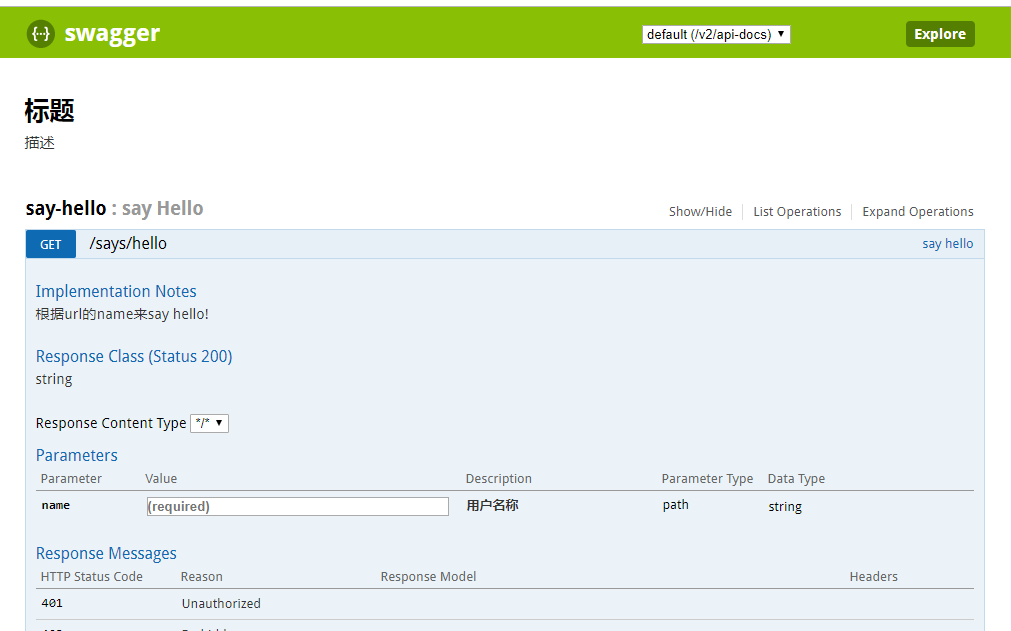
3.如果解决线上接口不被暴露?
3.1 使用springboot security过滤
略……
3.2 生产环境移除Swagger2
略……
3.3 直接使用多环境配置,生产环境不启用Swagger2
application.yml文件
spring:
profiles:
active: pro
application-pro.yml
#生产环境
server:
port: swagger2:
enable: false
2.2 Swagger2配置类增加
@Value("${swagger2.enable}")
private boolean swagger2Enable;
package com.tao.springboot.util; import org.springframework.beans.factory.annotation.Value;
import org.springframework.context.annotation.Bean;
import org.springframework.context.annotation.Configuration;
import springfox.documentation.builders.ApiInfoBuilder;
import springfox.documentation.builders.PathSelectors;
import springfox.documentation.builders.RequestHandlerSelectors;
import springfox.documentation.service.ApiInfo;
import springfox.documentation.spi.DocumentationType;
import springfox.documentation.spring.web.plugins.Docket; @Configuration
public class Swagger2 {
@Value("${swagger2.enable}")
private boolean swagger2Enable; @Bean
public Docket createRestApi() {
return new Docket(DocumentationType.SWAGGER_2)
.enable(swagger2Enable)
.apiInfo(apiInfo())
.select()
.apis(RequestHandlerSelectors.basePackage("com.tao.springboot.action"))//controller路径
.paths(PathSelectors.any())
.build();
} private ApiInfo apiInfo() {
return new ApiInfoBuilder()
.title("标题")
.description("描述")
.termsOfServiceUrl("地址")
.version("1.0")
.build();
}
}
访问:http://localhost:8081/swagger-ui.html

访问:http://localhost:8080/swagger-ui.html
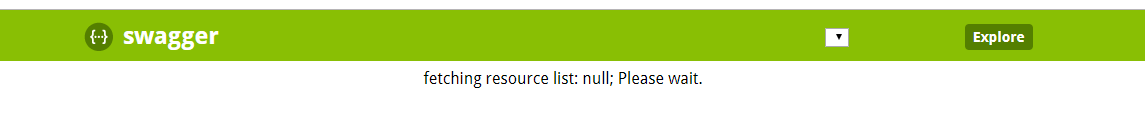
github地址:https://github.com/80905949/springbootswagger2.git
SpringBoot整合Swagger2以及生产环境的安全问题处理的更多相关文章
- [转]SpringBoot整合Swagger2以及生产环境的安全问题处理
1.创建springboot项目 https://www.cnblogs.com/i-tao/p/8878562.html 这里我们使用多环境配置: application-dev.yml(开发环境) ...
- SpringBoot(七):SpringBoot整合Swagger2
原文地址:https://blog.csdn.net/saytime/article/details/74937664 手写Api文档的几个痛点: 文档需要更新的时候,需要再次发送一份给前端,也就是文 ...
- SpringBoot整合Swagger2
相信各位在公司写API文档数量应该不少,当然如果你还处在自己一个人开发前后台的年代,当我没说,如今为了前后台更好的对接,还是为了以后交接方便,都有要求写API文档. 手写Api文档的几个痛点: 文档需 ...
- SpringBoot整合Swagger2(Demo示例)
写在前面 由于公司项目采用前后端分离,维护接口文档基本上是必不可少的工作.一个理想的状态是设计好后,接口文档发给前端和后端,大伙按照既定的规则各自开发,开发好了对接上了就可以上线了.当然这是一种非常理 ...
- springboot 整合Swagger2的使用
Swagger2相较于传统Api文档的优点 手写Api文档的几个痛点: 文档需要更新的时候,需要再次发送一份给前端,也就是文档更新交流不及时. 接口返回结果不明确 不能直接在线测试接口,通常需要使用工 ...
- SpringBoot整合Swagger2案例,以及报错:java.lang.NumberFormatException: For input string: ""原因和解决办法
原文链接:https://blog.csdn.net/weixin_43724369/article/details/89341949 SpringBoot整合Swagger2案例 先说SpringB ...
- SpringBoot整合Swagger2详细教程
1. 简介 随着前后端分离开发模式越来越流行,编写接口文档变成了开发人员非常头疼的事.而Swagger是一个规范且完整的web框架,用于生成.描述.调用可视化的RESTful风格的在线接口文档,并 ...
- SpringBoot整合Swagger2及使用
简介 swagger是一个流行的API开发框架,这个框架以"开放API声明"(OpenAPI Specification,OAS)为基础, 对整个API的开发周期都提供了相应的解决 ...
- SpringBoot整合Swagger2,再也不用维护接口文档了!
前后端分离后,维护接口文档基本上是必不可少的工作.一个理想的状态是设计好后,接口文档发给前端和后端,大伙按照既定的规则各自开发,开发好了对接上了就可以上线了.当然这是一种非常理想的状态,实际开发中却很 ...
随机推荐
- roadflow asp.net core版工作流引擎更新发布
ROADFLOW CORE (.NET CORE工作流引擎)更新说明 1.RoadFlow全新工作流平台采用.NET CORE 2.1重构,结构更简单,逻辑梳理更清析,性能有了很大的提升. 2.表单设 ...
- HBuilder自定义格式化代码
对于代码格式到底为两个空格还是四个空格,可能大家喜欢的都不同,如果你是在使用HBuilder编辑器,那么恭喜你,这两种代码格式你可以轻易的更换.下面贴步骤 1.打开工具—>选项 2.选择HBui ...
- dialog problem overview
一 Datasets 1. ubuntu chat corpus: http://daviduthus.org/UCC/2. dialogue datasets (circa 2005) 二 Tas ...
- 初学Git和Github
一开始看到老师的作业,出于好奇打开看了一下教程链接,一脸懵逼.What is this???然后慢慢了解,自己百度琢磨这个陌生的git,Git是一款免费.开源的分布式版本控制系统.Github是一个代 ...
- 微软智能云Azure – 中国首家官方支持CoreOS的公有云
北京2016年6月24日, 在由中国开源软件推进联盟(COPU)主办, 开源社协办,微软赞助的“第十一届开源中国开源世界高峰论坛”上,微软亚太研发集团云计算高级总监梁戈碧女士正式对外宣布一个令人振奋的 ...
- easyui的解析器Parser
平时使用easyui做框架开发时,都知道easyui的模块组件能通过属性方法或js方法来渲染,本质上是通过parser解析器来处理实现的,因为多数情况下都是自动触发完成整个页面的解析,所以没有感觉到它 ...
- javascript实现的动态添加表单元素input,button等(appendChild)
写一个小系统时,需要动态添加表单元素,按自己的实现方法写了这篇教程! 我想各位在很多网站上都看到过类似的效果! 1.先用document.createElement方法创建一个input元素! 代码如 ...
- java Maven项目右键没有maven菜单项的解决方案!
修改项目.project文件,确保有maven2Builder和maven2Nature2个标签: <?xml version="1.0" encoding="UT ...
- angular2 应用 不同的environment 进行 build/serve
文件目录如下: 命令行使用:ng serve --e=dev/offline/prod build 不同,像上面那样写没用.必须后面再加--prod 如: ng build --e=offline - ...
- Python学习---重点模块之subprocess
subprocess是用来执行系统程序,查看系统的模块, 查看当前目录 第一种方法: import subprocess # subprocess会单独自己开辟一个线程,内部是多线程 # stdout ...
