RadioButton实现多选一
RadioButton实现多选一
一、简介
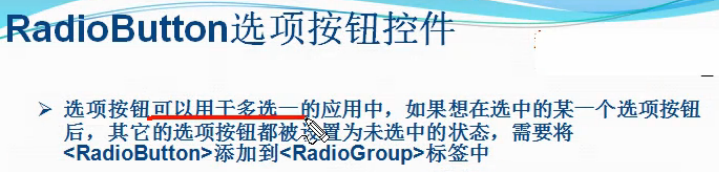
二、RadioButton实现多选一方法
1、将多个RadioButton放在一个RadioGroup里面
<RadioGroup
android:id="@+id/radioGroup1"
android:layout_width="match_parent"
android:layout_height="wrap_content" > <RadioButton
android:layout_width="wrap_content"
android:layout_height="wrap_content"
android:text="男"
android:textColor="#FFFFFF" /> <RadioButton
android:layout_width="wrap_content"
android:layout_height="wrap_content"
android:text="女"
android:textColor="#FFFFFF" />
</RadioGroup>
2、在RadioGroup里面取出每个RadioButton
public void onClick(View v) {
// TODO Auto-generated method stub
int len = radioGroup1.getChildCount();
for (int i = 0; i < len; i++) {
RadioButton radio = (RadioButton) radioGroup1.getChildAt(i); }
}
3、检查每个RadioButton是否被选取
if (radio.isChecked()) {
break;
}
4、取出被选取的那个RadioButton里面的值
Toast.makeText(Activity01.this, radio.getText(),
Toast.LENGTH_LONG).show();
三、代码实例
效果图:
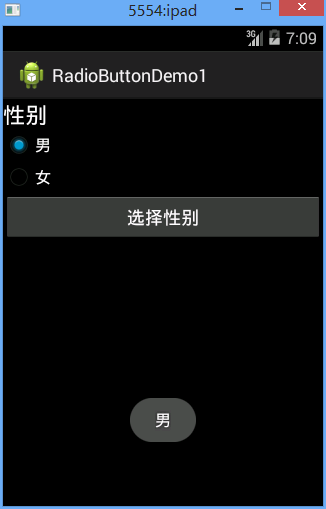
代码:
fry.Activity01
package fry; import com.example.RadioButtonDemo1.R; import android.app.Activity;
import android.os.Bundle;
import android.view.View;
import android.view.View.OnClickListener;
import android.widget.Button;
import android.widget.RadioButton;
import android.widget.RadioGroup;
import android.widget.TextView;
import android.widget.Toast; public class Activity01 extends Activity {
private Button btn_chooseGender;
private RadioGroup radioGroup1;
private TextView tv_answer; @Override
protected void onCreate(Bundle savedInstanceState) {
// TODO Auto-generated method stub
super.onCreate(savedInstanceState);
setContentView(R.layout.activity01); btn_chooseGender = (Button) findViewById(R.id.btn_chooseGender);
radioGroup1 = (RadioGroup) findViewById(R.id.radioGroup1);
tv_answer = (TextView) findViewById(R.id.tv_answer);
/*
* RadioButton实现多选一方法
* 1、将多个RadioButton放在一个RadioGroup里面
* 2、在RadioGroup里面取出每个RadioButton
* 3、检查每个RadioButton是否被选取
* 4、取出被选取的那个RadioButton里面的值
*/
btn_chooseGender.setOnClickListener(new OnClickListener() { @Override
public void onClick(View v) {
// TODO Auto-generated method stub
int len = radioGroup1.getChildCount();
for (int i = 0; i < len; i++) {
RadioButton radio = (RadioButton) radioGroup1.getChildAt(i);
if (radio.isChecked()) {
Toast.makeText(Activity01.this, radio.getText(),
Toast.LENGTH_LONG).show();
break;
}
}
}
});
}
}
/RadioButtonDemo1/res/layout/activity01.xml
<?xml version="1.0" encoding="utf-8"?>
<LinearLayout xmlns:android="http://schemas.android.com/apk/res/android"
android:layout_width="match_parent"
android:layout_height="match_parent"
android:background="@android:color/black"
android:orientation="vertical" > <TextView
android:layout_width="match_parent"
android:layout_height="wrap_content"
android:text="性别"
android:textAppearance="?android:attr/textAppearanceLarge"
android:layout_gravity="center_horizontal"
android:textColor="#FFFFFF" /> <RadioGroup
android:id="@+id/radioGroup1"
android:layout_width="match_parent"
android:layout_height="wrap_content" > <RadioButton
android:layout_width="wrap_content"
android:layout_height="wrap_content"
android:text="男"
android:textColor="#FFFFFF" /> <RadioButton
android:layout_width="wrap_content"
android:layout_height="wrap_content"
android:text="女"
android:textColor="#FFFFFF" />
</RadioGroup> <Button
android:id="@+id/btn_chooseGender"
android:layout_width="match_parent"
android:layout_height="wrap_content"
android:text="选择性别"
android:textColor="#FFFFFF" />
/> <TextView
android:id="@+id/tv_answer"
android:layout_width="match_parent"
android:layout_height="wrap_content"
android:text=""
android:textAppearance="?android:attr/textAppearanceLarge"
android:layout_gravity="center_horizontal"
android:textColor="#FFFFFF" />
</LinearLayout>
四、收获
1、
android:textColor="#FFFFFF"
设置颜色,直接用#FFFFFF
2、
android:layout_gravity="center_horizontal"
文字居中显示
3、
RadioButton在RadioGroup里面实现多选一
4、
android:background="@android:color/black"
设置黑色,系统自带颜色
5、
int len = radioGroup1.getChildCount();
RadioGroup获取孩子数量
6、
RadioButton radio = (RadioButton) radioGroup1.getChildAt(i);
RadioGroup获取孩子
7、
if (radio.isChecked())
判断RadioButton是否被选取
8、
Toast.makeText(Activity01.this, radio.getText(),Toast.LENGTH_LONG).show();
吐司
RadioButton实现多选一的更多相关文章
- 可分组的选择框控件(MVVM下)(Toggle样式 仿造单选框RadioButton,复选框CheckBox功能)
原地址: http://www.cnblogs.com/yk250/p/5660340.html 效果图如下:支持分组的单选框,复选框样式和MVVM下功能的实现.这是项目中一个快捷键功能的扩展. 1, ...
- 使用RadioGroup与RadioButton实现多选一
RadioGroup是RadioButton的集合, RadioGroup里面可以包含很多RadioButton,提供多选一机制,只能选择其中一个 RadioGroup的orientation(方向) ...
- 安卓开发:UI组件-RadioButton和复选框CheckBox
2.5RadioButton 为用户提供由两个及以上互斥的选项组成的选项集. 2.5.1精简代码 在按钮变多之后,多次重复书写点击事件有些繁琐,我们在这里创建一个事件OnClick,每次点击时调用该事 ...
- Android 单选按钮(RadioButton)和复选框(CheckBox)的使用
1.RadioButton (1)介绍 (2)单选按钮点击事件的用法 (3)RadioButton与RadioGroup配合使用实现单选题功能 (4)xml布局及使用 <?xml version ...
- Qt Quick 常用元素:RadioButton(单选框),CheckBox(复选框) 与 GroupBox(分组框)
先介绍一下 ExclusiveGroup. ExclusiveGroup (互斥分组)本身是不可见元素,用于将若干个可选择元素组合在一起, 供用户选择其中的一个选项.你可以在 ExclusiveGro ...
- Android的RadioButton和checkBox的用法-android学习之旅(十九)
RadioButton和checkBox简介 单选按钮(RadioButton)和复选框(CheckBox)都继承了Button,因此属性的设置和Button差不多,只是加了一个android:che ...
- Android开发:文本控件详解——RadioButton和CheckBox(一)基本属性
一.RadioButton和RadioGroup: RadioButton是单个的圆形单选框,而RadioGroup是可以容纳多个RadioButton存在的容器,因此RadioButton和Radi ...
- Android笔记——Android自定义控件
目录: 1.自定义控件概述 01_什么是自定义控件 Android系统中,继承Android系统自带的View或者ViewGroup控件或者系统自带的控件,并在这基础上增加或者重新组合成我们想要的效果 ...
- ASP.net 常用服务器控件
新人初学,有错请指,大神轻喷. .net中有HTML控件和标准服务器控件. 老师教学用的是vs2010是这样分的,不知道15里是不是这样. 如果使用HTML控件我们就会发现页面中加载了原本HTML代码 ...
随机推荐
- 接口测试工具 — jmeter(关联)
1.正则表达式 1)添加正则表达式提取器 2)提取关联词 3)填写正则表达式 4)使用关联,其他请求使用${sign2}代替变量值 2. 1)添加提取器 2)填写变量值 3)使用关联,其他请求使用${ ...
- Java 语言基础之运算符
使用运算符之后,肯定有返回结果. 六种运算符: 算术运算符 赋值运算符 比较运算符 逻辑运算符 位运算符 三元运算符 1. 算术运算符 加(+), 减(-), 乘(*), 除(/), 取余(%), 自 ...
- element-UI中el-select下拉框可搜索时候,filter-method自定义搜索方法
使用element-UI框架的使用,我们经常使用el-select下拉框,很多时候还需要使用可搜索的下拉框,然后elementUI官网的实例中只是提了一下filter-method可以自定义搜索方法, ...
- windows7下RabbitMQ的安装
一.下载资源 Rabbit MQ 是建立在强大的Erlang OTP平台上,因此安装Rabbit MQ的前提是安装Erlang.(在官网自行选择版本) 1.otp_win64_20.2.exe 下载地 ...
- corethink功能模块探索开发(十七)opencmf.php 配置文件
图样: opencmf.php存在于每个模块的根目录,是模块配置文件. 能进行持久化配置参数保存,一开始我以为是写文件或者做缓存,后来在数据库中发现admin_module表,存储了每个模块的配置参数 ...
- 快速排序算法Java版
网上关于快速排序的算法原理和算法实现都比较多,不过java是实现并不多,而且部分实现很难理解,和思路有点不搭调.所以整理了这篇文章.如果有不妥之处还请建议.首先先复习一些基础. 1.算法概念. ...
- Linux定时器 使用
1.alarm alarm()执行后,进程将继续执行,在后期(alarm以后)的执行过程中将会在seconds秒后收到信号SIGALRM并执行其处理函数. #include <stdio.h&g ...
- go——并发(二)
通常程序会被编写为一个顺序执行并完成一个独立任务的代码. 如果没有特别的需求,最好总是这样写代码,因为这种类型的程序通常很容易写,也容易维护. 不过也有一些情况下,并行执行多个任务会有更大的好处. 一 ...
- 为Windows窗口标题栏添加新按钮
为Windows窗口标题栏添加新按钮 对于我们熟悉的标准windows窗口来讲,标题栏上一般包含有3个按钮,即最大化按钮,最小化按钮和关闭按钮.你想不想在Windows的窗口标题栏上添加一个新的自 ...
- [Cannot deserialize JSON array into type] NewtonSoft.Json解析数据出错原因
今天用NewtonSoft.JSon解析一个天气数据,数据格式如: {"status":1,"detail":"\u6570\u636e\u83b7\ ...
