ActiveMQ基本配置与示例演示
一、下载ActiveMQ
去官方网站下载:http://activemq.apache.org/
二、运行ActiveMQ
将apache-activemq-5.11.1-bin.zip解压,由于本系统是32位,所以进入apache-activemq-5.11.1\bin\win32目录。
1、安装InstallService.bat,如果出现下图,也许是你电脑已经安装过该服务。
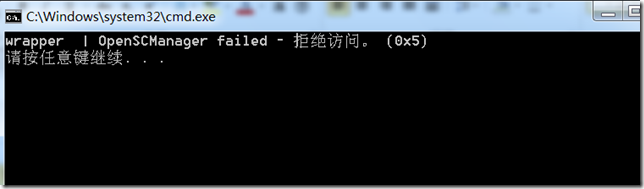
2、点击wrapper.exe,运行,如果出现下图所示,表示已经简单配置好了。

不过期间,如果你没有设置JAVA_HOME环境变量,会出错,所以,最好是建立一个JAVA_HOME环境变量,其值设置为C:\Program Files\Java\jdk1.8.0(该路径为jdk的安装路径)。
3、要想运行activemq,必须开启activemq.bat服务,点击它,让其运行。
三、使用NetBeans创建项目运行
1、JMS基本概念
JMS(Java Message Service) 即Java消息服务。它提供标准的产生、发送、接收消息的接口简化企业应用的开发。它支持两种消息通信模型:点到点(point-to-point)(P2P)模型和发布/订阅(Pub/Sub)模型。P2P模型规定了一个消息只能有一个接收者;Pub/Sub 模型允许一个消息可以有多个接收者。
对于点到点模型,消息生产者产生一个消息后,把这个消息发送到一个Queue(队列)中,然后消息接收者再从这个Queue中读取,一旦这个消息被一个接收者读取之后,它就在这个Queue中消失了,所以一个消息只能被一个接收者消费。
与点到点模型不同,发布/订阅模型中,消息生产者产生一个消息后,把这个消息发送到一个Topic中,这个Topic可以同时有多个接收者在监听,当一个消息到达这个Topic之后,所有消息接收者都会收到这个消息。
2、编程的结构
2.1消息产生者向JMS发送消息的步骤
(1)创建连接使用的工厂类JMS ConnectionFactory
(2)使用管理对象JMS ConnectionFactory建立连接Connection
(3)使用连接Connection 建立会话Session
(4)使用会话Session和管理对象Destination创建消息生产者MessageSender
(5)使用消息生产者MessageProducer发送消息
2.2消息消费者从JMS接受消息的步骤
(1)创建连接使用的工厂类JMS ConnectionFactory
(2)使用管理对象JMS ConnectionFactory建立连接Connection
(3)使用连接Connection 建立会话Session
(4)使用会话Session和管理对象Destination创建消息消费者MessageReceiver
(5)使用消息消费者MessageConsumer接受消息
3、代码
整个工程需引入activemq-all-5.11.1.jar作为类库文件。其次建立JmsSender.java与JmsReceiver.java两个文件模拟消息产生者向JMS发送消息和消息消费者从JMS接受消息。
JmsSender.java文件
/*
* To change this license header, choose License Headers in Project Properties.
* To change this template file, choose Tools | Templates
* and open the template in the editor.
*/ package testactivemq; import javax.jms.*;
import org.apache.activemq.ActiveMQConnection;
import org.apache.activemq.ActiveMQConnectionFactory; /**
*
* @author LIN NP
*/
public class JmsSender
{
private ConnectionFactory connectionFactory = null;
private Connection connection = null;
private Session session = null;
private Destination destination = null;
private MessageProducer producer = null;
private static final int SEND_NUMBER = 5; /**
*
*/
public void init()
{
// 构造ConnectionFactory实例对象,此处采用ActiveMq的实现jar
connectionFactory = new ActiveMQConnectionFactory(
ActiveMQConnection.DEFAULT_USER,
ActiveMQConnection.DEFAULT_PASSWORD,"tcp://localhost:61616"); // ActiveMQ默认使用的TCP连接端口是61616 try{
// 构造从工厂得到连接对象
connection = connectionFactory.createConnection();
connection.start(); // 获取操作连接
session = connection.createSession(Boolean.TRUE, Session.AUTO_ACKNOWLEDGE); /**
* 第一种方式:Queue
*/
// destination = session.createQueue("xkey"); // "xkey"可以取其他的。
// producer = session.createProducer(destination); // 得到消息生成者【发送者】 /**
* 第二种方式:Topic
*/
Topic topic = session.createTopic("xkey.Topic");
producer = session.createProducer(topic); /**
*
*/
// 设置不持久化,此处学习,实际根据项目决定
producer.setDeliveryMode(DeliveryMode.NON_PERSISTENT); // 构造消息,此处写死,项目就是参数,或者方法获取
sendMessage(session,producer);
session.commit(); }
catch(Exception e)
{
e.printStackTrace();
}
finally
{
try
{
connection.close();
}
catch (JMSException e)
{
// TODO Auto-generated catch block
e.printStackTrace();
}
}
} private void sendMessage(Session session,MessageProducer producer) throws JMSException
{
for (int i = 1; i <= SEND_NUMBER; i ++)
{
TextMessage message = session.createTextMessage("ActiveMq 发送的消息: " + i);
// 发送消息
System.out.println("发送消息:" + "ActiveMq 发送的消息: " + i);
producer.send(message);
}
} /**
* @param args
*/
public static void main(String[] args)
{
// TODO Auto-generated method stub
JmsSender jms = new JmsSender();
jms.init();
}
}
JmsReceiver.java文件
/*
* To change this license header, choose License Headers in Project Properties.
* To change this template file, choose Tools | Templates
* and open the template in the editor.
*/ package testactivemq; import javax.jms.*;
import org.apache.activemq.ActiveMQConnection;
import org.apache.activemq.ActiveMQConnectionFactory; /**
*
* @author LIN NP
*/
public class JmsReceiver
{
private ConnectionFactory connectionFactory = null;
private Connection connection = null;
private Session session = null;
private MessageConsumer consumer = null;
private Destination destination = null; public void init()
{ connectionFactory = new ActiveMQConnectionFactory(
ActiveMQConnection.DEFAULT_USER,
ActiveMQConnection.DEFAULT_PASSWORD,"tcp://localhost:61616"); // ActiveMQ默认使用的TCP连接端口是61616
try
{
// 构造从工厂得到连接对象
connection = connectionFactory.createConnection();
connection.start();
// 获取操作连接
session = connection.createSession(Boolean.TRUE, Session.AUTO_ACKNOWLEDGE);
/**
* 第一种方式:Queue
*/
// destination = session.createQueue("xkey");
// consumer = session.createConsumer(destination); /**
* 第二种方式:Topic
*/
Topic topic = session.createTopic("xkey.Topic");
consumer = session.createConsumer(topic); /**
*
*/
while (true)
{
//设置接收者接收消息的时间,为了便于测试,这里谁定为500s
TextMessage message = (TextMessage) consumer.receive(500000);
if (null != message)
{
System.out.println("Receiver " + message.getText());
}
else
{
break;
}
}
}
catch(Exception e)
{
e.printStackTrace();
}
finally
{
try
{
connection.close();
}
catch (JMSException e)
{
// TODO Auto-generated catch block
e.printStackTrace();
}
}
}
/**
* @param args
*/
public static void main(String[] args)
{
// TODO Auto-generated method stub
JmsReceiver jms = new JmsReceiver();
jms.init();
}
}
4、测试过程
在整个过程中,要保证activemq.bat服务是运行的。
4.1 运行JmsReceiver.java文件,testActiveMQ (run)控制台会出现
log4j:WARN No appenders could be found for logger (org.apache.activemq.transport.WireFormatNegotiator).
log4j:WARN Please initialize the log4j system properly.
log4j:WARN See http://logging.apache.org/log4j/1.2/faq.html#noconfig for more info.
4.2 运行JmsSender.java文件,testActiveMQ (run) #2控制台会出现
log4j:WARN No appenders could be found for logger (org.apache.activemq.transport.WireFormatNegotiator).
log4j:WARN Please initialize the log4j system properly.
log4j:WARN See http://logging.apache.org/log4j/1.2/faq.html#noconfig for more info.
发送消息:ActiveMq 发送的消息: 1
发送消息:ActiveMq 发送的消息: 2
发送消息:ActiveMq 发送的消息: 3
发送消息:ActiveMq 发送的消息: 4
发送消息:ActiveMq 发送的消息: 5
其中警告信息可以忽略,暂时也没去找警告来自哪里。
4.3 返回到testActiveMQ (run)控制台会出现
run:
log4j:WARN No appenders could be found for logger (org.apache.activemq.transport.WireFormatNegotiator).
log4j:WARN Please initialize the log4j system properly.
log4j:WARN See http://logging.apache.org/log4j/1.2/faq.html#noconfig for more info.
Receiver ActiveMq 发送的消息: 1
Receiver ActiveMq 发送的消息: 2
Receiver ActiveMq 发送的消息: 3
Receiver ActiveMq 发送的消息: 4
Receiver ActiveMq 发送的消息: 5
主要参考:
http://www.cnblogs.com/xwdreamer/archive/2012/02/21/2360818.html
http://www.open-open.com/lib/view/open1388994166156.html
ActiveMQ基本配置与示例演示的更多相关文章
- Django示例演示--?
引用自:https://blog.csdn.net/weixin_42950386/article/details/83143293 定义模型类 模型类被定义在"应用/models.py&q ...
- Spring常用配置使用示例
上篇介绍了Spring配置的基本情况,本篇介绍Spring常用配置具体如何使用.关于基础的配置,比如Configuration之类的就不示例,主要示例相对用的比较多同时可能比较复杂的标签或属性. 1) ...
- 转数据库分库分表(sharding)系列(一) 拆分实施策略和示例演示
本文原文连接: http://blog.csdn.net/bluishglc/article/details/7696085 ,转载请注明出处!本文着重介绍sharding切分策略,如果你对数据库sh ...
- 数据库分库分表(sharding)系列(一)拆分实施策略和示例演示
本文原文连接: http://blog.csdn.net/bluishglc/article/details/7696085 ,转载请注明出处!本文着重介绍sharding切分策略,如果你对数据库sh ...
- C#中声明、调用和配置事件的演示源码
下面的内容是关于C#中声明.调用和配置事件的演示的内容,应该能对大伙有些好处. using System;namespace MyCollections { using System.Collecti ...
- ActiveMQ安装配置及使用 转发 https://www.cnblogs.com/hushaojun/p/6016709.html
ActiveMQ安装配置及使用 ActiveMQ介绍 ActiveMQ 是Apache出品,最流行的,能力强劲的开源消息总线.ActiveMQ 是一个完全支持JMS1.1和J2EE 1.4规范的 JM ...
- 据库分库分表(sharding)系列(一) 拆分实施策略和示例演示
本文原文连接: http://blog.csdn.net/bluishglc/article/details/7696085 ,转载请注明出处!本文着重介绍sharding切分策略,如果你对数据库sh ...
- dorado 的学习位置、控件使用方法查找、示例演示地址
dorado的学习位置: http://wiki.bsdn.org/display/dorado7/Project+Home dorado的控件使用方法查找: http://dorado7.bsdn. ...
- ActiveMQ内存配置和密码设置
1.配置内存 bin中activemq.bat 中的第一行 加上 : REM 配置内存 set ACTIVEMQ_OPTS=-Xms1G -Xmx1G 2.修改控制台密码 1.打开conf/jetty ...
随机推荐
- Installing your app on your Windows RT device
Alright… so my app is almost finished and I want to install it for real on my Surface tablet. How do ...
- HTTP/2 常见问题回答
常见问题 为什么修订HTTP? HTTP/1.1已经很好的服务Web超过15个年头,但它的劣势开始显现. 载入一个Web页面比之前占用更多的资源(详情可见HTTP压缩页大小统计),有效的载入这些资源很 ...
- Redis指令文档
连接控制QUIT 关闭连接AUTH (仅限启用时)简单的密码验证 适合全体类型的命令EXISTS key 判断一个键是否存在;存在返回 1;否则返回0;DEL key 删除某个key,或是一系列key ...
- 如何在eclipse中安装Jess
如何在eclipse中安装Jess 浏览:49 | 更新:2014-05-12 16:39 这个文章帮了不少忙,感谢! 但经我实践,还要把插件那些文件向/dropins/sdk下也放一份,才能成功. ...
- POJ3155 Hard Life
Time Limit: 8000MS Memory Limit: 65536K Total Submissions: 8482 Accepted: 2461 Case Time Limit: ...
- OutLook中发送用户密码加密的小技巧
1 在左上栏目里面选择 New E-mail选项卡,点击进入发送新邮件页面. 2 在第一栏选择Options选项,点击打开 3 看到有一个红色按钮Perssion按钮,打开 4 ...
- linux中配置Java环境
一. 下载JDK 下载linux版本的jdk32(64) 二. 需要配置的环境变量 1. PATH环境变量.作用是指定命令搜索路径,在shell下面执行命令时,它会到PATH变量所指定的路径中查找看是 ...
- Python 3. 里filter与generator expression的区别
# -*- coding: utf-8 -*- """ A test to show the difference between filter and genrator ...
- js 数组详解(javascript array)
Array Array 对象用于在单个的变量中存储多个值. 构造函数: 1) new Array(); 2) new Array(size); 3) new Array(element0, ...
- MySQL参数优化
目前针对MySQL数据库进行了一些参数优化,具体如下: my.ini / my.cnf 参数说明 #使用查询缓存 query_cache_size=100M # ...
