python 自动化之路 day 08_2 网络编程
本节内容
- Socket介绍
- Socket参数介绍
- 基本Socket实例
- Socket实现多连接处理
- 通过Socket实现简单SSH
- 通过Socket实现文件传送
- 作业:开发一个支持多用户在线的FTP程序
1. Socket介绍
概念
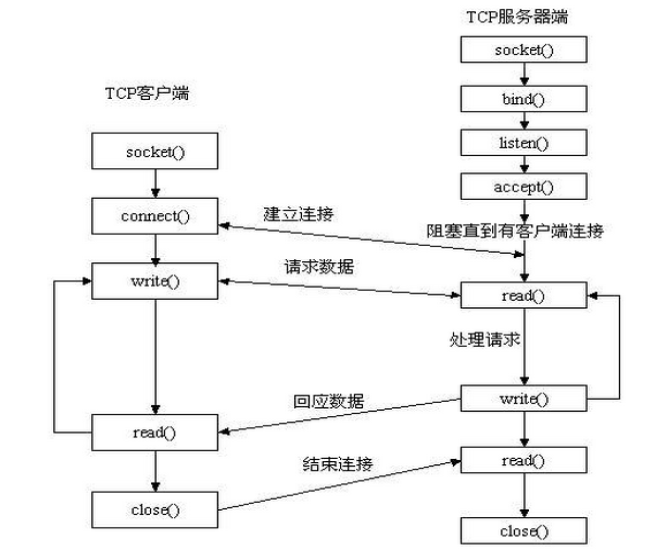
A network socket is an endpoint of a connection across a computer network. Today, most communication between computers is based on the Internet Protocol; therefore most network sockets are Internet sockets. More precisely, a socket is a handle (abstract reference) that a local program can pass to the networking application programming interface (API) to use the connection, for example "send this data on this socket".
For example, to send "Hello, world!" via TCP to port 80 of the host with address 1.2.3.4, one might get a socket, connect it to the remote host, send the string, then close the socket.
实现一个socket至少要分以下几步,(伪代码)
|
1
2
3
4
|
Socket socket = getSocket(type = "TCP") #设定好协议类型connect(socket, address = "1.2.3.4", port = "80") #连接远程机器send(socket, "Hello, world!") #发送消息close(socket) #关闭连接 |
A socket API is an application programming interface (API), usually provided by the operating system, that allows application programs to control and use network sockets. Internet socket APIs are usually based on the Berkeley sockets standard. In the Berkeley sockets standard, sockets are a form of file descriptor (a file handle), due to the Unix philosophy that "everything is a file", and the analogies between sockets and files: you can read, write, open, and close both.
A socket address is the combination of an IP address and a port number, much like one end of a telephone connection is the combination of a phone number and a particular extension. Sockets need not have an address (for example for only sending data), but if a program binds a socket to an address, the socket can be used to receive data sent to that address. Based on this address, internet sockets deliver incoming data packets to the appropriate application process or thread.
Socket Families(地址簇)
socket.AF_UNIX unix本机进程间通信
socket.AF_INET IPV4
socket.AF_INET6 IPV6
These constants represent the address (and protocol) families, used for the first argument to socket(). If the AF_UNIX constant is not defined then this protocol is unsupported. More constants may be available depending on the system.
Socket Types
socket.SOCK_STREAM #for tcp
socket.SOCK_DGRAM #for udp
socket.SOCK_RAW #原始套接字,普通的套接字无法处理ICMP、IGMP等网络报文,而SOCK_RAW可以;其次,SOCK_RAW也可以处理特殊的IPv4报文;此外,利用原始套接字,可以通过IP_HDRINCL套接字选项由用户构造IP头。
socket.SOCK_RDM #是一种可靠的UDP形式,即保证交付数据报但不保证顺序。SOCK_RAM用来提供对原始协议的低级访问,在需要执行某些特殊操作时使用,如发送ICMP报文。SOCK_RAM通常仅限于高级用户或管理员运行的程序使用。
socket.SOCK_SEQPACKET #废弃了
These constants represent the socket types, used for the second argument to socket(). More constants may be available depending on the system. (Only SOCK_STREAM and SOCK_DGRAM appear to be generally useful.)
2. Socket 参数介绍
socket.socket(family=AF_INET, type=SOCK_STREAM, proto=0, fileno=None) 必会
Create a new socket using the given address family, socket type and protocol number. The address family should be AF_INET (the default), AF_INET6, AF_UNIX, AF_CAN or AF_RDS. The socket type should beSOCK_STREAM (the default), SOCK_DGRAM, SOCK_RAW or perhaps one of the other SOCK_ constants. The protocol number is usually zero and may be omitted or in the case where the address family is AF_CAN the protocol should be one of CAN_RAW or CAN_BCM. If fileno is specified, the other arguments are ignored, causing the socket with the specified file descriptor to return. Unlike socket.fromfd(), fileno will return the same socket and not a duplicate. This may help close a detached socket using socket.close().
socket.socketpair([family[, type[, proto]]])
Build a pair of connected socket objects using the given address family, socket type, and protocol number. Address family, socket type, and protocol number are as for the socket() function above. The default family is AF_UNIX if defined on the platform; otherwise, the default is AF_INET.
socket.create_connection(address[, timeout[, source_address]])
Connect to a TCP service listening on the Internet address (a 2-tuple (host, port)), and return the socket object. This is a higher-level function than socket.connect(): if host is a non-numeric hostname, it will try to resolve it for both AF_INET and AF_INET6, and then try to connect to all possible addresses in turn until a connection succeeds. This makes it easy to write clients that are compatible to both IPv4 and IPv6.
Passing the optional timeout parameter will set the timeout on the socket instance before attempting to connect. If no timeout is supplied, the global default timeout setting returned by getdefaulttimeout() is used.
If supplied, source_address must be a 2-tuple (host, port) for the socket to bind to as its source address before connecting. If host or port are ‘’ or 0 respectively the OS default behavior will be used.
socket.getaddrinfo(host, port, family=0, type=0, proto=0, flags=0) #获取要连接的对端主机地址 必会
sk.bind(address) 必会
s.bind(address) 将套接字绑定到地址。address地址的格式取决于地址族。在AF_INET下,以元组(host,port)的形式表示地址。
sk.listen(backlog) 必会
开始监听传入连接。backlog指定在拒绝连接之前,可以挂起的最大连接数量。
backlog等于5,表示内核已经接到了连接请求,但服务器还没有调用accept进行处理的连接个数最大为5
这个值不能无限大,因为要在内核中维护连接队列
sk.setblocking(bool) 必会
是否阻塞(默认True),如果设置False,那么accept和recv时一旦无数据,则报错。
sk.accept() 必会
接受连接并返回(conn,address),其中conn是新的套接字对象,可以用来接收和发送数据。address是连接客户端的地址。
接收TCP 客户的连接(阻塞式)等待连接的到来
sk.connect(address) 必会
连接到address处的套接字。一般,address的格式为元组(hostname,port),如果连接出错,返回socket.error错误。
sk.connect_ex(address)
同上,只不过会有返回值,连接成功时返回 0 ,连接失败时候返回编码,例如:10061
sk.close() 必会
关闭套接字
sk.recv(bufsize[,flag]) 必会
接受套接字的数据。数据以字符串形式返回,bufsize指定最多可以接收的数量。flag提供有关消息的其他信息,通常可以忽略。
sk.recvfrom(bufsize[.flag])
与recv()类似,但返回值是(data,address)。其中data是包含接收数据的字符串,address是发送数据的套接字地址。
sk.send(string[,flag]) 必会
将string中的数据发送到连接的套接字。返回值是要发送的字节数量,该数量可能小于string的字节大小。即:可能未将指定内容全部发送。
sk.sendall(string[,flag]) 必会
将string中的数据发送到连接的套接字,但在返回之前会尝试发送所有数据。成功返回None,失败则抛出异常。
内部通过递归调用send,将所有内容发送出去。
sk.sendto(string[,flag],address)
将数据发送到套接字,address是形式为(ipaddr,port)的元组,指定远程地址。返回值是发送的字节数。该函数主要用于UDP协议。
sk.settimeout(timeout) 必会
设置套接字操作的超时期,timeout是一个浮点数,单位是秒。值为None表示没有超时期。一般,超时期应该在刚创建套接字时设置,因为它们可能用于连接的操作(如 client 连接最多等待5s )
sk.getpeername() 必会
返回连接套接字的远程地址。返回值通常是元组(ipaddr,port)。
sk.getsockname()
返回套接字自己的地址。通常是一个元组(ipaddr,port)
sk.fileno()
套接字的文件描述符
socket.sendfile(file, offset=0, count=None)
发送文件 ,但目前多数情况下并无什么卵用。
SocketServer
The socketserver module simplifies the task of writing network servers.
There are four basic concrete server classes:
- class
socketserver.TCPServer(server_address, RequestHandlerClass, bind_and_activate=True) -
This uses the Internet TCP protocol, which provides for continuous streams of data between the client and server. If bind_and_activate is true, the constructor automatically attempts to invoke
server_bind()andserver_activate(). The other parameters are passed to theBaseServerbase class.
- class
socketserver.UDPServer(server_address, RequestHandlerClass, bind_and_activate=True) -
This uses datagrams, which are discrete packets of information that may arrive out of order or be lost while in transit. The parameters are the same as for
TCPServer.
- class
socketserver.UnixStreamServer(server_address, RequestHandlerClass, bind_and_activate=True) - class
socketserver.UnixDatagramServer(server_address, RequestHandlerClass,bind_and_activate=True) -
These more infrequently used classes are similar to the TCP and UDP classes, but use Unix domain sockets; they’re not available on non-Unix platforms. The parameters are the same as for
TCPServer.
These four classes process requests synchronously; each request must be completed before the next request can be started. This isn’t suitable if each request takes a long time to complete, because it requires a lot of computation, or because it returns a lot of data which the client is slow to process. The solution is to create a separate process or thread to handle each request; the ForkingMixIn and ThreadingMixIn mix-in classes can be used to support asynchronous behaviour.
There are five classes in an inheritance diagram, four of which represent synchronous servers of four types:
+------------+
| BaseServer |
+------------+
|
v
+-----------+ +------------------+
| TCPServer |------->| UnixStreamServer |
+-----------+ +------------------+
|
v
+-----------+ +--------------------+
| UDPServer |------->| UnixDatagramServer |
+-----------+ +--------------------+
Note that UnixDatagramServer derives from UDPServer, not from UnixStreamServer — the only difference between an IP and a Unix stream server is the address family, which is simply repeated in both Unix server classes.
- class
socketserver.ForkingMixIn - class
socketserver.ThreadingMixIn -
Forking and threading versions of each type of server can be created using these mix-in classes. For instance,
ThreadingUDPServeris created as follows:class ThreadingUDPServer(ThreadingMixIn, UDPServer):
passThe mix-in class comes first, since it overrides a method defined in
UDPServer. Setting the various attributes also changes the behavior of the underlying server mechanism.
- class
socketserver.ForkingTCPServer - class
socketserver.ForkingUDPServer - class
socketserver.ThreadingTCPServer - class
socketserver.ThreadingUDPServer -
These classes are pre-defined using the mix-in classes.
Request Handler Objects
class
socketserver.BaseRequestHandlerThis is the superclass of all request handler objects. It defines the interface, given below. A concrete request handler subclass must define a new
handle()method, and can override any of the other methods. A new instance of the subclass is created for each request.setup()-
Called before the
handle()method to perform any initialization actions required. The default implementation does nothing.
handle()-
This function must do all the work required to service a request. The default implementation does nothing. Several instance attributes are available to it; the request is available as
self.request; the client address asself.client_address; and the server instance asself.server, in case it needs access to per-server information.The type of
self.requestis different for datagram or stream services. For stream services,self.requestis a socket object; for datagram services,self.requestis a pair of string and socket.
finish()-
Called after the
handle()method to perform any clean-up actions required. The default implementation does nothing. Ifsetup()raises an exception, this function will not be called.socketserver.TCPServerExampleserver side
12345678910111213141516171819202122232425262728importsocketserverclassMyTCPHandler(socketserver.BaseRequestHandler):"""The request handler class for our server.It is instantiated once per connection to the server, and mustoverride the handle() method to implement communication to theclient."""defhandle(self):# self.request is the TCP socket connected to the clientself.data=self.request.recv(1024).strip()print("{} wrote:".format(self.client_address[0]))print(self.data)# just send back the same data, but upper-casedself.request.sendall(self.data.upper())if__name__=="__main__":HOST, PORT="localhost",9999# Create the server, binding to localhost on port 9999server=socketserver.TCPServer((HOST, PORT), MyTCPHandler)# Activate the server; this will keep running until you# interrupt the program with Ctrl-Cserver.serve_forever()client side
123456789101112131415161718192021importsocketimportsysHOST, PORT="localhost",9999data=" ".join(sys.argv[1:])# Create a socket (SOCK_STREAM means a TCP socket)sock=socket.socket(socket.AF_INET, socket.SOCK_STREAM)try:# Connect to server and send datasock.connect((HOST, PORT))sock.sendall(bytes(data+"\n","utf-8"))# Receive data from the server and shut downreceived=str(sock.recv(1024),"utf-8")finally:sock.close()print("Sent: {}".format(data))print("Received: {}".format(received))上面这个例子你会发现,依然不能实现多并发,哈哈,在server端做一下更改就可以了
把
1server=socketserver.TCPServer((HOST, PORT), MyTCPHandler)改成
1server=socketserver.ThreadingTCPServer((HOST, PORT), MyTCPHandler)
python 自动化之路 day 08_2 网络编程的更多相关文章
- 【python自动化第八篇:网络编程】
一.拾遗 动态导入模块 目的是为了在导入模块的过程中将模块以字符的格式导入. #!/usr/bin/env python # -*- coding:utf-8 -*- #Author:wanghui ...
- python学习之路-9 socket网络编程
socket基础 socket通常也称作"套接字",用于描述IP地址和端口,是一个通信链的句柄,应用程序通常通过"套接字"向网络发出请求或者应答网络请求. so ...
- python学习之路---day25( 网络编程基础和初识socket)
基本网络知识和初识socket一:基本知识 网线:传输电信号 集线器:将所有连接到集线器的网络设备连通起来 交换机: 升级版的集线器 网卡:接受电信号 MAC地址:物理地址: 8C-88-4B-88- ...
- python 自动化之路 day 00 目录
目录 初识Python Python基本数据类型 Python基础之函数 Python基础之杂货铺 模块 面向对象 网络编程 HTML CSS JavaScript DOM jQuery Web框架本 ...
- Python学习day34-面向对象和网络编程总结
figure:last-child { margin-bottom: 0.5rem; } #write ol, #write ul { position: relative; } img { max- ...
- python学习笔记(十 三)、网络编程
最近心情有点儿浮躁,难以静下心来 Python提供了强大的网络编程支持,很多库实现了常见的网络协议以及基于这些协议的抽象层,让你能够专注于程序的逻辑,而无需关心通过线路来传输比特的问题. 1 几个网络 ...
- Python 全栈开发十 socket网络编程
一.客户端(client)服务端(sever)架构 在计算机中有很多常见的C/S架构,例如我们的浏览器是客户端.而百度网站和其他的网站就是服务端:视频软件是客户端,提供视频的腾讯.优酷.爱奇艺就是服务 ...
- python学习之【16】网络编程
主题 客户端/服务器架构 套接字:通信终点 套接字地址 面向连接与无连接套接字 Python中的网络编程 SOCKET模块 套接字对象方法 TCP/IP客户端和服务器 UDP/IP客户端和服务器 So ...
- python入门(九):网络编程和多线程
一.网络编程 Socket简介 Socket又称"套接字",应用程序通常通过"套接字"向网络发出请求或者应答网络请求,使主机间或者一台计算机上的进程间可以通讯. ...
随机推荐
- [二]JFreeChart实践一
生成一张简单的图片 java代码: package com.lxl.chart; import javax.servlet.http.HttpSession; import org.jfree.cha ...
- JQuery简单实现锚点链接的平滑滚动
在平时的项目中,我们经常需要一些特效链接,如果使效果进一步加强,我们可以使点击锚点链接平滑滚动到锚点,下面就来给大家讲解下如何使用jQuery来实现. 一般使用锚点来跳转到页面指定位置的时候,会生 ...
- Identity-第二章
运用Asp.Net Identity 问题 解决方案 清单号 准备用户认证的应用程序 运用Authorize注解属性来限制对动作方法的访问,并定义一个对用户重定向的控制器,以便让用户提供凭据 1–4 ...
- 算法 - 求和为n的连续正整数序列(C++)
//************************************************************************************************** ...
- Android执行shell命令
一.方法 /** * 执行一个shell命令,并返回字符串值 * * @param cmd * 命令名称&参数组成的数组(例如:{"/system/bin/cat", &q ...
- [Javascript] Drawing Paths - Curves and Arcs
window.onload = function() { var canvas = document.getElementById("canvas"), context = can ...
- Android用悬浮按钮实现翻页效果
今天给大家分享下自己用悬浮按钮点击实现翻页效果的例子. 首先,一个按钮要实现悬浮,就要用到系统顶级窗口相关的WindowManager,WindowManager.LayoutParams.那么在An ...
- careercup-位操作5.1
5.1 写程序使整数N中第i位到第j位的值与整数M中的相同. 题目 给定两个32位的数,N和M,还有两个指示位的数,i和j. 写程序使得N中第i位到第j位的值与M中的相同(即:M变成N的子串且位于N的 ...
- redis持久化(摘录)
redis是一个支持持久化的内存数据库,也就是说redis需要经常将内存中的数据同步到磁盘来保证持久化.redis支持两种持久化方式,一种是 Snapshotting(快照)也是默认方式,另一种是Ap ...
- SpringMVC——项目启动时从数据库查询数据
SpringMVC项目中遇到这样的问题: 1.很多数据字典需要从数据库中查询: 2.懒得修改SQL语句: 3.想在项目中声明静态变量存储数据字典,但是希望这个字典可以在项目启动时进行加载. 当遇到这样 ...
