ExtJS4.2学习(15)树形表格(转)
鸣谢:http://www.shuyangyang.com.cn/jishuliangongfang/qianduanjishu/2013-11-27/185.html
-------------------------------------------------------------------------------------------

以下是完整代码:
/**
* Grid
* 此js演示了ExtJS之树形表格
* 注意:在加载附件时要注意路径。如加载TreeStore——'treegrid-data.json',icon: '../js/component/images/edit.png'
*/
//引入扩展组件
Ext.Loader.setConfig({enabled: true}); Ext.Loader.setPath('Ext.ux', '../ext-4.2.1/ux/'); Ext.require([
'Ext.data.*',
'Ext.grid.*',
'Ext.tree.*',
'Ext.ux.CheckColumn'
]); Ext.onReady(function(){
Ext.QuickTips.init();//初始化一个单例。 任何一个基本标签的快速提示框将开始工作。 //we want to setup a model and store instead of using dataUrl
Ext.define('Task', {
extend: 'Ext.data.Model',
fields: [
{name: 'task', type: 'string'},
{name: 'user', type: 'string'},
{name: 'duration', type: 'string'}
]
});
var store = Ext.create('Ext.data.TreeStore', {
model: 'Task',
proxy: {//通过代理加载对象
type: 'ajax',
//the store will get the content from the .json file
url: 'treegrid-data.json'//在加载js时,Extjs找的路径是http://localhost:8081/extjsTest1/component(引用此js的jsp所在目录)
},
folderSort: true
}); //Ext.ux.tree.TreeGrid在UX扩展中也有,但不常用,您可以简单地使用一个tree.TreePanel
var tree = Ext.create('Ext.tree.Panel', {
title: 'Core Team Projects',
width: 500,
height: 300,
renderTo: 'treegrid',
collapsible: true,//设置为true是panel具有可折叠功能并且有一个展开/折叠的切换按钮被添加到panel的标题头区域。
useArrows: true,//true,在tree中使用Vista-style样式的箭头。
rootVisible: false,//false,隐藏根节点。
store: store,
multiSelect: true,
singleExpand: true, //the 'columns' property is now 'headers'
columns: [{
xtype: 'treecolumn', //this is so we know which column will show the tree
text: 'Task',
flex: 2,
sortable: true,
dataIndex: 'task'
},{
//we must use the templateheader component so we can use a custom tpl
xtype: 'templatecolumn',
text: 'Duration',
flex: 1,
sortable: true,
dataIndex: 'duration',
align: 'center',
//add in the custom tpl for the rows
//tpl:XTemplate实例,或XTemplate的配置对象, 用于把Model's data转换为要显示的值。
tpl: Ext.create('Ext.XTemplate', '{duration:this.formatHours}', {
formatHours: function(v) {
if (v < 1) {//0.12
return Math.round(v * 60) + ' mins';
} else if (Math.floor(v) !== v) {//1.2
var min = v - Math.floor(v);
return Math.floor(v) + 'h ' + Math.round(min * 60) + 'm';
} else {
return v + ' hour' + (v === 1 ? '' : 's');
}
}
})
},{
text: 'Assigned To',
flex: 1,
dataIndex: 'user',
sortable: true
}, {
xtype: 'checkcolumn',
// header: 'Done',
text:'Done',
dataIndex: 'done',
width: 40,
stopSelection: false//在鼠标单击时选择表格(所点击行)
}, {
text: 'Edit',
width: 40,
menuDisabled: true,
xtype: 'actioncolumn',
tooltip: 'Edit task',//鼠标悬浮时的提示消息。 需要先初始化Ext.tip.QuickTipManager。
align: 'center',
icon: '../js/component/images/edit.png',//http://localhost:8081/extjsTest1/js/component/images/edit.png
handler: function(grid, rowIndex, colIndex, actionItem, event, record, row) {
Ext.Msg.alert('Editing' + (record.get('done') ? ' completed task' : '') , record.get('task'));
}
}]
});
});
在列定义中有xtype: 'treecolumn',这是告诉列要以树形列来显示,在以后的表单或其他容器中也会以这样的方式来显示,有panelcolumn等,这里等以后讲到再说。
再看下JSON数据格式,后台只要符合这种形式,EXTJS就会给你自动解析出来:
//Ext.data.NodeInterface
{"text":".","children": [
{
task:'Project: Shopping',
duration:13.25,
user:'Tommy Maintz',
iconCls:'task-folder',//应用于本节点的图标的CSS类。
expanded: true,//True如果节点是展开的。
children:[{
task:'Housewares',
duration:1.25,
user:'Tommy Maintz',
iconCls:'task-folder',
children:[{
task:'Kitchen supplies',
duration:0.25,
user:'Tommy Maintz',
leaf:true,
iconCls:'task'
},{
task:'Groceries',
duration:.4,
user:'Tommy Maintz',
leaf:true,
iconCls:'task',
done: true
},{
task:'Cleaning supplies',
duration:.4,
user:'Tommy Maintz',
leaf:true,
iconCls:'task'
},{
task: 'Office supplies',
duration: .2,
user: 'Tommy Maintz',
leaf: true,
iconCls: 'task'
}]
}, {
task:'Remodeling',
duration:12,
user:'Tommy Maintz',
iconCls:'task-folder',
expanded: true,
children:[{
task:'Retile kitchen',
duration:6.5,
user:'Tommy Maintz',
leaf:true,
iconCls:'task'
},{
task:'Paint bedroom',
duration: 2.75,
user:'Tommy Maintz',
iconCls:'task-folder',
children: [{
task: 'Ceiling',
duration: 1.25,
user: 'Tommy Maintz',
iconCls: 'task',
leaf: true
}, {
task: 'Walls',
duration: 1.5,
user: 'Tommy Maintz',
iconCls: 'task',
leaf: true
}]
},{
task:'Decorate living room',
duration:2.75,
user:'Tommy Maintz',
leaf:true,
iconCls:'task',
done: true
},{
task: 'Fix lights',
duration: .75,
user: 'Tommy Maintz',
leaf: true,
iconCls: 'task',
done: true
}, {
task: 'Reattach screen door',
duration: 2,
user: 'Tommy Maintz',
leaf: true,
iconCls: 'task'
}]
}]
},{
task:'Project: Testing',
duration:2,
user:'Core Team',
iconCls:'task-folder',
children:[{
task: 'Mac OSX',
duration: 0.75,
user: 'Tommy Maintz',
iconCls: 'task-folder',
children: [{
task: 'FireFox',
duration: 0.25,
user: 'Tommy Maintz',
iconCls: 'task',
leaf: true
}, {
task: 'Safari',
duration: 0.25,
user: 'Tommy Maintz',
iconCls: 'task',
leaf: true
}, {
task: 'Chrome',
duration: 0.25,
user: 'Tommy Maintz',
iconCls: 'task',
leaf: true
}]
},{
task: 'Windows',
duration: 3.75,
user: 'Darrell Meyer',
iconCls: 'task-folder',
children: [{
task: 'FireFox',
duration: 0.25,
user: 'Darrell Meyer',
iconCls: 'task',
leaf: true
}, {
task: 'Safari',
duration: 0.25,
user: 'Darrell Meyer',
iconCls: 'task',
leaf: true
}, {
task: 'Chrome',
duration: 0.25,
user: 'Darrell Meyer',
iconCls: 'task',
leaf: true
},{
task: 'Internet Exploder',
duration: 3,
user: 'Darrell Meyer',
iconCls: 'task',
leaf: true
}]
},{
task: 'Linux',
duration: 0.5,
user: 'Aaron Conran',
iconCls: 'task-folder',
children: [{
task: 'FireFox',
duration: 0.25,
user: 'Aaron Conran',
iconCls: 'task',
leaf: true
}, {
task: 'Chrome',
duration: 0.25,
user: 'Aaron Conran',
iconCls: 'task',
leaf: true
}]
}]
}
]}
这里还有一个扩展功能,如下:
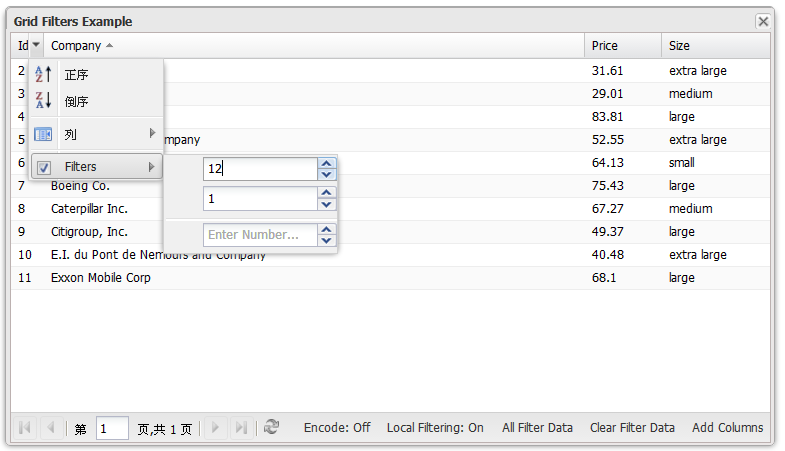
表头点击箭头就会出现过滤组件,便于筛选数据,每列都有,是不是很丰富啊。
下面看代码:
/**
* Grid
* 此js演示了ExtJS之树形表格,并且表头的ID列带有过滤组件,用来显示指定的行或某个区间的行信息。
*
*/
//引入扩展组件
Ext.Loader.setConfig({enabled: true}); Ext.Loader.setPath('Ext.ux', '../ext-4.2.1/ux/'); Ext.require([
'Ext.grid.*',
'Ext.data.*',
'Ext.ux.grid.FiltersFeature',
'Ext.toolbar.Paging',
'Ext.ux.ajax.JsonSimlet',
'Ext.ux.ajax.SimManager'
]);
Ext.define('Product', {
extend: 'Ext.data.Model',
fields: [{
name: 'id',
type: 'int'
}, {
name: 'company'
}, {
name: 'price',
type: 'float'
}, {
name: 'date',
type: 'date',
dateFormat: 'Y-m-d'
}, {
name: 'visible',
type: 'boolean'
}, {
name: 'size'
}]
});
Ext.onReady(function(){ Ext.ux.ajax.SimManager.init({
delay: 300,
defaultSimlet: null
}).register({
'myData': {
data: [
['small', 'small'],
['medium', 'medium'],
['large', 'large'],
['extra large', 'extra large']
],
stype: 'json'
}
}); var optionsStore = Ext.create('Ext.data.Store', {
fields: ['id', 'text'],
proxy: {
type: 'ajax',
url: 'myData',
reader: 'array'
}
}); Ext.QuickTips.init(); // for this demo configure local and remote urls for demo purposes
var url = {
local: 'grid-filter.json', // static data file
remote: 'grid-filter.php'
}; // configure whether filter query is encoded or not (initially)
var encode = false; // configure whether filtering is performed locally or remotely (initially)
var local = true; var store = Ext.create('Ext.data.JsonStore', {
// store configs
autoDestroy: true,
model: 'Product',
proxy: {
type: 'ajax',
url: (local ? url.local : url.remote),
reader: {
type: 'json',
root: 'data',
idProperty: 'id',
totalProperty: 'total'
}
},
remoteSort: false,
sorters: [{
property: 'company',
direction: 'ASC'
}],
pageSize: 50
}); var filters = {
ftype: 'filters',
// encode and local configuration options defined previously for easier reuse
encode: encode, // json encode the filter query
local: local, // defaults to false (remote filtering) // Filters are most naturally placed in the column definition, but can also be
// added here.
filters: [{
type: 'boolean',
dataIndex: 'visible'
}]
}; // use a factory method to reduce code while demonstrating
// that the GridFilter plugin may be configured with or without
// the filter types (the filters may be specified on the column model
var createColumns = function (finish, start) { var columns = [{
dataIndex: 'id',
text: 'Id',
// instead of specifying filter config just specify filterable=true
// to use store's field's type property (if type property not
// explicitly specified in store config it will be 'auto' which
// GridFilters will assume to be 'StringFilter'
filterable: true,
width: 30
//,filter: {type: 'numeric'}
}, {
dataIndex: 'company',
text: 'Company',
id: 'company',
flex: 1,
filter: {
type: 'string'
// specify disabled to disable the filter menu
//, disabled: true
}
}, {
dataIndex: 'price',
text: 'Price',
filter: {
//type: 'numeric' // specify type here or in store fields config
},
width: 70
}, {
dataIndex: 'size',
text: 'Size',
filter: {
type: 'list',
store: optionsStore
//,phpMode: true
}
}, {
dataIndex: 'date',
text: 'Date',
filter: true,
renderer: Ext.util.Format.dateRenderer('m/d/Y')
}, {
dataIndex: 'visible',
text: 'Visible'
// this column's filter is defined in the filters feature config
}]; return columns.slice(start || 0, finish);
}; var grid = Ext.create('Ext.grid.Panel', {
border: false,
store: store,
columns: createColumns(4),
loadMask: true,
features: [filters],
dockedItems: [Ext.create('Ext.toolbar.Paging', {
dock: 'bottom',
store: store
})],
emptyText: 'No Matching Records'
}); // add some buttons to bottom toolbar just for demonstration purposes
grid.child('pagingtoolbar').add([
'->',
{
text: 'Encode: ' + (encode ? 'On' : 'Off'),
tooltip: 'Toggle Filter encoding on/off',
enableToggle: true,
handler: function (button, state) {
var encode = (grid.filters.encode !== true);
var text = 'Encode: ' + (encode ? 'On' : 'Off');
grid.filters.encode = encode;
grid.filters.reload();
button.setText(text);
}
},
{
text: 'Local Filtering: ' + (local ? 'On' : 'Off'),
tooltip: 'Toggle Filtering between remote/local',
enableToggle: true,
handler: function (button, state) {
var local = (grid.filters.local !== true),
text = 'Local Filtering: ' + (local ? 'On' : 'Off'),
newUrl = local ? url.local : url.remote,
store = grid.view.getStore(); // update the GridFilter setting
grid.filters.local = local;
// bind the store again so GridFilters is listening to appropriate store event
grid.filters.bindStore(store);
// update the url for the proxy
store.proxy.url = newUrl; button.setText(text);
store.load();
}
},
{
text: 'All Filter Data',
tooltip: 'Get Filter Data for Grid',
handler: function () {
var data = Ext.encode(grid.filters.getFilterData());
Ext.Msg.alert('All Filter Data',data);
}
},{
text: 'Clear Filter Data',
handler: function () {
grid.filters.clearFilters();
}
},{
text: 'Add Columns',
handler: function () {
if (grid.headerCt.items.length < 6) {
grid.headerCt.add(createColumns(6, 4));
grid.view.refresh();
this.disable();
}
}
}
]); var win = Ext.create('Ext.Window', {
title: 'Grid Filters Example',
height: 400,
width: 700,
layout: 'fit',
items: grid
}).show(); store.load();
});
后记:Extjs中有些插件初次接触不是很好懂,如本博客中的第一个示例代码中的Ext.XTemplate,积累经验才是最重要的。
ExtJS4.2学习(15)树形表格(转)的更多相关文章
- ExtJS4.2学习(九)属性表格控件PropertyGrid(转)
鸣谢网址:http://www.shuyangyang.com.cn/jishuliangongfang/qianduanjishu/2013-11-15/178.html ------------- ...
- ExtJS4.2学习(14)基于表格的扩展插件(2)(转)
鸣谢:http://www.shuyangyang.com.cn/jishuliangongfang/qianduanjishu/2013-11-26/184.html --------------- ...
- ExtJS4.2学习(10)分组表格控件--GroupingGrid(转)
鸣谢网址:http://www.shuyangyang.com.cn/jishuliangongfang/qianduanjishu/2013-11-17/179.html ------------- ...
- ExtJS4.2学习(13)基于表格的扩展插件---rowEditing
鸣谢:http://www.shuyangyang.com.cn/jishuliangongfang/qianduanjishu/2013-11-24/182.html --------------- ...
- ExtJS4.2学习(12)基于表格的右键菜单(转)
鸣谢:http://www.shuyangyang.com.cn/jishuliangongfang/qianduanjishu/2013-11-24/181.html --------------- ...
- ExtJS4.2学习(四)Grid表格中文排序问题(转)
鸣谢:http://www.shuyangyang.com.cn/jishuliangongfang/qianduanjishu/2013-11-07/173.html --------------- ...
- ExtJS4.2学习(三)Grid表格(转)
鸣谢:http://www.shuyangyang.com.cn/jishuliangongfang/qianduanjishu/2013-11-07/172.html --------------- ...
- ExtJS学习(三)Grid表格
表格说明 Ext中的表格功能非常强大,包括排序.缓存.拖动.隐藏某一列.自动显示行号.列汇总.单元格编辑等实用功能.表格由类Ext.grid.GridPanel定义,继承自Ext.Panel,其xty ...
- ELement-UI之树形表格(treeTable&&treeGrid)
先上图来一波 支持无限层级,支持新增子级时自动打开父级,支持编辑时自动打开父级,执行操作时自带动画效果,支持初始化时设置全部打开或者关闭,支持一键展开与关闭丝滑般的无延迟 由于基于el-table扩展 ...
随机推荐
- 【并查集】PKU-1182 食物链
食物链 Description 动物王国中有三类动物A,B,C,这三类动物的食物链构成了有趣的环形.A吃B, B吃C,C吃A. 现有N个动物,以1-N编号.每个动物都是A,B,C中的一种,但是我们并不 ...
- 五个在XML文档中预定义好的实体
下面是五个在XML文档中预定义好的实体: < < 小于号 > > 大于号 & & 和 ' ' 单引号 " " 双引号 实体 ...
- scala学习笔记:理解lazy值
scala> var counter = 0 counter: Int = 0 scala> def foo = {counter += 1; counter} foo: Int scal ...
- ASP.Net_入门准备
基础篇:(学习能力取决于你的基础扎不扎实) 第一步 掌握一门.NET面向对象语言,C#或VB.NET 我强烈反对在没系统学过一门面向对象(OO)语言的前提下去学ASP.NET. ASP.NET是一个全 ...
- 20160507-hibernate入门
关联映射 多对一(Employee - Department) 一对多(Department-Employee) 一对一(Person - IDCard) 多对多(teacher - student) ...
- iOS项目里面如何清理缓存
在正式讲解以前,请先看一下以下图片,在以下这款APP种设有清理缓存,开始我以为很复杂,在弄明白之后,其实就是几句代码就解决了. 在实际项目开发中,我们很多的文件都会缓存在沙盒里面,比如:照片 ...
- dorado基本事件样例
var info = self.get("returnValue"); view.set("#labelProduct.text","产品:" ...
- C++ #pragma 预处理指令
#pragma 预编译指令的作用是设定编译器的状态或者是指示编译器完成一些特定的动作.#pragma指令对每个编译器给出了一个方法,在保持与C和C++语言完全兼容的情况下,给出主机或操作系统专有的特征 ...
- python 自动化之路 day 01.1 数据类型
一.变量二.数据类型2.1 什么是数据类型及数据类型分类2.2 标准数据类型:2.2.1 数字2.2.1.1 整型:2.2.1.2 长整型long:2.2.1.3 布尔bool:2.2.1.4 浮点数 ...
- 建立IP6隧道
某站点又开始全站Free了,是否还在为在家上不了IPv6站点而苦恼呢?本教程适用于路由后的windows设备,即ip地址为内网地址通过本教程设置,可实现windows设备获得ipv6地址,以访问IPv ...
