How to easily concatenate text based on criteria in Excel? 如何将Excel中的文本按条件合并
To combine text with the unique ID numbers, you can extract the unique values first and then create a User Defined Function to combine the names based on the unique ID.
1. Take the following data as example, you need to extract the unique ID numbers first, please apply this array formula: =IFERROR(INDEX($A$2:$A$15, MATCH(0,COUNTIF($D$1:D1, $A$2:$A$15), 0)),""),enter this formula into a blank cell, D2 for example, then press Ctrl + Shift + Enter keys together, see screenshot:
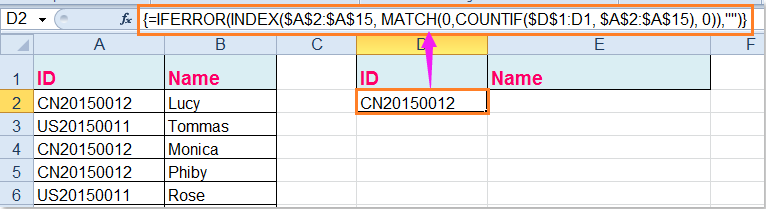
Tip: In the above formula, A2:A15 is the list data range you want to extract unique values from, D1 is the first cell of the column you want to put out the extracting result.
2. And then drag the fill handle down to extract all unique values until blanks displayed, see screenshot:
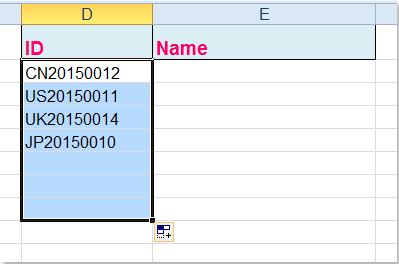
3. In this step, you should create a User Defined Function to combine the names based on the unique ID numbers, please hold down the ALT + F11 keys, and it opens the Microsoft Visual Basic for Applications window.
4. Click Insert > Module, and paste the following code in the Module Window.
VBA code: concatenate text based on criteria
|
1
2
3
4
5
6
7
8
9
10
11
12
13
14
15
16
17
18
19
|
Function ConcatenateIf(CriteriaRange As Range, Condition As Variant, ConcatenateRange As Range, Optional Separator As String = ",") As Variant'Update 20150414Dim xResult As StringOn Error Resume NextIf CriteriaRange.Count <> ConcatenateRange.Count Then ConcatenateIf = CVErr(xlErrRef) Exit FunctionEnd IfFor i = 1 To CriteriaRange.Count If CriteriaRange.Cells(i).Value = Condition Then xResult = xResult & Separator & ConcatenateRange.Cells(i).Value End IfNext iIf xResult <> "" Then xResult = VBA.Mid(xResult, VBA.Len(Separator) + 1)End IfConcatenateIf = xResultExit FunctionEnd Function |
5. Then save and close this code, go back to your worksheet, and enter this formula into cell E2, =CONCATENATEIF($A$2:$A$15, D2, $B$2:$B$15, ",") , see screenshot:
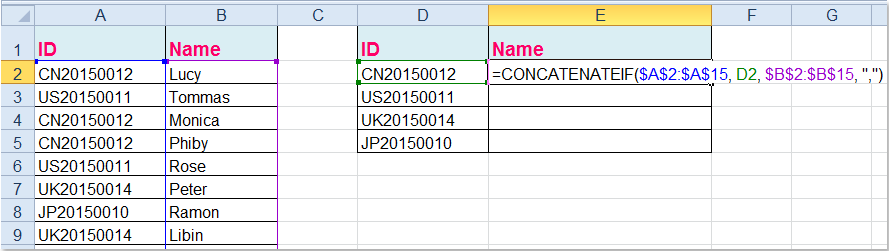
6. Then drag the fill handle down to the cells that you want to apply this formula, and all the corresponding names have been combined based on the ID numbers, see screenshot:
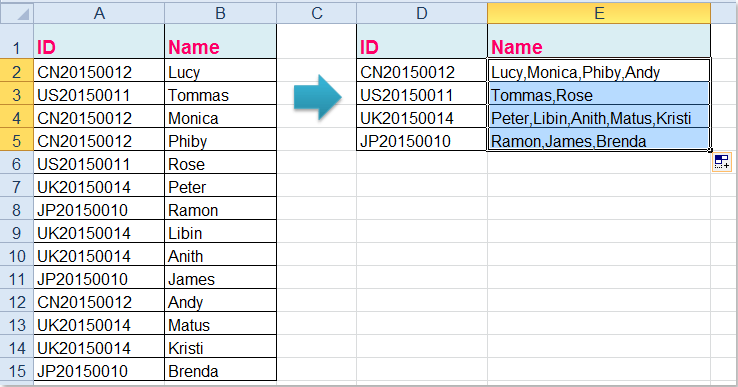
Tips:
1. In the above formula, A2:A15 is the original data which you want to combine based on, D2 is the unique value you have extracted, and B2:B15 is the name column that you want to combine together.
2. As you can see, I combined the values which are separated by comma, you can use any other characters by changing the comma “,” of the formula as you need.
Link: https://www.extendoffice.com/documents/excel/2723-excel-concatenate-based-on-criteria.html
How to easily concatenate text based on criteria in Excel? 如何将Excel中的文本按条件合并的更多相关文章
- Android TextView : “Do not concatenate text displayed with setText”
参考:http://stackoverflow.com/questions/33164886/android-textview-do-not-concatenate-text-displayed-wi ...
- AsciiDoc Text based document generation
AsciiDoc Text based document generation AsciiDoc Home Page http://asciidoc.org/ AsciiDoc is a t ...
- OpenCV_contrib里的Text(自然场景图像中的文本检测与识别)
平台:win10 x64 +VS 2015专业版 +opencv-3.x.+CMake 待解决!!!Issue说明:最近做一些字符识别的事情,想试一下opencv_contrib里的Text(自然场景 ...
- 关于iOS中的文本操作-管理text fields 和 text views
Managing Text Fields and Text Views 管理UITextField和UITextView实例 UITextField和UITextView的实例拥有两个最主要的功能:展 ...
- 【JAVAEE学习笔记】hibernate04:查询种类、HQL、Criteria、查询优化和练习为客户列表增加查询条件
一.查询种类 1.oid查询-get 2.对象属性导航查询 3.HQL 4.Criteria 5.原生SQL 二.查询-HQL语法 //学习HQL语法 public class Demo { //基本 ...
- 关于在JTextPane(或JEditorPane)中返回文本部分(Text)
今天遇到这样的一个问题,我需要取得当前JTextPane()中的文件,但是 JTextPane.getText()返回的是网页的HTML源代码,在网上搜索了一下,找到了一个方法: //返回消息框的无格 ...
- html中去掉文本框(input type="text")的边框或只显示下边框
去掉: <input type="text" name="textfield" style="border:0px;"&g ...
- JAVAEE学习——hibernate04:查询种类、HQL、Criteria、查询优化和练习为客户列表增加查询条件
一.查询种类 1.oid查询-get 2.对象属性导航查询 3.HQL 4.Criteria 5.原生SQL 二.查询-HQL语法 //学习HQL语法 public class Demo { //基本 ...
- 如何获取select中的value、text、index相关值 && 如何获取单选框中radio值 && 触发事件 && radio 默认选中
如何获取select中的value.text.index相关值 select还是比较常用的一个标签,如何获取其中的内容呢? 如下所示: <select id="select" ...
随机推荐
- Cocos2d-x 3.0 beta 中加入附加项目,解决无法打开包括文件:“extensions/ExtensionMacros.h”: No such file or directory”
Cocos2d-x 3.0 Alpha 1开始 对目录结构进行了整合.结果有些附加项目也被在项目中被精简出去. 比如说如果你需要使用CocoStdio导出的JSON.或使用Extensions扩展库, ...
- Uva 1050 Ars Longa
Description You have been struck with inspiration, and are designing a beautiful new art sculpture f ...
- 一周一话题之四(JavaScript、Dom、jQuery全面复习总结<js篇>)
-->目录导航 一. JavaScript 1. js介绍 2. js语法 3. js进阶 4. js高级 5. 事例代码下载 一. JavaScript 做BS系统,JavaScript的使用 ...
- 李洪强iOS开发Swift篇—06_流程控制
李洪强iOS开发Swift篇—06_流程控制 一.swift中的流程控制 Swift支持的流程结构如下: 循环结构:for.for-in.while.do-while 选择结构:if.switch 注 ...
- windows笔记-一个简单的windows GUI应用程序
#include<windows.h> // 编写Windows程序必须包含的头文件 LRESULT CALLBACK WndProc(HWND,UINT,WPARAM,LPARAM); ...
- Win7新建ftp快捷方式(原XP网上邻居中客户端图标)
2014-6-2 XP逐渐隐退,新机器一般都是Win7或者Win8了.有很多朋友反映在这两个新系统中找不到类似XP网上邻居中的ftp链接图标.故稍微研究了下,以Win7为例,总结如下. 1.骨灰级 ...
- 'dependencies.dependency.(groupId:artifactId:type:classifier)' must be unique
2016-10-09 23:14:43.177 DEBUG [restartedMain][org.springframework.core.type.classreading.AnnotationA ...
- C++小知识之Vector用法
tyle="margin:20px 0px 0px; font-size:14px; line-height:26px; font-family:Arial; color:rgb(51,51 ...
- UVA_437_The_Tower_of_the_Babylon_(DAG上动态规划/记忆化搜索)
描述 https://uva.onlinejudge.org/index.php?option=com_onlinejudge&Itemid=8&page=show_problem&a ...
- -_-#Tiny Raytracer
http://www.gabrielgambetta.com/tiny_raytracer.htmlhttp://gabrielgambetta.com/tiny_raytracer_full.js
