springboot项目抓数据后优化配置及四个补充
昨天搞了一个抓取某某平台信息的抓取功能,其中有一个地址url,昨天是写死的,之前也进行配置过,印象有些模糊,今天想配置一下,在properties文件中,由此引发了下面的一系列总结操作:
1、原始模式,引用加载模式
我所说的这种方式是通过直接代码引用文件方式,如下:
//引入的相关类
import org.apache.commons.configuration.PropertiesConfiguration;
import org.apache.commons.configuration.reloading.FileChangedReloadingStrategy;
//properties_file为 src/main/resource下的路径 比如 configuration/application.properties
PropertiesConfiguration conf = new PropertiesConfiguration(properties_file_name);
//这步我认为是很有意义的
//配置文件修改后自动重新加载
Configuration configuration = conf.setReloadingStrategy(new FileChangedReloadingStrategy());
//然后通过 configuration 的相关方法就可以获取到key对应的value
String value = configuration.getString("key")
2、springboot项目自动加载模式
springboot项目加载的默认配置文件是在 src/main/resource 目录下的application.properties文件信息,可以再该文件中进行配置,例如:
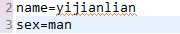
然后在所写的组件类中
@Autowired
private Environment environment;
//使用该方法就可回去属性文件中的对应的name value值
environment.getProperty("name");
3、springboot项目手动加载模式
这种方式可以有多种方式进行加载,这里进行介绍,单key加载和多key加载
单key加载:通过对单个key对应的value值逐一加载
//这里是自己所定义的属性文件key:value信息
person.name=yijianlian
person.sex =man @Component
@PropertySource("classpath:application.properties")
public class PropertiesConfig { @Value("${person.name}")
public String name; @Value("${person.sex}")
public String sex ; //getter setter .. //constructor .. }
多key加载: 多key一次性加载 如下
//这里是自己所定义的属性文件key:value信息
person.name=yijianlian
person.sex =man
@Component
@PropertySource("classpath:application.properties")
@ConfigurationProperties(prefix = "person") //绑定配置文件的值
public class PropertiesConfig { public String name; public String sex ; public PropertiesConfig() {
super();
} public String getName() {
return name;
} public void setName(String name) {
this.name = name;
} public String getSex() {
return sex;
} public void setSex(String sex) {
this.sex = sex;
}
}
补充一、yaml用法:
以空格的缩进来控制层级关系;只要是左对齐的一列数据,都是同一个层级的,大小写敏感
k:(空格)v: #空格不能省
#k: v:字面直接来写;
# 字符串默认不用加上单引号或者双引号;
# "":双引号;不会转义字符串里面的特殊字符;特殊字符会作为本身想表示的意思
# name: "zhangsan \n lisi":输出;zhangsan 换行 lisi
# '':单引号;会转义特殊字符,特殊字符最终只是一个普通的字符串数据
# name: ‘zhangsan \n lisi’:输出;zhangsan \n lisi
表示对象、Map(属性和值)(键值对)语法:
k: v:在下一行来写对象的属性和值的关系;注意缩进,对象还是k: v的方式
friends:
lastName: zhangsan
age: 20
行内写法:
friends: {lastName: zhangsan,age: 18}
表示数组的语法
用- 值表示数组中的一个元素(- 和属性之间空格不能省)
pets:#(数组名)
- cat#(属性)
- dog#(属性)
- pig#(属性)
行内写法
pets: [cat,dog,pig]
如:
package com.byls.springbootdemo.bean;
import org.springframework.boot.context.properties.ConfigurationProperties;
import org.springframework.stereotype.Component; import java.util.Date;
import java.util.List;
import java.util.Map;
/**
* 将配置文件中配置的每一个属性的值,映射到这个组件中
* @ConfigurationProperties:告诉SpringBoot将本类中的所有属性和配置文件中相关的配置进行绑定;
* prefix = "person":配置文件中哪个下面的所有属性进行一一映射
*
* 只有这个组件是容器中的组件,才能容器提供的@ConfigurationProperties功能;
*
*/
@Component//将Person类注册到容器中
@ConfigurationProperties(prefix = "person") //绑定配置文件的值
public class Person {
private String lastName;//名字
private Integer age;//年龄
private Boolean boss;//是否是老板
private Date bir;//生日 private Map<String,Object> maps;//map集合
private List<Object> lists;//list集合
private Dog dog;//Dog类对象 只有name 和 age属性 public Person() {
} @Override
public String toString() {
return "Person{" +
"lastName='" + lastName + '\'' +
", age=" + age +
", boss=" + boss +
", bir=" + bir +
", maps=" + maps +
", lists=" + lists +
", dog=" + dog +
'}';
} public Person(String lastName, Integer age, Boolean boss, Date bir, Map<String, Object> maps, List<Object> lists, Dog dog) {
this.lastName = lastName;
this.age = age;
this.boss = boss;
this.bir = bir;
this.maps = maps;
this.lists = lists;
this.dog = dog;
} public void setLastName(String lastName) {
this.lastName = lastName;
} public void setAge(Integer age) {
this.age = age;
} public void setBoss(Boolean boss) {
this.boss = boss;
} public void setBir(Date bir) {
this.bir = bir;
} public void setMaps(Map<String, Object> maps) {
this.maps = maps;
} public void setLists(List<Object> lists) {
this.lists = lists;
} public void setDog(Dog dog) {
this.dog = dog;
} public String getLastName() {
return lastName;
} public Integer getAge() {
return age;
} public Boolean getBoss() {
return boss;
} public Date getBir() {
return bir;
} public Map<String, Object> getMaps() {
return maps;
} public List<Object> getLists() {
return lists;
} public Dog getDog() {
return dog;
}
}
对应的yaml文件为:
person:
name: byls
age: 22
boss: true
bir: 2017/12/01
maps: {k1: v1,k2: v2}
lists:
- zs
- ls
dog:
name: baibai
age: 10
补充二:@ConfigurationProperties 和@Value 区别
前者是 批量注入配置文件中的属性,后者是单个注入,同时后者在业务逻辑中需要获取某个属性值时使用。
相同点,若没有指定特定文件时如:@PropertySource("classpath:application.properties") ,两者指定的公有文件都是默认配置文件application.properties或者application.yml
例如:
package com.byls.springbootdemo.controller; import org.springframework.beans.factory.annotation.Value;
import org.springframework.stereotype.Controller;
import org.springframework.web.bind.annotation.RequestMapping;
import org.springframework.web.bind.annotation.ResponseBody;
import org.springframework.web.bind.annotation.RestController; /**
* @Value的一个简单的使用场景例子
*/
@RestController //@ResponseBody和@Controller的结合
public class HelloController {
@Value("${person.name}")//使用@Value从配置文件中取单个值
private String name; @RequestMapping("/hello")//设置请求路径
public String hello(){
return "hello"+name;
}
}
补充三:springboot 中创建组件两种方式:
方式一:
@ImportResource 注解方式:
创建一个hello.xml文件
<?xml version="1.0" encoding="UTF-8"?>
<beans xmlns="http://www.springframework.org/schema/beans"
xmlns:xsi="http://www.w3.org/2001/XMLSchema-instance"
xsi:schemaLocation="http://www.springframework.org/schema/beans http://www.springframework.org/schema/beans/spring-beans.xsd"> <!--向spring容器中添加helloService组件-->
<bean id="helloService" class="com.test.HelloService"></bean>
</beans>
然后在主函数中注解加入:
/**
* springboot主程序入口类
*/
@ImportResource(locations = {"classpath:hello.xml"})//依赖注入方式
@SpringBootApplication
public class SpringbootApplication { public static void main(String[] args) {
SpringApplication.run(SpringbootApplication.class, args);
} }
进行测试:
@RunWith(SpringRunner.class)
@SpringBootTest
public class SpringbootDemoApplicationTests { @Autowired
private ApplicationContext applicationIoc; //spring容器对象 @Test
public void testHelloService(){
//判断容器中是否包含某个bean 包含为true 反之为false
boolean flag = applicationIoc.containsBean("helloService"); } }
方式二:配置注入@Configuration和@Bean组合
/**
* 配置类
*/
@Configuration//指定这是一个配置类,用于替代之前的配置文件
public class HelloConfigution { //将方法的返回值添加到容器中,容器中组件的id就是方法的返回值
@Bean
public HelloService helloService(){
return new HelloService();
}
}
补充四:@Controller 和@RestController 区别
@RestController注解相当于@ResponseBody + @Controller合在一起的作用
如果只是使用@RestController注解Controller,则Controller中的方法无法返回jsp页面,
配置的视图解析器InternalResourceViewResolver则不起作用,返回的内容就是Return 里的内容(String/JSON)
如果使用@RestController注解Controller,需要返回到指定页面,
则需要配置视图解析器InternalResourceViewResolver,可以利用ModelAndView返回试图
如果使用@Controller注解Controller,如果需要返回JSON,XML或自定义mediaType内容到页面
则需要在对应的方法上加上@ResponseBody注解,以下两种方式均可

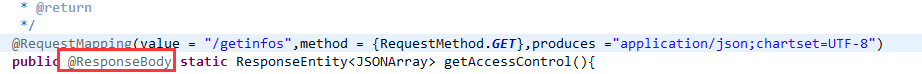
springboot项目抓数据后优化配置及四个补充的更多相关文章
- springboot项目启动成功后执行一段代码的两种方式
springboot项目启动成功后执行一段代码的两种方式 实现ApplicationRunner接口 package com.lnjecit.lifecycle; import org.springf ...
- springboot项目实现jar包外配置文件管理
背景 为实现快速搭建和开发,项目以Springboot框架搭建,springboot搭建的项目可以将项目直接打成jar包并运行,无需自己安装配置Tomcat或者其他服务器,是一种方便快捷的部署方式. ...
- springboot项目启动之后初始化自定义配置类
前言 今天在写项目的时候,需要再springboot项目启动之后,加载我自定义的配置类的一些方法,百度了之后特此记录下. 正文 方法有两种: 1. 创建自定义类实现 CommandLineRunner ...
- Springcloud/Springboot项目绑定域名,使用Nginx配置Https
https://blog.csdn.net/a_squirrel/article/details/79729690 一.Https 简介(百度百科) HTTPS(全称:Hyper Text Trans ...
- SpringBoot:使用Jenkins自动部署SpringBoot项目(二)具体配置
1.启动Jenkins 在浏览器输入ip:port后,进入Jenkins初始化界面,需要查看文件,得到密码. 输入密码进入初始化界面,选择推荐插件安装. 安装完成创建账号,进入Jenkins主界面. ...
- Springboot项目绑定域名,使用Nginx配置Https
一.https 简介 HTTPS(全称:Hyper Text Transfer Protocol over Secure Socket Layer),是以安全为目标的HTTP通道,简单讲是HT ...
- SpringBoot项目修改html后不即时编译
springboot templates 下的 html 修改后无法达到即时编译的效果,搜索资料后记录笔记.原文地址:https://www.cnblogs.com/jiangbei/p/843939 ...
- springboot项目更改代码后实时刷新问题
在spring boot使用的过程中, 发现我修改了静态文件, 前台刷新后, 没有任何变化, 必须重新启动, 才能看到, 这简直不能让人接受. 那有什么方法来解决这个问题呢. Baidu之后, 得到了 ...
- springboot 项目打包部署后设置上传文件访问的绝对路径
1.设置绝对路径 application.properties的配置 #静态资源对外暴露的访问路径 file.staticAccessPath=/upload/** #文件上传目录(注意Linux和W ...
随机推荐
- 品 SpringBootApplication 注解源码
@SpringBootApplication 由以下三个注解构成: @SpringBootConfiguration@EnableAutoConfiguration@ComponentScan 一:@ ...
- 第十三周Java课程学习总结
学习总结: 记事本界面: 监听适配器. 可以通过Window Adapter来实现监听. void windowActivated(WindowEvent e) 激活窗口时调用. void windo ...
- 使用Jmeter性能测试注意点
一.性能测试注意点 1. 用jmeter测试时使用BeanShell脚本获取随机参数值,会导致请求时间过长,TPS过低.应改为使用csv读取参数值,记录的TPS会更加准确. 注:进行性能测试时,应注意 ...
- 四、日志输出Reporter.log
一.Reporter.log import org.testng.Reporter; public class TestLog { public static void main(String[] a ...
- [mysql]设置创建时间,更新时间未生效
问题描述: 新增一条case,create_time没有自动生成创建时间,值为空 原因 : create_time字段类型是DateTime(错误)而不是TIMESTAMP(正确) 解决办法: 把c ...
- delphi application 和 form 主窗体 都是窗口
application 也是一个窗体, 和一般窗体不一样. 主窗体 是一个窗体. 然后这两个窗体,分别计算pid 获得结果竟然一样. 另外句柄是动态,全部都不一样.每一次都不一样.
- 微服务简历V1.0
张三 电话:xxx-xxxx-xxxx 邮箱: xxxxxxx@qq.com 年龄:x岁 籍贯:江苏 求职意向:java开发工程师 期望薪资:面议 专业技能 熟练使用Ecl ...
- 24个MySQL面试题
一.为什么用自增列作为主键? 1.如果我们定义了主键(PRIMARY KEY),那么InnoDB会选择主键作为聚集索引. 如果没有显式定义主键,则InnoDB会选择第一个不包含有NULL值的唯一索引作 ...
- eureka和zookeeper的区别?
eureka和zookeeper都可以提供服务注册与发现的功能, zookeeper 是CP原则,强一致性(consistency)和分区容错性(Partition). eur ...
- [转帖]关于Ubuntu与Debian的关系,了解!
关于Ubuntu与Debian的关系,了解! https://blog.csdn.net/guyue35/article/details/47286193 了解一下区别.. 饮水思源:Ubuntu ...
