DSP using MATLAB 示例 Example3.19
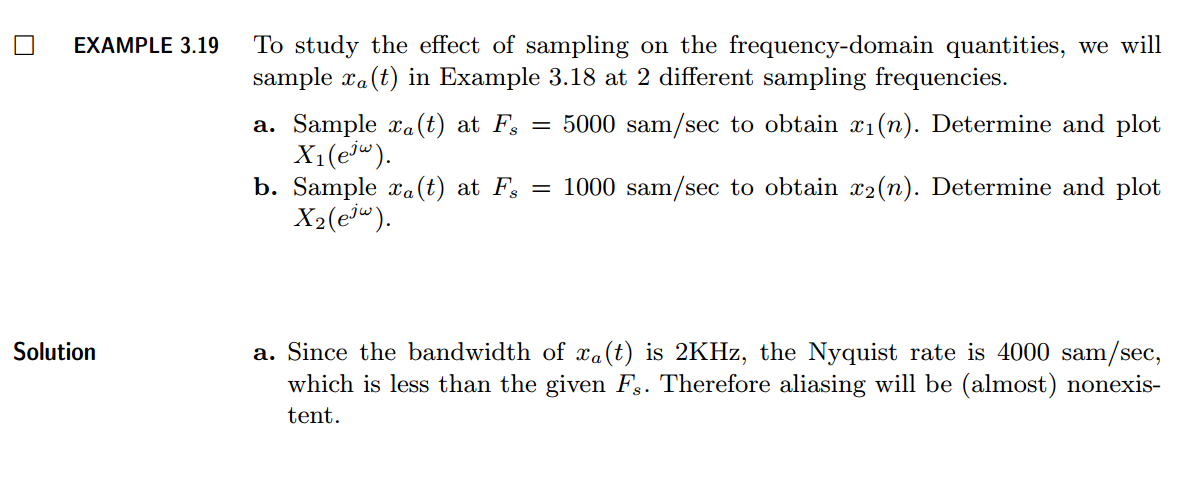
代码:
% Analog Signal
Dt = 0.00005; t = -0.005:Dt:0.005; xa = exp(-1000*abs(t)); % Discrete-time Signal
Ts = 0.0002; n = -25:1:25; x = exp(-1000*abs(n*Ts)); % Discrete-time Fourier Transform
%Wmax = 2*pi*2000;
K = 500; k = 0:1:K; w = pi*k/K; % index array k for frequencies
X = x * exp(-j*n'*w); magX = abs(X); angX = angle(X); realX = real(X); imagX = imag(X);
%% --------------------------------------------------------------------
%% START X's mag ang real imag
%% --------------------------------------------------------------------
figure('NumberTitle', 'off', 'Name', 'Example3.19a X its mag ang real imag');
set(gcf,'Color','white');
subplot(2,2,1); plot(w/pi,magX); grid on; %axis([0,1,0,1.5]);
title('Magnitude Response');
xlabel('frequency in \pi units'); ylabel('Magnitude |X|');
subplot(2,2,3); plot(w/pi, angX/pi); grid on; % axis([-1,1,-1,1]);
title('Phase Response');
xlabel('frequency in \pi units'); ylabel('Radians/\pi'); subplot('2,2,2'); plot(w/pi, realX); grid on;
title('Real Part');
xlabel('frequency in \pi units'); ylabel('Real');
subplot('2,2,4'); plot(w/pi, imagX); grid on;
title('Imaginary Part');
xlabel('frequency in \pi units'); ylabel('Imaginary');
%% -------------------------------------------------------------------
%% END X's mag ang real imag
%% ------------------------------------------------------------------- X = real(X); w = [-fliplr(w), w(2:K+1)]; % Omega from -Wmax to Wmax
X = [fliplr(X), X(2:K+1)]; % X over -Wmax to Wmax interval
%% --------------------------------------------------------------------
%%
%% --------------------------------------------------------------------
figure('NumberTitle', 'off', 'Name', '<<DSP MATLAB>> Example3.19a');
set(gcf,'Color','white');
subplot(2,1,1); plot(t*1000,xa); grid on; %axis([0,1,0,1.5]);
title('Discrete Signal');
xlabel('t in msec units.'); ylabel('x1(n)'); hold on;
stem(n*Ts*1000,x); gtext('Ts=0.2 msec'); hold off; subplot(2,1,2); plot(w/pi, X); grid on; % axis([-1,1,-1,1]);
title('Discrete-time Fourier Transform');
xlabel('frequency in \pi units'); ylabel('X1(w)'); %% -------------------------------------------------------------------
%%
%% -------------------------------------------------------------------
运行结果:
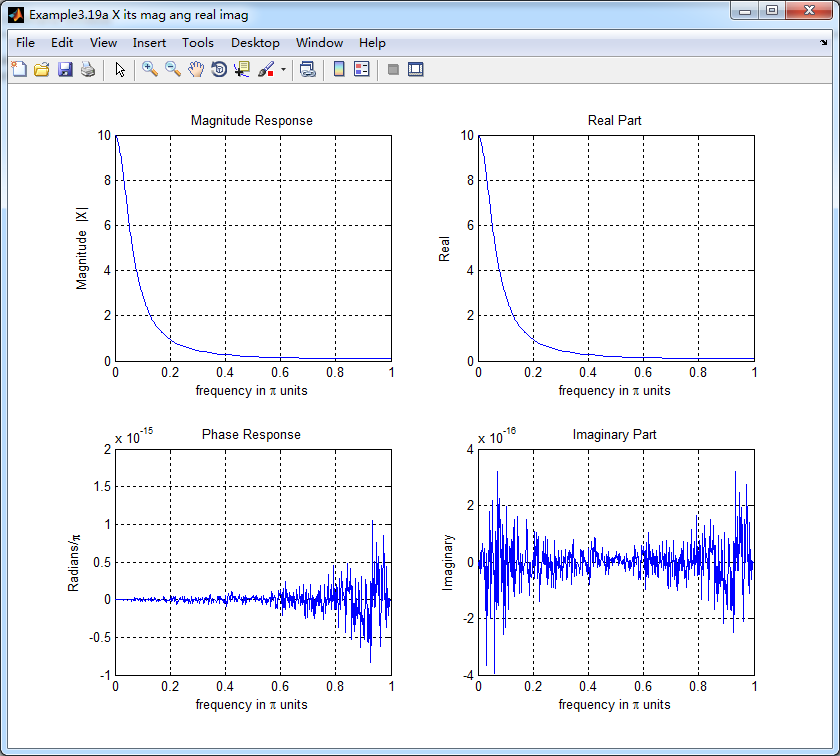
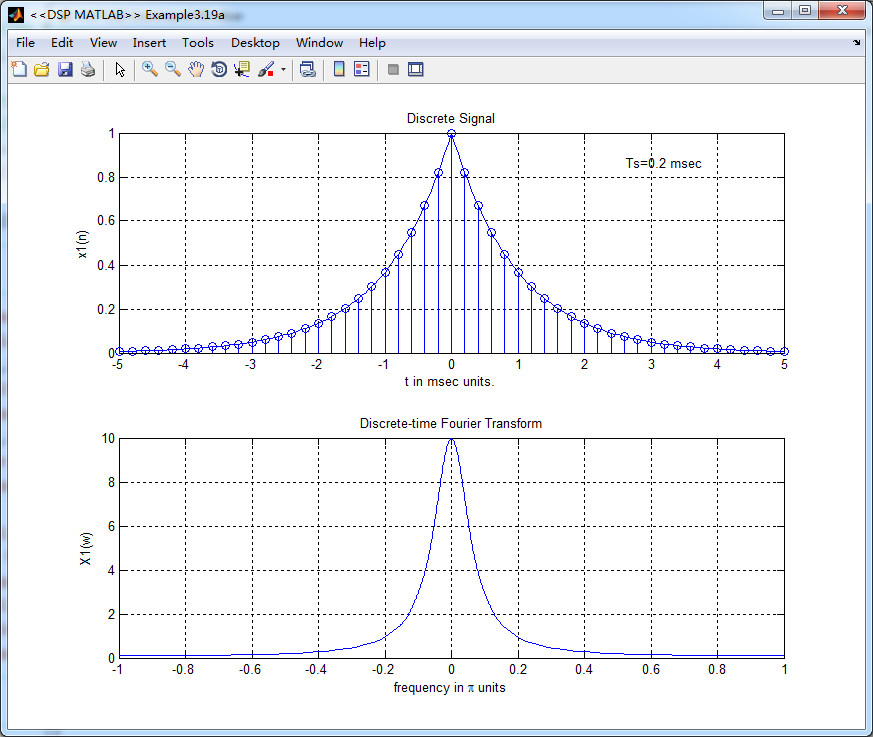
b
代码:
% Analog Signal
Dt = 0.00005; t = -0.005:Dt:0.005; xa = exp(-1000*abs(t)); % Discrete-time Signal
%Ts = 0.0002; n = -25:1:25; x = exp(-1000*abs(n*Ts));
Ts = 0.001; n = -5:1:5; x = exp(-1000*abs(n*Ts)); % Discrete-time Fourier Transform
%Wmax = 2*pi*2000;
K = 500; k = 0:1:K; w = pi*k/K; % index array k for frequencies
X = x * exp(-j*n'*w); magX = abs(X); angX = angle(X); realX = real(X); imagX = imag(X);
%% --------------------------------------------------------------------
%% START X's mag ang real imag
%% --------------------------------------------------------------------
figure('NumberTitle', 'off', 'Name', 'Example3.19b X its mag ang real imag');
set(gcf,'Color','white');
subplot(2,2,1); plot(w/pi,magX); grid on; %axis([0,1,0,1.5]);
title('Magnitude Response');
xlabel('frequency in \pi units'); ylabel('Magnitude |X|');
subplot(2,2,3); plot(w/pi, angX/pi); grid on; % axis([-1,1,-1,1]);
title('Phase Response');
xlabel('frequency in \pi units'); ylabel('Radians/\pi'); subplot('2,2,2'); plot(w/pi, realX); grid on;
title('Real Part');
xlabel('frequency in \pi units'); ylabel('Real');
subplot('2,2,4'); plot(w/pi, imagX); grid on;
title('Imaginary Part');
xlabel('frequency in \pi units'); ylabel('Imaginary');
%% -------------------------------------------------------------------
%% END X's mag ang real imag
%% ------------------------------------------------------------------- X = real(X); w = [-fliplr(w), w(2:K+1)]; % Omega from -Wmax to Wmax
X = [fliplr(X), X(2:K+1)]; % X over -Wmax to Wmax interval
%% --------------------------------------------------------------------
%%
%% --------------------------------------------------------------------
figure('NumberTitle', 'off', 'Name', '<<DSP MATLAB>> Example3.19b');
set(gcf,'Color','white');
subplot(2,1,1); plot(t*1000,xa); grid on; %axis([0,1,0,1.5]);
title('Discrete Signal');
xlabel('t in msec units.'); ylabel('x1(n)'); hold on;
stem(n*Ts*1000,x); gtext('Ts=0.1 msec'); hold off; subplot(2,1,2); plot(w/pi, X); grid on; % axis([-1,1,-1,1]);
title('Discrete-time Fourier Transform');
xlabel('frequency in \pi units'); ylabel('X1(w)'); %% -------------------------------------------------------------------
%%
%% -------------------------------------------------------------------
运行结果:
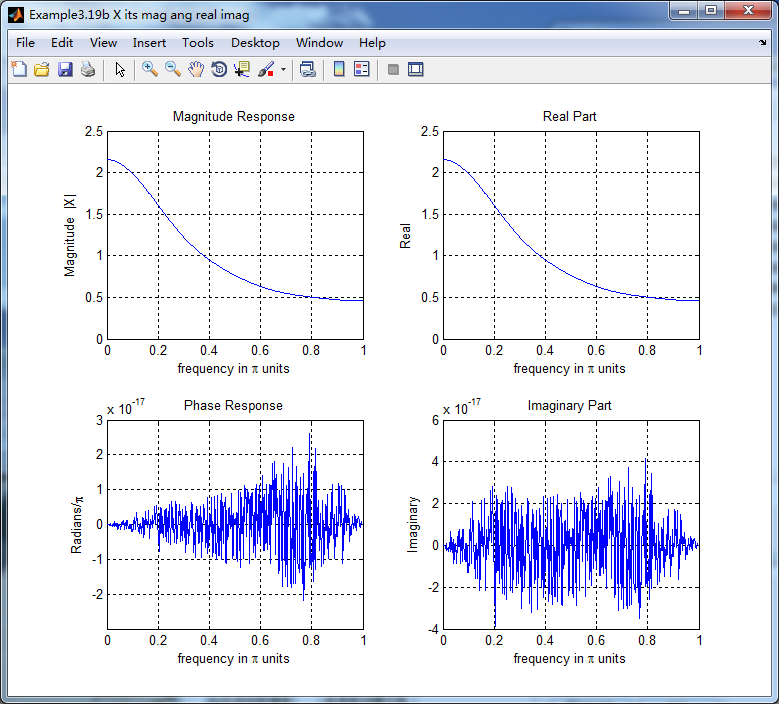
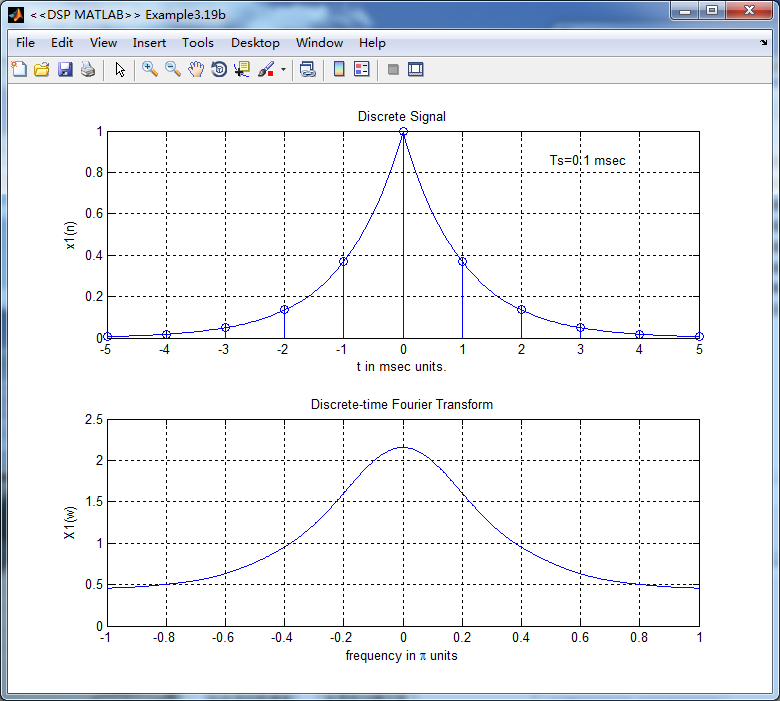
DSP using MATLAB 示例 Example3.19的更多相关文章
- DSP using MATLAB 示例Example3.21
代码: % Discrete-time Signal x1(n) % Ts = 0.0002; n = -25:1:25; nTs = n*Ts; Fs = 1/Ts; x = exp(-1000*a ...
- DSP using MATLAB示例Example3.18
代码: % Analog Signal Dt = 0.00005; t = -0.005:Dt:0.005; xa = exp(-1000*abs(t)); % Continuous-time Fou ...
- DSP using MATLAB 示例Example3.23
代码: % Discrete-time Signal x1(n) : Ts = 0.0002 Ts = 0.0002; n = -25:1:25; nTs = n*Ts; x1 = exp(-1000 ...
- DSP using MATLAB示例Example3.16
代码: b = [0.0181, 0.0543, 0.0543, 0.0181]; % filter coefficient array b a = [1.0000, -1.7600, 1.1829, ...
- DSP using MATLAB 示例Example3.22
代码: % Discrete-time Signal x2(n) Ts = 0.001; n = -5:1:5; nTs = n*Ts; Fs = 1/Ts; x = exp(-1000*abs(nT ...
- DSP using MATLAB 示例Example3.17
- DSP using MATLAB 示例 Example3.15
上代码: subplot(1,1,1); b = 1; a = [1, -0.8]; n = [0:100]; x = cos(0.05*pi*n); y = filter(b,a,x); figur ...
- DSP using MATLAB 示例 Example3.13
上代码: w = [0:1:500]*pi/500; % freqency between 0 and +pi, [0,pi] axis divided into 501 points. H = ex ...
- DSP using MATLAB 示例 Example3.12
用到的性质 代码: n = -5:10; x = sin(pi*n/2); k = -100:100; w = (pi/100)*k; % freqency between -pi and +pi , ...
随机推荐
- javaURL中文乱码的问题
中文乱码在java中URLEncoder.encode方法要调用两次解决 一.场景: 1.我在客户端要通过get方式调用服务器端的url,将中文参数做utf-8编码,需要在js中两次的进行编码, ...
- 【leetcode】Factorial Trailing Zeroes(easy)
Given an integer n, return the number of trailing zeroes in n!. Note: Your solution should be in log ...
- 【python】list,dict赋值不要用等号,要用extend,update
如果有一个list,我们用连等号的方式赋值 c = d = [1], 则当c改变时,d同样会改变.字典同理 正确做法应该是: d = [1] c = [1] 或者 d = [1] c.extend(d ...
- ajax基础语法、ajax做登录、ajax做用户名验证是否可用、ajax做关键字查询动态显示、ajax做用表格显示数据并增加操作列
AJAX: AJAX 是一种用于创建快速动态网页的技术. 通过在后台与服务器进行少量数据交换,AJAX 可以使网页实现异步更新.这意味着可以在不重新加载整个网页的情况下,对网页的某部分进行更新. ...
- nVivo highlight code中的文本
要highlight nvivo中的code一颗在如图highlight中下拉菜单选择,如coding for all nodes,所有的有归属code的文本都会被高亮.如果选择coding for ...
- Java实现颜色渐变效果
RGB色彩,在自然界中肉眼所能看到的任何色彩都可以由红(R).绿(G).蓝(B)这三种色彩混合叠加而成,因此我们只要递增递减的修改其特定值就能得到相应的渐变效果. 运行效果:(图1) 运行5秒后:(图 ...
- poj1611(并查集)
题目链接:http://poj.org/problem?id=1611 题意: SARS(非典型肺炎)传播得非常厉害,其中最有效的办法是隔离那些患病.和患病者接触的人.现在有几个学习小组,每小组有几个 ...
- DB2 bind on z/os
BIND and REBIND options for packages and plans There are several options you can use for binding or ...
- JavaScript基础——实现循环
循环是多次执行同一段代码的一种手段.当你需要在一个数组或对象集上重复执行相同的任务时,这是非常有用的. JavaScript提供执行for和while循环的功能. 1.while循环 JavaScri ...
- LR性能指标分析
Memory: ·Available Mbytes 简述:可用物理内存数.如果Available Mbytes的值很小(4 MB或更小),则说明计算机上总的内存可能不足,或某程序没有释放内存. 参考值 ...
