将公网IP自动发到Twitter上
[Twitter]
1. 在https://apps.twitter.com/创建新的应用
2. 在https://dev.twitter.com/rest/reference/post/statuses/update页面下的OAuth Signature Generator点击刚才创建的应用。
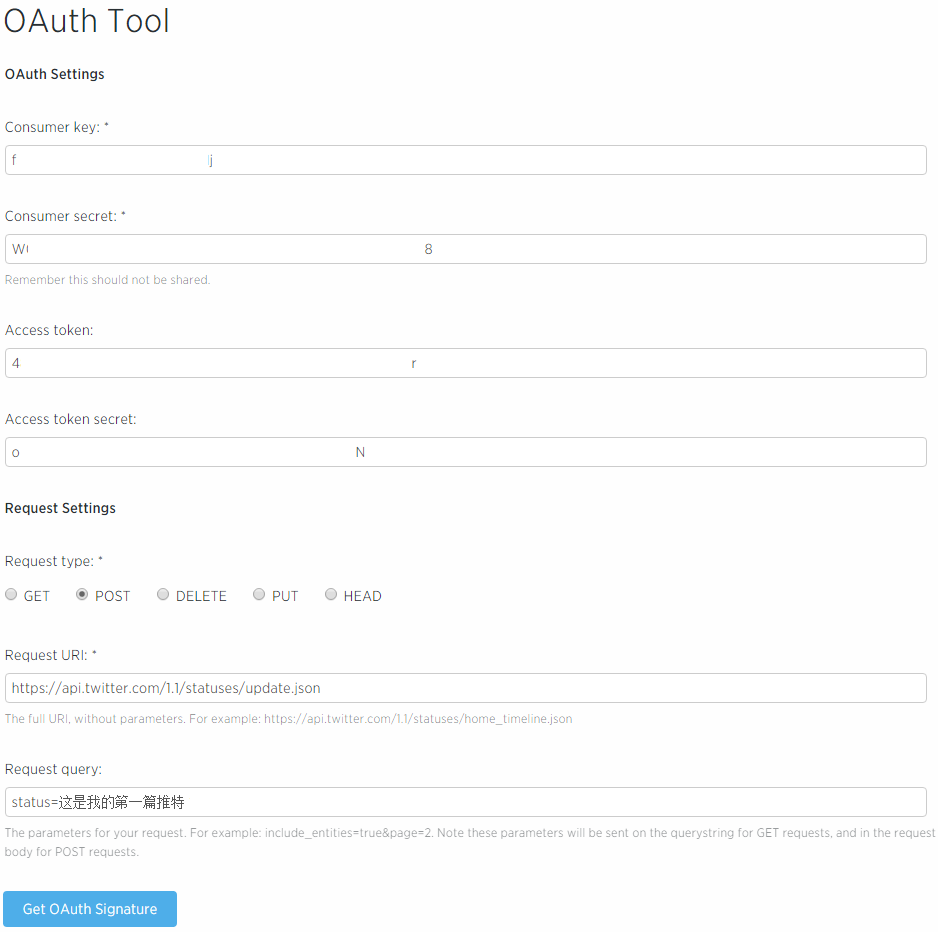
参考:
http://blog.csdn.net/csfreebird/article/details/18238465
https://dev.twitter.com/rest/reference/post/statuses/update
[Python]
1. 首先安装python-pip, 然后通过pip install tweepy, 此时运行脚本虽然成功但是会提示以下告警:
- root@ubuntu1404:/home/chen# python postip.py
- /usr/local/lib/python2.7/dist-packages/requests/packages/urllib3/util/ssl_.py:315: SNIMissingWarning: An HTTPS request has been made, but the SNI (Subject Name Indication) extension to TLS is not available on this platform. This may cause the server to present an incorrect TLS certificate, which can cause validation failures. For more information, see https://urllib3.readthedocs.org/en/latest/security.html#snimissingwarning.
- SNIMissingWarning
- /usr/local/lib/python2.7/dist-packages/requests/packages/urllib3/util/ssl_.py:120: InsecurePlatformWarning: A true SSLContext object is not available. This prevents urllib3 from configuring SSL appropriately and may cause certain SSL connections to fail. For more information, see https://urllib3.readthedocs.org/en/latest/security.html#insecureplatformwarning.
- InsecurePlatformWarning
2. 安装这些组件可以消除告警信息: pip install pyopenssl ndg-httpsclient pyasn1
- #!/usr/bin/env python
import tweepy- import requests
- consumer_key = 'f....j'
- consumer_secret = 'W....8'
- access_token = '4....j'
- access_token_secret = 'Q....M'
- auth = tweepy.OAuthHandler(consumer_key, consumer_secret)
- auth.set_access_token(access_token, access_token_secret)
- api = tweepy.API(auth)
- html = requests.get('http://ip.3322.net')
- api.update_status(status=html.text)
参考:
https://www.phodal.com/blog/python-pip-openssl-issue/
http://blog.topspeedsnail.com/archives/3380
将公网IP自动发到Twitter上的更多相关文章
- (转)内网网站发布到外网-nat123动态公网IP动态域名解析
环境描述: 路由器分配的是动态公网IP,且有路由器登录管理权限,网站服务器部署在路由器内部网络.如何将内网网站发布到外网大众访问? 解决方案: 内网使用nat123动态域名解析,将域名实时固定解析到路 ...
- 腾讯云无法绑定公网IP问题解释与解决方案。
http://blog.csdn.net/chenggong2dm/article/details/51475222 解释:公网IP并不直接配置在服务器上,而是在服务器外部的路由上,通过某种映射连接. ...
- Azure ARM (12) ARM模式下,在负载均衡器上设置多个公网IP地址
<Windows Azure Platform 系列文章目录> 最近在帮助一个客户设置WAF (Web Application Firewall),WAF厂商要求在负载均衡器上,设置多个公 ...
- vultr 上实现高可用冗余浮动公网IP出口(使用BIRD+BGP协议)High Availability on Vultr with Floating IP and BGP
官方文档: https://www.vultr.com/docs/high-availability-on-vultr-with-floating-ip-and-bgp https://www.vul ...
- Python 之自动获取公网IP
Python 之自动获取公网IP 2017年9月30日 文档下载:https://wenku.baidu.com/view/ff40aef7f021dd36a32d7375a417866fb84ac0 ...
- 阿里云上安装启动nginx 以及在个人电脑上通过公网ip访问遇到的问题
1.安装依赖包 //一键安装上面四个依赖 yum -y install gcc zlib zlib-devel pcre-devel openssl openssl-devel 2.下载并解压安装包 ...
- 阿里云弹性公网IP那些事 阿里云云栖号 6月1日 弹性公网IP是独立的公网IP资源,可以绑定到阿里云专有网络VPC类型的ECS、NAT网关、私网负载均衡SLB上,并可以动态解绑,实现公网IP和ECS、NAT网关、SLB的解耦,满足灵活管理的要求。阿里云弹性公网IP那些事 阿里云云栖号 6月1日 弹性络VPC类型的E
阿里云弹性公网IP那些事 阿里云云栖号 6月1日 弹性公网IP是独立的公网关.私网负载均衡SLB上,并可以动态解绑,实现公网IP和ECS.NAT网关.SLB的解耦,满足灵活管理的要求.
- Linux 公网IP和内网IP,Dubbo提供者注册到了内网IP上怎么处理!
1.将Linux的localhost 改为公网IP: 改完以后重启网卡,并刷新Hosts: 2.将提供者和消息者的Dubbo 都改为公网IP: 3.开放端口:
- linux之无公网ip的自动登录
场景 对于有公网ip的链接方式我们都比较清楚了,但是有些服务器不允许直接登录或者没有直接登录的公网ip,所以只能通过一个可以直接登录的堡垒机跳转.这时需要你手动去敲ssh远程链接命令(例如:ssh r ...
随机推荐
- POJ 3450 后缀数组/KMP
题目链接:http://poj.org/problem?id=3450 题意:给定n个字符串,求n个字符串的最长公共子串,无解输出IDENTITY LOST,否则最长的公共子串.有多组解时输出字典序最 ...
- 5分钟弄懂Docker--转载
编者按:7月3日的“CSDN在线培训:Docker之道”,同时在线人数达到了历史新高,但是最后的QA环节,笔者发现大家的问题 还是很初级的,Docker技术还处在Gartner技术曲线的萌芽期.刚好前 ...
- mvn exec用法,运行jar后台驻留进程
java工程如果打包成war,那依赖的jar包都会被包含进去. 不过如果开发java的后台驻留进程,那一般会打包成jar包的形式,要想在运行进程的时候找到所有的依赖包,基本有如下两种方式: 方式一: ...
- JSON字符串和对象之间的转换
JSON(JavaScript Object Notation) 是JavaScript编程语言的一个子集.正因JSON是JavaScript的一个子集,所以它可清晰的运用于此语言中. eval函数 ...
- HTML5中lineCap端点样式遇到closePath()
定义和用法 lineCap 属性设置或返回线条末端线帽的样式. 注释:"round" 和 "square" 会使线条略微变长. 默认值: butt JavaSc ...
- Android视频
http://mars.apkbus.com/ http://dl.dbank.com/c0y2tnjnxz csdn http://blog.csdn.net/softwave/article/ca ...
- C#遍历enum类型
对于enum类型: 使用foreach遍历enum类型的元素并填充combox foreach ( HatchStyle hs1 in Enum.GetValues(typeof(HatchStyle ...
- BZOJ1841 : 蚂蚁搬家
树分治,对于每个分治结构,维护两棵线段树. 第一棵按dfs序维护所有点到重心的距离,第二棵维护每个分支的最长链. 那么当前结构对答案的贡献就是第二棵线段树的最大值$+$次大值. 对于操作$0$,如果是 ...
- CentOS6.4 安装OpenResty和Redis 并在Nginx中利用lua简单读取Redis数据
1.下载OpenResty和Redis OpenResty下载地址:wget http://openresty.org/download/ngx_openresty-1.4.3.6.tar.gz Re ...
- objective-c 多线程注意的问题
1.资源竞争:当每个线程都去访问同一段内存时,会导致所谓i资源竞争问题,这时候可以通过“@synchronized block”将实例变量包围起来,创建一个互斥锁, 这样你就可以确保在互斥锁中的代码一 ...
