springMVC + Spring + MyBatis 整合
整理下SSM(基于注解)的整合
1. web.xml 配置文件
<?xml version="1.0" encoding="UTF-8"?>
<web-app version="2.4" xmlns="http://java.sun.com/xml/ns/j2ee"
xmlns:xsi="http://www.w3.org/2001/XMLSchema-instance"
xsi:schemaLocation="http://java.sun.com/xml/ns/j2ee
http://java.sun.com/xml/ns/j2ee/web-app_2_4.xsd"> <!-- log4j 配置 -->
<context-param>
<param-name>log4jConfigLocation</param-name>
<param-value>classpath:log4j.properties</param-value>
</context-param>
<context-param>
<param-name>log4jRefreshInterval</param-name>
<param-value>60</param-value>
</context-param>
<listener>
<listener-class>org.springframework.web.util.Log4jConfigListener</listener-class>
</listener> <!-- 设置编码 UTF-8 -->
<filter>
<filter-name>encodingFilter</filter-name>
<filter-class>org.springframework.web.filter.CharacterEncodingFilter</filter-class>
<init-param>
<param-name>encoding</param-name>
<param-value>UTF-8</param-value>
</init-param>
<init-param>
<param-name>forceEncoding</param-name>
<param-value>true</param-value>
</init-param>
</filter>
<filter-mapping>
<filter-name>encodingFilter</filter-name>
<url-pattern>/*</url-pattern>
</filter-mapping> <!-- 配置 Spring -->
<context-param>
<param-name>contextConfigLocation</param-name>
<param-value>classpath*:/applicationContext.xml</param-value>
</context-param>
<listener>
<listener-class>org.springframework.web.context.ContextLoaderListener</listener-class>
</listener>
<!-- 配置springmvc -->
<servlet>
<servlet-name>springmvc</servlet-name>
<servlet-class>org.springframework.web.servlet.DispatcherServlet</servlet-class>
<init-param>
<param-name>contextConfigLocation</param-name>
<param-value>/WEB-INF/springmvc-servlet.xml</param-value>
</init-param>
<load-on-startup>1</load-on-startup>
</servlet>
<servlet-mapping>
<servlet-name>springmvc</servlet-name>
<url-pattern>/</url-pattern>
</servlet-mapping>
<welcome-file-list>
<welcome-file>index.html</welcome-file>
</welcome-file-list>
</web-app>
2 :log4j.properties
#logger level default is INFO
log4j.rootLogger=debug,console,file #append to console
log4j.appender.console=org.apache.log4j.ConsoleAppender
log4j.appender.console.layout=org.apache.log4j.PatternLayout
log4j.appender.console.layout.ConversionPattern=%d %p - %m%n #append to file
log4j.appender.file=org.apache.log4j.RollingFileAppender
log4j.appender.file.File=/demo.log
log4j.appender.file.MaxFileSize=1MB
log4j.appender.file.MaxBackupIndex=10000
log4j.appender.file.layout=org.apache.log4j.PatternLayout
log4j.appender.file.layout.ConversionPattern=%d %p - %m%n #ibatis logger config
log4j.logger.com.ibatis=debug
log4j.logger.com.ibatis.common.jdbc.SimpleDataSource=debug
log4j.logger.com.ibatis.common.jdbc.ScriptRunner=debug
log4j.logger.com.ibatis.sqlmap.engine.impl.SqlMapClientDelegate=debug
log4j.logger.java.sql.Connection=debug
log4j.logger.java.sql.Statement=debug
log4j.logger.java.sql.PreparedStatement=debug,stdout
3 :applicationContext.xml
<?xml version="1.0" encoding="UTF-8"?>
<beans xmlns="http://www.springframework.org/schema/beans"
xmlns:xsi="http://www.w3.org/2001/XMLSchema-instance" xmlns:mvc="http://www.springframework.org/schema/mvc"
xmlns:context="http://www.springframework.org/schema/context"
xmlns:aop="http://www.springframework.org/schema/aop" xmlns:tx="http://www.springframework.org/schema/tx"
xsi:schemaLocation="http://www.springframework.org/schema/beans
http://www.springframework.org/schema/beans/spring-beans-3.0.xsd
http://www.springframework.org/schema/mvc
http://www.springframework.org/schema/mvc/spring-mvc-3.0.xsd
http://www.springframework.org/schema/context
http://www.springframework.org/schema/context/spring-context-3.0.xsd
http://www.springframework.org/schema/aop
http://www.springframework.org/schema/aop/spring-aop-3.0.xsd
http://www.springframework.org/schema/tx
http://www.springframework.org/schema/tx/spring-tx-3.0.xsd ">
<!-- 扫描service、dao组件 -->
<context:component-scan base-package="com.pro.*" />
<!-- 分解配置 jdbc.properites -->
<context:property-placeholder location="classpath:jdbc.properties" />
<!-- 数据源c3p0 ... -->
<bean id="dataSource" class="com.mchange.v2.c3p0.ComboPooledDataSource">
<property name="driverClass" value="${jdbc.driverClassName}" />
<property name="jdbcUrl" value="${jdbc.url}" />
<property name="user" value="${jdbc.username}" />
<property name="password" value="${jdbc.password}" />
<property name="maxPoolSize" value="${c3p0.pool.size.max}" />
<property name="minPoolSize" value="${c3p0.pool.size.min}" />
<property name="initialPoolSize" value="${c3p0.pool.size.ini}" />
<property name="acquireIncrement" value="${c3p0.pool.size.increment}" />
</bean>
<!-- sessionFactory 将spring和mybatis整合 -->
<bean id="sqlSessionFactory" class="org.mybatis.spring.SqlSessionFactoryBean">
<property name="dataSource" ref="dataSource" />
<property name="configLocation" value="classpath:/mapper/sqlMapConfig.xml" />
<property name="mapperLocations" value="classpath:/mapper/**/*Mapper.xml" /> <!-- 加载mapper文件 -->
</bean> <!-- -->
<bean id="sqlSession" class="org.mybatis.spring.SqlSessionTemplate">
<constructor-arg index="0" ref="sqlSessionFactory" />
<constructor-arg index="1" value="REUSE" />
</bean>
<!-- 这个baseDao 主要是一些封装的方法,进行数据的交互 -->
<bean id="baseDao" class="com.pro.common.BaseDao"/> <!-- 事务 -->
<bean id="txManager" class="org.springframework.jdbc.datasource.DataSourceTransactionManager">
<property name="dataSource" ref="dataSource" />
</bean>
<tx:advice id="txAdvice" transaction-manager="txManager">
<tx:attributes>
<tx:method name="insert*" propagation="REQUIRED" />
<tx:method name="update*" propagation="REQUIRED" />
<tx:method name="delete*" propagation="REQUIRED" />
<tx:method name="find" read-only="true" />
<tx:method name="get" read-only="true" />
<tx:method name="*" propagation="REQUIRED" />
</tx:attributes>
</tx:advice>
<aop:config>
<aop:pointcut id="pointCut" expression="execution(* com.pro.*.*(..))"/>
<aop:advisor advice-ref="txAdvice" pointcut-ref="pointCut" />
</aop:config> <!-- 扫描service下的所有类,自动为spring容器管理 -->
<context:component-scan base-package="com.pro.*.*.service.*"/>
<!-- 打开面向切面工具 -->
<aop:aspectj-autoproxy/>
</beans>
4 : 接下来 是springmvc-servlet.xml 注意配置文件的存放位置
<?xml version="1.0" encoding="UTF-8"?>
<beans xmlns="http://www.springframework.org/schema/beans"
xmlns:xsi="http://www.w3.org/2001/XMLSchema-instance" xmlns:mvc="http://www.springframework.org/schema/mvc"
xmlns:context="http://www.springframework.org/schema/context"
xmlns:aop="http://www.springframework.org/schema/aop" xmlns:tx="http://www.springframework.org/schema/tx"
xsi:schemaLocation="http://www.springframework.org/schema/beans
http://www.springframework.org/schema/beans/spring-beans-3.0.xsd
http://www.springframework.org/schema/mvc
http://www.springframework.org/schema/mvc/spring-mvc-3.0.xsd
http://www.springframework.org/schema/context
http://www.springframework.org/schema/context/spring-context-3.0.xsd
http://www.springframework.org/schema/aop
http://www.springframework.org/schema/aop/spring-aop-3.0.xsd
http://www.springframework.org/schema/tx
http://www.springframework.org/schema/tx/spring-tx-3.0.xsd ">
<!-- 注解方式 -->
<mvc:annotation-driven />
<!-- 自动扫描Controller -->
<context:component-scan base-package="com.pro.*" />
<!-- 配置一个springmvc框架的视图解析器 --> <!-- 一下暂时注释 ,这个主要是返回到 html 或JSP,ftl 等 如果采用这个 就想下一个配置的去掉就好 -->
<!--
<bean id="viewResolver" class="org.springframework.web.servlet.view.InternalResourceViewResolver">
< !- - 通过setter方法注入前缀 /WEB-INF/jsps/showMsg.jsp- ->
<property name="prefix" value="/WEB-INF/jsps/" />
<!- - 通过setter方法注入后缀 - ->
< property name="suffix" value=".jsp" />
</bean>
--> <!-- 配置这个主要是最近项目采用jQueryEasy 返回json数据 ,如果采用这个就讲上面的去掉就好 --> <bean class="org.springframework.web.servlet.mvc.annotation.AnnotationMethodHandlerAdapter">
<property name="messageConverters">
<list>
<bean class="org.springframework.http.converter.json.MappingJacksonHttpMessageConverter">
<property name="supportedMediaTypes" value="application/json" />
</bean>
</list>
</property>
</bean>
<!-- 错误页面 -->
<bean class="org.springframework.web.servlet.handler.SimpleMappingExceptionResolver">
<property name="exceptionMappings">
<props>
<prop key="org.apache.shiro.authz.UnauthorizedException">error/403</prop>
</props>
</property>
</bean> <!-- 支持文件上传 -->
<bean id="multipartResolver" class="org.springframework.web.multipart.commons.CommonsMultipartResolver">
<!-- 设置上传文件的最大尺寸为50MB -->
<property name="maxUploadSize">
<value>52428800</value>
</property>
</bean>
</beans>
5:sqlMapConfig.xml
<?xml version="1.0" encoding="UTF-8" ?>
<!DOCTYPE configuration
PUBLIC "-//mybatis.org//DTD Config 3.0//EN"
"http://mybatis.org/dtd/mybatis-3-config.dtd">
<configuration>
<!-- 定义别名 -->
<typeAliases>
<typeAlias alias="SysUser" type="com.pro.system.entity.SysUser" />
</typeAliases>
<!-- 这里不需要再注册mybatis的SQL映射文件 ,因为在Spring的配置文件中配置sqlSessionFactory时注册了mapper的路径-->
</configuration>
6 :jdbc.properties
jdbc.driverClassName=oracle.jdbc.driver.OracleDriver
jdbc.url=jdbc:oracle:thin:@localhost:1521:dbname
jdbc.username=usename
jdbc.password=password
c3p0.pool.size.max=20
c3p0.pool.size.min=5
c3p0.pool.size.ini=3
c3p0.pool.size.increment=2
包结构 :
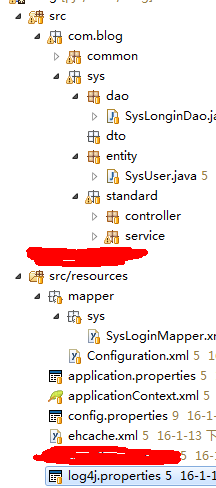
QQ:871820604
springMVC + Spring + MyBatis 整合的更多相关文章
- 3.springMVC+spring+Mybatis整合Demo(单表的增删该查,这里主要是贴代码,不多解释了)
前面给大家讲了整合的思路和整合的过程,在这里就不在提了,直接把springMVC+spring+Mybatis整合的实例代码(单表的增删改查)贴给大家: 首先是目录结构: 仔细看看这个目录结构:我不详 ...
- SpringMVC+Spring+Mybatis整合
SpringMVC+Spring+Mybatis整合 导包 配置jdbc.properties.log4j.properties jdbc.driver=com.mysql.jdbc.Driver j ...
- Springmvc+Spring+Mybatis整合开发(架构搭建)
Springmvc+Spring+Mybatis整合开发(架构搭建) 0.项目结构 Springmvc:web层 Spring:对象的容器 Mybatis:数据库持久化操作 1.导入所有需要的jar包 ...
- 2.springMVC+spring+Mybatis整合
前面已经说了,springMVC+spring+Mybatis的整合思路了,现在就照着这个思路来做一下: 在开始之前先来看一下工程的目录结构: config这个目录底下放的都是配置文件: mybati ...
- ztree使用系列三(ztree与springmvc+spring+mybatis整合实现增删改查)
在springmvc+spring+mybatis里整合ztree实现增删改查,上一篇已经写了demo,以下就仅仅贴出各层实现功能的代码: Jsp页面实现功能的js代码例如以下: <script ...
- mybatis学习(十一)——springmvc++spring+mybatis整合
做任何一个项目都以一个需求,这里先定义一下需求:利用三大框架查询酒店列表. 一.搭建开发环境 1.创建一个web项目 我这里用的是 jdk1.8+tomact7.0 2.创建hotel表 CREATE ...
- JavaWeb_(SpringMVC框架)SpringMVC&Spring&MyBatis整合
JavaWeb_(SpringMVC框架)测试SpringMVC&Spring&MyBatis三大整合 传送门 1.整合ssm 3大框架 过程 a)导包 -> spring_Ja ...
- SpringMVC Spring Mybatis整合篇
1.创建WEB项目 创建项目:(ssmbuild)步骤略........ 给项目添加lib文件夹,用于存放jar包: 在WEB-INF目录下创建lib文件夹: 创建完成:运行项目时需要把jar导入到l ...
- SpringMVC+Spring+Mybatis整合,使用druid连接池,声明式事务,maven配置
一直对springmvc和mybatis挺怀念的,最近想自己再搭建下框架,然后写点什么. 暂时没有整合缓存,druid也没有做ip地址的过滤.Spring的AOP简单配置了下,也还没具体弄,不知道能不 ...
随机推荐
- 《C与指针》第五章练习
本章问题 1.这个表达式的类型和值为多少? (/) answer:The cast is applied to the result of the division,and because both ...
- Github 笔记
在本地创建并切换 git checkout -b your_branch_name 把本地分支的修改提交到远端的分支上 git push origin local_branch_name:remote ...
- wireshark如何抓取别人电脑的数据包
抓取别人的数据包有几种办法,第一种是你和别人共同使用的那个交换机有镜像端口的功能,这样你就可以把交换机上任意一个人的数据端口做镜像,然后你在镜像端口上插根网线连到你的网卡上,你就可以抓取别人的数据了: ...
- java-String基础篇
一.String字符串理解 java字符串类,包含了字符串的值和实现字符串相关操作的一些方法 1.String字符串可分静态字符串和动态字符串 静态初始化字符串:String s1 = "h ...
- Redis客户端之Spring整合Jedis,ShardedJedisPool集群配置
Jedis设计 Jedis作为推荐的java语言redis客户端,其抽象封装为三部分: 对象池设计:Pool,JedisPool,GenericObjectPool,BasePoolableObjec ...
- python3_phantomJS_test
phantomJS和selenium差不多,几乎不相上下,使用会麻烦一点,但是比selenium快很多: # !/usr/bin/python3.4 # -*- coding: utf-8 -*- f ...
- twig一些常用的用法总结【原创】
在使用Symphony项目时,需要一些常用的twig,经过自己做的几个项目,自己的总结如下: 一.twig-数据判断 有时候在使用后台传给前台数据时需要判断是否有这个值,(是否为空(”或null)或是 ...
- U盘安装Win7操作系统
玩转Windows7系统镜像四部曲 Step 1: 下载Win7 ISO系统镜像 温馨提示:请您尽量选用Win7之家提供的官方原版镜像安装,因为正版比各种所谓的"精简版.纯净版" ...
- WPF中嵌入普通Win32程序的方法
公司现在在研发基于.Net中WPF技术的产品,由于要兼容旧有产品,比如一些旧有的Win32程序.第三方的Win32程序等等,还要实现自动登录这些外部Win32程序,因此必须能够将这些程序整合到我们的系 ...
- ES6转换为ES5
1.静态函数 1.什么是静态函数 静态函数最重要的就是不用创建一个实例变量就可以进行调用,在C++里面,无法访问this对象, 而在JS里面由于js的this对象支持,是可以访问this对象,只是th ...
