SSM框架整合的详细过程(含每一步的分析及代码)。实质上是SpringMVC与mybatis的整合,应为spring与SpringMVC不需要整合。
为了更好的学习 springmvc和mybatis整合开发的方法,需要将springmvc和mybatis进行整合。
整合目标:控制层采用springmvc、持久层使用mybatis实现。
1.1 需求
实现商品查询列表,从mysql数据库查询商品信息。
1.2 jar包
包括:spring(包括springmvc)、mybatis、mybatis-spring整合包、数据库驱动、第三方连接池。
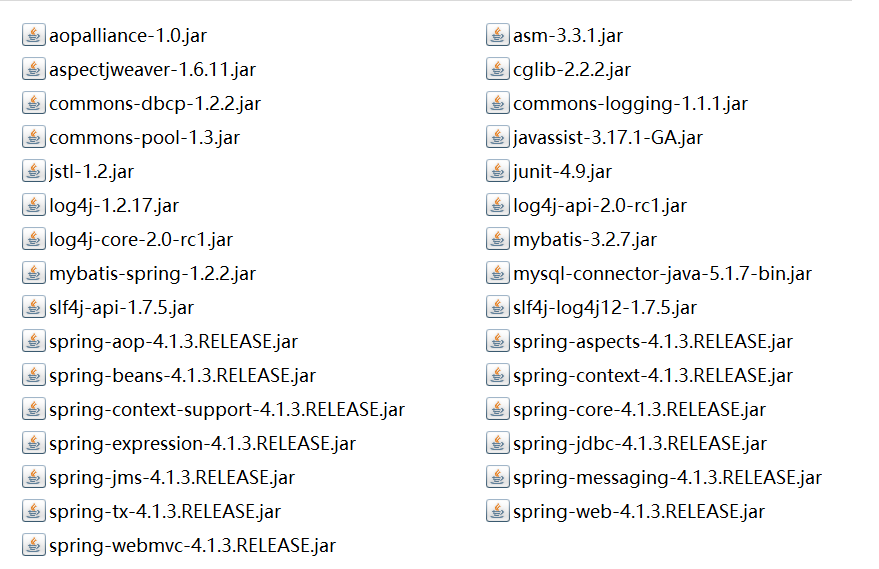
1.3 工程搭建
1.3.1 整合思路
Dao层:
1、SqlMapConfig.xml,空文件即可。需要文件头。
2、applicationContext-dao.xml。
a) 数据库连接池
b) SqlSessionFactory对象,需要spring和mybatis整合包下的。
c) 配置mapper文件扫描器。
Service层:
1、applicationContext-service.xml包扫描器,扫描@service注解的类。
2、applicationContext-trans.xml配置事务。
表现层:
Springmvc.xml
1、包扫描器,扫描@Controller注解的类。
2、配置注解驱动。
3、视图解析器
Web.xml
配置前端控制器。
1.3.2 SqlMapConfig.xml
在工程的config包下创建SqlMapConfig.xml
<?xml version="1.0" encoding="UTF-8" ?>
<!DOCTYPE configuration
PUBLIC "-//mybatis.org//DTD Config 3.0//EN"
"http://mybatis.org/dtd/mybatis-3-config.dtd">
<configuration> </configuration>
1.3.3 ApplicationContext-dao.xml
在工程的config包下创建ApplicationContext-dao.xml。配置数据源、配置SqlSessionFatory、Mapper扫描器。
<?xml version="1.0" encoding="UTF-8"?>
<beans xmlns="http://www.springframework.org/schema/beans"
xmlns:context="http://www.springframework.org/schema/context"
xmlns:p="http://www.springframework.org/schema/p"
xmlns:aop="http://www.springframework.org/schema/aop"
xmlns:tx="http://www.springframework.org/schema/tx"
xmlns:xsi="http://www.w3.org/2001/XMLSchema-instance"
xsi:schemaLocation="http://www.springframework.org/schema/beans http://www.springframework.org/schema/beans/spring-beans-4.0.xsd
http://www.springframework.org/schema/context http://www.springframework.org/schema/context/spring-context-4.0.xsd
http://www.springframework.org/schema/aop http://www.springframework.org/schema/aop/spring-aop-4.0.xsd http://www.springframework.org/schema/tx http://www.springframework.org/schema/tx/spring-tx-4.0.xsd
http://www.springframework.org/schema/util http://www.springframework.org/schema/util/spring-util-4.0.xsd"> <!-- 加载配置文件 -->
<context:property-placeholder location="classpath:db.properties"/>
<!-- 数据库连接池 -->
<bean id="dataSource" class="org.apache.commons.dbcp.BasicDataSource"
destroy-method="close">
<property name="driverClassName" value="${jdbc.driver}"/>
<property name="url" value="${jdbc.url}"/>
<property name="username" value="${jdbc.username}"/>
<property name="password" value="${jdbc.password}"/>
<property name="maxActive" value="10"/>
<property name="maxIdle" value="5"/>
</bean>
<!-- mapper配置 -->
<!-- 让spring管理sqlsessionfactory 使用mybatis和spring整合包中的 -->
<bean id="sqlSessionFactory" class="org.mybatis.spring.SqlSessionFactoryBean">
<!-- 数据库连接池 -->
<property name="dataSource" ref="dataSource"/>
<!-- 加载mybatis的全局配置文件 -->
<property name="configLocation" value="classpath:SqlMapConfig.xml"/>
</bean>
<!-- 配置Mapper扫描器 -->
<bean class="org.mybatis.spring.mapper.MapperScannerConfigurer">
<property name="basePackage" value="com.huida.dao"/>
</bean> </beans>
db.properties
jdbc.driver=com.mysql.jdbc.Driver
jdbc.url=jdbc:mysql://localhost:3306/springmvc?characterEncoding=utf-8
jdbc.username=root
jdbc.password=root
1.3.4 ApplicationContext-service.xml
在工程的config包下创建ApplicationContext-service.xml。
<?xml version="1.0" encoding="UTF-8"?>
<beans xmlns="http://www.springframework.org/schema/beans"
xmlns:context="http://www.springframework.org/schema/context"
xmlns:p="http://www.springframework.org/schema/p"
xmlns:aop="http://www.springframework.org/schema/aop"
xmlns:tx="http://www.springframework.org/schema/tx"
xmlns:xsi="http://www.w3.org/2001/XMLSchema-instance"
xsi:schemaLocation="http://www.springframework.org/schema/beans http://www.springframework.org/schema/beans/spring-beans-4.0.xsd
http://www.springframework.org/schema/context http://www.springframework.org/schema/context/spring-context-4.0.xsd
http://www.springframework.org/schema/aop http://www.springframework.org/schema/aop/spring-aop-4.0.xsd http://www.springframework.org/schema/tx http://www.springframework.org/schema/tx/spring-tx-4.0.xsd
http://www.springframework.org/schema/util http://www.springframework.org/schema/util/spring-util-4.0.xsd">
<!-- 扫描器 -->
<context:component-scan base-package="com.huida.service"/> </beans>
1.3.5 ApplicationContext-trans.xml
在工程的config包下创建ApplicationContext-trans.xml。
<?xml version="1.0" encoding="UTF-8"?>
<beans xmlns="http://www.springframework.org/schema/beans"
xmlns:context="http://www.springframework.org/schema/context"
xmlns:p="http://www.springframework.org/schema/p"
xmlns:aop="http://www.springframework.org/schema/aop"
xmlns:tx="http://www.springframework.org/schema/tx"
xmlns:xsi="http://www.w3.org/2001/XMLSchema-instance"
xsi:schemaLocation="http://www.springframework.org/schema/beans http://www.springframework.org/schema/beans/spring-beans-4.0.xsd
http://www.springframework.org/schema/context http://www.springframework.org/schema/context/spring-context-4.0.xsd
http://www.springframework.org/schema/aop http://www.springframework.org/schema/aop/spring-aop-4.0.xsd http://www.springframework.org/schema/tx http://www.springframework.org/schema/tx/spring-tx-4.0.xsd
http://www.springframework.org/schema/util http://www.springframework.org/schema/util/spring-util-4.0.xsd">
<!-- 事务管理器 -->
<bean id="transactionManager"
class="org.springframework.jdbc.datasource.DataSourceTransactionManager">
<!-- 数据源 -->
<property name="dataSource" ref="dataSource"/>
</bean>
<!-- 通知:用来进行功能增强的。增删改必须加事务通知 -->
<tx:advice id="txAdvice" transaction-manager="transactionManager">
<tx:attributes>
<!-- 传播行为 -->
<tx:method name="save*" propagation="REQUIRED"/>
<tx:method name="insert*" propagation="REQUIRED"/>
<tx:method name="delete*" propagation="REQUIRED"/>
<tx:method name="update*" propagation="REQUIRED"/>
<tx:method name="find*" propagation="SUPPORTS" read-only="true"/>
<tx:method name="get*" propagation="SUPPORTS" read-only="true"/>
</tx:attributes>
</tx:advice>
<!-- 切面 -->
<aop:config>
<aop:advisor advice-ref="txAdvice"
pointcut="execution(* com.huida.service.*.*(..))"/>
</aop:config>
</beans>
1.3.6 SpringMvc.xml
在工程的config包下创建ApplicationContext-SpringMvc.xml。
<?xml version="1.0" encoding="UTF-8"?>
<beans xmlns="http://www.springframework.org/schema/beans"
xmlns:xsi="http://www.w3.org/2001/XMLSchema-instance"
xmlns:p="http://www.springframework.org/schema/p"
xmlns:context="http://www.springframework.org/schema/context"
xmlns:dubbo="http://code.alibabatech.com/schema/dubbo"
xmlns:mvc="http://www.springframework.org/schema/mvc"
xsi:schemaLocation="http://www.springframework.org/schema/beans http://www.springframework.org/schema/beans/spring-beans-4.0.xsd
http://www.springframework.org/schema/mvc http://www.springframework.org/schema/mvc/spring-mvc-4.0.xsd
http://code.alibabatech.com/schema/dubbo http://code.alibabatech.com/schema/dubbo/dubbo.xsd
http://www.springframework.org/schema/context http://www.springframework.org/schema/context/spring-context-4.0.xsd"> <!-- 扫描带Controller注解的类 -->
<context:component-scan base-package="com.huida.controller"/>
<!-- 加载注解驱动 -->
<mvc:annotation-driven/>
<!-- 视图解析器 -->
<bean class="org.springframework.web.servlet.view.InternalResourceViewResolver">
<property name="viewClass"
value="org.springframework.web.servlet.view.JstlView"/>
<!-- jsp前缀 -->
<property name="prefix" value="/WEB-INF/jsp/"/>
<!-- jsp后缀 -->
<property name="suffix" value=".jsp"/>
</bean>
</beans>
1.3.7 web.xml
<?xml version="1.0" encoding="UTF-8"?>
<web-app xmlns:xsi="http://www.w3.org/2001/XMLSchema-instance" xmlns="http://java.sun.com/xml/ns/javaee" xsi:schemaLocation="http://java.sun.com/xml/ns/javaee http://java.sun.com/xml/ns/javaee/web-app_2_5.xsd" id="WebApp_ID" version="2.5">
<display-name>ssm</display-name>
<!-- springMVC的前端控制器 -->
<!-- servlet在第一次访问的时候创建 -->
<servlet>
<servlet-name>SpringMvc</servlet-name>
<servlet-class>org.springframework.web.servlet.DispatcherServlet</servlet-class>
<!-- 引入核心配置文件的路径 -->
<init-param>
<param-name>contextConfigLocation</param-name>
<param-value>classpath:SpringMvc.xml</param-value>
</init-param>
<!-- 如果没有指定springMVC的核心配置文件,那么默认去找/WEB-INF/+<servlet-name>+"-servlet.xml"配置文件 -->
<!-- tomcat启动的时候就加载这个Servlet -->
<load-on-startup>1</load-on-startup>
</servlet>
<servlet-mapping>
<servlet-name>SpringMvc</servlet-name>
<url-pattern>*.action</url-pattern>
</servlet-mapping>
<!-- 加载spring监听器-->
<context-param>
<param-name>contextConfigLocation</param-name>
<param-value>classpath:ApplicationContext-*.xml</param-value>
</context-param>
<listener>
<listener-class>org.springframework.web.context.ContextLoaderListener</listener-class>
</listener>
<welcome-file-list>
<welcome-file>index.html</welcome-file>
<welcome-file>index.htm</welcome-file>
<welcome-file>index.jsp</welcome-file>
<welcome-file>default.html</welcome-file>
<welcome-file>default.htm</welcome-file>
<welcome-file>default.jsp</welcome-file>
</welcome-file-list>
</web-app>
1.4 Dao
mybatis逆向工程。
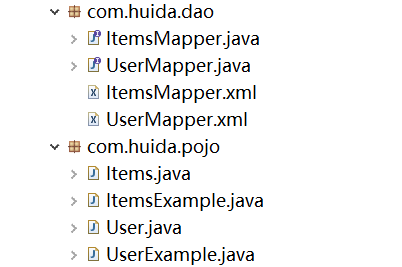
1.5 Service
1、Service由spring管理
2、spring对Service进行事务控制。
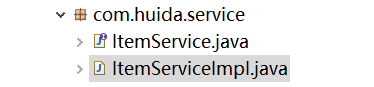
1.5.1 ItemService接口
package com.huida.service;
import java.util.List;
import com.huida.pojo.Items;
public interface ItemService {
public List<Items> list();
}
1.5.2 ItemServiceImpl实现类
package com.huida.service; import java.util.List; import org.springframework.beans.factory.annotation.Autowired;
import org.springframework.stereotype.Service; import com.huida.dao.ItemsMapper;
import com.huida.pojo.Items;
import com.huida.pojo.ItemsExample; @Service
public class ItemServiceImpl implements ItemService { /*
* @Autowired与@Resource的区别:单实现类使用@Autowired
* 如果是多实现类使用@Resource指定地址
*/
@Autowired
private ItemsMapper itemsMapper; @Override
public List<Items> list() { //调用dao层
//如果不需要条件,直接将example对象new出来即可
ItemsExample example =new ItemsExample();
List<Items> list=itemsMapper.selectByExampleWithBLOBs(example);
return list;
} }
1.6 Controller
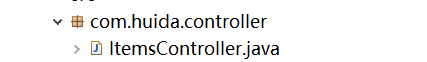
ItemsController为:
package com.huida.controller; import java.util.List; import org.springframework.beans.factory.annotation.Autowired;
import org.springframework.stereotype.Controller;
import org.springframework.web.bind.annotation.RequestMapping;
import org.springframework.web.servlet.ModelAndView; import com.huida.pojo.Items;
import com.huida.service.ItemService; @Controller
public class ItemsController { @Autowired
private ItemService itemService; @RequestMapping("/list")
public ModelAndView itemList(){ //调用业务层
List<Items> list=itemService.list();
ModelAndView modelAndView=new ModelAndView();
modelAndView.addObject("itemList",list);
modelAndView.setViewName("itemList");
return modelAndView; }
}
1.7 在WEB-INF/jsp目录下创建itemList.jsp访问页面
<%@ page language="java" contentType="text/html; charset=UTF-8"
pageEncoding="UTF-8"%>
<%@ taglib uri="http://java.sun.com/jsp/jstl/core" prefix="c" %>
<%@ taglib uri="http://java.sun.com/jsp/jstl/fmt" prefix="fmt"%>
<!DOCTYPE html PUBLIC "-//W3C//DTD HTML 4.01 Transitional//EN" "http://www.w3.org/TR/html4/loose.dtd">
<html>
<head>
<meta http-equiv="Content-Type" content="text/html; charset=UTF-8">
<title>查询商品列表</title>
</head>
<body>
<form
action="${pageContext.request.contextPath }/item/queryitem.action"
method="post">
查询条件:
<table width="100%" border=1>
<tr>
<td><input type="submit" value="查询" /></td>
</tr>
</table>
商品列表:
<table width="100%" border=1>
<tr>
<td>商品名称</td>
<td>商品价格</td>
<td>生产日期</td>
<td>商品描述</td>
<td>操作</td>
</tr>
<c:forEach items="${itemList }" var="item">
<tr>
<td>${item.name }</td>
<td>${item.price }</td>
<td><fmt:formatDate value="${item.createtime}"
pattern="yyyy-MM-dd HH:mm:ss" /></td>
<td>${item.detail }</td> <td><a
href="${pageContext.request.contextPath }/itemEdit.action?id=${item.id}">修改</a></td> </tr>
</c:forEach> </table>
</form>
</body> </html>
1.8 测试
访问:http://localhost:8080/ssm/item.action
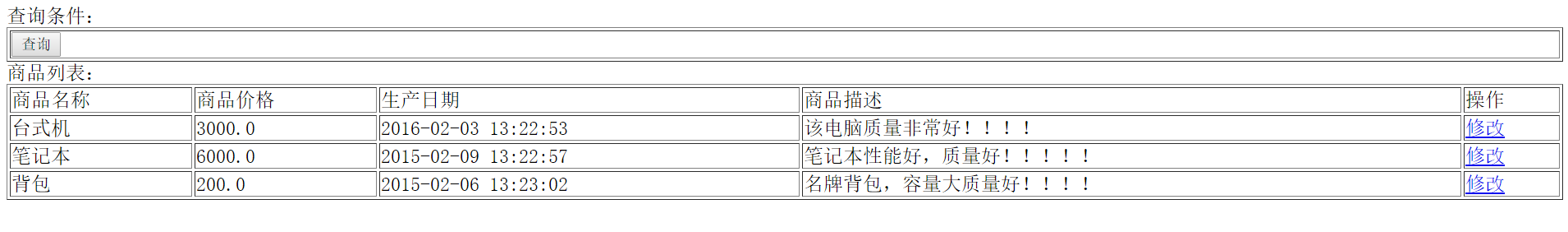
SSM框架整合的详细过程(含每一步的分析及代码)。实质上是SpringMVC与mybatis的整合,应为spring与SpringMVC不需要整合。的更多相关文章
- Springboot 整合 MyBatisPlus[详细过程]
Springboot 整合 MyBatisPlus[详细过程] 提要 这里已经将Springboot环境创建好 这里只是整合MyBatis过程 引入Maven依赖 添加MyBatisPlus启动依赖, ...
- idea搭建简单ssm框架的最详细教程(新)
为开发一个测试程序,特搭建一个简单的ssm框架,因为网上看到很多都是比较老旧的教程,很多包都不能用了,eclipes搭建并且其中还附带了很多的其他东西,所以特此记录一下mac中idea搭建过程. 另: ...
- 关于springboot整合的详细过程
Spring-boot http://tengj.top/2017/04/24/springboot0/
- maven整合ssm框架
1.创建maven web工程 创建完成后,项目结构如下 2.项目配置文件 在pom.xml中添加SSM框架相关jar包的依赖关系,pom.xml代码如下 <?xml version=" ...
- 《实战突击:PHP项目开发案例整合(第2版)(含DVD光盘1张)》
<实战突击:PHP项目开发案例整合(第2版)(含DVD光盘1张)> 基本信息 作者: 徐康明 辛洪郁 出版社:电子工业出版社 ISBN:9787121221378 上架时间:2014 ...
- 史上最详细的IDEA优雅整合Maven+SSM框架(详细思路+附带源码)
目录 前言: 1. 搭建整合环境 2.Spring框架代码的编写 3.SpringMVC框架代码的编写 4. Spring整合SpringMVC的框架 5.MyBatis框架代码的编写 6. Spri ...
- [转]SSM框架——详细整合教程(Spring+SpringMVC+MyBatis)
原文地址:http://blog.csdn.net/zhshulin/article/details/37956105#comments 使用SSM(Spring.SpringMVC和Mybatis) ...
- 【转】SSM框架——详细整合教程(Spring+SpringMVC+MyBatis)
原文地址:http://blog.csdn.net/zhshulin/article/details/37956105 使用SSM(Spring.SpringMVC和Mybatis)已经有三个多月了, ...
- Maven整合SSM框架——详细整合教程(Spring+SpringMVC+MyBatis)
使用SSM(Spring.SpringMVC和Mybatis)已经有三个多月了,项目在技术上已经没有什么难点了,基于现有的技术就可以实现想要的功能,当然肯定有很多可以改进的地方.之前没有记录SSM整合 ...
随机推荐
- 使用 某款基于Socks5协议的代理软件 一段时间后 被封锁掉IP的一些技术思考
由于关键词比较敏感为了不被删除帖子所以文中某软件(上图所示软件)不用全称表示. 去年9月末在 在某国外网站 上弄了一个vpn,在上面安装了某软件,使用起来还是蛮不错的,平时查查英文论文,看看美剧还是比 ...
- OK335xS pwm buzzer Linux driver hacking
/**************************************************************************** * OK335xS pwm buzzer L ...
- 编写 Target 检测 MSBuild / dotnet build 此次编译是否是差量编译
MSBuild 或 Roslyn 编译项目时均支持差量编译,毕竟为了性能.我在 每次都要重新编译?太慢!让跨平台的 MSBuild/dotnet build 的 Target 支持差量编译 一文中介绍 ...
- 《DSP using MATLAB》示例 Example 9.11
代码: %% ------------------------------------------------------------------------ %% Output Info about ...
- 如何检测MySQL中建立的索引是否生效
使用方法,在select语句前加上explain就可以了: EXPLAIN SELECT surname,first_name form a,b WHERE a.id=b.id EXPLAIN列的解释 ...
- Minio Bucket 通知试用&&说明
kafka 安装 docker run -p 2181:2181 -p 9092:9092 \ --name kafka --rm \ --env ADVERTISED_HOST=HOSTIP \ - ...
- ios开发之-windows下面虚拟机运行osx,以及xcode
下载vmware osx镜像 https://kickass.to/os-x-mavericks-10-9-retail-vmware-image-t7981468.html (还有个链接下载不了ht ...
- CentOS6.6 VSFTP服务器安装设置
1:安装vsftpd yum install vsftpd 2:关闭防火墙 service iptables stop 3:允许21端口通行 vi /etc/sysconfig/iptables ...
- 使用C++生成1-33中的6个随机数,无重复
生成1-33中的6个随机数,无重复 ------------------------------------------------------------------------ 方法1.每生成 ...
- virtualenv基本使用
win 安装 virtualenv pip3 install virtualenv 创建虚拟环境 virtualenv env1 进入虚拟环境 env1/Scripts/activate 退出虚拟环境 ...
