选择改变事件OnCheckedChange
1.效果图:选择正确的提示选对,选择错误提示选错
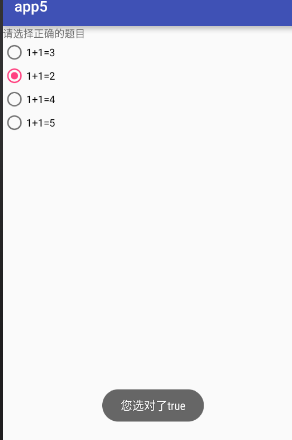
2.activity_main.xml
<?xml version="1.0" encoding="utf-8"?>
<LinearLayout xmlns:android="http://schemas.android.com/apk/res/android"
xmlns:tools="http://schemas.android.com/tools"
android:layout_width="match_parent"
android:layout_height="match_parent"
android:orientation="vertical"
tools:context="com.example.app5.MainActivity"> <TextView
android:layout_width="wrap_content"
android:layout_height="wrap_content"
android:text="请选择正确的题目" />
<RadioGroup
android:id="@+id/rg"
android:layout_width="wrap_content"
android:layout_height="wrap_content">
<RadioButton
android:id="@+id/rb_1"
android:text="1+1=3"
android:layout_width="wrap_content"
android:layout_height="wrap_content" />
<RadioButton
android:id="@+id/rb_2"
android:text="1+1=2"
android:layout_width="wrap_content"
android:layout_height="wrap_content" />
<RadioButton
android:id="@+id/rb_3"
android:text="1+1=4"
android:layout_width="wrap_content"
android:layout_height="wrap_content" />
<RadioButton
android:id="@+id/rb_4"
android:text="1+1=5"
android:layout_width="wrap_content"
android:layout_height="wrap_content" /> </RadioGroup>
</LinearLayout>
2.MainActivity.java
package com.example.app5; import android.support.v7.app.AppCompatActivity;
import android.os.Bundle;
import android.widget.RadioButton;
import android.widget.RadioGroup;
import android.widget.Toast; public class MainActivity extends AppCompatActivity {
private RadioGroup rg;
private RadioButton rb_1,rb_2,rb_3,rb_4; @Override
protected void onCreate(Bundle savedInstanceState) {
super.onCreate(savedInstanceState);
setContentView(R.layout.activity_main);
rg=(RadioGroup)findViewById(R.id.rg);
rb_1 = (RadioButton) findViewById(R.id.rb_1);
rb_2 = (RadioButton) findViewById(R.id.rb_2);
rb_3= (RadioButton) findViewById(R.id.rb_3);
rb_4 = (RadioButton) findViewById(R.id.rb_4); rg.setOnCheckedChangeListener(new RadioGroup.OnCheckedChangeListener() {
@Override
public void onCheckedChanged(RadioGroup group, int checkedId) { //switch实现方式
/*switch (checkedId){
case R.id.rb_1:
Toast.makeText(MainActivity.this,"您选错了"+rb_1.isChecked(),Toast.LENGTH_SHORT).show();
break;
case R.id.rb_2:
Toast.makeText(MainActivity.this,"您选对了"+rb_2.isChecked(),Toast.LENGTH_SHORT).show();
break;
case R.id.rb_3:
Toast.makeText(MainActivity.this,"您选错了"+rb_3.isChecked(),Toast.LENGTH_SHORT).show();
break;
case R.id.rb_4:
Toast.makeText(MainActivity.this,"您选错了"+rb_4.isChecked(),Toast.LENGTH_SHORT).show();
break;*/ //if 判断实现方式
/* if(R.id.rb_2==checkedId){
Toast.makeText(MainActivity.this,"正确"+rb_2.isChecked(),Toast.LENGTH_SHORT).show();
} else {
Toast.makeText(MainActivity.this,"错误",Toast.LENGTH_SHORT).show();
}*/ //对象的实现方式
RadioButton r = (RadioButton) findViewById(checkedId);
if(r.equals(rb_2)){
Toast.makeText(MainActivity.this,"正确"+rb_2.isChecked(),Toast.LENGTH_SHORT).show();
}else{
Toast.makeText(MainActivity.this,"错误",Toast.LENGTH_SHORT).show();
}
}
}); }
}
2.效果图:多选按钮,选择哪个之后提示选择了XX

(1)activity_main.xml
<?xml version="1.0" encoding="utf-8"?>
<LinearLayout xmlns:android="http://schemas.android.com/apk/res/android"
xmlns:tools="http://schemas.android.com/tools"
android:layout_width="match_parent"
android:layout_height="match_parent"
android:orientation="vertical"
tools:context="com.example.app6.MainActivity"> <TextView
android:layout_width="wrap_content"
android:layout_height="wrap_content"
android:text="您的爱好是" />
<CheckBox
android:id="@+id/cb_1"
android:text="sing"
android:layout_width="wrap_content"
android:layout_height="wrap_content" />
<CheckBox
android:id="@+id/cb_2"
android:text="game"
android:layout_width="wrap_content"
android:layout_height="wrap_content" />
<CheckBox
android:id="@+id/cb_3"
android:text="eat food"
android:layout_width="wrap_content"
android:layout_height="wrap_content" /> </LinearLayout>
(2)MainActivity.java
package com.example.app6; import android.support.v7.app.AppCompatActivity;
import android.os.Bundle;
import android.widget.CheckBox;
import android.widget.CompoundButton;
import android.widget.Toast; public class MainActivity extends AppCompatActivity { private CheckBox cb_1,cb_2,cb_3;
@Override
protected void onCreate(Bundle savedInstanceState) {
super.onCreate(savedInstanceState);
setContentView(R.layout.activity_main);
cb_1=(CheckBox)findViewById(R.id.cb_1);
cb_2=(CheckBox)findViewById(R.id.cb_2);
cb_3=(CheckBox)findViewById(R.id.cb_3); cb_1.setOnCheckedChangeListener(new myListener());
cb_2.setOnCheckedChangeListener(new myListener());
cb_3.setOnCheckedChangeListener(new myListener()); }
class myListener implements CompoundButton.OnCheckedChangeListener { @Override
public void onCheckedChanged(CompoundButton buttonView, boolean isChecked) { //switch实现
/* switch (buttonView.getId()){
case R.id.cb_1:
Toast.makeText(MainActivity.this,cb_1.getText().toString()+" "+((CheckBox)buttonView).isChecked() ,Toast.LENGTH_SHORT).show();
break;
case R.id.cb_2:
Toast.makeText(MainActivity.this,cb_2.getText().toString()+" "+((CheckBox)buttonView).isChecked() ,Toast.LENGTH_SHORT).show();
break;
case R.id.cb_3:
Toast.makeText(MainActivity.this,cb_3.getText().toString()+" "+((CheckBox)buttonView).isChecked() ,Toast.LENGTH_SHORT).show();
break;
}*/ //if实现
if(isChecked){
Toast.makeText(MainActivity.this,buttonView.getText().toString()+" "+(buttonView).isChecked() ,Toast.LENGTH_SHORT).show();
} else{
Toast.makeText(MainActivity.this,buttonView.getText().toString()+" "+(buttonView).isChecked() ,Toast.LENGTH_SHORT).show(); }
}
}
}
3.效果图
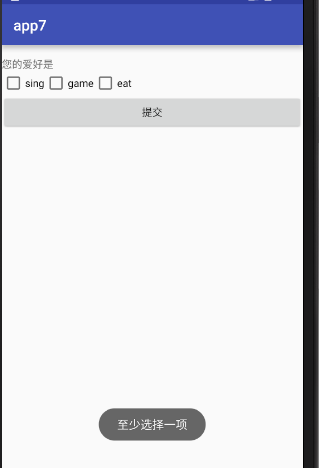
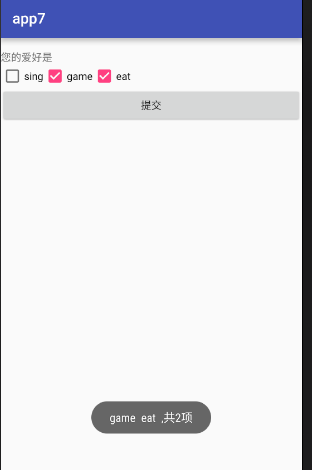
(1)activity_main.xml
<?xml version="1.0" encoding="utf-8"?>
<LinearLayout xmlns:android="http://schemas.android.com/apk/res/android"
xmlns:tools="http://schemas.android.com/tools"
android:layout_width="match_parent"
android:layout_height="match_parent"
android:orientation="vertical"
android:paddingTop="@dimen/activity_vertical_margin"
tools:context="com.example.app7.MainActivity"> <TextView
android:layout_width="wrap_content"
android:layout_height="wrap_content"
android:text="您的爱好是" />
<LinearLayout
android:layout_width="wrap_content"
android:layout_height="wrap_content"
android:orientation="horizontal">
<CheckBox
android:id="@+id/sing"
android:text="sing"
android:layout_width="wrap_content"
android:layout_height="wrap_content" />
<CheckBox
android:id="@+id/game"
android:text="game"
android:layout_width="wrap_content"
android:layout_height="wrap_content" />
<CheckBox
android:id="@+id/eat"
android:text="eat"
android:layout_width="wrap_content"
android:layout_height="wrap_content" />
</LinearLayout>
<Button
android:id="@+id/bt"
android:text="提交"
android:layout_width="match_parent"
android:layout_height="wrap_content" />
</LinearLayout>
(2)MainAcivity.xml
package com.example.app7; import android.support.v7.app.AppCompatActivity;
import android.os.Bundle;
import android.view.View;
import android.widget.Button;
import android.widget.CheckBox;
import android.widget.Toast; import java.util.ArrayList;
import java.util.List; public class MainActivity extends AppCompatActivity {
private Button bt;
private CheckBox sing;
private CheckBox game;
private CheckBox eat;
private List<CheckBox> list;
private int count=0; @Override
protected void onCreate(Bundle savedInstanceState) {
super.onCreate(savedInstanceState);
setContentView(R.layout.activity_main); sing = (CheckBox) findViewById(R.id.sing);
game = (CheckBox) findViewById(R.id.game);
eat = (CheckBox) findViewById(R.id.eat);
bt = (Button) findViewById(R.id.bt);
list = new ArrayList<>();
list.add(sing);
list.add(game);
list.add(eat); bt.setOnClickListener(new View.OnClickListener() {
@Override
public void onClick(View v) {
StringBuffer sb = new StringBuffer();;
for (CheckBox checkbox:list){
if (checkbox.isChecked()){
count++;
sb.append(checkbox.getText().toString()+" ");
}
}
if(sb==null||"".equals(sb.toString())){
Toast.makeText(MainActivity.this,"至少选择一项",Toast.LENGTH_SHORT).show();
}else {
Toast.makeText(MainActivity.this,sb.toString()+",共"+count+"项",Toast.LENGTH_SHORT).show();
count=0;
}
}
});
}
}
选择改变事件OnCheckedChange的更多相关文章
- DropDownList 下拉框选择改变,促发事件和防全局刷新(记录)
代码: <asp:ScriptManager ID="ScriptManager1" runat="server"> </asp:Script ...
- 下拉框改变事件:获取下拉框中当前选择的文本 SelectionChanged事件
/// <summary> /// 下拉框改变事件:获取下拉框中当前选择的文本 /// </summary> /// <param name="sender&q ...
- select change下拉框改变事件 设置选定项,禁用select
select change下拉框改变事件 设置选定项,禁用select 1 <!DOCTYPE html PUBLIC "-//W3C//DTD XHTML 1.0 Transitio ...
- js获取select改变事件
js获取select改变事件onchage前的值 和 onclick事件 <select id="wupin_id" name="wupin_id" on ...
- Android 监听EditView中的文本改变事件
android中的编辑框EditText也比较常用,那比如在搜索框中,没输入一个字,下面的搜索列表就显示有包含输入关键字的选项,这个输入监听怎么实现的呢? 我们可以建一个例子,效果图如下: 我们可以监 ...
- ComboBox赋值ItemsSource数据源的时候会触发SelectionChanged改变事件的解决办法
我用的方法是设置开关 bool flag = false;//默认开关关闭(全局变量) flag = false;在赋值数据源之前设置关闭box.ItemsSource = lstProperty;/ ...
- div、span绑定内容改变事件
内容改变事件onchange只适用于form表单标签(input.select.textarea) 当需要对div.span标签进行内容改变监听则无法适用,查阅了一些资料发现jquery有针对的方法, ...
- 单选框radio改变事件详解(用的jquery的radio的change事件)
单选框radio改变事件详解(用的jquery的radio的change事件) 一.总结 1.用的jquery的radio的change事件:当元素的值发生改变时,会发生 change 事件,radi ...
- 监听EditView中的文本改变事件详解--转
转自: http://blog.csdn.net/zoeice/article/details/7700529 android中的编辑框EditText也比较常用,那比如在搜索框中,没输入一个字,下面 ...
随机推荐
- 单个回调函数中返回多个Request以及Item
import scrapy from myproject.items import MyItem class MySpider(scrapy.Spider): name = 'example.com' ...
- Python代码规范
一:背景 用于规范化ocp python开发,对于使用python开发的程序使用统一的风格,便于代码的维护 二:python风格规范 分号:不要在行尾加分号,也不要用分号将两条命令放在同一行 括号:宁 ...
- php getimagesize()函数获取图片宽度高度
//php自带函数 getimagesize() $img_info = getimagesize('tomener.jpg'); echo '<pre>'; print_r($img_i ...
- [05]Git查看、删除、重命名远程分支和tag
Git查看.删除.重命名远程分支和tag 2015-06-15:加入姊妹篇: 2013-11-06:加入重命名远程分支的内容: 2013-01-09:加入删除远程tag的内容. 姊妹篇:使用Git.G ...
- Java并发(8)- 读写锁中的性能之王:StampedLock
在上一篇<你真的懂ReentrantReadWriteLock吗?>中我给大家留了一个引子,一个更高效同时可以避免写饥饿的读写锁---StampedLock.StampedLock实现了不 ...
- Dokuwiki 二次开发记录
Dokuwiki 二次开发记录 [转]http://www.syyong.com/other/Dokuwiki-Secondary-Development-Record.html DokuWiki 是 ...
- 【poj3734】矩阵乘法
题解: 若当前有i个格子.2个是偶数的方案数为a[i]1个是偶数的方案数为b[i]0个是偶数的方案数为c[i] a[i+1]=2*a[i](i+1染成黄或蓝)+b[i](把奇数变为偶数)b[i+1]= ...
- POJ1286 Necklace of Beads
Time Limit: 1000MS Memory Limit: 10000K Total Submissions: 8263 Accepted: 3452 Description Beads ...
- bzoj1503: [NOI2004]郁闷的出纳员 fhqtreap版
这道题写法和之前差不多 但是fhqtreap在加点的时候为了同时维护大根堆以及二叉排序树的性质所以插入时也要注意分裂 fhqteap需要判断指针是否为空 不然就会re 这个我调了很久 #include ...
- webstorm vue代码修改后不更新问题
把 safe write 的勾去掉就行了.
