手写数字识别---demo
数据准备
课程中获取数据的方法是从库中直接load_data
- from keras.datasets import mnist
- (x_train, y_train), (x_test, y_test) = mnist.load_data()
我尝试了一下,报这样的错误:[WinError 10054] 远程主机强迫关闭了一个现有的连接。so,我就直接去官网下载了数据集:http://yann.lecun.com/exdb/mnist/。该数据下载后得到的是idx格式数据,具体处理方法参考了这篇博客https://www.jianshu.com/p/84f72791806f,测试可用的源码如下(规则在注释里写得很详细),在后文中会直接调用里边的函数。
- import numpy as np
- import struct
- import matplotlib.pyplot as plt
- # 训练集文件
- train_images_idx3_ubyte_file = 'C:\\Users\\小辉\\Desktop\\MNIST\\train-images.idx3-ubyte'
- # 训练集标签文件
- train_labels_idx1_ubyte_file = 'C:\\Users\\小辉\\Desktop\\MNIST\\train-labels.idx1-ubyte'
- # 测试集文件
- test_images_idx3_ubyte_file = 'C:\\Users\\小辉\\Desktop\\MNIST\\t10k-images.idx3-ubyte'
- # 测试集标签文件
- test_labels_idx1_ubyte_file = 'C:\\Users\\小辉\\Desktop\\MNIST\\t10k-labels.idx1-ubyte'
- def decode_idx3_ubyte(idx3_ubyte_file):
- """
- 解析idx3文件的通用函数
- :param idx3_ubyte_file: idx3文件路径
- :return: 数据集
- """
- # 读取二进制数据
- bin_data = open( train_images_idx3_ubyte_file, 'rb').read()
- # 解析文件头信息,依次为魔数、图片数量、每张图片高、每张图片宽
- offset = 0
- fmt_header = '>iiii'
- magic_number, num_images, num_rows, num_cols = struct.unpack_from(fmt_header, bin_data, offset)
- #print('魔数:%d, 图片数量: %d张, 图片大小: %d*%d' % (magic_number, num_images, num_rows, num_cols))
- # 解析数据集
- image_size = num_rows * num_cols
- offset += struct.calcsize(fmt_header)
- fmt_image = '>' + str(image_size) + 'B'
- images = np.empty((num_images, num_rows, num_cols))
- for i in range(num_images):
- #if (i + 1) % 10000 == 0:
- #print('已解析 %d' % (i + 1) + '张')
- images[i] = np.array(struct.unpack_from(fmt_image, bin_data, offset)).reshape((num_rows, num_cols))
- offset += struct.calcsize(fmt_image)
- return images
- def decode_idx1_ubyte(idx1_ubyte_file):
- """
- 解析idx1文件的通用函数
- :param idx1_ubyte_file: idx1文件路径
- :return: 数据集
- """
- # 读取二进制数据
- bin_data = open(idx1_ubyte_file, 'rb').read()
- # 解析文件头信息,依次为魔数和标签数
- offset = 0
- fmt_header = '>ii'
- magic_number, num_images = struct.unpack_from(fmt_header, bin_data, offset)
- #print('魔数:%d, 图片数量: %d张' % (magic_number, num_images))
- # 解析数据集
- offset += struct.calcsize(fmt_header)
- fmt_image = '>B'
- labels = np.empty(num_images)
- for i in range(num_images):
- #if (i + 1) % 10000 == 0:
- # print('已解析 %d' % (i + 1) + '张')
- labels[i] = struct.unpack_from(fmt_image, bin_data, offset)[0]
- offset += struct.calcsize(fmt_image)
- return labels
- def load_train_images(idx_ubyte_file=train_images_idx3_ubyte_file):
- """
- TRAINING SET IMAGE FILE (train-images-idx3-ubyte):
- [offset] [type] [value] [description]
- 0000 32 bit integer 0x00000803(2051) magic number
- 0004 32 bit integer 60000 number of images
- 0008 32 bit integer 28 number of rows
- 0012 32 bit integer 28 number of columns
- 0016 unsigned byte ?? pixel
- 0017 unsigned byte ?? pixel
- ........
- xxxx unsigned byte ?? pixel
- Pixels are organized row-wise. Pixel values are 0 to 255. 0 means background (white), 255 means foreground (black).
- :param idx_ubyte_file: idx文件路径
- :return: n*row*col维np.array对象,n为图片数量
- """
- return decode_idx3_ubyte(idx_ubyte_file)
- def load_train_labels(idx_ubyte_file=train_labels_idx1_ubyte_file):
- """
- TRAINING SET LABEL FILE (train-labels-idx1-ubyte):
- [offset] [type] [value] [description]
- 0000 32 bit integer 0x00000801(2049) magic number (MSB first)
- 0004 32 bit integer 60000 number of items
- 0008 unsigned byte ?? label
- 0009 unsigned byte ?? label
- ........
- xxxx unsigned byte ?? label
- The labels values are 0 to 9.
- :param idx_ubyte_file: idx文件路径
- :return: n*1维np.array对象,n为图片数量
- """
- return decode_idx1_ubyte(idx_ubyte_file)
- def load_test_images(idx_ubyte_file=test_images_idx3_ubyte_file):
- """
- TEST SET IMAGE FILE (t10k-images-idx3-ubyte):
- [offset] [type] [value] [description]
- 0000 32 bit integer 0x00000803(2051) magic number
- 0004 32 bit integer 10000 number of images
- 0008 32 bit integer 28 number of rows
- 0012 32 bit integer 28 number of columns
- 0016 unsigned byte ?? pixel
- 0017 unsigned byte ?? pixel
- ........
- xxxx unsigned byte ?? pixel
- Pixels are organized row-wise. Pixel values are 0 to 255. 0 means background (white), 255 means foreground (black).
- :param idx_ubyte_file: idx文件路径
- :return: n*row*col维np.array对象,n为图片数量
- """
- return decode_idx3_ubyte(idx_ubyte_file)
- def load_test_labels(idx_ubyte_file=test_labels_idx1_ubyte_file):
- """
- TEST SET LABEL FILE (t10k-labels-idx1-ubyte):
- [offset] [type] [value] [description]
- 0000 32 bit integer 0x00000801(2049) magic number (MSB first)
- 0004 32 bit integer 10000 number of items
- 0008 unsigned byte ?? label
- 0009 unsigned byte ?? label
- ........
- xxxx unsigned byte ?? label
- The labels values are 0 to 9.
- :param idx_ubyte_file: idx文件路径
- :return: n*1维np.array对象,n为图片数量
- """
- return decode_idx1_ubyte(idx_ubyte_file)
- def run():
- train_images = load_train_images()
- train_labels = load_train_labels()
- test_images = load_test_images()
- test_labels = load_test_labels()
- # 查看前十个数据及其标签以读取是否正确
- for i in range(10):
- print(train_labels[i])
- plt.imshow(train_images[i], cmap='gray')
- plt.show()
- print('done')
- if __name__ == '__main__':
- run()
测试用的源码
数据预处理
导入相关包依赖及预处理函数
- import numpy as np
- from keras.models import Sequential
- from keras.layers.core import Dense, Dropout, Activation
- from keras.layers import Conv2D, MaxPooling2D, Flatten
- from keras.optimizers import SGD, Adam
- from keras.utils import np_utils
- #clean data
- def load_dataset():
- x_train, y_train = load_train_images(), load_train_labels()
- x_test, y_test = load_test_images(), load_test_labels()
- number = 60000
- x_train, y_train = x_train[0:number], y_train[0:number]
- x_train = x_train.reshape(number, 28*28)
- x_test = x_test.reshape(x_test.shape[0], 28*28)
- x_train, x_test = x_train.astype('float32'), x_test.astype('float32')
- y_train, y_test = np_utils.to_categorical(y_train, 10), np_utils.to_categorical(y_test, 10)
- x_train, x_test = x_train / 255, x_test / 255
- return (x_train, y_train), (x_test, y_test)
到此,我们得到了训练和测试网络所需要的数据。
网络的搭建及训练结果
- 搭建网络训练结果
- (x_train, y_train), (x_test, y_test) = load_dataset()
- model = Sequential()
- #搭建三层网络
- model.add(Dense(input_dim=28*28,units=633,activation='sigmoid'))
- model.add(Dense(units=633,activation='sigmoid'))
- model.add(Dense(units=10,activation='softmax'))
- model.compile(loss='mse',optimizer=SGD(lr=0.1),metrics=['accuracy'])
- model.fit(x_train,y_train,batch_size=100,epochs=20)
- result = model.evaluate(x_test,y_test)
- print('Test loss:', result[0])
- print('Accuracy:', result[1])
效果如下图所示:
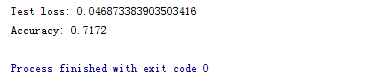
改动地方主要为:
- 激励函数由sigmoid改为relu
- loss function由mse改为categorical_crossentropy
- 增加了Dropout,防止过拟合
改动后构建模型代码:
- #搭建网络训练结果
- (x_train, y_train), (x_test, y_test) = load_dataset()
- model = Sequential()
- #搭建三层网络
- model.add(Dense(input_dim=28*28,units=700,activation='relu'))
- model.add(Dropout(0.2))
- model.add(Dense(units=700,activation='relu'))
- model.add(Dropout(0.2))
- model.add(Dense(units=10,activation='softmax'))
- model.compile(loss='categorical_crossentropy',optimizer=SGD(lr=0.1),metrics=['accuracy'])
- model.fit(x_train,y_train,batch_size=100,epochs=20,validation_split=0.05)
- result = model.evaluate(x_test,y_test)
- print('Test loss:', result[0])
- print('Accuracy:', result[1])
效果如下所示:
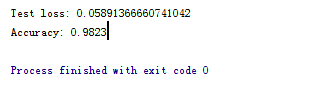
得到了比较好的测试结果。其中,最主要的还是激励函数影响。
1. 采用sigmoid等函数,算激活函数时(指数运算),计算量大,反向传播求误差梯度时,求导涉及除法,计算量相对大,而采用Relu激活函数,整个过程的计算量节省很多。
2. 对于深层网络,sigmoid函数反向传播时,很容易就会出现梯度消失的情况(在sigmoid接近饱和区时,变换太缓慢,导数趋于0,这种情况会造成信息丢失,从而无法完成深层网络的训练。
3. Relu会使一部分神经元的输出为0,这样就造成了网络的稀疏性,并且减少了参数的相互依存关系,缓解了过拟合问题的发生。
参考:https://blog.csdn.net/waple_0820/article/details/79415397
手写数字识别---demo的更多相关文章
- 【问题解决方案】Keras手写数字识别-ConnectionResetError: [WinError 10054] 远程主机强迫关闭了一个现有的连接
参考:台大李宏毅老师视频课程-Keras-Demo 在载入数据阶段报错: ConnectionResetError: [WinError 10054] 远程主机强迫关闭了一个现有的连接 Google之 ...
- 【机器学习】李宏毅机器学习-Keras-Demo-神经网络手写数字识别与调参
参考: 原视频:李宏毅机器学习-Keras-Demo 调参博文1:深度学习入门实践_十行搭建手写数字识别神经网络 调参博文2:手写数字识别---demo(有小错误) 代码链接: 编程环境: 操作系统: ...
- 利用神经网络算法的C#手写数字识别
欢迎大家前往云+社区,获取更多腾讯海量技术实践干货哦~ 下载Demo - 2.77 MB (原始地址):handwritten_character_recognition.zip 下载源码 - 70. ...
- Android+TensorFlow+CNN+MNIST 手写数字识别实现
Android+TensorFlow+CNN+MNIST 手写数字识别实现 SkySeraph 2018 Email:skyseraph00#163.com 更多精彩请直接访问SkySeraph个人站 ...
- 基于tensorflow的MNIST手写数字识别(二)--入门篇
http://www.jianshu.com/p/4195577585e6 基于tensorflow的MNIST手写字识别(一)--白话卷积神经网络模型 基于tensorflow的MNIST手写数字识 ...
- 利用神经网络算法的C#手写数字识别(一)
利用神经网络算法的C#手写数字识别 转发来自云加社区,用于学习机器学习与神经网络 欢迎大家前往云+社区,获取更多腾讯海量技术实践干货哦~ 下载Demo - 2.77 MB (原始地址):handwri ...
- C#中调用Matlab人工神经网络算法实现手写数字识别
手写数字识别实现 设计技术参数:通过由数字构成的图像,自动实现几个不同数字的识别,设计识别方法,有较高的识别率 关键字:二值化 投影 矩阵 目标定位 Matlab 手写数字图像识别简介: 手写 ...
- CNN 手写数字识别
1. 知识点准备 在了解 CNN 网络神经之前有两个概念要理解,第一是二维图像上卷积的概念,第二是 pooling 的概念. a. 卷积 关于卷积的概念和细节可以参考这里,卷积运算有两个非常重要特性, ...
- 【深度学习系列】PaddlePaddle之手写数字识别
上周在搜索关于深度学习分布式运行方式的资料时,无意间搜到了paddlepaddle,发现这个框架的分布式训练方案做的还挺不错的,想跟大家分享一下.不过呢,这块内容太复杂了,所以就简单的介绍一下padd ...
随机推荐
- 使用jmeter工具测试上传接口
1.方法选择post:上传都是post上传. 2.路径输入正确的上传接口路径,并勾选Use multipart/form-data for POST 3.添加文件,文件路径尽量不要有中文,防止编码问题 ...
- python使用ip代理抓取网页
在抓取一个网站的信息时,如果我们进行频繁的访问,就很有可能被网站检测到而被屏蔽,解决这个问题的方法就是使用ip代理 .在我们接入因特网进行上网时,我们的电脑都会被分配一个全球唯一地ip地址供我们使用, ...
- NABCD模型--软件工程
1.N (Need 需求) 我们通过网络调查问卷的方式,收集样本数据,并对其进行分析和总结. 1.你是否为在校学生? 7.如果用过,你觉得还应该需要添加什么功能 通过调查发现,大多数学生并不是特别了解 ...
- composer install 时,提示:Package yiisoft/yii2-codeception is abandoned, you should avoid using it. Use codeception/codeception instead.的解决
由 SHUIJINGWAN · 2017/11/24 1.composer install 时,提示:Package yiisoft/yii2-codeception is abandoned, yo ...
- ubuntu16.04 LTS Server 安装mysql phpmyadmin apache2 php5.6环境
1.安装apache sudo apt-get install apache2 为了测试apache2是否正常,访问http://localhost/或http://127.0.0.1/,出现It W ...
- 20155333 2016-2017-2 《Java程序设计》第五周学习总结
20155333 2016-2017-2 <Java程序设计>第五周学习总结 教材学习内容总结 1.使用try.catch语法 与C语言中程序流程和错误处理混在一起不同,Java中把正常流 ...
- ORACLE 查看分区表分区大小
SELECT * FROM dba_segments t WHERE t.segment_name ='table_name'; pratition_name : 分区名 bytes : 分区大小( ...
- 2018.08.30 bzoj4318: OSU!(期望dp)
传送门 简单期望dp. 感觉跟Easy差不多,就是把平方差量进阶成了立方差量,原本维护的是(x+1)2−x2" role="presentation" style=&qu ...
- hdu-1179(匈牙利算法)
题目链接: 思路:找n个巫师和m个魔棒匹配的问题,匈牙利算法模板 匈牙利算法:https://blog.csdn.net/sunny_hun/article/details/80627351 #inc ...
- TableView编辑状态下跳转页面的崩溃处理
29down votefavorite 12 I have a viewController with a UITableView, the rows of which I allow to edit ...
