How to Run Syncthing 24/7 as a Windows Service with AlwaysUp
http://www.coretechnologies.com/products/AlwaysUp/Apps/RunSyncthingAsAWindowsService.html
Automatically start Syncthing in the background when your PC boots, without having to log on. Survive accidental shutdowns when you log off and other potential problems.
Syncthing keeps files synchronized between two or more machines. It is ideally suited for running "headless" in the background as the GUI is accessible from any web browser.
To configure Syncthing as a Windows Service with AlwaysUp:
Download and install AlwaysUp, if necessary.
If you don't have Syncthing installed, download the latest zip file from GitHub and expand it to a new folder on your hard drive. We have installed version 0.10.11 in C:\Syncthing for this tutorial and that folder will show up throughout this tutorial.
Next, start AlwaysUp.
Select Application > Add to open the Add Application window:

On the General tab:
In the Application field, enter the full path to the Syncthing executable,syncthing.exe. Since we placed Syncthing in C:\Syncthing, this isC:\Syncthing\syncthing.exe. Your path may be different.
In the Name field, enter the name that you will call the application in AlwaysUp. We have used Syncthing (the default) but you can specify another name you like.
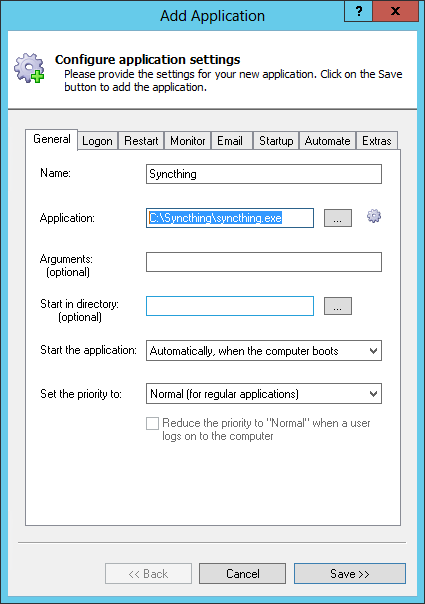
Click over to the Logon tab and enter the user name and password of the account in which you have configured and run Syncthing. By default, Syncthing stores its settings in the user-specific %AppData% folder and running it in the same account will ensure that Syncthing will find its configuration.
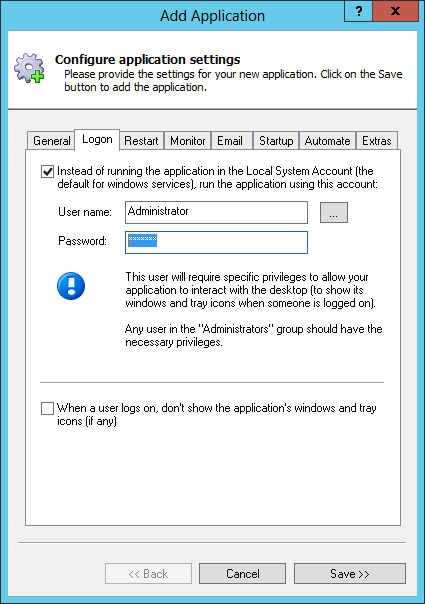
Click over to the Startup tab:
Check the Ensure that the Windows Networking components have started box. This tells AlwaysUp that Syncthing needs the TCP/IP networking stack to do its work.
Because only a single copy of Syncthing can run at any time (due to the use of a single network port), check the Stop all copies of the application running on this computer box, and the Also whenever the application is restarted setting below. This will ensure that other instances of Syncthing don't prevent the copy launched by AlwaysUp (as a windows service) from starting properly.
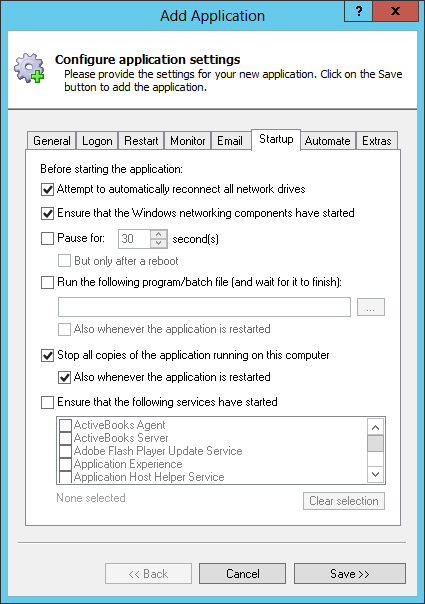
Since Syncthing will no longer be visible on your desktop, you may want to capture the messages from the console to a file. To do so, switch to theExtras tab, check the Capture output to this log file box and enter the full path to a text file.
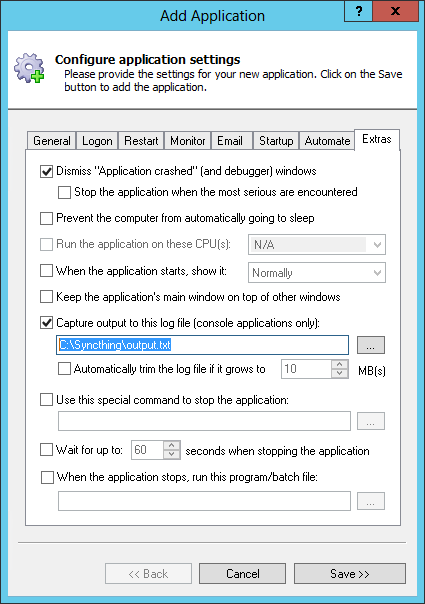
Click the Save >> button. In a couple of seconds, an entry calledSyncthing will show up in the AlwaysUp window. It is not yet running though.
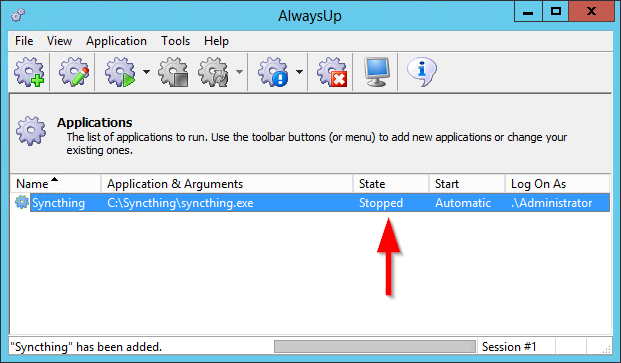
And now that we are ready to start Syncthing as a windows service, let's configure the software to avoid launching the browser when it starts (since you won't be able to see it any more). To do so:
Start Syncthing
Open the web GUI in your browser (probably athttp://127.0.0.1:8080/)
Click the gear at the top right and select Settings from the menu that appears:

Uncheck the Start Browser box:
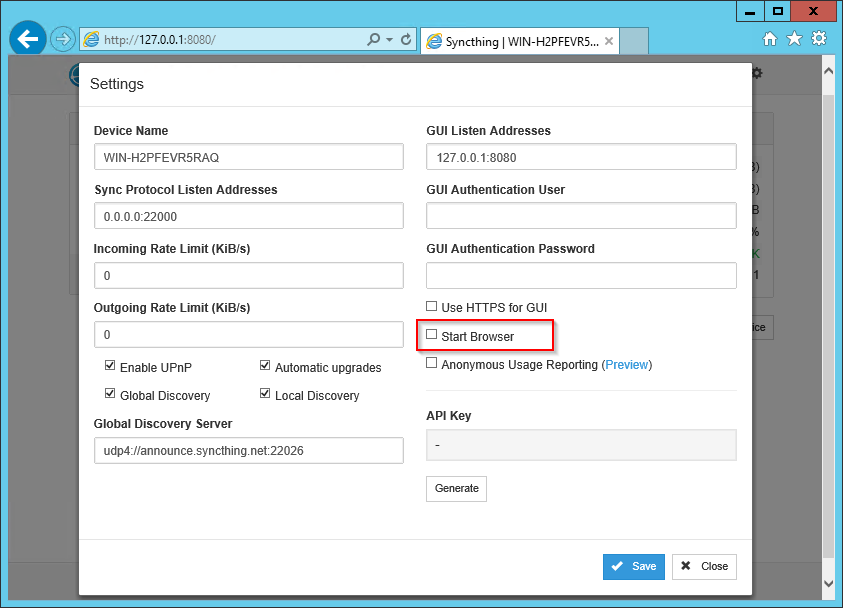
Save your settings
To start Syncthing from AlwaysUp, choose Application > Start "Syncthing". After a few seconds, the state should transition to Running and Syncthing will be working in the background. Open your browser and confirm that things work as expected:
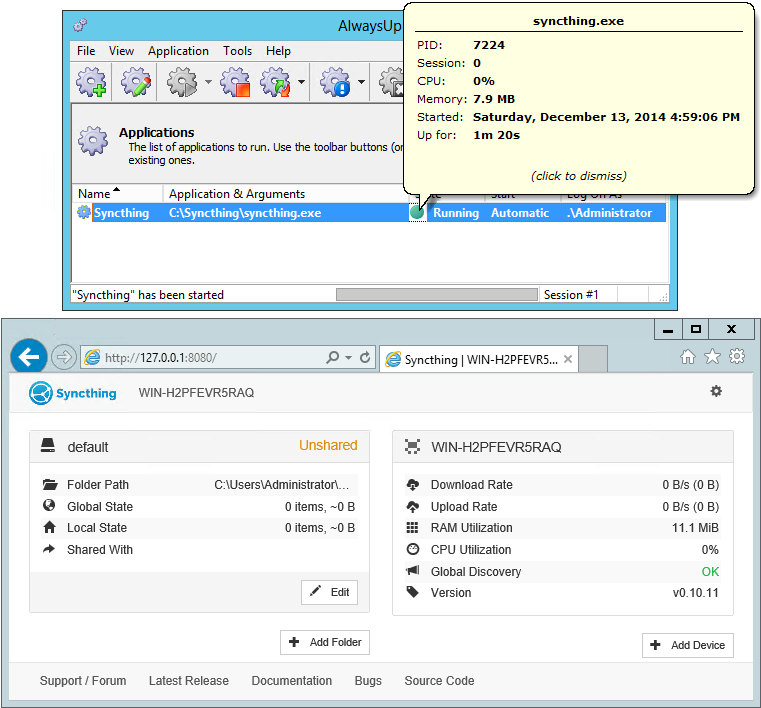
That's it! Next time your computer boots, Syncthing will start up immediately, before anyone logs on. We encourage you to edit Syncthing in AlwaysUp and check out the many other settings that may be appropriate for your environment.
For example, to completely hide Syncthing's console (and prevent the annoying Interactive Services Detection window from winking at you constantly), return to the Logon tab and check the When the user logs on, don't show the application's windows and tray icons box at the bottom.
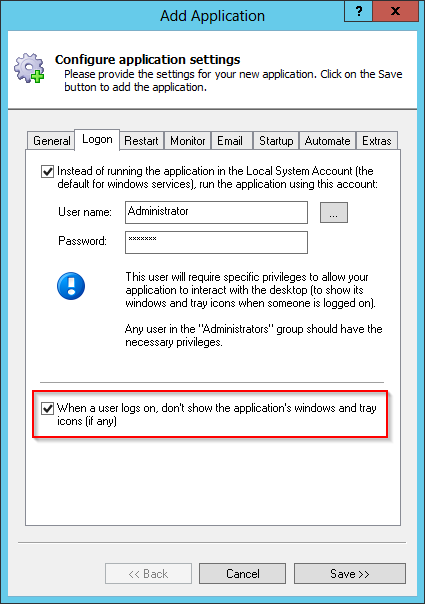
Syncthing not working properly as a Windows Service?
- Consult the AlwaysUp Troubleshooter - our online tool that can help you resolve the most common problems encountered when running an application as a windows service.
- From AlwaysUp, select Application > Report Activity > Today... to bring up a HTML report detailing the interaction between AlwaysUp and your application. The AlwaysUp Event Log Messages page explains the more obscure messages.
- Browse the AlwaysUp FAQ for answers to commonly asked questions and troubleshooting tips.
- Contact us and we will be happy to help!
How to Run Syncthing 24/7 as a Windows Service with AlwaysUp的更多相关文章
- SyncThingWin -- Run syncthing as a windows service
SyncThingWin Auto restart and minor bug fixes bloones released this on 23 Dec 2014 There is now an a ...
- ThinkPHP 5.0.24 反序列化RCE (Windows下EXP)
直接上exp吧,Windows下. <?php namespace think\process\pipes; class Windows { private $files = []; publi ...
- C# 程序默认使用管理员权限(转载)
1.从A程序启动B程序,当B程序需要管理员权限的时候代码如下 A程序里面启动B程序的代码如下 ProcessStartInfo startInfo = new ProcessStartInfo(); ...
- Java Service Wrapper--来自官网文件
-----------------------------------------------------------------------------Java Service Wrapper Pr ...
- 本地搭建MongoDB Server
https://docs.mongodb.com/manual/tutorial/install-mongodb-on-windows/ Overview Requirements Get Mongo ...
- 【Java基础】【24多线程(上)】
24.01_多线程(多线程的引入)(了解) 1.什么是线程 线程是程序执行的一条路径, 一个进程中可以包含多条线程 多线程并发执行可以提高程序的效率, 可以同时完成多项工作 2.多线程的应用场景 红蜘 ...
- 【转】Syncthing – 数据同步利器---自己的网盘,详细安装配置指南,内网使用,发现服务器配置
Syncthing – 数据同步利器---自己的网盘,详细安装配置指南,内网使用,发现服务器配置 原贴:https://www.cnblogs.com/jackadam/p/8568833.html ...
- Syncthing – 数据同步利器---自己的网盘,详细安装配置指南,内网使用,发现服务器配置
简介: 无论办公.文件共享.团队协作还是家庭照片.视频.音乐.高清电影的存储,我们常常都有文件同步和存储的需求.但随着国内各大网盘的花式阵亡或限速,早已没什么好选择了.好吧,我已经转战使用onedri ...
- How to run a (Tomcat)Java application server on a Azure virtual machine
http://www.windowsazure.com/en-us/documentation/articles/virtual-machines-java-run-tomcat-applicatio ...
随机推荐
- PreparedStatement 查询 In 语句 setArray 等介绍。
ps = conn.prepareStatement("SELECT tid,jdp_response FROM jdp_tb_trade WHERE tid IN (?) ORDER BY ...
- » Working Around JNI UTF-8 Strings Deprogramming
private static native void printString(String text); ... void examplePrintString() { String str = &q ...
- day6 hashlib模块
hashlib模块 用于加密相关的文件操作,3.X离代替了md5模块和sha模块,主要提供SHA1,SHA224,SHA256,SHA384,SHA512,MD5算法 __always_sup ...
- 【ARC066】F - Contest with Drinks Hard
题解 我写的斜率维护,放弃了我最擅长的叉积维护,然后发现叉积维护也不会爆long long哦-- 一写斜率维护我的代码就会莫名变长而且难写--行吧 我们看这题 推了推式子,发现这是个斜率的式子,但是斜 ...
- 【LOJ】#2275. 「JXOI2017」颜色
题解 我们枚举右端点判断合法的左端点有哪些 首先,记录一下右端点右边的点的pre,也就是这个数字前一个出现的位置,取所有小于枚举右端点r的值中最大的一个做为l,用优先队列维护即可,[l + 1,r]就 ...
- 解决ssh登陆过慢问题
我们经常会遇到的一个情况是telnet到server速度很快,但是ssh连接的时候却很慢,大概要等半分钟甚至更久.ping的速度也非常好,让人误以为是ssh连接不上. 下面说下如何解决这样的问题,最为 ...
- Ubuntu16.04下Hive的安装与配置
一.系统环境 os : Ubuntu 16.04 LTS 64bit jdk : 1.8.0_161 hadoop : 2.6.4mysql : 5.7.21 hive : 2.1.0 在配置hive ...
- Vue中directives的用法
关于 vue 中 directives 的用法问题,详细可以参考vue官方对directives的解释 当前文章主要讲述directives怎么用,directives做权限按钮的功能 ###1. d ...
- MyEclipse 10、9、8 添加jadClipse反编译插件
jad是一个使用比较广泛的Java反编译软件,jadClipse是jad在eclipse下的插件,如何将jadclipse加入到MyEclipse10.X,9.X,8.X当中: http://nchc ...
- ref:下一个项目为什么要用 SLF4J
ref:http://blog.mayongfa.cn/267.html 阿里巴巴 Java 开发手册 前几天阿里巴巴在云栖社区首次公开阿里官方Java代码规范标准,就是一个PDF手册,有命名规范,让 ...
