ReportMachine OCX
http://rmachine.haotui.com/thread-55-1-1.html
偏高偏低提示
[IF( [RMDBDataSet1."abnormalIndicator"]='h','↑',IF( [RMDBDataSet1."abnormalIndicator"]='l','↓',''))]
RMReport.ocx
RMEngine.Init(); // 初始化
RMEngine.LoadFromFile('c:\1.rmf'); // 读入报表模版
RMEngine.AddDataSet(DataModule2.Customers, 'CustomersDS'); // 增加一个数据表
RMEngine.DesignReport; // 设计报表
RMReport.ShowReport; // 预览报表
c#调用
this.dataSet1 = new System.Data.DataSet();
this.dataView1 = new System.Data.DataView();
this.rmReport1 = new RMReportEngine.RMReport();
this.dataSet1.Reset(); this.oleDbDataAdapter1.SelectCommand.CommandText = "select * from Customer";
this.oleDbDataAdapter1.Fill(this.dataSet1, "Customer");
this.dataView1.Table = this.dataSet1.Tables["Customer"];
this.dataView1.RowFilter = "CustNo >= 3000";
//this.dataGrid1.DataSource = this.dataView1; rmReport1.ModifyPrepared = false;
rmReport1.Init(this, TxRMReportType.rmrtReport);
//rmReport1.PreviewOptions.BtnDesignVisible = true;
//rmReport1.AddDataSet(this.dataSet1.Tables["Customer"], "db1");
rmReport1.AddDataSet(this.dataView1, "db1");
rmReport1.LoadFromFile(MainPath + "reports\\SimpleList.rmf"); //SimpleList.rmf rmReport1.AddVariable("公司名称", "我的公司名称", true);
rmReport1.AddVariable("公司简称", "我的公司简称", true);
rmReport1.AddVariable("公司电话", "我的公司电话", true); if (radioButton1.Checked)
{
rmReport1.ShowReport();
}
else
{
rmReport1.DesignReport();
}
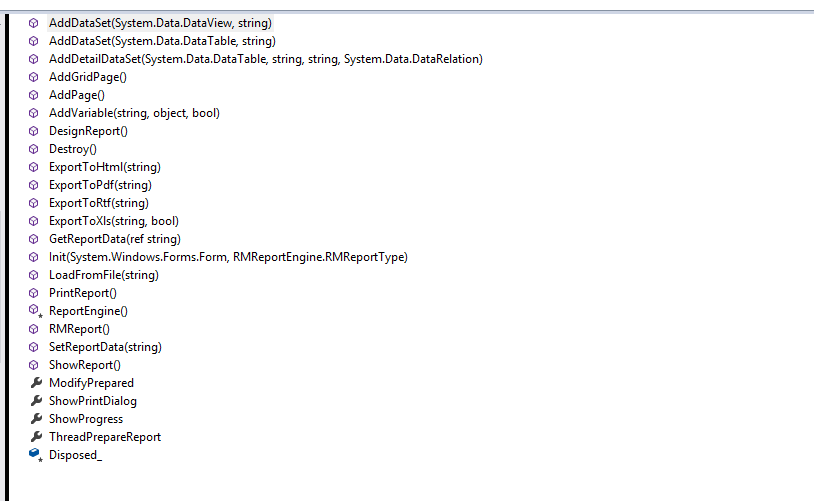
public void AddDataSet(System.Data.DataView aDataView, string aDatasetName)
public void AddDataSet(System.Data.DataTable aDataTable, string aDatasetName)
public void AddDetailDataSet(System.Data.DataTable aDataTable, string aDatasetName, string aMasterName, System.Data.DataRelation aDataRelation)
public void AddVariable(string aVarName, object aVarValue, bool aIsString)
public void GetReportData(ref string aReportData)
public void Init(System.Windows.Forms.Form aOwner, RMReportEngine.RMReportType aReportType)
web版 RMViewer.ocx
http://rmachine.haotui.com/thread-56-1-1.html
编译client_ActiveForm目录中的项目就会生成RMViewer.ocx
com版本
COM控件(ocx)可以在VB、.Net、VC、Delphi等支持ADO的开发工具中使用
ocx版本
Dim conn
Dim rs
Dim sql
Dim rq
Dim Engine Set conn = OpenDBConnection
Set rs = Server.CreateObject ("ADODB.recordset")
sql = "SELECT * from customer"
rs.Open sql, conn, , Set Engine = Server.CreateObject("RMEngine.Engine")
Engine.Init
Engine.AddDataSet "db1", rs
Engine.SetReportFile RootPath & "SimpleList.rmf"
Engine.ViewerVersion = ViewerVersion
Engine.ViewerFileName = ViewerFileName
Engine.SaveReportURL = "asp/DesignReportSave.asp?Report=" & "SimpleList.rmf"
Engine.AddVariable "NowTime", Now, false Engine.ShowProgress = True Set rs = nothing
conn.Close
Set conn = nothing
报表机器,双屏切换到单屏看不见预览界面了,解决方法修改注册表
计算机\HKEY_USERS\S-1-5-21-3613803311-2736177264-1221004870-500\Software\WHF SoftWare\Report Machine\Form\TRMPreviewForm
XPosition 1606 改为0
YPosition -173改为0
if GetFieldValue('RMDBDataSet1."SFYYFSX"') then // 是否用药方式行
begin
//ShowMessage(Memo12.Text);
Memo12.HAlign:=rmhRight;
end
else
begin
Memo12.HAlign:=rmhLeft;
end;
procedure MasterData1_OnBeforePrint(Sender: TObject);
begin
if GetFieldValue('RMDBDataSet1."SFZZYZX"') then // 是否重整医嘱行
begin
Line1.Visible:=true;
end
else
begin
Line1.Visible:=false;
end;
end;
procedure Memo13_OnAfterCalc(Sender: TObject);
begin
if Pos('┐',Memo13.Text)<>0 then
begin
Memo13.Visible:=true;
Shape2.Shape:=rmVertLine;
Shape2.Visible:=true;
Shape1.Visible:=false;
Shape3.Visible:=false;
end
else if Pos('┘',Memo13.Text)<>0 then
begin
Memo13.Visible:=true;
Shape3.Shape:=rmVertLine;
Shape3.Visible:=true;
Shape1.Visible:=false;
Shape2.Visible:=false;
end
else if Pos('│',Memo13.Text)<>0 then
begin
//Memo13.text:='';
Memo13.Visible:=true;
Shape1.Shape:=rmVertLine;
Shape1.Visible:=true;
Shape2.Visible:=false;
Shape3.Visible:=false;
end
else
begin
Memo13.Visible:=true;
Shape1.Visible:=false;
Shape2.Visible:=false;
Shape3.Visible:=false;
end;
end;
procedure Memo12_OnAfterCalc(Sender: TObject);
begin
if GetFieldValue('RMDBDataSet1."SFYYFSX"') then // 是否用药方式行
begin
//ShowMessage(Memo12.Text);
Memo12.HAlign:=rmhRight;
end
else
begin
Memo12.HAlign:=rmhLeft;
end;
end;
ReportMachine OCX的更多相关文章
- ReportMachine OCX 的使用方法
ReportMachine OCX http://rmachine.haotui.com/thread-55-1-1.html RMReport.ocx RMEngine.Init(1); // 初始 ...
- Web获取客户端物理MAC地址(ocx插件)
主要是通过ActiveX控件 从本地获取到MAC地址,传入到浏览器打开的网页中,再提交到服务器. 具体详解与步骤看文档中: 文件实例包下载 DotNetFX 文件夹附件文件:(可能安装时需用) dot ...
- 注册OCX失败
今天注册某个OCX时,Windows报告以下错误: 模块“XXX.ocx”已加载,但对 DllRegisterServer 的调用失败,错误代码为 0x80040200. 这是Windows权限引起的 ...
- RegSvr32注册OCX时报错
RegSvr32注册OCX时报错. 错误1: 模块“dsoframer2007.ocx”已加载,但对 DllRegisterServer 的调用失败,错误代码为 0x80070005. 有关此问题的详 ...
- C#利用AxImp工具在WPF中使用OCX控件
一.注册OCX并利用工具生成dll @echo off color a ::Failed REGSVR32 /S /I "MSCOMCTL.OCX" if exist %windi ...
- 如何注册OCX控件
32位系统: 将文件放到c:\windows\system目录 注册 运行:Regsvr32 c:\windows\system\xxx.ocx 取消注册运行:Regsvr32.exe /u c:\w ...
- ocx控件 编译成C#调用的dll 方法 转
打开VS命令提示行 1.注册ActiveX控件(带上 VCbox.ocx的路径) regsvr32 VCbox.ocx 2.编译OCX文件 aximp VCbox.ocx 生成两个dll文件,项 ...
- MapWinGIS.ocx 注册
(1)不管对版本4.8还是4.9.3,运行环境都必须为32位的.Net Frame 3.5,低了高了都不行,会导致注册OCX失败. (2)对于MapWinGIS.ocx 4.8 版本,需要32位的 M ...
- #include <objsafe.h>//OCX控件在IE8浏览器下不能使用问题
一.OCX控件开发常见的问题 1.OCX控件在IE8浏览器下不能使用问题 原因:IE8会拦截OCX控件的方法. 解决方法:在OCX控件开发时加入安全接口. (1)在有"Crtl"字 ...
随机推荐
- redis lua 用来传输日志
2.8 Lua Script Redis2.6内置的Lua Script支持,可以在Redis的Server端一次过运行大量逻辑,就像存储过程一样,避免了海量中间数据在网路上的传输. Lua自称是在S ...
- 深入MySQL用户自定义变量
一.到底MySQL的变量分哪几类? MySQL变量一共分为两大类:用户自定义变量和系统变量.如下: 用户自定义变量 局部变量 会话变量 系统变量 会话变量 全局变量 本文涉及的内容为用户自定义会话变量 ...
- Linux查看内存使用情况
输入:top PID:进程的ID USER:进程所有 PR:进程的优先级别,越小越优先被执 NInice: VIRT:进程占用的虚拟内 RES:进程占用的物理内 SHR:进程使用的共享内 S:进程的状 ...
- 各种id生成策略
package com.taotao.utils; import java.util.Random; /** * 各种id生成策略 */ public class IDUtils { /** * 图片 ...
- oracle改变表中列的编码
ALTER TABLE table_name CHANGE `name` `name` VARCHAR(255) CHARACTER SET utf8;
- JTopo 使用
1. 下载JTopo js http://www.jtopo.com/download.html 2. 引入js文件,引入jtopo之前引入jQuery 3. JTopo Demo -- 圆形布局 步 ...
- zoj1109-Language of FatMouse 【字典树】
http://acm.zju.edu.cn/onlinejudge/showProblem.do?problemId=109 Language of FatMouse Time Limit: 10 S ...
- ECMAScript5新特性之isSealed、seal
封闭对象后: 1 不能增加属性. 2 不能删除属性. 3 可以修改属性.(赋值) 4 不能修改属性描述符.(抛异常) var fruit = { name : '苹果', desc : '红富士' } ...
- python之字符串【str】
#Auther Bob#--*--conding:utf-8 --*-- #定义一个str的对象,有下面两种方法name = 'Bob abc'job = str('it')print(type(na ...
- xcode10 出现 框架 或者 pod 出错
1. 报错 Showing Recent Messages :-1: Multiple commands produce '/Users/apple/Library/Developer/Xcode/D ...
