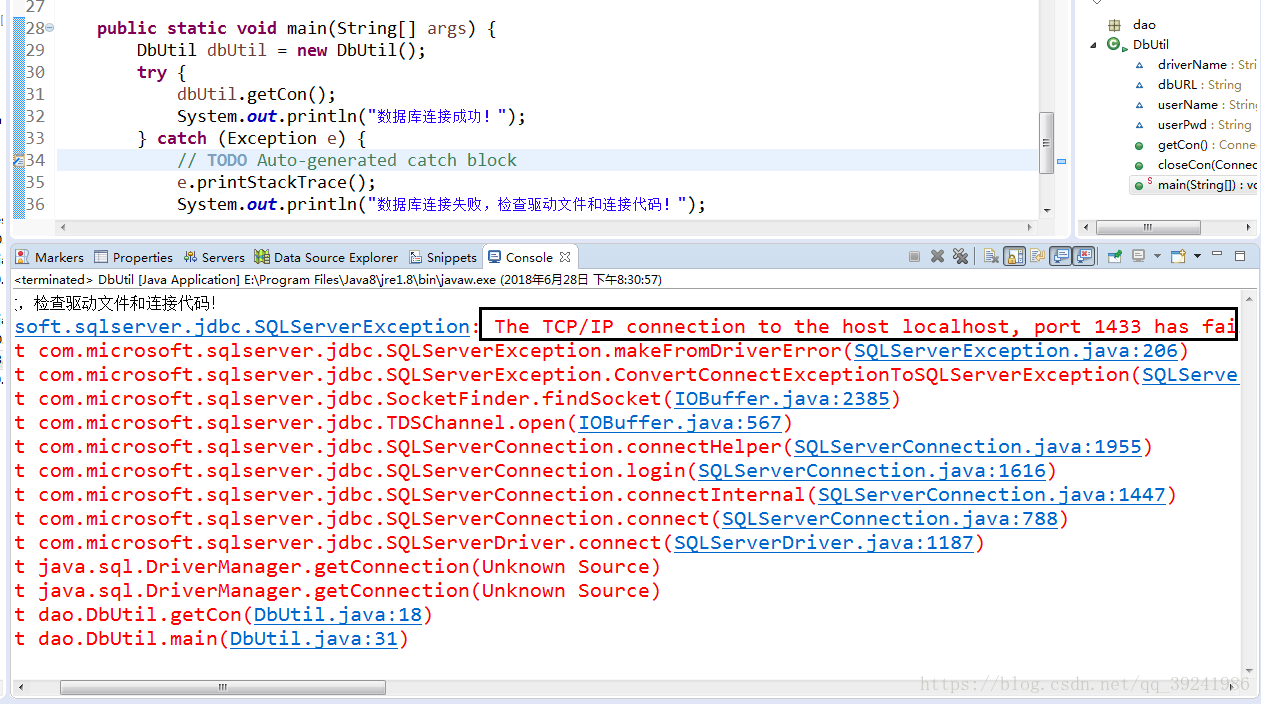JDBC 连Sql Server 接数据库--The TCP/IP connection to the host localhost, port 1433 has failed
原文:https://blog.csdn.net/qq_39241986/article/details/80848855
这样的错误,你有遇到过吗?
The TCP/IP connection to the host localhost, port 1433 has failed.- 1
com.microsoft.sqlserver.jdbc.SQLServerException:
The TCP/IP connection to the host localhost, port 1433 has failed. Error: "Connection refused: connect.
Verify the connection properties.
Make sure that an instance of SQL Server is running on the host and accepting TCP/IP connections at the port.
Make sure that TCP connections to the port are not blocked by a firewall.".- 1
- 2
- 3
- 4
- 5
解决方法:
1.选中此电脑–>右键管理–>计算机管理–>服务和应用程序
(1)先查看 sql server 服务是否已经开启
到–>SQL Server 配置管理器–>SQL Server 服务,确保本地Sql Server 服务已经开启。 
(2)再查看 sql server 网络配置
到–>SQL Server 配置管理器–>SQL Server 网络配置,确保Named Pipes和TCP/IP 协议为已启用状态。 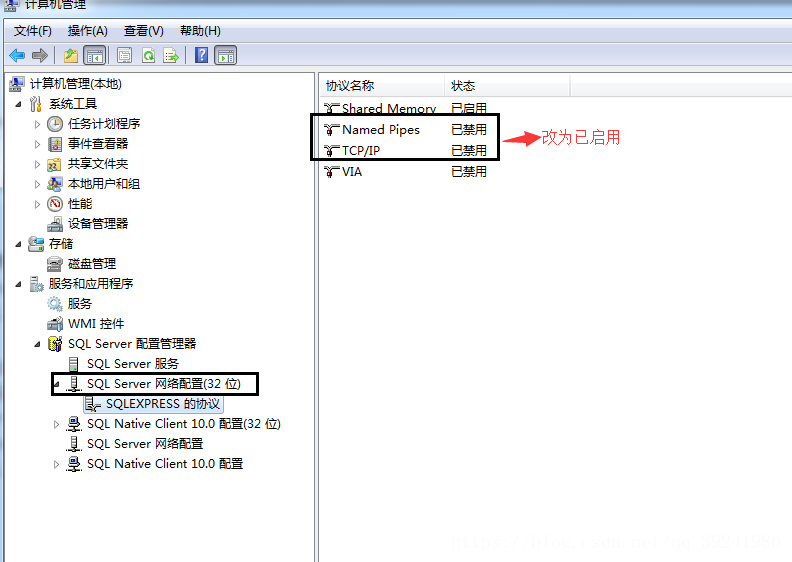
2.我们再次运行程序,可能会出现还是连接不成功的现象,继续解决问题:
还是看 sql server 网络配置
到–>SQL Server 配置管理器–>SQL Server 网络配置,Named Pipes和TCP/IP 协议为已启用状态,选中TCP/IP右键–>属性–>IP地址,往下拉滚动条,查看IPALL中TCP端口是否为1433,不是,则改为1433。 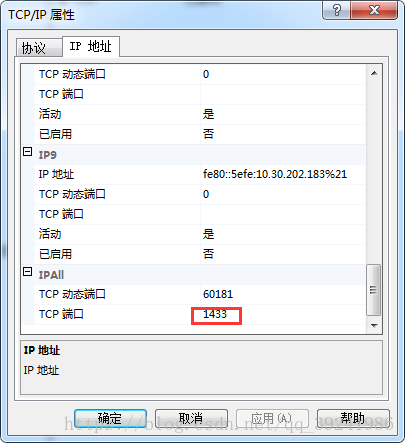
最后,重启SQL Server服务,然后再运行程序,成功,舒服啦 !
JDBC 连Sql Server 接数据库--The TCP/IP connection to the host localhost, port 1433 has failed的更多相关文章
- SQL Server 连接问题-TCP/IP
原文:SQL Server 连接问题-TCP/IP 出自:http://blogs.msdn.com/b/apgcdsd/archive/2012/02/24/ms-sql-server-tcp-ip ...
- sql server连接字符串与tcp/ip开启
连接字符串1:Data Source=localhost,1433;User ID=sa;Password=123;Initial Catalog=test;Min Pool Size=1;Max P ...
- JMeter配置JDBC测试SQL Server/MySQL/ORACLE
一.配置SQL Server 1.下载sql驱动,将sqljdbc4.jar放到JMeter安装目录/lib下. 2.启动JMeter,右键添加->配置文件->JDBC Connectio ...
- Java使用JDBC连接SQL Server数据库
Java使用JDBC连接SQL Server数据库 1.下载驱动 1.下载Microsoft SQL Server JDBC 驱动程序 https://docs.microsoft.com/zh-cn ...
- JDBC连接sql server数据库及其它
JDBC连接sql server数据库的步骤如下: 1.加载JDBC驱动程序: 在连接数据库之前,首先要加载想要连接的数据库的驱动到JVM(Java虚拟机), 这通过java.lang.Class类的 ...
- JDBC连接sql server数据库的详细步骤和代码
JDBC连接sql server数据库的详细步骤和代码 JDBC连接sql server数据库的步骤如下: 1.加载JDBC驱动程序: 在连接数据库之前,首先要加载想要连接的数据库的驱动到JVM(Ja ...
- Java使用JDBC连接SQL Server数据库|实现学生成绩信息系统
Java实验四 JDBC 使用SQL Server数据库或者MySQL数据库各自的客户端工具,完成如下任务: (1)创建数据库students: (2)在数据students中创建表scores,包括 ...
- JDBC连接sql server数据库的详细步骤和代码 转
JDBC连接sql server数据库的步骤如下: 1.加载JDBC驱动程序(只做一次): 在连接数据库之前,首先要加载想要连接的数据库的驱动到JVM(Java虚拟机), 这通过java.lang.C ...
- 编写Java程序,使用JDBC连接SQL Server数据库
返回本章节 返回作业目录 需求说明: 使用JDBC连接SQL Server数据库 SQL Server数据库位于192.168.2.101. 所需连接的数据库为eshop_db,用户名为test,密码 ...
随机推荐
- 利用sys.dm_db_index_physical_stats查看索引碎片等数据
我们都知道,提高sql server的数据查询速度,最有效的方法,就是为表创建索引,而索引在对数据进行新增,删除,修改的时候,会产生索引碎片,索引碎片多了,就需要重新组织或重新生成索引,以达到索引的最 ...
- PHP XML操作的各种方法解析
PHP提供了一整套的读取 XML文件的方法,很容易的就可以编写基于 XML的脚本程序.本章将要介绍 PHP与 XML的操作方法,并对几个常用的 XML类库做一些简要介绍. XML是一种流行的半结构化文 ...
- #define const typedef
#define用法 1. 定义简单的常数:定义常量,便于修改 #define N 1000 2. 定义简单的函数:注意多使用括号 define可以像函数那样接受一些参数,如下: #define max ...
- pyqt5猜数小程序
程序界面用qt设计师制作,并用pyuic5命令转换成form.py文件 #-*- coding:utf-8 -*- from PyQt5.QtWidgets import QApplication,Q ...
- LoadRunner中文乱码问题解决方法
LoadRunner中文乱码问题解决方法 前段时间在录制,增强,整合LoadRunner脚本,期间两次遇到了中文乱码问题.在此记录一下中文乱码问题的解决办法. 一.录制回放中文乱码 我录制登陆的脚本, ...
- bzoj 3676 后缀自动机+马拉车+树上倍增
思路:用马拉车把一个串中的回文串个数降到O(n)级别,然后每个串在后缀自动机上倍增找个数. #include<bits/stdc++.h> #define LL long long #de ...
- 用html5实现的flappy-bird
可能网上早就有几个flappy-bird的html5版本啦,到这个时候flappy-bird可能也没有之前那么火了,但是作为一个新手,自己思考,自己动手写一个flappy-bird的demo还是很有成 ...
- CentOS 编译源码安装MySQL-5.6.16
mysql5.6.16的安装和之前的5.5.5.1有些不同,编译的时候不再使用./configure来进行了,使用了cmake命令来进行编译项目. 1.准备编译环境 yum -y installmak ...
- VS15 openGL 编程指南 配置库 triangle例子
最近去图书馆借了一本书<OpenGL编程指南(原书第八版)>,今天倒腾了一天才把第一个例子运行出来. 所以,给大家分享一下,希望能快速解决配置问题. 一.下载需要的库文件 首先,我们需要去 ...
- (三)宏 __cplusplus C/C++混合编程
前面一些篇目的内容作为一个在校生,很少用到,可能工作的人会见得多一点,但是第一次整体性的学习还是不希望有落下的东西,虽然不常用但至少要有个印象 那么就进入第三篇<宏 __cplusplus> ...