[翻译] EAIntroView
EAIntroView
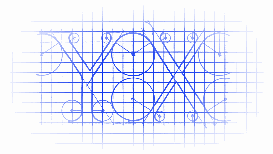
https://github.com/ealeksandrov/EAIntroView


This is highly customizable drop-in solution for introduction views. Some features (remember, most features are optional and can be turned off):
这是一个高度可定制的导航页解决方案,这是一些特性(记住,大部分特性都是可选的,以及可以关闭的):
- beautiful demo project to look on some examples 一个漂亮的demo演示了好多例子
- customizability is unlimited, one can make complex introView with animations and interactive pages, so do not limit yourself with existing examples
- 定制是完全没有限制的.发挥你的想象力,不要局限于提供的几个例子
- for each basic page: 对于每一个基本的页面
- background (with cross-dissolve transition between pages) 背景
- custom iOS7 motion effects (parallax) on background iOS7的视差效果
- title view (+ Y position) 标题view
- title text (+ font, color and Y position) 标题文本
- description text (+ font, color, width and Y position) 描述文本
- subviews array (added to page after building default layout) 子类view构成的数组
- possibility to set your own custom view for page: 你也可以设计自定义view
- pageWithCustomView:
- pageWithCustomViewFromNibNamed:
- possibility to set block action on page events: 你也可以设定每页的事件触发
- pageDidLoad
- pageDidAppear
- pageDidDisappear
- many options to customize parent view: 你还可以设定父视图
- swipe from last page to close
- switching pages with one simple tap
- custom background image or color
- custom page control
- custom skip button
- pinned titleView (+ Y position, can be hidden on some pages)
- delegate protocol to listen: 监听代理
- introDidFinish:
- intro:pageAppeared:withIndex:
- actions on IntroView: IntroView上面的行为设定
- setPages:
- showInView:animateDuration:
- hideWithFadeOutDuration:
- setCurrentPageIndex:animated:
- storyboard/IB support
CocoaPods
CocoaPods is the recommended way to use EAIntroView in your project. 你可以用 CocoaPods 来安装
- Simply add this line to your
Podfile:pod 'EAIntroView', '~> 2.7.0' 将pod 'EAIntroView', '~> 2.7.0'添加到你的Podfile中 - Run
pod install. 运行 pod install - Include with
#import "EAIntroView.h"to use it wherever you need. 导入头文件#import "EAIntroView.h" - Subscribe to the
EAIntroDelegateto enable delegate/callback interaction. 实现代理方法即可
Manual installation
- Add
EAIntroPageandEAIntroViewheaders and implementations to your project (4 files total). 将 EAIntroPage.h/m 与 EAIntroView.h/m 添加到你的项目当中. - Add EARestrictedScrollView header and implementation to your project (2 files total). 将 EARestrictedScrollView 添加到你的项目当中.
- Include with
#import "EAIntroView.h"to use it wherever you need. 导入头文件#import "EAIntroView.h" - Subscribe to the
EAIntroDelegateto enable delegate/callback interaction. 实现代理方法即可
How To Use It
Sample project have many examples of customization. Here are only simple ones.
项目中已经包含了好多例子,这里简单的列举一例:
Step 1 - Build Pages
Each page created with [EAIntroPage page] class method. Then you can customize any property, all of them are optional. Another approach is to pass your own (can be nib), custom view in EAIntroPage, this way most other options are ignored.
每一页都是由方法 [EAIntroPage page] 生成.然后,你可以自定义这些属性.当然,你也可以用你自己的方式创建出自定义的EAIntroPage,不过,这种方式的话,好多设置都被忽略了.
- // basic
- EAIntroPage *page1 = [EAIntroPage page];
- page1.title = @"Hello world";
- page1.desc = sampleDescription1;
- // custom
- EAIntroPage *page2 = [EAIntroPage page];
- page2.title = @"This is page 2";
- page2.titleFont = [UIFont fontWithName:@"Georgia-BoldItalic" size:20];
- page2.titlePositionY = 220;
- page2.desc = sampleDescription2;
- page2.descFont = [UIFont fontWithName:@"Georgia-Italic" size:18];
- page2.descPositionY = 200;
- page2.titleIconView = [[UIImageView alloc] initWithImage:[UIImage imageNamed:@"title2"]];
- page2.titleIconPositionY = 100;
- // custom view from nib
- EAIntroPage *page3 = [EAIntroPage pageWithCustomViewFromNibNamed:@"IntroPage"];
- page3.bgImage = [UIImage imageNamed:@"bg2"];
Step 2 - Create Introduction View
Once all pages have been created, you are ready to create the introduction view. Just pass them in right order in the introduction view. You can also pass array of pages after IntroView's initialization, it will rebuild its contents.
一旦所有页码都创建出来了,你就可以创建出介绍页了.你只要按照顺序传入参数即可.
- EAIntroView *intro = [[EAIntroView alloc] initWithFrame:self.view.bounds andPages:@[page1,page2,page3,page4]];
Don't forget to set the delegate if you want to use any callbacks.
不要忘记设置代理.
- [intro setDelegate:self];
Step 3 - Show Introduction View
- [intro showInView:self.view animateDuration:0.0];
Storyboard/IB
Since 1.3.0 EAIntroView supports init from IB. Since 2.0.0 EAIntroPage supports it too.
1.3.0版本的EAIntroView支持从IB创建.2.0.0版本的EAIntroPage也支持从IB创建.
- Drop
UIViewto your IB document. 设置一个IB的UIView - Set its class to
EAIntroView. 将其类别设置成EAIntroView - Create
IBOutletproperty in your view controller:@property(nonatomic,weak) IBOutlet EAIntroView *introView;. 从你的控制器创建出属性@property(nonatomic,weak) IBOutlet EAIntroView *introView; - Connect
IBOutletwithEAIntroViewin IB. 通过IB连接EAIntroView - Build array of pages (you can use
pageWithCustomViewFromNibNamed:here with separate nibs for each page). 然后,你就可以创建每一页了 - Pass pages array to
EAIntroViewproperty insetPages:. 将page数组的值赋给EAIntroView的setPages属性
Author
Created and maintained by Evgeny Aleksandrov (@EAleksandrov).
License
EAIntroView is available under the MIT license. See the LICENSE file for more info.
[翻译] EAIntroView的更多相关文章
- Xamarin.iOS - 利用Settings插件与EAIntroView制作App的欢迎界面
Xamarin.iOS - 利用Settings插件与EAIntroView制作App的欢迎界面 关于欢迎界面 很多App第一次启动都会有一个欢迎界面,欢迎界面往往决定这用户对App的第一映像,所以欢 ...
- 《Django By Example》第五章 中文 翻译 (个人学习,渣翻)
书籍出处:https://www.packtpub.com/web-development/django-example 原作者:Antonio Melé (译者@ucag注:大家好,我是新来的翻译, ...
- 《Django By Example》第四章 中文 翻译 (个人学习,渣翻)
书籍出处:https://www.packtpub.com/web-development/django-example 原作者:Antonio Melé (译者注:祝大家新年快乐,这次带来<D ...
- [翻译]开发文档:android Bitmap的高效使用
内容概述 本文内容来自开发文档"Traning > Displaying Bitmaps Efficiently",包括大尺寸Bitmap的高效加载,图片的异步加载和数据缓存 ...
- 【探索】机器指令翻译成 JavaScript
前言 前些时候研究脚本混淆时,打算先学一些「程序流程」相关的概念.为了不因太枯燥而放弃,决定想一个有趣的案例,可以边探索边学. 于是想了一个话题:尝试将机器指令 1:1 翻译 成 JavaScript ...
- 《Django By Example》第三章 中文 翻译 (个人学习,渣翻)
书籍出处:https://www.packtpub.com/web-development/django-example 原作者:Antonio Melé (译者注:第三章滚烫出炉,大家请不要吐槽文中 ...
- 《Django By Example》第二章 中文 翻译 (个人学习,渣翻)
书籍出处:https://www.packtpub.com/web-development/django-example 原作者:Antonio Melé (译者注:翻译完第一章后,发现翻译第二章的速 ...
- 《Django By Example》第一章 中文 翻译 (个人学习,渣翻)
书籍出处:https://www.packtpub.com/web-development/django-example 原作者:Antonio Melé (译者注:本人目前在杭州某家互联网公司工作, ...
- 【翻译】Awesome R资源大全中文版来了,全球最火的R工具包一网打尽,超过300+工具,还在等什么?
0.前言 虽然很早就知道R被微软收购,也很早知道R在统计分析处理方面很强大,开始一直没有行动过...直到 直到12月初在微软技术大会,看到我软的工程师演示R的使用,我就震惊了,然后最近在网上到处了解和 ...
随机推荐
- php中session的简单使用
两个页面之间共享session,或者通过session来传递参数(其实session只是一个域而已,一个会话) 1. a.php中 <?php session_start();//开启sessi ...
- Nginx(一)安装及启停
目录 1 nginx安装 2 nginx启停 我发现很多博客排版杂乱,表达不清,读者看了往往云里雾里.我此前的博客也是如此,我自己很不满意.今起,每一篇博客都会用心写,此前的博客我也会尽力修改.至少要 ...
- [笔记] Fiddler 抓包工具的使用
目录 Filler 的特点 Fidder工具的下载安装 Fidder 证书安装 Fiddler工作原理 Fidder 常见的命令和按钮 Fiddler 各种疑难杂症 Fillder 的特点 Fidde ...
- Install Tomcat 6 on CentOS or RHEL --转载
source:http://www.davidghedini.com/pg/entry/install_tomcat_6_on_centos This post will cover installa ...
- after_create and after_commit
A relational database, like mysql, provides transactions to wrap several operations in one unit, mak ...
- Spring AOP 的实现
软件152 余建强 1 使用 API 实现 AOP 新建一个用户接口:UserService package com.cqvie.aop.api; public interface UserServi ...
- Dubbo2.7源码分析-Dubbo是如何整合spring-framework的
这篇文章是Dubbo源码分析的开端,与其说这篇文章是Dubbo源码分析,不如是spring源码分析,因为大部分都是在分析spring如何解析xml配置文件的,为了与后面的Dubbo源码分析保持一致,姑 ...
- Ubuntu18---VMware虚拟机中Ubuntu18.04系统,开机输入密码后无响应黑屏
系统崩坏了,重装过几次,这次决定不充装了. 搜索大神解决方案后,了解到是图形界面程序损坏,可能是在更新内核或者安装软件的时候,把与xorg相关的文件给清除了. 解决方案如下: 1.登录系统进入,黑屏后 ...
- sql2000-text类型数据只能看到256个字节
工具只能看到256个字节,其实数据是完整的,可以自己写个程序取数据试一试
- 从Object对象中读取属性的值
C#是强类型语言,强到多变态?一个对象没有定义某个属性,你想点出来,IDE直接给你报语法错误.远不如js那么自由,想怎么点怎么点. 如果你从别人接口中拿到的就是Object类型,你想获取某个属性的值怎 ...
