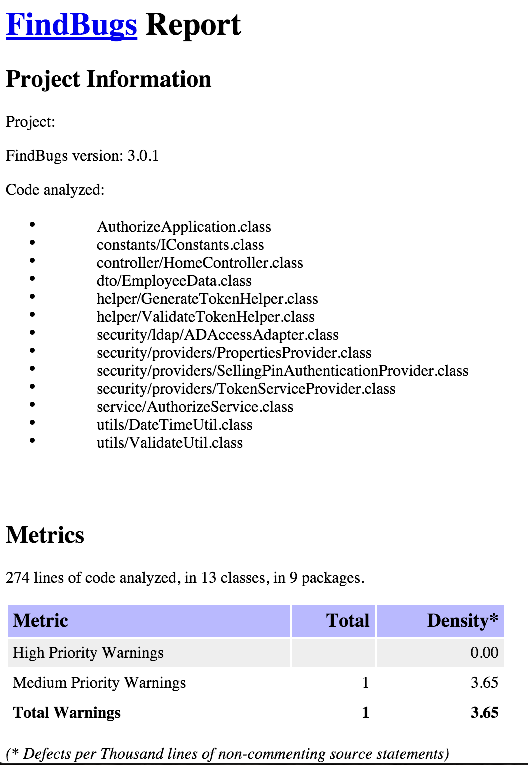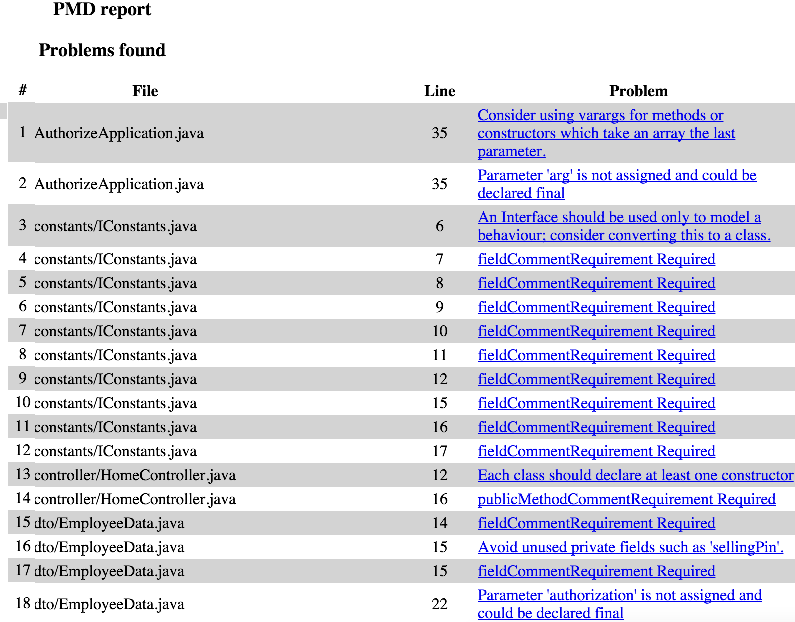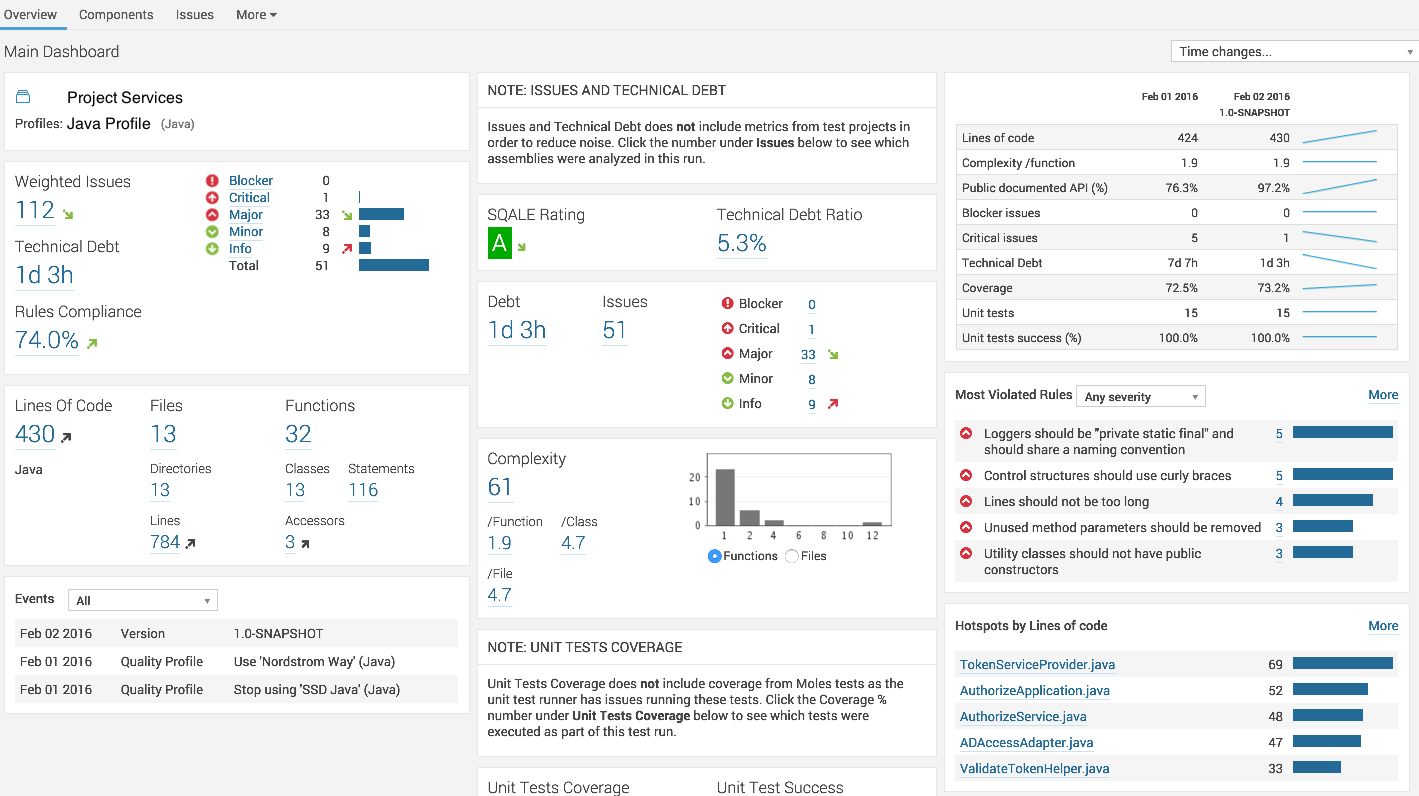使用 Gradle 插件进行代码分析(转)
|
代码分析在大多数项目中通常是作为最后一个步骤(如果做了的话)完成的。其通常难以配置及与现有代码整合。 本文旨在勾勒出使用 Gradle 整合 PMD 与 FindBugs 的步骤,并将其与一个现有的 Sonar 构建工具进行整合。 PMD、CheckStyle 和 FindBugs首先要做的就是在我们的 build.gradle 文件中添加插件:
这些插件能在我们的代码中启用 PMD、CheckStyle 和 FindBugs。 |

ostatsu
|
|
默认情况下,这些插件将对测试程序和主程序都进行分析。对于我们,需要避免在测试程序上运行FindBugs和PMD,我们使用如下命令:
下面,我们从Gradle中执行:
这将对工程进行清理,然后对源代码执行FindBugs和PMD。 输出结果如下:
由于违背FindBugs规则,还没运行PMD构建已经失败。FindBugs和PMD的输出格式为XML。 结果报告保存在<proj_home>/build/reports文件夹。 |

社会主义好
|
|
为了生成可读的HTML文档并忽略错误继续构建,我们在build.gradle文件中加入:
task.withType用于对每种任务进行配置,您可以对PMD启用HTML和XML报告,对FindBugs启用HTML报告。 注意:在输出报告时,FindBugs仅支持一种可用的输出格式。
对于PMD,您可以使用ruleSet选项设置规则集。下面是一些常用的规则集。
一个输出示例如下:
|

社会主义好
|
与Sonar整合PMD,Checkstyle和Sonar都是很有用的工具。但是,从一个组织的角度,我们需要追踪项目代码质量的变化和一段时间内的技术债务。我们需要能够对照其它类似的团队。 为了能够做到这些,我们使用Sonar。本文假设您已经安装好了Sonar。 对于这种情况,Altassian提供了相应的Sonar插件。为了使用它,我们需要添加必要的插件。
构建脚本安装完毕,我们队sonarqube进行配置:
注意:sonar.profile是预配置sonar配置(和规则),应由您的公司预先配置完成。但这是可选而非必须。我的JDBC连接使用SQLServer连接。
您应该看到类似的输出:
享受代码分析吧! |
http://www.oschina.net/translate/code-analysis-with-gradle
https://dzone.com/articles/code-analysis-with-gradle
使用 Gradle 插件进行代码分析(转)的更多相关文章
- Eclipse插件(导出UML图,打开文件资源管理器插件,静态代码分析工具PMD,在eclipse上安装插件)
目录 能够导出UML图的Eclipse插件 打开文件资源管理器插件 Java静态代码分析工具PMD 如何在eclipse上安装插件 JProfiler性能分析工具 从更新站点安装EclEmma 能够导 ...
- jQuery File Upload 插件 php代码分析
jquery file upload php代码分析首先进入构造方法 __construct() 再进入 initialize()因为我是post方式传的数据 在进入initialize()中的po ...
- CNI bridge 插件实现代码分析
对于每个CNI 插件在执行函数cmdAdd之前的操作是完全一样的,即从环境变量和标准输入内读取配置.这在http://www.cnblogs.com/YaoDD/p/6410725.html这篇博文里 ...
- Docker Libnetwork Bridge插件实现代码分析----创建网络部分
// drivers/bridge/bridge.go // Create a new network using bridge plugin 1.func (d *driver) CreateNet ...
- Docker Libnetwork Bridge插件实现代码分析----初始化部分
Bridge driver数据结构如下所示: type driver struct { config *configuration network *bridgeNetwork natChain *i ...
- Android 热修复Nuwa的原理及Gradle插件源码解析
现在,热修复的具体实现方案开源的也有很多,原理也大同小异,本篇文章以Nuwa为例,深入剖析. Nuwa的github地址 https://github.com/jasonross/Nuwa 以及用于 ...
- Gradle的构建过程都不会?带你全面了解Android如何自定义Gradle 插件
目前 Android 工程的默认构建工具为 Gradle,我们在构建 APK 的时候往往会执行 ./gradlew assembleDebug 这样的命令.. 那么这个命令到底代表着什么含义呢?命令的 ...
- 完整全面的Java资源库(包括构建、操作、代码分析、编译器、数据库、社区等等)
构建 这里搜集了用来构建应用程序的工具. Apache Maven:Maven使用声明进行构建并进行依赖管理,偏向于使用约定而不是配置进行构建.Maven优于Apache Ant.后者采用了一种过程化 ...
- Android官方技术文档翻译——Gradle 插件用户指南(5)
昨晚把第五章未译完的几句话攻克了.只是第六章没怎么译,明后天又是周末,假设周一前第六章翻译完的话,周一再发第六章. 本文译自Android官方技术文档<Gradle Plugin User Gu ...
随机推荐
- OCP读书笔记(13) - 管理内存
SGA 1. 什么是LRULRU表示Least Recently Used,也就是指最近最少使用的buffer header链表LRU链表串联起来的buffer header都指向可用数据块 2. 什 ...
- Ajaxterm
Index of /software/ajaxterm Ajaxterm Since Mon Feb 28 03:22:42 CET 2011, hosted here: github.com/ant ...
- GridView的RowDataBound事件中获取当前行内容的几种方法
1. Cells[x].Txt. 从列单元格的文本值获取.这种方法简单高率,最为常用,但是功能单纯.此法存在几个缺点: (1)无法获取到设置了隐藏属性的数据列的值,所取到的值为“”(空). ...
- 使用WIX打包客户端程序
原文:使用WIX打包客户端程序 用WPF为客户做了个小工具,打包的时候发现VS2012居然没有安装项目了,搜了下才知道现在推荐使用WIX来打包了http://wix.sourceforge.net/, ...
- 【十一年】注入框架RoboGuice采用:(Your First Injection into a Custom View class)
上一篇我们简单的介绍了一下RoboGuice的使用([十]注入框架RoboGuice使用:(Your First Testcase)),今天我们来看下自己定义View的注入(Custom View). ...
- (转)SWT的CheckBoxTreeViewer的相关用法
最近在项目中需要用到遍历某个目录下所有文件,并按照树形结构展示,同时还需要提供对树形菜单的选择展开等操作.在eclipse中提供了CheckboxTreeViewer组件来满足所需要的功能 下面是需要 ...
- U14Linux的帐号与用户组
1.在/etc/group和/etc/gshadow中查找mousegroup: grep mousegroup /etc/group /etc/gshadow (grep的使用) 2.其实Linux ...
- AlarmManager的学习与实现
综述 这个类提供了一种使用系统提供的alarm服务.这个服务同意用户安排他们的应用程序在将来的某一个时间点执行.当设置的alarm响起,那么之前系统为这个alarm注冊的Intent就会自己主 ...
- socket用法
INADDR_ANY是ANY,是绑定地址0.0.0.0上的监听, 能收到任意一块网卡的连接:INADDR_LOOPBACK, 也就是绑定地址LOOPBAC, 往往是127.0.0.1, 只能收到127 ...
- OUI-67076 : OracleHomeInventory was not able to create a lock file" in Unix
Symptoms The command "opatch lsinventory" reports the error: OUI-67076:OracleHomeInventory ...