add characteristic to color
Problem: add a new Char. name D_COI6 that the description is Injected coloration #7 (COI6) in the D_BUSINESS class in PLM and SAP.
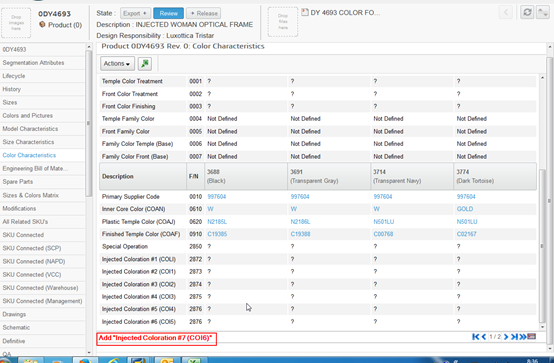
Step1: to attain attribute name on business model.
The result of following command tell you all attributes of Color
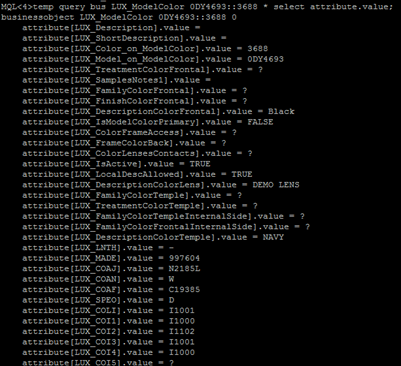
Because some of attributes were not selected to be displayed on the Color Characteristic Tab page, then we can infer what name we should assign to new attribute.
New attribute name: ‘LUX_COI6’
Step 2: create a new attribute named “LUX_COI6” in Business Model
It is better for assigning value to fields to compare with another similar attribute.
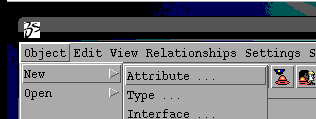
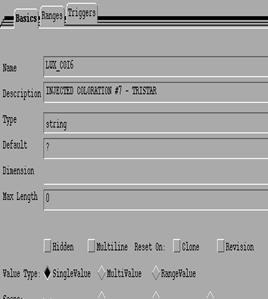
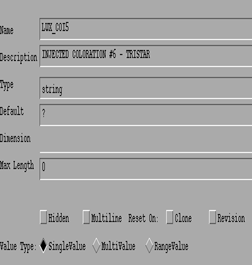
Step 3: add some properties to new attribute.
Compare the properties between LUX_COI5 and LUX_COI6,
There are so many properties that LUX_COI6 doesn’t include.
So that we need to add the properties to the new attribute in my own.
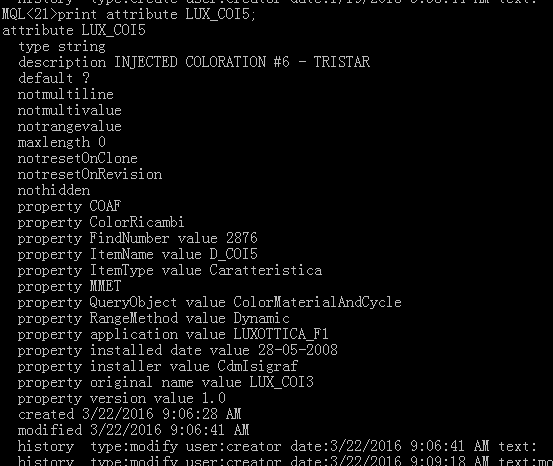
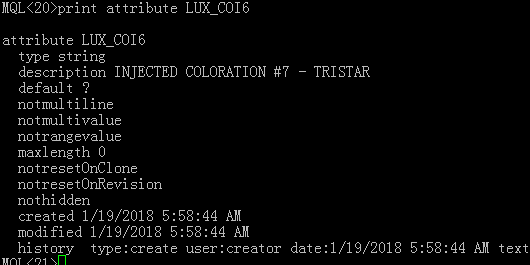
So execute the following command to add properties to LUX_COI6
modify attribute LUX_COI6
property COAF
property ColorRicambi
property FindNumber value 2878
property ItemName value D_COI6
property ItemType value Caratteristica
property MMET
property QueryObject value ColorMaterialAndCycle
property RangeMethod value Dynamic
property application value LUXOTTICA_F1
property 'installed date' value 28-05-2008
property installer value CdmIsigraf
property 'original name' value LUX_COI3
property version value 1.0;
FindNumber and ItemName are vital, other fields are not very helpful.
FindNumber will be showed as F/N at front-end page.
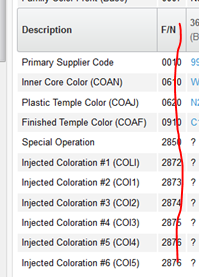
: create a new interface named “LUX_COI6” in business model
Of course, comparing with similar interface will help you.
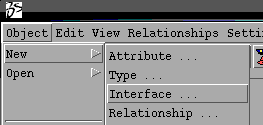
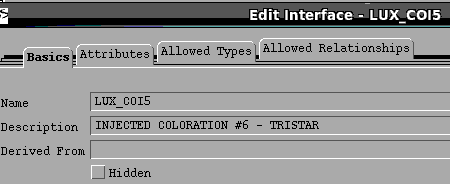
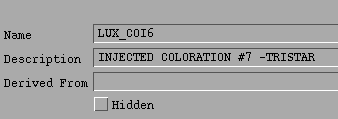
Add new attribute named “LUX_COI6”to the new interface
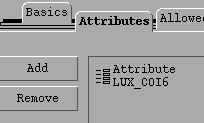
Add ‘LUX_ModelColor’ to the Allowed Types List of the interface.
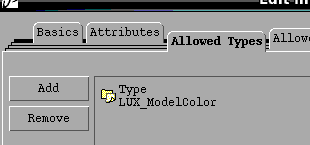
Step5: create a new class Configuration Item
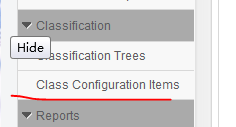
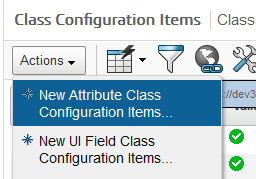
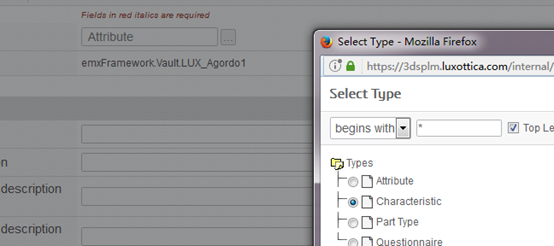
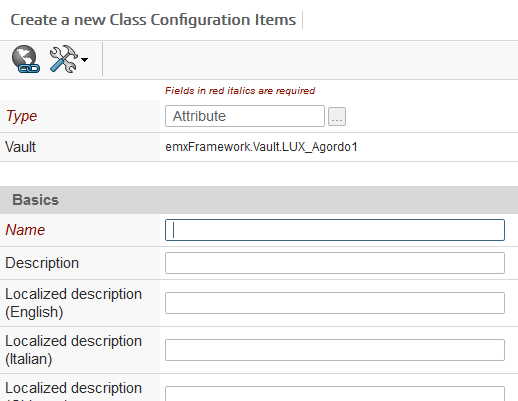
Then, how to define these field?
Look for other Configuration Items for reference.
- Analyze the page URL
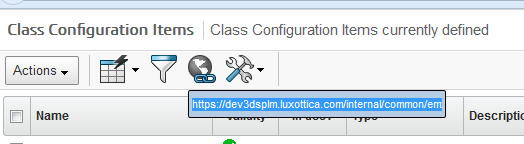
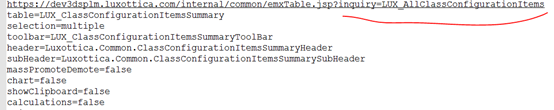
To see the Inquery with Business Model
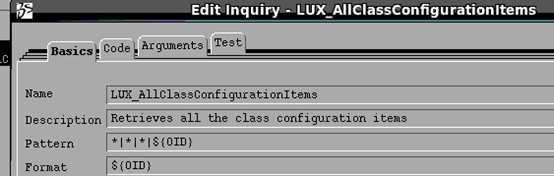
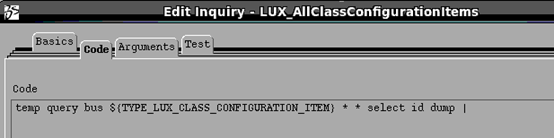
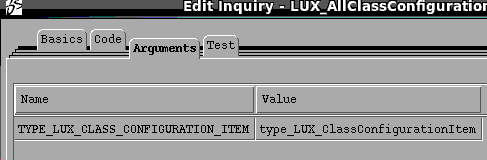
It says what mql command the Inquery employs.
The mql command we can know is :
temp query bus LUX_ClassConfigurationItem * * select id dump |
the command will query all objects of LUX_ClassConfigurationItem,
the amount of the result is too large, we need to filter useless objects out in accordance with our real situation.
So ,please use the following handled command:
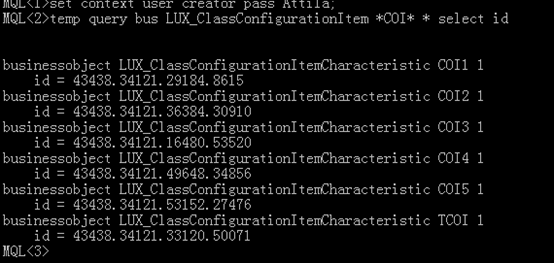
Print the detail of one of objects
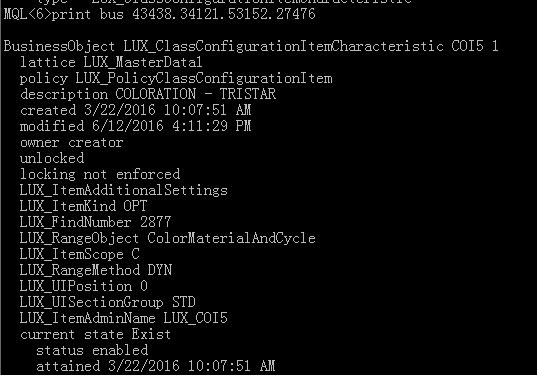
Then, as you can see from the above result , please refer to the result to set up a new Class Configuration Item.
Attention please: Admin name is the attribute name which you have already created in Business Model,
And the LUX_FindNumber is the same as FindNumber which is the property of attribute LUX_COI6 that you created before.
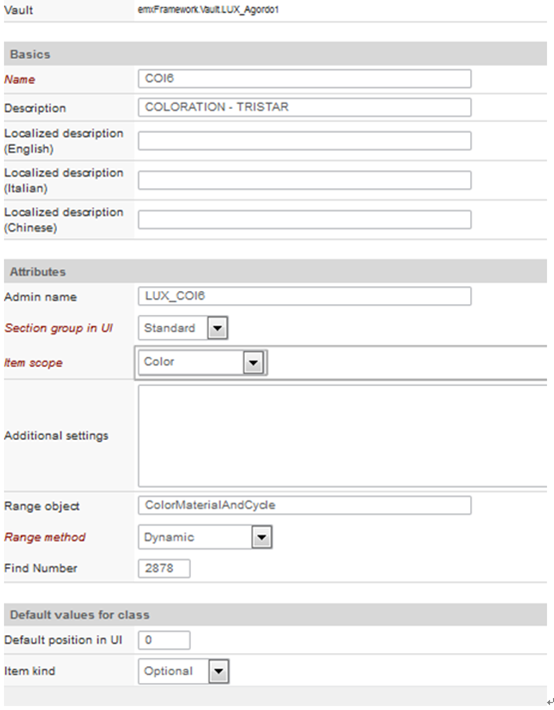
Then ,the new Configuration Item has been created
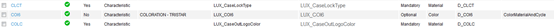
We can query the object in mql.
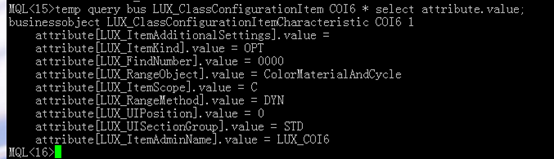
Step6: modify relationships of the new characteristic.
As you can see from the following result, the relationships of COI6 and COI5 are absolutely different.
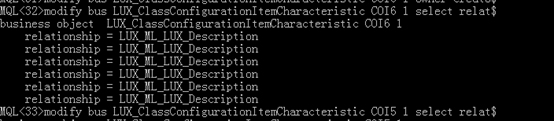
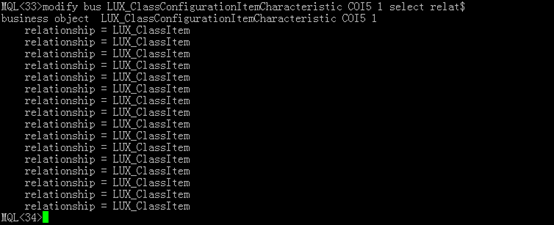
Why? I don’t know
Delete all relationships of COI6,
Execute the sub command in three times
disconnect bus LUX_ClassConfigurationItemCharacteristic COI6 1 relationship LUX_ML_LUX_Description
from LUX_ClassConfigurationItemCharacteristic COI6 1
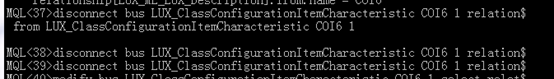
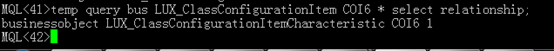
Add new relationships to COI6 in compliance with COI5
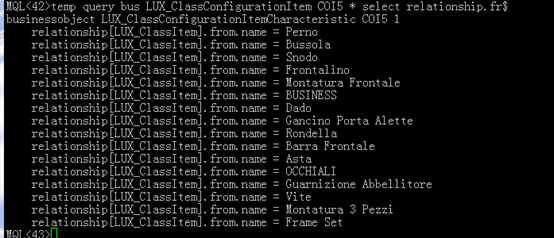
Execute the following command respectively
connect bus LUX_ClassConfigurationItemCharacteristic COI6 1 relationship LUX_ClassItem from LUX_ClassMaster Perno 1;
connect bus LUX_ClassConfigurationItemCharacteristic COI6 1 relationship LUX_ClassItem from LUX_ClassMaster Bussola 1;
connect bus LUX_ClassConfigurationItemCharacteristic COI6 1 relationship LUX_ClassItem from LUX_ClassMaster Snodo 1;
connect bus LUX_ClassConfigurationItemCharacteristic COI6 1 relationship LUX_ClassItem from LUX_ClassMaster Frontalino 1;
connect bus LUX_ClassConfigurationItemCharacteristic COI6 1 relationship LUX_ClassItem from LUX_ClassMaster Montatura Frontale 1;
connect bus LUX_ClassConfigurationItemCharacteristic COI6 1 relationship LUX_ClassItem from LUX_ClassMaster BUSINESS 1;
connect bus LUX_ClassConfigurationItemCharacteristic COI6 1 relationship LUX_ClassItem from LUX_ClassMaster Dado 1;
connect bus LUX_ClassConfigurationItemCharacteristic COI6 1 relationship LUX_ClassItem from LUX_ClassMaster Gancino Porta Alette 1;
connect bus LUX_ClassConfigurationItemCharacteristic COI6 1 relationship LUX_ClassItem from LUX_ClassMaster Rondella 1;
connect bus LUX_ClassConfigurationItemCharacteristic COI6 1 relationship LUX_ClassItem from LUX_ClassMaster Barra Frontale 1;
connect bus LUX_ClassConfigurationItemCharacteristic COI6 1 relationship LUX_ClassItem from LUX_ClassMaster Asta 1;
connect bus LUX_ClassConfigurationItemCharacteristic COI6 1 relationship LUX_ClassItem from LUX_ClassMaster OCCHIALI 1;
connect bus LUX_ClassConfigurationItemCharacteristic COI6 1 relationship LUX_ClassItem from LUX_ClassMaster Guarnizione Abbellitore 1;
connect bus LUX_ClassConfigurationItemCharacteristic COI6 1 relationship LUX_ClassItem from LUX_ClassMaster Vite 1;
connect bus LUX_ClassConfigurationItemCharacteristic COI6 1 relationship LUX_ClassItem from LUX_ClassMaster Montatura 3 Pezzi 1;
connect bus LUX_ClassConfigurationItemCharacteristic COI6 1 relationship LUX_ClassItem from LUX_ClassMaster Frame Set 1;
Step 7 :modify LuxotticaStringResource.properties
vim /opt/plm/webapp/internal/WEB-INF/classes/LuxotticaStringResource.properties
vim /opt/plm/webapp/3dspace/WEB-INF/classes/LuxotticaStringResource.properties
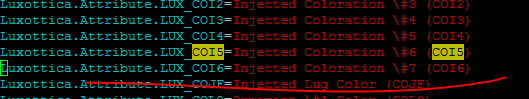
Then
Restart tomcat
Step7: add a characteristic to Color
now , it is the time to add a characteristic to Color
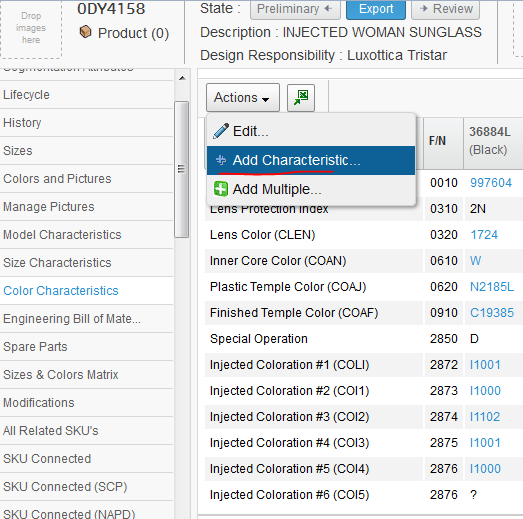
Unfortunately, we can’t find out COI6 ,why?
Because the vault of object of LUX_ClassConfigurationItem isn’t ‘LUX_MasterData1’
And the owner of LUX_ClassConfigurationItem isn’t creator
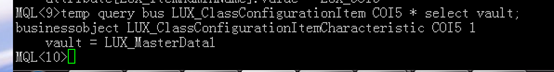
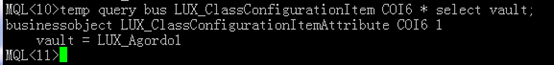
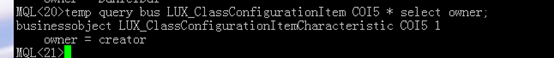
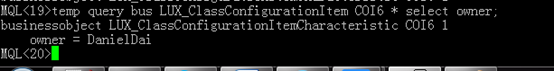
Execute the command below to modify the vault.
modify bus LUX_ClassConfigurationItemCharacteristic COI6 1 vault LUX_MasterData1
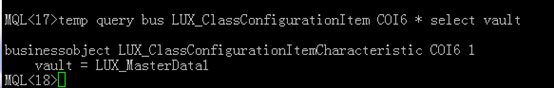
Then reloadcache, redirect to the page again.
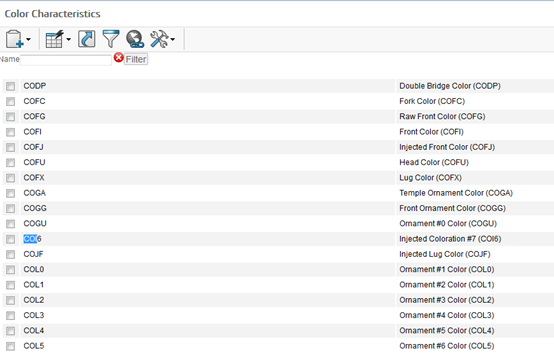
add characteristic to color的更多相关文章
- enovia PLM: add characteristic to both prototype and product
Issue: add new mandatory attribute named LUX_HazardousMaterial to protoype and product, and export t ...
- add a characteristic in enovia PLM
Problem: add a new Char. name D_COI6 that the description is Injected coloration #7 (COI6) in the D_ ...
- [wordpress]后台自定义菜单字段和使用wordpress color picker
Wordpress Version 4.4.2 参考链接 插件使用wordpress color picker:Add A New Color Picker To WordPress 后台菜单自定义字 ...
- CSS COLOR
CSS COLOR Color Review We've completed our extensive tour of the colors in CSS! Let's review the key ...
- 【基于WinForm+Access局域网共享数据库的项目总结】之篇二:WinForm开发扇形图统计和Excel数据导出
篇一:WinForm开发总体概述与技术实现 篇二:WinForm开发扇形图统计和Excel数据导出 篇三:Access远程连接数据库和窗体打包部署 [小记]:最近基于WinForm+Access数据库 ...
- View and Data API Tips: Constrain Viewer Within a div Container
By Daniel Du When working with View and Data API, you probably want to contain viewer into a <div ...
- WPF 自定义标题栏 自定义菜单栏
自定义标题栏 自定义列表,可以直接修改WPF中的ListBox模板,也用这样类似的效果.但是ListBox是不能设置默认选中状态的. 而我们需要一些复杂的UI效果,还是直接自定义控件来的快 GitHu ...
- Hibernate中Criteria的完整用法
1,CriteriaHibernate 设计了 CriteriaSpecification 作为 Criteria 的父接口,下面提供了 Criteria和DetachedCriteria .2,De ...
- iOS homekit使用说明
本文由CocoaChina翻译组成员iBenjamin_Go和浅夏@旧时光翻译自苹果开发文档:HomeKit Developer Guide,敬请勘误. 本文档内容包括 第一部分:简介 第二部分:启用 ...
随机推荐
- css颜色单位
/* 用颜色的单词表示不同的颜色:red, green, blue等等 */ p { background-color: red; } /* 用rgb三元色表示,rgb => red, gree ...
- WordPress 页面点击显不同颜色爱心
在主题的页脚添加以下js即可实现 <script type="text/javascript"> /* * https://www.xianjieo.cn */ !fu ...
- CentOS 6.5安装aria2(转载)
CentOS 6.5安装aria2 由于yum install aria2无法找到安装包,试了好几个源,都找不到,于是自己找了一些地址: 1.下载安装包: # wget http://ftp.tu-c ...
- Hdu-3333 Turning Tree (离线树状数组/线段树)
Hdu-3333 Turning Tree 题目大意:先给出n个数字.面对q个询问区间,输出这个区间不同数的和. 题解:这道题有多重解法.我另一篇博客写了分块的解法 HDU-3333 Turing ...
- 数据索引文件idx
数据索引文件idx 数据索引文件idx 数据索引文件idx
- Ubuntu 16.04 install R language
apt-get install r-base r-base-dev
- cookieUtils.js
cookieUtils.js export default { data () { return { } }, created () { }, methods: { arrayContain (arr ...
- hibernate 1 对1
举例:部门departments -------部门经理managers 映射 有两种方式 1:外键映射.类似于多对1.但是设置了unique唯一. 带外键的: package com.hiber ...
- OC学习篇之---谓词(NSPredicate)
在前一篇文章中我们介绍了OC中一个重要技术通知:http://blog.csdn.net/jiangwei0910410003/article/details/41923401,今天我们在来看一下OC ...
- sql语句采用数字方式的排序
select z.xymc 省份,y.xm 办理人,s.bt 标题,x.createtime 创建时间, nvl2(t.jssj,t.jssj,'未接收') 接收时间 fr ...
