appium常见问题03_appium脚本报错selenium.common.exceptions.WebDriverException
运行appium脚本时报错selenium.common.exceptions.WebDriverException...,如下截图:
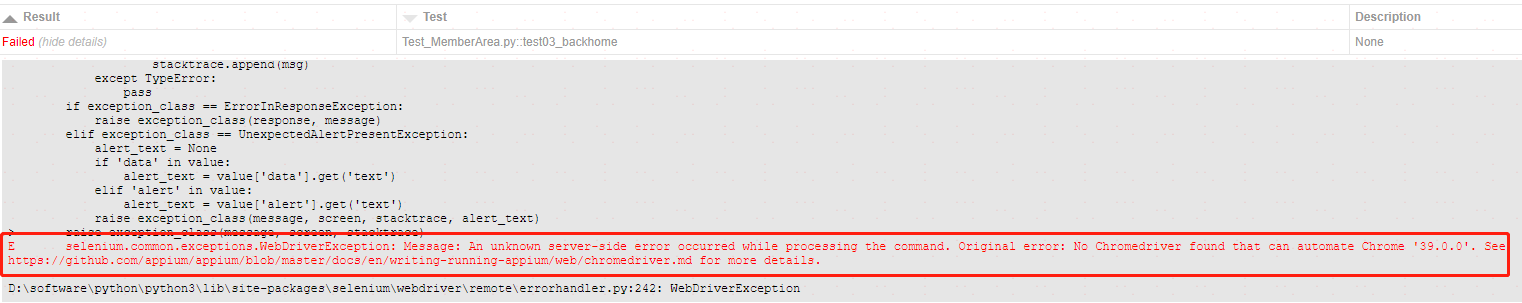
该报错说明appium和app的内置chrome版本不一致
【解决】手机下载安装对应版本chromedriver即可解决,下载配置如下:(仅android)
一、查看手机自带webview版本
1,查看andriod内置webview版本
方法一:手机上设置中查看
设置-->应用程序管理-->全部-->Android System WebView
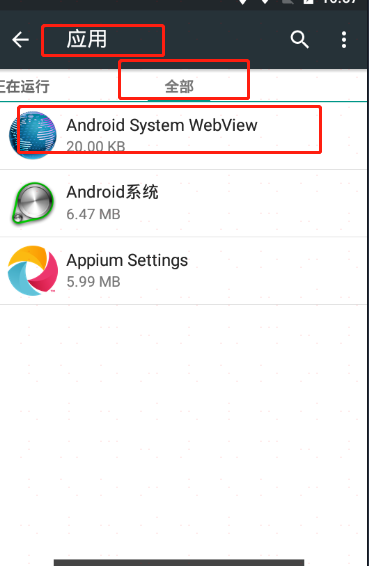

方法二:adb指令查看(前提,已安装android sdk环境)
1,win+R 输入cmd打开命令窗口
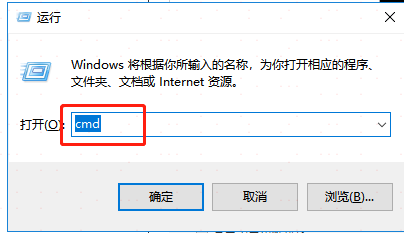
2,输入指令:adb shell am start -a android.intent.action.VIEW -d https://liulanmi.com/labs/core.html
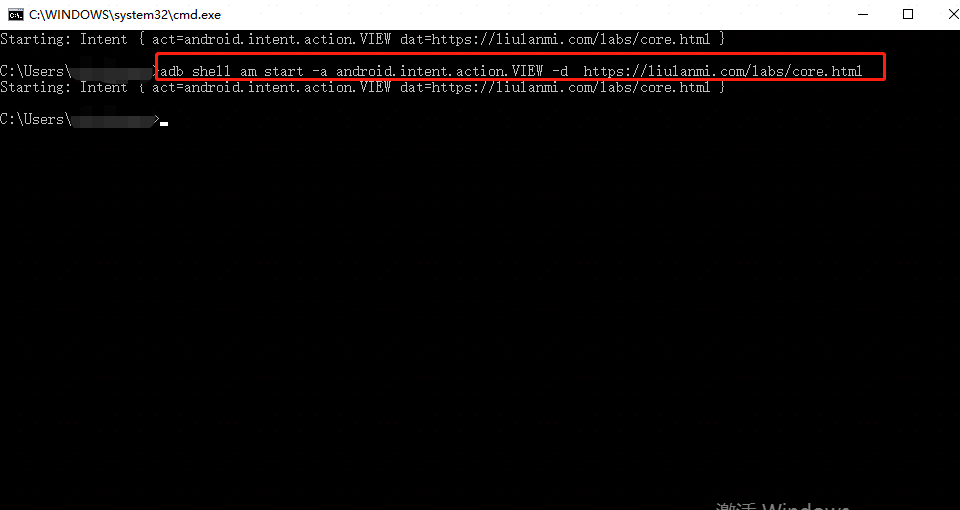
3,查看手机上显示的内核版本

二、下载对应版本到本地,配置到appium中:Appium Advanced-->Chromedriver Binary Path(输入chromedriver路径)
1,查看chrome和chromedriver的对应关系,并下载对应版本
参考:https://www.cnblogs.com/mini-monkey
怕大家看不懂参考文章,整理截图如下:

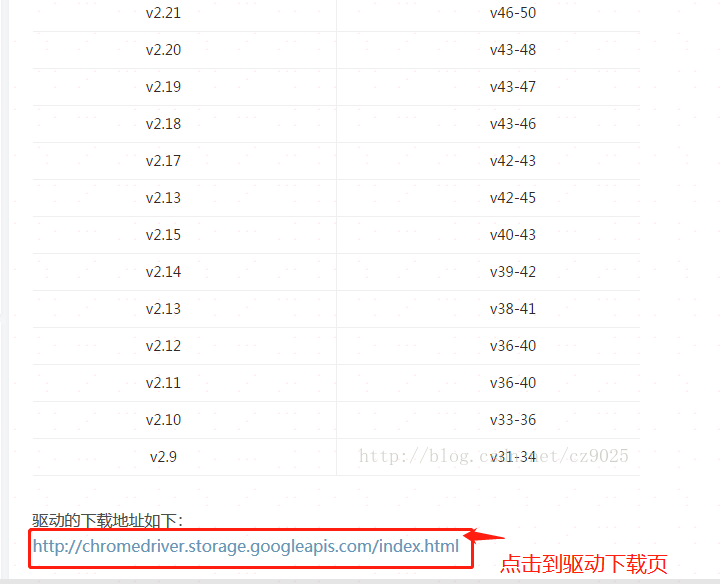

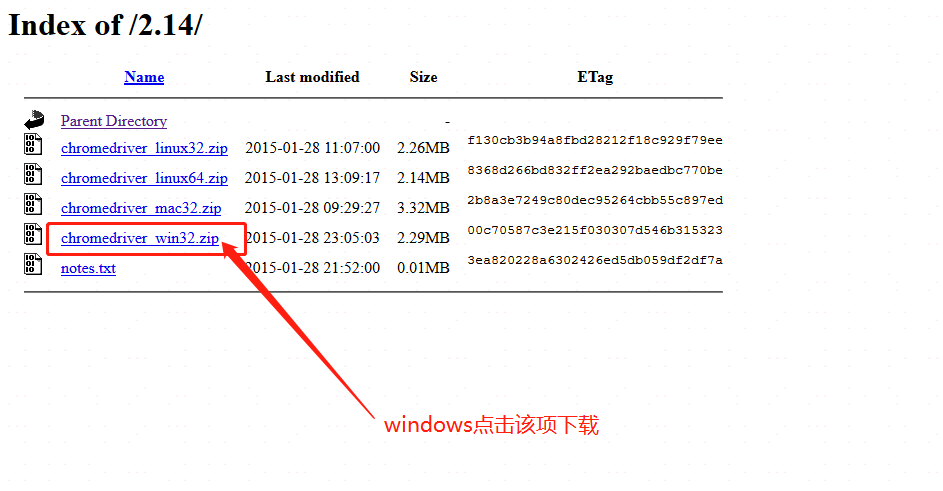
2,配置chromedriver到appium
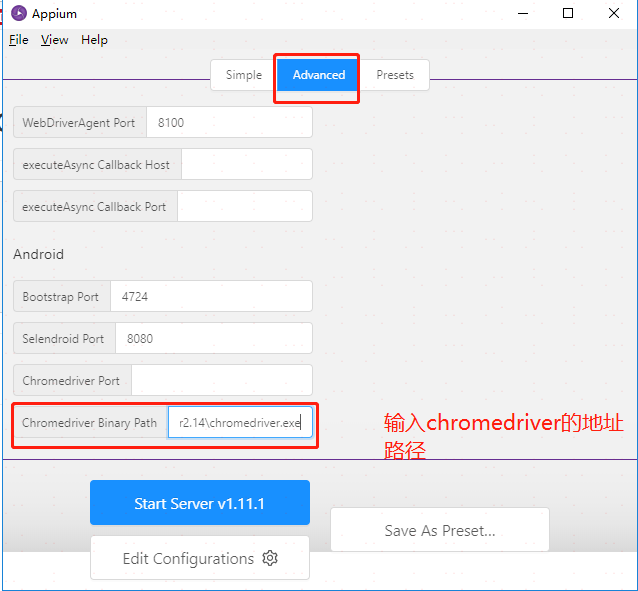
三、保存chromedriver设置(点击Save AS Preset...):
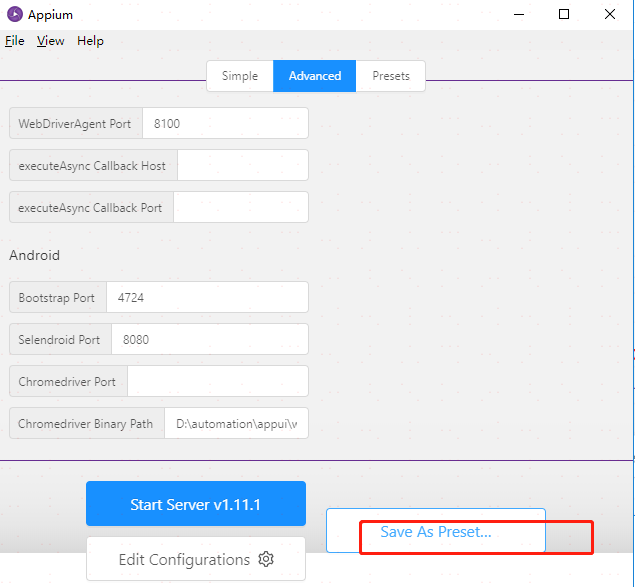

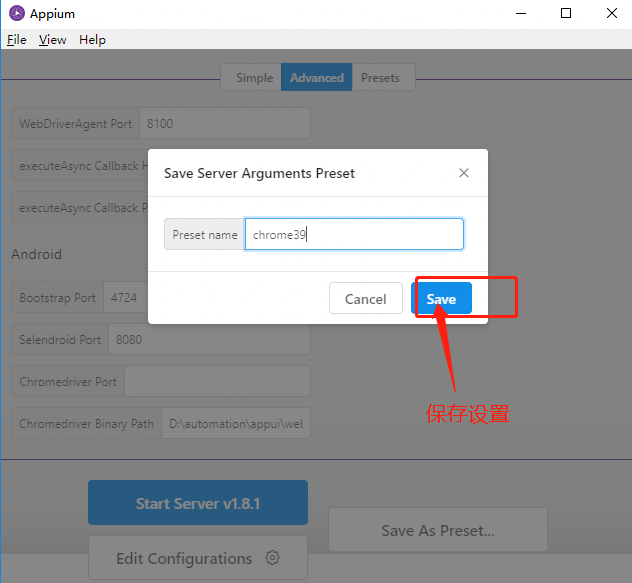
四、启动appium服务(点击Presets->chrome39(chrome39为保存的设置名)->Start Server):
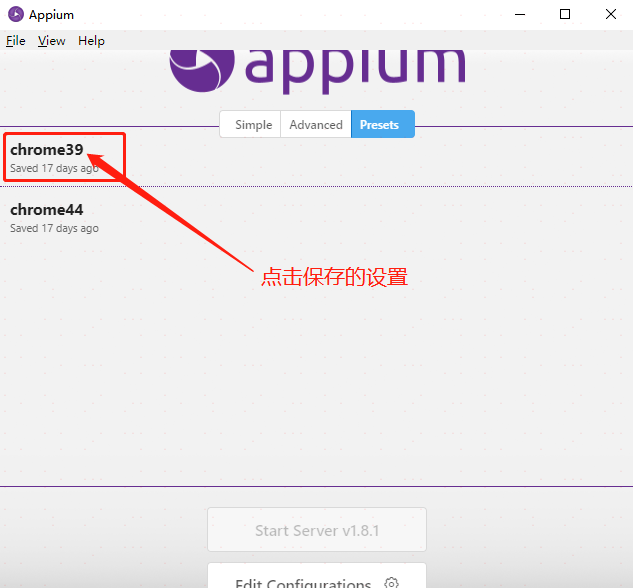
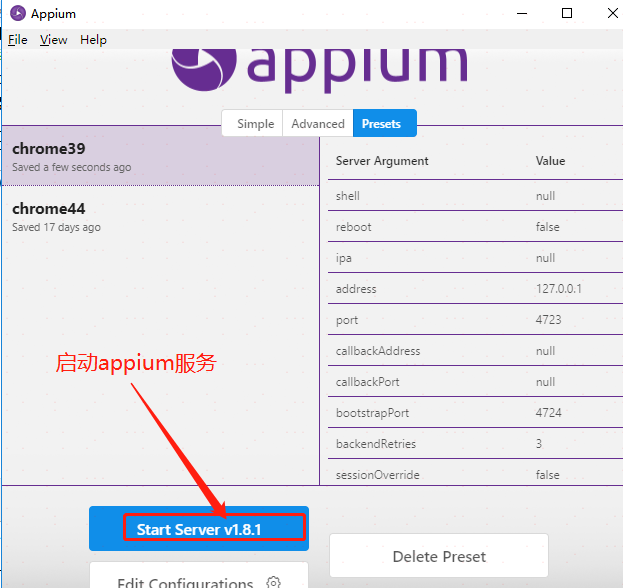
启动后可见chromedriver项:
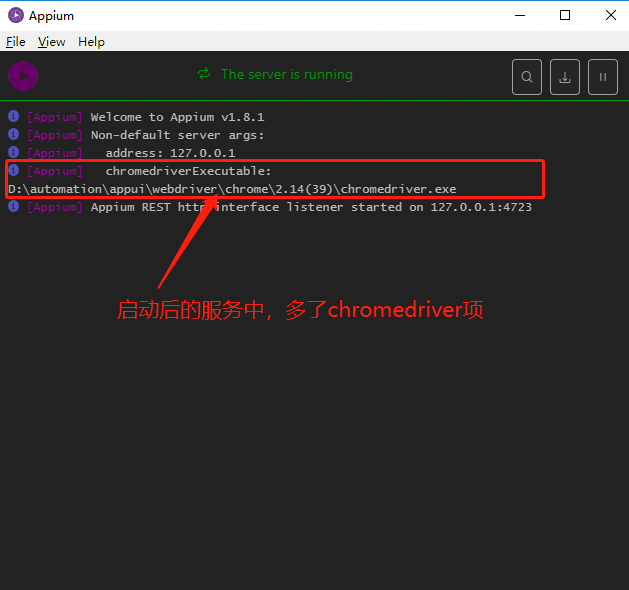
appium常见问题03_appium脚本报错selenium.common.exceptions.WebDriverException的更多相关文章
- robotframework执行用例时,报错selenium.common.exceptions.WebDriverException: Message: unknown error: cannot get automation extension from unknown error: page could not be found: chrome-extension://aapnijgdinl
在用robotframework编写移动端测试用例(用chrome浏览器模拟手机浏览器),执行用例时, 报错selenium.common.exceptions.WebDriverException: ...
- selenium使用报错“selenium.common.exceptions.WebDriverException: Message: 'geckodriver' executable needs to be in PATH.”
安装了python3,使用pip安装了selenium,但是在使用时,报了“selenium.common.exceptions.WebDriverException: Message: 'gecko ...
- python无法启动火狐浏览器且报错“selenium.common.exceptions.WebDriverException: Message: Unable to find a matching set of capabilities”
安装了python2,使用pip安装了selenium,但是在使用时,报了“selenium.common.exceptions.WebDriverException: Message: 'gecko ...
- Appium问题解决方案(8)- selenium.common.exceptions.WebDriverException: Message: An unknown server-side error occurred while processing the command. Original error: Could not sign with default certificate.
背景 运行时代码报错: selenium.common.exceptions.WebDriverException: Message: An unknown server-side error occ ...
- windows下使用selenium报错selenium.common.exceptions.WebDriverException: Message: 'geckodriver' executable needs to be in PATH
问题 :执行程序代码报错: WebDriverException:Message:'geckodriver'executable needs to be in Path 或者 selenium.com ...
- selenium.common.exceptions.WebDriverException: Message: 'geckodriver' executable needs to be in PATH. 错误处理方法
首次使用selenium webdriver,webdriver.Firefox() 报错selenium.common.exceptions.WebDriverException: Message: ...
- appium selenium.common.exceptions.WebDriverException: Message: Parameters were incorrect
selenium.common.exceptions.WebDriverException: Message: Parameters were incorrect. We wanted {" ...
- 【Python + Selenium】初次用IE浏览器之报错:selenium.common.exceptions.WebDriverException: Message: Unexpected error launching Internet Explorer. Protected Mode settings are not the same for all zones.
初次用IE浏览器运行自动化程序时,报错:selenium.common.exceptions.WebDriverException: Message: Unexpected error launchi ...
- Selenium click不生效 报错selenium.common.exceptions.InvalidArgumentException
记录在使用selenium过程中踩的坑------ 在使用selenium时,用click点击网站弹出的文件上传框的"上传文件"按钮不生效,报错selenium.common.ex ...
随机推荐
- lLinux 下 Stress 压力测试工具
作者信息 邮箱:sijiayong000@163.com Q Q:601566386 Stress是什么 stress是一个linux下的压力测试工具,专门为那些想要测试自己的系统,完全高负荷和监督这 ...
- 7、numpy——广播
1.广播的引出 广播(Broadcast)是 numpy 对不同形状(shape)的数组进行数值计算的方式, 对数组的算术运算通常在相应的元素上进行. 如果两个数组 a 和 b 形状相同,即满足 a. ...
- jxl读取excel浮点数据时,小数点后三位截取问题
今天导入Excel数据时,发现很多浮点数据被自动四舍五入只保留了三位,原来是jxl里对getContents()进行了封装,对数值型数据作了该处理.一般我们会对读取excel的一整套流程作为工具类,那 ...
- 解决:Module not found: node_modules\sass-loader\package.json (directory description file)
npm uninstall node-sass npm install node-sass@latest
- 202-基于TI DSP TMS320C6678、Xilinx K7 FPGA XC72K325T的高速数据处理核心板
基于TI DSP TMS320C6678.Xilinx K7 FPGA XC72K325T的高速数据处理核心板 一.板卡概述 该DSP+FPGA高速信号采集处理板由我公司自主研发,包含一片TI DSP ...
- Kvm04 kvm虚拟机热迁移,可视化管理
目录 1.kvm虚拟机热迁移 1). 冷迁移 修改配置文件,将定义的格式raw,改成qcow2格式! 修改完成,重启服务 2).热迁移 2.Virt-manager管理Kvm虚拟机 1.kvm虚拟机热 ...
- Flutter-icon
常用屬性 Icon( Icons.access_alarm,//设置使用哪种图标 size: 300,//设置图标大小 color: Colors.yellow,//设置图标颜色 textDirect ...
- springboot上传excel到oss
参考:https://blog.csdn.net/qq_34864038/article/details/80239320 https://blog.csdn.net/qq_27319683/arti ...
- Excel,此文件中的某些文本格式可能已经更改,因为它已经超出最多允许的字体数。
既然是超出最多允许的字体数,那么就不要循环创建IFont.先创建一个IFont font=wk.CreateFont();后面都使用它即可.
- 回炉Spring--事务及Spring源码
声明式事务 配置文件信息: /** * @EnableTransactionManagement 开启基于注解的事务管理功能 * 1.配置数据源 * 2.配置事务管理器来管理事务 * 3.给方法上标注 ...
