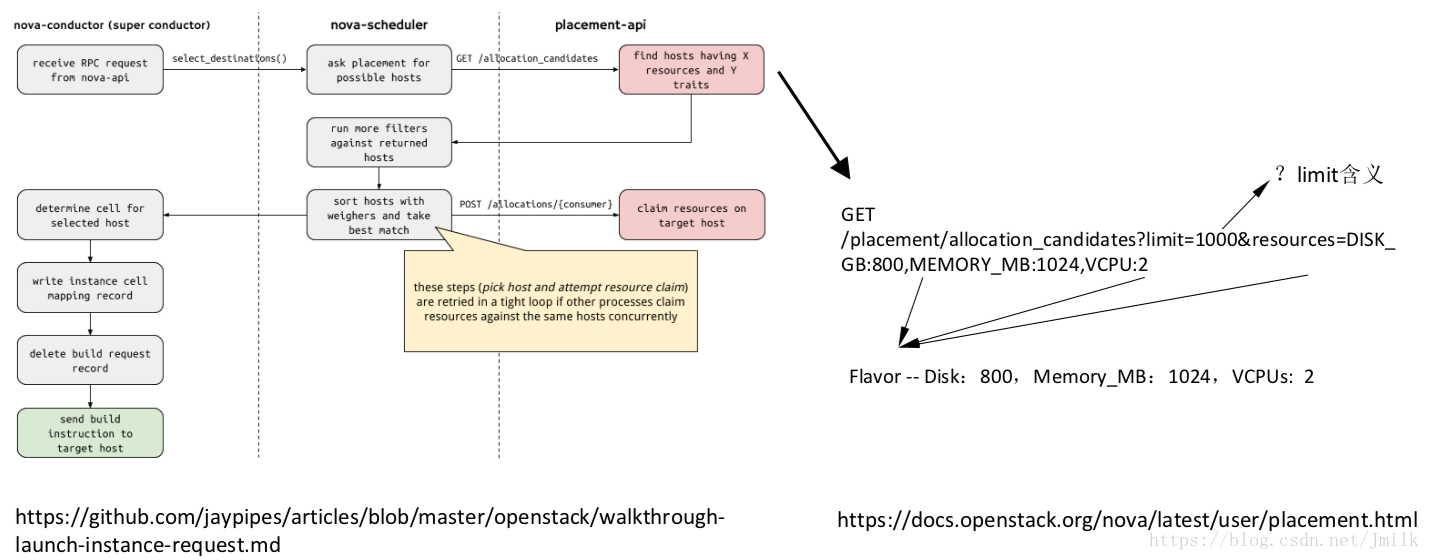OpenStack Nova Placement API 统一资源管理接口的未来
目录
Placement API
nova-placement-api,Nova provides a nova-placement-api WSGI script for running the service with Apache, nginx or other WSGI-capable web servers.
Placement API 在 Newton 版本中被引入 Nova,主要用于跟踪记录 Resource Provider 的 Inventory 和 Usage,并使用不同的 Resource Classes 来标记资源类型。例如:一个 resource provider 可以是一个 compute node,一个 shared storage pool,或者是一个 IP allocation pool。Placement API 是一个独立的 REST API 和 DB Models,所以拥有着属于自己的 Endpoint 和 DB tables。
Endpoint URL:
[root@control01 ~]# openstack catalog list
...
| placement | placement | RegionOne |
| | | internal: http://172.18.22.215:8780 |
| | | RegionOne |
| | | public: http://172.18.22.215:8780 |
| | | RegionOne |
| | | admin: http://172.18.22.215:8780
...DB tables:
MariaDB [(none)]> use nova_api;
Reading table information for completion of table and column names
You can turn off this feature to get a quicker startup with -A
Database changed
MariaDB [nova_api]> show tables;
+------------------------------+
| Tables_in_nova_api |
+------------------------------+
| aggregate_hosts |
| aggregate_metadata |
| aggregates |
| allocations |
| build_requests |
| cell_mappings |
| consumers |
| flavor_extra_specs |
| flavor_projects |
| flavors |
| host_mappings |
| instance_group_member |
| instance_group_policy |
| instance_groups |
| instance_mappings |
| inventories |
| key_pairs |
| migrate_version |
| placement_aggregates |
| project_user_quotas |
| projects |
| quota_classes |
| quota_usages |
| quotas |
| request_specs |
| reservations |
| resource_classes |
| resource_provider_aggregates |
| resource_provider_traits |
| resource_providers |
| traits |
| users |
+------------------------------+为何称之为 “未来”
以往 Nova 的资源管理全由 nova-compute service 完成,资源使用情况的统计也只是简单的将所有 compute node 的资源相加得出。但在整个 OpenStack 资源体系中不仅只有 compute node 提供的计算资源(CPU/RAM),还可能存在各类外部存储和外部网络资源,例如:Ceph、NFS 提供的存储服务,SDN 提供的网络服务,这些资源由外部系统提供。可见,当 resources provider 变得多样时,自然会需求一种简单且统一的管理方法,让管理员得以清晰、便捷的掌握资源系统中含有的资源类型及其使用情况,这就是 Placement API。
现阶段(Queue),Placement API 更多的作用在「资源记录与调度」层面,例如:Launch Instance,那么 instance 就是一个消费者,消费了:
- compute node resource provider 的 CPU/RAM
- External shared storage pool resource provider 的 Disk
- External IP pool allocation resource provider 的 IP Addr
在 Ocata 版本,用户还可以自主选择是否启用 Placement API 来辅助 nova-scheduler service 进行 compute node 调度,并以此替代 RAMFilter、CoreFilter 和 DiskFilter。但在 Pike 版本,这种选择的机制被删除了,用户必须启用 Placement API 服务,否则 nova-compute service 无法正常运作。笔者认为,Nova 社区甚至会更倾向于在未来使用 Placement API 对 HostAggregate、Hypervisor 等资源对象进行统一的管理。
操作对象基本概念
Resource Class:资源种类,资源的类型被定义为 classes,Placement API 默认实现了下列 3 种标准 resource classes,也提供了 custom resource classes 的接口。
- DISK_GB
- MEMORY_MB
- VCPU
Resource Provider:资源提供者,实际提供资源的对象,例如:compute node、storage pool
Inventory:资源清单,资源提供者所拥有的资源清单,例如:compute node 拥有的 vCPU、Disk、RAM 等 inventories。
Provider Aggregate:资源聚合,类似 HostAggregate 的概念
Traits:资源特征,不同资源提供者可能会具有不同的资源特征。Traits 作为资源提供者特征的描述,它不能够被消费,但在某些 Workflow 或者会需要这些信息。例如:标识可用的 Disk 是一个 SSD,可以帮助 Scheduler 更好的匹配 instance boot 请求。
Resource Allocations:资源分配状况,包含了 Resource Class、Resource Provider 以及 Consumer 的映射关系。记录消费者使用了多少该类型的资源数量。
在 nova_api database 中也实现了相应的数据模型:
resource_providerstable:存放资源提供者inventoriestable:存在资源提供者的资源清单resource_classestable:存在资源种类resource_provider_aggregatestable:存放资源聚合,实际上是资源提供者和主机聚合的映射关系traitstable:存放自定义的特征描述类型resource_provider_traitstable:存在资源提供者和特征描述的对应关系allocations table:存放消费者使用了哪一个资源提供者的哪几种资源种类及容量
数据库操作样例
- Resource Provider 的资源清单记录
MariaDB [nova_api]> desc inventories;
+----------------------+----------+------+-----+---------+----------------+
| Field | Type | Null | Key | Default | Extra |
+----------------------+----------+------+-----+---------+----------------+
| created_at | datetime | YES | | NULL | |
| updated_at | datetime | YES | | NULL | |
| id | int(11) | NO | PRI | NULL | auto_increment |
| resource_provider_id | int(11) | NO | MUL | NULL | |
| resource_class_id | int(11) | NO | MUL | NULL | |
| total | int(11) | NO | | NULL | | 总大小
| reserved | int(11) | NO | | NULL | | 保留大小
| min_unit | int(11) | NO | | NULL | | 最小分配单位
| max_unit | int(11) | NO | | NULL | | 最大分配单位
| step_size | int(11) | NO | | NULL | | 步长
| allocation_ratio | float | NO | | NULL | | 超分比
+----------------------+----------+------+-----+---------+----------------+
- 每个 compute node 都会自动生成 3 条 inventories 记录 0,1,2 分别对应 3 种默认的资源种类 CPU(s)、RAM(MB) 和 DISK(GB)
MariaDB [nova_api]> select * from resource_providers;
+---------------------+---------------------+-----+--------------------------------------+------------------------------------------------------+------------+----------+
| created_at | updated_at | id | uuid | name | generation | can_host |
+---------------------+---------------------+-----+--------------------------------------+------------------------------------------------------+------------+----------+
| 2018-05-03 09:07:01 | 2018-07-02 07:03:57 | 1 | e367ded8-9501-42b1-a18d-e7f3bab233c6 | domain-c69.22bebe01-eb68-4a5c-839d-11398df43232 | 252 | NULL |
MariaDB [nova_api]> select * from inventories;
+---------------------+---------------------+----+----------------------+-------------------+--------+----------+----------+----------+-----------+------------------+
| created_at | updated_at | id | resource_provider_id | resource_class_id | total | reserved | min_unit | max_unit | step_size | allocation_ratio |
+---------------------+---------------------+----+----------------------+-------------------+--------+----------+----------+----------+-----------+------------------+
| 2018-05-03 09:07:07 | 2018-07-02 07:03:57 | 1 | 1 | 0 | 42 | 0 | 1 | 42 | 1 | 2 |
| 2018-05-03 09:07:07 | 2018-07-02 07:03:57 | 2 | 1 | 1 | 407562 | 2048 | 1 | 407562 | 1 | 1 |
| 2018-05-03 09:07:07 | 2018-07-02 07:03:57 | 3 | 1 | 2 | 736 | 2 | 1 | 736 | 1 | 1 |
- 存放消费者使用了哪一个资源提供者的哪几种资源种类及容量
# e.g. 消费者(虚拟机 648bda64-1d7a-44d2-ba38-20c84959dabe)使用了资源提供者 97 的 1CPU/256M RAM/1G DISK 资源
MariaDB [nova_api]> select * from allocations;
+---------------------+------------+-----+----------------------+--------------------------------------+-------------------+------+
| created_at | updated_at | id | resource_provider_id | consumer_id | resource_class_id | used |
+---------------------+------------+-----+----------------------+--------------------------------------+-------------------+------+
| 2018-05-23 10:40:49 | NULL | 97 | 97 | 648bda64-1d7a-44d2-ba38-20c84959dabe | 0 | 1 |
| 2018-05-23 10:40:49 | NULL | 98 | 97 | 648bda64-1d7a-44d2-ba38-20c84959dabe | 1 | 256 |
| 2018-05-23 10:40:49 | NULL | 99 | 97 | 648bda64-1d7a-44d2-ba38-20c84959dabe | 2 | 1 |- 存放为消费者分配了多少该类型的资源数量
MariaDB [nova_api]> select * from allocations;
+---------------------+------------+----+----------------------+--------------------------------------+-------------------+------+
| created_at | updated_at | id | resource_provider_id | consumer_id | resource_class_id | used |
+---------------------+------------+----+----------------------+--------------------------------------+-------------------+------+
| 2018-08-01 10:52:15 | NULL | 7 | 1 | f8d55035-389c-47b8-beea-02f00f25f5d9 | 0 | 1 |
| 2018-08-01 10:52:15 | NULL | 8 | 1 | f8d55035-389c-47b8-beea-02f00f25f5d9 | 1 | 512 |
| 2018-08-01 10:52:15 | NULL | 9 | 1 | f8d55035-389c-47b8-beea-02f00f25f5d9 | 2 | 1 |
+---------------------+------------+----+----------------------+--------------------------------------+-------------------+------+
# consumer_id 消费者
# resource_class_id 资源类型
# resource_provider_id 资源提供者
# used 分配的数量
# 上述记录表示为虚拟机分配了 vCPU 1颗,RAM 512MB,Disk 1GBPlacement API 在创建虚拟机时的调度过程
注:图源至互联网
当新建一台 instance 时,nova-api 接收用户请求,转发到 nova-scheduler,nova-scheduler 首先通过 Placement API 来确定 Allocation Candidates 候选资源集合(一般返回的是 Hypervisor 列表)。Allocation Candidates 是可能分配资源的 resource provider 的集合,这些 resource provider 可以满足特定的资源请求。
Placement REST API 摘要
Resource Provider:
/resource_providers
/resource\_providers?member\_of=in:{agg1\_uuid},{agg2\_uuid},{agg3\_uuid}
/resource_providers?resources=\$RESOURCE\_CLASS\_NAME:\$AMOUNT,\$RESOURCE\_CLASS\_NAME:\$AMOUNT
/resource_providers/inventories
/resource_providers/{uuid}/inventories
/resource_providers/usages
/resource_providers/{uuid}/traitsResource Classes:
GET /resource_classes
POST /resource_classes
PUT /resource_classes/{name}
DELETE /resource_classes/{name}
GET /resource_classes/{name}Resource Traits:
GET /traits
GET /traits/{name}
PUT /traits/{name}
DELETE /traits/{name}Placement Client
OS Client Placement Plugin Usage:Placement Plugin 是 openstackclient 的插件模块,让 openstack 指令扩展 resource [provider|class] 子命令。
安装:
pip install python-openstackclient
pip install osc-placement测试:
root@devstack:~# openstack resource help
Did you mean one of these?
resource class create
resource class delete
resource class list
resource class show
resource provider aggregate list
resource provider aggregate set
resource provider allocation delete
resource provider allocation set
resource provider allocation show
resource provider create
resource provider delete
resource provider inventory class set
resource provider inventory delete
resource provider inventory list
resource provider inventory set
resource provider inventory show
resource provider list
resource provider set
resource provider show
resource provider usage show
recordset create
recordset delete
recordset list
recordset set
recordset show
service create
service delete
service list
service show使用举例:
(plm_dev) [root@localhost ~]# openstack resource provider list
+--------------------------------------+-----------+------------+
| uuid | name | generation |
+--------------------------------------+-----------+------------+
| 6d89387f-bc6e-44ca-93ce-fb5cafb73985 | localhost | 2 |
+--------------------------------------+-----------+------------+
(plm_dev) [root@localhost ~]# openstack resource provider inventory list 6d89387f-bc6e-44ca-93ce-fb5cafb73985
+----------------+------------------+----------+----------+-----------+----------+-------+
| resource_class | allocation_ratio | max_unit | reserved | step_size | min_unit | total |
+----------------+------------------+----------+----------+-----------+----------+-------+
| VCPU | 16.0 | 4 | 0 | 1 | 1 | 4 |
| MEMORY_MB | 1.5 | 16118 | 512 | 1 | 1 | 16118 |
| DISK_GB | 1.0 | 49 | 0 | 1 | 1 | 49 |
+----------------+------------------+----------+----------+-----------+----------+-------+
(plm_dev) [root@localhost ~]# openstack resource provider usage show 6d89387f-bc6e-44ca-93ce-fb5cafb73985
+----------------+-------+
| resource_class | usage |
+----------------+-------+
| VCPU | 0 |
| MEMORY_MB | 0 |
| DISK_GB | 0 |
+----------------+-------+OpenStack Nova Placement API 统一资源管理接口的未来的更多相关文章
- openstack ocata 的cell 和 placement api
The Ocata openstack just released recently. The official docs is not very stable yet. Some key steps ...
- Redis总结(五)缓存雪崩和缓存穿透等问题 Web API系列(三)统一异常处理 C#总结(一)AutoResetEvent的使用介绍(用AutoResetEvent实现同步) C#总结(二)事件Event 介绍总结 C#总结(三)DataGridView增加全选列 Web API系列(二)接口安全和参数校验 RabbitMQ学习系列(六): RabbitMQ 高可用集群
Redis总结(五)缓存雪崩和缓存穿透等问题 前面讲过一些redis 缓存的使用和数据持久化.感兴趣的朋友可以看看之前的文章,http://www.cnblogs.com/zhangweizhon ...
- openstack nova 源码解析 — Nova API 执行过程从(novaclient到Action)
目录 目录 Nova API Nova API 的执行过程 novaclient 将 Commands 转换为标准的HTTP请求 PasteDeploy 将 HTTP 请求路由到具体的 WSGI Ap ...
- OpenStack—nova组件计算服务
nova介绍: Nova 是 OpenStack 最核心的服务,负责维护和管理云环境的计算资源.OpenStack 作为 IaaS 的云操作系统,虚拟机生命周期管理也就是通过 Nova 来实现的. 用 ...
- 五、OpenStack—nova组件介绍与安装
一.nova介绍 Nova 是 OpenStack 最核心的服务,负责维护和管理云环境的计算资源.OpenStack 作为 IaaS 的云操作系统,虚拟机生命周期管理也就是通过 Nova 来实现的. ...
- openstack——nova计算服务
一.nova介绍 Nova 是 OpenStack 最核心的服务,负责维护和管理云环境的计算资源.OpenStack 作为 IaaS 的云操作系统,虚拟机生命周期管理也就是 ...
- OpenStack (nova 计算服务)
nova介绍 Nova 负责维护和管理云环境的计算资源,Nova这个模块很重要,可以说是 OpenStack 的最核心的服务模块之一,以至于在 OpenStack 的初期版本里大部分的云系统管理功能都 ...
- OpenStack Nova虚拟机创建流程解析
https://yikun.github.io/2017/09/27/OpenStack-Nova%E8%99%9A%E6%8B%9F%E6%9C%BA%E5%88%9B%E5%BB%BA%E6%B5 ...
- OpenStack Nova Release(Rocky to Train)
目录 文章目录 目录 前言 演进方向 Cellv2 更新 Rocky Support disabling a cell Stein Handling a down cell Train Count q ...
随机推荐
- html获取摄像头和相册
<input type="file" accept="video/*";capture="camcorder"> <inp ...
- 在Linux上安装tomcat和JDK
1.tomcat的安装 a.#cd download(进入download文件夹) b.#wget http://111.23.5.142:82/mirrors.hust.edu.cn/apache/ ...
- iOS崩溃分析
崩溃的分析 最近修复了一些iOS项目的崩溃,想分析总结一下这些崩溃的原因,以及预防.崩溃的原因一般有下面几种: 内存访问错误(这个出现的比较多,原因多种多样) 非法指令的执行(超出权限范围内的指令) ...
- leetcode957. N 天后的牢房
8 间牢房排成一排,每间牢房不是有人住就是空着. 每天,无论牢房是被占用或空置,都会根据以下规则进行更改: 如果一间牢房的两个相邻的房间都被占用或都是空的,那么该牢房就会被占用. 否则,它就会被空置. ...
- (转) IntelliJ IDEA2018激活
IntelliJ IDEA2018破解教程 破解方法:下载破解补丁→修改配置文件→输入激活码→激活成功 由于JetBrains封杀,大部分激活服务器已经不能使用,使用下面的比较麻烦的方法也可以进行破解 ...
- a标签前端下载火狐兼容和笔记
1.a标签实现前端下载的谷歌兼容 我们都知道,文件下载的一种实现方案就是后端返回文件流,然后前端进行生成a标签并触发点击来下载.但是在火狐浏览器的时候,需要注意一些兼容性问题.原因是火狐的同源策略.官 ...
- CodeForces-682C(DFS,树,思维)
链接: https://vjudge.net/problem/CodeForces-682C 题意: Alyona decided to go on a diet and went to the fo ...
- JS定时循环
<!DOCTYPE html> <html xmlns="http://www.w3.org/1999/xhtml"> <head> <m ...
- 安装caffe碰到的坑(各种.so未找到)
./include/caffe/common.hpp:4:32: fatal error: boost/shared_ptr.hpp: 没有那个文件或目录 所有类似于上面的错误,都可以用如下格式来解决 ...
- web上传文件夹
文件夹数据库处理逻辑 publicclass DbFolder { JSONObject root; public DbFolder() { this.root = new JSONObject(); ...