Winform的窗体美化心酸路
我想做一位狂热的程序猿粪子!
其实一直都很想做点什么,工作原因林林种种导致停止了前进的脚步。
有时会为自己的一个目标狂热,但经常发觉激情过后更多的总是为自己找借口!
最近感觉奔三将近。逐有感而发,不能再这样下去了。
即拿出以前自己为那狂热好一阵的东西继续下去。
一直想为自己开发一套控件库,但感觉精力确实有限,也没那么多时间,逐渐浇灭了这样的织热。
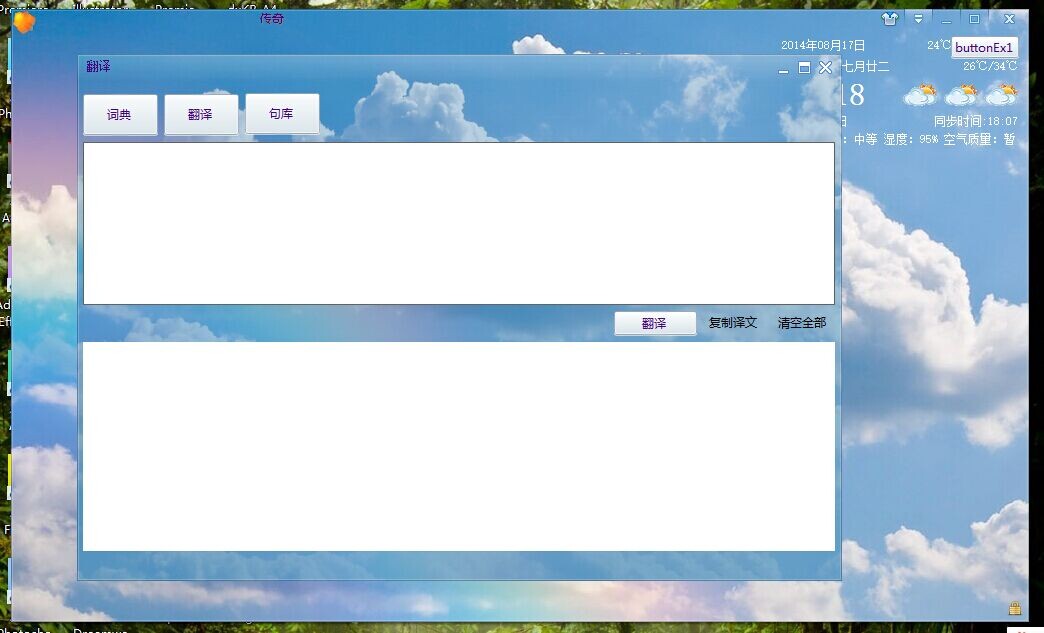
这是套窗体皮肤,断断续续所花费的时间也不少。
下面我介绍下我的这套皮肤,其实也算不上一套,只算是个开始吧。
有人可能会想这不就是边框隐藏再绘制客户区么,这是目前大部人会选择的方案。但我这是连同客户区和边框一同绘的效果。
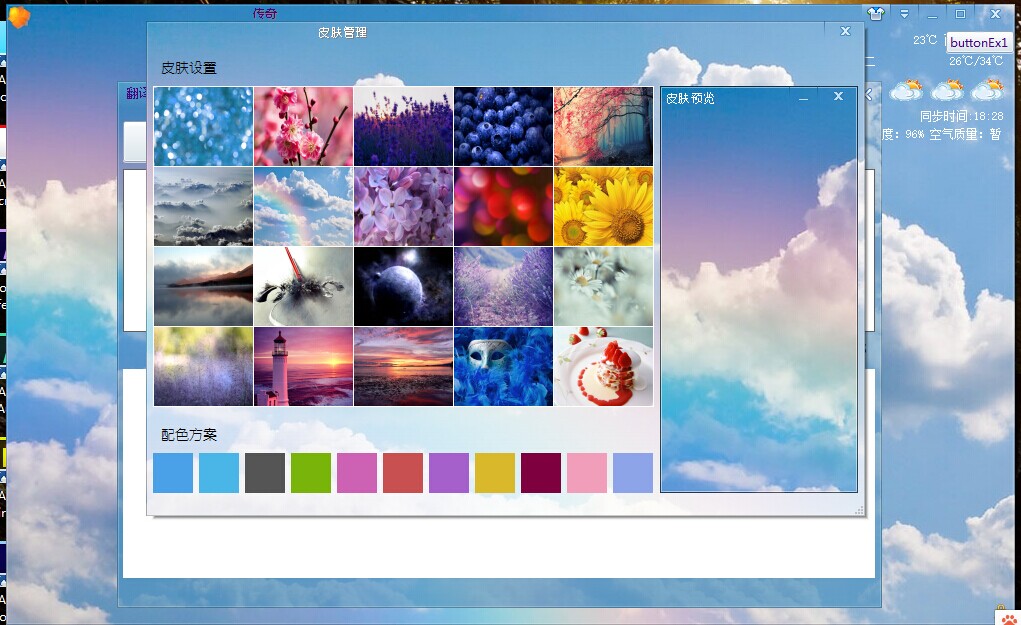
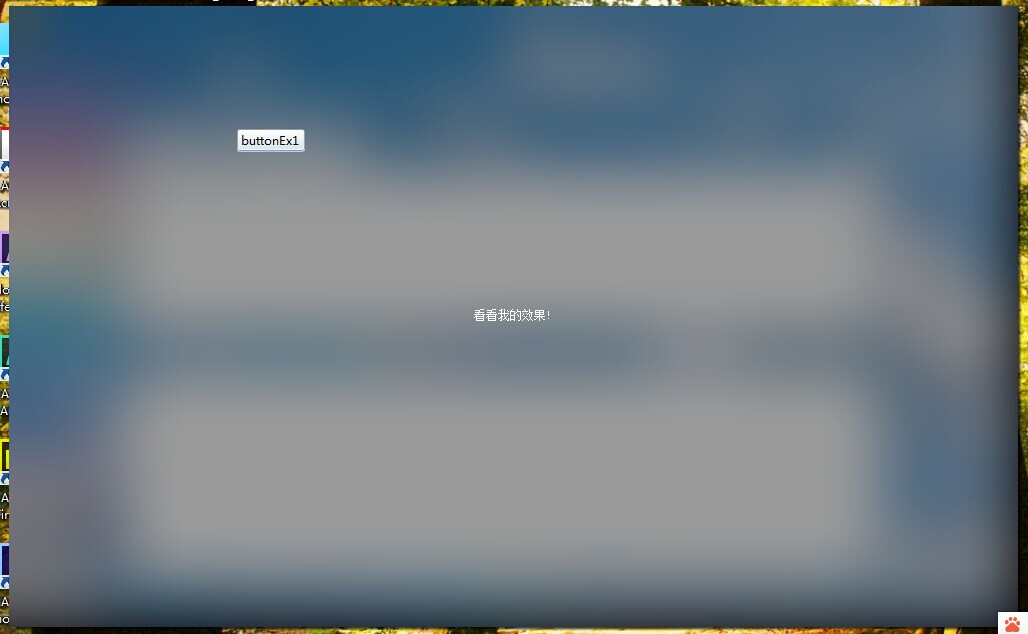
这种实现方式难度大些,更关键的是比较耗时,加之当时对有些消息的不了解,在一些问题上花费了大量的时间。
废话不多说帖代码
protected virtual void OnNcPaint(PaintEventArgs e)
{
Graphics dc = e.Graphics;
dc.PageUnit = GraphicsUnit.Pixel; Rectangle iconArea = new Rectangle(, , this.Icon.Width, this.Icon.Height);
if (this.ShowIcon && iconArea.IntersectsWith(e.ClipRectangle))
dc.DrawIcon(this.Icon, new Rectangle(, , this.IconSize.Width, this.IconSize.Height)); Rectangle textArea = this.CaptionArea;
if (textArea.IntersectsWith(e.ClipRectangle))
{
StringFormat strFmt = new StringFormat();
switch (this.CaptionAlign)
{
case ContentAlignment.TopLeft:
strFmt.Alignment = StringAlignment.Near;
strFmt.LineAlignment = StringAlignment.Near;
if (this.ShowIcon) textArea.X += this.IconSize.Width;
textArea.X += this.CaptionOffset.X;
textArea.Y += this.captionOffset.Y;
break;
case ContentAlignment.TopCenter:
strFmt.Alignment = StringAlignment.Center;
strFmt.LineAlignment = StringAlignment.Near;
break;
case ContentAlignment.TopRight:
strFmt.Alignment = StringAlignment.Far;
strFmt.LineAlignment = StringAlignment.Near;
textArea.Width = this.CaptionButtonOffset;
textArea.Width -= this.CaptionOffset.X;
textArea.Height -= this.CaptionOffset.Y;
break;
case ContentAlignment.MiddleLeft:
strFmt.Alignment = StringAlignment.Near;
strFmt.LineAlignment = StringAlignment.Center;
if (this.ShowIcon) textArea.X += this.IconSize.Width;
textArea.X += this.CaptionOffset.X;
textArea.Y += this.captionOffset.Y;
break;
case ContentAlignment.MiddleCenter:
strFmt.Alignment = StringAlignment.Center;
strFmt.LineAlignment = StringAlignment.Center;
break;
case ContentAlignment.MiddleRight:
strFmt.Alignment = StringAlignment.Far;
strFmt.LineAlignment = StringAlignment.Center;
textArea.Width = this.CaptionButtonOffset;
break;
case ContentAlignment.BottomLeft:
strFmt.Alignment = StringAlignment.Near;
strFmt.LineAlignment = StringAlignment.Far;
if (this.ShowIcon) textArea.X += this.IconSize.Width;
textArea.X += this.CaptionOffset.X;
textArea.Y += this.captionOffset.Y;
break;
case ContentAlignment.BottomCenter:
strFmt.Alignment = StringAlignment.Center;
strFmt.LineAlignment = StringAlignment.Far;
break;
case ContentAlignment.BottomRight:
strFmt.Alignment = StringAlignment.Far;
strFmt.LineAlignment = StringAlignment.Far;
textArea.Width = this.CaptionButtonOffset;
textArea.Width -= this.CaptionOffset.X;
textArea.Height -= this.CaptionOffset.Y;
break;
}
using (SolidBrush brush = new SolidBrush(this.ForeColor))
{
//dc.DrawString(this.Text, this.Font, brush, textArea, strFmt);
TextDraw.DrawWordArtEffect(dc, this.Text, this.Font, this.ForeColor, Color.Black, textArea, strFmt, WordArtEffectStyle.shadow);
}
}
} protected override void OnPaintBackground(PaintEventArgs e)
{
//透明画刷填充
if (this.backgroundPattern == null)
{
this.backgroundPattern = DrawWinBackgroundPattern();
}
e.Graphics.DrawImage(this.backgroundPattern, e.ClipRectangle,
new Rectangle(e.ClipRectangle.X, this.CaptionHeight + e.ClipRectangle.Y,
e.ClipRectangle.Width, e.ClipRectangle.Height), GraphicsUnit.Pixel);
} protected override void WndProc(ref Message m)
{
switch ((WindowsMessages)m.Msg)
{
case WindowsMessages.WM_NCCALCSIZE:
this.WmNcCalcSize(ref m);
return; case WindowsMessages.WM_NCACTIVATE:
this.WmNcActivate(ref m);
return; case WindowsMessages.WM_NCUAHDRAWCAPTION:
return;
case WindowsMessages.WM_NCUAHDRAWFRAME:
return; case WindowsMessages.WM_NCPAINT:
this.WmNcPaint(ref m);
return; case WindowsMessages.WM_NCHITTEST:
this.WmNcHitTest(ref m);
return; case WindowsMessages.WM_NCLBUTTONDBLCLK:
if (this.MaximizeBox && this.MaximumSize.IsEmpty)
base.WndProc(ref m);
return; case WindowsMessages.WM_NCLBUTTONDOWN:
this.WmNcLButtonDown(ref m);
return; case WindowsMessages.WM_NCLBUTTONUP:
this.WmNcLButtonUP(ref m);
return; case WindowsMessages.WM_NCMOUSEMOVE:
this.WmNcMouseMove(ref m);
return; case WindowsMessages.WM_NCMOUSELEAVE:
this.WmNcMouseLeave(ref m);
return; case WindowsMessages.WM_LBUTTONDOWN:
this.WmLButtonDown(ref m);
return; case WindowsMessages.WM_GETMINMAXINFO:
this.WmGetMinMaxInfo(ref m);
return; default:
base.WndProc(ref m);
return;
} }
protected virtual Image DrawWinBackgroundPattern()
{
Bitmap img = new Bitmap(this.Width, this.Height);
using (Graphics gp = Graphics.FromImage(img))
{
gp.SmoothingMode = SmoothingMode.AntiAlias;
gp.PageUnit = GraphicsUnit.Pixel;
gp.Clear(this.BackColor);
if (this.BackgroundImage == null)
{
using (LinearGradientBrush brush = new LinearGradientBrush(this.CaptionArea, ColorDraw.ColorOffset(this.BackColor, ),
Color.FromArgb(, , , ), LinearGradientMode.Vertical))
{
gp.FillRectangle(brush, this.CaptionArea);
}
}
else
{
switch (this.BackgroundImageLayout)
{
case ImageLayout.None:
{
#region None
int gradientX = Math.Min(this.BackgroundImage.Width, );
int gradientY = Math.Min(this.BackgroundImage.Height, );
gp.DrawImage(this.BackgroundImage, new Point());
Rectangle rightGradientReg = new Rectangle(this.BackgroundImage.Width - gradientX, , gradientX, this.BackgroundImage.Height);
Rectangle bottomGradientReg = new Rectangle(, this.BackgroundImage.Height - gradientY, this.BackgroundImage.Width, gradientY);
using (LinearGradientBrush hbrush = new LinearGradientBrush(rightGradientReg, Color.FromArgb(, this.BackColor), Color.FromArgb(, this.BackColor), 0F))
{
rightGradientReg.X += ;
gp.FillRectangle(hbrush, rightGradientReg);
}
using (LinearGradientBrush vbrush = new LinearGradientBrush(bottomGradientReg, Color.FromArgb(, this.BackColor), Color.FromArgb(, this.BackColor), 90F))
{
gp.FillRectangle(vbrush, bottomGradientReg);
}
#endregion
}
break;
case ImageLayout.Stretch:
{
#region Stretch
int gradientX = Math.Min(this.Width, );
int gradientY = Math.Min(this.Height, );
gp.DrawImage(this.BackgroundImage, new Rectangle(Point.Empty, this.Size),
new Rectangle(, , Math.Min(this.BackgroundImage.Width, this.Width), Math.Min(this.BackgroundImage.Height, this.Height)), GraphicsUnit.Pixel);
Rectangle rightGradientReg = new Rectangle(this.Width - gradientX, , gradientX, this.Height);
Rectangle bottomGradientReg = new Rectangle(, this.Height - gradientY, this.Width, gradientY);
Color rightside = BitmapDraw.GetBitmapEdgeColor(this.BackgroundImage, BorderSide.Right);
Color bottomside = BitmapDraw.GetBitmapEdgeColor(this.BackgroundImage, BorderSide.Bottom);
using (LinearGradientBrush hbrush = new LinearGradientBrush(rightGradientReg, Color.FromArgb(, rightside), Color.FromArgb(, rightside), 0F))
{
rightGradientReg.X += ;
gp.FillRectangle(hbrush, rightGradientReg);
}
using (LinearGradientBrush vbrush = new LinearGradientBrush(bottomGradientReg, Color.FromArgb(, bottomside), Color.FromArgb(, bottomside), 90F))
{
gp.FillRectangle(vbrush, bottomGradientReg);
}
#endregion
}
break;
case ImageLayout.Tile:
{
#region Tile
gp.DrawImage(this.BackgroundImage, new Rectangle(Point.Empty, this.Size),
new Rectangle(Point.Empty, this.BackgroundImage.Size), GraphicsUnit.Pixel);
#endregion
}
break;
case ImageLayout.Center:
{
#region Center
Rectangle targetRect = new Rectangle(Point.Empty, this.Size);
Rectangle desRect = new Rectangle(Point.Empty, this.BackgroundImage.Size);
if (this.Width > this.BackgroundImage.Width)
{
targetRect.X = (this.Width - this.BackgroundImage.Width) / ;
targetRect.Width = this.BackgroundImage.Width;
}
else if (this.Width < this.BackgroundImage.Width)
{
desRect.X = (this.BackgroundImage.Width - this.Width) / ;
desRect.Width = this.Width;
}
if (this.Height > this.BackgroundImage.Height)
{
targetRect.Y = (this.Height - this.BackgroundImage.Height) / ;
targetRect.Height = this.BackgroundImage.Height;
}
else if (this.Height < this.BackgroundImage.Height)
{
desRect.Y = (this.BackgroundImage.Height - this.Height) / ;
desRect.Height = this.Height;
}
gp.DrawImage(this.BackgroundImage, targetRect, desRect, GraphicsUnit.Pixel);
int gradientW = Math.Min(this.BackgroundImage.Width, );
int gradientH = Math.Min(this.BackgroundImage.Height, );
Rectangle leftGradientReg = new Rectangle(targetRect.X - , targetRect.Y, gradientW, targetRect.Height);
Rectangle topGradientReg = new Rectangle(targetRect.X, targetRect.Y, targetRect.Width, gradientH);
Rectangle rightGradientReg = new Rectangle(targetRect.Width - gradientW + targetRect.X, targetRect.Y, gradientW, targetRect.Height);
Rectangle bottomGradientReg = new Rectangle(targetRect.X, targetRect.Height - gradientH + targetRect.Y, targetRect.Width, gradientH);
using (LinearGradientBrush lhbrush = new LinearGradientBrush(leftGradientReg, Color.FromArgb(, this.BackColor), Color.FromArgb(, this.BackColor), 0F))
{
gp.FillRectangle(lhbrush, leftGradientReg);
}
using (LinearGradientBrush rhbrush = new LinearGradientBrush(rightGradientReg, Color.FromArgb(, this.BackColor), Color.FromArgb(, this.BackColor), 0F))
{
rightGradientReg.X++;
gp.FillRectangle(rhbrush, rightGradientReg);
}
using (LinearGradientBrush tvbrush = new LinearGradientBrush(topGradientReg, Color.FromArgb(, this.BackColor), Color.FromArgb(, this.BackColor), 90F))
{
topGradientReg.Y--;
gp.FillRectangle(tvbrush, topGradientReg);
}
using (LinearGradientBrush bvbrush = new LinearGradientBrush(bottomGradientReg, Color.FromArgb(, this.BackColor), Color.FromArgb(, this.BackColor), 90F))
{
gp.FillRectangle(bvbrush, bottomGradientReg);
}
#endregion
}
break;
case ImageLayout.Zoom:
{
#region Zoom
gp.DrawImage(this.BackgroundImage, Point.Empty);
Rectangle winRound = new Rectangle(Point.Empty, this.Size);
using (LinearGradientBrush brush = new LinearGradientBrush(winRound, Color.FromArgb(, this.BackColor),
Color.FromArgb(, this.BackColor), LinearGradientMode.Vertical))
{
gp.FillRectangle(brush, winRound);
}
#endregion
}
break;
default:
{
gp.DrawImage(this.BackgroundImage,
new Rectangle(, , this.Size.Width, this.Size.Height),
new Rectangle(, , this.BackgroundImage.Width, this.BackgroundImage.Height), GraphicsUnit.Pixel);
}
break;
}
}
//绘制设计器时标题栏分界线
if (this.DesignMode && this.CaptionHeight > )
{
using (Pen pen = new Pen(Color.FromArgb(, , )))
gp.DrawLine(pen, , this.CaptionHeight - , this.Width - , this.CaptionHeight - );
}
//绘制边框
if (this.BorderWidth > )
{
using (Pen pen = new Pen(Color.FromArgb(, Color.Black), this.BorderWidth))
{
Rectangle outborderline = Rectangle.FromLTRB(, , this.Size.Width - , this.Size.Height - );
gp.DrawPath(pen, VectorDraw.CreateRoundRect(outborderline, this.CircularBeadRadius, BorderSide.None));
}
}
if (this.BorderLightWidth > )
{
using (Pen pen = new Pen(Color.FromArgb(, Color.White), this.BorderLightWidth))
{
Rectangle inborderline = Rectangle.FromLTRB(this.BorderWidth, this.BorderWidth, this.Size.Width - this.BorderWidth * , this.Size.Height - this.BorderWidth * );
gp.DrawPath(pen, VectorDraw.CreateRoundRect(inborderline, this.CircularBeadRadius, BorderSide.None));
}
} if (this.NCPaint != null)
this.NCPaint.Invoke(new PaintEventArgs(gp, this.ClipNcRectangle));
}
return img;
}
重绘非客户区,大家可能注意到上面的代码
case WindowsMessages.WM_NCUAHDRAWCAPTION:
return;
case WindowsMessages.WM_NCUAHDRAWFRAME:
return;
此处消息什么也不处理,也许是历史年代原因,上述消息是响应win98的机制,窗体非客户区的重绘会导致头部出现黑色块,我们将之屏蔽即可。
PS:当时的我可在这坑了很长时间。
大家都知道,其实winform最大的瓶颈就是性能!
但是导致重绘的原因很多,如,鼠标移动,窗体移动,大小改变等以及还有我们的主观控制。
所以我们应当尽可能的减少重绘次,以及增加局部重绘的条件。
头次写博客,没什么语言组织表达力,这篇博文会慢慢更新,请大家关注!
欢迎加入我的QQ群:56465289(C#技术交流群)
Winform的窗体美化心酸路的更多相关文章
- WinForm 窗体属性 窗体美化
WinForm是·Net开发平台中对Windows Form的一种称谓. Windows窗体的一些重要特点如下: 功能强大:Windows窗体可用于设计窗体和可视控件,以创建丰富的基于Windows的 ...
- C#的WinForm窗体美化
为了帮助用户追求美观,.NET 4.0 专门为对此有需求的人提供了IrisSkin4.dll皮肤引用集,里面封装了许多对窗体重新描绘的方法,再搭配上WinForm特有的 .ssk 文件,就可以实现窗体 ...
- Winform子窗体刷新父窗体
调用窗体(父):Form1,被调用窗体(子):Form2方法1: 所有权法//Form1://需要有一个公共的刷新方法public void Refresh_Method(){//...} ...
- Winform跨窗体操作控件(使用委托)
Winform跨窗体操作控件是winform开发中很常见的形式,最常见且简单有效的方式便是使用委托的方式来进行操作,下面我将通过一个小实例来说明如何使用委托跨窗体实现控件操作. 实例介绍:两个窗体,F ...
- WinForm 设置窗体启动位置在活动屏幕右下角
WinForm 设置窗体启动位置在活动屏幕右下角 在多屏幕环境下, 默认使用鼠标所在的屏幕 1. 设置窗体的 StartPosition 为 FormStartPosition.Manual. 2. ...
- WinForm之窗体应用程序
WinForm之窗体应用程序 基本简单数据库操作(增删改查) using System; using System.Collections.Generic; using System.Windows. ...
- WinForm开发,窗体显示和窗体传值相关知识总结
主窗体中代码: public partial class Form1 : Form { public Form1() { InitializeComponent(); } private void b ...
- C# winform中 窗体缩放自适应的方法(不同电脑/不同分辨率)
C# winform中 窗体缩放自适应的方法(不同电脑/不同分辨率) 窗体缩放是一个困扰我多时的问题,为了解决这个问题,我从网上找了很多相关的资料,很多人说用Anchor和Dock属性,但是我试了 ...
- winform圆角窗体实现
winform圆角窗体实现 1.窗体的FormBorderStyle设置成None,不要控制边框 2.TransparencyKey和BackColor颜色设置成相同的,这样,窗体就透明了 3.以此为 ...
随机推荐
- Telnet、SSH和VNC
以下内容出自<Red Hat Linux服务器配置与应用>第17章:Telnet.SSH和VNC服务的配置与应用.俗话说:“前人栽树,后人乘凉”.我懒得再照书本打一遍了,就从这里拷贝了一份 ...
- IOC(依赖注入)原理
IoC,直观地讲,就是容器控制程序之间的关系,而非传统实现中,由程序代码直接操控.这也就是所谓"控制反转"的概念所在.控制权由应用代码中转到了外部容器,控制权的转移是所谓反转.Io ...
- 通用PE u盘装Ghost Win7系统
http://www.tongyongpe.com/win7ghost.html 导读 通用pe工具箱是现在最老牌的的U盘装系统和维护电脑的专用工具之一,一键式制作.操作简单便捷,几乎100%支持所有 ...
- Java中的DeskTop类
在Jdk1.6以后新增加了一个类--DeskTop,在JDK中它的解释是这样的: The Desktop class allows a Java application to launch a ...
- yar
<?php class Operator { /** * 两数相加 */ public function add($a, $b) { return $this->_add($a, $b); ...
- APP测试基本流程
一. 测试周期 测试周期一般为两周,根据项目情况以及版本质量可适当缩短或延长测试时间.正式测试前先向主管或产品经理确认项目排期. 二.测试资源 测试任务开始前,检查各项测试资源. 产品功能需求文档 产 ...
- Recovery启动流程(3)--recovery.cpp分析
转载请注明来源:cuixiaolei的技术博客 这篇文章主要通过分析高通recovery目录下的recovery.cpp源码,对recovery启动流程有一个宏观的了解.MTK和高通的recovery ...
- Objective-C ,ios,iphone开发基础:几个常用类-NSNumber
2013-08-21 在Objective-C,包括int double float 等等再内的基础数据类型都不是一个类,所以就不能给它们发送消息,也就是说不能调用方法,那怎么办呢 ?Objectiv ...
- Express 4.x Node.js的Web框架
为了防止无良网站的爬虫抓取文章,特此标识,转载请注明文章出处.LaplaceDemon/SJQ. http://www.cnblogs.com/shijiaqi1066/p/3821150.html ...
- MJViewController的view的创建
