CentOS使用yum方式安装yarn和nodejs
# 使用epel-release.repo源安装的nodejs版本是6.17.1,有些前端项目使用的话会提示版本太低,具体下图
# 命令执行后的详细情况:curl -sL https://rpm.nodesource.com/setup_8.x | bash -
================================================================================
================================================================================
DEPRECATION WARNING
Node.js 8.x LTS Carbon is no longer actively supported!
You will not receive security or critical stability updates for this version.
You should migrate to a supported version of Node.js as soon as possible.
Use the installation script that corresponds to the version of Node.js you
wish to install. e.g.
* https://rpm.nodesource.com/setup_10.x - Node.js v10 LTS "Dubnium"
* https://rpm.nodesource.com/setup_12.x - Node.js v12 LTS "Erbium"
* https://rpm.nodesource.com/setup_14.x - Node.js v14 LTS "Fermium" (recommended)
* https://rpm.nodesource.com/setup_15.x - Node.js v15 "Fifteen"
* https://rpm.nodesource.com/setup_16.x - Node.js v16 "Gallium"
Please see https://github.com/nodejs/Release for details about which
version may be appropriate for you.
The NodeSource Node.js distributions repository contains
information both about supported versions of Node.js and supported Linux
distributions. To learn more about usage, see the repository:
https://github.com/nodesource/distributions
================================================================================
================================================================================
Continuing in 20 seconds ...
## Installing the NodeSource Node.js 8.x LTS Carbon repo...
## Inspecting system...
+ rpm -q --whatprovides redhat-release || rpm -q --whatprovides centos-release || rpm -q --whatprovides cloudlinux-release || rpm -q --whatprovides sl-release
+ uname -m
## Confirming "el7-x86_64" is supported...
+ curl -sLf -o /dev/null 'https://rpm.nodesource.com/pub_8.x/el/7/x86_64/nodesource-release-el7-1.noarch.rpm'
## Downloading release setup RPM...
+ mktemp
+ curl -sL -o '/tmp/tmp.J9B5Zdf1Ud' 'https://rpm.nodesource.com/pub_8.x/el/7/x86_64/nodesource-release-el7-1.noarch.rpm'
## Installing release setup RPM...
+ rpm -i --nosignature --force '/tmp/tmp.J9B5Zdf1Ud'
## Cleaning up...
+ rm -f '/tmp/tmp.J9B5Zdf1Ud'
## Checking for existing installations...
+ rpm -qa 'node|npm' | grep -v nodesource
## Your system appears to already have Node.js installed from an alternative source.
Run `sudo yum remove -y nodejs npm` to remove these first.
## Run `sudo yum install -y nodejs` to install Node.js 8.x LTS Carbon and npm.
## You may also need development tools to build native addons:
sudo yum install gcc-c++ make
## To install the Yarn package manager, run:
curl -sL https://dl.yarnpkg.com/rpm/yarn.repo | sudo tee /etc/yum.repos.d/yarn.repo
sudo yum install yarn
curl -sL https://rpm.nodesource.com/setup_8.x | bash -
yum install -y nodejs yarn
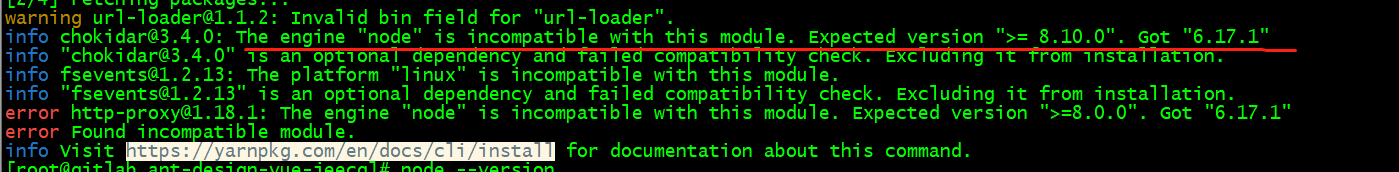

CentOS使用yum方式安装yarn和nodejs的更多相关文章
- Centos中yum方式安装java
查看CentOS自带JDK是否已安装.◆输入:yum list installed |grep java. 若有自带安装的JDK,如何卸载CentOS系统自带Java环境?◆卸载JDK相关文件输入:y ...
- Centos用yum方式安装nodejs和npm
要通过 yum 来安装 nodejs 和 npm 需要先给 yum 添加 epel 源 ##添加 epel 源 rpm -ivh http://download.fedoraproject.org/p ...
- centos 7 yum方式安装MySQL 5.6
本文根据mysql的官方文档操作:https://dev.mysql.com/doc/mysql-yum-repo-quick-guide/en/ 由于Centos7 默认数据库是mariabd(网上 ...
- CentOS上yum方式安装配置LNMP
实验环境 一台最小化安装的CentOS 7.3虚拟机 安装软件包 yum install -y epel-* yum install -y nginx mariadb-server php php-m ...
- Linux系统CentOS使用yum方式安装指定版本的PHP 添加yum源 从PHP5.3升级到5.4/5.5/5.6
默认的版本太低了,手动安装有一些麻烦,想采用Yum安装的可以使用下面的方案: 首先删除旧版本的PHP, 通过yum list installed | grep php可以查看所有已安装的php软件 使 ...
- Centos下 yum方式安装LAMP
首先安装apache centos可以直接yum安装apache . 配置网易163 yum源 http://www.cnblogs.com/carbon3/p/5635403.html 一. ...
- CentOS下yum方式安装FFmpeg
FFmpeg一个完整的跨平台解决方案,用于记录,转换和流式传输音频和视频. 文档:https://www.ffmpeg.org/documentation.html FFmpeg安装 1.安装Nux ...
- LNMP(Linux+Nginx+MySQL+PHP) yum方式安装Redis
一.环境信息 CentOS Linux release 8.1.1911 (Core) Redis server v=5.0.3 二.yum方式安装 1.添加EPEL仓库 sudo yum insta ...
- WordPress安装篇(4):YUM方式安装LNMP并部署WordPress
YUM方式安装软件的优点就是简单.方便.快捷,本文介绍在Linux上如何使用YUM方式快速安装LNMP并部署WordPress.使用Linux CentOS 7.9 + Nginx 1.18 + My ...
随机推荐
- IDEA中web项目打成war包并在本地tomcat部署(超细版)
准备工作:相关软件及插件IDEA(2021.1.3).tomcat(8.5.50)且在IDEA中调用tomcat运行时没有任何错误的,如何下载安装百度都有详细的介绍,这里就不过多的介绍了,版本不同操作 ...
- Hadoop集群搭建(完全分布式版本) VMWARE虚拟机
Hadoop集群搭建(完全分布式版本) VMWARE虚拟机 一.准备工作 三台虚拟机:master.node1.node2 时间同步 ntpdate ntp.aliyun.com 调整时区 cp /u ...
- Taro框架完美使用Axios
前言 众所周知,在H5前端开发中,axioshttp库几乎是必选.大部分人都对它的使用非常熟悉.然而在小程序开发中,axios怎么没法用,需要使用对应平台提供的http接口,如微信小程序的wx.req ...
- NFS配置-实现多服务器共享目录
NFS网络文件系统 为什么要用NFS? 前端所有的应用服务器接收到用户上传的图片.文件.视频,都会统一放到后端的存储上.共享存储的好处:方便数据的查找与取出,缺点:存储服务器压力大,坏了丢失全部数据. ...
- go将青龙面板里面的脚本文件都下载到本地
纯粹练手用的,大家轻喷 青龙面板的脚本文件可以下载到本地,这样的话自己可以研究一下对应的脚本文件,能学到更多的知识,原理其实很简单,F12一下就知道了,青龙面板使用Request Headers里面放 ...
- Nginx 目录结构、Nginx服务控制命令
# Nginx目录结构 # 首先推荐一个查看目录结构的工具 tree # yum install -y tree # sudo apt-get install -y tree ubuntu # 查看n ...
- 华为分析&联运活动,助您提升游戏总体付费
ARPU如何提升?付费率如何提升?活动ROI如何提升?这些都是游戏运营人员较常遇到的难题.华为分析与联运活动可以帮助运营提升这些用户付费指标,通过对玩家打标签和用户画像,对目标群体的进行精准推送,实现 ...
- 5.27 NOI 模拟
\(T1\)约定 比较水的\(dp\)题 上午想到了用区间\(dp\)求解,复杂度\(O(n^5),\)貌似没开\(long\ long\)就爆掉了 正解还是比较好想的,直接枚举从何时互不影响然后转移 ...
- 中国联通改造 Apache DolphinScheduler 资源中心,实现计费环境跨集群调用与数据脚本一站式访问
截止2022年,中国联通用户规模达到4.6亿,占据了全中国人口的30%,随着5G的推广普及,运营商IT系统普遍面临着海量用户.海量话单.多样化业务.组网模式等一系列变革的冲击. 当前,联通每天处理话单 ...
- java-方法创建与使用
1.方法: 1)封装一段特定的业务逻辑功能 2)方法尽可能的独立,一个方法只干一件事(低耦合) 3)方法可以被反复调用多次(高复用) 4)减少代码重复,有利于代码维护,有利于团队协作开发2.方法的定义 ...
