Python:pyglet学习(2)图形的旋转&batch
这次讲讲图形的旋转和批量渲染(rotate、batch)
1:图形旋转
先看看上次的代码中的一段:
glRotatef(rot_y, 0, 1, 0)
glRotatef(rot_z,0,0,1)
glRotatef(rot_x,1,0,0)
这就是旋转的代码,函数是glRotatef,第一个参数是旋转的角度,后三个中那个是1就转哪个(从左往右依次是x,y,z)
简化成一个函数:
def rotate(xdeg,ydeg,zdeg):
glRotatef(ydeg,0,1,0)
glRotatef(zdeg,0,0,1)
glRotatef(xdeg,1,0,0)
2:batch
还是看看官网:
Batched rendering
For optimal OpenGL performance, you should render as many vertex lists as possible in a single draw call. Internally, pyglet uses VertexDomain and IndexedVertexDomain to keep vertex lists that share the same attribute formats in adjacent areas of memory. The entire domain of vertex lists can then be drawn at once, without calling draw() on each individual list. It is quite difficult and tedious to write an application that manages vertex domains itself, though. In addition to maintaining a vertex domain for each set of attribute formats, domains must also be separated by primitive mode and required OpenGL state. The Batch class implements this functionality, grouping related vertex lists together and sorting by OpenGL state automatically. A batch is created with no arguments: batch = pyglet.graphics.Batch()
Vertex lists can now be created with the add() and add_indexed() methods instead of pyglet.graphics.vertex_list() and pyglet.graphics.vertex_list_indexed() functions. Unlike the module functions, these methods accept a mode parameter (the primitive mode) and a group parameter (described below). The two coloured points from previous pages can be added to a batch as a single vertex list with: vertex_list = batch.add(2, pyglet.gl.GL_POINTS, None,
('v2i', (10, 15, 30, 35)),
('c3B', (0, 0, 255, 0, 255, 0))
)
The resulting vertex_list can be modified as described in the previous section. However, instead of calling VertexList.draw to draw it, call Batch.draw() to draw all vertex lists contained in the batch at once: batch.draw()
For batches containing many vertex lists this gives a significant performance improvement over drawing individual vertex lists. To remove a vertex list from a batch, call VertexList.delete(). If you don’t need to modify or delete vertex lists after adding them to the batch, you can simply ignore the return value of the add() and add_indexed() methods.
之前绘制正方形的代码可以简化成(吗)
b=Batch()
b.add(1,GL_POLYGON,None,('v3i',(-5,-5,0,5,-5,0,5,5,0,-5,5,0))) b.draw()
然后。。。
Traceback (most recent call last):
File "D:\桌面\python\python程序\制作中\3d-2.py", line 14, in <module>
b.add(1,GL_POLYGON,None,('v3i',(-5,-5,0,5,-5,0,5,5,0,-5,5,0)))
File "C:\Users\steven\AppData\Local\Programs\Python\Python310-32\lib\site-packages\pyglet\graphics\__init__.py", line 371, in add vlist._set_attribute_data(i, array)
File "C:\Users\steven\AppData\Local\Programs\Python\Python310-32\lib\site-packages\pyglet\graphics\vertexdomain.py", line 447, in _set_attribute_data region.array[:] = data
ValueError: Can only assign sequence of same size
再看看官网:
Alternatively, the NV_primitive_restart extension can be used if it is present. This also permits use of GL_POLYGON, GL_LINE_LOOP and GL_TRIANGLE_FAN. Unfortunately the extension is not provided by older video drivers, and requires indexed vertex lists.
不能在Batch中使用GL_POLYGON, GL_LINE_LOOP,GL_TRIANGLE_FAN!
所以改为
b=pyglet.graphics.Batch()
b.add(8,GL_LINES,None,("v3i",dotlst[0][0]+dotlst[0][1]+dotlst[0][2]+dotlst[0][3]+dotlst[0][1]+dotlst[0][2]+dotlst[0][3]+dotlst[0][0])) b.draw()
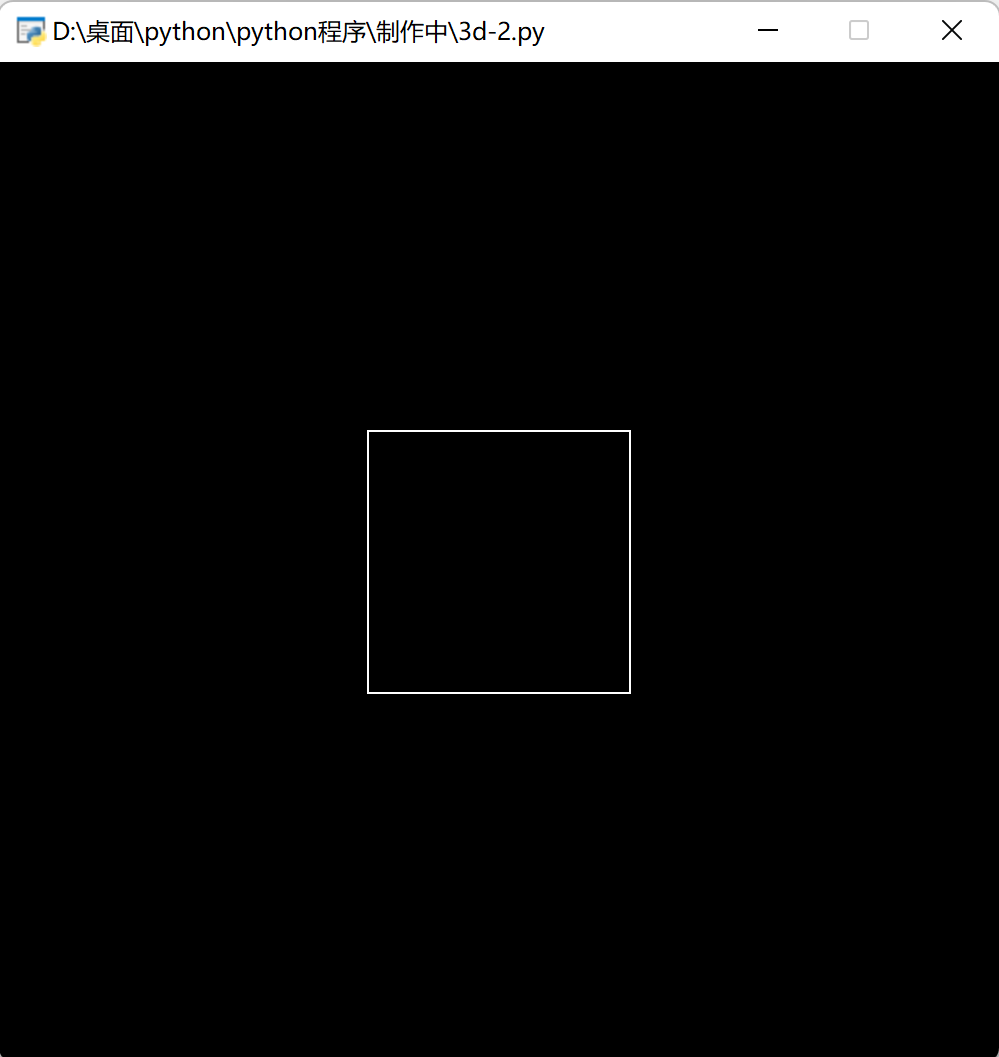
但不能涂色了。这里的话,GL_LINES的参数是2n个坐标,表示A0->A1,A2->A3......
如果要涂色的话用三角形覆盖
Python:pyglet学习(2)图形的旋转&batch的更多相关文章
- 开始写下自己的python的cocos2d, pyglet学习
开始写下自己的python的cocos2d, pyglet学习 2014年01月18日 13:52:36 我要做程序达人 阅读数 9051更多 分类专栏: python的cocos2d和pyglet ...
- 以Tkinter模块来学习Python实现GUI(图形用户界面)编程
tk是什么:它是一个图形库,支持多个操作系统,使用tcl语言开发的.tkinter是Python内置的模块, 与tk类似的第三方图形库(GUI库)还有很多,比如:Qt,GTK,wxWidget,wxP ...
- 数百个 HTML5 例子学习 HT 图形组件 – WebGL 3D 篇
<数百个 HTML5 例子学习 HT 图形组件 – 拓扑图篇>一文让读者了解了 HT的 2D 拓扑图组件使用,本文将对 HT 的 3D 功能做个综合性的介绍,以便初学者可快速上手使用 HT ...
- 数百个 HTML5 例子学习 HT 图形组件 – 拓扑图篇
HT 是啥:Everything you need to create cutting-edge 2D and 3D visualization. 这口号是当年心目中的产品方向,接着就朝这个方向慢慢打 ...
- HTML5 例子学习 HT 图形组件
HTML5 例子学习 HT 图形组件 HT 是啥:Everything you need to create cutting-edge 2D and 3D visualization. 这口号是当年心 ...
- python爬虫学习视频资料免费送,用起来非常666
当我们浏览网页的时候,经常会看到像下面这些好看的图片,你是否想把这些图片保存下载下来. 我们最常规的做法就是通过鼠标右键,选择另存为.但有些图片点击鼠标右键的时候并没有另存为选项,或者你可以通过截图工 ...
- Python人工智能学习笔记
Python教程 Python 教程 Python 简介 Python 环境搭建 Python 中文编码 Python 基础语法 Python 变量类型 Python 运算符 Python 条件语句 ...
- 杨韬的Python/Jupyter学习笔记
Python语法学习 https://zhuanlan.zhihu.com/p/24162430 Python 安装库 安装Jupyter Notebook 先安装Python cmd 进入K:\Ju ...
- python高级学习目录
1. Linux介绍.命令1.1. 操作系统(科普章节) 1.2. 操作系统的发展史(科普章节) 1.3. 文件和目录 1.4. Ubuntu 图形界面入门 1.5. Linux 命令的基本使用 1. ...
随机推荐
- NumPy 秘籍中文第二版·翻译完成
原文:NumPy Cookbook - Second Edition 协议:CC BY-NC-SA 4.0 欢迎任何人参与和完善:一个人可以走的很快,但是一群人却可以走的更远. 在线阅读 Apache ...
- 读取.properties配置文件的方式
一.Properties类解读: 1.Properties类本质其实还是HashTabe,及底层的实现是HashTable public class Properties extends Hashta ...
- Docker的数据管理(上)
Docker的数据管理(上) 1.管理docker容器中数据 2.容器互联(使用centos镜像) 1.管理docker容器中数据: 管理Docker 容器中数据主要有两种方式:数据卷(Data Vo ...
- Ubuntu 16.04 更改系统语言为简体中文 #####避坑指南
大家跟着我的步骤一步一步来,肯定不会出现问题的 我这里说明两点,一是切换到管理员用户,二是更新网络源! 且待大家走一遍安装流程 一.安装时报错 原因:以访客的身份进入的会报错,改为管理员进入即可. p ...
- 学习Spring5必知必会(1)~未使用spring前的麻烦
一.未使用spring前的麻烦 开闭原则:扩展是开放的,但是对于修改是"封闭的". 1.代码耦合度比较高[不符合开闭原则]: public class EmployeeServic ...
- [LeetCode]4.寻找两个正序数组的中位数(Java)
原题地址: median-of-two-sorted-arrays 题目描述: 示例 1: 输入:nums1 = [1,3], nums2 = [2] 输出:2.00000 解释:合并数组 = [1, ...
- Mybatis第三方PageHelper分页插件原理
欢迎关注公号:BiggerBoy,看更多文章 原文链接:https://mp.weixin.qq.com/s?__biz=MzUxNTQyOTIxNA==&mid=2247485158&a ...
- 暑假撸系统3- petty热更新 mybatis自动填充时间字段!
经过了昨天纠结技术选型,和一大堆xml配置,终于把架子搭好了.因为最近一次做java项目也在好多年以前了(毕竟用了pytohn以后谁也不想再回来java了),java的生态发生了长足的进步,本来想从原 ...
- .Net Core Aop之IResourceFilter
一.简介 在.net core 中Filter分为一下六大类: 1.AuthorizeAttribute(权限验证) 2.IResourceFilter(资源缓存) 3.IActionFilter(执 ...
- netty系列之:channelPipeline详解
目录 简介 ChannelPipeline 事件传递 DefaultChannelPipeline 总结 简介 我们在介绍channel的时候提到过,几乎channel中所有的实现都是通过channe ...
