基于C++的OpenGL 14 之模型加载
1. 引言
本文基于C++语言,描述OpenGL的模型加载
前置知识可参考:
笔者这里不过多描述每个名词、函数和细节,更详细的文档可以参考:
2. 概述
3D建模工具(3D Modeling Tool)会在导出到模型文件的时候自动生成所有的顶点坐标、顶点法线以及纹理坐标
所以,解析这些导出的模型文件以及提取所有有用的信息,将它们储存为OpenGL能够理解的格式,就可以进行绘制
Assimp是一个非常流行的模型导入库,能够导入很多种不同的模型文件格式(并也能够导出部分的格式),会将所有的模型数据加载至Assimp的通用数据结构中
Assimp的GitHub站点为:assimp/assimp: The official Open-Asset-Importer-Library Repository. Loads 40+ 3D-file-formats into one unified and clean data structure. (github.com)
3. 编写Model类
一个完整的模型往往是由多个组件构成,单个的组件称之为Mesh
多个Mesh组成Model,Mesh类的定义见:基于C++的OpenGL 13 之Mesh - 当时明月在曾照彩云归 - 博客园 (cnblogs.com)
这里定义Model类
class Model
{
public:
/* 函数 */
Model(char *path)
{
loadModel(path);
}
void Draw(Shader shader);
private:
/* 模型数据 */
vector<Mesh> meshes;
string directory;
/* 函数 */
void loadModel(string path);
void processNode(aiNode *node, const aiScene *scene);
Mesh processMesh(aiMesh *mesh, const aiScene *scene);
vector<Texture> loadMaterialTextures(aiMaterial *mat, aiTextureType type,
string typeName);
};
导入头文件:
#include <assimp/Importer.hpp>
#include <assimp/scene.h>
#include <assimp/postprocess.h>
加载模型函数:
void loadModel(string path)
{
Assimp::Importer import;
const aiScene *scene = import.ReadFile(path, aiProcess_Triangulate | aiProcess_FlipUVs);
if(!scene || scene->mFlags & AI_SCENE_FLAGS_INCOMPLETE || !scene->mRootNode)
{
cout << "ERROR::ASSIMP::" << import.GetErrorString() << endl;
return;
}
directory = path.substr(0, path.find_last_of('/'));
processNode(scene->mRootNode, scene);
}
遍历Mesh:
void processNode(aiNode *node, const aiScene *scene)
{
// 处理节点所有的网格(如果有的话)
for(unsigned int i = 0; i < node->mNumMeshes; i++)
{
aiMesh *mesh = scene->mMeshes[node->mMeshes[i]];
meshes.push_back(processMesh(mesh, scene));
}
// 接下来对它的子节点重复这一过程
for(unsigned int i = 0; i < node->mNumChildren; i++)
{
processNode(node->mChildren[i], scene);
}
}
转换Mesh:
Mesh processMesh(aiMesh *mesh, const aiScene *scene)
{
vector<Vertex> vertices;
vector<unsigned int> indices;
vector<Texture> textures;
for(unsigned int i = 0; i < mesh->mNumVertices; i++)
{
Vertex vertex;
// 处理顶点位置、法线和纹理坐标
glm::vec3 vector;
vector.x = mesh->mVertices[i].x;
vector.y = mesh->mVertices[i].y;
vector.z = mesh->mVertices[i].z;
vertex.Position = vector;
vector.x = mesh->mNormals[i].x;
vector.y = mesh->mNormals[i].y;
vector.z = mesh->mNormals[i].z;
vertex.Normal = vector;
if(mesh->mTextureCoords[0]) // 网格是否有纹理坐标?
{
glm::vec2 vec;
vec.x = mesh->mTextureCoords[0][i].x;
vec.y = mesh->mTextureCoords[0][i].y;
vertex.TexCoords = vec;
}
else
vertex.TexCoords = glm::vec2(0.0f, 0.0f);
vertices.push_back(vertex);
}
// 处理索引
for(unsigned int i = 0; i < mesh->mNumFaces; i++)
{
aiFace face = mesh->mFaces[i];
for(unsigned int j = 0; j < face.mNumIndices; j++)
indices.push_back(face.mIndices[j]);
}
// 处理材质
if(mesh->mMaterialIndex >= 0)
{
aiMaterial *material = scene->mMaterials[mesh->mMaterialIndex];
vector<Texture> diffuseMaps = loadMaterialTextures(material,
aiTextureType_DIFFUSE, "texture_diffuse");
textures.insert(textures.end(), diffuseMaps.begin(), diffuseMaps.end());
vector<Texture> specularMaps = loadMaterialTextures(material,
aiTextureType_SPECULAR, "texture_specular");
textures.insert(textures.end(), specularMaps.begin(), specularMaps.end());
}
return Mesh(vertices, indices, textures);
}
加载纹理函数:
vector<Texture> loadMaterialTextures(aiMaterial *mat, aiTextureType type, string typeName)
{
vector<Texture> textures;
for(unsigned int i = 0; i < mat->GetTextureCount(type); i++)
{
aiString str;
mat->GetTexture(type, i, &str);
Texture texture;
texture.id = TextureFromFile(str.C_Str(), directory);
texture.type = typeName;
textures.push_back(texture);
}
return textures;
}
unsigned int TextureFromFile(const char *path, const string &directory, bool gamma = false)
{
string filename = string(path);
filename = directory + '/' + filename;
unsigned int textureID;
glGenTextures(1, &textureID);
int width, height, nrComponents;
unsigned char *data = stbi_load(filename.c_str(), &width, &height, &nrComponents, 0);
if (data)
{
GLenum format;
if (nrComponents == 1)
format = GL_RED;
else if (nrComponents == 3)
format = GL_RGB;
else if (nrComponents == 4)
format = GL_RGBA;
glBindTexture(GL_TEXTURE_2D, textureID);
glTexImage2D(GL_TEXTURE_2D, 0, format, width, height, 0, format, GL_UNSIGNED_BYTE, data);
glGenerateMipmap(GL_TEXTURE_2D);
glTexParameteri(GL_TEXTURE_2D, GL_TEXTURE_WRAP_S, GL_REPEAT);
glTexParameteri(GL_TEXTURE_2D, GL_TEXTURE_WRAP_T, GL_REPEAT);
glTexParameteri(GL_TEXTURE_2D, GL_TEXTURE_MIN_FILTER, GL_LINEAR_MIPMAP_LINEAR);
glTexParameteri(GL_TEXTURE_2D, GL_TEXTURE_MAG_FILTER, GL_LINEAR);
stbi_image_free(data);
}
else
{
std::cout << "Texture failed to load at path: " << path << std::endl;
stbi_image_free(data);
}
return textureID;
}
绘制函数:
void Draw(Shader &shader)
{
for(unsigned int i = 0; i < meshes.size(); i++)
meshes[i].Draw(shader);
}
4. 调用Model类
编写test.cpp调用Model类,加载模型,结果如下:
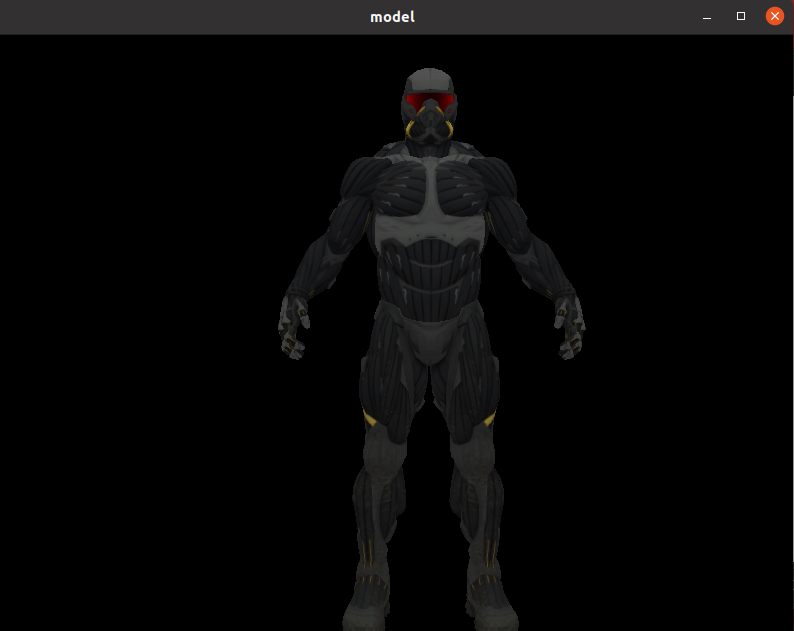
模型下载地址为:https://learnopengl-cn.github.io/data/nanosuit.rar
5. 完整代码
Model类model.hpp:
#ifndef MODEL_HPP
#define MODEL_HPP
#include <assimp/Importer.hpp>
#include <assimp/scene.h>
#include <assimp/postprocess.h>
#include "shader.hpp"
#include "mesh.hpp"
#include <string>
#include <vector>
class Model
{
public:
/* 函数 */
Model(const char *path)
{
loadModel(path);
}
void Draw(Shader &shader)
{
for(unsigned int i = 0; i < meshes.size(); i++)
meshes[i].Draw(shader);
}
private:
/* 模型数据 */
vector<Mesh> meshes;
string directory;
/* 函数 */
void loadModel(string path)
{
Assimp::Importer import;
const aiScene *scene = import.ReadFile(path, aiProcess_Triangulate | aiProcess_FlipUVs);
if(!scene || scene->mFlags & AI_SCENE_FLAGS_INCOMPLETE || !scene->mRootNode)
{
cout << "ERROR::ASSIMP::" << import.GetErrorString() << endl;
return;
}
directory = path.substr(0, path.find_last_of('/'));
processNode(scene->mRootNode, scene);
}
void processNode(aiNode *node, const aiScene *scene)
{
// 处理节点所有的网格(如果有的话)
for(unsigned int i = 0; i < node->mNumMeshes; i++)
{
aiMesh *mesh = scene->mMeshes[node->mMeshes[i]];
meshes.push_back(processMesh(mesh, scene));
}
// 接下来对它的子节点重复这一过程
for(unsigned int i = 0; i < node->mNumChildren; i++)
{
processNode(node->mChildren[i], scene);
}
}
Mesh processMesh(aiMesh *mesh, const aiScene *scene)
{
vector<Vertex> vertices;
vector<unsigned int> indices;
vector<Texture> textures;
for(unsigned int i = 0; i < mesh->mNumVertices; i++)
{
Vertex vertex;
// 处理顶点位置、法线和纹理坐标
glm::vec3 vector;
vector.x = mesh->mVertices[i].x;
vector.y = mesh->mVertices[i].y;
vector.z = mesh->mVertices[i].z;
vertex.Position = vector;
vector.x = mesh->mNormals[i].x;
vector.y = mesh->mNormals[i].y;
vector.z = mesh->mNormals[i].z;
vertex.Normal = vector;
if(mesh->mTextureCoords[0]) // 网格是否有纹理坐标?
{
glm::vec2 vec;
vec.x = mesh->mTextureCoords[0][i].x;
vec.y = mesh->mTextureCoords[0][i].y;
vertex.TexCoords = vec;
}
else
vertex.TexCoords = glm::vec2(0.0f, 0.0f);
vertices.push_back(vertex);
}
// 处理索引
for(unsigned int i = 0; i < mesh->mNumFaces; i++)
{
aiFace face = mesh->mFaces[i];
for(unsigned int j = 0; j < face.mNumIndices; j++)
indices.push_back(face.mIndices[j]);
}
// 处理材质
if(mesh->mMaterialIndex >= 0)
{
aiMaterial *material = scene->mMaterials[mesh->mMaterialIndex];
vector<Texture> diffuseMaps = loadMaterialTextures(material,
aiTextureType_DIFFUSE, "texture_diffuse");
textures.insert(textures.end(), diffuseMaps.begin(), diffuseMaps.end());
vector<Texture> specularMaps = loadMaterialTextures(material,
aiTextureType_SPECULAR, "texture_specular");
textures.insert(textures.end(), specularMaps.begin(), specularMaps.end());
}
return Mesh(vertices, indices, textures);
}
vector<Texture> loadMaterialTextures(aiMaterial *mat, aiTextureType type, string typeName)
{
vector<Texture> textures;
for(unsigned int i = 0; i < mat->GetTextureCount(type); i++)
{
aiString str;
mat->GetTexture(type, i, &str);
Texture texture;
texture.id = TextureFromFile(str.C_Str(), directory);
texture.type = typeName;
textures.push_back(texture);
}
return textures;
}
unsigned int TextureFromFile(const char *path, const string &directory, bool gamma = false)
{
string filename = string(path);
filename = directory + '/' + filename;
unsigned int textureID;
glGenTextures(1, &textureID);
int width, height, nrComponents;
unsigned char *data = stbi_load(filename.c_str(), &width, &height, &nrComponents, 0);
if (data)
{
GLenum format;
if (nrComponents == 1)
format = GL_RED;
else if (nrComponents == 3)
format = GL_RGB;
else if (nrComponents == 4)
format = GL_RGBA;
glBindTexture(GL_TEXTURE_2D, textureID);
glTexImage2D(GL_TEXTURE_2D, 0, format, width, height, 0, format, GL_UNSIGNED_BYTE, data);
glGenerateMipmap(GL_TEXTURE_2D);
glTexParameteri(GL_TEXTURE_2D, GL_TEXTURE_WRAP_S, GL_REPEAT);
glTexParameteri(GL_TEXTURE_2D, GL_TEXTURE_WRAP_T, GL_REPEAT);
glTexParameteri(GL_TEXTURE_2D, GL_TEXTURE_MIN_FILTER, GL_LINEAR_MIPMAP_LINEAR);
glTexParameteri(GL_TEXTURE_2D, GL_TEXTURE_MAG_FILTER, GL_LINEAR);
stbi_image_free(data);
}
else
{
std::cout << "Texture failed to load at path: " << path << std::endl;
stbi_image_free(data);
}
return textureID;
}
};
#endif
测试文件test.cpp:
#include <glad/glad.h>
#include <GLFW/glfw3.h>
#include <glm/glm.hpp>
#include <glm/ext/matrix_transform.hpp> // glm::translate, glm::rotate, glm::scale
#include <glm/ext/matrix_clip_space.hpp> // glm::perspective
#include <glm/gtc/type_ptr.hpp>
#define STB_IMAGE_IMPLEMENTATION
#include "stb_image.h"
#include "shader.hpp"
#include "model.hpp"
#include <math.h>
//全局变量
glm::vec3 cameraPos = glm::vec3(0.0f, 0.0f, 10.0f);
glm::vec3 cameraFront = glm::vec3(0.0f, 0.0f, -1.0f);
glm::vec3 cameraUp = glm::vec3(0.0f, 1.0f, 0.0f);
glm::vec3 lightPos(1.2f, 1.0f, 2.0f);
// 函数声明
void framebuffer_size_callback(GLFWwindow *window, int width, int height);
void process_input(GLFWwindow *window);
int main()
{
glfwInit();
glfwWindowHint(GLFW_CONTEXT_VERSION_MAJOR, 3);
glfwWindowHint(GLFW_CONTEXT_VERSION_MINOR, 3);
GLFWwindow *window = glfwCreateWindow(800, 600, "model", nullptr, nullptr);
if (window == nullptr)
{
std::cout << "Faild to create window" << std::endl;
glfwTerminate();
}
glfwMakeContextCurrent(window);
if (!gladLoadGLLoader((GLADloadproc)glfwGetProcAddress))
{
std::cout << "Faild to initialize glad" << std::endl;
return -1;
}
glad_glViewport(0, 0, 800, 600);
glfwSetFramebufferSizeCallback(window, framebuffer_size_callback);
//配置项
glEnable(GL_DEPTH_TEST);
// build and compile shaders
// -------------------------
Shader ourShader("../model.vs.glsl", "../model.fs.glsl");
// load models
// -----------
Model ourModel("../resources/nanosuit/nanosuit.obj");
while (!glfwWindowShouldClose(window))
{
process_input(window);
glClearColor(0.0, 0.0, 0.0, 1.0);
glClear(GL_COLOR_BUFFER_BIT | GL_DEPTH_BUFFER_BIT);
// don't forget to enable shader before setting uniforms
ourShader.use();
// view/projection transformations
glm::mat4 projection = glm::perspective(glm::radians(45.0f), 800.0f / 600.0f, 0.1f, 100.0f);
glm::mat4 view = glm::lookAt(cameraPos, cameraPos + cameraFront, cameraUp);
ourShader.setMat4("projection", projection);
ourShader.setMat4("view", view);
// render the loaded model
glm::mat4 model = glm::mat4(1.0f);
model = glm::translate(model, glm::vec3(1.0f, -8.0f, -10.0f)); // translate it down so it's at the center of the scene
model = glm::scale(model, glm::vec3(1.0f, 1.0f, 1.0f)); // it's a bit too big for our scene, so scale it down
ourShader.setMat4("model", model);
ourModel.Draw(ourShader);
glfwSwapBuffers(window);
glfwPollEvents();
}
glfwTerminate();
return 0;
}
void framebuffer_size_callback(GLFWwindow *window, int width, int height)
{
glViewport(0, 0, width, height);
}
void process_input(GLFWwindow *window)
{
if (glfwGetKey(window, GLFW_KEY_ESCAPE) == GLFW_PRESS)
{
glfwSetWindowShouldClose(window, true);
}
float cameraSpeed = 0.05f; // adjust accordingly
if (glfwGetKey(window, GLFW_KEY_W) == GLFW_PRESS)
cameraPos += cameraSpeed * cameraFront;
if (glfwGetKey(window, GLFW_KEY_S) == GLFW_PRESS)
cameraPos -= cameraSpeed * cameraFront;
if (glfwGetKey(window, GLFW_KEY_A) == GLFW_PRESS)
cameraPos -= glm::normalize(glm::cross(cameraFront, cameraUp)) * cameraSpeed;
if (glfwGetKey(window, GLFW_KEY_D) == GLFW_PRESS)
cameraPos += glm::normalize(glm::cross(cameraFront, cameraUp)) * cameraSpeed;
}
顶点着色器model.vs.glsl:
#version 330 core
layout (location = 0) in vec3 aPos;
layout (location = 1) in vec3 aNormal;
layout (location = 2) in vec2 aTexCoords;
out vec2 TexCoords;
uniform mat4 model;
uniform mat4 view;
uniform mat4 projection;
void main()
{
TexCoords = aTexCoords;
gl_Position = projection * view * model * vec4(aPos, 1.0);
}
片段着色器model.fs.glsl:
#version 330 core
out vec4 FragColor;
in vec2 TexCoords;
uniform sampler2D texture_diffuse1;
void main()
{
FragColor = texture(texture_diffuse1, TexCoords);
}
CMake构建文件CMakeLists.txt:
cmake_minimum_required(VERSION 3.3)
set(CMAKE_C_STANDARD 11)
set(CMAKE_CXX_STANDARD 14)
project(model)
find_package(glfw3 REQUIRED)
find_package(OpenGL REQUIRED )
find_package(assimp REQUIRED)
include_directories( ${OPENGL_INCLUDE_DIRS} lib)
file(GLOB project_file glad.c test.cpp)
add_executable(${PROJECT_NAME} ${project_file})
target_link_libraries(${PROJECT_NAME} ${OPENGL_LIBRARIES} ${ASSIMP_LIBRARIES} glfw)
shader.hpp和mesh.hpp见:基于C++的OpenGL 13 之Mesh - 当时明月在曾照彩云归 - 博客园 (cnblogs.com)
6. 参考资料
[1]模型 - LearnOpenGL CN (learnopengl-cn.github.io)
基于C++的OpenGL 14 之模型加载的更多相关文章
- 从零开始openGL——三、模型加载及鼠标交互实现
前言 在上篇文章中,介绍了基本图形的绘制.这篇博客中将介绍模型的加载.绘制以及鼠标交互的实现. 模型加载 模型存储 要实现模型的读取.绘制,我们首先需要知道模型是如何存储在文件中的. 通常模型是由网格 ...
- OpenGL OBJ模型加载.
在我们前面绘制一个屋,我们可以看到,需要每个立方体一个一个的自己来推并且还要处理位置信息.代码量大并且要时间.现在我们通过加载模型文件的方法来生成模型文件,比较流行的3D模型文件有OBJ,FBX,da ...
- DirectX11 With Windows SDK--19 模型加载:obj格式的读取及使用二进制文件提升读取效率
前言 一个模型通常是由三个部分组成:网格.纹理.材质.在一开始的时候,我们是通过Geometry类来生成简单几何体的网格.但现在我们需要寻找合适的方式去表述一个复杂的网格,而且包含网格的文件类型多种多 ...
- CC模型加载太慢?一招破解!
伴随无人机性能的提升,单个项目涉及到的倾斜摄影数据范围不断扩大,模型的数据量越来越大,在同配置机器上的显示速度也相应的越来越慢,那么如何在不升级配置的情况下提升模型的加载速度呢? 01 百GB倾斜摄影 ...
- 6_1 持久化模型与再次加载_探讨(1)_三种持久化模型加载方式以及import_meta_graph方式加载持久化模型会存在的变量管理命名混淆的问题
笔者提交到gitHub上的问题描述地址是:https://github.com/tensorflow/tensorflow/issues/20140 三种持久化模型加载方式的一个小结论 加载持久化模型 ...
- cesium模型加载-加载fbx格式模型
整体思路: fbx格式→dae格式→gltf格式→cesium加载gltf格式模型 具体方法: 1. fbx格式→dae格式 工具:3dsMax, 3dsMax插件:OpenCOLLADA, 下载地址 ...
- Wish3D用户必看!模型加载失败原因汇总
上传到Wish3D的模型加载不出来,作品显示页面漆黑一片,是什么原因? 很有可能是操作过程中的小失误,不妨从以下几点检查.还是不行的请加QQ群(Wish3D交流群3):635725654,@Wish3 ...
- 基于jquery鼠标或者移动端滚动加载数据
基于jquery鼠标或者移动端滚动加载数据 var stop = true; // 防止重复请求数据 $(window).scroll(function () { totalheight = pars ...
- PyTorch模型加载与保存的最佳实践
一般来说PyTorch有两种保存和读取模型参数的方法.但这篇文章我记录了一种最佳实践,可以在加载模型时避免掉一些问题. 第一种方案是保存整个模型: 1 torch.save(model_object, ...
- MD2关键桢动画3D模型加载.
在看Cg教程中,看到关键桢插值来表示一个动画的物体,例如一个动物拥有站着,奔跑,下跪等动画序列,美工将这些特定的姿态称为一个关键桢.为什么要用关键桢这种来表示了,这个比较容易理解,我们知道我们看的一些 ...
随机推荐
- 【每日一题】【动态规划&二分】2022年2月9日-NC91 最长上升子序列(三)
描述给定数组 arr ,设长度为 n ,输出 arr 的最长上升子序列.(如果有多个答案,请输出其中 按数值(注:区别于按单个字符的ASCII码值)进行比较的 字典序最小的那个) 方法1:双层循环实现 ...
- 【每日一题】2021年12月11日-69. Sqrt(x)/x的平方根
给你一个非负整数 x ,计算并返回 x 的 算术平方根 . 由于返回类型是整数,结果只保留 整数部分 ,小数部分将被 舍去 . 注意:不允许使用任何内置指数函数和算符,例如 pow(x, 0.5) 或 ...
- MassTransit 知多少 | 基于MassTransit Courier实现Saga 编排式分布式事务
Saga 模式 Saga 最初出现在1987年Hector Garcaa-Molrna & Kenneth Salem发表的一篇名为<Sagas>的论文里.其核心思想是将长事务拆分 ...
- MySQL数据结构(索引)
目录 一:MySQL索引与慢查询优化 1.什么是索引? 2.索引类型分类介绍 3.不同的存储引擎支持的索引类型也不一样 二:索引的数据结构 1.二叉树(每个节点只能分两个叉) 2.数据结构(B树) 3 ...
- Python从入门到精通(第2版)——pyuic5: error: no such option: -m的问题解决
前言 在学习<Python从入门到精通(第2版)>的第15章 GUI界面编程--15.2.4 将.ui文件转换为.py文件时,按照书中步骤出错时的问题解决,希望对同样学习本书的同学有所帮助 ...
- vue3+TS 自定义指令:长按触发绑定的函数
vue3+TS 自定义指令:长按触发绑定的函数 而然间看到一个在vue2中写的长按触发事件的自定义指定,想着能不能把他copy到我的vue3项目中呢. 编写自定义指令时遇到的几个难点 1.自定义指令的 ...
- WCH沁恒 CH37系列芯片选型以及常见问题的处理(CH376/CH378)
选型 型号 接口 功能 备注 电源 CH372 并口 USB_Device 全速 USB 设备接口,兼容 USB V2.0 3.1-3.6 4.2-5.4 CH374 SPI/并口 Host/Devi ...
- iOS 使用xcode11新建项目
1. 首先打开Xcode11,然后使用command + shift + n 快捷键创建一个新的工程 选择 Single View App 完成之后点击next 2. 会弹出 Choose opt ...
- DVWA靶场实战(九)——Weak Session IDS
DVWA靶场实战(九) 九.Weak Session IDS: 1.漏洞原理: Weak Session IDS也叫做弱会话,当用户登录后,在服务器就会创造一个会话(session),叫做会话控制,接 ...
- CF1779C Least Prefix Sum 题解
CF链接:Least Prefix Sum Luogu链接:Least Prefix Sum $ {\scr \color {CornflowerBlue}{\text{Solution}}} $ 先 ...
