eclipse创建java和web工程
JAVA
Eclipse→File→New→Project..
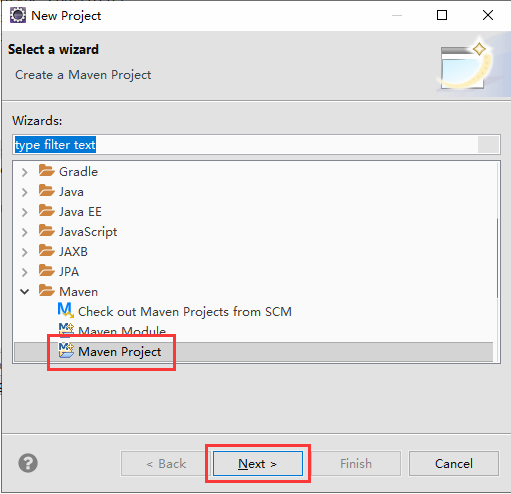
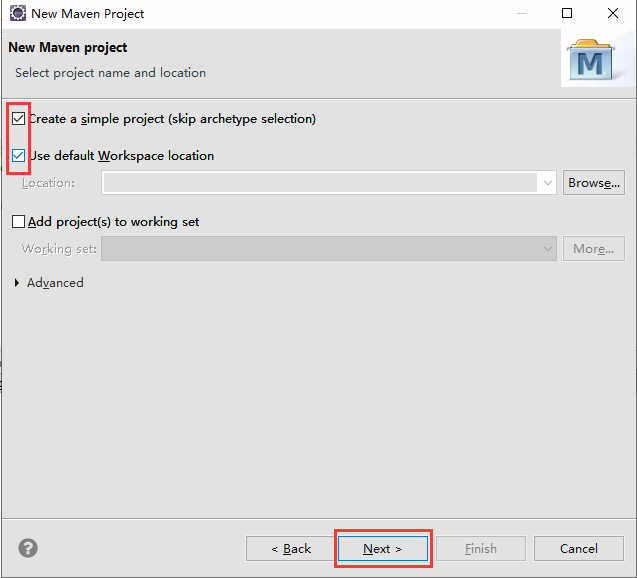
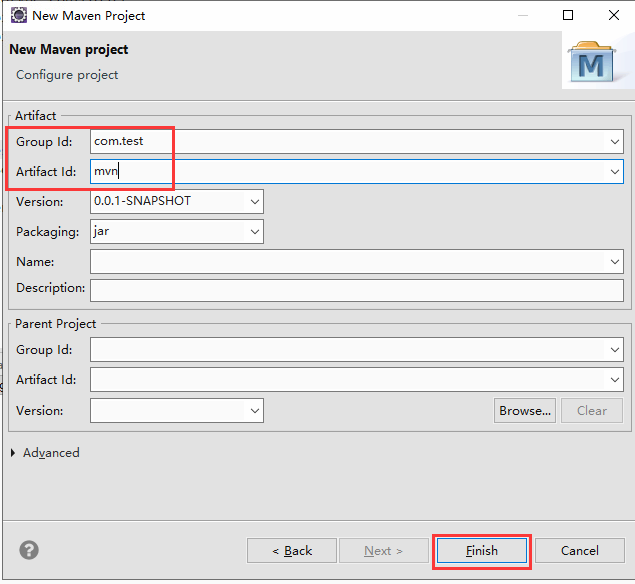
WEB
右键mvn项目→Properties

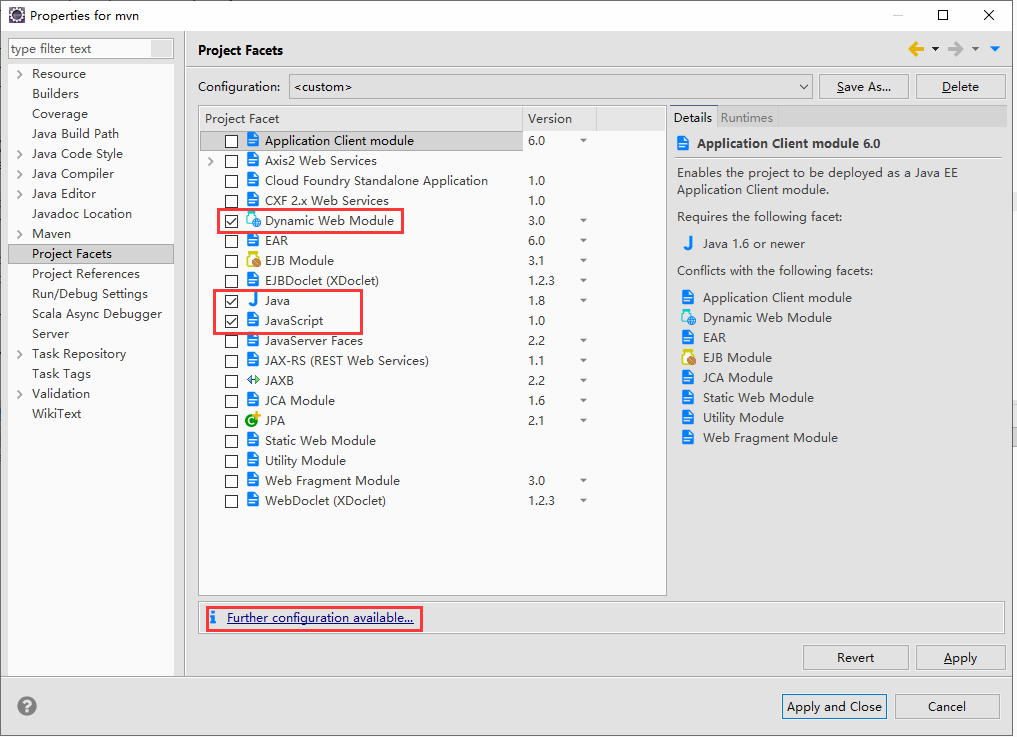
src/main/webapp
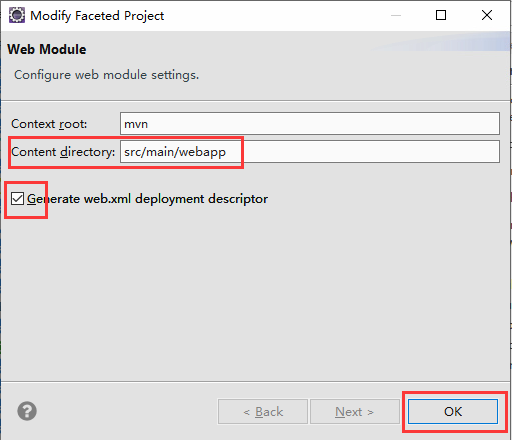
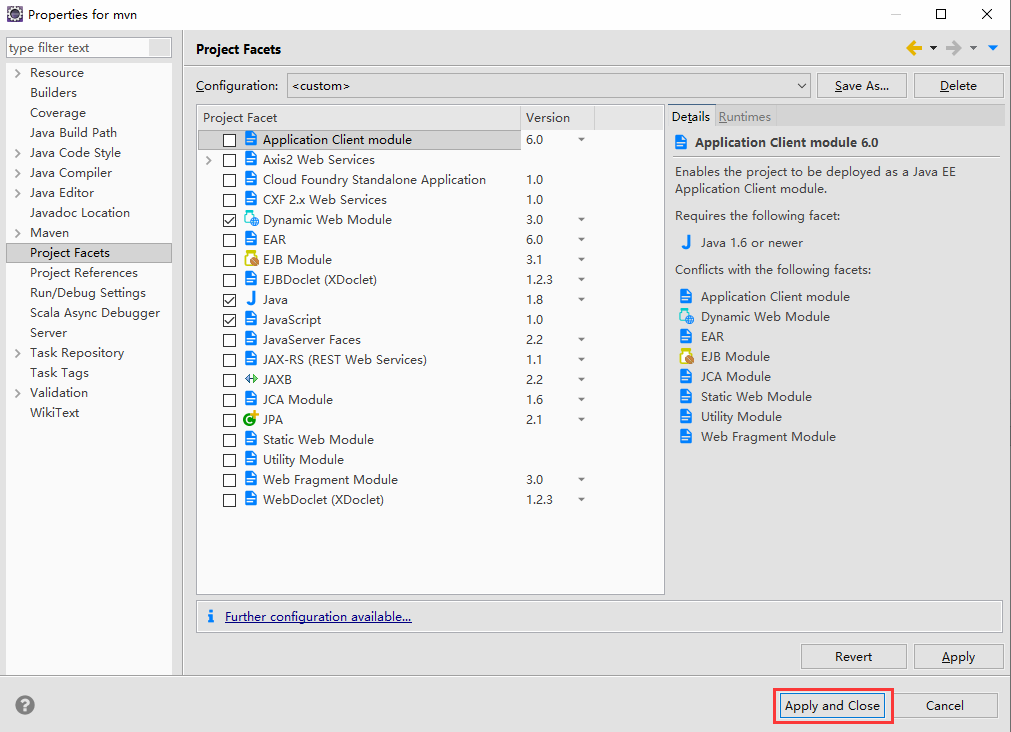
pom.xml
<project xmlns="http://maven.apache.org/POM/4.0.0" xmlns:xsi="http://www.w3.org/2001/XMLSchema-instance" xsi:schemaLocation="http://maven.apache.org/POM/4.0.0 http://maven.apache.org/xsd/maven-4.0.0.xsd">
<modelVersion>4.0.0</modelVersion>
<groupId>com.test</groupId>
<artifactId>mvn</artifactId>
<version>0.0.1-SNAPSHOT</version>
<dependencies>
<dependency>
<groupId>javax.servlet</groupId>
<artifactId>javax.servlet-api</artifactId>
<version>4.0.1</version>
<scope>provided</scope>
</dependency>
<dependency>
<groupId>org.springframework</groupId>
<artifactId>spring-webmvc</artifactId>
<version>4.3.25.RELEASE</version>
</dependency>
<dependency>
<groupId>org.aspectj</groupId>
<artifactId>aspectjweaver</artifactId>
<version>1.7.4</version>
</dependency>
</dependencies>
<properties>
<project.build.sourceEncoding>UTF-8</project.build.sourceEncoding>
<project.reporting.outputEncoding>UTF-8</project.reporting.outputEncoding>
<maven.compiler.encoding>UTF-8</maven.compiler.encoding>
</properties>
</project>
web.xml
<?xml version="1.0" encoding="UTF-8"?>
<web-app id="WebApp_ID" version="3.0"
xmlns="http://java.sun.com/xml/ns/javaee" xmlns:xsi="http://www.w3.org/2001/XMLSchema-instance"
xsi:schemaLocation="http://java.sun.com/xml/ns/javaee http://java.sun.com/xml/ns/javaee/web-app_3_0.xsd"> <context-param>
<param-name>contextConfigLocation</param-name>
<param-value>classpath:applicationContext.xml</param-value>
</context-param> <listener>
<listener-class>
org.springframework.web.context.ContextLoaderListener
</listener-class>
</listener> <filter>
<filter-name>httpPutFormContentFilter</filter-name>
<filter-class>org.springframework.web.filter.HttpPutFormContentFilter</filter-class>
</filter> <filter>
<filter-name>characterEncoding</filter-name>
<filter-class>org.springframework.web.filter.CharacterEncodingFilter</filter-class>
<init-param>
<param-name>encoding</param-name>
<param-value>UTF-8</param-value>
</init-param>
</filter> <filter-mapping>
<filter-name>httpPutFormContentFilter</filter-name>
<url-pattern>/*</url-pattern>
</filter-mapping> <filter-mapping>
<filter-name>characterEncoding</filter-name>
<url-pattern>/*</url-pattern>
</filter-mapping> <servlet>
<servlet-name>SpringMVC</servlet-name>
<servlet-class>org.springframework.web.servlet.DispatcherServlet</servlet-class>
<init-param>
<param-name>contextConfigLocation</param-name>
<param-value>classpath:springmvc-servlet.xml</param-value>
</init-param>
<load-on-startup>1</load-on-startup>
</servlet> <servlet-mapping>
<servlet-name>SpringMVC</servlet-name>
<url-pattern>/</url-pattern>
</servlet-mapping> <session-config>
<session-timeout>10</session-timeout>
</session-config> <!-- <welcome-file-list>
<welcome-file>index.html</welcome-file>
</welcome-file-list> --> </web-app>
applicationContext.xml
<beans xmlns="http://www.springframework.org/schema/beans"
xmlns:xsi="http://www.w3.org/2001/XMLSchema-instance" xmlns:aop="http://www.springframework.org/schema/aop"
xmlns:context="http://www.springframework.org/schema/context" xmlns:tx="http://www.springframework.org/schema/tx"
xsi:schemaLocation="http://www.springframework.org/schema/beans
http://www.springframework.org/schema/beans/spring-beans-4.0.xsd
http://www.springframework.org/schema/tx
http://www.springframework.org/schema/tx/spring-tx-4.0.xsd
http://www.springframework.org/schema/aop
http://www.springframework.org/schema/aop/spring-aop-4.0.xsd
http://www.springframework.org/schema/context
http://www.springframework.org/schema/context/spring-context-4.0.xsd"> <!-- 扫描指定目录下的注解,将@Service,@Repository,@Controller,@Component等这些注解的类注册为bean
如果配置了<context:component-scan>那么<context:annotation-config/>标签就可以不用在xml中再配置了,前者包含后者
注:在注解后加上例如@Component(value=”abc”)时,注册的这个类的bean的id就是adc -->
<context:component-scan base-package="com.test" /> <!--
<bean id="iservice" class="com.project.OTHER.db.Access" factory-method="getService"></bean>
--> </beans>
springmvc-servlet.xml
<?xml version="1.0" encoding="UTF-8"?>
<beans xmlns="http://www.springframework.org/schema/beans"
xmlns:xsi="http://www.w3.org/2001/XMLSchema-instance"
xmlns:mvc="http://www.springframework.org/schema/mvc"
xmlns:context="http://www.springframework.org/schema/context"
xmlns:aop="http://www.springframework.org/schema/aop"
xmlns:tx="http://www.springframework.org/schema/tx"
xsi:schemaLocation="http://www.springframework.org/schema/beans
http://www.springframework.org/schema/beans/spring-beans-4.0.xsd
http://www.springframework.org/schema/mvc
http://www.springframework.org/schema/mvc/spring-mvc-4.0.xsd
http://www.springframework.org/schema/context
http://www.springframework.org/schema/context/spring-context-4.0.xsd
http://www.springframework.org/schema/aop
http://www.springframework.org/schema/aop/spring-aop-4.0.xsd
http://www.springframework.org/schema/tx
http://www.springframework.org/schema/tx/spring-tx-4.0.xsd"> <!-- 自动注册RequestMappingHandlerMapping与RequestMappingHandlerAdapter两个Bean,这是Spring MVC为@Controller分发请求所必需的 -->
<mvc:annotation-driven/>
<!-- 配置了 context:component-scan就不用配置这个了
<context:annotation-config/> -->
<!-- 使用默认的Servlet来响应静态文件 -->
<mvc:default-servlet-handler/>
<!-- 设置使用注解的类所在的jar包 -->
<context:component-scan base-package="com.test.controller" />
<!-- 启动对@AspectJ注解的支持 log begin-->
<!-- proxy-target-class等于true是强制使用cglib代理,proxy-target-class默认是false,如果你的类实现了接口 就走JDK代理,如果没有,走cglib代理 -->
<!-- 注:对于单例模式建议使用cglib代理,虽然JDK动态代理比cglib代理速度快,但性能不如cglib -->
<!--如果不写proxy-target-class="true"这句话也没问题-->
<aop:aspectj-autoproxy proxy-target-class="true"/>
<!--切面-->
<!--添加页面视图解析器-->
<!-- <bean class="org.springframework.web.servlet.view.InternalResourceViewResolver">
<property name="prefix" value="/html/"/>
<property name="suffix" value=".html"/>
<property name="contentType" value="text/html;charset=UTF-8"/>
</bean> -->
</beans>
TestController.java
package com.test.controller; import javax.servlet.http.HttpServletRequest;
import javax.servlet.http.HttpServletResponse; import org.springframework.stereotype.Controller;
import org.springframework.web.bind.annotation.RequestMapping;
import org.springframework.web.bind.annotation.RequestMethod; @Controller
@RequestMapping(value = "/test")
public class TestController { // @Resource
// private IService iservice; @RequestMapping(value = "/test", method = RequestMethod.GET)
public String logingui(HttpServletRequest request, HttpServletResponse response) {
try {
response.setCharacterEncoding("UTF-8");
response.getWriter().print("success");
} catch (Exception e) {
e.printStackTrace();
}
return null;
} }

eclipse创建java和web工程的更多相关文章
- 使用Eclipse创建动态的web工程
使用Eclipse创建动态的web工程 作者:尹正杰 版权声明:原创作品,谢绝转载!否则将追究法律责任. 一.修改工作区的编码 1>.点击Window选择Preferences 2>.将默 ...
- MAVEN创建JAVA的Web工程
maven命令:http://blog.csdn.net/edward0830ly/article/details/8748986 1.创建MAVEN的Web工程 mvn archetype:gene ...
- 【Java_SSM】(二)使用eclipse创建一个Maven web工程
这篇博文我们介绍一下如何利用eclipse创件一个maven web工程. (1)File--New--Other--Maven--Maven project 此处我们快速创建一个maven工程 点击 ...
- 使用eclipse创建spring mvc web工程并部署
创建maven工程
- IDEA 创建JAVA Maven Web 工程
转载自https://www.cnblogs.com/1314wamm/p/7475771.html 步骤一:首先先创建一个project,上次我说过了创建一个project就是一个工作空间,在这里就 ...
- IDEA 创建JAVA Maven Web 工程 不能建Sevlet文件
JAVA目录下建包而不是文件夹 需要添加依赖 <dependency> <groupId>javax.servlet</groupId> <artifactI ...
- Eclipse创建java web工程
Eclipse创建java web工程 eclipse版本:eclipse-jee-4.5-win32-x64 tomcat版本:apache-tomcat-7.0.63-windows-x64 jd ...
- eclipse: eclipse创建java web项目
Eclipse创建java web工程 eclipse版本:eclipse-jee-4.5-win32-x64 tomcat版本:apache-tomcat-7.0.63-windows-x64 jd ...
- 使用Java EE 在eclipse 开发动态的Web工程(Java web项目)
1.使用Java EE 在eclipse 开发动态的Web工程(Java web项目)1)开发开发选项切换到JavaEE2)可以在Windows->show view中找到package exp ...
随机推荐
- EFCore-脚手架Scaffold发生Build Failed问题的终极解决
大家在使用EntityFrameworkCore的DBFirst的脚手架(Scaffolding)时应该遇到过Build Failed的错误,而没有任何提示,我也遇到过不少次,目前已经完美解决并将排查 ...
- 如何用rflask快速初始化Flask Restful项目
如何用rflask快速初始化Flask Restful项目 说明 多啰嗦两句 我们在创建flask项目的时候,使用pycharm创建出来的项目比较简陋,而且随着项目的功能完善,项目目录结构会比较多,多 ...
- linux系统iot平台编程阶段总结
1.inline内联函数 在C语言中,如果一些函数被频繁调用,不断地有函数入栈,即函数栈,会造成栈空间或栈内存的大量消耗. 为了解决这个问题,特别的引入了inline修饰符,表示为内联函数. 在使用循 ...
- HTML超全笔记
HTML概述 概念:是最基础的网页开发语言 Hyper Text Markup Language 超文本标记语言 超文本: 超文本是用超链接的方法,将各种不同空间的文字信息组织在一起的网状文本. 标记 ...
- orm 锁 和 事务
一 锁 锁的语句 select_for_update() 原生sql语句select * from t1 for update django 语句models.T1.objects.select_fo ...
- Hyper-V虚拟机Redhat添加网卡找不到网卡配置文件解决方法
环境:Hyper-V虚拟机上面安安装Redhat6.7 问题:系统安装时,只有一块网卡,现根据需要,增加一块网卡,DHCP获取IP地址,在Hyper-V设置中增加网卡后,存在连个问题:1./etc/s ...
- ios---photo实现保存图片到自定义相册
#import "XMGSeeBigPictureViewController.h" #import "XMGTopic.h" #import <SVPr ...
- ios---设置UITabBarController的字体颜色和大小
+(void)load{ NSMutableDictionary *attr3=[NSMutableDictionary dictionary]; attr3[NSForegroundColorAtt ...
- UML--->活动图梳理
活动图梳理 活动图 概述 活动图是UML用于对系统的动态行为建模的另一种常用工具,它描述活动的顺序,展现从一个活动到另一个活动的控制流,常常用于描述业务过程和并行处理过程,活动图在本质上是一种流程图. ...
- git--->Git中.gitignore配置
Git中.gitignore文件不起作用的解决以及Git中的忽略规则介绍 在Studio里使用Git管理代码的过程中,可以修改.gitignore文件中的标示的方法来忽略开发者想忽略掉的文件或目录,如 ...
