Django自定义认证系统
官网教程:https://docs.djangoproject.com/en/2.2/topics/auth/customizing/
app下的model.py
from django.db import models
from django.contrib.auth.models import (
BaseUserManager, AbstractBaseUser,PermissionsMixin
) # Create your models here. class UserProfileManager(BaseUserManager):
def create_user(self, email, name, password=None):
"""
创建用户
"""
if not email:
raise ValueError('用户必须有一个邮箱地址') user = self.model(
email=self.normalize_email(email),
name=name,
) user.set_password(password)
user.save(using=self._db)
return user def create_superuser(self, email, name, password):
"""
创建并保存超级用户
"""
user = self.create_user(
email,
password=password,
name=name,
)
user.is_superuser = True
user.save(using=self._db)
return user class UserProfile(AbstractBaseUser,PermissionsMixin):
email = models.EmailField(
verbose_name='邮箱',
max_length=255,
unique=True,
) name = models.CharField(max_length=32,verbose_name="用户名")
is_active = models.BooleanField(default=True)
is_staff = models.BooleanField(default=True) objects = UserProfileManager() USERNAME_FIELD = 'email' # 登录的字段
REQUIRED_FIELDS = ['name'] # 必须要有的字段 def __str__(self):
return self.email def get_full_name(self):
# The user is identified by their email address
return self.email def get_short_name(self):
# The user is identified by their email address
return self.email class Meta:
permissions = (
('make_myself', '自定制权限'),
)
settings.py文件中需配置:
AUTH_USER_MODEL = 'app01.UserProfile'
在app下的admin.py中配置:
from django import forms from django.contrib.auth.models import Group
from django.contrib.auth.admin import UserAdmin as BaseUserAdmin
from django.contrib.auth.forms import ReadOnlyPasswordHashField from app01.models import UserProfile class UserCreationForm(forms.ModelForm):
"""A form for creating new users. Includes all the required
fields, plus a repeated password."""
password1 = forms.CharField(label='密码', widget=forms.PasswordInput)
password2 = forms.CharField(label='确认密码', widget=forms.PasswordInput) class Meta:
model = UserProfile
fields = ('email', 'name') def clean_password2(self):
# Check that the two password entries match
password1 = self.cleaned_data.get("password1")
password2 = self.cleaned_data.get("password2")
if password1 and password2 and password1 != password2:
raise forms.ValidationError("密码不匹配")
return password2 def save(self, commit=True):
user = super().save(commit=False)
# 密码明文根据算法改成密文
user.set_password(self.cleaned_data["password1"])
if commit:
user.save()
return user class UserChangeForm(forms.ModelForm):
"""A form for updating users. Includes all the fields on
the user, but replaces the password field with admin's
password hash display field.
"""
password = ReadOnlyPasswordHashField() class Meta:
model = UserProfile
fields = ('email', 'password', 'name', 'is_active',"is_superuser") def clean_password(self):
# Regardless of what the user provides, return the initial value.
# This is done here, rather than on the field, because the
# field does not have access to the initial value
return self.initial["password"] class UserProfileAdmin(BaseUserAdmin):
# The forms to add and change user instances
form = UserChangeForm
add_form = UserCreationForm # The fields to be used in displaying the User model.
# These override the definitions on the base UserAdmin
# that reference specific fields on auth.User.
list_display = ('email', 'name', 'is_staff', 'is_active','is_superuser')
list_filter = ('is_superuser',)
fieldsets = (
(None, {'fields': ('email', 'password')}),
('用户信息', {'fields': ('name',)}),
('系统权限', {'fields': ('is_superuser','is_staff', 'is_active','user_permissions','groups')}),
)
# add_fieldsets is not a standard ModelAdmin attribute. UserAdmin
# overrides get_fieldsets to use this attribute when creating a user.
add_fieldsets = (
(None, {
'classes': ('wide',),
'fields': ('email', 'name', 'password1', 'password2')}
),
)
search_fields = ('email',)
ordering = ('email',)
filter_horizontal = ('user_permissions','groups')

最后在pycharm的命令行生成记录,并同步到数据库
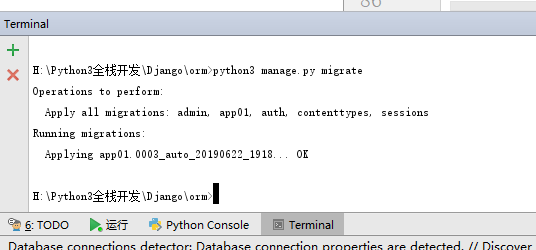
输入命令:python3 manage.py makemigrations
再次输入:python3 manage.py migrate
注意:我这里是python3进入python3交互界面,你的可能是python。根据自己情况而定!
最后一步:创建超级用户

启动django项目后,输入admin进入后台管理:
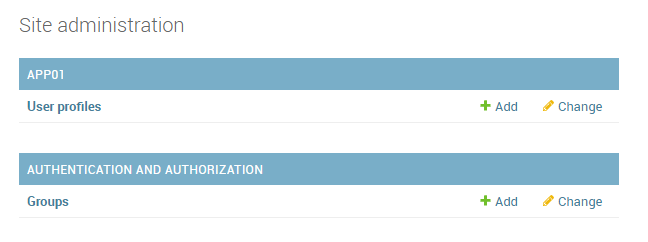


此时,你发现我们的密码是密文,我们必须支持管理员可以在后台修改所有人的密码。
具体步骤如下:
step1
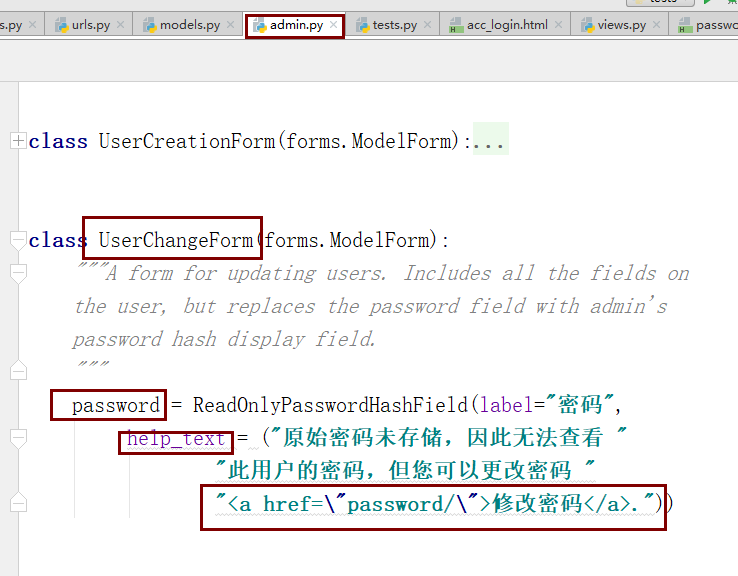
step2
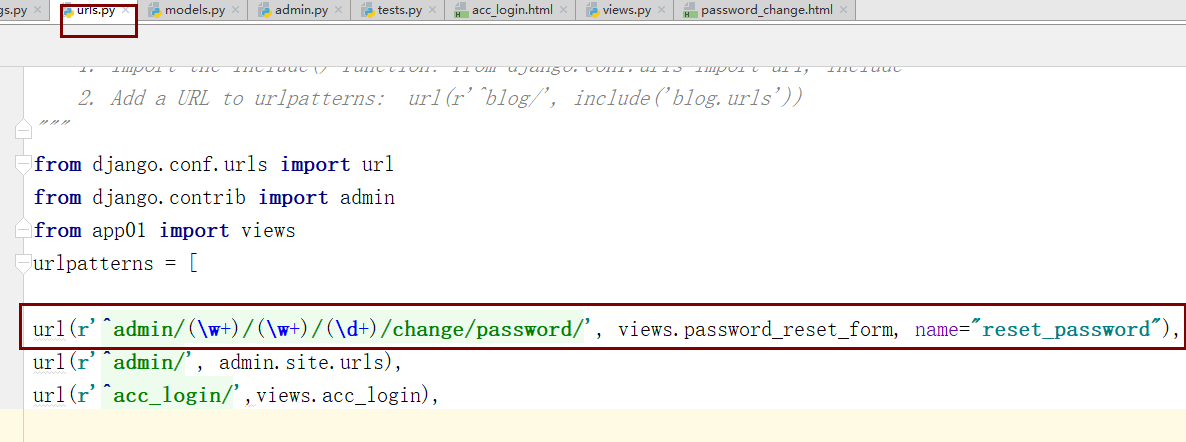
step3
templates/password_change.html
<!DOCTYPE html>
<html lang="en">
<head>
<meta charset="UTF-8">
<title>修改密码</title>
</head>
<body>
<h1>修改密码</h1>
<form action="" method="post">
{% csrf_token %}
<p>
<input type="password" name="pwd1" placeholder="密码">
</p> <p>
<input type="password" name="pwd2" placeholder="确认密码">
</p> <p>
<input type="submit" value="修改">
</p>
</form>
</body>
</html>
app01/views.py
def password_reset_form(request,app_name,table_db_name,user_id):
# 获取被修改对象
user_obj = request.user._meta.model.objects.get(id=user_id)
print("**********:{}".format(user_obj))
can_change_user_password = False
# 管理员修改其他人的密码/管理员修改自己的密码
if request.user.is_superuser or request.user.id == user_obj.id:
print(request.user.is_superuser)
can_change_user_password = True
if can_change_user_password:
if request.method == "GET":
return render(request,"password_change.html")
else:
if request.POST.get("pwd1") != "" and request.POST.get("pwd1") == request.POST.get("pwd2"):
user_obj = User.objects.filter(id=user_obj.id).first()
user_obj.set_password(request.POST.get("pwd2"))
user_obj.save()
print(request.POST.get("pwd2"))
return redirect("/admin/")
else:
return HttpResponse("只有管理员可以修改密码")
此时,我们就实现了管理员可以在后台修改任何用户的密码
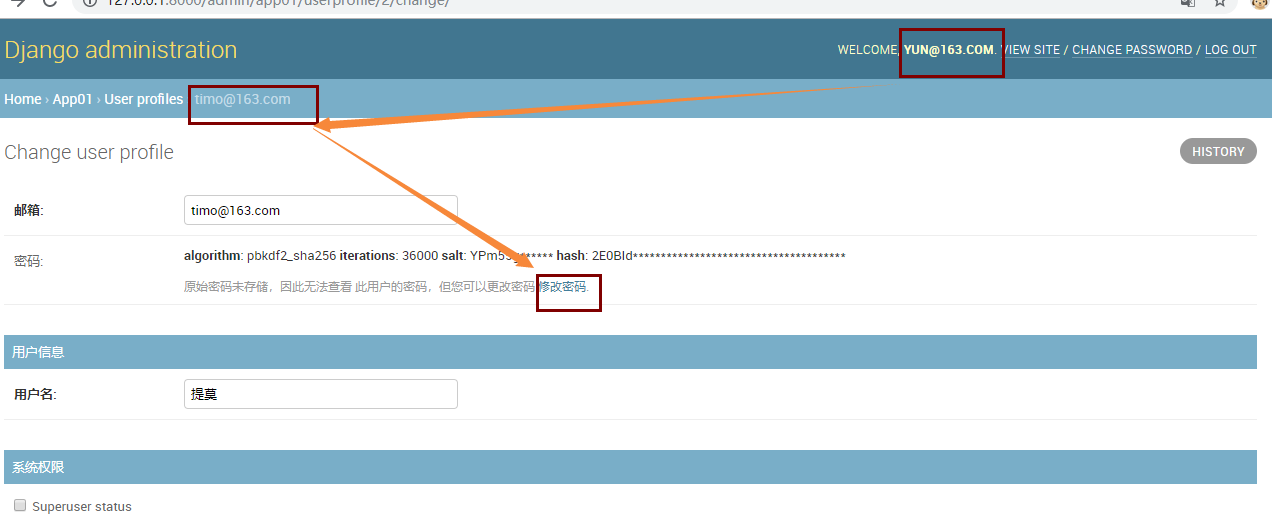

Django自定义认证系统的更多相关文章
- django用户认证系统——拓展 User 模型
Django 用户认证系统提供了一个内置的 User 对象,用于记录用户的用户名,密码等个人信息.对于 Django 内置的 User 模型, 仅包含以下一些主要的属性: username,即用户名 ...
- Django的认证系统
Django自带的用户认证 我们在开发一个网站的时候,无可避免的需要设计实现网站的用户系统.此时我们需要实现包括用户注册.用户登录.用户认证.注销.修改密码等功能,这还真是个麻烦的事情呢. Djang ...
- Django的认证系统—auth模块
Django的认证系统 auth模块的知识点总结: 1. 创建超级用户 python manage.py createsuperuser from django.contrib import auth ...
- django 自定义认证
在Django中自定义身份验证 Django 自带的认证系统足够应付大多数情况,但你或许不打算使用现成的认证系统.定制自己的项目的权限系统需要了解哪些一些关键点,即Django中哪些部分是能够扩展或替 ...
- django用户认证系统——拓展 User 模型2
Django 用户认证系统提供了一个内置的 User 对象,用于记录用户的用户名,密码等个人信息.对于 Django 内置的 User 模型, 仅包含以下一些主要的属性: username,即用户名 ...
- django用户认证系统——基本设置1
网站提供登录.注册等用户认证功能是一个常见的需求.因此,Django 提供了一套功能完整的.灵活的.易于拓展的用户认证系统:django.contrib.auth.在本教程中,我将向你展示 auth ...
- DRF内置认证组件之自定义认证系统
自定义token认证 我们知道,在django项目中不管路由以及对应的视图类是如何写的,都会走到 dispatch 方法,进行路由分发, 在阅读 APIView类中的dispatch 方法的源码中,有 ...
- “Django用户认证系统”学习资料收集
首推追梦人物——Django用户认证系统 待续……
- Django之认证系统
Django之认证系统 cookie和session 1.cookie不属于http协议范围,由于http协议无法保持状态,但实际情况,我们却又需要“保持状态”,因此cookie就是在这样一个场景下诞 ...
随机推荐
- Vijos1035 贪婪的送礼者 [map的应用]
1.题意:一群人之间每人准备了一些钱互相送(你们好无聊(⊙o⊙)…),数据给出了每人准备的金额与送出的对象,且保证送给每人的金额是平均的,最后要求出每个人收到的比送出的钱多的数目. 2.分析:模拟题, ...
- Service Mesh服务网格清单
Service Mesh服务网格清单 Istio Istio官网 Istio中文官网 Istio开源 无需太多介绍Service Mesh明日之星,扛把子,截止2019.11还有太多问题没解决 复杂性 ...
- Python反射笔记
通过字符串的形式,导入模块.使用__import__ In [3]: SYS = __import__("sys") In [4]: SYS.path 如果导入模块在多级文件夹下 ...
- javascript继承的几种方法
继承是面向对象编程中很重要的概念,在其它面向对象的语言中大都很简单,例如java中有关键词extends来实现 javascript语言在ES6也新增了extends关键词可以实现继承,用法与java ...
- webapp开发之IIS进程调试
1.背景 1.当我的手机连接电脑的时候想要调试居然连接不上,之后我将项目发布之后才可以请求(同一局域网下) 2.你们不觉得发布到IIS再附加进程太烦了么?看了看网上全是这种方法,这不科学!VS已经提供 ...
- centos利用OneinStack搭建环境
介绍 OneinStack支持以下数种环境组合: LNMP(Linux + Nginx+ MySQL+ PHP) LAMP(Linux + Apache+ MySQL+ PHP) LNMPA(Linu ...
- 基于FPGA的SPI FLASH控制器设计
1.SPI FLASH的基本特征 本文实现用FPGA来设计SPI FLASH,FLASH型号为W25Q128BV.支持3种通信方式,SPI.Dual SPI和Quad SPI.FLASH的存储单元无法 ...
- 跟我一起学QT_QT标准对话框_颜色选择框
标准对话框 QT的标准对话框分为以下几种 颜色对话框 文件对话框 字体对话框 输入对话框 消息对话框 进度对话框 错误信息对话框 向导对话框 颜色对话框 首先学习的是颜色对话框颜色对话框类QColor ...
- 洛谷$P5330\ [SNOI2019]$数论 数论
正解:数论 解题报告: 传送门$QwQ$ ,,,这题还蛮妙的$QwQ$(,,,其实所有数论题对我来说都挺妙的$kk$然后我真的好呆昂我理解了好久$QAQ$ 考虑先建$Q$个点,编号为$[0,Q)$,表 ...
- 洛谷$P2805\ [NOI2009]$植物大战僵尸 网络流
正解:网络流 解题报告: 传送门$QwQ$ 题面好长昂,,,我大概概括下$QwQ$?有个$n\cdot m$的网格,每个格子有一株植物,击溃一株植物$(x,y)$需要付出$S_{(x,y)}$的代价( ...
