《DSP using MATLAB》Problem 8.36


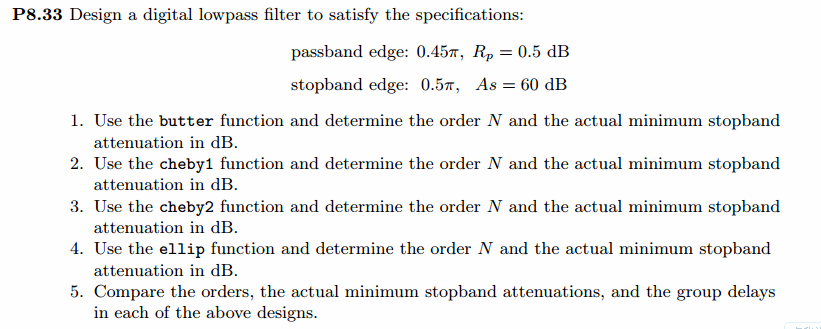
上代码:
function [wpLP, wsLP, alpha] = lp2lpfre(wplp, wslp)
% Band-edge frequency conversion from lowpass to lowpass digital filter
% -------------------------------------------------------------------------
% [wpLP, wsLP, alpha] = lp2lpfre(wplp, wslp)
% wpLP = passband edge for the lowpass digital prototype
% wsLP = stopband edge for the lowpass digital prototype
% alpha = lowpass to lowpass transformation parameter
% wplp = passband edge frequency for the given lowpass
% wslp = stopband edge frequency for the given lowpass
%
%
if wplp <= 0
error('Passband edge must be larger than 0.')
end if wslp <= wplp
error('Stopband edge must be larger then Passband edge')
end % Determine the digital lowpass cutoff frequencies:
wpLP = 0.2*pi;
alpha = sin((wpLP - wplp)/2)/sin((wpLP + wplp)/2);
wsLP = -angle((exp(-j*wslp)-alpha)/(1-alpha*exp(-j*wslp)));
function [b, a] = dlpfd_bl(type, wp, ws, Rp, As)
% IIR Lowpass Filter Design using bilinear transformation
% -----------------------------------------------------------------------
% [b, a] = dlpfd_bl(type, wp, ws, Rp, As);
% type = 'butter' or 'cheby1' or 'cheby2' or 'ellip'
% b = numerator polynomial coefficients of lowpass filter , Direct form
% a = denominator polynomial coefficients of lowpass filter, Direct form
% wp = Passband edge frequency in radians;
% ws = Stopband edge frequency in radians (wp < ws);
% Rp = Passband ripple in +dB; Rp > 0
% As = Stopband attenuation in +dB; As > 0
%
%
%prompt = 'Please input the type of digital lp filter: butter or cheby1 or cheby2 or ellip [butter] ';
%type = input(prompt , 's'); if isempty(type)
str = 'butter';
end switch type
case 'butter'
[b , a] = buttlpf(wp, ws, Rp, As);
case 'cheby1'
[b , a] = cheb1lpf(wp, ws, Rp, As);
case 'cheby2'
[b , a] = cheb2lpf(wp, ws, Rp, As);
case 'ellip'
[b , a] = eliplpf(wp, ws, Rp, As);
otherwise
disp('Oh, input may be error!');
end
第1小题
%% ------------------------------------------------------------------------
%% Output Info about this m-file
fprintf('\n***********************************************************\n');
fprintf(' <DSP using MATLAB> Problem 8.36.1 \n\n'); banner();
%% ------------------------------------------------------------------------ % Digital lowpass Filter Specifications:
wplp = 0.45*pi; % digital passband freq in rad
wslp = 0.50*pi; % digital stopband freq in rad
Rp = 0.5; % passband ripple in dB
As = 60; % stopband attenuation in dB Ripple = 10 ^ (-Rp/20) % passband ripple in absolute
Attn = 10 ^ (-As/20) % stopband attenuation in absolute fprintf('\n*******Digital lowpass, Coefficients of DIRECT-form***********\n');
[blp, alp] = buttlpf(wplp, wslp, Rp, As)
%[blp, alp] = cheb1lpf(wphp, wshp, Rp, As)
%[blp, alp] = cheb2lpf(wphp, wshp, Rp, As)
%[blp, alp] = eliplpf(wphp, wshp, Rp, As)
[C, B, A] = dir2cas(blp, alp) % Calculation of Frequency Response:
[dblp, maglp, phalp, grdlp, wwlp] = freqz_m(blp, alp);
%[dbhp, maghp, phahp, grdhp, wwhp] = freqz_m(bhp, ahp); % ---------------------------------------------------------------
% find Actual Passband Ripple and Min Stopband attenuation
% ---------------------------------------------------------------
delta_w = 2*pi/1000;
Rp_lp = -(min(dblp(1:1:ceil(wplp/delta_w)+1))); % Actual Passband Ripple fprintf('\nActual Passband Ripple is %.4f dB.\n', Rp_lp); As_lp = -round(max(dblp(ceil(wslp/delta_w)+1:1:501))); % Min Stopband attenuation
fprintf('\nMin Stopband attenuation is %.4f dB.\n\n', As_lp); %% -----------------------------------------------------------------
%% Plot
%% ----------------------------------------------------------------- figure('NumberTitle', 'off', 'Name', 'Problem 8.36.1 Butterworth lowpass by buttlpf function')
set(gcf,'Color','white');
M = 2; % Omega max subplot(2,2,1); plot(wwlp/pi, maglp); axis([0, M, 0, 1.2]); grid on;
xlabel('Digital frequency in \pi units'); ylabel('|H|'); title('Lowpass Filter Magnitude Response');
set(gca, 'XTickMode', 'manual', 'XTick', [0, 0.45, 0.5, M]);
set(gca, 'YTickMode', 'manual', 'YTick', [0, 0.9441, 1]); subplot(2,2,2); plot(wwlp/pi, dblp); axis([0, M, -150, 1]); grid on;
xlabel('Digital frequency in \pi units'); ylabel('Decibels'); title('Lowpass Filter Magnitude in dB');
set(gca, 'XTickMode', 'manual', 'XTick', [0, 0.45, 0.5, M]);
set(gca, 'YTickMode', 'manual', 'YTick', [ -111, -85, -1, 0]);
%set(gca,'YTickLabelMode','manual','YTickLabel',['111'; '85'; '1 ';' 0']); subplot(2,2,3); plot(wwlp/pi, phalp/pi); axis([0, M, -1.1, 1.1]); grid on;
xlabel('Digital frequency in \pi nuits'); ylabel('radians in \pi units'); title('Lowpass Filter Phase Response');
set(gca, 'XTickMode', 'manual', 'XTick', [0, 0.45, 0.5, M]);
set(gca, 'YTickMode', 'manual', 'YTick', [-1:1:1]); subplot(2,2,4); plot(wwlp/pi, grdlp); axis([0, M, 0, 20]); grid on;
xlabel('Digital frequency in \pi units'); ylabel('Samples'); title('Lowpass Filter Group Delay');
set(gca, 'XTickMode', 'manual', 'XTick', [0, 0.45, 0.5, M]);
set(gca, 'YTickMode', 'manual', 'YTick', [0:10:20]); % -----------------------------------------------------
% method 2
% -----------------------------------------------------
% Digital lowpass Filter Specifications:
[wpLP, wsLP, alpha] = lp2lpfre(wplp, wslp); prompt = '\nPlease input the type of digital lp filter: \n\n butter or cheby1 or cheby2 or ellip [butter]: ';
type = input(prompt , 's'); [blp, alp] = dlpfd_bl(type, wplp, wslp, Rp, As); [C, B, A] = dir2cas(blp, alp); % -----------------------------------------------------
% method 3 butter function
% -----------------------------------------------------
% Calculation of Butterworth lp filter parameters:
[N, wn] = buttord(wplp/pi, wslp/pi, Rp, As) % Digital Butterworth lowpass Filter Design:
[blp, alp] = butter(N, wn, 'low') [C, B, A] = dir2cas(blp, alp) % Calculation of Frequency Response:
[dblp, maglp, phalp, grdlp, wwlp] = freqz_m(blp, alp);
%[dbhp, maghp, phahp, grdhp, wwhp] = freqz_m(bhp, ahp); % ---------------------------------------------------------------
% find Actual Passband Ripple and Min Stopband attenuation
% ---------------------------------------------------------------
delta_w = 2*pi/1000;
Rp_lp = -(min(dblp(ceil(1:1:wplp/delta_w+1)))); % Actual Passband Ripple fprintf('\nActual Passband Ripple is %.4f dB.\n', Rp_lp); As_lp = -round(max(dblp(ceil(wslp/delta_w)+1 :1 : 501))); % Min Stopband attenuation
fprintf('\nMin Stopband attenuation is %.4f dB.\n\n', As_lp); %% -----------------------------------------------------------------
%% Plot
%% ----------------------------------------------------------------- figure('NumberTitle', 'off', 'Name', 'Problem 8.36.1 Butterworth lowpass by butter function')
set(gcf,'Color','white');
M = 1; % Omega max subplot(2,2,1); plot(wwlp/pi, maglp); axis([0, M, 0, 1.2]); grid on;
xlabel('Digital frequency in \pi units'); ylabel('|H|'); title('Lowpass Filter Magnitude Response');
set(gca, 'XTickMode', 'manual', 'XTick', [0, 0.45, 0.5, M]);
set(gca, 'YTickMode', 'manual', 'YTick', [0, 0.9441, 1]); subplot(2,2,2); plot(wwlp/pi, dblp); axis([0, M, -100, 2]); grid on;
xlabel('Digital frequency in \pi units'); ylabel('Decibels'); title('Lowpass Filter Magnitude in dB');
set(gca, 'XTickMode', 'manual', 'XTick', [0, 0.45, 0.5, M]);
set(gca, 'YTickMode', 'manual', 'YTick', [-70, -60, -1, 0]);
set(gca,'YTickLabelMode','manual','YTickLabel',['70'; '60';'1 ';' 0']); subplot(2,2,3); plot(wwlp/pi, phalp/pi); axis([0, M, -1.1, 1.1]); grid on;
xlabel('Digital frequency in \pi nuits'); ylabel('radians in \pi units'); title('Lowpass Filter Phase Response');
set(gca, 'XTickMode', 'manual', 'XTick', [0, 0.45, 0.5, M]);
set(gca, 'YTickMode', 'manual', 'YTick', [-1:1:1]); subplot(2,2,4); plot(wwlp/pi, grdlp); axis([0, M, 0, 90]); grid on;
xlabel('Digital frequency in \pi units'); ylabel('Samples'); title('Lowpass Filter Group Delay');
set(gca, 'XTickMode', 'manual', 'XTick', [0, 0.45, 0.5, M]);
set(gca, 'YTickMode', 'manual', 'YTick', [0:10:90]);
运行结果:
绝对指标
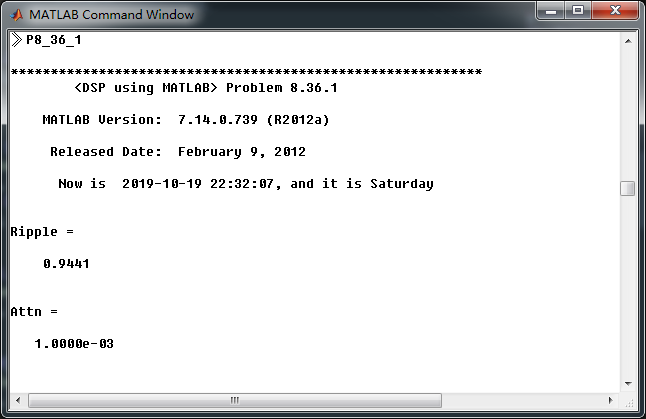
数字低通,频带边界截止频率

采用buttlpf函数,数字低通butterworth滤波器阶数51,系统函数直接形式系数
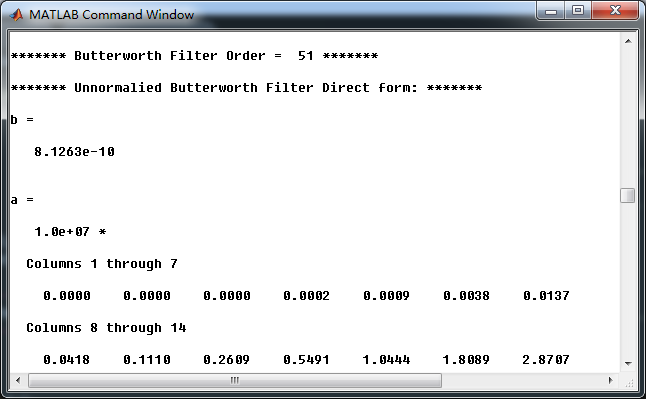
转换成串联形式,系数

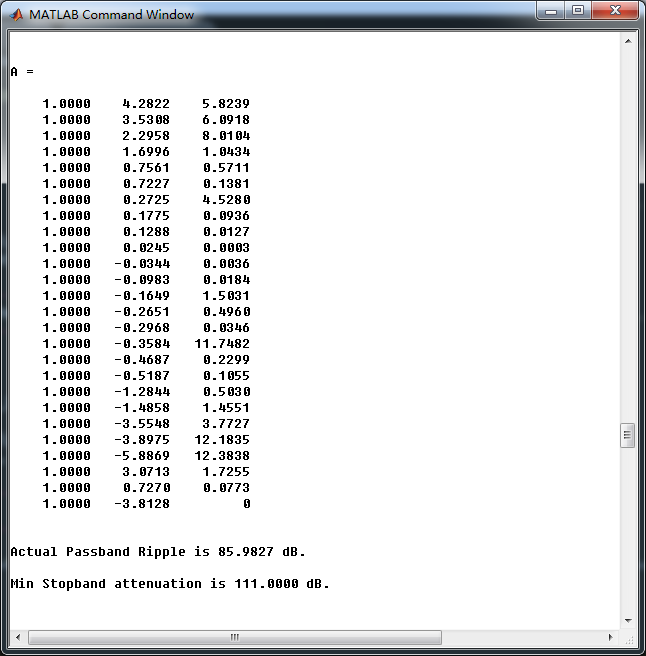
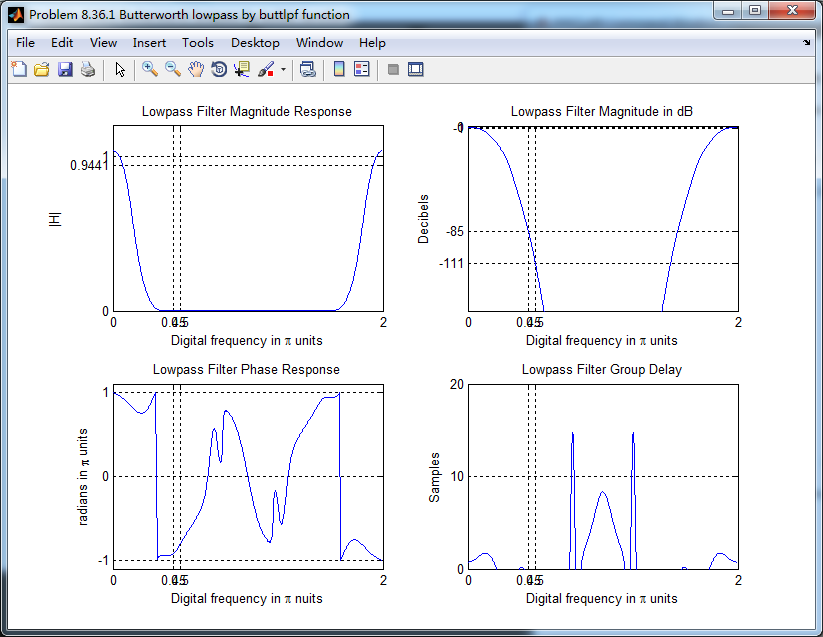

采用butter(MATLAB自带函数),计算数字低通滤波器,阶数51
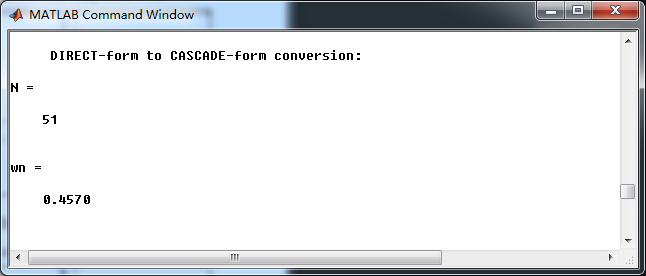
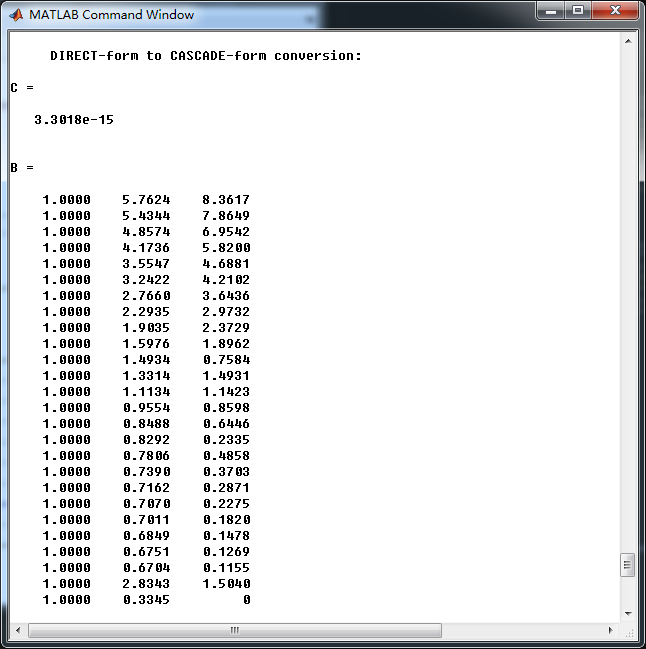

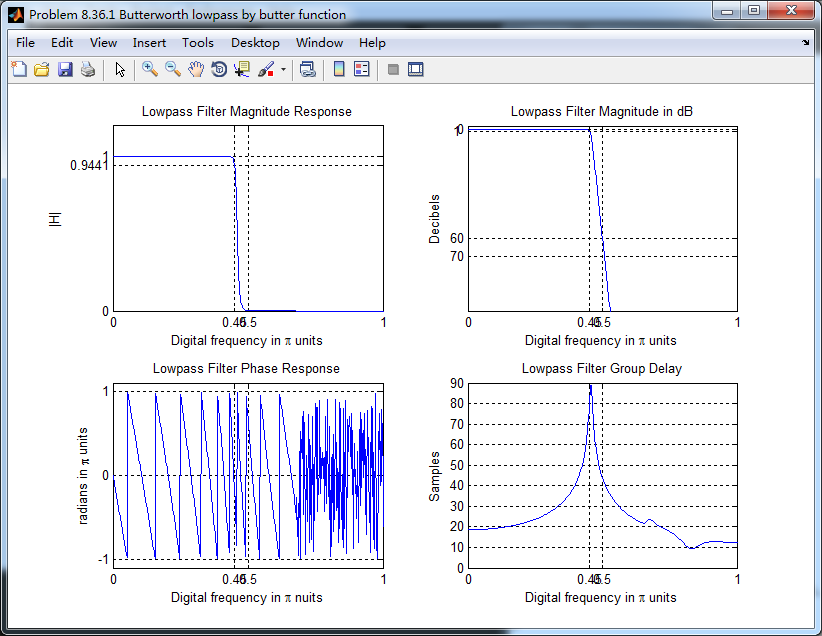
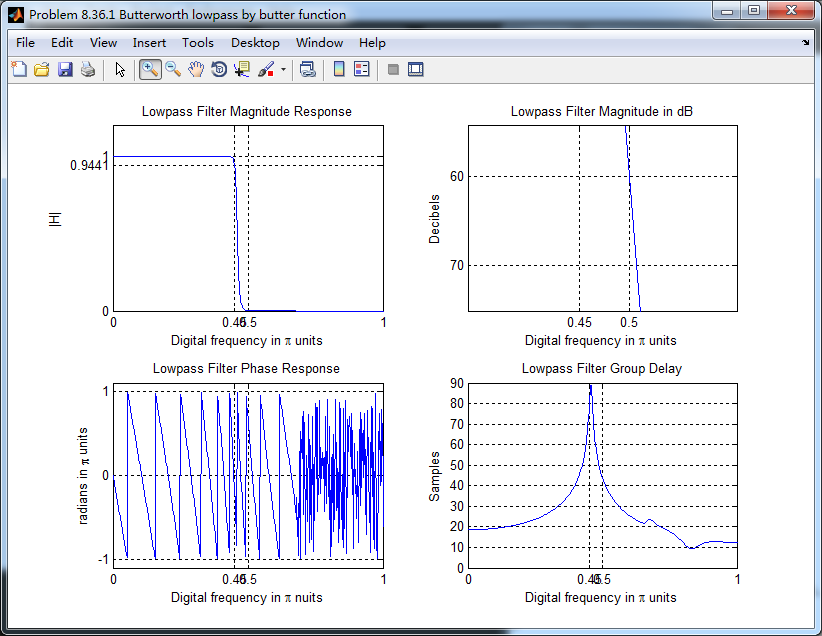
可见自带函数比个人所写的效果强!
第3小题,Chebyshev-2型
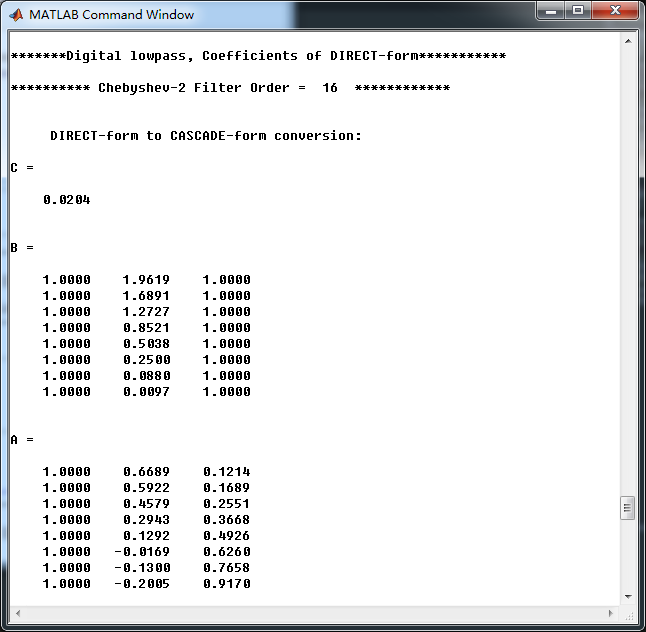
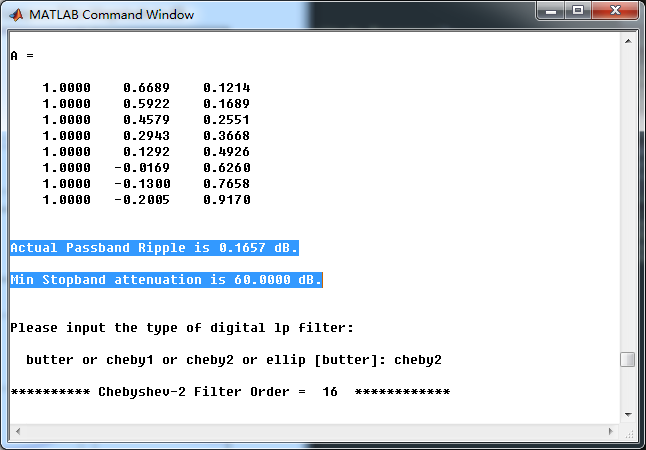
采用cheb2lpf函数,得到的Chebyshev-2型数字低通滤波器,幅度谱、相位谱和群延迟响应
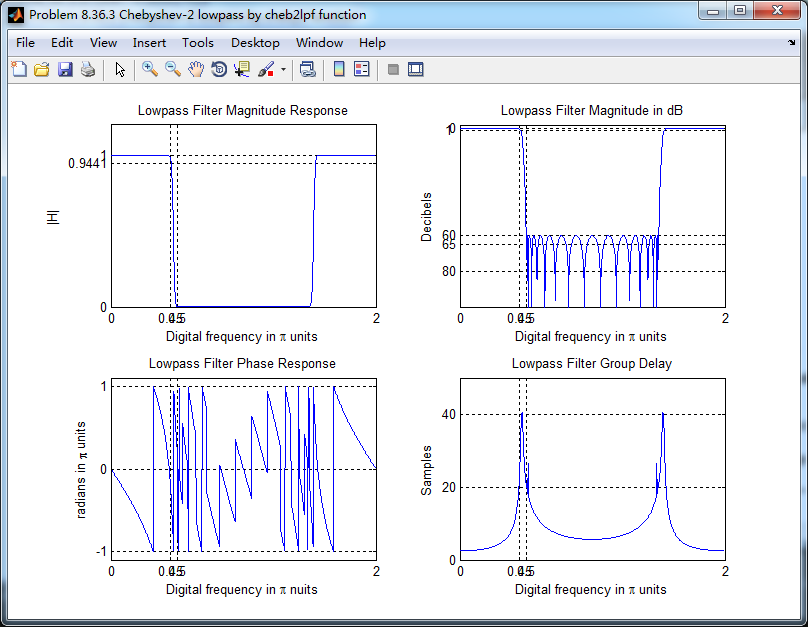
采用cheby2(MATLAB自带函数),计算得到数字低通滤波器,系统函数串联形式系数
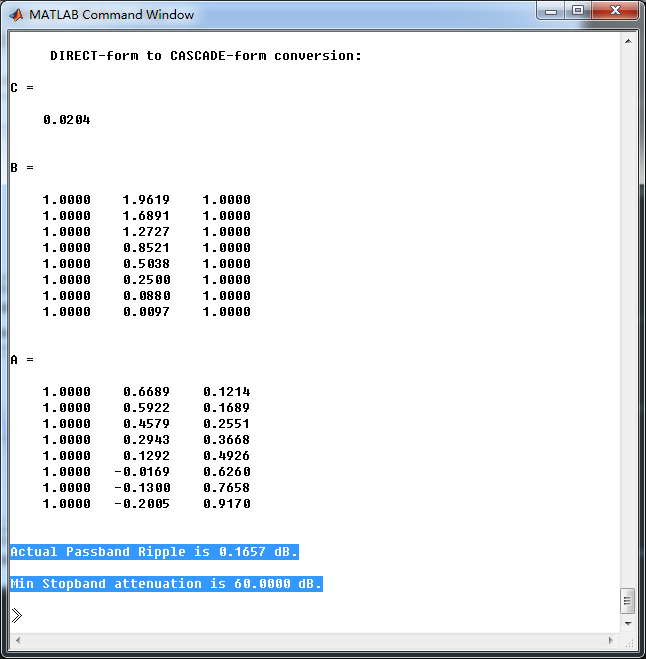
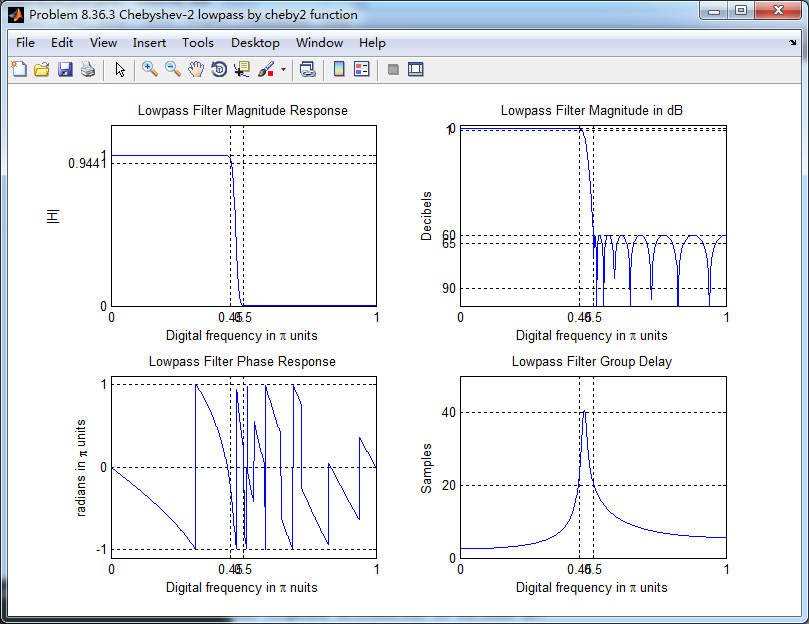
Chebyshev-1型和Elliptic型数字低通,这里不放图了。
《DSP using MATLAB》Problem 8.36的更多相关文章
- 《DSP using MATLAB》Problem 5.36
第1小题 代码: %% ++++++++++++++++++++++++++++++++++++++++++++++++++++++++++++++++++++++++++++++++++++++++ ...
- 《DSP using MATLAB》Problem 7.36
代码: %% ++++++++++++++++++++++++++++++++++++++++++++++++++++++++++++++++++++++++++++++++ %% Output In ...
- 《DSP using MATLAB》Problem 4.15
只会做前两个, 代码: %% ---------------------------------------------------------------------------- %% Outpu ...
- 《DSP using MATLAB》Problem 7.27
代码: %% ++++++++++++++++++++++++++++++++++++++++++++++++++++++++++++++++++++++++++++++++ %% Output In ...
- 《DSP using MATLAB》Problem 7.26
注意:高通的线性相位FIR滤波器,不能是第2类,所以其长度必须为奇数.这里取M=31,过渡带里采样值抄书上的. 代码: %% +++++++++++++++++++++++++++++++++++++ ...
- 《DSP using MATLAB》Problem 7.25
代码: %% ++++++++++++++++++++++++++++++++++++++++++++++++++++++++++++++++++++++++++++++++ %% Output In ...
- 《DSP using MATLAB》Problem 7.24
又到清明时节,…… 注意:带阻滤波器不能用第2类线性相位滤波器实现,我们采用第1类,长度为基数,选M=61 代码: %% +++++++++++++++++++++++++++++++++++++++ ...
- 《DSP using MATLAB》Problem 7.23
%% ++++++++++++++++++++++++++++++++++++++++++++++++++++++++++++++++++++++++++++++++ %% Output Info a ...
- 《DSP using MATLAB》Problem 7.16
使用一种固定窗函数法设计带通滤波器. 代码: %% ++++++++++++++++++++++++++++++++++++++++++++++++++++++++++++++++++++++++++ ...
随机推荐
- 七牛云-C#SDK-上传-简单上传
请看系列C#-SDK-操作系列 https://i.cnblogs.com/posts?categoryid=1468598 接下来给大家分享的C#-SDK 简单上传 核心代码:有需要直接看这个,其实 ...
- mysql开启慢查询报错:
1.进入mysql命令行:#mysql -uroot -p123456,执行下面的命令开启慢查询报错: set global slow_query_log=on; set global long_qu ...
- php Excel导出id
<form action="{:U('Index/files')}" method="post" enctype="multipart/form ...
- JUC 一 CountDownLatch(闭锁)
java.util.concurrent 介绍 CountDownLatch是一个同步辅助类,在完成一组正在其他线程中执行的操作之前,它允许一个或多个线程一直等待 CountDownLatch cou ...
- bzoj1006题解
[题意分析] 给你一张弦图,求图的最小染色数. [解题思路] 这篇讲稿已经讲得很详尽了.. 直接求完美消除序列,然后倒着染色即可.复杂度O(n2+nm). [参考程序] 求完美消除序列我是用的MCS( ...
- 自定义alert 确定、取消功能
以删除为例,首先新建html <table border="1" cellpadding="0" cellspacing="0" id ...
- MySql 5.6重新安装后忘记密码的解决办法
1.先使用管理员权限的cmd停止MySQL服务:net stop mysql 2.重新打开一个cmd窗口进入安装目录的bin路径后输入mysqld --skip-grant-tables,注意这个cm ...
- day 89 DjangoRestFramework学习三之认证组件、权限组件、频率组件、url注册器、响应器、分页组件
DjangoRestFramework学习三之认证组件.权限组件.频率组件.url注册器.响应器.分页组件 本节目录 一 认证组件 二 权限组件 三 频率组件 四 URL注册器 五 响应器 六 分 ...
- postgres优化项及linux上pg操作记录
1.linux切换到pg命令: $ su - postgres $ psql postgres=# 2.查看/退出pg ps -ef |grep postgres postgres=# \q 3.一般 ...
- SpringMVC向前台传输 JSON数据
所需Jar包jackson-core.jackson-annotations和jackson-databind 在MVC的配置文件中加入<mvc:annotation-driven>< ...
