Moqui学习之代码分析mantle priceServices.xml
<?xml version="1.0" encoding="UTF-8"?>
<!--
This software is in the public domain under CC0 1.0 Universal plus a
Grant of Patent License. To the extent possible under law, the author(s) have dedicated all
copyright and related and neighboring rights to this software to the
public domain worldwide. This software is distributed without any
warranty. You should have received a copy of the CC0 Public Domain Dedication
along with this software (see the LICENSE.md file). If not, see
<http://creativecommons.org/publicdomain/zero/1.0/>.
-->
<services xmlns:xsi="http://www.w3.org/2001/XMLSchema-instance" xsi:noNamespaceSchemaLocation="http://moqui.org/xsd/service-definition-1.6.xsd">
<!--从这里可以得知该方法名称为getProductPrice-->
<service verb="get" noun="ProductPrice" authenticate="anonymous-view">
<description>Use the ProductPrice entity to determine the price to charge or pay for a Product.</description>
<in-parameters>
<!--这是一些输入参数所对应的 required若为true则表示为必须的参数 type表示输入的字段的数据类型 default为默认值-->
<parameter name="productId" required="true"/>
<parameter name="quantity" type="BigDecimal" default="1"/> <parameter name="priceUomId" default-value="USD"/>
<parameter name="pricePurposeEnumId" default-value="PppPurchase"/> <parameter name="productStoreId"/>
<parameter name="vendorPartyId"/>
<parameter name="customerPartyId"/> <!-- TODO: to support look for records with this first and then with null: <parameter name="agreementId"/> -->
<!-- TODO: to support look for records with this first and then with null: <parameter name="agreementItemSeqId"/> -->
</in-parameters>
<out-parameters>
<!--这是输出参数 type表示输出参数的数据类型 -->
<parameter name="price" type="BigDecimal"/>
<parameter name="listPrice" type="BigDecimal"/>
<parameter name="priceUomId"/>
</out-parameters>
<actions>
<!-- get PptCurrent price -->
<!-- try most constrained, back off from there -->
<!--根据条件进行查询 其中service-call标签表示的是要调用的方法 in-map表示传入的参数 -->
<if condition="productStoreId && vendorPartyId && customerPartyId">
<service-call name="mantle.product.PriceServices.find#ProductPriceRecord" out-map="context"
in-map="[productId:productId, priceUomId:priceUomId, pricePurposeEnumId:pricePurposeEnumId, priceTypeEnumId:priceTypeEnumId, quantity:quantity,
priceTypeEnumId:'PptCurrent', productStoreId:productStoreId, vendorPartyId:vendorPartyId, customerPartyId:customerPartyId]"/>
</if>
<!-- try just vendor and customer -->
<if condition="!productPrice && vendorPartyId && customerPartyId">
<service-call name="mantle.product.PriceServices.find#ProductPriceRecord" out-map="context"
in-map="[productId:productId, priceUomId:priceUomId, pricePurposeEnumId:pricePurposeEnumId, priceTypeEnumId:priceTypeEnumId, quantity:quantity,
priceTypeEnumId:'PptCurrent', vendorPartyId:vendorPartyId, customerPartyId:customerPartyId]"/>
</if>
<!-- try just customer and store -->
<if condition="!productPrice && productStoreId && customerPartyId">
<service-call name="mantle.product.PriceServices.find#ProductPriceRecord" out-map="context"
in-map="[productId:productId, priceUomId:priceUomId, pricePurposeEnumId:pricePurposeEnumId, priceTypeEnumId:priceTypeEnumId, quantity:quantity,
priceTypeEnumId:'PptCurrent', productStoreId:productStoreId, customerPartyId:customerPartyId]"/>
</if>
<!-- try just store -->
<if condition="!productPrice && productStoreId">
<service-call name="mantle.product.PriceServices.find#ProductPriceRecord" out-map="context"
in-map="[productId:productId, priceUomId:priceUomId, pricePurposeEnumId:pricePurposeEnumId, priceTypeEnumId:priceTypeEnumId, quantity:quantity,
priceTypeEnumId:'PptCurrent', productStoreId:productStoreId]"/>
</if>
<!-- try just vendor -->
<if condition="!productPrice && vendorPartyId">
<service-call name="mantle.product.PriceServices.find#ProductPriceRecord" out-map="context"
in-map="[productId:productId, priceUomId:priceUomId, pricePurposeEnumId:pricePurposeEnumId, priceTypeEnumId:priceTypeEnumId, quantity:quantity,
priceTypeEnumId:'PptCurrent', vendorPartyId:vendorPartyId]"/>
</if>
<set field="price" from="productPrice?.price"/>
<!-- get PptList price -->
<set field="productPrice" from="null"/>
<!-- try most constrained, back off from there -->
<if condition="productStoreId && vendorPartyId && customerPartyId">
<service-call name="mantle.product.PriceServices.find#ProductPriceRecord" out-map="context"
in-map="[productId:productId, priceUomId:priceUomId, pricePurposeEnumId:pricePurposeEnumId, priceTypeEnumId:priceTypeEnumId, quantity:quantity,
priceTypeEnumId:'PptList', productStoreId:productStoreId, vendorPartyId:vendorPartyId, customerPartyId:customerPartyId]"/>
</if>
<!-- try just vendor and customer -->
<if condition="!productPrice && vendorPartyId && customerPartyId">
<service-call name="mantle.product.PriceServices.find#ProductPriceRecord" out-map="context"
in-map="[productId:productId, priceUomId:priceUomId, pricePurposeEnumId:pricePurposeEnumId, priceTypeEnumId:priceTypeEnumId, quantity:quantity,
priceTypeEnumId:'PptList', vendorPartyId:vendorPartyId, customerPartyId:customerPartyId]"/>
</if>
<!-- try just customer and store -->
<if condition="!productPrice && productStoreId && customerPartyId">
<service-call name="mantle.product.PriceServices.find#ProductPriceRecord" out-map="context"
in-map="[productId:productId, priceUomId:priceUomId, pricePurposeEnumId:pricePurposeEnumId, priceTypeEnumId:priceTypeEnumId, quantity:quantity,
priceTypeEnumId:'PptList', productStoreId:productStoreId, customerPartyId:customerPartyId]"/>
</if>
<!-- try just store -->
<if condition="!productPrice && productStoreId">
<service-call name="mantle.product.PriceServices.find#ProductPriceRecord" out-map="context"
in-map="[productId:productId, priceUomId:priceUomId, pricePurposeEnumId:pricePurposeEnumId, priceTypeEnumId:priceTypeEnumId, quantity:quantity,
priceTypeEnumId:'PptList', productStoreId:productStoreId]"/>
</if>
<!-- try just vendor -->
<if condition="!productPrice && vendorPartyId">
<service-call name="mantle.product.PriceServices.find#ProductPriceRecord" out-map="context"
in-map="[productId:productId, priceUomId:priceUomId, pricePurposeEnumId:pricePurposeEnumId, priceTypeEnumId:priceTypeEnumId, quantity:quantity,
priceTypeEnumId:'PptList', vendorPartyId:vendorPartyId]"/>
</if>
<!--设置输出参数的显示-->
<set field="listPrice" from="productPrice?.price"/>
<set field="price" from="price ?: listPrice ?: 0"/>
<!-- <log level="warn" message="========== BEFORE rules productId=${productId}, price=${price}, listPrice=${listPrice}"/> -->
<!-- run the ProductPriceKS knowledge session rules -->
<script>ec.getStatelessKieSession("ProductPriceKS").execute([])</script>
<!-- <log level="warn" message="========== AFTER rules productId=${productId}, price=${price}, listPrice=${listPrice}"/> -->
</actions>
</service>
<service verb="find" noun="ProductPriceRecord">
<description>This is an internal service called by get#ProductPrice.</description>
<in-parameters>
<parameter name="productId" required="true"/>
<parameter name="priceUomId" required="true"/>
<parameter name="pricePurposeEnumId" required="true"/>
<parameter name="priceTypeEnumId" required="true"/>
<parameter name="quantity" type="BigDecimal" required="true"/>
<parameter name="productStoreId"/>
<parameter name="vendorPartyId"/>
<parameter name="customerPartyId"/>
</in-parameters>
<out-parameters><parameter name="productPrice" type="EntityValue"/>
</out-parameters>
<actions>
<!-- <log level="warn" message="finding price record with context: ${context}"/> -->
<entity-find entity-name="mantle.product.ProductPrice" list="productPriceList" cache="true">
<econdition-object field="[productId:productId, priceUomId:priceUomId,
pricePurposeEnumId:pricePurposeEnumId, priceTypeEnumId:priceTypeEnumId]"/>
<econdition field-name="minQuantity" operator="less-equals" from="quantity"/>
<econdition field-name="productStoreId" ignore-if-empty="true"/>
<econdition field-name="vendorPartyId" ignore-if-empty="true"/>
<econdition field-name="customerPartyId" ignore-if-empty="true"/>
<order-by field-name="-fromDate"/>
<!-- get most recent price records first -->
<order-by field-name="-minQuantity"/>
<!-- get highest qualifying (<=quantity) minQuantity records first -->
</entity-find>
<!-- <log level="warn" message="CALC productPriceList: ${productPriceList}"/> -->
<filter-map-list list="productPriceList"><date-filter/></filter-map-list>
<set field="productPrice" from="productPriceList?.first"/>
</actions>
</service>
</services>
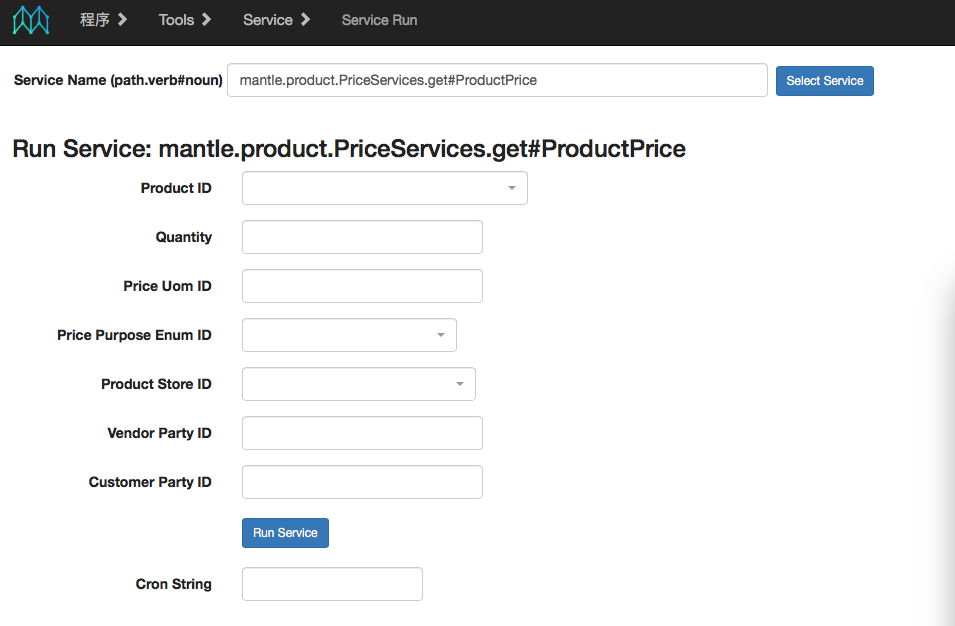
这是刚开始时进入的界面,从这里可以看出他所需要的输入参数和输出参数:
<in-parameters>
<parameter name="productId" required="true"/>
<parameter name="quantity" type="BigDecimal" default="1"/> <parameter name="priceUomId" default-value="USD"/>
<parameter name="pricePurposeEnumId" default-value="PppPurchase"/> <parameter name="productStoreId"/>
<parameter name="vendorPartyId"/>
<parameter name="customerPartyId"/> <!-- TODO: to support look for records with this first and then with null: <parameter name="agreementId"/> -->
<!-- TODO: to support look for records with this first and then with null: <parameter name="agreementItemSeqId"/> -->
</in-parameters>
这是定义输入参数的代码,与页面对应。
<out-parameters>
<parameter name="price" type="BigDecimal"/>
<parameter name="listPrice" type="BigDecimal"/>
<parameter name="priceUomId"/>
</out-parameters>
这是定义输出参数的代码,与页面对应。
从actions中的代码可以看出他是调用的另一个service的方法:即mantle.product.PriceServices,find#ProductPriceRecord方法。
<!-- get PptCurrent price -->
<!-- try most constrained, back off from there -->
<if condition="productStoreId && vendorPartyId && customerPartyId">
<service-call name="mantle.product.PriceServices.find#ProductPriceRecord" out-map="context"
in-map="[productId:productId, priceUomId:priceUomId, pricePurposeEnumId:pricePurposeEnumId, priceTypeEnumId:priceTypeEnumId, quantity:quantity,
priceTypeEnumId:'PptCurrent', productStoreId:productStoreId, vendorPartyId:vendorPartyId, customerPartyId:customerPartyId]"/>
</if>
下面就来看这个service方法的定义:
<service verb="find" noun="ProductPriceRecord">
<description>This is an internal service called by get#ProductPrice.</description>
<in-parameters>
<parameter name="productId" required="true"/>
<parameter name="priceUomId" required="true"/>
<parameter name="pricePurposeEnumId" required="true"/>
<parameter name="priceTypeEnumId" required="true"/>
<parameter name="quantity" type="BigDecimal" required="true"/>
<parameter name="productStoreId"/>
<parameter name="vendorPartyId"/>
<parameter name="customerPartyId"/>
</in-parameters>
<out-parameters><parameter name="productPrice" type="EntityValue"/></out-parameters>
</service>
从这里可以看出该方法的输入参数和输出参数,它执行时所需要的参数是通过上一个方法传入的,具体是:
<if condition="productStoreId && vendorPartyId && customerPartyId">
<service-call name="mantle.product.PriceServices.find#ProductPriceRecord" out-map="context"
in-map="[productId:productId, priceUomId:priceUomId, pricePurposeEnumId:pricePurposeEnumId, priceTypeEnumId:priceTypeEnumId, quantity:quantity,
priceTypeEnumId:'PptCurrent', productStoreId:productStoreId, vendorPartyId:vendorPartyId, customerPartyId:customerPartyId]"/>
</if>
通过service-call标签中的in-map元素来实现的。
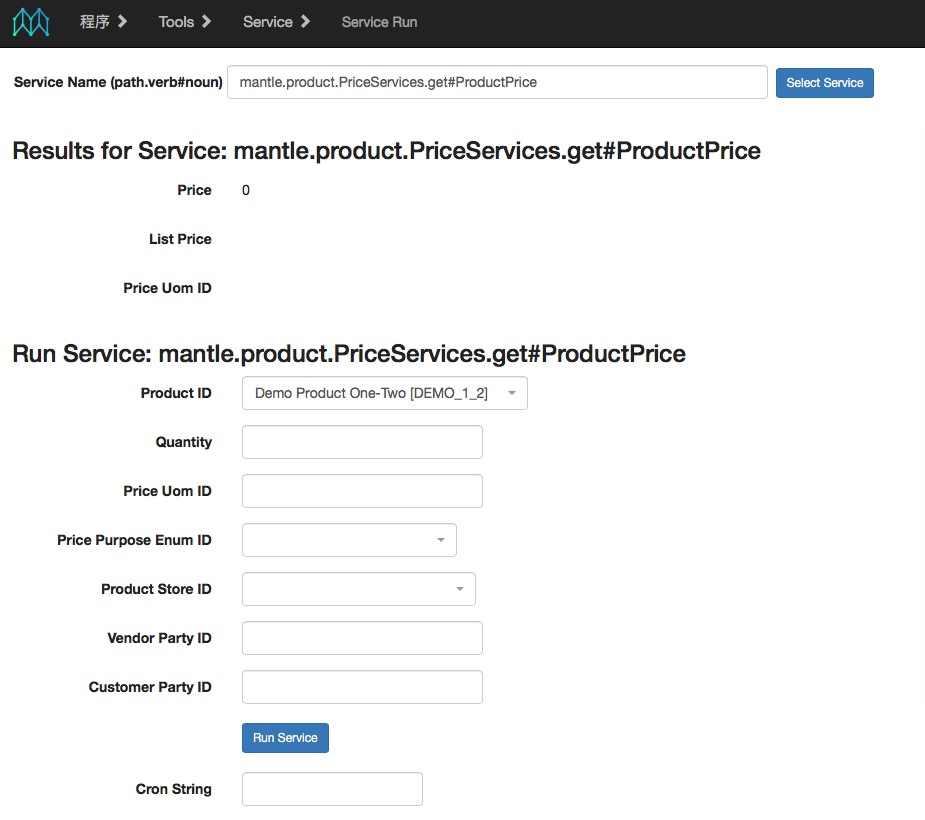
Moqui学习之代码分析mantle priceServices.xml的更多相关文章
- 20165224 陆艺杰 Exp4 恶意代码分析
Exp4 恶意代码分析 1实验后回答问题 (1)如果在工作中怀疑一台主机上有恶意代码,但只是猜想,所有想监控下系统一天天的到底在干些什么.请设计下你想监控的操作有哪些,用什么方法来监控. 计划任务每段 ...
- 20155207 《网络对抗》exp4 恶意代码分析 学习总结
20155207 <网络对抗> 恶意代码分析 学习总结 实践目标 1.是监控你自己系统的运行状态,看有没有可疑的程序在运行. 2.是分析一个恶意软件,就分析Exp2或Exp3中生成后门软件 ...
- Android代码分析工具lint学习
1 lint简介 1.1 概述 lint是随Android SDK自带的一个静态代码分析工具.它用来对Android工程的源文件进行检查,找出在正确性.安全.性能.可使用性.可访问性及国际化等方面可能 ...
- 开源项目kcws代码分析--基于深度学习的分词技术
http://blog.csdn.net/pirage/article/details/53424544 分词原理 本小节内容参考待字闺中的两篇博文: 97.5%准确率的深度学习中文分词(字嵌入+Bi ...
- ISD9160学习笔记05_ISD9160语音识别代码分析
前言 语音识别是特别酷的功能,ISD9160的核心卖点就是这个语音识别,使用了Cybron VR 算法. 很好奇这颗10块钱以内的IC是如何实现人家百来块钱的方案.且听如下分析. 本文作者twowin ...
- 完整全面的Java资源库(包括构建、操作、代码分析、编译器、数据库、社区等等)
构建 这里搜集了用来构建应用程序的工具. Apache Maven:Maven使用声明进行构建并进行依赖管理,偏向于使用约定而不是配置进行构建.Maven优于Apache Ant.后者采用了一种过程化 ...
- Mybatis学习错误之:重复加载mapper.xml
学习mybatis的时候,突然遇到测试出错.测试mapper代理失败,现在钻研少了,不喜欢看未知的错误了,立即改正.错误打印说mapper.xml已经注册,仔细查看SQLMapConfig.xml发现 ...
- ROS_Kinetic_29 kamtoa simulation学习与示例分析(一)
致谢源代码网址:https://github.com/Tutorgaming/kamtoa-simulation kamtoa simulation学习与示例分析(一) 源码学习与分析是学习ROS,包 ...
- 2018-2019-2 网络对抗技术 20165316 Exp4 恶意代码分析
2018-2019-2 网络对抗技术 20165316 Exp4 恶意代码分析 一.原理与实践说明 1.实践目标 监控你自己系统的运行状态,看有没有可疑的程序在运行. 分析一个恶意软件,就分析Exp2 ...
随机推荐
- [转]ionic 通过PouchDB + SQLite来实现app的本地存储(Local Storage)
本文转自:http://www.cnblogs.com/ailen226/p/ionic.html 首先声明,本教程参考国外网站(http://gonehybrid.com/how-to-use-po ...
- 【C++】array初始化0
让代码...优雅? ==================分割线==================== 局部数组:没有默认值,如果声明的时候不定义,则会出现随机数(undefined):如果声明的长度 ...
- Android中Spinner下拉列表(使用ArrayAdapter和自定义Adapter实现) .
今天学习了Spinner组件,使用Spinner相当于从下拉列表中选择项目,下面演示一下Spinner的使用(分别使用ArrayAdapter和自定义Adapter实现) (一):使用ArrayAda ...
- Spring 一二事(2)
静态工厂方法及实例工厂的使用: applicationContext.xml: <!-- factory-method 是指调用静态工厂方法 --> <bean id="h ...
- 第23章 SEH结构化异常处理(2)_编译器对系统SEH机制的封装
23.2 编译器层面对系统SEH机制的封装 23.2.1 扩展的EXCEPTION_REGISTRATION级相关结构:VC_EXCEPTION_REGISTRATION (1)VC_EXCEPTIO ...
- 2D Skeletal Animation Ready
骨骼动画 Cool 昨天研究了一天的2D骨骼动画,自己动手做了骨骼动画,感觉比用序列帧做动画方便多了,非常Cool ! 刚开始做骨骼动画用的是一整张图,做动画时在分配完权重之后,拉伸顶点上连接着的其它 ...
- Windows环境中Openfire与Spark安装与配置指南
安装软件: openfire3.9.3 spark2.6.3 安装环境: WindowsXP JDK1.6.0_21 Oracle 一.openfire安装 1.安装openfire3.9.3,下载地 ...
- 介绍Git版本控制器的使用
Git 简介 Git 是什么?大家肯定会说不就是版本控制器嘛,是的Git是目前世界上最先进的分布式版本控制系统(没有之一). 1.那什么是版本控制器呢? 举个简单的例子,比如我们用Word写文章,那你 ...
- iOS获取窗口当前显示的控制器
解决类似网易新闻客户端收到新闻推送后,弹出一个UIAlert,然后跳转到新闻详情页面这种需求 1.提供一个UIView的分类方法,这个方法通过响应者链条获取view所在的控制器 - (UIViewCo ...
- NSURLSession学习笔记
NSURLSession学习笔记(一)简介 一.URL Session的基本概念 1.三种工作模式: 默认会话模式(default):工作模式类似于原来的NSURLConnection,使用的是基于磁 ...
