vue 时间选择器组件
vue 时间选择器组件
组件效果:
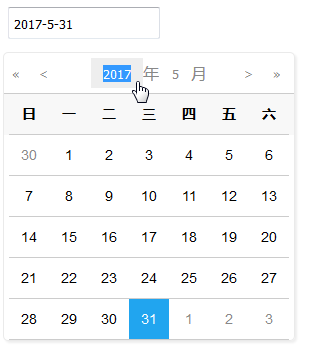
单文件组件:
<template>
<div class="date-pickers">
<!--date为computed计算属性中得到的值 focus调用初始化日期方法-->
<input type="text" placeholder="选择日期" @focus="trueDateBox" :value="date" readonly/>
<!--基于ATUI的输入框,和input没有太大区别-->
<!--<at-input type="data" placeholder="输入提示" @focus="trueDateBox" :value="date" readonly style="width:200px;display: inline-block;"></at-input>-->
<transition name="fade">
<div class="date-box" v-if="dateBoxFlag">
<div class="day-select" style="height:40px;text-align: center">
<div>
<button @click="reduceYear"><<</button>
<button @click="reduceMonth"><</button>
</div>
<div>
<input type="text" @click="selected" v-model="year"/>年
<input type="text" @click="selected" v-model="month"/>月
</div>
<div>
<button @click="addMonth">></button>
<button @click="addYear">>></button>
</div>
</div>
<div class="day-screen">
<div style="padding: 0;margin: 0">
<span v-for="week in week">{{ week }}</span>
</div>
<div @click="selectDay" style="padding: 0;margin: 0">
<span v-for="day in previousMonth" class="previousMonth"> {{ day }} </span>
<span v-for="day in monthDay[month - 1]" :class="isActive(day)" class="currentMonth">{{ day }}</span>
<span v-for="day in nextMonth" class="nextMonth">{{ day }}</span>
</div>
</div>
</div>
</transition>
</div>
</template> <script>
export default {
name: 'datePickers',
data () {
return {
dateBoxFlag: false,
year: 0,
month: 0,
day: 0,
previousMonth: [],
nextMonth: [],
week: ['日', '一', '二', '三', '四', '五', '六'],
monthDay: [31, 28, 31, 30, 31, 30, 31, 31, 30, 31, 30, 31],
dateTime:""
}
}, props: {
oldTime: ""
},
mounted:function () {
console.log(this.oldTime)
if (this.oldTime != null) {
var date = new Date(parseInt(this.oldTime.replace("/Date(", "").replace(")/", ""), 10));
//月份为0-11,所以+1,月份小于10时补个0
var month = date.getMonth() + 1 < 10 ? "0" + (date.getMonth() + 1) : date.getMonth() + 1;
var currentDate = date.getDate() < 10 ? "0" + date.getDate() : date.getDate();
this.year=date.getFullYear();
this.month=month;
this.day=currentDate;
this.$emit('datatime',this.date);
}
},
computed: {
date () {
if (this.year == 0 || this.month == 0 || this.day == 0) {
return '';
}
return this.year + '-' + this.month + '-' + this.day;
}
},
watch: {
year: function (val) {
let reg = /^[1-9]\d*$/g;
if (!reg.test(val)) {
let date = new Date();
this.year = date.getFullYear();
}
if (val < 0) {
this.year = 1;
}
if (val > 10000) {
this.year = 10000;
}
this.dayScreen();
},
month: function (val) {
let reg = /^[1-9]\d*$/g;
if (!reg.test(val)) {
let date = new Date();
this.month = date.getMonth() + 1;
}
if (val < 1) {
this.month = 1;
}
if (val > 12) {
this.month = 12;
}
this.dayScreen();
},
},
methods: {
// 突出显示当前日期
isActive (index) {
if (index == this.day) {
return {
active: true,
}
}
},
// 显示日期盒子并初始化
trueDateBox () {
if (this.date === '') {
let date = new Date();
this.year = date.getFullYear();
if (this.isLeapYear(this.year)) {
this.monthDay[1] = 29;
} else {
this.monthDay[1] = 28;
}
this.month = date.getMonth() + 1;
this.day = date.getDate();
}
this.dayScreen();
this.dateBoxFlag = true;
},
// 增减年份
addYear () {
this.year++;
if (this.isLeapYear(this.year)) {
this.monthDay[1] = 29;
} else {
this.monthDay[1] = 28;
}
},
reduceYear () {
this.year--;
if (this.isLeapYear(this.year)) {
this.monthDay[1] = 29;
} else {
this.monthDay[1] = 28;
}
},
// 增减月份
addMonth () {
this.month++;
if (this.month > 12) {
this.month = 1;
this.year++;
}
},
reduceMonth () {
this.month--;
if (this.month < 1) {
this.month = 12;
this.year--;
}
},
// 获取input里的文字
selected (e) {
e.target.select();
},
// 选择日期
selectDay (e) {
let targetClass = e.target.className;
if (targetClass == 'previousMonth') {
if (this.month == 1) {
this.month = 12;
this.year--;
} else {
this.month = this.month - 1;
}
this.day = parseInt(e.target.innerText);
} else if (targetClass == 'nextMonth') {
if (this.month == 12) {
this.month = 1;
this.year++;
} else {
this.month = this.month + 1;
}
this.day = parseInt(e.target.innerText);
} else {
this.day = parseInt(e.target.innerText);
}
this.$emit('datatime',this.date);
this.dateBoxFlag = false;
},
// 日期显示
dayScreen () {
// 上一个月
let firstDate = new Date(this.year, this.month - 1, 1);
let firstWeek = firstDate.getDay();
let preMonthDay = null;
if (this.month == 1) {
preMonthDay = this.monthDay[11];
} else {
preMonthDay = this.monthDay[this.month - 2];
}
for (let i = 0; i < preMonthDay; i++) {
this.previousMonth[i] = i + 1;
}
if (firstWeek == 0) {
this.previousMonth = this.previousMonth.slice(-7);
} else {
this.previousMonth = this.previousMonth.slice(-firstWeek);
}
// 下一个月
let endDate = new Date(this.year, this.month - 1, this.monthDay[this.month - 1]);
let endWeek = endDate.getDay();
let nextMonthDay = null;
if (this.month == 12) {
nextMonthDay = this.monthDay[0];
} else {
nextMonthDay = this.monthDay[this.month];
}
for (let i = 0; i < nextMonthDay; i++) {
this.nextMonth[i] = i + 1;
}
if (endWeek == 6) {
this.nextMonth = this.nextMonth.slice(0, 7);
} else {
this.nextMonth = this.nextMonth.slice(0, 6 - endWeek);
}
},
// 判断是否是闰年
isLeapYear (year) {
return (year % 100 == 0 ? (year % 400 == 0 ? true : false) : (year % 4 == 0 ? true : false));
},
}
}
</script> <style>
.date-pickers {
width: 280px;
position: relative;
} .date-pickers > input {
width: 50%;
height: 20px;
padding: 5px;
} .date-pickers .fade-enter-active, .date-pickers .fade-leave-active {
transition: all 0.5s;
} .date-pickers .fade-enter, .date-pickers .fade-leave-active {
opacity: 0;
transform: translateY(-10px);
} .date-pickers > .date-box {
width: 100%;
border: 1px solid #EAEAEA;
border-radius: 5px;
box-shadow: 2px 2px 2px #eee;
background: white;
position: absolute;
bottom: 38px;
left: 0px;
z-index: 99;
} .date-pickers > div div.day-select {
display: flex;
padding: 5px 0;
height: 30px;
line-height: 30px;
color: #888888;
border-bottom: 1px solid #ccc;
} .date-pickers > div div.day-select input,
.date-pickers > div div.day-select button {
border: none;
background: white;
text-align: center;
color: #888888;
cursor: pointer;
} .date-pickers > div div.day-select > div:nth-child(1),
.date-pickers > div div.day-select > div:nth-child(3) {
width: 20%;
} .date-pickers > div div.day-select > div:nth-child(2) {
width: 60%;
display: flex;
justify-content: center;
} .date-pickers > div div.day-select > div:nth-child(2) input:hover {
background: #eee;
} .date-pickers > div div.day-select > div:nth-child(2) input:nth-child(1) {
width: 50px;
} .date-pickers > div div.day-select > div:nth-child(2) input:nth-child(2) {
width: 30px;
} .date-pickers > div div.day-screen > div {
width: 280px;
padding: 0 5px;
display: flex;
font-size: 14px;
justify-content: flex-start;
flex-wrap: wrap;
} .date-pickers > div div.day-screen > div span {
width: 40px;
height: 40px;
text-align: center;
line-height: 40px;
border-bottom: 1px solid #ccc;
} .date-pickers > div div.day-screen > div:nth-child(1) {
font-weight: bold;
background: #F8F8F8;
} .date-pickers > div div.day-screen > div:nth-child(2) span {
cursor: pointer;
color: black;
} .date-pickers > div div.day-screen > div:nth-child(2) span:hover, .date-pickers > div div.day-screen > div:nth-child(2) span.active {
background: #21A5EF;
color: white;
} .date-pickers > div div.day-screen > div:nth-child(2) span.previousMonth,
.date-pickers > div div.day-screen > div:nth-child(2) span.nextMonth {
color: #888888;
} /*# sourceMappingURL=style.css.map */ </style>
vue引用该单文件组件,会在页面显示一个输入框,点击后出现日期选择器。但是页面调用需要获取父组件的默认值并向父组件传递日期选择结果。(默认为空时可以不向子组件传值)
<datePickers v-on:datatime="datatime" :oldTime="$store.state.Jtnc.seeobjs.DJSJ" v-if="isRouterAlive" class="inputStyle" ></datePickers>
v-on:datatime="datatime"向子组件传递了一个方法,子组件调用方法后可将选定日期值值传回父组件。
父组件方法:datatime
/*时间处理*/
datatime(theTime){
this.modifyModel.DJSJ = theTime;
},
子组件调用(在选择日期的方法selectDay中调用):
this.$emit('datatime',this.date);

:oldTime="$store.state.Jtnc.seeobjs.DJSJ"将默认的日期值传入子组件,子组件通过props接收,看到组件时将看到默认日期。
props: {
oldTime: ""
}
v-if="isRouterAlive"为强制刷新组件的开关,由于该组件会在打开页面时加载,而默认日期如果在打开模态框时传入,所以在打开模态框时强行刷新组件,可看到默认日期。
将数据渲染在模态框中是调用this.reload()刷新组件。(https://www.cnblogs.com/s313139232/p/9176820.html)
/*组件刷新*/
reload () {
this.isRouterAlive = false;
this.$nextTick(() => (this.isRouterAlive = true))
},
组件源代码:
.vue文件:
<template>
<div class="date-pickers">
<input type="text" placeholder="选择日期" @focus="trueDateBox" :value="date" readonly />
<transition name="fade">
<div class="date-box" v-if="dateBoxFlag">
<div class="day-select">
<div>
<button @click="reduceYear">«</button>
<button @click="reduceMonth"><</button>
</div>
<div>
<input type="text" @click="selected" v-model="year" />年
<input type="text" @click="selected" v-model="month" />月
</div>
<div>
<button @click="addMonth">></button>
<button @click="addYear">»</button>
</div>
</div>
<div class="day-screen">
<div>
<span v-for="week in week">{{ week }}</span>
</div>
<div @click="selectDay">
<span v-for="day in previousMonth" class="previousMonth"> {{ day }} </span>
<span v-for="day in monthDay[month - 1]" v-bind:class="isActive(day)" class="currentMonth">{{ day }}</span>
<span v-for="day in nextMonth" class="nextMonth">{{ day }}</span>
</div>
</div>
</div>
</transition>
</div>
</template> <script>
export default {
name: 'datePickers',
data () {
return {
dateBoxFlag: false,
year: 0,
month: 0,
day: 0,
previousMonth: [],
nextMonth: [],
week: ['日', '一', '二', '三', '四', '五', '六'],
monthDay: [31, 28, 31, 30, 31, 30, 31, 31, 30, 31, 30, 31],
}
},
computed: {
date () {
if (this.year == 0 || this.month == 0 || this.day == 0) {
return '';
}
return this.year + '-' + this.month + '-' + this.day;
}
},
watch: {
year: function (val) {
let reg = /^[1-9]\d*$/g;
if (!reg.test(val)) {
let date = new Date();
this.year = date.getFullYear();
}
if (val < 0) {
this.year = 1;
}
if (val > 10000) {
this.year = 10000;
}
this.dayScreen();
},
month: function (val) {
let reg = /^[1-9]\d*$/g;
if (!reg.test(val)) {
let date = new Date();
this.month = date.getMonth() + 1;
}
if (val < 1) {
this.month = 1;
}
if (val > 12) {
this.month = 12;
}
this.dayScreen();
},
},
methods: {
// 突出显示当前日期
isActive (index) {
if (index == this.day) {
return {
active: true,
}
}
},
// 显示日期盒子并初始化
trueDateBox () {
if (this.date === '') {
let date = new Date();
this.year = date.getFullYear();
if (this.isLeapYear(this.year)) {
this.monthDay[1] = 29;
} else {
this.monthDay[1] = 28;
}
this.month = date.getMonth() + 1;
this.day = date.getDate();
}
this.dayScreen();
this.dateBoxFlag = true;
},
// 增减年份
addYear () {
this.year++;
if (this.isLeapYear(this.year)) {
this.monthDay[1] = 29;
} else {
this.monthDay[1] = 28;
}
},
reduceYear () {
this.year--;
if (this.isLeapYear(this.year)) {
this.monthDay[1] = 29;
} else {
this.monthDay[1] = 28;
}
},
// 增减月份
addMonth () {
this.month++;
if (this.month > 12) {
this.month = 1;
this.year++;
}
},
reduceMonth () {
this.month--;
if (this.month < 1) {
this.month = 12;
this.year--;
}
},
// 获取input里的文字
selected (e) {
e.target.select();
},
// 选择日期
selectDay (e) {
let targetClass = e.target.className;
if (targetClass == 'previousMonth') {
if (this.month == 1) {
this.month = 12;
this.year--;
} else {
this.month = this.month - 1;
}
this.day = parseInt(e.target.innerText);
} else if (targetClass == 'nextMonth') {
if (this.month == 12) {
this.month = 1;
this.year++;
} else {
this.month = this.month + 1;
}
this.day = parseInt(e.target.innerText);
} else {
this.day = parseInt(e.target.innerText);
}
this.dateBoxFlag = false;
},
// 日期显示
dayScreen () {
// 上一个月
let firstDate = new Date(this.year, this.month - 1, 1);
let firstWeek = firstDate.getDay();
let preMonthDay = null;
if (this.month == 1) {
preMonthDay = this.monthDay[11];
} else {
preMonthDay = this.monthDay[this.month - 2];
}
for (let i = 0; i < preMonthDay; i++) {
this.previousMonth[i] = i + 1;
}
if (firstWeek == 0) {
this.previousMonth = this.previousMonth.slice(-7);
} else {
this.previousMonth = this.previousMonth.slice(-firstWeek);
}
// 下一个月
let endDate = new Date(this.year, this.month - 1, this.monthDay[this.month - 1]);
let endWeek = endDate.getDay();
let nextMonthDay = null;
if (this.month == 12) {
nextMonthDay = this.monthDay[0];
} else {
nextMonthDay = this.monthDay[this.month];
}
for (let i = 0; i < nextMonthDay; i++) {
this.nextMonth[i] = i + 1;
}
if (endWeek == 6) {
this.nextMonth = this.nextMonth.slice(0, 7);
} else {
this.nextMonth = this.nextMonth.slice(0, 6 - endWeek);
}
},
// 判断是否是闰年
isLeapYear (year) {
return (year % 100 == 0 ? (year % 400 == 0 ? true : false) : (year % 4 == 0 ? true : false));
},
}
}
</script> <style lang="scss">
.date-pickers {
width: 280px;
padding: 5px;
position: relative;
>input {
width: 50%;
height: 20px;
padding: 5px;
}
.fade-enter-active, .fade-leave-active {
transition: all 0.5s;
}
.fade-enter, .fade-leave-active {
opacity: 0;
transform: translateY(-10px);
}
>div {
width: 100%;
border: 1px solid #EAEAEA;
border-radius: 5px;
box-shadow: 2px 2px 2px #eee;
background: white;
position: absolute;
top: 50px;
left: 0px;
z-index: 99;
div.day-select {
display: flex;
padding: 5px 0;
height: 30px;
line-height: 30px;
color: #888888;
border-bottom: 1px solid #ccc;
input, button {
border: none;
background: white;
text-align: center;
color: #888888;
cursor: pointer;
}
>div:nth-child(1), >div:nth-child(3) {
width: 20%;
}
>div:nth-child(2) {
width: 60%;
display: flex;
justify-content: center;
input:hover {
background: #eee;
}
input:nth-child(1) {
width: 50px;
}
input:nth-child(2) {
width: 30px;
}
}
}
div.day-screen {
>div {
width: 280px;
padding: 0 5px;
display: flex;
font-size: 14px;
justify-content: flex-start;
flex-wrap: wrap;
span {
width: 40px;
height: 40px;
text-align: center;
line-height: 40px;
border-bottom: 1px solid #ccc;
}
}
>div:nth-child(1) {
font-weight: bold;
background: #F8F8F8;
}
>div:nth-child(2) {
span {
cursor: pointer;
color: black;
&:hover, &.active {
background: #21A5EF;
color: white;
}
}
span.previousMonth, span.nextMonth {
color: #888888;
}
}
}
}
}
</style>
组件js文件:
Vue.component('datepickers', {
template: `
<div class="date-pickers">
<input type="text" placeholder="选择日期" @focus="trueDateBox" :value="date" readonly />
<transition name="fade">
<div class="date-box" v-if="dateBoxFlag">
<div class="day-select">
<div>
<button @click="reduceYear">«</button>
<button @click="reduceMonth"><</button>
</div>
<div>
<input type="text" @click="selected" v-model="year" />年
<input type="text" @click="selected" v-model="month" />月
</div>
<div>
<button @click="addMonth">></button>
<button @click="addYear">»</button>
</div>
</div>
<div class="day-screen">
<div>
<span v-for="week in week">{{ week }}</span>
</div>
<div @click="selectDay">
<span v-for="day in previousMonth" class="previousMonth"> {{ day }} </span>
<span v-for="day in monthDay[month - 1]" v-bind:class="isActive(day)" class="currentMonth">{{ day }}</span>
<span v-for="day in nextMonth" class="nextMonth">{{ day }}</span>
</div>
</div>
</div>
</transition>
</div>
`,
name: 'datePickers',
data() {
return {
dateBoxFlag: false,
year: 0,
month: 0,
day: 0,
previousMonth: [],
nextMonth: [],
week: ['日', '一', '二', '三', '四', '五', '六'],
monthDay: [31, 28, 31, 30, 31, 30, 31, 31, 30, 31, 30, 31],
}
},
computed: {
date () {
if (this.year == 0 || this.month == 0 || this.day == 0) {
return '';
}
return this.year + '-' + this.month + '-' + this.day;
},
},
watch: {
year: function (val) {
let reg = /^[1-9]\d*$/g;
if (!reg.test(val)) {
let date = new Date();
this.year = date.getFullYear();
}
if (val < 0) {
this.year = 1;
}
if (val > 10000) {
this.year = 10000;
}
this.dayScreen();
},
month: function (val) {
let reg = /^[1-9]\d*$/g;
if (!reg.test(val)) {
let date = new Date();
this.month = date.getMonth() + 1;
}
if (val < 1) {
this.month = 1;
}
if (val > 12) {
this.month = 12;
}
this.dayScreen();
},
},
methods: {
// 突出显示当前日期
isActive (index) {
if (index == this.day) {
return {
active: true,
}
}
},
// 显示日期盒子并初始化
trueDateBox() {
if (this.date == '') {
let date = new Date();
this.year = date.getFullYear();
if (this.isLeapYear(this.year)) {
this.monthDay[1] = 29;
} else {
this.monthDay[1] = 28;
}
this.month = date.getMonth() + 1;
this.day = date.getDate();
}
this.dayScreen();
this.dateBoxFlag = true;
},
// 增减年份
addYear() {
this.year++;
if (this.isLeapYear(this.year)) {
this.monthDay[1] = 29;
} else {
this.monthDay[1] = 28;
}
},
reduceYear() {
this.year--;
if (this.isLeapYear(this.year)) {
this.monthDay[1] = 29;
} else {
this.monthDay[1] = 28;
}
},
// 增减月份
addMonth() {
this.month++;
if (this.month > 12) {
this.month = 1;
this.year++;
}
},
reduceMonth() {
this.month--;
if (this.month < 1) {
this.month = 12;
this.year--;
}
},
// 获取input里的文字
selected(e) {
e.target.select();
},
// 选择日期
selectDay(e) {
let targetClass = e.target.className;
if (targetClass == 'previousMonth') {
if (this.month == 1) {
this.month = 12;
this.year--;
} else {
this.month = this.month - 1;
}
this.day = parseInt(e.target.innerText);
} else if (targetClass == 'nextMonth') {
if (this.month == 12) {
this.month = 1;
this.year++;
} else {
this.month = this.month + 1;
}
this.day = parseInt(e.target.innerText);
} else {
this.day = parseInt(e.target.innerText);
}
this.dateBoxFlag = false;
},
// 日期显示
dayScreen() {
// 上一个月
let firstDate = new Date(this.year, this.month - 1, 1);
let firstWeek = firstDate.getDay();
let preMonthDay = null;
if (this.month == 1) {
preMonthDay = this.monthDay[11];
} else {
preMonthDay = this.monthDay[this.month - 2];
}
for (let i = 0; i < preMonthDay; i++) {
this.previousMonth[i] = i + 1;
}
if (firstWeek == 0) {
this.previousMonth = this.previousMonth.slice(-7);
} else {
this.previousMonth = this.previousMonth.slice(-firstWeek);
}
// 下一个月
let endDate = new Date(this.year, this.month - 1, this.monthDay[this.month - 1]);
let endWeek = endDate.getDay();
let nextMonthDay = null;
if (this.month == 12) {
nextMonthDay = this.monthDay[0];
} else {
nextMonthDay = this.monthDay[this.month];
}
for (let i = 0; i < nextMonthDay; i++) {
this.nextMonth[i] = i + 1;
}
if (endWeek == 6) {
this.nextMonth = this.nextMonth.slice(0, 7);
} else {
this.nextMonth = this.nextMonth.slice(0, 6 - endWeek);
}
},
// 判断是否是闰年
isLeapYear(year) {
return (year % 100 == 0 ? (year % 400 == 0 ? true : false) : (year % 4 == 0 ? true : false));
},
}
});
css文件:
.date-pickers {
width: 280px;
padding: 5px;
position: relative; }
.date-pickers > input {
width: 50%;
height: 20px;
padding: 5px; }
.date-pickers .fade-enter-active, .date-pickers .fade-leave-active {
transition: all 0.5s; }
.date-pickers .fade-enter, .date-pickers .fade-leave-active {
opacity: 0;
transform: translateY(-10px); }
.date-pickers > div {
width: 100%;
border: 1px solid #EAEAEA;
border-radius: 5px;
box-shadow: 2px 2px 2px #eee;
background: white;
position: absolute;
top: 50px;
left: 0px;
z-index: 99; }
.date-pickers > div div.day-select {
display: flex;
padding: 5px 0;
height: 30px;
line-height: 30px;
color: #888888;
border-bottom: 1px solid #ccc; }
.date-pickers > div div.day-select input,
.date-pickers > div div.day-select button {
border: none;
background: white;
text-align: center;
color: #888888;
cursor: pointer; }
.date-pickers > div div.day-select > div:nth-child(1),
.date-pickers > div div.day-select > div:nth-child(3) {
width: 20%; }
.date-pickers > div div.day-select > div:nth-child(2) {
width: 60%;
display: flex;
justify-content: center; }
.date-pickers > div div.day-select > div:nth-child(2) input:hover {
background: #eee; }
.date-pickers > div div.day-select > div:nth-child(2) input:nth-child(1) {
width: 50px; }
.date-pickers > div div.day-select > div:nth-child(2) input:nth-child(2) {
width: 30px; }
.date-pickers > div div.day-screen > div {
width: 280px;
padding: 0 5px;
display: flex;
font-size: 14px;
justify-content: flex-start;
flex-wrap: wrap; }
.date-pickers > div div.day-screen > div span {
width: 40px;
height: 40px;
text-align: center;
line-height: 40px;
border-bottom: 1px solid #ccc; }
.date-pickers > div div.day-screen > div:nth-child(1) {
font-weight: bold;
background: #F8F8F8; }
.date-pickers > div div.day-screen > div:nth-child(2) span {
cursor: pointer;
color: black; }
.date-pickers > div div.day-screen > div:nth-child(2) span:hover, .date-pickers > div div.day-screen > div:nth-child(2) span.active {
background: #21A5EF;
color: white; }
.date-pickers > div div.day-screen > div:nth-child(2) span.previousMonth,
.date-pickers > div div.day-screen > div:nth-child(2) span.nextMonth {
color: #888888; }
/*# sourceMappingURL=style.css.map */
项目源代码:https://github.com/huanghaibin91/Date-Pickers
原项目效果:https://huanghaibin91.github.io/Date-Pickers/
vue 时间选择器组件的更多相关文章
- 基于vue开发的多功能的时间选择器组件,开箱即用
好一段时间没有写过博客了,在国庆期间心血来潮优化了一个组件,在日常开发中时常会有需求用到时间选择器,不同的项目需求可能会不一样.近期开发的几个项目中就有需求用到这样的选择器,由于以前有用到相关的组件, ...
- ant design vue 时间选择器只能到最大日期
<a-date-picker :disabledDate="disabledEndDate" style="width: 100%" placehold ...
- element-ui组件中时间选择器设置时间禁用
DateTimePicker 日期时间选择器 组件代码 <el-date-picker v-model="value1" type="datetime" ...
- Vue 2.0 组件库总结
UI组件 element - 饿了么出品的Vue2的web UI工具套件 Vux - 基于Vue和WeUI的组件库 mint-ui - Vue 2的移动UI元素 iview - 基于 Vuejs 的开 ...
- VUE常用UI组件插件及框架
UI组件及框架 element - 饿了么出品的Vue2的web UI工具套件 mint-ui - Vue 2的移动UI元素 iview - 基于 Vuejs 的开源 UI 组件库 Keen-UI - ...
- Bootstrap-datepicker日期时间选择器的简单使用
日期时间选择器 目前,bootstrap有两种日历.datepicker和datetimepicker,后者是前者的拓展. Bootstrap日期和时间组件: 使用示例: 从左到右依次是十年视图.年视 ...
- Flutter中的日期、格式化日期、日期选择器组件
Flutter中的日期和时间戳 //獲取當前日期 DateTime _nowDate = DateTime.now(); print(_nowDate);//2019-10-29 10:57:20.3 ...
- elementUi的时间选择器在IE浏览器的赋值问题--前端
项目技术:vue+elementUi,组件化 出现的问题:在IE浏览器(IE10+),唤醒组件加载赋值,表单中el-input等框赋值正确,el-date-picker选择器没有显示所附的值(或显示p ...
- 使用vue与element组件
1.安装element npm i element-ui -S 2.引入 在main.js写入一下内容 import Vue from 'vue'; import ElementUI from 'el ...
随机推荐
- I.MX6 修改调试串口号(ttymx0 -> ttymxc2)
I.MX6 修改调试串口号(ttymx0 -> ttymxc2) 一.参考文章: uboot修改默认调试串口ttymxc0 ->ttymxc4(imx53) http://www.xueb ...
- 【剑指offer】字符串转换为数字,C++实现
# 题目 把字符串转换成整数 # 思路 1.功能测试 正数/复数/0 2.边界值测试 最大的正整数/最小的负整数(数据上下溢出) 3.特殊输入测试 空字符串""的处理,返回0,设置 ...
- kubeadm搭建kubernetes集群之二:创建master节点
在上一章kubeadm搭建kubernetes集群之一:构建标准化镜像中我们用VMware安装了一个CentOS7虚拟机,并且打算用这个虚拟机的镜像文件作为后续整个kubernetes的标准化镜像,现 ...
- linux自学(二)之centos7镜像安装
上一篇:linux自学(一)之vmware虚拟机安装 虚拟机安装完成之后,就可以安装centos镜像了 centos官网:https://www.centos.org/ centos7镜像 由于我的电 ...
- stm32寄存器版学习笔记07 ADC
STM32F103RCT有3个ADC,12位主逼近型模拟数字转换器,有18个通道,可测量16个外部和2个内部信号源.各通道的A/D转换可以单次.连续.扫描或间断模式执行. 1.通道选择 stm32把A ...
- BZOJ4517 Sdoi2016 排列计数 【DP+组合计数】*
BZOJ4517 Sdoi2016 排列计数 Description 求有多少种长度为 n 的序列 A,满足以下条件: 1 ~ n 这 n 个数在序列中各出现了一次 若第 i 个数 A[i] 的值为 ...
- PowerDesigner生成Oracle表名带有引号的解决方法
PowerDesigner生成表名带有引号,如下: /*==============================================================*/ /* Tabl ...
- Machine Schedule(二分图匹配之最小覆盖点,匈牙利算法)
个人心得:二分图啥的一点都不知道,上网借鉴了下,请参考http://blog.csdn.net/thundermrbird/article/details/52231639 加上自己的了解,二分图就是 ...
- {matlab}{计时函数}cputime
putime 显示Matlab启动后所占用的CPU时间: tic,toc 秒表计时,tic是开始,toc是结束: clock,etime 前者显示系统时间,后者计算两次调用clock之间的时间差. e ...
- 7-4线性分组码的matlab程序
补充一点,关于生成矩阵G和校验矩阵H的关系:生成矩阵G是4*7矩阵,分为两块,前4列组成的4*4矩阵为单位矩阵,后3列组成的4*3矩阵我称它监督矩阵,校验矩阵是3*7矩阵,前4列组成的3*4矩阵是监督 ...
