Webservice学习
参考博客1: http://www.cnblogs.com/lzhp/archive/2013/01/13/2858559.html
参考博客2:http://blog.csdn.net/shileimohan/article/details/8070590
参考博客3:http://www.cnblogs.com/annabook/p/4821542.html
建立WebService步骤:
1.首先新建一个Web项目
2.右键添加服务引用... 或者右键新建 Web服务(ASMX)
3.调用方法
1).通过引用直接调用
引用完成后,你找一个以Client结束的文件,在里面的main方法中会有个service对象,现在你就可以直接用这个对象了
例如:
YJ_WebServiceSoapClient web = new RYJ_WebServiceSoapClient();
web.addition(num1, num2);
2).通过代码调用
这里我有一个webservice服务建立好了,如图

接下来就演示下对此webserver提供的求和方法的调用,求和大致结构如下(有两个参数n1,n2。GetSum是方法名)

好了,接下来就用控制台演示了;
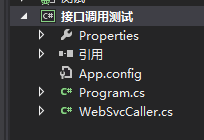
Program.cs代码
using System;
using System.Collections;
using System.Collections.Generic;
using System.Linq;
using System.Text;
using System.Threading.Tasks; namespace 接口调用测试
{
class Program
{
static void Main(string[] args)
{ Hashtable pars = new Hashtable();
string sumapi = System.Configuration.ConfigurationManager.AppSettings["SumApi"].ToString();
pars["n1"] = 5;
pars["n2"] = 7;
var doc = WebSvcCaller.QuerySoapWebService(sumapi, "GetSum", pars);
string sum = doc.SelectSingleNode("root").InnerText;
Console.WriteLine(sum);
Console.ReadKey();
} }
}
App.config
<appSettings>
<add key="SumApi" value="http://sites.shuai7boy.cn/WebServer/Add.asmx"/>
</appSettings>
WebSvcCaller.cs helper类
using System;
using System.Collections;
using System.Collections.Generic;
using System.IO;
using System.Linq;
using System.Net;
using System.Text;
using System.Web;
using System.Xml;
using System.Xml.Serialization;
namespace 接口调用测试
{
/**/
/// <summary>
/// 利用WebRequest/WebResponse进行WebService调用的类,By 同济黄正 http://hz932.ys168.com 2008-3-19
/// </summary>
public class WebSvcCaller
{
//<webServices>
// <protocols>
// <add name="HttpGet"/>
// <add name="HttpPost"/>
// </protocols>
//</webServices> private static Hashtable _xmlNamespaces = new Hashtable();//缓存xmlNamespace,避免重复调用GetNamespace /**/
/// <summary>
/// 需要WebService支持Post调用
/// </summary>
public static XmlDocument QueryPostWebService(String URL, String MethodName, Hashtable Pars)
{
HttpWebRequest request = (HttpWebRequest)HttpWebRequest.Create(URL + "/" + MethodName);
request.Method = "POST";
request.ContentType = "application/x-www-form-urlencoded";
SetWebRequest(request);
byte[] data = EncodePars(Pars);
WriteRequestData(request, data); return ReadXmlResponse(request.GetResponse());
}
/**/
/// <summary>
/// 需要WebService支持Get调用
/// </summary>
public static XmlDocument QueryGetWebService(String URL, String MethodName, Hashtable Pars)
{
HttpWebRequest request = (HttpWebRequest)HttpWebRequest.Create(URL + "/" + MethodName + "?" + ParsToString(Pars));
request.Method = "GET";
request.ContentType = "application/x-www-form-urlencoded";
SetWebRequest(request);
return ReadXmlResponse(request.GetResponse());
} /**/
/// <summary>
/// 通用WebService调用(Soap),参数Pars为String类型的参数名、参数值
/// </summary>
public static XmlDocument QuerySoapWebService(String URL, String MethodName, Hashtable Pars)
{
if (_xmlNamespaces.ContainsKey(URL))
{
return QuerySoapWebService(URL, MethodName, Pars, _xmlNamespaces[URL].ToString());
}
else
{
return QuerySoapWebService(URL, MethodName, Pars, GetNamespace(URL));
}
} private static XmlDocument QuerySoapWebService(String URL, String MethodName, Hashtable Pars, string XmlNs)
{ //By 同济黄正 http://hz932.ys168.com 2008-3-19
_xmlNamespaces[URL] = XmlNs;//加入缓存,提高效率
HttpWebRequest request = (HttpWebRequest)HttpWebRequest.Create(URL);
request.Method = "POST";
request.ContentType = "text/xml; charset=utf-8";
request.Headers.Add("SOAPAction", "\"" + XmlNs + (XmlNs.EndsWith("/") ? "" : "/") + MethodName + "\"");
SetWebRequest(request);
byte[] data = EncodeParsToSoap(Pars, XmlNs, MethodName);
WriteRequestData(request, data);
XmlDocument doc = new XmlDocument(), doc2 = new XmlDocument();
doc = ReadXmlResponse(request.GetResponse()); XmlNamespaceManager mgr = new XmlNamespaceManager(doc.NameTable);
mgr.AddNamespace("soap", "http://schemas.xmlsoap.org/soap/envelope/");
String RetXml = doc.SelectSingleNode("//soap:Body/*/*", mgr).InnerXml;
doc2.LoadXml("<root>" + RetXml + "</root>");
AddDelaration(doc2);
return doc2;
}
private static string GetNamespace(String URL)
{
HttpWebRequest request = (HttpWebRequest)WebRequest.Create(URL + "?WSDL");
SetWebRequest(request);
WebResponse response = request.GetResponse();
StreamReader sr = new StreamReader(response.GetResponseStream(), Encoding.UTF8);
XmlDocument doc = new XmlDocument();
doc.LoadXml(sr.ReadToEnd());
sr.Close();
return doc.SelectSingleNode("//@targetNamespace").Value;
}
private static byte[] EncodeParsToSoap(Hashtable Pars, String XmlNs, String MethodName)
{
XmlDocument doc = new XmlDocument();
doc.LoadXml("<soap:Envelope xmlns:xsi=\"http://www.w3.org/2001/XMLSchema-instance\" xmlns:xsd=\"http://www.w3.org/2001/XMLSchema\" xmlns:soap=\"http://schemas.xmlsoap.org/soap/envelope/\"></soap:Envelope>");
AddDelaration(doc);
XmlElement soapBody = doc.CreateElement("soap", "Body", "http://schemas.xmlsoap.org/soap/envelope/");
XmlElement soapMethod = doc.CreateElement(MethodName);
soapMethod.SetAttribute("xmlns", XmlNs);
foreach (string k in Pars.Keys)
{
XmlElement soapPar = doc.CreateElement(k);
soapPar.InnerXml = ObjectToSoapXml(Pars[k]);
soapMethod.AppendChild(soapPar);
}
soapBody.AppendChild(soapMethod);
doc.DocumentElement.AppendChild(soapBody);
return Encoding.UTF8.GetBytes(doc.OuterXml);
}
private static string ObjectToSoapXml(object o)
{
XmlSerializer mySerializer = new XmlSerializer(o.GetType());
MemoryStream ms = new MemoryStream();
mySerializer.Serialize(ms, o);
XmlDocument doc = new XmlDocument();
doc.LoadXml(Encoding.UTF8.GetString(ms.ToArray()));
if (doc.DocumentElement != null)
{
return doc.DocumentElement.InnerXml;
}
else
{
return o.ToString();
}
}
private static void SetWebRequest(HttpWebRequest request)
{
request.Credentials = CredentialCache.DefaultCredentials;
request.Timeout = ;
} private static void WriteRequestData(HttpWebRequest request, byte[] data)
{
request.ContentLength = data.Length;
Stream writer = request.GetRequestStream();
writer.Write(data, , data.Length);
writer.Close();
} private static byte[] EncodePars(Hashtable Pars)
{
return Encoding.UTF8.GetBytes(ParsToString(Pars));
} private static String ParsToString(Hashtable Pars)
{
StringBuilder sb = new StringBuilder();
foreach (string k in Pars.Keys)
{
if (sb.Length > )
{
sb.Append("&");
}
sb.Append(HttpUtility.UrlEncode(k) + "=" + HttpUtility.UrlEncode(Pars[k].ToString()));
}
return sb.ToString();
} private static XmlDocument ReadXmlResponse(WebResponse response)
{
StreamReader sr = new StreamReader(response.GetResponseStream(), Encoding.UTF8);
String retXml = sr.ReadToEnd();
sr.Close();
XmlDocument doc = new XmlDocument();
doc.LoadXml(retXml);
return doc;
} private static void AddDelaration(XmlDocument doc)
{
XmlDeclaration decl = doc.CreateXmlDeclaration("1.0", "utf-8", null);
doc.InsertBefore(decl, doc.DocumentElement);
}
}
}
运行看下,求和结果如下:

zj。。。
Webservice学习的更多相关文章
- webService学习之路(三):springMVC集成CXF后调用已知的wsdl接口
webService学习之路一:讲解了通过传统方式怎么发布及调用webservice webService学习之路二:讲解了SpringMVC和CXF的集成及快速发布webservice 本篇文章将讲 ...
- [未完成]WebService学习第一天学习笔记
[未完成]WebService学习第一天学习笔记[未完成]WebService学习第一天学习笔记
- WebService学习笔记系列(二)
soap(简单对象访问协议),它是在http基础之上传递xml格式数据的协议.soap协议分为两个版本,soap1.1和soap1.2. 在学习webservice时我们有一个必备工具叫做tcpmon ...
- webservice学习01:wsdl文档结构
webservice学习01:wsdl文档结构 wsdl文档结构 WSDL文档示例 <wsdl:definitions xmlns:xsd="http://www.w3.org/200 ...
- WebService学习总结(转)
原文地址: WebService学习总结(一)——WebService的相关概念 WebService学习总结(二)——WebService相关概念介绍 WebService学习总结(三)——使用JD ...
- 关于wcf,webservice,webapi或者其他服务或者接口有什么区别 WCF、WebAPI、WebService之间的区别 【转载】HTTP和SOAP完全就是两个不同的协议 WebService学习总结(一)——WebService的相关概念
wcf,webservice采用的是rpc协议,这个协议很复杂,所以每次要传递.要校验的内容也很复杂,别看我们用的很简单,但实际是frame帮我们做掉了rpc生成.解析的事情webapi遵循是rest ...
- WebService学习之旅(三)JAX-WS与Spring整合发布WebService
Spring本身就提供了对JAX-WS的支持,有兴趣的读者可以研究下Spring的Spring-WS项目,项目地址: http://docs.spring.io/spring-ws/sites/1.5 ...
- Java WebService学习笔记 - Axis进阶(二)
上一篇 Java WebService学习笔记 - Axis(一) 前一篇博文中简单介绍了Axis的使用方法,这篇将介绍一些Axis的一些高级特性 Axis中Handler的使用 Handler ...
- Java WebService学习笔记 - Axis(一)
WebService 简介 实际开发中,很多系统都是基于历史遗留系统进行开发,有时,这些系统基于不同的语言,如C,C++,C#,java,PHP等等.为了实现历史系统的再利用,或向外部程序暴露调用接口 ...
- WebService学习总结(六)--CXF 与Spring结合+tomcat发布
该项目在上文 WebService学习总结(四)--基于CXF的服务端开发 的基础上修改为spring上发布的webservice接口 1.新建web project 工程 2.导入spring ...
随机推荐
- iOS UIAlertView添加输入框
这玩意有时不用就忘,还是记录一下吧 添加: UIAlertView *alert = [[UIAlertView alloc] initWithTitle:@"新建文件夹" mes ...
- Android getevent
详细用法如下: 源码复制打印? Usage: getevent [-t] [-n] [-s switchmask] [-S] [-v [mask]] [-d] [-p] [-i] [-l] [-q] ...
- Mac SVN 命令行
Mac自带了SVN命令行,如我的升级到10.10(OSX yosemite)后命令行版本为1.7.10 以下是一些常用命令 1.将文件checkout到本地目录 svn checkout path(p ...
- get_free_page
/** 0.11用了 unsigned char */static unsigned short mem_map [ PAGING_PAGES ] = {0,}; /* * Get physical ...
- ARC的原理详解
1,ARC的本质 ARC本质是NSAutoreleasePool的直接应用, @autorelease{ return UIApplicationMain(argc, argv, nil, NSStr ...
- PHP读取超大文件的实例代码
数据量大带来的问题就是单个文件很大,能够打开这个文件相当不容易,记事本就不要指望了,果断死机 去年年底的各种网站帐号信息的数据库泄漏,很是给力啊,趁机也下载了几个数据库,准备学学数据分析家来分析一 ...
- Eliot
T.S. Eliot - Biographical Thomas Stearns Eliot (1888-1965) was born in St. Louis, Missouri, of an ol ...
- CSS3魔法堂:CSS3滤镜及Canvas、SVG和IE滤镜替代方案详解[转]
一.前言 IE特有的滤镜常常作为CSS3各种新特性的降级处理补充,而Adobe转向HTML5后与Chrome合作推出CSS3的Filter特性,因此当前仅Webkit内核的浏览器支持CSS3 F ...
- 高级c++头文件bits/stdc++.h
用这种方法声明头文件只需两行代码 #include<bits/stdc++.h> using namespace std; 这个头文件包含以下等等C++中包含的所有头文件: #includ ...
- [转]MySQL: Starting MySQL….. ERROR! The server quit without updating PID file
转自: http://icesquare.com/wordpress/mysql-starting-mysql-error-the-server-quit-without-updating-pid-f ...
