debian C++ OTL库 用 unixodbc 连接 mysql 小记
这个东东也是折腾了几天,网上很多文章可能已经过时,所以写下不同,以备后用.
参考网址:
http://blog.csdn.net/genganpeng/article/details/7402229
http://blog.csdn.net/liefdiy/article/details/5348583
http://blog.itpub.net/81/viewspace-710064/
http://www.software8.co/wzjs/czxt/4668.html
为什么要用 OTL去连接mysql.
OTL是一个纯C++的通用数据库连接模板库,可以支持各种当下流行的数据库,如Oracle,Sybase, MySQL, PostgreSQL, EnterpriseDB, SQLite, MS ACCESS, Firebird等等.它是一个跨平台类库,在MS Windows, Linux/Unix/Mac OS X 都可以使用。
可baidu C++ OTL深入了解.
环境
Linux
root@debian:~# uname -a
Linux debian 3.2.0-4-amd64 #1 SMP Debian 3.2.65-1 x86_64 GNU/Linux
mysql
root@debian:~# mysql --version
mysql Ver 14.14 Distrib 5.5.43, for debian-linux-gnu (x86_64) using readline 6.2
unixODBC
root@debian:~# isql --versoin
unixODBC 2.3.2
OTL版本
OTL 4.0.359
下载地址:http://otl.sourceforge.net/
程序安装
1,unixODBC
下载地址:
http://www.unixodbc.org/
1. copy the unixODBC-2.3.2.tar.gz file somewhere you can create files and directories
2. gunzip unixODBC*.tar.gz
3. tar xvf unixODBC*.tar
- ./configure
- make
- make install
就OK了
2,mysql
apt-get install mysql-server mysql-client
还需要安装 mysql的odbc驱动
下载地址:
http://mirrors.sohu.com/mysql/Connector-ODBC/5.3/
如果是新版本改下5.3这个版本号就ok.
我的linux 是x64所以下载
mysql-connector-odbc-5.3.2-linux-glibc2.5-x86-64bit.tar.gz
安装对应的数据库驱动。比如mysql 对应 libmyodbc。 安装完后查看下库包含的文件就可以找到对应的lib
--此次强烈建议用源码安装。ubuntu 安装很简单apt-get就好,rpm 包会有依赖问题,YUM 有些包会冲突。
tar zxvf mysql-connector-odbc-5.1.11-linux-el6-x86-64bit.tar.gz
cd mysql-connector-odbc-5.1.11-linux-el6-x86-64bit\lib
#复制到 /usr/local/lib
cp ./*.* /usr/local/lib
2.1 mysql 测试前的准备.
- #使用mysql数据库
- use mysql;
- #查询
- select host,user,password from user;
- #更新root密码
- update user set password=PASSWORD('') where user='root' ;
- #刷新
- flush privileges;
- #创建新用户,设置任何地方都可以访问.
- #命令:CREATE USER 'username'@'host' IDENTIFIED BY 'password';
- create user 'dbadmin'@'%' identified by 'aaaaaa';
- #创建数据库 test1,设置utf8格式编码
- Create DATABASE IF NOT EXISTS test1 default charset utf8 COLLATE utf8_general_ci;
- #显示数据库
- show databases;
- #设置数据库test1的所有权限给 dbadmin用户 .
- grant all on test1.* to 'dbadmin'@'%' ;
- #刷新
- flush privileges;
mysql配置文件my.cnf详解 :
http://blog.chinaunix.net/uid-20639775-id-154429.html
http://blog.sina.com.cn/s/blog_a8b2435901016f5f.html
mysql 更改数据库目录:
http://blog.chinaunix.net/uid-77311-id-3485225.html
mysql 更改数据编码:
http://www.pc6.com/infoview/Article_63586.html
http://blog.chinaunix.net/uid-223060-id-2127099.html
最后/etc/mysql/my.cnf 的内容为:
- #
- # The MySQL database server configuration file.
- #
- # You can copy this to one of:
- # - "/etc/mysql/my.cnf" to set global options,
- # - "~/.my.cnf" to set user-specific options.
- #
- # One can use all long options that the program supports.
- # Run program with --help to get a list of available options and with
- # --print-defaults to see which it would actually understand and use.
- #
- # For explanations see
- # http://dev.mysql.com/doc/mysql/en/server-system-variables.html
- # This will be passed to all mysql clients
- # It has been reported that passwords should be enclosed with ticks/quotes
- # escpecially if they contain "#" chars...
- # Remember to edit /etc/mysql/debian.cnf when changing the socket location.
- [client]
- port = 3306
- socket = /var/run/mysqld/mysqld.sock
- #设置编译
- default-character-set = utf8
- # Here is entries for some specific programs
- # The following values assume you have at least 32M ram
- # This was formally known as [safe_mysqld]. Both versions are currently parsed.
- [mysqld_safe]
- socket = /var/run/mysqld/mysqld.sock
- nice = 0
- [mysqld]
- #
- # * Basic Settings
- #
- user = mysql
- pid-file = /var/run/mysqld/mysqld.pid
- socket = /var/run/mysqld/mysqld.sock
- port = 3306
- basedir = /usr
- #datadir = /var/lib/mysql #原数据库目录
- datadir = /xxx/x/xxx/mysql #现数据库目录
- tmpdir = /tmp
- lc-messages-dir = /usr/share/mysql
- #设置编译
- default-storage-engine=INNODB
- character-set-server=utf8
- collation-server=utf8_general_ci
- skip-external-locking
- #
- # Instead of skip-networking the default is now to listen only on
- # localhost which is more compatible and is not less secure.
- #bind-address = 127.0.0.1
- #
- # * Fine Tuning
- #
- key_buffer = 16M
- max_allowed_packet = 16M
- thread_stack = 192K
- thread_cache_size = 8
- # This replaces the startup script and checks MyISAM tables if needed
- # the first time they are touched
- myisam-recover = BACKUP
- #max_connections = 100
- #table_cache = 64
- #thread_concurrency = 10
- #
- # * Query Cache Configuration
- #
- query_cache_limit = 1M
- query_cache_size = 16M
- #
- # * Logging and Replication
- #
- # Both location gets rotated by the cronjob.
- # Be aware that this log type is a performance killer.
- # As of 5.1 you can enable the log at runtime!
- #general_log_file = /var/log/mysql/mysql.log
- #general_log = 1
- #
- # Error logging goes to syslog due to /etc/mysql/conf.d/mysqld_safe_syslog.cnf.
- #
- # Here you can see queries with especially long duration
- #log_slow_queries = /var/log/mysql/mysql-slow.log
- #long_query_time = 2
- #log-queries-not-using-indexes
- #
- # The following can be used as easy to replay backup logs or for replication.
- # note: if you are setting up a replication slave, see README.Debian about
- # other settings you may need to change.
- #server-id = 1
- #log_bin = /var/log/mysql/mysql-bin.log
- expire_logs_days = 10
- max_binlog_size = 100M
- #binlog_do_db = include_database_name
- #binlog_ignore_db = include_database_name
- #
- # * InnoDB
- #
- # InnoDB is enabled by default with a 10MB datafile in /var/lib/mysql/.
- # Read the manual for more InnoDB related options. There are many!
- #
- # * Security Features
- #
- # Read the manual, too, if you want chroot!
- # chroot = /var/lib/mysql/
- #
- # For generating SSL certificates I recommend the OpenSSL GUI "tinyca".
- #
- # ssl-ca=/etc/mysql/cacert.pem
- # ssl-cert=/etc/mysql/server-cert.pem
- # ssl-key=/etc/mysql/server-key.pem
- [mysqldump]
- quick
- quote-names
- max_allowed_packet = 16M
- [mysql]
- #no-auto-rehash # faster start of mysql but no tab completition
- [isamchk]
- key_buffer = 16M
- #
- # * IMPORTANT: Additional settings that can override those from this file!
- # The files must end with '.cnf', otherwise they'll be ignored.
- #
- !includedir /etc/mysql/conf.d/
配置unixodbc
UNIXODBC 安装好后会有:
/etc/odbcinst.ini 和 /etc/odbc.ini ********但配置这两个文件不会生效,原因我暂时没有找到.请高手指点.
/usr/local/etc/odbcinst.ini 和 /usr/local/etc/odbc.ini 这两个配置文件才会生效.
/usr/local/etc/odbcinst.ini 配置:
#Section
[mysqlodbc]
#libmyodbc5w.so 和libmyodbc5a.so的区别
Driver=/usr/local/lib/libmyodbc5w.so
SETUP=/usr/local/lib/libmyodbc5w.so
UsageCount=1
关于 libmyodbc5w.so 和libmyodbc5a.so的区别 在
http://bugs.mysql.com/bug.php?id=69837
找到了相应的答案.
"
- The odbcinst.ini file shows the driver library name as libmyodbc5.so, which
- is not right for Connector/ODBC 5.2.5. It has to be either libmyodbc5w.so
- (Unicode version) or libmyodbc5a.so (ANSI version). So, which version of
- Connector/ODBC 5.2.5 you used? Was it Unicode (w) or ANSI (a)?
"
- libmyodbc5w.so 是unicode 版本的.
- libmyodbc5a.so 是ansi版本的.
/usr/local/etc/odbc.ini 配置:
#Section
[TEST]
#Driver=/usr/local/lib/libmyodbc5a.so
Description = The Database for mysql
Trace = On
TraceFile = stderr
#odbcinst.ini 中指定的Section
Driver = mysqlodbc
#数据库IP
SERVER = localhost
#用户名
USER = sa2
#密码
PASSWORD = 111111
#数据库端口
PORT = 3306
#要连接的数据库
DATABASE = test1
#虽然这儿指定 mysqld.sock位置,但后面还是会报错,下文有相应解决办法.
socket=/var/run/mysqld/mysqld.sock
#指定编码
charset = UTF8
option = 3
在配置文件里,DSN的名字即为Section的名字。在配置信息中,有一部分配置项是ODBC使用的,另一部分则由驱动程序处理。如果操作完全正确的话,现在ODBC已经成功了。可以试下isql命令操作刚配置的DSN。
可能会报错误:
Can't connect to local MySQL server through socket '/tmp/mysql.sock' (2)
通过查看
cat /etc/mysql/my.cnf 可以得知:
socket = /var/run/mysqld/mysqld.sock
最简单的办法建立软连接.
命令:ln -s /var/run/mysqld/mysqld.sock /tmp/mysql.sock
查看:
- root@debian:/home/c2# ls -l /tmp
- total 0
- lrwxrwxrwx 1 root root 27 Jul 10 00:39 mysql.sock -> /var/run/mysqld/mysqld.sock
连接成功.
再运行 命令:
- root@debian:~# isql TEST -v
- +---------------------------------------+
- | Connected! |
- | |
- | sql-statement |
- | help [tablename] |
- | quit |
- | |
- +---------------------------------------+
- SQL> select * from t1;
- +-----------+----------------------------------------------------------------------------------------------------------------------------------------------------------------------------------------------------------------------------------------------------------------+----------------------------------------------------------------------------------------------------------------------------------------------------------------------------------------------------------------------------------------------------------------+
- | Id | name | name2 |
- +-----------+----------------------------------------------------------------------------------------------------------------------------------------------------------------------------------------------------------------------------------------------------------------+----------------------------------------------------------------------------------------------------------------------------------------------------------------------------------------------------------------------------------------------------------------+
- | 1 | 杩姣 | 灏3 |
- | 2 | rq | fasdf |
- | 3 | 灏寮? | xiaoZ |
- +-----------+----------------------------------------------------------------------------------------------------------------------------------------------------------------------------------------------------------------------------------------------------------------+----------------------------------------------------------------------------------------------------------------------------------------------------------------------------------------------------------------------------------------------------------------+
- SQLRowCount returns 3
- 3 rows fetched
- SQL>
t1表的视图:
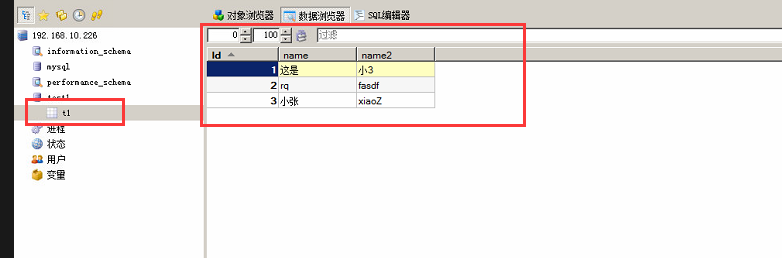
通过OTL连接mysql
目录内容如下:
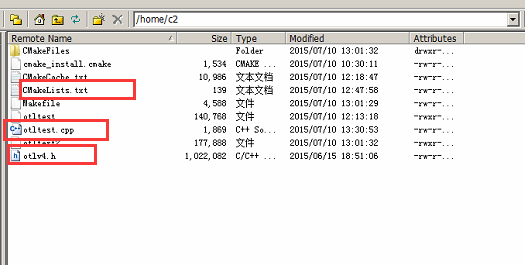
otltest.cpp内容如下:
- #include <iostream>
- using namespace std;
- #include <stdio.h>
- #include <string.h>
- #include <stdlib.h>
- #include <stdio.h>
- // Thefollowing #define is required with MyODBC 5.1 and higher
- //#define OTL_ODBC_SELECT_STM_EXECUTE_BEFORE_DESCRIBE
- #define OTL_ODBC // CompileOTL 4.0/ODBC
- #define OTL_ODBC_UNIX // uncomment this line if UnixODBC is used
- //#define OTL_UNICODE // Compile OTL with Unicode --->屏蔽 使用时中文显示乱码
- #include "otlv4.h" // include the OTL 4.0 header file
- otl_connect db; // connect object
- void select()
- {
- try{
- otl_stream ostream1(500, // buffer size
- "select * from t1 ",
- // SELECT statement
- db // connect object
- );
- // create select stream
- int id;
- unsigned char user[255];
- unsigned char name[255];
- while(!ostream1.eof())
- { // while not end-of-data
- //ostream1>>id>>user>>name;
- ostream1>>id;
- ostream1>>user;
- ostream1>>name;
- cout<<"id="<<id<<endl;
- cout<<"user="<<user<<endl;
- cout<<"name="<<name<<endl;
- }
- }
- catch(otl_exception& p)
- { // intercept OTL exceptions
- cout<<"otl_exception:"<<endl;
- cerr<<p.msg<<endl; // print out error message
- cerr<<p.stm_text<<endl; // print out SQL that caused the error
- cerr<<p.var_info<<endl; // print out the variable that caused the error
- }
- }
- int main()
- {
- cout<<"hello"<<endl;
- otl_connect::otl_initialize(); // initialize the database API environment
- try{
- db.rlogon("sa2/111111@TEST"); // connect to the database 这儿是 用户名/密码@section名 (/usr/local/etc/odbc.ini 的section名)
- select(); // select records from table
- }
- catch(otl_exception& p){ // intercept OTL exceptions
- cerr<<p.msg<<endl; // print out error message
- cerr<<p.stm_text<<endl; // print out SQL that caused the error
- cerr<<p.var_info<<endl; // print out the variable that caused the error
- }
- db.logoff(); // disconnect from the database
- return 0;
- }
CMakeLists.txt 内容:
- cmake_minimum_required (VERSION 2.6)
- project (otltest2)
- add_executable(otltest2 otltest.cpp)
- target_link_libraries(otltest2 libmyodbc5a.so) --->
- 一定要添加 libmyodbc5a.so 否则会出现 SQLFreeHandle 之类的错误
- root@debian:/home/c2# make
- -- Configuring done
- -- Generating done
- -- Build files have been written to: /home/c2
- Scanning dependencies of target otltest2
- [100%] Building CXX object CMakeFiles/otltest2.dir/otltest.cpp.o
- Linking CXX executable otltest2
- CMakeFiles/otltest2.dir/otltest.cpp.o: In function `otl_conn::~otl_conn()':
- otltest.cpp:(.text._ZN8otl_connD2Ev[_ZN8otl_connD5Ev]+0x63): undefined reference to `SQLFreeHandle'
- otltest.cpp:(.text._ZN8otl_connD2Ev[_ZN8otl_connD5Ev]+0x9b): undefined reference to `SQLFreeHandle'
- CMakeFiles/otltest2.dir/otltest.cpp.o: In function `otl_conn::rlogon(char const*, int)':
- otltest.cpp:(.text._ZN8otl_conn6rlogonEPKci[_ZN8otl_conn6rlogonEPKci]+0x532): undefined reference to `SQLAllocHandle'
- otltest.cpp:(.text._ZN8otl_conn6rlogonEPKci[_ZN8otl_conn6rlogonEPKci]+0x588): undefined reference to `SQLSetEnvAttr'
- otltest.cpp:(.text._ZN8otl_conn6rlogonEPKci[_ZN8otl_conn6rlogonEPKci]+0x5df): undefined reference to `SQLAllocHandle'
- otltest.cpp:(.text._ZN8otl_conn6rlogonEPKci[_ZN8otl_conn6rlogonEPKci]+0x64c): undefined reference to `SQLSetConnectAttr'
- otltest.cpp:(.text._ZN8otl_conn6rlogonEPKci[_ZN8otl_conn6rlogonEPKci]+0x67d): undefined reference to `SQLSetConnectAttr'
- otltest.cpp:(.text._ZN8otl_conn6rlogonEPKci[_ZN8otl_conn6rlogonEPKci]+0x6eb): undefined reference to `SQLSetConnectAttr'
- otltest.cpp:(.text._ZN8otl_conn6rlogonEPKci[_ZN8otl_conn6rlogonEPKci]+0x765): undefined reference to `SQLConnect'
- otltest.cpp:(.text._ZN8otl_conn6rlogonEPKci[_ZN8otl_conn6rlogonEPKci]+0x85e): undefined reference to `SQLDriverConnect'
- CMakeFiles/otltest2.dir/otltest.cpp.o: In function `otl_conn::logoff()':
- otltest.cpp:(.text._ZN8otl_conn6logoffEv[_ZN8otl_conn6logoffEv]+0x57): undefined reference to `SQLDisconnect'
- CMakeFiles/otltest2.dir/otltest.cpp.o: In function `otl_conn::error(otl_exc&)':
- otltest.cpp:(.text._ZN8otl_conn5errorER7otl_exc[_ZN8otl_conn5errorER7otl_exc]+0x67): undefined reference to `SQLGetDiagRec'
- CMakeFiles/otltest2.dir/otltest.cpp.o: In function `otl_conn::commit()':
- otltest.cpp:(.text._ZN8otl_conn6commitEv[_ZN8otl_conn6commitEv]+0x22): undefined reference to `SQLEndTran'
- CMakeFiles/otltest2.dir/otltest.cpp.o: In function `otl_cur::open(otl_conn&)':
- otltest.cpp:(.text._ZN7otl_cur4openER8otl_conn[_ZN7otl_cur4openER8otl_conn]+0x4b): undefined reference to `SQLAllocHandle'
- otltest.cpp:(.text._ZN7otl_cur4openER8otl_conn[_ZN7otl_cur4openER8otl_conn]+0xa7): undefined reference to `SQLSetStmtAttr'
- otltest.cpp:(.text._ZN7otl_cur4openER8otl_conn[_ZN7otl_cur4openER8otl_conn]+0x100): undefined reference to `SQLSetStmtAttr'
- CMakeFiles/otltest2.dir/otltest.cpp.o: In function `otl_cur::close(char)':
- otltest.cpp:(.text._ZN7otl_cur5closeEc[_ZN7otl_cur5closeEc]+0x2d): undefined reference to `SQLFreeHandle'
- CMakeFiles/otltest2.dir/otltest.cpp.o: In function `otl_cur::sql_row_count(long*)':
- otltest.cpp:(.text._ZN7otl_cur13sql_row_countEPl[_ZN7otl_cur13sql_row_countEPl]+0x23): undefined reference to `SQLRowCount'
- CMakeFiles/otltest2.dir/otltest.cpp.o: In function `otl_cur::parse(char*)':
- otltest.cpp:(.text._ZN7otl_cur5parseEPc[_ZN7otl_cur5parseEPc]+0x498): undefined reference to `SQLTables'
- otltest.cpp:(.text._ZN7otl_cur5parseEPc[_ZN7otl_cur5parseEPc]+0x520): undefined reference to `SQLStatistics'
- otltest.cpp:(.text._ZN7otl_cur5parseEPc[_ZN7otl_cur5parseEPc]+0x566): undefined reference to `SQLGetTypeInfo'
- otltest.cpp:(.text._ZN7otl_cur5parseEPc[_ZN7otl_cur5parseEPc]+0x604): undefined reference to `SQLColumns'
- otltest.cpp:(.text._ZN7otl_cur5parseEPc[_ZN7otl_cur5parseEPc]+0x67c): undefined reference to `SQLProcedures'
- otltest.cpp:(.text._ZN7otl_cur5parseEPc[_ZN7otl_cur5parseEPc]+0x71a): undefined reference to `SQLColumnPrivileges'
- otltest.cpp:(.text._ZN7otl_cur5parseEPc[_ZN7otl_cur5parseEPc]+0x792): undefined reference to `SQLTablePrivileges'
- otltest.cpp:(.text._ZN7otl_cur5parseEPc[_ZN7otl_cur5parseEPc]+0x80a): undefined reference to `SQLPrimaryKeys'
- otltest.cpp:(.text._ZN7otl_cur5parseEPc[_ZN7otl_cur5parseEPc]+0x8a8): undefined reference to `SQLProcedureColumns'
- otltest.cpp:(.text._ZN7otl_cur5parseEPc[_ZN7otl_cur5parseEPc]+0x97e): undefined reference to `SQLForeignKeys'
- otltest.cpp:(.text._ZN7otl_cur5parseEPc[_ZN7otl_cur5parseEPc]+0xa18): undefined reference to `SQLExecDirect'
- otltest.cpp:(.text._ZN7otl_cur5parseEPc[_ZN7otl_cur5parseEPc]+0xc53): undefined reference to `SQLPrepare'
- CMakeFiles/otltest2.dir/otltest.cpp.o: In function `otl_cur::exec(int, int, unsigned char)':
- otltest.cpp:(.text._ZN7otl_cur4execEiih[_ZN7otl_cur4execEiih]+0x79): undefined reference to `SQLSetStmtAttr'
- otltest.cpp:(.text._ZN7otl_cur4execEiih[_ZN7otl_cur4execEiih]+0xe1): undefined reference to `SQLExecute'
- CMakeFiles/otltest2.dir/otltest.cpp.o: In function `otl_cur::bind(char const*, otl_var&, int, int, int, int, int, int)':
- otltest.cpp:(.text._ZN7otl_cur4bindEPKcR7otl_variiiiii[_ZN7otl_cur4bindEPKcR7otl_variiiiii]+0x16b): undefined reference to `SQLBindParameter'
- otltest.cpp:(.text._ZN7otl_cur4bindEPKcR7otl_variiiiii[_ZN7otl_cur4bindEPKcR7otl_variiiiii]+0x233): undefined reference to `SQLBindParameter'
- CMakeFiles/otltest2.dir/otltest.cpp.o: In function `otl_cur::bind(int, otl_var&, int, int, int)':
- otltest.cpp:(.text._ZN7otl_cur4bindEiR7otl_variii[_ZN7otl_cur4bindEiR7otl_variii]+0xe5): undefined reference to `SQLBindCol'
- CMakeFiles/otltest2.dir/otltest.cpp.o: In function `otl_cur::describe_column(otl_column_desc&, int, int&)':
- otltest.cpp:(.text._ZN7otl_cur15describe_columnER15otl_column_desciRi[_ZN7otl_cur15describe_columnER15otl_column_desciRi]+0x49): undefined reference to `SQLNumResultCols'
- otltest.cpp:(.text._ZN7otl_cur15describe_columnER15otl_column_desciRi[_ZN7otl_cur15describe_columnER15otl_column_desciRi]+0xf1): undefined reference to `SQLDescribeCol'
- CMakeFiles/otltest2.dir/otltest.cpp.o: In function `otl_cur::error(otl_exc&)':
- otltest.cpp:(.text._ZN7otl_cur5errorER7otl_exc[_ZN7otl_cur5errorER7otl_exc]+0x67): undefined reference to `SQLGetDiagRec'
- CMakeFiles/otltest2.dir/otltest.cpp.o: In function `otl_sel::close_select(otl_cur&)':
- otltest.cpp:(.text._ZN7otl_sel12close_selectER7otl_cur[_ZN7otl_sel12close_selectER7otl_cur]+0x33): undefined reference to `SQLFreeStmt'
- CMakeFiles/otltest2.dir/otltest.cpp.o: In function `otl_sel::first(otl_cur&, int&, int&, int&, int&, int)':
- otltest.cpp:(.text._ZN7otl_sel5firstER7otl_curRiS2_S2_S2_i[_ZN7otl_sel5firstER7otl_curRiS2_S2_S2_i]+0x52): undefined reference to `SQLSetStmtAttr'
- otltest.cpp:(.text._ZN7otl_sel5firstER7otl_curRiS2_S2_S2_i[_ZN7otl_sel5firstER7otl_curRiS2_S2_S2_i]+0xb5): undefined reference to `SQLSetStmtAttr'
- otltest.cpp:(.text._ZN7otl_sel5firstER7otl_curRiS2_S2_S2_i[_ZN7otl_sel5firstER7otl_curRiS2_S2_S2_i]+0x111): undefined reference to `SQLExecute'
- otltest.cpp:(.text._ZN7otl_sel5firstER7otl_curRiS2_S2_S2_i[_ZN7otl_sel5firstER7otl_curRiS2_S2_S2_i]+0x16c): undefined reference to `SQLFetchScroll'
- otltest.cpp:(.text._ZN7otl_sel5firstER7otl_curRiS2_S2_S2_i[_ZN7otl_sel5firstER7otl_curRiS2_S2_S2_i]+0x20e): undefined reference to `SQLFreeStmt'
- CMakeFiles/otltest2.dir/otltest.cpp.o: In function `otl_sel::next(otl_cur&, int&, int&, int&, int&, int)':
- otltest.cpp:(.text._ZN7otl_sel4nextER7otl_curRiS2_S2_S2_i[_ZN7otl_sel4nextER7otl_curRiS2_S2_S2_i]+0x86): undefined reference to `SQLFreeStmt'
- otltest.cpp:(.text._ZN7otl_sel4nextER7otl_curRiS2_S2_S2_i[_ZN7otl_sel4nextER7otl_curRiS2_S2_S2_i]+0xca): undefined reference to `SQLFetchScroll'
- otltest.cpp:(.text._ZN7otl_sel4nextER7otl_curRiS2_S2_S2_i[_ZN7otl_sel4nextER7otl_curRiS2_S2_S2_i]+0x161): undefined reference to `SQLFreeStmt'
- collect2: error: ld returned 1 exit status
- make[2]: *** [otltest2] Error 1
- make[1]: *** [CMakeFiles/otltest2.dir/all] Error 2
- make: *** [all] Error 2
- root@debian:/home/c2#
当
- target_link_libraries(otltest2 libmyodbc5a.so)
程序生成.
- root@debian:/home/c2# make clean
- root@debian:/home/c2# cmake .
- -- Configuring done
- -- Generating done
- -- Build files have been written to: /home/c2
- root@debian:/home/c2# make
- -- Configuring done
- -- Generating done
- -- Build files have been written to: /home/c2
- [100%] Building CXX object CMakeFiles/otltest2.dir/otltest.cpp.o
- Linking CXX executable otltest2
- [100%] Built target otltest2
- root@debian:/home/c2#
前面说过
- libmyodbc5w.so 是unicode 版本的.
- libmyodbc5a.so 是ansi版本的.
当
target_link_libraries(otltest2 libmyodbc5w.so) 时 出错,
otl_conn::rlogon(char const*, int) 说明 unicode 版本不能使用.
unicode 应该是 otl_conn::rlogon(wchar const*, int)
otl.h 中有个 OTL_UNICODE_EXCEPTION_AND_RLOGON 这个宏 ,有时间的朋友可以研究下说下方式.3Q.
- root@debian:/home/c2# make
- -- Configuring done
- -- Generating done
- -- Build files have been written to: /home/c2
- [100%] Building CXX object CMakeFiles/otltest2.dir/otltest.cpp.o
- Linking CXX executable otltest2
- CMakeFiles/otltest2.dir/otltest.cpp.o: In function `otl_conn::rlogon(char const*, int)':
- otltest.cpp:(.text._ZN8otl_conn6rlogonEPKci[_ZN8otl_conn6rlogonEPKci]+0x64c): undefined reference to `SQLSetConnectAttr'
- otltest.cpp:(.text._ZN8otl_conn6rlogonEPKci[_ZN8otl_conn6rlogonEPKci]+0x67d): undefined reference to `SQLSetConnectAttr'
- otltest.cpp:(.text._ZN8otl_conn6rlogonEPKci[_ZN8otl_conn6rlogonEPKci]+0x6eb): undefined reference to `SQLSetConnectAttr'
- otltest.cpp:(.text._ZN8otl_conn6rlogonEPKci[_ZN8otl_conn6rlogonEPKci]+0x765): undefined reference to `SQLConnect'
- otltest.cpp:(.text._ZN8otl_conn6rlogonEPKci[_ZN8otl_conn6rlogonEPKci]+0x85e): undefined reference to `SQLDriverConnect'
- CMakeFiles/otltest2.dir/otltest.cpp.o: In function `otl_conn::error(otl_exc&)':
- otltest.cpp:(.text._ZN8otl_conn5errorER7otl_exc[_ZN8otl_conn5errorER7otl_exc]+0x67): undefined reference to `SQLGetDiagRec'
- CMakeFiles/otltest2.dir/otltest.cpp.o: In function `otl_cur::open(otl_conn&)':
- otltest.cpp:(.text._ZN7otl_cur4openER8otl_conn[_ZN7otl_cur4openER8otl_conn]+0xa7): undefined reference to `SQLSetStmtAttr'
- otltest.cpp:(.text._ZN7otl_cur4openER8otl_conn[_ZN7otl_cur4openER8otl_conn]+0x100): undefined reference to `SQLSetStmtAttr'
- CMakeFiles/otltest2.dir/otltest.cpp.o: In function `otl_cur::parse(char*)':
- otltest.cpp:(.text._ZN7otl_cur5parseEPc[_ZN7otl_cur5parseEPc]+0x498): undefined reference to `SQLTables'
- otltest.cpp:(.text._ZN7otl_cur5parseEPc[_ZN7otl_cur5parseEPc]+0x520): undefined reference to `SQLStatistics'
- otltest.cpp:(.text._ZN7otl_cur5parseEPc[_ZN7otl_cur5parseEPc]+0x566): undefined reference to `SQLGetTypeInfo'
- otltest.cpp:(.text._ZN7otl_cur5parseEPc[_ZN7otl_cur5parseEPc]+0x604): undefined reference to `SQLColumns'
- otltest.cpp:(.text._ZN7otl_cur5parseEPc[_ZN7otl_cur5parseEPc]+0x67c): undefined reference to `SQLProcedures'
- otltest.cpp:(.text._ZN7otl_cur5parseEPc[_ZN7otl_cur5parseEPc]+0x71a): undefined reference to `SQLColumnPrivileges'
- otltest.cpp:(.text._ZN7otl_cur5parseEPc[_ZN7otl_cur5parseEPc]+0x792): undefined reference to `SQLTablePrivileges'
- otltest.cpp:(.text._ZN7otl_cur5parseEPc[_ZN7otl_cur5parseEPc]+0x80a): undefined reference to `SQLPrimaryKeys'
- otltest.cpp:(.text._ZN7otl_cur5parseEPc[_ZN7otl_cur5parseEPc]+0x8a8): undefined reference to `SQLProcedureColumns'
- otltest.cpp:(.text._ZN7otl_cur5parseEPc[_ZN7otl_cur5parseEPc]+0x97e): undefined reference to `SQLForeignKeys'
- otltest.cpp:(.text._ZN7otl_cur5parseEPc[_ZN7otl_cur5parseEPc]+0xa18): undefined reference to `SQLExecDirect'
- otltest.cpp:(.text._ZN7otl_cur5parseEPc[_ZN7otl_cur5parseEPc]+0xc53): undefined reference to `SQLPrepare'
- CMakeFiles/otltest2.dir/otltest.cpp.o: In function `otl_cur::exec(int, int, unsigned char)':
- otltest.cpp:(.text._ZN7otl_cur4execEiih[_ZN7otl_cur4execEiih]+0x79): undefined reference to `SQLSetStmtAttr'
- CMakeFiles/otltest2.dir/otltest.cpp.o: In function `otl_cur::describe_column(otl_column_desc&, int, int&)':
- otltest.cpp:(.text._ZN7otl_cur15describe_columnER15otl_column_desciRi[_ZN7otl_cur15describe_columnER15otl_column_desciRi]+0xf1): undefined reference to `SQLDescribeCol'
- CMakeFiles/otltest2.dir/otltest.cpp.o: In function `otl_cur::error(otl_exc&)':
- otltest.cpp:(.text._ZN7otl_cur5errorER7otl_exc[_ZN7otl_cur5errorER7otl_exc]+0x67): undefined reference to `SQLGetDiagRec'
- CMakeFiles/otltest2.dir/otltest.cpp.o: In function `otl_sel::first(otl_cur&, int&, int&, int&, int&, int)':
- otltest.cpp:(.text._ZN7otl_sel5firstER7otl_curRiS2_S2_S2_i[_ZN7otl_sel5firstER7otl_curRiS2_S2_S2_i]+0x52): undefined reference to `SQLSetStmtAttr'
- otltest.cpp:(.text._ZN7otl_sel5firstER7otl_curRiS2_S2_S2_i[_ZN7otl_sel5firstER7otl_curRiS2_S2_S2_i]+0xb5): undefined reference to `SQLSetStmtAttr'
- collect2: error: ld returned 1 exit status
- make[2]: *** [otltest2] Error 1
- make[1]: *** [CMakeFiles/otltest2.dir/all] Error 2
- make: *** [all] Error 2
- root@debian:/home/c2#
但 unixodbc 的ini 配置 文件
/usr/local/etc/odbcinst.ini 配置:
- [mysqlodbc] #Section
- Driver=/usr/local/lib/libmyodbc5w.so #libmyodbc5w.so 和libmyodbc5a.so的区别
- SETUP=/usr/local/lib/libmyodbc5w.so
- UsageCount=1
- 这儿配置 libmyodbc5w.so 和libmyodbc5a.so 都能正常访问.
- 运行 otltest2
root@debian:/home/c2# ./otltest2
hello
id=1
user=杩姣
name=灏3
id=2
user=rq
name=fasdf
id=3
user=灏寮?
name=xiaoZ
root@debian:/home/c2#
linux 下不能显示中文.
另一个程序可以在网页中显示:
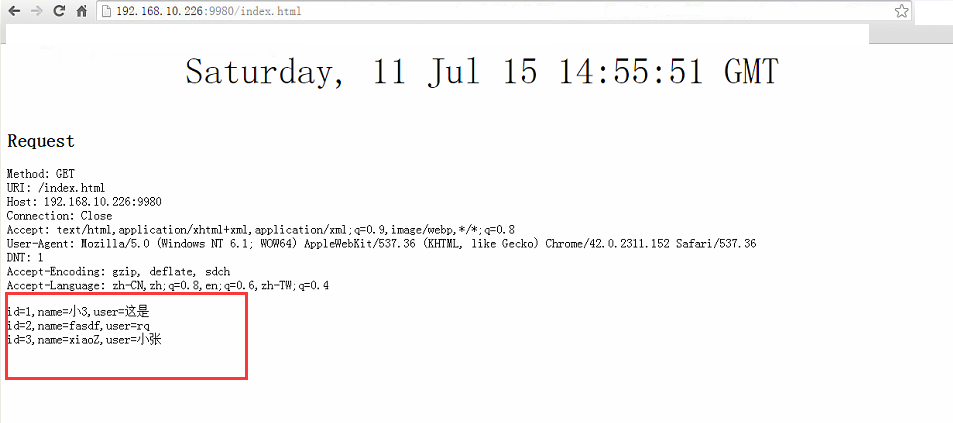
至此 在debian x64环境下通过C++ 的OTL库去访问mysql已经完成.
debian C++ OTL库 用 unixodbc 连接 mysql 小记的更多相关文章
- JAVA-数据库之JDBC连接MySQL数据库
相关资料:<21天学通Java Web开发> JDBC连接MySQL数据库1.如果需要通过JDBC来连接MySQL数据库,还必须先在MySQL数据库服务器中创建数据库和表. Connect ...
- Python 使用PyMySql 库 连接MySql数据库时 查询中文遇到的乱码问题(实测可行) python 连接 MySql 中文乱码 pymysql库
最近所写的代码中需要用到python去连接MySql数据库,因为是用PyQt5来构建的GUI,原本打算使用PyQt5中的数据库连接方法,后来虽然能够正确连接上发现还是不能提交修改内容,最后在qq交流群 ...
- 使用第三方库连接MySql数据库:PyMysql库和Pandas库
使用PyMysql库和Pandas库链接Mysql 1 系统环境 系统版本:Win10 64位 Mysql版本: 8.0.15 MySQL Community Server - GPL pymysql ...
- Robotframework使用自写库连接mysql数据库
Robotframework使用自写库连接mysql数据库 新建库文件mysqltest.py 代码如下: # -*- coding: utf-8 -*- import MySQLdbimport o ...
- 没有ORM库的时候,通过PDO连接MySQL的方法
$pdo = new PDO("mysql:host=localhost;dbname=eq","root","root"); $pdo-& ...
- 【Python + Mysql】之用pymysql库连接Mysql数据库并进行增删改查操作
用pip下载pymysql并引用 具体请参考文章: <Python之MySQL数据库增删改查操作> <python3.6 使用 pymysql 连接 Mysql 数据库及 简单的增删 ...
- otl库(以前不知道有这个库,并且还可以在Unix下使用)
OTL介绍:OTL 是 Oracle, Odbc and DB2-CLI Template Library 的缩写,是一个C++编译中操控关系数据库的模板库,它目前几乎支持所有的当前各种主流数据库,例 ...
- Ruby 连接MySQL数据库
使用Ruby连接数据库的过程还真的是坎坷,于是写点文字记录一下. 简介 Ruby简介 RubyGems简介 包管理之道 比较著名的包管理举例 细说gem 常用的命令 准备 驱动下载 dbi mysql ...
- [Oracle, MySQL] Oracle通过dblink连接MySQL
http://blog.csdn.net/dbanote/article/details/10488581 版权声明:本文为博主原创文章,未经博主允许不得转载. 业务上有这么一个需求,需要把Oracl ...
随机推荐
- 深入理解javascript原型和闭包(8)——简述【执行上下文】上
什么是“执行上下文”(也叫做“执行上下文环境”)?暂且不下定义,先看一段代码: 第一句报错,a未定义,很正常.第二句.第三句输出都是undefined,说明浏览器在执行console.log(a)时, ...
- entiryFramework 事务控制
1.在项目中添加System.Transactions命名空间 2.在代码中编写如下代码段: using (var trans = new TransactionScope()) { EF的代码 tr ...
- 关于学习JavaScript 的 高三编程 一些心得
面对JS 问题来说,很多的细节问题以及 弱类型转换的问题,往往会成为学习js 路上的一个阻碍. 那么问题来了,今天我看到的是 高三 里面的 基本概念的 语法问题. 直奔主题.(还是帖代码先) sw ...
- 关于war包 jar包 ear包 及打包方法
关于war包 jar包 ear包 及打包方法 war包:是做好一个web应用后,通常是网站打成包部署到容器中 jar包:通常是开发的时候要引用的通用类,打成包便于存放管理. ear包:企业级应用 通常 ...
- sqilite学习
1,用代码插入数据 for (int i = 0; i < 100; i++) { NSString *nameStr = [NSString stringWithFormat:@ ...
- 练习:使用nmcli 配置网络连接
显示所有连接 # nmcli con show 显示活动连接的所有配置信息 # nmcli con show "System eth0" --->引号内为连接的网卡名称 显示 ...
- toolkit --------chart属性
Data Visualization类组件以直观的图表方式显示数据的分布,能够让我们更好地分析各数据的内在联系.本文主要向大家介绍该类组件的基本特性以及使用实例. 一.基本特性介绍 1.chart组件 ...
- PhpStorm 集成 开源中国(oschina.net)的Git项目,提交SVN时注意事项
第一步:配置 git.exe File -> Default Settings -> Version Control -> Git -> Path go Git executa ...
- QuickSort 快速排序 基于伪代码实现
本文原创,转载请注明地址 http://www.cnblogs.com/baokang/p/4737492.html 伪代码 quicksort(A, lo, hi) if lo < hi p ...
- ubuntu和centos安装RRDTool——cacti前置技能
Installing Pre-Requisites Note that RRDTool 1.0.x versions included all dependancies, but 1.2.x vers ...
