certificate & encryption
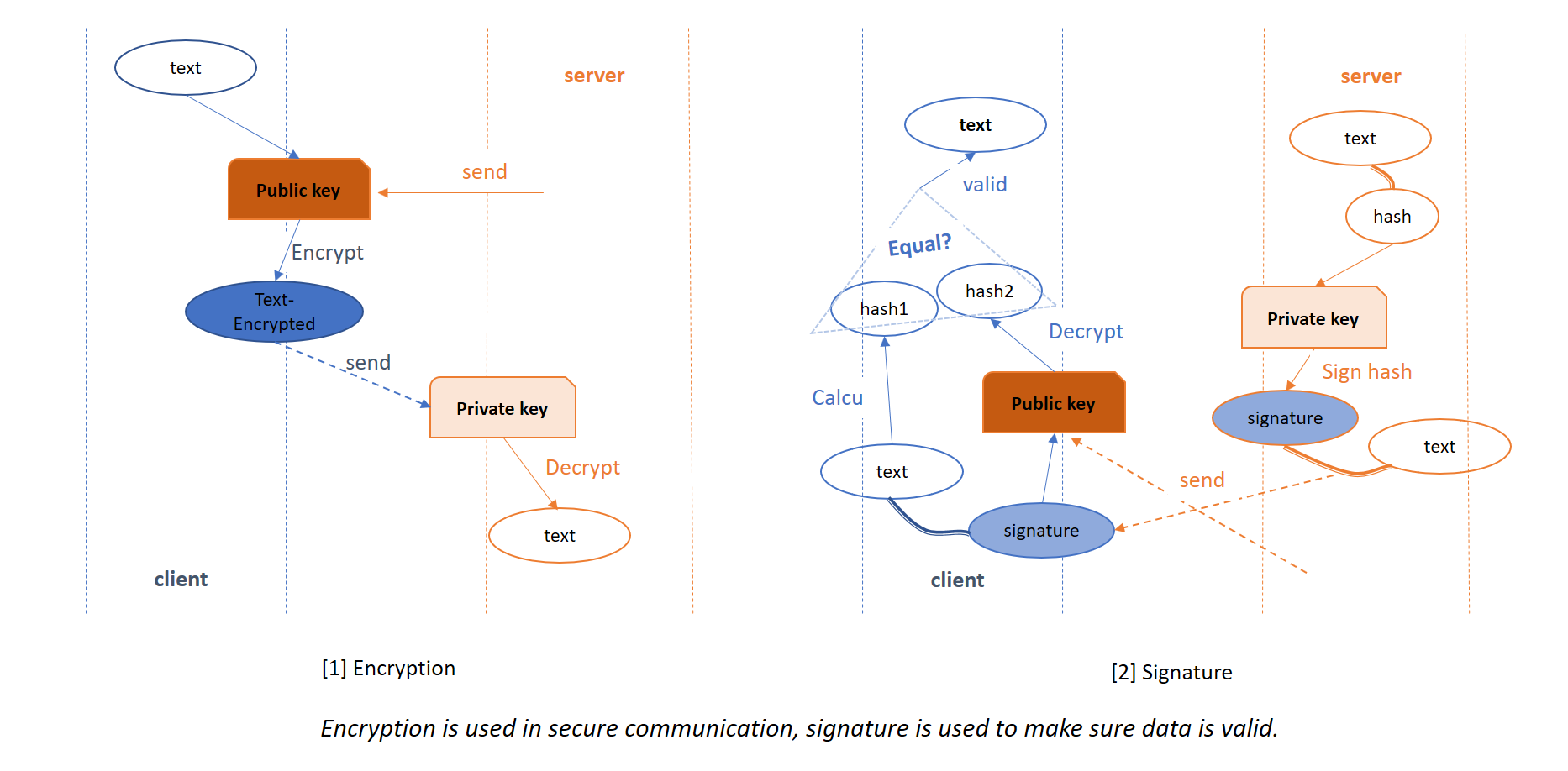
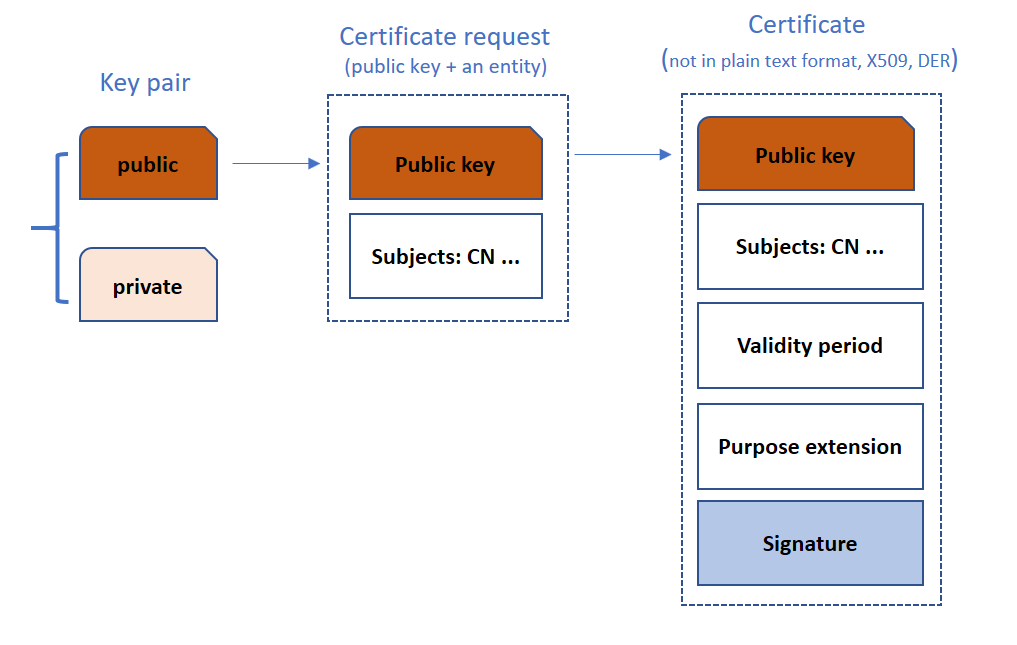
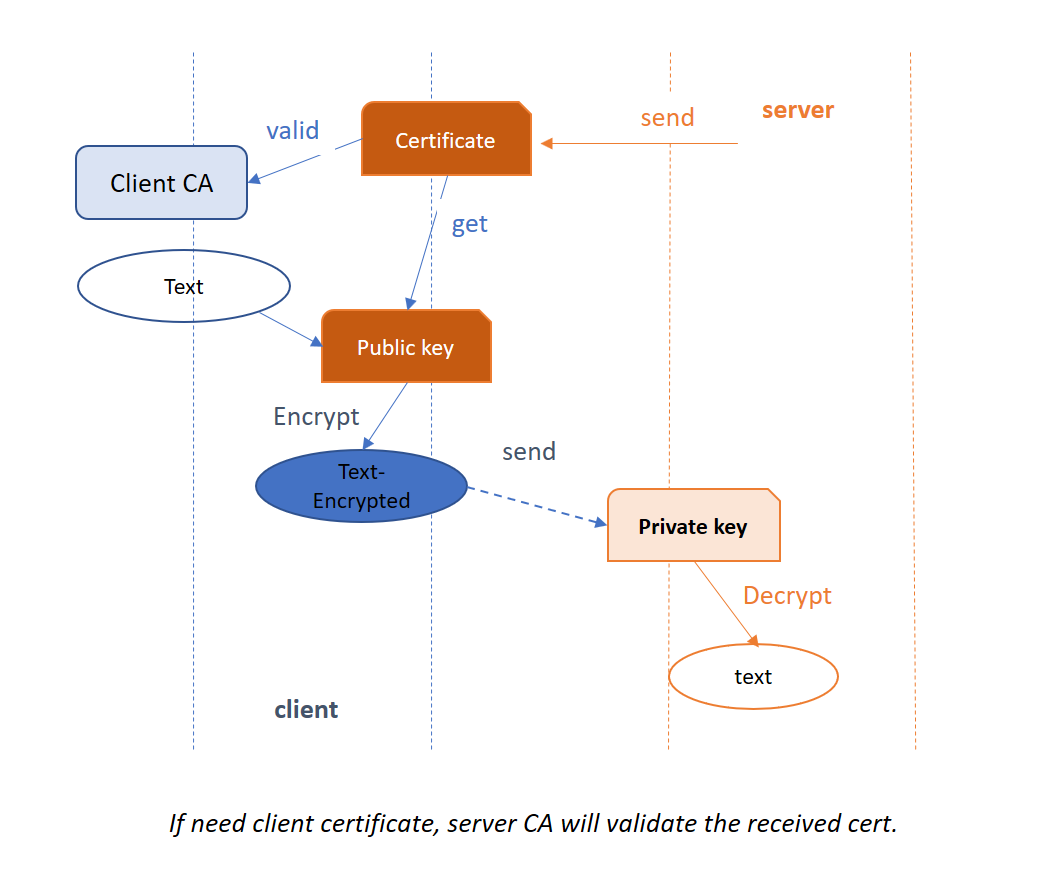
openssl commonly used commands
before use Configure to generate Makefile, should notice follow options
--prefix=DIR // install dir
--libdir=DIR // install dir
--openssldir=DIR // Directory for OpenSSL configuration files, and also the default certificate and key store
use no-[option] or enable-[option] to turn off/on certion function. # openssl genrsa -des3 -out private.key 2048
# public key is also contained by private.key
openssl genrsa -out private.key 2048
openssl req -new -key private.key -out cert.csr -subj "/C=CN/ST=sh/O=Internet Widgits Pty Ltd/CN=www.baidu.com"
openssl x509 -days 360 -req -in cert.csr -signkey private.key -out cert.crt
openssl x509 -in cert.crt -noout -text
# openssl req -x509 -nodes -days 365 -newkey rsa:2048 -keyout private.key -out cert.crt -subj "/C=CN/ST=sh/O=Internet Widgits Pty Ltd/CN=www.baidu.com" -extensions v3_ca # CA
# if we want to sign a self-signed certificate we can use command:
# openssl req -x509 -nodes -days 365 -newkey rsa:2048 -keyout private.key -out cert.crt "/C=CN/ST=sh/O=Internet Widgits Pty Ltd/CN=www.baidu.com" # -extensions v3_ca
# if not, we use step 2), for which we must build an CA first.
echo "create CA"
mkdir demoCA
cd demoCA
mkdir certs crl private newcerts
touch index.txt index.txt.attr
echo "01" > serial
cd ..
openssl genrsa -out demoCA/private/cakey.pem 2048
openssl req -new -key demoCA/private/cakey.pem -out cert.csr -subj "/C=CN/ST=sh/O=Internet Widgits Pty Ltd/CN=www.baidu.com"
yes|openssl ca -selfsign -in cert.csr -extensions v3_ca
cp demoCA/newcerts/01.pem demoCA/cacert.pem
echo "Done" echo " using CA sign a certificate, same countryName, provinceName, OrganizationName"
openssl genrsa -out private.key 2048
openssl req -new -key private.key -out cert.csr -subj "/C=CN/ST=sh/O=Internet Widgits Pty Ltd/CN=www.bing.com"
yes|openssl ca -in cert.csr # install CA or certificates to openssl's default stroe
# if dont do so, when test, we should use -CAfile or -CApath to specify CA sudo cp demoCA/newcerts/01.pem /usr/local/ssl/certs
cd /usr/local/ssl/certs
sudo ln -s 01.pem `openssl x509 -noout -hash -in 01.pem`.0
openssl verify -CApath ./ 01.pem # test
openssl s_server -key key.pem -cert cert.pem -CAfile demoCA/cacert.pem -accept 44330 -www -Verify 2
# or through browser
# here we can generate another certificate for client
openssl s_client -key key.pem -cert cert.pem -CAfile demoCA/cacert.pem -connect localhost:44330 # add extention to certificate
# or we can create a extion file
https://comm.support.ca.com/kb/adding-custom-x509-extensions-to-certificate-signing-requests/kb000042912 # is common name mandatory?
https://security.stackexchange.com/questions/55414/is-the-common-name-mandatory-for-digital-certificates
certificate & encryption的更多相关文章
- The encryption certificate of the relying party trust identified by thumbprint is not valid
CRM2013部署完ADFS后通过url在浏览器中訪问測试是否成功,成功进入登陆界面但在登陆界面输入username和password后始终报身份验证失败,系统中的报错信息例如以下:Microsoft ...
- SQL Server 2014 Backup Encryption
转载自: Microsoft MVP Award Program Blog 来源:Microsoft MVP Award Program Blog 的博客:https://blogs.msdn.mic ...
- SQL Server安全(9/11):透明数据加密(Transparent Data Encryption)
在保密你的服务器和数据,防备当前复杂的攻击,SQL Server有你需要的一切.但在你能有效使用这些安全功能前,你需要理解你面对的威胁和一些基本的安全概念.这篇文章提供了基础,因此你可以对SQL Se ...
- SQL Server安全(8/11):数据加密(Data Encryption)
在保密你的服务器和数据,防备当前复杂的攻击,SQL Server有你需要的一切.但在你能有效使用这些安全功能前,你需要理解你面对的威胁和一些基本的安全概念.这篇文章提供了基础,因此你可以对SQL Se ...
- How To Set Up Apache with a Free Signed SSL Certificate on a VPS
Prerequisites Before we get started, here are the web tools you need for this tutorial: Google Chrom ...
- (转)pem, cer, p12 and the pains of iOS Push Notifications encryption
转自:http://cloudfields.net/blog/ios-push-notifications-encryption/ The serious pains of setting up a ...
- freeradius 错误: error:140890C7:SSL routines:ssl3_get_client_certificate:peer did not return a certificate
在进行802.1x 测试时遇到如下问题: Waking up in 4.6 seconds.(156) Received Access-Request Id 82 from 192.168.1.126 ...
- Certificate Formats | Converting Certificates between different Formats
Different Platforms & Devices requires SSL certificates in different formatseg:- A Windows Serve ...
- Initializing the FallBack certificate failed . TDSSNIClient initialization failed
安装SQL后服务不能启动,报错: 2014-03-24 14:33:10.06 spid13s Error: 17190, Severity: 16, State: 1.2014-03-24 ...
随机推荐
- path node
process.cwd() 当前Node.js进程执行时的工作目录 __dirname 当前模块的目录名 const path = require('path'); console.log(__dir ...
- webpack code splitting
一.代码分割优化 const webpack = require('webpack'); const HtmlWebpackPlugin = require('html-webpack-plugin' ...
- easyui判断下拉列表
{field:'state',title:'状态',width:100, formatter : function(value, row, index){ if (value == 0) { retu ...
- Element类型和HTML元素获取
<!DOCTYPE html> <html> <head> <meta charset="utf-8" /> <title&g ...
- python调试之pdb
一.PDB调试命令 pdb调试命令 完整命令 简写命令 描述 args a 列出当前函数的参数 break b <行号> 在某一行设置断点 break b <文件名>:< ...
- Apache Flink教程
1.Apache Flink 教程 http://mp.weixin.qq.com/mp/homepage?__biz=MzIxMTE0ODU5NQ==&hid=5&sn=ff5718 ...
- 使用lambda表达式对相同属性的实体进行合并
List<CrmAuthorizedInfo> crmAuthorizedInfos = flowPlanInfoMapper.findAllByEncode(stationForm.ge ...
- 第一模块:Python基础(二)
目录 1.变量 常量 2.用户交互和注释 程序交互 注释 字符串 布尔型(bool) 格式化输出 运算符 while 循环 @(开发基础) 1.变量 变量用于存储要在计算机程序中引用和操作的信息.它们 ...
- logstash的output配置中指定elasticsearch的template
转自:https://blog.csdn.net/felix_yujing/article/details/78930389 之前采用的是通过filebeat收集nginx的日志,直接到elastic ...
- 关于Aop切面中的@Before @Around等操作顺序的说明
[转]http://www.cnblogs.com/softidea/p/6123307.html 话不多说,直接上代码: package com.cdms.aop.aspectImpl; impor ...
