[Python] Python 学习 - 可视化数据操作(一)
Python 学习 - 可视化数据操作(一)
GitHub:https://github.com/liqingwen2015/my_data_view
目录
- 折线图
- 散点图
- 随机漫步
- 骰子点数概率
- 文件目录
折线图
cube_squares.py
- import matplotlib.pyplot as plt
- x_values=list(range(1, 5000))
- y_values=[pow(x, 3) for x in x_values]
- plt.scatter(x_values, y_values, c=y_values, cmap=plt.cm.Blues, edgecolor='none', s=40)
- # 设置标题和样式
- plt.title("Square Numbers", fontsize=24)
- plt.xlabel("Value", fontsize=14)
- plt.ylabel("Square of Value", fontsize=14)
- # 设置刻度标记的大小
- plt.tick_params(axis='both', which='major', labelsize=14)
- plt.show()

mpl_squares.py
- # 简单的折线图
- import matplotlib.pyplot as plt
- input_values=[1, 2, 3, 4, 5 ]
- squares = [1, 4, 9, 16, 25]
- # 绘制线条的粗细
- plt.plot(input_values, squares, linewidth=5)
- # 设置图表标题,并给坐标轴加上标签
- plt.title("Square Numbers", fontsize=24)
- plt.xlabel("Value", fontsize=14)
- plt.ylabel("Square of Value", fontsize=14)
- # 设置刻度标记的大小,axis='both' 表示指定的实参影响 x 轴和 y 轴上的刻度
- plt.tick_params(axis='both', labelsize=14)
- plt.show()

散点图
scatter_squares.py
- # 散点图
- import matplotlib.pyplot as plt
- x_values = list(range(1, 1001))
- y_values = [x**2 for x in x_values]
- # c:颜色
- #plt.scatter(x_values, y_values, c='red', edgecolor='none', s=40)
- #plt.scatter(x_values, y_values, c=(0, 0, 8), edgecolor='none', s=40)
- plt.scatter(x_values, y_values, c=y_values, cmap=plt.cm.Blues, edgecolor='none', s=40)
- # 设置标题和样式
- plt.title("Square Numbers", fontsize=24)
- plt.xlabel("Value", fontsize=14)
- plt.ylabel("Square of Value", fontsize=14)
- # 设置刻度标记的大小
- plt.tick_params(axis='both', which='major', labelsize=14)
- plt.show()
- # 保存图表
- #plt.savefig('squared_plot.png', bbox_inches='tight')
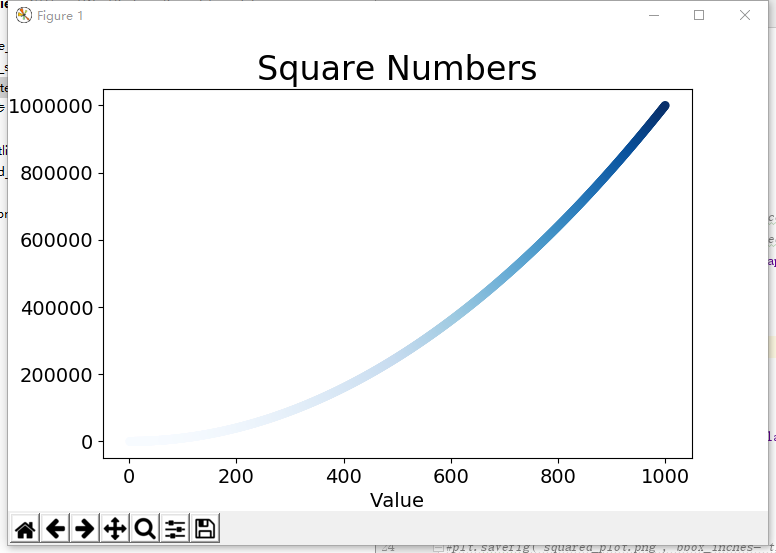
随机漫步
random_walk.py
- from random import choice
- class RandomWalk():
- def __init__(self, num_points=5000):
- # 初始化随机漫步的属性
- self.num_points = num_points
- # 所有随机漫步都始于(0, 0)
- self.x_values = [0]
- self.y_values = [0]
- def fill_walk(self):
- # 不断漫步,直到列表达到指定的长度
- while len(self.x_values) < self.num_points:
- x_step = self.get_step();
- y_step = self.get_step();
- # 拒绝原地踏步
- if x_step == 0 and y_step == 0:
- continue
- # 计算下一个点的 x 和 y 值
- next_x = self.x_values[-1] + x_step
- next_y = self.y_values[-1] + y_step
- self.x_values.append(next_x)
- self.y_values.append(next_y)
- def get_step(self):
- # 决定前进方向以及沿这个方向前进的距离
- direction = choice([1, -1]) # 随机选 1 或 -1
- distance = choice([0, 1, 2, 3, 4]) # 随机选 0, 1, 2, 3, 4
- return direction * distance # 正数:右移,负数:左移
rw_visual.py
- import matplotlib.pyplot as plt
- from 随机漫步.random_walk import RandomWalk
- while True:
- # 创建一个 RandomWalk 实例,并将其包含的点都绘制出来
- rw = RandomWalk(5000)
- rw.fill_walk()
- point_numbers = list(range(rw.num_points))
- plt.scatter(rw.x_values, rw.y_values, c=point_numbers, cmap=plt.cm.Blues, edgecolors='none', s=1)
- # 设置绘图窗口的尺寸
- #plt.figure(dpi=128, figsize=(10, 6))
- # 突出起点和终点
- plt.scatter(0, 0, c='green', edgecolors='none', s=100)
- plt.scatter(rw.x_values[-1], rw.y_values[-1], c='red', edgecolors='none', s=100)
- #plt.plot(rw.x_values, rw.y_values, linewidth=10)
- # 隐藏坐标轴
- plt.axes().get_xaxis().set_visible(False)
- plt.axes().get_yaxis().set_visible(False)
- plt.show()
- keep_running = input("继续?(y/n):")
- if keep_running == 'n':
- break
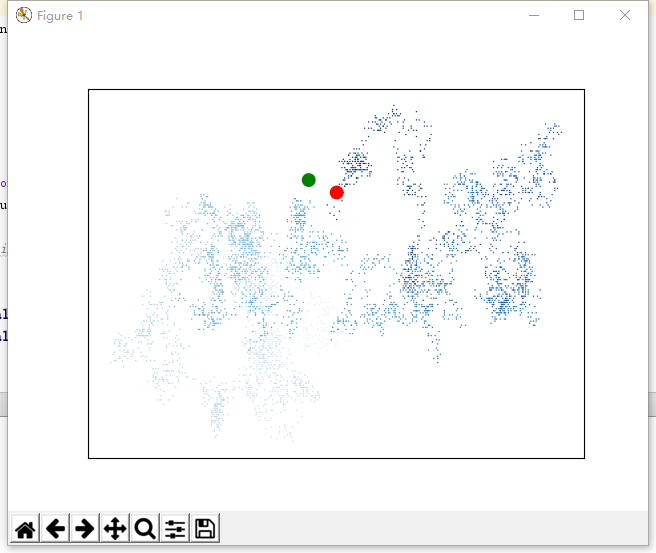
骰子点数概率
die.py
- from random import randint
- class Die():
- # 表示一个骰子类
- def __init__(self, num_sides=6):
- # 6 面
- self.num_sides = num_sides
- def roll(self):
- # 返回 1~6
- return randint(1, self.num_sides)
die_visual.py
- import pygal
- from 骰子.die import Die
- # 创建一个 D6
- die = Die()
- results = []
- for roll_num in range(1000):
- result = die.roll()
- results.append(result)
- frequencies = []
- for value in range(1, die.num_sides+1):
- # 计算某个值出现同样的次数
- frequency = results.count(value)
- frequencies.append(frequency)
- # 对结果进行可视化
- hist = pygal.Bar()
- hist.title = "D6 1000次:"
- hist.x_labels = [str(num) for num in range(1, 7)] #['1', '2', '3', '4', '5', '6']
- hist.x_title = "结果"
- hist.y_title = "概率"
- hist.add('D6', frequencies)
- hist.render_to_file('images/die_visual.svg')
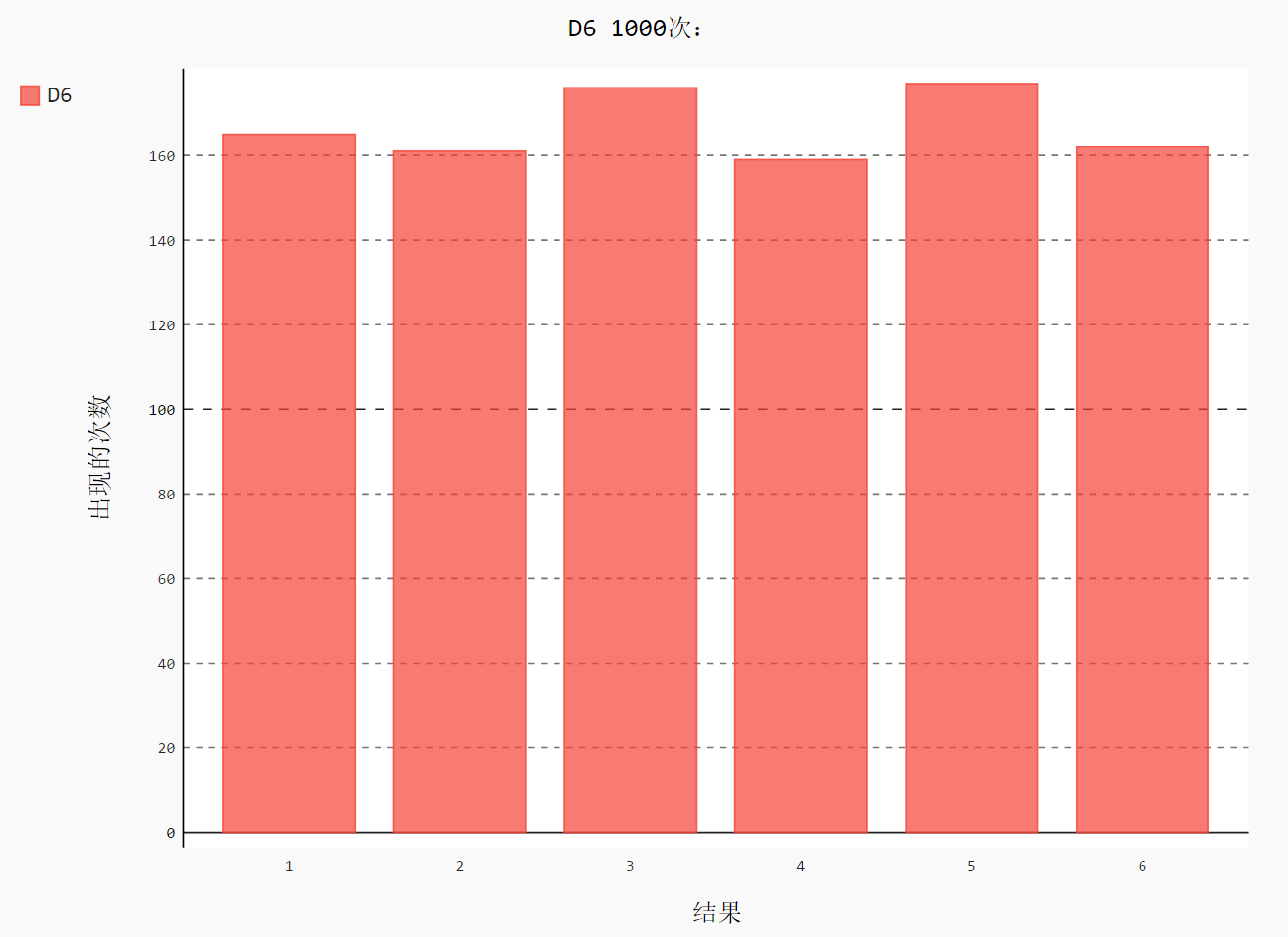
dice_visual.py
- import pygal
- from 骰子.die import Die
- # 创建 2 个 D6
- die_1 = Die()
- die_2 = Die()
- results = []
- for roll_num in range(1000):
- result = die_1.roll() + die_2.roll()
- results.append(result)
- frequencies = []
- max_results = die_1.num_sides + die_2.num_sides
- for value in range(2, max_results+1):
- # 计算某个值出现同样的次数
- frequency = results.count(value)
- frequencies.append(frequency)
- # 对结果进行可视化
- hist = pygal.Bar()
- hist.title = "D6 100次:"
- hist.x_labels = [str(num) for num in range(1, 13)] #['1', '2', '3', '4', '5', '6', '7', '8', '9', '10', '11', '12']
- hist.x_title = "结果"
- hist.y_title = "出现的次数"
- hist.add('D6 + D6', frequencies)
- hist.render_to_file('images/dice_visual.svg')
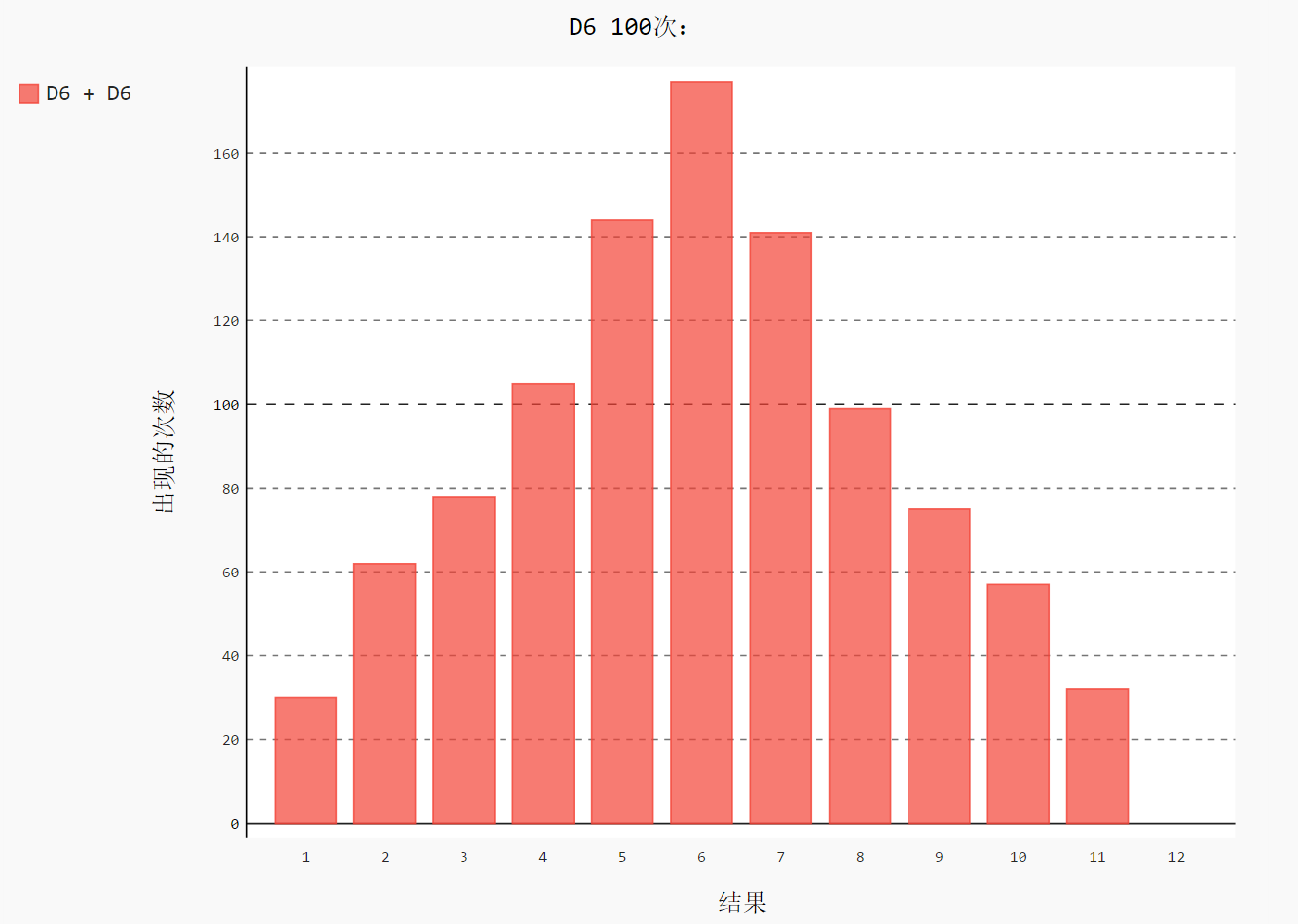
different_dice.py
- import pygal
- from 骰子.die import Die
- # 创建一个 D6 和 D10
- die_1 = Die()
- die_2 = Die(10)
- results = []
- for roll_num in range(5000):
- result = die_1.roll() + die_2.roll()
- results.append(result)
- frequencies = []
- max_results = die_1.num_sides + die_2.num_sides
- for value in range(2, max_results+1):
- # 计算某个值出现同样的次数
- frequency = results.count(value)
- frequencies.append(frequency)
- # 对结果进行可视化
- hist = pygal.Bar()
- hist.title = "5000 次:D6 + D10 的结果。"
- hist.x_labels = [str(num) for num in range(2, 17)]
- hist.x_title = "结果"
- hist.y_title = "重复出现的次数"
- hist.add('D6 + D10', frequencies)
- hist.render_to_file('images/different_visual.svg')
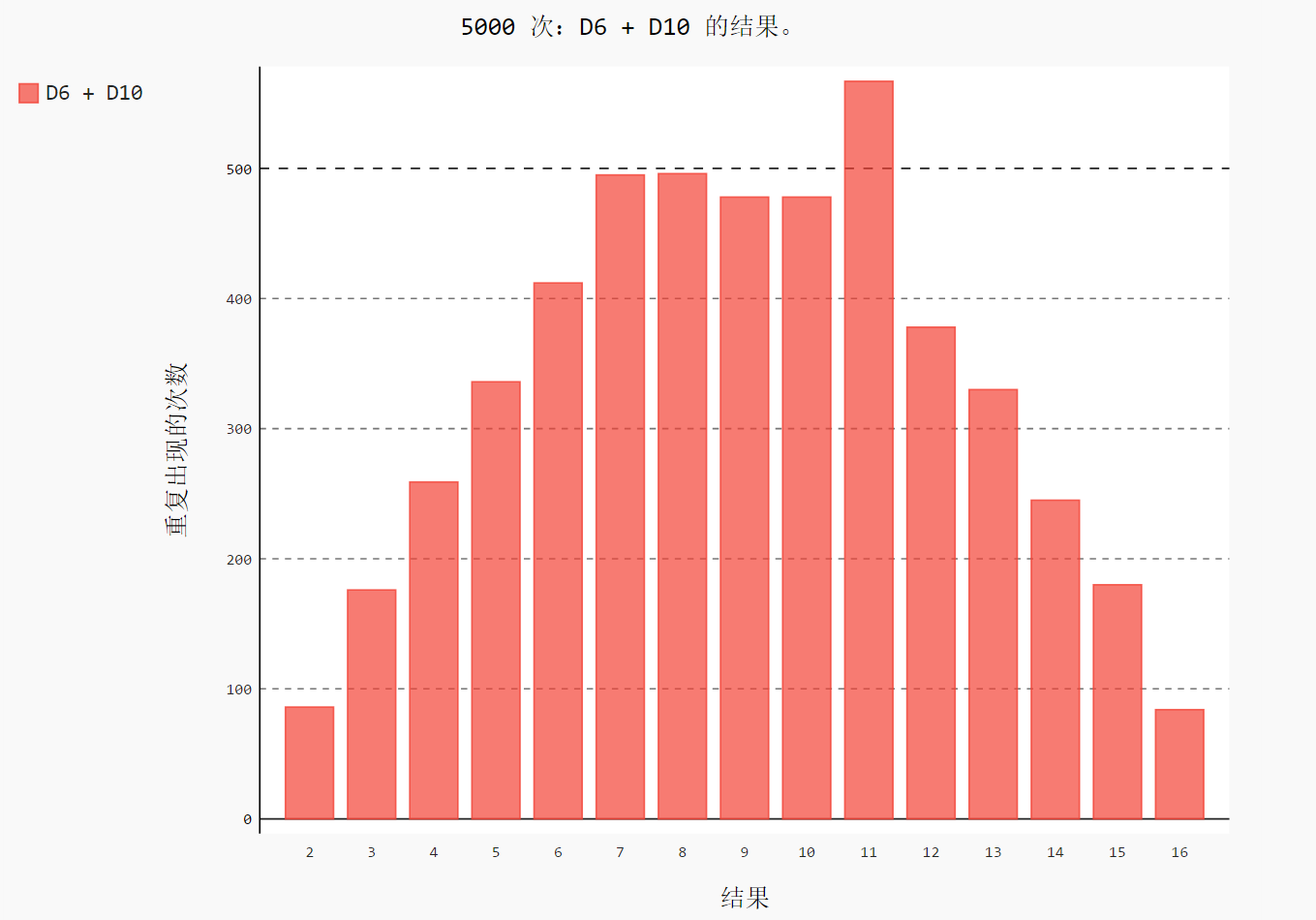
文件目录
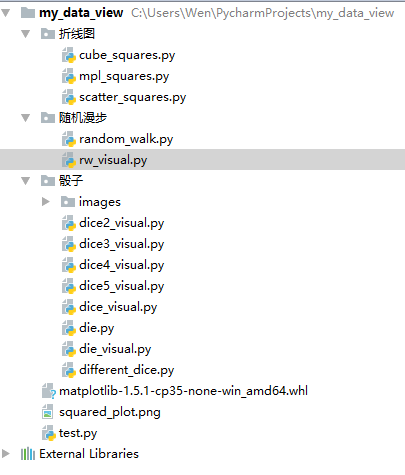
GitHub:https://github.com/liqingwen2015/my_data_view
[Python] Python 学习 - 可视化数据操作(一)的更多相关文章
- python入门学习:3.操作列表
python入门学习:3.操作列表 关键点:列表 3.1 遍历整个列表3.2 创建数值列表3.3 使用列表3.4 元组 3.1 遍历整个列表 循环这种概念很重要,因为它是计算机自动完成重复工作的常 ...
- Python进阶学习_连接操作Redis数据库
安装导入第三方模块Redis pip3 install redis import redis 操作String类型 """ redis 基本命令 String set(n ...
- linux学习之——数据操作:添加与查询
说明: 在linux系统中,利用搭建的服务器,编写两个页面,一个添加信息,一个展现信息: 主要涉及到:php+mysql的操作: 数据添加页面: <html> <head> & ...
- python基础学习之文件操作&函数
1.文件处理相关 1.编码问题 ①python2与python3中的默认编码: py2默认使用ASCII码,py3默认使用utf-8 ②为什么会出现中文乱码,中文乱码的情况有哪些? #sys.stdo ...
- Python基础学习七 Excel操作
python操作excel,python操作excel使用xlrd.xlwt和xlutils模块, xlrd模块是读取excel的,xlwt模块是写excel的,xlutils是用来修改excel的. ...
- python基础学习笔记——文件操作
文件操作 初始文件操作 使用Python来读写文件是非常简单的操作,我们使用open()函数来打开一个文件,获取到文件句柄,然后通过文件句柄就可以进行各种各样的操作了 根据打开方式的不同能够执行的操作 ...
- python自动化测试学习笔记-6excel操作xlwt、xlrd、xlutils模块
python中通过xlwt.xlrd和xlutils操作xls xlwt模块用于在内存中生成一个xls/xlsx对象,增加表格数据,并把内存中的xls对象保存为本地磁盘xls文件; xlrd模块用于把 ...
- [python][django学习篇][6]操作数据库
查询(取)数据 >>> Category.objects.all() <QuerySet [<Category: Category object>]> > ...
- 莫烦python教程学习笔记——数据预处理之normalization
# View more python learning tutorial on my Youtube and Youku channel!!! # Youtube video tutorial: ht ...
随机推荐
- Java_流程控制
介绍: java的流程控制结构有三种:顺序.选择.循环 顺序结构,就是从头到尾依次执行每条语句的操作. 选择结构,也称条件控制,是指根据表达式的值有选择的执行. 循环结构,也称回 ...
- python多版本管理工具(pyenv)
在学习和利用python开发的很多情况下,需要多版本的Python并存.此时需要在系统中安装多个Python,但又不能影响系统自带的 Python.pyenv 就是这样一个 Python 版本管理器. ...
- swust oj 1012
哈希表(链地址法处理冲突) 1000(ms) 10000(kb) 2542 / 6517 采用除留余数法(H(key)=key %n)建立长度为n的哈希表,处理冲突用链地址法.建立链表的时候采用尾插法 ...
- 美图App的移动端DNS优化实践:HTTPS请求耗时减小近半
本文引用了颜向群发表于高可用架构公众号上的文章<聊聊HTTPS环境DNS优化:美图App请求耗时节约近半案例>的部分内容,感谢原作者. 1.引言 移动互联网时代,APP 厂商之间的竞争非常 ...
- SDL 开发实战(二):SDL 2.0 核心 API 解析
在上一篇文章 SDL 开发实战(一):SDL介绍及开发环境配置 中,我们配置好了SDL的开发环境,并成功运行了SDL的Hello World 代码.但是可能大部分人还是读不太明白具体Hello Wol ...
- HttpSession的API
//获取Session对象request.getSession()request.getSession(boolean create)//获取SessionIdgetId()//获取当前session ...
- [Swift]LeetCode306. 累加数 | Additive Number
Additive number is a string whose digits can form additive sequence. A valid additive sequence shoul ...
- [Swift]LeetCode328. 奇偶链表 | Odd Even Linked List
Given a singly linked list, group all odd nodes together followed by the even nodes. Please note her ...
- [Swift]LeetCode605. 种花问题 | Can Place Flowers
Suppose you have a long flowerbed in which some of the plots are planted and some are not. However, ...
- Docker for windows : 安装linux
一.Linux 1.拉取镜像 docker pull hub.c..com/library/oraclelinux:latest 2.创建linux容器 C:\Users\K-Jso>docke ...
