SpringBoot+ Mybatis 搭建
spring boot+mybatis整合
LZ今天自己搭建了下Spring boot+Mybatis,比原来的Spring+SpringMVC+Mybatis简单好多。其实只用Spring boot也可以开发,但是对于多表多条件分页查询,Spring boot就有点力不从心了,所以LZ把Mybatis整合进去,不得不说,现在的框架搭建真的是方便。话不多说,进入正题。
一、java web开发环境搭建
网上有很多教程,参考教程:http://www.cnblogs.com/Leo_wl/p/4752875.html
二、Spring boot搭建
1、Intellij idea菜单栏File->new->project。
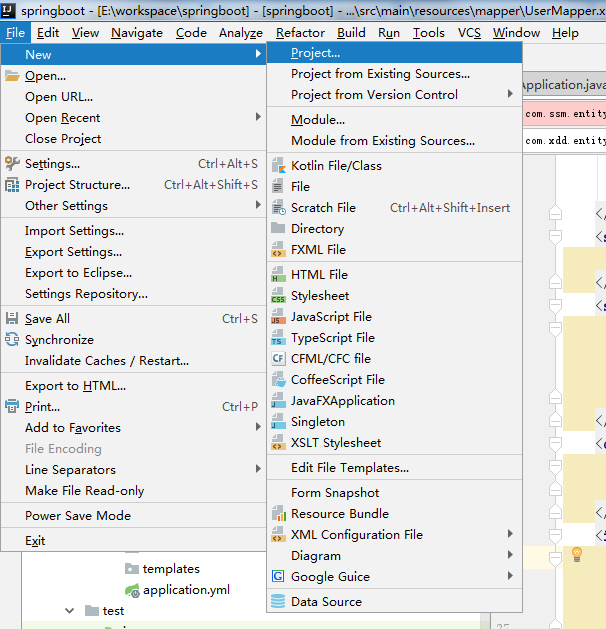
2、选择左侧栏中spring initializr,右侧选择jdk版本,以及默认的Service URL,点击next。

/3、然后填写项目的Group、Artifact等信息,helloworld阶段选默认就可以了,点击next。

4、左侧点击Web,中间一侧选择Web,然后左侧选择SQL,中间一侧选择JPA、Mybatis、MYSQL(LZ数据库用的是mysql,大家可以选择其他DB),点击next。

5、填写Project name 等信息,然后点击Finish。
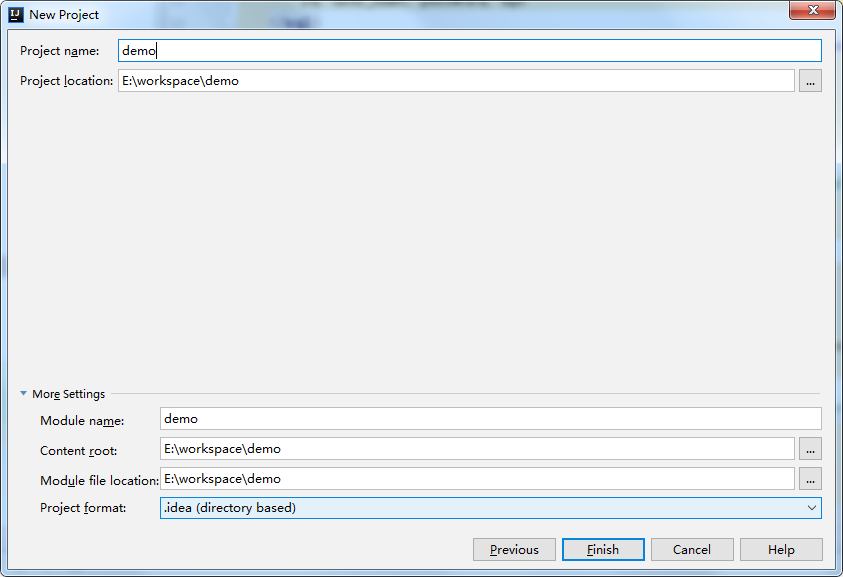
至此,一个maven web项目就创建好了,目录结构如下:
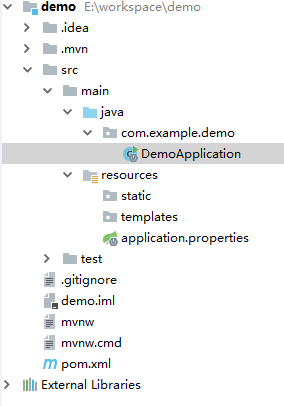
这样,Spring boot就搭建好了,pom.xml里已经有了Spring boot的jar包,包括我们的mysql数据连接的jar包。Spring boot内置了类似tomcat这样的中间件,所以,只要运行DemoApplication中的main方法就可以启动项目了。我们测试一下。
在src/main/java下新建目录com/demo/entity/User。

package com.demo.entity;
public class User {
private String name;
public String getName() {
return name;
}
public void setName(String name) {
this.name = name;
}
}

相同目录下新建com/demo/controller/TestBootController。

package com.demo.controller; import com.demo.entity.User;
import org.springframework.boot.autoconfigure.EnableAutoConfiguration;
import org.springframework.web.bind.annotation.RequestMapping;
import org.springframework.web.bind.annotation.RestController; @RestController
@EnableAutoConfiguration
@RequestMapping("/testboot")
public class TestBootController {
@RequestMapping("getuser")
public User getUser() {
User user = new User();
user.setName("test");
return user;
}
}

spring boot启动DemoAplication是需要扫描它下面的Controller等类的,所以将DemoApplication移动到com/demo目录下。还有就是Spring boot启动默认是要加载数据源的,所以我们在src/main/resources下新建application.yml:

#默认使用配置
spring:
profiles:
active: dev #公共配置与profiles选择无关
mybatis:
typeAliasesPackage: com.xdd.entity
mapperLocations: classpath:mapper/*.xml --- #开发配置
spring:
profiles: dev datasource:
url: jdbc:mysql://localhost:3306/test
username: root
password: root
driver-class-name: com.mysql.jdbc.Driver

或者将pom.xml中加载数据源的jar包先注释掉也可以。
/*<dependency>
<groupId>org.mybatis.spring.boot</groupId>
<artifactId>mybatis-spring-boot-starter</artifactId>
<version>1.3.0</version>
</dependency>*/
最终的目录结构如下,

启动DemoApplication的main方法,访问http://localhost:8080/testboot/getuser即可。

三、整合Mybatis
1、集成druid,使用连接池。pom.xml中添加:
<dependency>
<groupId>com.alibaba</groupId>
<artifactId>druid</artifactId>
<version>1.1.0</version>
</dependency>
最终的pom.xml文件:

<?xml version="1.0" encoding="UTF-8"?>
<project xmlns="http://maven.apache.org/POM/4.0.0" xmlns:xsi="http://www.w3.org/2001/XMLSchema-instance"
xsi:schemaLocation="http://maven.apache.org/POM/4.0.0 http://maven.apache.org/xsd/maven-4.0.0.xsd">
<modelVersion>4.0.0</modelVersion> <groupId>com.arm</groupId>
<artifactId>demo</artifactId>
<version>0.0.1-SNAPSHOT</version>
<packaging>jar</packaging> <name>demo</name>
<description>Demo project for Spring Boot</description> <parent>
<groupId>org.springframework.boot</groupId>
<artifactId>spring-boot-starter-parent</artifactId>
<version>1.5.8.RELEASE</version>
<relativePath/> <!-- lookup parent from repository -->
</parent> <properties>
<project.build.sourceEncoding>UTF-8</project.build.sourceEncoding>
<project.reporting.outputEncoding>UTF-8</project.reporting.outputEncoding>
<java.version>1.8</java.version>
</properties> <dependencies>
<dependency>
<groupId>org.springframework.boot</groupId>
<artifactId>spring-boot-starter-data-jpa</artifactId>
</dependency>
<dependency>
<groupId>org.mybatis.spring.boot</groupId>
<artifactId>mybatis-spring-boot-starter</artifactId>
<version>1.3.1</version>
</dependency>
<dependency>
<groupId>org.springframework.boot</groupId>
<artifactId>spring-boot-starter-web</artifactId>
</dependency> <dependency>
<groupId>mysql</groupId>
<artifactId>mysql-connector-java</artifactId>
<scope>runtime</scope>
</dependency>
<dependency>
<groupId>org.springframework.boot</groupId>
<artifactId>spring-boot-starter-test</artifactId>
<scope>test</scope>
</dependency> <dependency>
<groupId>com.alibaba</groupId>
<artifactId>druid</artifactId>
<version>1.1.0</version>
</dependency> </dependencies> <build>
<plugins>
<plugin>
<groupId>org.springframework.boot</groupId>
<artifactId>spring-boot-maven-plugin</artifactId>
</plugin>
</plugins>
</build> </project>

在application.yml中添加数据源、Mybatis的实体和配置文件位置。

#默认使用配置
spring:
profiles:
active: dev #公共配置与profiles选择无关 mapperLocations指的路径是src/main/resources
mybatis:
typeAliasesPackage: com.xdd.entity
mapperLocations: classpath:mapper/*.xml --- #开发配置
spring:
profiles: dev datasource:
url: jdbc:mysql://localhost:3306/test
username: root
password: root
driver-class-name: com.mysql.jdbc.Driver
# 使用druid数据源
type: com.alibaba.druid.pool.DruidDataSource

就这样就整合完成了!我们测试一下。
用MyBatis Generator自动生成代码,参考博文:http://blog.csdn.net/zhshulin/article/details/23912615 这里列一下自动生成的代码。

import com.xdd.entity.User;
import org.springframework.stereotype.Component; public interface UserDao {
int deleteByPrimaryKey(Integer id); int insert(User record); int insertSelective(User record); User selectByPrimaryKey(Integer id); int updateByPrimaryKeySelective(User record); int updateByPrimaryKey(User record);
}

UserMapper.xml

<?xml version="1.0" encoding="UTF-8" ?>
<!DOCTYPE mapper PUBLIC "-//mybatis.org//DTD Mapper 3.0//EN" "http://mybatis.org/dtd/mybatis-3-mapper.dtd" >
<mapper namespace="com.xdd.dao.UserDao" >
<resultMap id="BaseResultMap" type="com.xdd.entity.User" >
<id column="id" property="id" jdbcType="INTEGER" />
<result column="user_name" property="userName" jdbcType="VARCHAR" />
<result column="password" property="password" jdbcType="VARCHAR" />
<result column="age" property="age" jdbcType="INTEGER" />
</resultMap>
<sql id="Base_Column_List" >
id, user_name, password, age
</sql>
<select id="selectByPrimaryKey" resultMap="BaseResultMap" parameterType="java.lang.Integer" >
select
<include refid="Base_Column_List" />
from user_t
where id = #{id,jdbcType=INTEGER}
</select>
<delete id="deleteByPrimaryKey" parameterType="java.lang.Integer" >
delete from user_t
where id = #{id,jdbcType=INTEGER}
</delete>
<insert id="insert" parameterType="com.xdd.entity.User" >
insert into user_t (id, user_name, password,
age)
values (#{id,jdbcType=INTEGER}, #{userName,jdbcType=VARCHAR}, #{password,jdbcType=VARCHAR},
#{age,jdbcType=INTEGER})
</insert>
<insert id="insertSelective" parameterType="com.xdd.entity.User" >
insert into user_t
<trim prefix="(" suffix=")" suffixOverrides="," >
<if test="id != null" >
id,
</if>
<if test="userName != null" >
user_name,
</if>
<if test="password != null" >
password,
</if>
<if test="age != null" >
age,
</if>
</trim>
<trim prefix="values (" suffix=")" suffixOverrides="," >
<if test="id != null" >
#{id,jdbcType=INTEGER},
</if>
<if test="userName != null" >
#{userName,jdbcType=VARCHAR},
</if>
<if test="password != null" >
#{password,jdbcType=VARCHAR},
</if>
<if test="age != null" >
#{age,jdbcType=INTEGER},
</if>
</trim>
</insert>
<update id="updateByPrimaryKeySelective" parameterType="com.xdd.entity.User" >
update user_t
<set >
<if test="userName != null" >
user_name = #{userName,jdbcType=VARCHAR},
</if>
<if test="password != null" >
password = #{password,jdbcType=VARCHAR},
</if>
<if test="age != null" >
age = #{age,jdbcType=INTEGER},
</if>
</set>
where id = #{id,jdbcType=INTEGER}
</update>
<update id="updateByPrimaryKey" parameterType="com.xdd.entity.User" >
update user_t
set user_name = #{userName,jdbcType=VARCHAR},
password = #{password,jdbcType=VARCHAR},
age = #{age,jdbcType=INTEGER}
where id = #{id,jdbcType=INTEGER}
</update>
</mapper>


public class User {
private Integer id;
private String userName;
private String password;
private Integer age;
public Integer getId() {
return id;
}
public void setId(Integer id) {
this.id = id;
}
public String getUserName() {
return userName;
}
public void setUserName(String userName) {
this.userName = userName == null ? null : userName.trim();
}
public String getPassword() {
return password;
}
public void setPassword(String password) {
this.password = password == null ? null : password.trim();
}
public Integer getAge() {
return age;
}
public void setAge(Integer age) {
this.age = age;
}
}

最后将DemoApplication.java修改一下,让其扫描dao层接口。

import org.mybatis.spring.annotation.MapperScan;
import org.springframework.boot.SpringApplication;
import org.springframework.boot.autoconfigure.SpringBootApplication;
import org.springframework.boot.web.support.SpringBootServletInitializer; @SpringBootApplication
@MapperScan("com.xdd.dao")
public class DemoApplication extends SpringBootServletInitializer{
public static void main(String[] args) {
SpringApplication.run(DemoApplication.class,args);
}
}

自己添加controller和service

import java.util.List;
import java.util.Map; public interface UserService {
public User getUserById(int userId); boolean addUser(User record); }


import org.springframework.beans.factory.annotation.Autowired;
import org.springframework.stereotype.Service; import javax.annotation.Resource;
import java.util.List;
import java.util.Map; @Service("userService")
public class UserServiceImpl implements UserService { @Resource
private UserDao userDao; public User getUserById(int userId) {
return userDao.selectByPrimaryKey(userId);
} public boolean addUser(User record){
boolean result = false;
try {
userDao.insertSelective(record);
result = true;
} catch (Exception e) {
e.printStackTrace();
} return result;
} }


@Controller
@RequestMapping("/user")
public class UserController {
@Resource
private UserService userService; @RequestMapping("/showUser")
@ResponseBody
public User toIndex(HttpServletRequest request, Model model){
int userId = Integer.parseInt(request.getParameter("id"));
User user = this.userService.getUserById(userId);
return user;
} }

浏览器访问http://localhost:8080/user/showUser?id=1
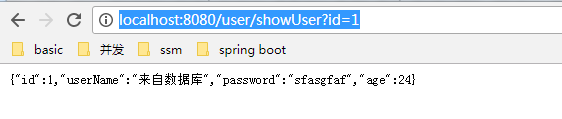
由于比较好,我复制的收藏。
SpringBoot+ Mybatis 搭建的更多相关文章
- springboot +mybatis 搭建完整项目
springboot + mybatis搭建完整项目 1.springboot整合mybatis注解版 转:https://blog.csdn.net/u013187139/article/detai ...
- 使用idea+springboot+Mybatis搭建web项目
使用idea+springboot+Mybatis搭建web项目 springboot的优势之一就是快速搭建项目,省去了自己导入jar包和配置xml的时间,使用非常方便. 1.创建项目project, ...
- idea+springboot+Mybatis搭建web项目
使用idea+springboot+Mybatis搭建一个简单的web项目. 首先新建一个项目: 在这里选择Maven项目也可以,但是IDEA为我们提供了一种更方便快捷的创建方法,即Spring In ...
- springboot+mybatis搭建web项目
使用idea+springboot+Mybatis搭建一个简单的web项目. 首先新建一个项目: 在这里选择Maven项目也可以,但是IDEA为我们提供了一种更方便快捷的创建方法,即Spring In ...
- 基于IDEA采用springboot+Mybatis搭建ssm框架简单demo项目的搭建配置流程
一.通过对比可以原始SSM搭建流程,spring boot省去了大量的配置,极大提高了开发者的效率.原始SSM框架搭建流程见博客: https://www.cnblogs.com/No2-explor ...
- SpringBoot + Mybatis搭建完整的项目架构
准备工作: Java开发环境 已安装 springboot 插件(STS)的 Eclipse MySQL服务 一. 创建 springboot 项目 1. 打开Eclipse --> 左上角 ...
- springboot mybatis搭建
非常easy直接写,没有搭建成分 1.目录 2. @RestController public class UserController { @RequestMapping("/hello& ...
- 基于SpringBoot+Mybatis+MySQL5.7的轻语音乐网
一个基于SpringBoot+Mybatis+MySQL5.7的轻语音乐网站项目 1.主要用到的技术: 使用maven进行项目构建 使用Springboot+Mybatis搭建整个系统 使用ajax连 ...
- 基于Maven的Springboot+Mybatis+Druid+Swagger2+mybatis-generator框架环境搭建
基于Maven的Springboot+Mybatis+Druid+Swagger2+mybatis-generator框架环境搭建 前言 最近做回后台开发,重新抓起以前学过的SSM(Spring+Sp ...
随机推荐
- 安卓触控一体机的逆袭之路_追逐品质_支持APP软件安卓
显示性能参数 接口:RGB信号 分辨率:1024*600 比例16:9 显示尺寸(A.A.):222.72*(W)*125.28(H)mm 外围尺寸:235.0(W)*143.0(H)*4.5(T)m ...
- zip4j实现文件压缩与解压缩 & common-compress压缩与解压缩
有时候需要批量下载文件,所以需要在后台将多个文件压缩之后进行下载. zip4j可以进行目录压缩与文件压缩,同时可以加密压缩. common-compress只压缩文件,没有找到压缩目录的API. 1. ...
- The Ethereum devp2p and discv4 protocol Part II
描述 本文章主上下两篇 上篇:讲述以太坊devp2p与disc4节点发现协议 下篇:实践篇,实现如何获取以太坊所有节点信息(ip,port,nodeId,client) 正文 本片为下篇:实践篇,主要 ...
- 项目Alpha冲刺(团队)-第一天冲刺
格式描述 课程名称:软件工程1916|W(福州大学) 作业要求:项目Alpha冲刺(团队)-代码规范.冲刺任务与计划 团队名称:为了交项目干杯 作业目标:描述第一天冲刺的项目进展.问题困难.心得体会 ...
- lua简单入门
一.安装windows下的lua环境,luaforwindows 下载最新的5.3版本,下载地址: https://sourceforge.net/projects/luabinaries/files ...
- PHP Request请求封装
/** * Request请求封装 * Class Request * @package tool */ class Request { // curl 请求错误码 protected static ...
- 【原创】大数据基础之Kudu(3)primary key
关于kudu的primary key The primary key may not be changed after the table is created. You must drop and ...
- 解决python查询报%d format: a number is required, not str问题
文章链接:https://blog.csdn.net/u011878172/article/details/72599120 [问题描述] 1.在一条查询语句中,查询条件既包含了整形又包含了字符串型, ...
- 初学python之路-day07-数据类型总结
数据类型的各种使用方法:#1.字符串类型s='abcdef's1=s[0]s2=s[-1]print(s1,s2) #h d 索引取值,正向,反向a = 10b = "20"c = ...
- java 冒泡排序 day003
一.冒泡排序: 利用冒泡排序对数组进行排序 二.基本概念: 依次比较相邻的两个数,将小数放在前面,大数放在后面.即在第一趟:首先比较第1个和第2个数,将小数放前,大数放后.然后比较第2个数和第3个数, ...
