<Android基础>(四) Fragment Part 1
Fragment
1)Fragment的简单用法
2)动态添加Fragment
3)在Fragment中模拟返回栈
4)Fragment和活动之间通信
第四章 Fragment
Fragment是一种可以嵌入在活动当中的UI片段,它能让程序更加合理和充分的利用大屏幕的空间,比如横屏和平板。
4.2 Fragment的使用方式
创建一个平板模拟器
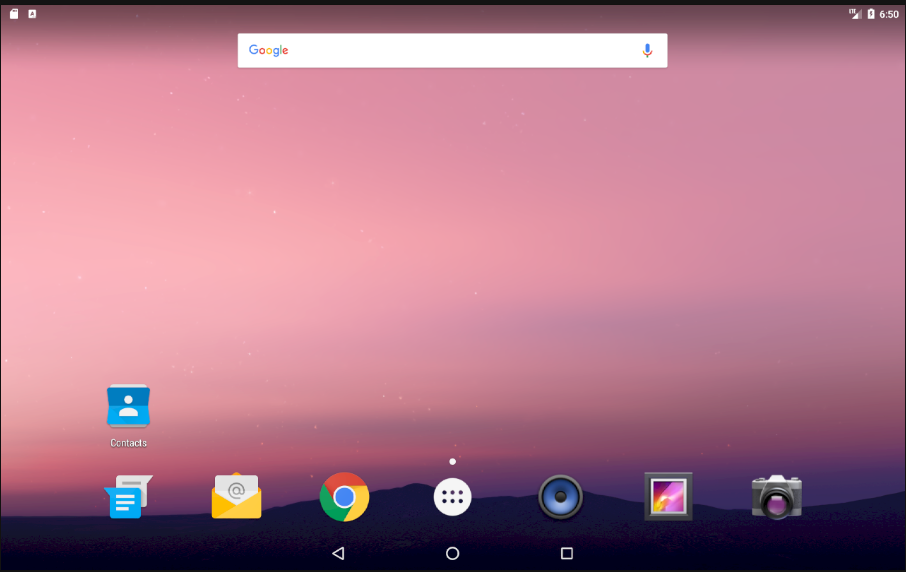
4.2.1 Fragment的简单用法
两个Fragment平分活动,新建一个FragmentTest项目。
1.左侧fragment与右侧fragment的布局创建
新建一个left_fragment.xml,放置一个按钮并居中
<?xml version="1.0" encoding="utf-8"?>
<LinearLayout xmlns:android="http://schemas.android.com/apk/res/android"
android:orientation="vertical" android:layout_width="match_parent"
android:layout_height="match_parent"> <Button
android:id="@+id/button"
android:layout_width="wrap_content"
android:layout_height="wrap_content"
android:layout_gravity="center_horizontal"
android:text="Button"/> </LinearLayout>
新建一个right_frgment.xml,放置一个TextView用于显示文本
<?xml version="1.0" encoding="utf-8"?>
<LinearLayout xmlns:android="http://schemas.android.com/apk/res/android"
android:orientation="vertical" android:layout_width="match_parent"
android:layout_height="match_parent"
android:background="#00ff00"> <TextView
android:layout_width="wrap_content"
android:layout_height="wrap_content"
android:layout_gravity="center_horizontal"
android:textSize="20dp"
android:text="This is right fragment"/>
</LinearLayout>
2.新建左fragment和右fragment的类,继承自Fragment
(推荐使用android.support.v4.app.Fragment,能让Fragment在所有Android系统版本中保持功能一致性)
新建一个LeftFragment类,继承自Fragment
重写了onCreatView()方法,通过inflate()方法将刚才定义的left_fragment布局动态加载进来
public class LeftFragment extends Fragment {
@Override
public View onCreateView(LayoutInflater inflater, @Nullable ViewGroup container, @Nullable Bundle savedInstanceState) {
View view = inflater.inflate(R.layout.left_fragment, container, false);
return view;
}
}
同理,建立一个RightFragment类,继承自Fragment
public class RightFragment extends Fragment{
@Override
public View onCreateView(LayoutInflater inflater, @Nullable ViewGroup container, @Nullable Bundle savedInstanceState) {
View view = inflater.inflate(R.layout.right_fragment, container, false);
return view;
}
}
3.修改activity_main.xml文件中的代码
元素设置为水平放置,用<fragment>标签在布局中添加fragment,通过android:name属性来显示指明添加的碎片类名
<LinearLayout xmlns:android="http://schemas.android.com/apk/res/android"
android:orientation="horizontal" android:layout_width="match_parent"
android:layout_height="match_parent"> <fragment
android:id="@+id/left_fragment"
android:name="com.example.song.fragmenttest.LeftFragment"
android:layout_width="0dp"
android:layout_height="match_parent"
android:layout_weight="1"/> <fragment
android:id="@+id/right_fragment"
android:name="com.example.song.fragmenttest.RightFragment"
android:layout_width="0dp"
android:layout_height="match_parent"
android:layout_weight="1"/> </LinearLayout>
运行程序:
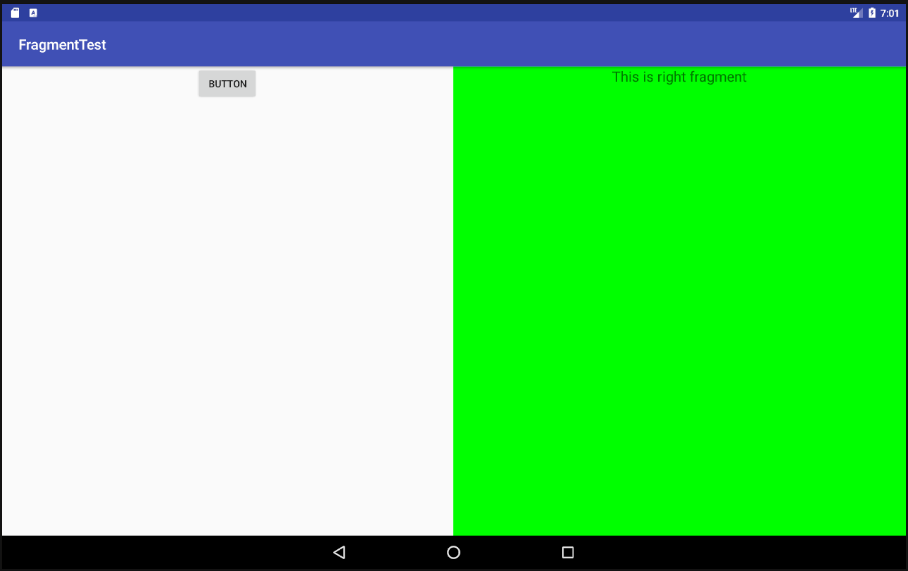
两个碎片平分了整个活动
4.2.2 动态添加碎片
1.新建another_right_fragment.xml
和right_fragment.xml中额代码基本相同,改了背景色和颜色
<LinearLayout xmlns:android="http://schemas.android.com/apk/res/android"
android:orientation="vertical"
android:background="#ffff00"
android:layout_width="match_parent"
android:layout_height="match_parent"> <TextView
android:layout_width="wrap_content"
android:layout_height="wrap_content"
android:layout_gravity="center_horizontal"
android:textSize="20sp"
android:text="This is another right Fragment" /> </LinearLayout>
2.新建AnotherRightFragment作为另一右侧碎片
public class AnotherRightFragment extends Fragment {
@Override
public View onCreateView(LayoutInflater inflater, @Nullable ViewGroup container, @Nullable Bundle savedInstanceState) {
View view = inflater.inflate(R.layout.another_right_fragment, container, false);
return view;
}
}
3.动态的加入activity_main.xml中
将右侧fragment替换为了<FramLayout>(Android中最简单的布局,所有控件会默认摆放在布局的左上角),即将another_right_fragment以FrameLayout的形式放在右侧
<LinearLayout xmlns:android="http://schemas.android.com/apk/res/android"
android:orientation="horizontal" android:layout_width="match_parent"
android:layout_height="match_parent"> <fragment
android:id="@+id/left_fragment"
android:name="com.example.song.fragmenttest.LeftFragment"
android:layout_width="0dp"
android:layout_height="match_parent"
android:layout_weight="1"/> <FrameLayout
android:id="@+id/right_layout"
android:layout_width="0dp"
android:layout_height="match_parent"
android:layout_weight="1"> </FrameLayout> </LinearLayout>
4.修改MainActivity中的代码
当点击左侧fragment中的按钮时,会调用replaceFragment()方法将右侧碎片替换成AnotherRightFragment
public class MainActivity extends AppCompatActivity {
@Override
protected void onCreate(Bundle savedInstanceState) {
super.onCreate(savedInstanceState);
setContentView(R.layout.activity_main);
replaceFragment(new RightFragment());
Button button = (Button) findViewById(R.id.button);
button.setOnClickListener(new View.OnClickListener(){
@Override
public void onClick(View v) {
replaceFragment(new AnotherRightFragment());
}
});
}
private void replaceFragment(Fragment fragment){
FragmentManager fragmentManager = getSupportFragmentManager();
FragmentTransaction transaction = fragmentManager.beginTransaction();
transaction.replace(R.id.right_layout, fragment);
transaction.commit();
}
}
动态添加碎片主要分5步:
(1)创建待添加的fragment实例
(2)获取FragmentManager,在活动中可以直接通过调用getSupportFragmentManager()方法得到
(3)开启一个事务,通过调用beginTransaction()方法来开启
(4)向容器内添加或替换fragment,一般使用replace()方法,需要传入容器的id和待添加的fragment实例
(5)提交事务,通过commit()方法完成
运行程序:
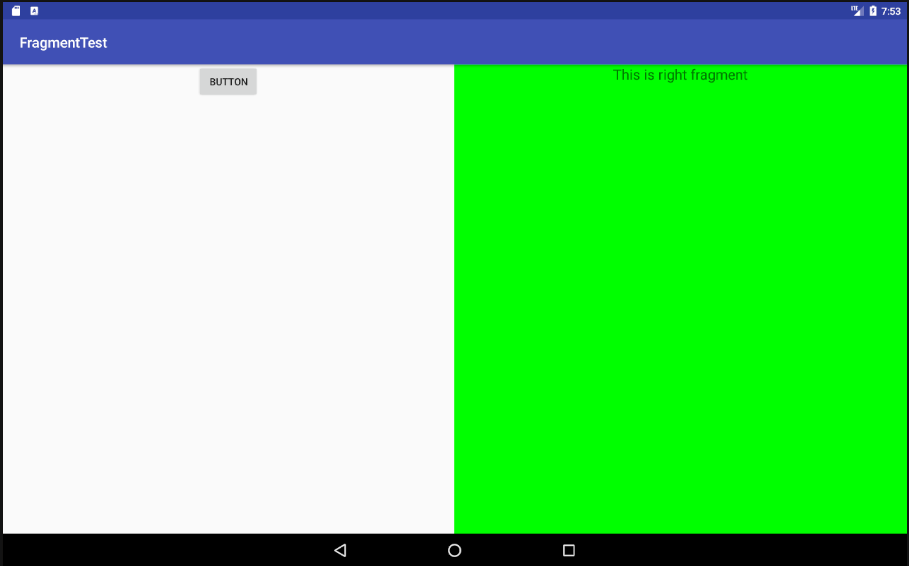

4.2.3 在fragment中模拟返回栈
按下back键返回上一个Fragment
在FragmentTransacition提供一个addToBackStack()方法即可,用于将一个实务添加到返回栈中,传入null即可。
private void replaceFragment(Fragment fragment){
FragmentManager fragmentManager = getSupportFragmentManager();
FragmentTransaction transaction = fragmentManager.beginTransaction();
transaction.replace(R.id.right_layout, fragment);
transaction.addToBackStack(null);
transaction.commit();
}
4.2.4 fragment和活动之间的通信
1.活动调用fragment里的方法
RightFragment rightFragment = (RightFragment) getSupportFragmentManager().
findFragmentById(R.id.right_fragment);
可以得到相应fragment的实例然后调用其中的方法。
2.fragment调用活动中的方法
MainActivity activity = (MainActivity) getActivity();
可以得到相应活动的实例然后调用其中的方法。
3.当fragment需要使用Context对象时,亦可以使用getActivity()方法,因为获取到的活动本身为一个Context对象。
<Android基础>(四) Fragment Part 1的更多相关文章
- <Android基础> (四) Fragment Part 2
4.3 Fragment的生命周期 4.3.1 Fragment的状态和回调 1.运行状态 当一个Fragment是可见的,并且它关联的活动正处于运行状态是,该Fragment也处于运行状态 2.暂停 ...
- Android基础——使用Fragment适应不同屏幕和分辨率
最近事情很忙,一个新项目赶着出来,但是很多功能都要重新做,一直在编写代码.Debug.今天因为一个新程序要使用Fragment来做,虽然以前也使用过Fragment,不过没有仔细研究,今天顺道写篇文章 ...
- 【Android基础】Fragment 详解之Fragment生命周期
上一篇文章简单介绍了一下Fragment,这一篇文章会详细的说一下Fragment的生命周期和创建一个用户界面. Fragment的主要功能就是创建一个View,并且有一个生命周期来管理这个View的 ...
- 【Android基础】Fragment 详解之Fragment介绍
Fragment在Android 3.0( API 11)引入,是为了支持在大屏上显示更加动态.灵活的UI,比如在平板和电视上.Fragment可以看作是嵌套的Activity,类似ActivityG ...
- Android基础知识 -- Fragment
Fragment是android3.0后提供的API(所以android:minSdkVersion="11"以上版本),主要针对平板UI.有自己的生命周期,但是必须依附在Acti ...
- 安卓Android基础四天
网页源码查看器 HttpURLConnection:用于发送和接受数据 ScrollView只能由一个孩子 消息机制的写法(***) anr Application not response 应用无响 ...
- android基础学习-Fragment和eclipse快捷键
使用Fragment的原因 1. Activity间的切换不流畅 2. 模块化Activity,方便做局部动画(有时为了到达这一点要把多个布局放到一个activity里面,现在可以用多Fragment ...
- Android基础——Fragment与Activity交互
今天继续讲解Fragment组件的特性,主要是跟Activity的交互和生命周期的关系,我们前面已经说过Fragment是依赖于Activity的,而且生命周期也跟Activity绑定一起.下面我们看 ...
- Android基础——Fragment控制切换多个页面
今天接着上一篇文章,讲解一下Fragment的控制,主要是切换View和页面替换等操作.还有就是如何获取Fragment的管理对象,以及与Activity的通信方式. (PS:新建的QQ群,有兴趣可以 ...
随机推荐
- ArrayAdapter、SimpleAdapter简单用法
1. 使用流程 2. ArrayAdapter new ArrayAdapter<?>(context, textViewResourceId, objects) context:上下 ...
- ffmpeg相关函数整理
1.av_read_frame() 该函数用于读取具体的音/视频帧数据,从流中读取数据帧到 AVPacket,AVPacket保存仍然是未解码的数据 int av_read_frame(AVForma ...
- 【记录】文件加密软件 Gilisoft File Lock Pro v11.0 中文注册版
---恢复内容开始--- GiliSoft File Lock Pro 是一款优秀的加密工具,用它可以隐藏或加密文件.文件夹.磁盘分区,而且被加密的文件不会因为被加密(忘记密码)而丢失,可算是很安全的 ...
- 虚拟机 与 host主机,无法ping通的问题
这个写的比较简单,先做以下记录 centos虚拟机安装到别的电脑上,因为linux中的程序需要向外有网络互通,所以需要重新设置ip 通过 ifconfig eth4 192.168.0.20 bro ...
- JavaScript对象类型之创建对象
引言 JavaScript中,可以通过对象直接量,关键字new(ECMAScript 5中的)Object.create(),函数来创建对象. 对象直接量 JavaScript中使用对象直接量来创建对 ...
- java.io.IOException: There appears to be a gap in the edit log. We expected txid ***, but got txid
方式1 原因:namenode元数据被破坏,需要修复解决:恢复一下namenode hadoop namenode -recover 一路选择Y,一般就OK了 方式2 Need to copy the ...
- 如何在查看docker container内进程信息,与宿主机上进程信息的映射关系
docker container内运行的进程,在宿主机上,通过ps也是能够查到的,但是在不熟悉命令的时候,无法快速找到他们的关系. 这里科普一个基础命令 docker top 1. 找到容器的id d ...
- day7-基础函数的学习(二)
过了元旦,加油鸭,冲鸭!!! 闲话不说,开始今日份学习整理. 今日目录,今天的学习内容不是很多! 1.函数名的运用 2.闭包(重要) 3.迭代器(重要) 开始今日份总结 1.函数名的运用 1.1函数名 ...
- JSP 学习总结 03 核心组件 Servlet
1 Servlet 简绍 Servlet(Server Applet)是Java Servlet的简称,称为小服务程序或服务连接器,用Java编写的服务器端程序,主要功能在于交互式地浏览和修改数据,生 ...
- 如何用java发送Http的post请求,并传递参数
书写方法,请参考以下代码: package utils; import java.io.BufferedReader; import java.io.IOException; import java. ...
