【数字图像分析】基于Python实现 Canny Edge Detection(Canny 边缘检测算法)
Canny 边缘检测算法
Steps:
- 高斯滤波平滑
- 计算梯度大小和方向
- 非极大值抑制
- 双阈值检测和连接
代码结构:
Canny Edge Detection
| Gaussian_Smoothing
| | convolution.py
| | | convolution()
| | gaussion_smoothing.py
| | | dnorm()
| | | gaussian_kernel()
| | | gaussian_blur()
| Sobel_Filter
| | sobel.py
| | | sobel_edge_detection()
| Canny.py
| | non_max_suppression()
| | threshold()
| | hysteresis()
| | main()
代码解读:
1. 高斯滤波平滑
创建一个高斯核(kernel_size=5):
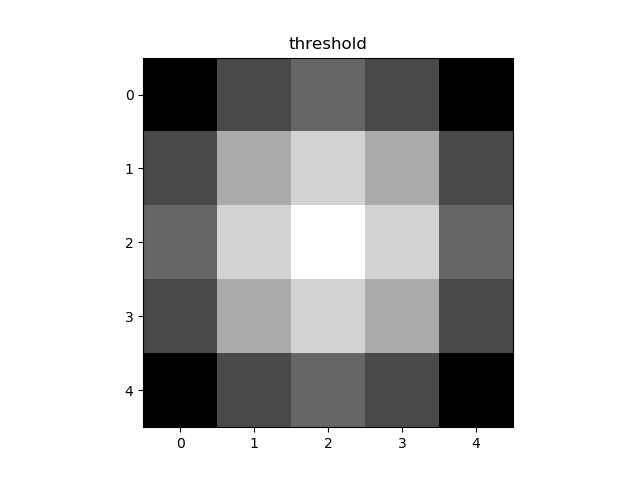
执行卷积和平均操作(以下均以 lenna 图为例)
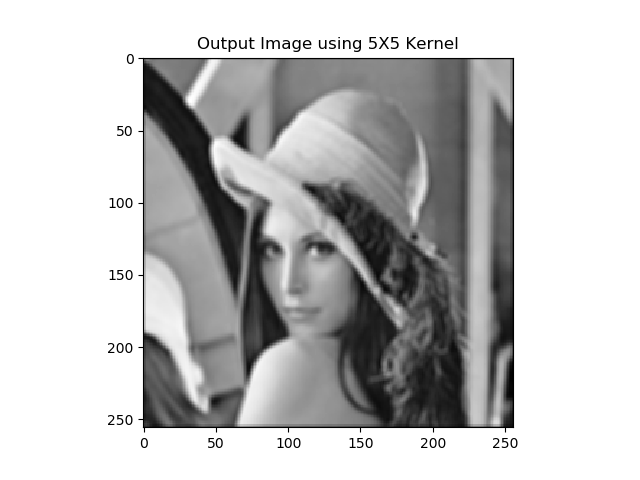
2. 计算梯度大小和方向
水平方向和竖直方向
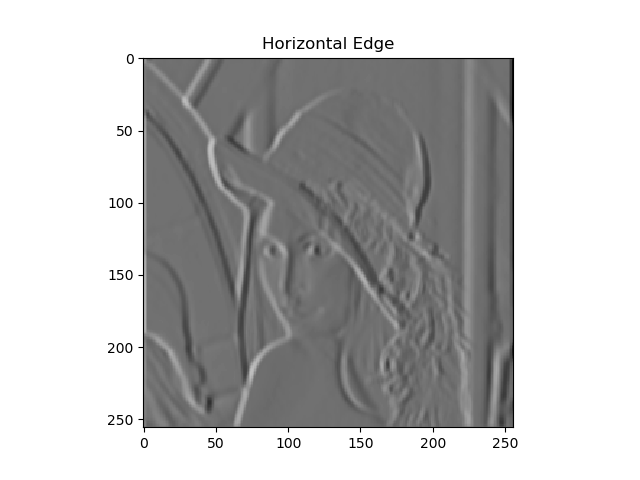
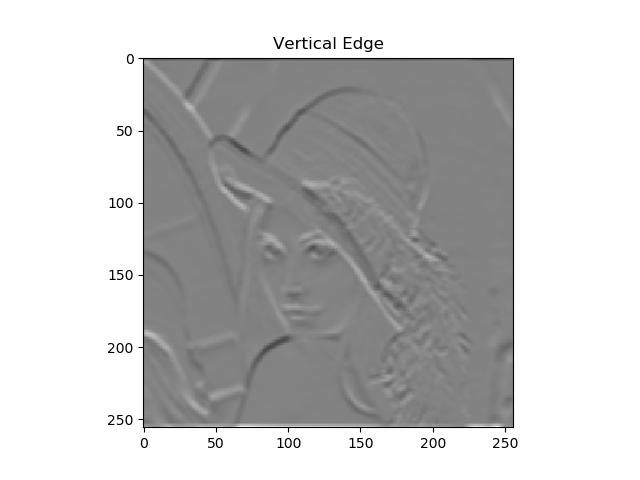
梯度图:
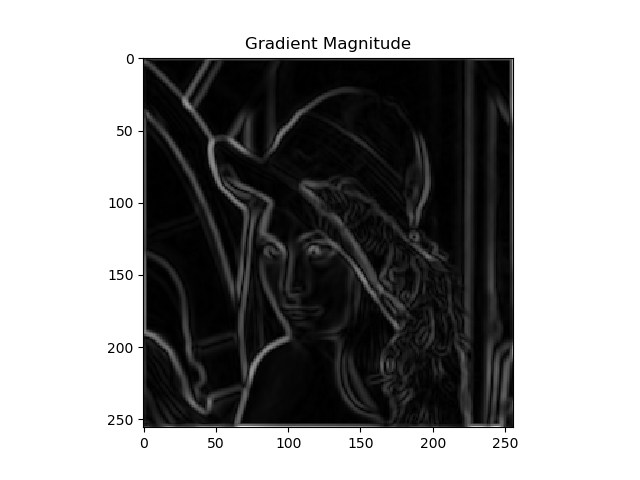
3. 非极大值抑制
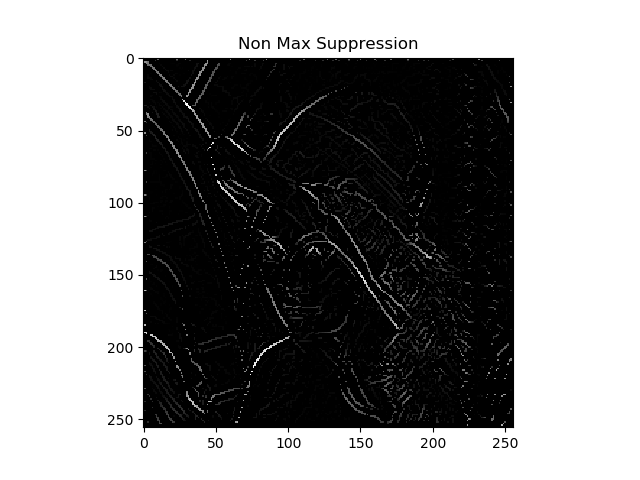
4. 双阈值检测和连接
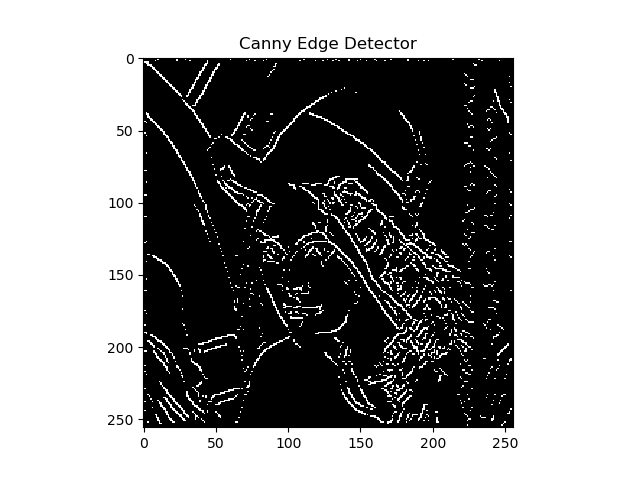
以下是代码:
import numpy as np
import cv2
import argparse
from Computer_Vision.Canny_Edge_Detection.sobel import sobel_edge_detection
from Computer_Vision.Canny_Edge_Detection.gaussian_smoothing import gaussian_blur
import matplotlib.pyplot as plt
def non_max_suppression(gradient_magnitude, gradient_direction, verbose):
image_row, image_col = gradient_magnitude.shape
output = np.zeros(gradient_magnitude.shape)
PI = 180
for row in range(1, image_row - 1):
for col in range(1, image_col - 1):
direction = gradient_direction[row, col]
if (0 <= direction < PI / 8) or (15 * PI / 8 <= direction <= 2 * PI):
before_pixel = gradient_magnitude[row, col - 1]
after_pixel = gradient_magnitude[row, col + 1]
elif (PI / 8 <= direction < 3 * PI / 8) or (9 * PI / 8 <= direction < 11 * PI / 8):
before_pixel = gradient_magnitude[row + 1, col - 1]
after_pixel = gradient_magnitude[row - 1, col + 1]
elif (3 * PI / 8 <= direction < 5 * PI / 8) or (11 * PI / 8 <= direction < 13 * PI / 8):
before_pixel = gradient_magnitude[row - 1, col]
after_pixel = gradient_magnitude[row + 1, col]
else:
before_pixel = gradient_magnitude[row - 1, col - 1]
after_pixel = gradient_magnitude[row + 1, col + 1]
if gradient_magnitude[row, col] >= before_pixel and gradient_magnitude[row, col] >= after_pixel:
output[row, col] = gradient_magnitude[row, col]
if verbose:
plt.imshow(output, cmap='gray')
plt.title("Non Max Suppression")
plt.show()
return output
def threshold(image, low, high, weak, verbose=False):
output = np.zeros(image.shape)
strong = 255
strong_row, strong_col = np.where(image >= high)
weak_row, weak_col = np.where((image <= high) & (image >= low))
output[strong_row, strong_col] = strong
output[weak_row, weak_col] = weak
if verbose:
plt.imshow(output, cmap='gray')
plt.title("threshold")
plt.show()
return output
def hysteresis(image, weak):
image_row, image_col = image.shape
top_to_bottom = image.copy()
for row in range(1, image_row):
for col in range(1, image_col):
if top_to_bottom[row, col] == weak:
if top_to_bottom[row, col + 1] == 255 or top_to_bottom[row, col - 1] == 255 or top_to_bottom[row - 1, col] == 255 or top_to_bottom[
row + 1, col] == 255 or top_to_bottom[
row - 1, col - 1] == 255 or top_to_bottom[row + 1, col - 1] == 255 or top_to_bottom[row - 1, col + 1] == 255 or top_to_bottom[
row + 1, col + 1] == 255:
top_to_bottom[row, col] = 255
else:
top_to_bottom[row, col] = 0
bottom_to_top = image.copy()
for row in range(image_row - 1, 0, -1):
for col in range(image_col - 1, 0, -1):
if bottom_to_top[row, col] == weak:
if bottom_to_top[row, col + 1] == 255 or bottom_to_top[row, col - 1] == 255 or bottom_to_top[row - 1, col] == 255 or bottom_to_top[
row + 1, col] == 255 or bottom_to_top[
row - 1, col - 1] == 255 or bottom_to_top[row + 1, col - 1] == 255 or bottom_to_top[row - 1, col + 1] == 255 or bottom_to_top[
row + 1, col + 1] == 255:
bottom_to_top[row, col] = 255
else:
bottom_to_top[row, col] = 0
right_to_left = image.copy()
for row in range(1, image_row):
for col in range(image_col - 1, 0, -1):
if right_to_left[row, col] == weak:
if right_to_left[row, col + 1] == 255 or right_to_left[row, col - 1] == 255 or right_to_left[row - 1, col] == 255 or right_to_left[
row + 1, col] == 255 or right_to_left[
row - 1, col - 1] == 255 or right_to_left[row + 1, col - 1] == 255 or right_to_left[row - 1, col + 1] == 255 or right_to_left[
row + 1, col + 1] == 255:
right_to_left[row, col] = 255
else:
right_to_left[row, col] = 0
left_to_right = image.copy()
for row in range(image_row - 1, 0, -1):
for col in range(1, image_col):
if left_to_right[row, col] == weak:
if left_to_right[row, col + 1] == 255 or left_to_right[row, col - 1] == 255 or left_to_right[row - 1, col] == 255 or left_to_right[
row + 1, col] == 255 or left_to_right[
row - 1, col - 1] == 255 or left_to_right[row + 1, col - 1] == 255 or left_to_right[row - 1, col + 1] == 255 or left_to_right[
row + 1, col + 1] == 255:
left_to_right[row, col] = 255
else:
left_to_right[row, col] = 0
final_image = top_to_bottom + bottom_to_top + right_to_left + left_to_right
final_image[final_image > 255] = 255
return final_image
if __name__ == '__main__':
ap = argparse.ArgumentParser()
ap.add_argument("-i", "--image", required=True, help="Path to the image")
ap.add_argument("-v", "--verbose", type=bool, default=False, help="Path to the image")
args = vars(ap.parse_args())
image = cv2.imread(args["image"])
blurred_image = gaussian_blur(image, kernel_size=9, verbose=False)
edge_filter = np.array([[-1, 0, 1], [-2, 0, 2], [-1, 0, 1]])
gradient_magnitude, gradient_direction = sobel_edge_detection(blurred_image, edge_filter, convert_to_degree=True, verbose=args["verbose"])
new_image = non_max_suppression(gradient_magnitude, gradient_direction, verbose=args["verbose"])
weak = 50
new_image = threshold(new_image, 5, 20, weak=weak, verbose=args["verbose"])
new_image = hysteresis(new_image, weak)
plt.imshow(new_image, cmap='gray')
plt.title("Canny Edge Detector")
plt.show()
References
hahahha
【数字图像分析】基于Python实现 Canny Edge Detection(Canny 边缘检测算法)的更多相关文章
- 猜数字游戏--基于python
"""题目:练习使用python写一个猜数字的游戏,数字范围0-100,每次猜错,需要给出缩小后的范围,每个人只有10次的猜测机会,猜测机会用完游戏结束!"&q ...
- 【笔记】基于Python的数字图像处理
[博客导航] [Python相关] 前言 基于Python的数字图像处理,离不开相关处理的第三方库函数.搜索网络资源,列出如下资源链接. Python图像处理库到底用哪家 python计算机视觉编程— ...
- Image Processing and Analysis_8_Edge Detection:Scale-space and edge detection using anisotropic diffusion——1990
此主要讨论图像处理与分析.虽然计算机视觉部分的有些内容比如特 征提取等也可以归结到图像分析中来,但鉴于它们与计算机视觉的紧密联系,以 及它们的出处,没有把它们纳入到图像处理与分析中来.同样,这里面也有 ...
- Image Processing and Analysis_8_Edge Detection:A Computational Approach to Edge Detection——1986
此主要讨论图像处理与分析.虽然计算机视觉部分的有些内容比如特 征提取等也可以归结到图像分析中来,但鉴于它们与计算机视觉的紧密联系,以 及它们的出处,没有把它们纳入到图像处理与分析中来.同样,这里面也有 ...
- Image Processing and Analysis_8_Edge Detection:Theory of Edge Detection ——1980
此主要讨论图像处理与分析.虽然计算机视觉部分的有些内容比如特 征提取等也可以归结到图像分析中来,但鉴于它们与计算机视觉的紧密联系,以 及它们的出处,没有把它们纳入到图像处理与分析中来.同样,这里面也有 ...
- 计算机视觉中的边缘检测Edge Detection in Computer Vision
计算机视觉中的边缘检测 边缘检测是计算机视觉中最重要的概念之一.这是一个很直观的概念,在一个图像上运行图像检测应该只输出边缘,与素描比较相似.我的目标不仅是清晰地解释边缘检测是怎样工作的,同时也提 ...
- Image Processing and Analysis_8_Edge Detection:Edge Detection Revisited ——2004
此主要讨论图像处理与分析.虽然计算机视觉部分的有些内容比如特 征提取等也可以归结到图像分析中来,但鉴于它们与计算机视觉的紧密联系,以 及它们的出处,没有把它们纳入到图像处理与分析中来.同样,这里面也有 ...
- Image Processing and Analysis_8_Edge Detection:Local Scale Control for Edge Detection and Blur Estimation——1998
此主要讨论图像处理与分析.虽然计算机视觉部分的有些内容比如特 征提取等也可以归结到图像分析中来,但鉴于它们与计算机视觉的紧密联系,以 及它们的出处,没有把它们纳入到图像处理与分析中来.同样,这里面也有 ...
- Image Processing and Analysis_8_Edge Detection: Optimal edge detection in two-dimensional images ——1996
此主要讨论图像处理与分析.虽然计算机视觉部分的有些内容比如特 征提取等也可以归结到图像分析中来,但鉴于它们与计算机视觉的紧密联系,以 及它们的出处,没有把它们纳入到图像处理与分析中来.同样,这里面也有 ...
随机推荐
- Pipe——高性能IO(一)
System.IO.Pipelines是一个新的库,旨在简化在.NET中执行高性能IO的过程.它是一个依赖.NET Standard的库,适用于所有.NET实现. Pipelines诞生于.NET C ...
- Python中容易忽视的知识点
今天坐在实验室,觉得有点无聊,想了下,很久没写博客了,就来写一点,正好遇到了一个有意思的小问题,分享给大家. 首先我们通过一个小的实验来看一下内容: 不管是 Python2 还是 Python3 环境 ...
- Elasticsearch 6.x版本全文检索学习之数据建模
1.什么是数据建模. 答:数据建模,英文为Data Modeling,为创建数据模型的过程.数据模型Data Mdel,对现实世界进行抽象描述的一种工具和方法,通过抽象的实体及实体之间联系的形式去描述 ...
- jvm虚拟机笔记<二> 垃圾回收与内存分配
确定对象已废弃需要两步: 利用可达性分析算法(与GC roots有关联——虚拟机栈中的对象,方法区静态对象,方法区常量对象,本地方法引用的对象)判断是否需要回收. 是否覆盖过finalize方法并执行 ...
- Swoole中内置Http服务器
创建httpServer.php文件,代码如下: <?php // 创建服务对象 $http = new swoole_http_server("10.211.55.17", ...
- 简单sql注入学到的延时盲注新式攻击
0x01 知识点 mysql_pconnect(server,user,pwd,clientflag) mysql_pconnect() 函数打开一个到 MySQL 服务器的持久连接. mysql_p ...
- Java - IO System类支持和缓冲流
System类的支持和缓冲流 System类对IO的支持 在System类中,为了支持IO操作提供了三个常量: 错误输出: public static final PrintStream err; 输 ...
- Android开发与Sequoyah的安装问题
首次接触Android开发,在搭建开发环境时遇到困难,写出来和大家分享分享. 使用的ide为捆绑了adt插件和android sdk的eclipse adt bundle,无需安装android sd ...
- Thymeleaf常用语法:HTML属性设置
使用Thymeleaf的属性来设置HTML属性.(1)使用th:attr属性可以修改原来HTML节点的属性:(2)th:attr属性可以同时设置多个属性:(3)每一个HTML属性都有对应的Thymel ...
- Springboot 整合 MyBatis(一):跑起来
0x1 环境 1. 系统:Windows 10 2. IDE:IntelliJ IDEA 2018.3 x64 0x2 创建项目 1.创建一个SpringBoot项目 选择Spring Initail ...
