Please make sure you have the correct access rights and the repository exists.
参考:https://blog.csdn.net/jingtingfengguo/article/details/51892864,感谢老哥。
从码云克隆项目到新的服务器上,报错:
Please make sure you have the correct access rights and the repository exists.
解决:
1、首先我得重新在git设置一下身份的名字和邮箱(因为当初都忘了设置啥了,因为遇到坑了)进入到需要提交的文件夹底下(因为直接打开git Bash,在没有路径的情况下,根本没!法!改!刚使用git时遇到的坑。。。)
git config --global user.name "yourname"
git config --global user.email“your@email.com"
注:yourname是你要设置的名字,your@email是你要设置的邮箱。
2、删除.ssh文件夹(直接搜索该文件夹)下的known_hosts(手动删除即可,不需要git)
3、git输入命令
$ ssh-keygen -t rsa -C "your@email.com"(请填你设置的邮箱地址)
接着出现:
Generating public/private rsa key pair.
Enter file in which to save the key (/Users/your_user_directory/.ssh/id_rsa):
请直接按下回车
然后系统会自动在.ssh文件夹下生成两个文件,id_rsa和id_rsa.pub,用记事本打开id_rsa.pub
将全部的内容复制
在码云添加SSH KEY
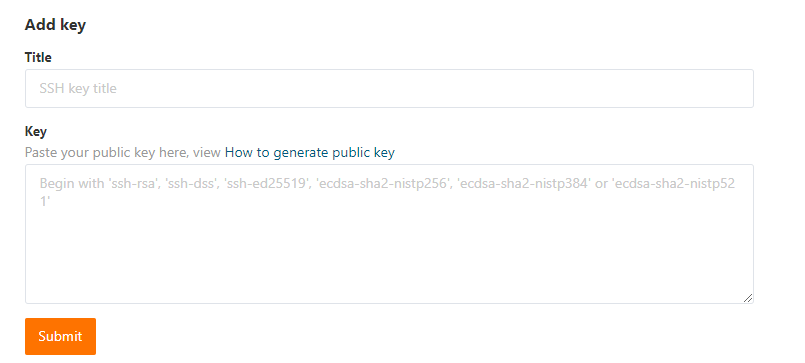
GitHub同理
Please make sure you have the correct access rights and the repository exists.的更多相关文章
- windows 部署 git 服务器报 Please make sure you have the correct access rights and the repository exists.错误
这两天在阿里云上弄windows 服务器,顺便部署了一个git服务.根据网上教程一步步操作下来,最后在 remote远程仓库的时候提示 fatal: 'yourpath/test.git' does ...
- git pull 出错 fatal: Could not read from remote repository.Please make sure you have the correct access rights.and the repository exists.
Warning: Permanently added the RSA host key for IP address '192.30.252.131' to the list of known hos ...
- Git push提交时报错Permission denied(publickey)...Please make sure you have the correct access rights and the repository exists.
一.git push origin master 时出错 错误信息为: Permission denied(publickey). fatal: Could not read from remote ...
- git遇到的问题之“Please make sure you have the correct access rights and the repository exists.”
对于git的提交一直很小心翼翼,感觉一不小心就会踩到莫名的坑. 这不, 某天commit 就遇到了On branch master nothing to commit (working directo ...
- 【Devops】【docker】【CI/CD】Jenkins源码管理,设置gitlab上项目的clone地址 + jenkins构建报错:Please make sure you have the correct access rights and the repository exists.
注意,如果 jenkins构建报错:Please make sure you have the correct access rights and the repository exists. 而此时 ...
- 【Devops】【docker】【CI/CD】jenkins源码管理,添加SSH地址后报错+Jenkins构建报错:Please make sure you have the correct access rights and the repository exists.
jenkins源码管理,添加SSH地址后报错: Could not read from remote repository. Please make sure you have the correct ...
- 使用git时出现Please make sure you have the correct access rights and the repository exists.问题已解决。
使用git时,出现Please make sure you have the correct access rights and the repository exists.问题已解决. 今天我在使用 ...
- 出现Please make sure you have the correct access rights and the repository exists.问题解决
问题: 有一段时间没有用码云了,当输入 git push -u origin master命令出现Please make sure you have the correct access rights ...
- Git提交时提示“Please make sure you have the correct access rights and the repository exists.”的解决方法
1.首先打开Git Bash设置名字和邮箱: git config --global user.name "你的名字" git config --global user.email ...
随机推荐
- Parallel.ForEach 使用多线遍历循环
Parallel.ForEach相对于foreach是多线程,并行操作;foreach是单线程品德操作. static void Main(string[] args) { Console.Write ...
- 当Python遇上AI(一)
Infi-chu: http://www.cnblogs.com/Infi-chu/ 一.什么是学习 如果要给学习下一个定义,那么根据某百科给出的定义是——学习,是指通过阅读.听讲.思考和实践等途径获 ...
- git配置:本地仓库提交到远程仓库
前提:1.已安装git 一:创建公钥,一台机子匹配一个公钥 桌面右键选择 Git Bash Here 打开命令行输入:ssh-keygen -t rsa -C "xxx@xxx.com&qu ...
- 推荐一款好看的Hexo主题Ayer
介绍 Ayer 是一个干净且优雅的Hexo主题,自带响应式,加载速度很快,该有的功能都有,可配置项也很多,非常适合作为你的博客主题,主题内还附送了6张精美的高清壁纸.欢迎使用和Star支持,如果你在使 ...
- 一图了解 CODING 2.0:企业级持续交付解决方案
近日,CODING 在 KubeCon 2019 上海站上正式推出了 DevOps 的一站式解决方案:CODING 2.0. CODING 2.0 进行了产品.产品理念.功能.首页的升级,对用户服务进 ...
- Docker运行dotnetcore
windows下安装docker 参考: https://www.jianshu.com/p/502b4ac536ef https://docs.docker.com/ ...
- Centos手动安装PHP
下载PHP的源码,我下的是7.2版本,看了一下安装的参数太多了,也没有时间依次了解每个参数的意思,直接从网上复制了一个,先尝试安装起来.并记录一下步骤,基本的步骤就是解压.配置.编译.运行.1.下载P ...
- Tornado—接口调用时方法执行顺序
import tornado.web # web服务 import tornado.ioloop # I/O 时间循环 class MainHandler(tornado.web.RequestHan ...
- 附007.Kubernetes ABAC授权
一 ABAC 1.1 ABAC授权 基于属性的访问控制(ABAC)定义了访问控制范例,通过使用将属性组合在一起的策略向用户授予访问权限. 使用--authorization-policy-file=S ...
- 数据库语言-SQL
SQL语言的功能概述 DDL语句引导词:Create(建立),Alter(修改),Drop(撤销) DML语句引导词:Insert,Delete,Update,Select DCL语句引导词:Gran ...
