Select 查询语句
1.1 查询语句
1.1.1 select
select 用于从数据看查询数据。语法
select field1,filed2,.. .
from tablename
[where condition]
-- 查询所有员工的名字和雇员号
select empno,ename from emp; -- 查询所有员工的雇员号、姓名、岗位
select empno,ename,job from emp; -- 字段的别名 as
select ename as "姓名" from emp;
select ename as "姓名",job as "岗位" from emp; -- 别名一定要用双引号,不能用单引号
select ename "姓名",job "岗位" from emp;
-- 双引号可以省略
select ename 姓名 from emp; -- 表的别名
select emp.ename,emp.job from emp;
select e.ename,e.job from emp e;
* 是通配符表示查询所有字段。如果要查特定的字段时,不要使用*,影响查询效率。
1.1.2 distinct 去重
把重复性的记录去掉,只保留一条。
select empno,ename,job,mgr,hiredate,sal,comm,deptno
from emp;
-- * 通配符表示所有字段
select * from emp;
修饰多字段时,多个字段的值都不一样才保留。
1.1.3 where 子句
where 表示查询的条件。
[1] =,!= ,<>,<,>,<=,>= 关系运算符
<> 表示不等于
-- where 子句 -- 把部分10的雇员查询出来
select *
from emp
where deptno = 10; -- 把名称为smith的雇员
select e.*
from emp e
where e.ename = 'SMITH'; -- 查询底薪大于等于1000的员工
select e.*
from emp e
where e.sal >= 1000; select e.*
from emp e
where e.sal <> 800
any/som/all(list)
any/some(list) 满足list列表中的任意一个条件
all(list) 满足list列表的中所有条件
-- any some all -- 查询薪资大于1000或者薪资大于800的雇员
select e.*
from emp e
where e.sal > some(1000,800); -- 查询薪资大于1000
select e.*
from emp e
where e.sal > all(1000,800);
[2] null
null 在sql中表示的是不确定 => 可以认为没有值(一些情况下)
-- null/not null
-- 查询没有津贴的雇员
select e.*
from emp e
where e.comm is null select e.*
from emp e
where e.comm is not null
【3】betweem x and y
表示一个值位于【x,y】区间,x与Y一般都是数字
-- between x and y
-- 查询薪资在1000-5000之间的雇员
select e.*
from emp e
where e.sal between 1000 and 5000 -- 查询薪资在(3000,5000]之间的雇员
select e.*
from emp e
where e.sal between 3000.01 and 5000
【4】in/not in list
表示字段值是否在list列表中
-- in/not in(list)
-- 查询部分号是10和20的员工
select e.*
from emp e
where e.deptno in(10,20); select e.*
from emp e
where e.deptno not in(10,20); -- 查询薪资是1000,2000,5000的员工
select e.*
from emp e
where e.sal in (1000,2000,5000);
【5】模糊查询
like 关键字 用于模糊查询中
%:表示任意字符出现多次(含0次),
_:表示任意字符出现1次。
escape(‘x’)表示指定的转义字符为x,一般指定为\
-- 查询名字是c开头的雇员 select e.*
from emp e
where e.ename like 'c%'; -- 查询名字中第二个字母是M的雇员
select e.*
from emp e
where e.ename like '_M%' -- 查询名字中含有M的雇员
select e.*
from emp e
where e.ename like '%M%'; -- 查询名字中含有%的雇员
select e.*
from emp e
where e.ename like '%\%%' escape('\');
1.2 复杂查询(and /or)
where 后面的条件可以跟多个and或者or连接
and:且、并且
or:或、或者
-- 查询部门10且薪资大于等2000的雇员
select e.*
from emp e
where e.deptno = 10 and e.sal >= 2000; -- 查询名字中含M且薪资大于1000的雇员
select e.*
from emp e
where e.ename like '%M%' and e.sal > 1000 -- 查询部门在10或20的雇员
select e.*
from emp e
where e.deptno = 10 or e.deptno = 20
where 中and、or的执行效率问题
-- 思考:查询条件的顺序对查询速度是否有影响? /*
分析:
and 表示且,条件越多,检索的数据量越来越少
or 表示或,条件越多,检索的数据量越来越多
where 条件的执行顺序从后向前
*/ -- 优化后的sql
select e.*
from emp e
where e.sal>=2000 and e.deptno = 10
-- 结论
-- AND: 把检索结果较少的条件放到后面 -- 查部门10或30的雇员
select e.*
from emp e
where e.deptno = 10 or e.deptno = 30;
综合案例
--使用in查询部门名称为 SALES 和 RESEARCH 的雇员姓名、工资、部门编号
-- 思考:部门名称位于dept,雇员信息位于emp表
select e.ename,e.sal,e.deptno
from emp e
where e.deptno in
(
select d.deptno
from dept d
where d.dname = 'SALES' or d.dname = 'RESEARCH'
);
1.3 计算字段
我们经常需要把数据库中检索出来的信息进行再加工,允许的操作+、-、*、/。通过四个运算得到新的字段(计算字段)。
计算字段在数据表中不存在。
-- 查询出每个雇员的月薪(收入)
select e.ename,e.sal+e.comm as "收入",e.deptno
from emp e
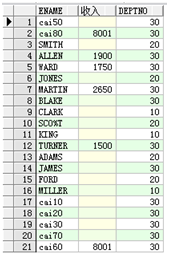
注意:很多记录中的comm是null,表示不确定的值,经常四则运算后的值也不确定。
当遇到字段时null时,可以通过nvl函数把null转化便于运算的类型。
-- nvl函数优化
select e.ename,e.sal+nvl(e.comm,0) "收入",e.deptno
from emp e
Select 查询语句的更多相关文章
- create table 使用select查询语句创建表的方法分享
转自:http://www.maomao365.com/?p=6642 摘要:下文讲述使用select查询语句建立新的数据表的方法分享 ---1 mysql create table `新数据表名` ...
- Mysql常用sql语句(3)- select 查询语句基础使用
测试必备的Mysql常用sql语句系列 https://www.cnblogs.com/poloyy/category/1683347.html 前言 针对数据表里面的每条记录,select查询语句叫 ...
- 转载《mysql 一》:mysql的select查询语句内在逻辑执行顺序
原文:http://www.jellythink.com/archives/924 我的抱怨 我一个搞应用开发的,非要会数据库,这不是专门的数据库开发人员干的事么?话说,小公司也没有数 据库开发人员这 ...
- Mybatis-plus在原有的select查询语句中动态追加查询条件
一.适用场景 1.使用了xml形式的mapper.2.不想在select查询中大量使用<if>标签来判断条件是否存在而加入条件. 二.步骤 1.自定义wrapper继承QueryWrapp ...
- MySQL命令:select查询语句
SQL 中最常用的 SELECT 语句,用来在表中选取数据. 要记得的知识点如下: SELECT 语句格式: SELECT 要查询的列名 FROM 表名字 WHERE 限制条件: WHERE语句后: ...
- select查询语句执行顺序
查询中用到的关键词主要包含六个,并且他们的顺序依次为select--from--where--group by--having--order by其中select和from是必须的,其他关键词是可选的 ...
- 一条SELECT查询语句在数据库里执行时都经历了什么
每天都在跟 mysql 打交道,你知道执行一条简单的 select 语句,都经历了哪些过程吗? 首先,mysql 主要是由 server 层和存储层两部分构成的.server 层主要包括连接器.查询缓 ...
- Select查询语句2
一.模糊查询 1.语法结构 select*from table_name where column like '%context%' 在使用like运算符时如果不使用通配符“%”,则like的作用与= ...
- Select查询语句1
一.语法结构 select[all|distinct]select_list from table_name[join join_condition] where search_condition g ...
随机推荐
- (24)打鸡儿教你Vue.js
学习Vue基础语法 Vue中的组件 Vue-cli的使用 1.使用Vue2.0版本实现响应式编程 2.理解Vue编程理念与直接操作Dom的差异 3.Vue常用的基础语法 4.使用Vue编写TodoLi ...
- CF1187F Expected Square Beauty(期望)
题目 CF1187F Expected Square Beauty 做法 \(B(x)=\sum\limits_{i=1}^n I_i(x),I_i(x)=\begin{cases}1&x_i ...
- Tkinter 之NoteBook选项卡标签
一.参数说明 参数 作用 width 选项卡宽度,单位像素 height 选项卡高度 cursor 鼠标停留的样式 padding 外部空间填充,是个最多4个元素的列表 style 设置menubo ...
- 浅析TCP三次握手及四次挥手
1. 三次握手 1. TCP为什么相较于UDP是可靠连接? 可靠连接是指,待通信的两个实体,能够满足通信数据包的有序性.完整性以及可靠性.对于UDP来说, 它的连接过程不需要握手,忽略丢失的数据包,并 ...
- 加入购物车的功能wepy
1.先有一个加入购物车的按钮 <view wx:if="{{(detaildata.boughtNum < detaildata.buy_limit) && de ...
- winform如何不卡界面
快速阅读 如何在winform程序中,让界面不再卡死. 关于委托和AsyncCallback的使用. 界面卡死的原因是因为耗时任务的计算占用了主线程,导致主界面没有办法进行其它操作,比如拖动.造成界面 ...
- java.lang.ClassNotFoundException: org.apache.jsp.error_jsp
缺少jar包 第一个:standard-1.1.2.jar 第二个:jstl-1.2.jar
- Tosca :配置环境参数
# 跟Modules TestCases并列 ,右键创建 #再右键创建配置(结构自己安排) #再创建配置参数 #使用配置参数 #引用配置的环境参数
- js中const,var,let区别与用法(转)
版权声明:本文为博主原创文章,遵循 CC 4.0 BY-SA 版权协议,转载请附上原文出处链接和本声明.本文链接:https://blog.csdn.net/qq_36784628/article/d ...
- npm WARN deprecated fsevents windows
更新下 使用yarn貌似会帮助跳过这个问题: info fsevents@2.1.2: The platform "win32" is incompatible with this ...
