Servlet处理(jQuery)Ajax请求
1. jQuery
jQuery是一个JavaScript函数库,极大的简化了JavaScript编程,很容易学习。jQuery是目前最流行的开源js框架,并且提供了大量的扩展。
2. Ajax
Ajax(Asynchronous JavaScript and XML,异步JavaScript和XML)时一种创建交互式网页应用的网页开发技术,它并不是一项新的技术,其产生的目的是用于实现页面的局部刷新。通过Ajax技术可以使之前的应用程序在每次提交时不用进行页面的整体刷新,从而提升操作的性能。
3. GET和POST
两种最常用的 HTTP 方法是:GET 和 POST。
定义:GET是从指定的资源请求数据,POST是从指定的资源提交要被处理的数据。
数据内容:GET请求的数据附加在url之后,只允许ASCII字符(采用ASCII编码),请求的数据会暴露在地址栏中。POST请求会把请求的数据放在HTTP请求包的包体中,也允许二进制数据,不会把数据暴露在地址栏。
数据长度:GET有限制,在使用GET请求时,数据大小会受到url长度的限制(URL 的最大长度是 2048 个字符)。POST无限制。
安全性:GET 的安全性较差(与POST相比),因为所发送的数据是 URL 的一部分。在发送密码或其他敏感信息时绝不要使用 GET !POST 比 GET 更安全,因为参数不会被保存在浏览器历史或 web 服务器日志中。
4. Jackson
Jackson是当前用的比较广泛的,用来序列化和反序列化json的Java开源框架。Jackson社区相对比较活跃,更新速度也比较快, 从Github中的统计来看,Jackson是最流行的json解析器之一,Spring MVC的默认json解析器便是Jackson。
5. Servlet处理(jQuery)Ajax请求(不发送数据/发送key/value数据/发送json数据)
开发环境:eclipse+jsp+jQuery+servlet+tomcat+ajax
5.1 Servlet处理(jQuery)Ajax请求(不发送数据,返回普通文本)
(1) 搭建环境:
在eclipse中新建Java web项目(会自动导入JRE System Library包),比如我把项目名字写为AjaxDemo1,并将项目部署到tomcat服务器上,下面是eclipse中项目的目录结构:
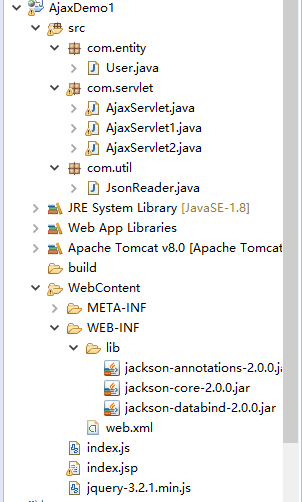
我们先不用管lib中的jar包。注意这里有一个jquery-3.2.1.min.js,这是jQuery的开发包,我们可以在网上下载,把这个js文件复制粘贴到WebContent目录下即可。下面我会一步一步分析。下面进行开发。
(2) 编写index.jsp文件
<%@ page language="java" import="java.util.*" pageEncoding="UTF-8"%> <%-- <%@ taglib uri="http://java.sun.com/jsp/jstl/core" prefix="c"%> --%>
<%
String path = request.getContextPath();
String basePath = request.getScheme() + "://" + request.getServerName() + ":" + request.getServerPort()
+ path + "/";
%>
<!DOCTYPE html>
<html>
<head>
<base href="<%=basePath%>">
<title>I LOVE YOU</title>
<link rel="stylesheet" type="text/css" href="">
<script type="text/javascript" src="index.js"></script>
<script type="text/javascript" src="jquery-3.2.1.min.js"></script> </head>
<body> <button id="mybutton" value="异步请求服务器" onclick="fun1()" >(jquery)(jQuery)ajax请求(不发送数据)</button>
<spand id="show" /> <br/>
<hr/> <button id="mybutton1" value="异步请求服务器" onclick="fun2()" >发送数据格式为key/value的(jquery)ajax请求</button>
<spand id="show1" /> <br/>
<hr/>
<button id="mybutton2" value="异步请求服务器" onclick="fun3()" >发送数据格式为json的(jquery)ajax请求</button>
<spand id="show2" /><br/> </body>
这里我们实现了三个按钮,并且调用了对应的函数。我们先来看第一个按钮(id="mybutton")。这个文件引入了2个js文件。一个是我们自己编写的index.js文件,另一个是我们使用jQuery框架开发时所用的js文件。我把index.jsp,index.js,jquery-3.2.1.min.js都放在了WebContent目录下(方便操作)。
(3) 编写index.js文件
/**
*
*/
//使用jquery提交ajax请求(不携带数据)
function fun1(){ $.ajax({ type:"POST", //发送方式
url:"AjaxServlet", //请求地址
data:"", //数据为空
success:function(data){ //成功后的回调函数 $("#show").html(data); //页面展示内容 }
});
} //使用jquery提交key/value数据(ajax请求) function fun2(){ $.ajax({ type:"POST",
url:"AjaxServlet1",
data:"username=wly&password=1314520", //key/value数据
success:function(data){ $("#show1").html(data); }
}); } //使用jquery提交json数据(ajax请求) function fun3(){ var user={ //符合json数据格式规范的javascript对象
"username":"wly",
"password":"1314520"
};
$.ajax({ type:"POST",
url:"AjaxServlet2",
contentType:"application/json;charset=UTF-8", //发送数据到服务器时所使用的内容类型
data:JSON.stringify(user), //将javascript对象转化为json字符串 //预期的服务器响应的数据类型。服务器返回json字符串。jquery会自动把json转化为js对象
dataType:"json", //相当于调用JSON.parse(data)方法。此时我们省去即可。
success:function(data){ $("#show2").html(data.username+" "+data.password); }
});
}
观察fun1()函数,data为空,很简单,代码都有注释,这里不做过多解释。体现出jQuery的风格,简单易用。
(4) 编写Srvlet文件
package com.servlet; import java.io.IOException;
import java.io.PrintWriter; import javax.servlet.ServletException;
import javax.servlet.http.HttpServlet;
import javax.servlet.http.HttpServletRequest;
import javax.servlet.http.HttpServletResponse; public class AjaxServlet extends HttpServlet { protected void doGet(HttpServletRequest request, HttpServletResponse response)
throws ServletException, IOException { response.setContentType("text/html;charset=UTF-8");
PrintWriter out = response.getWriter();
out.print("我想你了哈哈!");
out.close();
} protected void doPost(HttpServletRequest req, HttpServletResponse resp) throws ServletException, IOException {
this.doGet(req, resp);
}
}
代码很简单,就返回一句话(普通文本)。没啥好说的。
(5) web.xml文件配置Servlet
<?xml version="1.0" encoding="UTF-8"?>
<web-app xmlns:xsi="http://www.w3.org/2001/XMLSchema-instance" xmlns="http://java.sun.com/xml/ns/javaee" xsi:schemaLocation="http://java.sun.com/xml/ns/javaee http://java.sun.com/xml/ns/javaee/web-app_3_0.xsd" id="WebApp_ID" version="3.0">
<display-name>AjaxDemo</display-name>
<welcome-file-list>
<welcome-file>index.html</welcome-file>
<welcome-file>index.htm</welcome-file>
<welcome-file>index.jsp</welcome-file>
<welcome-file>default.html</welcome-file>
<welcome-file>default.htm</welcome-file>
<welcome-file>default.jsp</welcome-file>
</welcome-file-list> <servlet>
<servlet-name>AjaxServlet</servlet-name> <servlet-class>com.servlet.AjaxServlet</servlet-class>
</servlet> <servlet>
<servlet-name>AjaxServlet1</servlet-name> <servlet-class>com.servlet.AjaxServlet1</servlet-class>
</servlet> <servlet>
<servlet-name>AjaxServlet2</servlet-name> <servlet-class>com.servlet.AjaxServlet2</servlet-class>
</servlet> <servlet-mapping> <servlet-name>AjaxServlet</servlet-name>
<url-pattern>/AjaxServlet</url-pattern> </servlet-mapping> <servlet-mapping> <servlet-name>AjaxServlet1</servlet-name>
<url-pattern>/AjaxServlet1</url-pattern> </servlet-mapping> <servlet-mapping> <servlet-name>AjaxServlet2</servlet-name>
<url-pattern>/AjaxServlet2</url-pattern> </servlet-mapping> </web-app>
配置很简单。这里不用多说。这篇相当于是ajax的进阶版。不懂的话可以看我第一篇博客:Servlet处理原生Ajax请求
(6) 运行程序
启动tomcat,在浏览器上输入地址,点击按钮,运行效果如下:

5.2 Servlet处理(jQuery)Ajax请求(发送key/value数据,返回普通文本)
(1)编写jsp文件
上面的index.jsp文件已经写好了,看第二个按钮就行了。
(2)编写js文件
上面index.js已经写好了,注意看fun2()函数,发送的是key/value类型数据。
(3)编写Servlet文件
package com.servlet; import java.io.IOException;
import java.io.PrintWriter; import javax.servlet.ServletException;
import javax.servlet.http.HttpServlet;
import javax.servlet.http.HttpServletRequest;
import javax.servlet.http.HttpServletResponse; public class AjaxServlet1 extends HttpServlet { protected void doGet(HttpServletRequest request, HttpServletResponse response)
throws ServletException, IOException { response.setContentType("text/html;charset=UTF-8");
PrintWriter out = response.getWriter();
String username = request.getParameter("username");
String password = request.getParameter("password");
System.out.println(username + " " + password);
out.print("helloworld " + "username:" + username + " password:" + password);
out.close(); } protected void doPost(HttpServletRequest req, HttpServletResponse resp) throws ServletException, IOException {
this.doGet(req, resp);
}
}
使用request.getParameter(String stringParam)接受客户端传来的数据。返回一个连接字符串。
(4)web.xml文件配置Servlet
上面已经配置好了,这里不多说。
(5)运行程序

5.3 Servlet处理(jQuery)Ajax请求(发送json数据,返回json数据)
(1)导入Jackson的jar包
Jackson是用来解析json数据的第三方类库,通过上面项目目录我们发现,在lib下由三个Jaskson相关开发包。Jackson核心模块由这三部分组成:
1. jackson-core 核心包,提供基于”流模式”解析的相关 API,它包括 JsonPaser 和 JsonGenerator。Jackson 内部实现正是通过高性能的流模式 API 的 JsonGenerator 和 JsonParser 来生成和解析 json。
2. jackson-annotations 注解包,提供标准注解功能;
3. jackson-databind 数据绑定包,提供基于”对象绑定” 解析的相关 API( ObjectMapper )和”树模型” 解析的相关 API(JsonNode);基于”对象绑定” 解析的 API 和”树模型”解析的 API 依赖基于”流模式”解析的 API。
有兴趣的话可以研究一下源码,这里就不多说了。这里我们发现使用Jackson导入的jar包比较少(相比于json-lib)。
(2)新建实体User类
package com.entity;
public class User {
private String username;
private String password;
public String getUsername() {
return username;
}
public void setUsername(String username) {
this.username = username;
}
public String getPassword() {
return password;
}
public void setPassword(String password) {
this.password = password;
}
@Override
public String toString() {
return "User [username=" + username + ", password=" + password + "]";
}
}
简单易懂,不多说。
(3)编写jsp文件
上面已经写好,看第三个按钮就行了。
(4)编写js文件
看fun3()函数就可以了,代码有注释。注意这块由个contentType属性,发送数据到服务器所使用的内容类型,这里我们设置的是contentType:"application/json;charset=UTF-8"。指定发送数据格式为json格式,字符编码为UTF-8。还有一个dataType属性,我们设置为“json”,当服务器响应成功时,我们调用回调函数,相当于预期知道服务器响应的数据类型,就可以自动的把json字符串转化为javascript对象。相当于JSON.parse(data)方法。这里我们省略掉了这个方法,因为jQuery已经帮我们格式化好了。
(5)编写Servlet文件
第一步,先编写Jackson的工具类。
package com.util; import java.io.BufferedReader;
import java.io.IOException;
import java.io.InputStreamReader;
import java.io.UnsupportedEncodingException; import javax.servlet.http.HttpServletRequest; import com.entity.User;
import com.fasterxml.jackson.databind.ObjectMapper; public class JsonReader { public static User receivePost(HttpServletRequest request) throws UnsupportedEncodingException, IOException { // 读取请求内容
BufferedReader br = new BufferedReader(new InputStreamReader(request.getInputStream(), "UTF-8")); String line = null;
StringBuilder sb = new StringBuilder(); while ((line = br.readLine()) != null) {
sb.append(line);
} // 将json字符串转化为java对象
ObjectMapper json = new ObjectMapper();
User user = json.readValue(sb.toString(), User.class);
return user;
} }
第二步,编写servlet
package com.servlet; import java.io.IOException; import javax.servlet.ServletException;
import javax.servlet.http.HttpServlet;
import javax.servlet.http.HttpServletRequest;
import javax.servlet.http.HttpServletResponse; import com.entity.User;
import com.fasterxml.jackson.databind.ObjectMapper;
import com.util.JsonReader; public class AjaxServlet2 extends HttpServlet { protected void doGet(HttpServletRequest request, HttpServletResponse response)
throws ServletException, IOException { // response.setContentType("text/html;charset=UTF-8"); response.setContentType("application/json;charset=UTF-8"); User user = JsonReader.receivePost(request); System.out.println(user); ObjectMapper mapper = new ObjectMapper(); // 将java对象转化为json字符串
String json = mapper.writeValueAsString(user); System.out.println(json);
response.getWriter().print(json); } protected void doPost(HttpServletRequest req, HttpServletResponse resp) throws ServletException, IOException {
this.doGet(req, resp);
}
}
我们注意到有个ObjectMapper类,ObjectMapper是JSON操作的核心,Jackson的所有JSON操作都是在ObjectMapper中实现。它位于jackson-databind-2.0.0-jar里面。这里我们介绍ObjectMapper类下常用到的方法。 public <T> T readValue(JsonParser jp, Class<T> valueType)这个方法可以将json字符串转化为java对象。public String writeValueAsString(Object value)这个方法可以将java对象转化为json字符串。先介绍用到的这2个方法。其他的自己看看源码。
(6)web.xml文件配置Servlet
同理,上面已经配置好了。这里不多说。
(7)跑一下程序
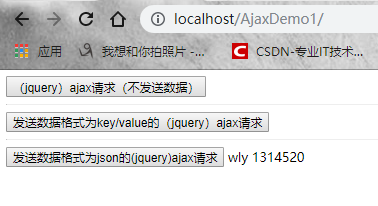
5.4 Servlet处理(jQuery)Ajax请求(发送key/value数据,返回json数据)(补充)
(1)编写jsp文件
<button id="mybutton3" value="异步请求服务器" onclick="fun4()" >发送数据格式为key/value的(jquery)ajax请求(返回json)</button>
<spand id="show3" />
(2)编写js文件
//使用jquery提交key/value数据(ajax请求)(返回json数据)
function fun4(){
$.ajax({
type:"POST",
url:"AjaxServlet3",
data:"username=wly&password=1314520", //key/value数据
success:function(data){
$("#show3").html("嘿嘿 "+data.username+" "+data.password);
}
});
}
(3)新建User实体类
上面已经写好,不多说,User类,属性username和password,并提供setter和gettter方法。
(4)编写Servlet类
package com.servlet; import java.io.IOException; import javax.servlet.ServletException;
import javax.servlet.http.HttpServlet;
import javax.servlet.http.HttpServletRequest;
import javax.servlet.http.HttpServletResponse; import com.entity.User;
import com.fasterxml.jackson.databind.ObjectMapper; public class AjaxServlet3 extends HttpServlet { protected void doGet(HttpServletRequest request, HttpServletResponse response)
throws ServletException, IOException {
response.setContentType("application/json;charset=utf-8");
User user = new User();
String username = request.getParameter("username");
String password = request.getParameter("password");
user.setUsername(username);
user.setPassword(password);
System.out.println(user); ObjectMapper mapper = new ObjectMapper(); // 将java对象转化为json字符串
String json = mapper.writeValueAsString(user); System.out.println(json);
response.getWriter().print(json);
} protected void doPost(HttpServletRequest req, HttpServletResponse resp) throws ServletException, IOException {
this.doGet(req, resp);
}
}
很简单,就是新建一个User对象,通过request.getparameter(String s)获取属性值,再将值设置到user对象当中,最后利用jackson把user对象转化为json字符串返回。
(5)web.xml配置Servlet
<servlet>
<servlet-name>AjaxServlet3</servlet-name> <servlet-class>com.servlet.AjaxServlet3</servlet-class>
</servlet> <servlet-mapping> <servlet-name>AjaxServlet3</servlet-name>
<url-pattern>/AjaxServlet3</url-pattern> </servlet-mapping>
(6)运行程序
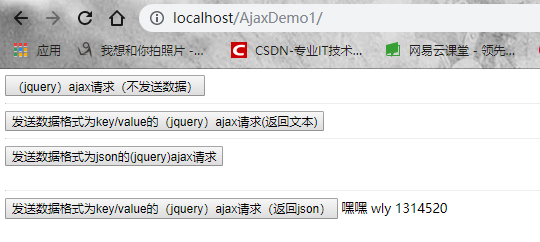
6. 总结
(1)使用jQuery使代码更加简洁,易懂易用(jQuery轻量级)。
(2)JQuery将所有的Ajax操作封装到一个函数$.ajax()里,使得开发者处理Ajax的时候能够专心处理业务逻辑而无需关心复杂的浏览器兼容性和XMLHttpRequest对象的创建和使用的问题。Jquery的ajax操作比较完善。
(3)Jackson性能分析:
1. Jackson 所依赖的jar包较少,简单易用。
2.与其他 Java 的 json 的框架 Gson 等相比,Jackson 解析大的 json 文件速度比较快。
3. Jackson 运行时占用内存比较低,性能比较好
4. Jackson 有灵活的 API,可以很容易进行扩展和定制。
本篇博客源码链接:https://pan.baidu.com/s/1e8XqC01RVg9p8yKL7vtwfA 提取码:mbnt
Servlet处理(jQuery)Ajax请求的更多相关文章
- jquery ajax请求方式与提示用户正在处理请稍等,等待数据返回时loading的显示
1.jquery ajax请求方式与提示用户正在处理请稍等 为了提高用户体验度,我们通常会给出 “正在处理,请稍等!”诸如此类的提示.我们可通过设置$.ajax()下的参数beforeSend()来实 ...
- jQuery ajax 请求php遍历json数组到table中
html代码(test.html),js在html底部 <!DOCTYPE html> <html lang="en"> <head> < ...
- jquery Ajax请求示例,jquery Ajax基本请求方法示例
jquery Ajax请求示例,jquery Ajax基本请求方法示例 ================================ ©Copyright 蕃薯耀 2018年5月7日 https: ...
- jquery.ajax请求aspx和ashx的异同 Jquery Ajax调用aspx页面方法
1.jquery.ajax请求aspx 请求aspx的静态方法要注意一下问题: (1)aspx的后台方法必须静态,而且添加webmethod特性 (2)在ajax方法中contentType必须是“a ...
- 原生js,jquery ajax请求以及jsonp的调用
ajax 是用来处理前后端交互的技术,可以改善用户体验,其本质是 XMLHttpRequest,异步访问服务器并发送请求数据,服务器返回响应的数据,以页面无刷新的效果改变页面中的局部内容 ...
- jQuery ajax请求错误返回status 0和错误error的问题
上周发现一个jQuery ajax请求错误返回status 0和错误error的问题,responseText是"error",状态码是0而不是200: $.ajax({ type ...
- jquery Ajax请求中显示Loading...
jquery Ajax请求中显示Loading... $('#btnTest').click(function(){ $.ajax({ url ---- ,根据你需要设置 ...
- Servlet处理原生Ajax请求
萌新小白人生中的第一篇博客,难免会有差错,还望各位大佬多多包涵. 1. Ajax技术简介 Ajax(Asynchronous JavaScript and XML,异步JavaScript和 ...
- 二、jQuery Ajax请求
一.Ajax请求 1.jQuery Ajax请求 let ajaxTimeOut = $.ajax({ //将网络请求事件赋值给变量ajaxTimeOut url: "/api_v1.1/a ...
- jQuery ajax 请求HttpServlet返回[HTTP/1.1 405 Method not allowed]
1.问题使用jQuery的ajax请求 Servlet 时,返回没有进入ajax的success回调函数,浏览器控制台显示 [HTTP/1.1 405 Method not allowed]. 2.解 ...
随机推荐
- pytest生成allure报告
在pytest框架中可以用很多插件来生成测试报告,本文总结下怎么生成allure报告 allure allure是一款开源的,专门用来展示测试结果的一个工具,allure可以与很多的测试框架做集成,比 ...
- pytest文档30-功能用例与自动化用例完美对接(allure)
前言 做自动化做久了,经常会思考一个问题,到底别人是怎么做的自动化,跟自己的有啥不一样,看过不少书和资料,都是停留在demo的层面. 真正把自动化做的好的大牛又不屑于分享自己的劳动成果,所以大部分情况 ...
- 2015年第六届蓝桥杯C/C++程序设计本科B组决赛 ——居民集会(编程大题)
标题:居民集会 蓝桥村的居民都生活在一条公路的边上,公路的长度为L,每户家庭的 位置都用这户家庭到公路的起点的距离来计算,第i户家庭距起点的距 离为di.每年,蓝桥村都要举行一次集会.今年,由于村里的 ...
- SQLAlchemy查询数据库数据
首先创建模型,在数据库里面生成表,然后填入数据,如下 # 定义orm,数据模型 class Test(db.Model): __tablename__ = 'test' id = db.Column( ...
- django之choice、ajax初步
django之choice参数,ajax choice参数 应用场景:主要是用户性别.用户工作状态.成绩对应 ##在测试文件中运行,需要写以下几个模块 if __name__ == "__m ...
- docker--(MAC ubuntu centos)安装
MacOS 安装 1.homebrew安装(需要mac密码) brew cask install docker 2.手动下载安装 如果需要手动下载,请点击以下链接下载 Stable 或 Edge 版本 ...
- CF1217E Sum Queries? (线段树)
完了,前几天才说 edu 的 DEF 都不会,现在打脸了吧 qwq 其实在刚说完这句话 1min 就会了 D,3min 就会了 E 发现,对于大小 \(\ge 3\) 的不平衡集合,它至少有一个大小为 ...
- [LeetCode] 895. Maximum Frequency Stack 最大频率栈
Implement FreqStack, a class which simulates the operation of a stack-like data structure. FreqStack ...
- spring cloud gateway网关启动报错:No qualifying bean of type 'org.springframework.web.reactive.DispatcherHandler'
网关配置好后启动报错如下: org.springframework.context.ApplicationContextException: Unable to start web server; n ...
- 剑指offer:剪绳子
题目描述: 给你一根长度为n的绳子,请把绳子剪成m段(m.n都是整数,n>1并且m>1),每段绳子的长度记为k[0],k[1],...,k[m].请问k[0]xk[1]x...xk[m]可 ...
