nginx访问限制
nginx的访问控制
1.http_access_module 基于ip的访问控制
允许的访问配置

不允许的访问配置

server {
listen 80;
server_name localhost;
#charset koi8-r;
#access_log /var/log/nginx/log/host.access.log main;
location / {
root /opt/app/code;
index index.html index.htm;
}
location ~ ^/admin.html {
root /opt/app/code;
deny 222.128.189.17;(限制ip)
allow all;(允许其他所有ip)
index index.html index.htm;
}
location ~ ^/admin.html {
root /opt/app/code;
allow 222.128.189.0/24; (允许访问ip)
deny all; (不允许访问)
index index.html index.htm;
}
#error_page 404 /404.html;
# redirect server error pages to the static page /50x.html
#
error_page 500 502 503 504 404 /50x.html;
location = /50x.html {
root /usr/share/nginx/html;
}
# proxy the PHP scripts to Apache listening on 127.0.0.1:80
#
#location ~ \.php$ {
# proxy_pass http://127.0.0.1;
#}
# pass the PHP scripts to FastCGI server listening on 127.0.0.1:9000
#
#location ~ \.php$ {
# root html;
# fastcgi_pass 127.0.0.1:9000;
# fastcgi_index index.php;
# fastcgi_param SCRIPT_FILENAME /scripts$fastcgi_script_name;
# include fastcgi_params;
#}
# deny access to .htaccess files, if Apache's document root
# concurs with nginx's one
#
#location ~ /\.ht {
# deny all;
#}
}
利用x_forwarded_for进行访问限制
location / {
if ( $http_x_forwarded_for !~* "^116\.62\.103\.228"(不是这个ip的返回403)) {
return 403;
}
root /opt/app/code;
index index.html index.htm;
2.http_auth_basic_module 基于用户的信任登入
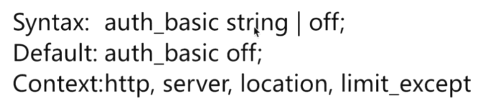
存储用户信息文件
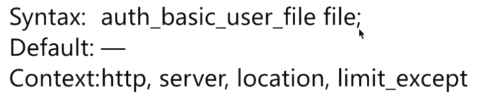
1.安装httpd-tools
yum -y install httpd-tools
2.设置认证账号密码
htpasswd -c ./auth_conf(文件名称) yoyo(账号) 根据提示输入密码
3.配置文件
location ~(匹配文件) ^/admin.html {
root /opt/app/code;
auth_basic 'auth access test! input you password!';
auth_basic_user_file /etc/nginx/auth_conf;
index index.html index.htm;
}
4.查看语法是否正确
nginx -t -c /etc/nginx/nginx.conf
5.重启配置
nginx -s reload -c /etc/nginx/nginx.conf
nginx访问限制的更多相关文章
- Nginx 访问日志轮询切割
Nginx 访问日志轮询切割脚本 #!/bin/sh Dateformat=`date +%Y%m%d` Basedir="/application/nginx" Nginxlog ...
- 按日期切割nginx访问日志--及性能优化
先谈下我们需求,一个比较大的nginx访问日志,根据访问日期切割日志,保存在/tmp目录下. 测试机器为腾讯云机子,单核1G内存.测试日志大小80M. 不使用多线程版: #!/usr/bin/env ...
- 一、基于hadoop的nginx访问日志分析---解析日志篇
前一阵子,搭建了ELK日志分析平台,用着挺爽的,再也不用给开发拉各种日志,节省了很多时间. 这篇博文是介绍用python代码实现日志分析的,用MRJob实现hadoop上的mapreduce,可以直接 ...
- Python正则表达式,统计分析nginx访问日志
目标: 1.正则表达式 2.oop编程,统计nginx访问日志中不同IP地址出现的次数并排序 1.正则表达式 #!/usr/bin/env python # -*- coding: utf-8 -*- ...
- Nginx访问控制模块
一.Nginx访问控制模块 Nginx默认安装的模块http_access_module,可以基于来源IP进行访问控制. 1.模块安装 nginx中内置ngx_http_access_module,除 ...
- logstash收集nginx访问日志
logstash收集nginx访问日志 安装nginx #直接yum安装: [root@elk-node1 ~]# yum install nginx -y 官方文档:http://nginx.org ...
- 使用python找出nginx访问日志中访问次数最多的10个ip排序生成网页
使用python找出nginx访问日志中访问次数最多的10个ip排序生成网页 方法1:linux下使用awk命令 # cat access1.log | awk '{print $1" &q ...
- nginx访问不到
nginx访问不到 今天,一朋友的一台linux服务器上部署了nginx,但是外部(公网)就是不能访问,于是协助其排查.整体思路如下: 1.确认nginx配置是否ok. 2.确认网络是否可达. 3.是 ...
- Nginx 访问日志配置
一.Nginx 访问日志介绍 Nginx 软件会把每个用户访问网站的日志信息记录到指定的日志文件里,供网站提供者分析用户的浏览行为等,此功能由 ngx_http_log_module 模块负责. 二. ...
- Nginx访问日志、 Nginx日志切割、静态文件不记录日志和过期时间
1.Nginx访问日志 配制访问日志:默认定义格式: log_format combined_realip '$remote_addr $http_x_forwarded_for [$time_loc ...
随机推荐
- [LeetCode] 892. Surface Area of 3D Shapes 三维物体的表面积
On a N * N grid, we place some 1 * 1 * 1 cubes. Each value v = grid[i][j] represents a tower of v cu ...
- 第09组 Beta冲刺(4/5)
队名:观光队 链接 组长博客 作业博客 组员实践情况 王耀鑫 过去两天完成了哪些任务 文字/口头描述 学习 展示GitHub当日代码/文档签入记录 无 接下来的计划 完成短租车,页面美化 还剩下哪些任 ...
- loj 6051 「雅礼集训 2017 Day11」PATH - 多项式 - 钩子公式
题目传送门 传送门 设 $m = \sum_{i = 1}^{n} a_i$. 总方案数显然等于 $\frac{m!}{\prod_{i = 1}^{n} a_i!}$. 考虑这样一个网格图,第 $i ...
- .NET Core:过滤器
过滤器的作用是在 Action 方法执行前或执行后做一些加工处理.使用过滤器可以避免Action方法的重复代码.功能上更贴合业务的使用过滤器. 在Startup中的ConfigureServices方 ...
- mysql的varchar和oracle的varchar2、nvarchar2
mysql的varchar长度表示字符长度,一个汉字和一个英文字母的长度都是1 实例:下面name字段定义为varchar(10),可存10个汉字和10个字母 oracle的varchar2长度表示的 ...
- sql server 索引优化
查询实际执行计划,看走的是那种查询 要根据需求,建立合适的索引 经常需要汇总的,可以建立包含索引 --drop index ix_smssend_created on smssent_1 ; crea ...
- Qt 窗口操作函数(置顶、全屏,最大化最小化按钮设置等)
一.窗口置顶 与 取消置顶 void MainWindow::on_windowTopButton_clicked() { if (m_flags == NULL) { m_flags = windo ...
- linux 三剑客(awk,sed,grep)
1.awk 在某些场景下,我们需要过滤方式希望是列来匹配,而不是sed的行来匹配,而且awk还可以嵌套for等循环去使用,拓展性强,当然awk也是最难的. awk的常用命令选项: -F fs fs ...
- 【FPGA】Verilog实现交通信号灯
大二数字电路的课程设计中,有一份日常作业使用Xilinx FPGA实现简易交通信号灯,但很可惜当时时间有限,没能最终完成.正好在这一学期选修SOPC设计课程,同样采用了Xilinx FPGA,故打算重 ...
- 解决mac/win双系统,mac原生读写NTFS分区重启后失效的问题
安装mac/win双系统,然后在mac下启用原生的NTFS分区读写功能,并将分区创建桌面快捷方式后,会发现有时候进入win后再进mac,原来创建的分区桌面快捷方式是白色的图标,并且分区也无法打开,这个 ...
