div双击全屏,再双击恢复到原来的状态vue,js来做
需求是这样的:
有四个视频,视频是在4个区域,点击之后就全屏
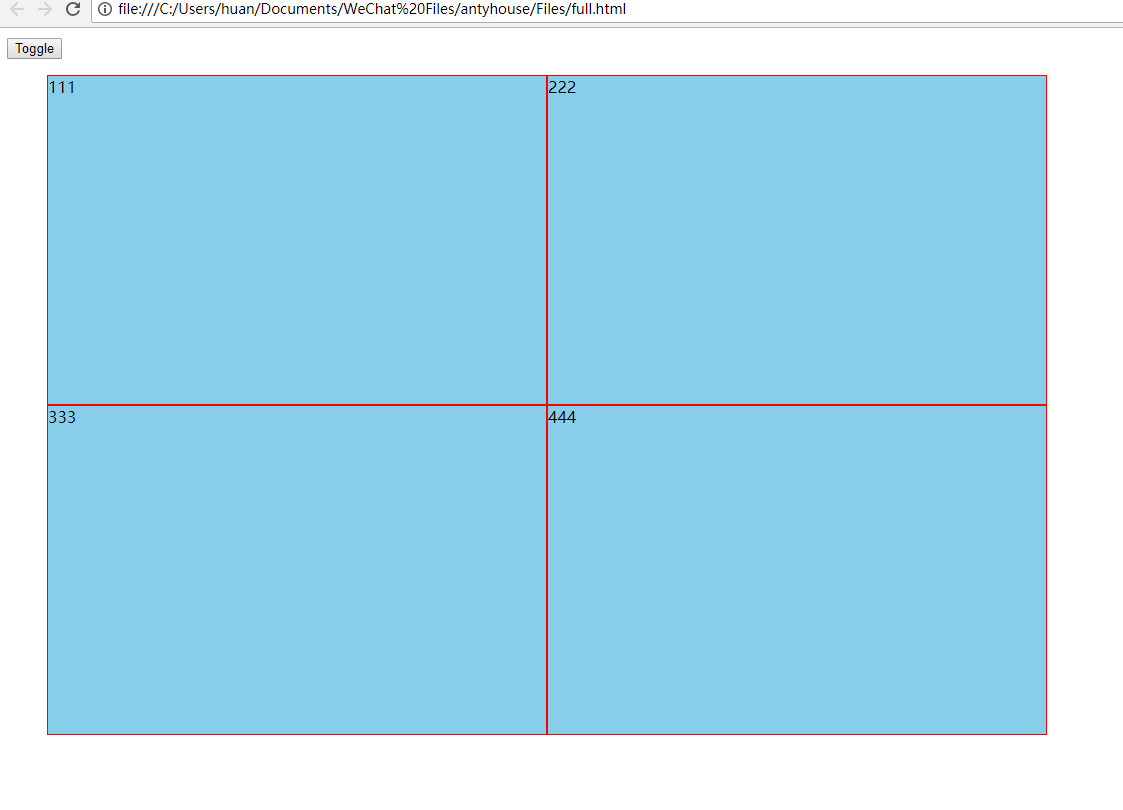
<!DOCTYPE html>
<html lang="en">
<head>
<meta charset="UTF-8">
<meta name="viewport" content="width=device-width, initial-scale=1.0">
<meta http-equiv="X-UA-Compatible" content="ie=edge">
<title>Document</title>
<style>
.fade-enter-active, .fade-leave-active {
transition: opacity .5s;
}
.fade-enter, .fade-leave-to /* .fade-leave-active below version 2.1.8 */ {
opacity: ;
}
.getHello{
width:400px;
height: 400px;
background-color: skyblue;
}
body,html{
width: %;
height: %;
}
ul{
width: 1000px;
height: 660px;
}
li{
width: %;
height: %;
float: left;
list-style: none;
background: skyblue;
box-sizing: border-box;
border: 1px solid red
}
.clearfix::after{
content: '';
height: ;
line-height: ;
display: block;
clear: both;
visibility: hidden;
} </style>
</head>
<body>
<!--mvvm里面的v-->
<div id="demo">
<button v-on:click="show = !show" >
Toggle
</button>
<transition name="fade">
<ul class="clearfix">
<!--<li ref="fenpin" v-for="item in items" :key="item.id" @dblclick="dbClick($event)"></li>-->
<li ref="fenpin" @dblclick="dbClick1($event)" :style="{width:width1,height:height1}" v-if="one2"></li>
<li ref="fenpin" @dblclick="dbClick2($event)" :style="{width:width2,height:height2}" v-if="two2"></li>
<li ref="fenpin" @dblclick="dbClick3($event)" :style="{width:width3,height:height3}" v-if="three2"> </li>
<li ref="fenpin" @dblclick="dbClick4($event)" :style="{width:width4,height:height4}" v-if="four2"></li>
</ul>
<!--<p v-if="show" class="getHello" v-on:dblclick="Open()" ref="good" :style="{width:width,height:height}" @keydown="bopy($event)">hello</p>-->
</transition>
</div>
<script src="./node_modules/vue/dist/vue.js"></script>
<script >
//这是mvvm里面的vm
// window.onload=function(){
window.onload = function () {
var vm=new Vue({
el: '#demo',
data: {
show: true,
width1:"50%",
height1:"50%",
width2:"50%",
height2:"50%",
width3:"50%",
height3:"50%",
width4:"50%",
height4:"50%", items:{
key1:'one',
key2:'two',
key3:'three',
key4:'four',
},
one2:true,
two2:true,
three2:true,
four2:true, },
methods: {
Open: function () {
if(this.width=="400px"){
console.log()
this.width="100%"
this.height="100vh"
}else{
this.width="400px"
this.height="400px"
} },
bopy:function(ev){
console.log(,ev)
},
dbClick1:function (e){
console.log(e.target);
if(this.width1=="50%"){
this.two2=false;
this.three2=false;
this.four2=false;
this.width1="100%";
this.height1="100%";
}else{
this.two2=true;
this.three2=true;
this.four2=true;
this.width1="50%";
this.height1="50%"; } },
dbClick2:function (e){
if(this.width2=="50%"){
this.one2=false;
this.three2=false;
this.four2=false;
this.width2="100%";
this.height2="100%";
}else{
this.one2=true;
this.three2=true;
this.four2=true;
this.width2="50%";
this.height2="50%"; } },
dbClick3:function (e){
if(this.width3=="50%"){
this.one2=false;
this.two2=false;
this.four2=false;
this.width3="100%";
this.height3="100%";
}else{
this.two2=true;
this.one2=true;
this.four2=true;
this.width3="50%";
this.height3="50%"; }
},
dbClick4:function (e){
if(this.width4=="50%"){
this.one2=false;
this.two2=false;
this.three2=false;
this.width4="100%";
this.height4="100%";
}else{
this.two2=true;
this.one2=true;
this.three2=true;
this.width4="50%";
this.height4="50%"; } }, }, })
} </script> </body>
</html>
div双击全屏,再双击恢复到原来的状态vue,js来做的更多相关文章
- iOS 多个播放器同时播放,双击全屏,单击退出全屏
前言:公司需求如下:点击一个按钮播放一个视频,最多同时播放4个:双击某视频让其全屏,单击再恢复原来的样子.IOS的播放器有两种,MPMoviePlayerController,AVAudioPlaye ...
- VC一些经验系列:《平均绘画矩形图,双击全屏》
1.RGB宏报错 RGB宏是这样的, #define RGB(r,g,b) ((COLORREF)(((BYTE)(r)|((WORD)((BYTE)(g))<<8))| ...
- div的全屏与退出全屏
div的全屏与退出全屏 作用:将div全屏与退出全屏,一般播放器使用较多. html按钮: <button onclick="showFull();"> 全屏 < ...
- C#中如何禁止WindowsMediaPlayer双击全屏显示
问题描述:在项目中使用WindowsMediaPlayer播放视频时,双击会出现视频全屏的效果,而且视频恢复后会暂停,除非再次双击返回后才能正常播放.那么如何禁止WindowsMediaPlayer的 ...
- div 自动全屏高度
最近做一个页面,需要一个div自动铺满全屏,但是高度总是难以搞定.查资料为:需要从html body到div 需要 设置 高度属性 为100%
- 解决ubuntu下firefox的flash全屏后不能恢复问题 ZT
sudo mkdir /etc/adobe echo "OverrideGPUValidation=true" >~/mms.cfg sudo mv ~/mms.cfg /e ...
- video 全屏,播放,隐藏控件。
requestFullscreen全屏具体实现 1.进入全屏 function full(ele) { if (ele.requestFullscreen) { ele.requestFullscre ...
- QT中关于窗口全屏显示与退出全屏的实现
近期在学习QT时遇到了很多问题这也是其中一个,个人通过在各种书籍和网络上的查阅找到了一些关于这方面的答案,希望能给大家一些帮助. 首先,在QT中对于窗口显示常用的有这么几个方法可以调用: Qt全屏显示 ...
- HTML5全屏浏览器兼容方案
最近一个项目有页面全屏的的需求,搜索了下有HTML5的全屏API可用,不过各浏览器的支持不一样. 标准 webkit Firefox IE Element.requestFullscreen() ...
随机推荐
- vue动态加载图片
如果是直接动态获取完整的图片地址可以使用以下方法 <template> <img :src="url"> </template> <scr ...
- PHP/Python---百钱百鸡简单实现及优化
公鸡5块钱一只,母鸡3块钱一只,小鸡一块钱3只,用100块钱买一百只鸡,问公鸡,母鸡,小鸡各要买多少只? 今天看到这题很简单 ,但是随手写出来后发现不是最优的
- sublime的package control的中文镜像
参加: http://packagecontrol.cn/installation
- 用c#监控网络流量
using System; using System.Text; using System.Net; using System.Net.Sockets; using System.Runtime.In ...
- MySQL关闭缓慢
Pre环境有个MySQL不能进行数据写入操作,关闭实例也非常慢,最后error报错. 最后发现是磁盘不能进行写操作. touch /data/testtouch: cannot touch ‘/dat ...
- nginx_status
server { listen ; server_name blog.oldboy.com; root /code/wordpress; index index.php index.html; loc ...
- IDRAC 固件升级操:
Internal Use - Confidential IDRAC 固件升级操作: R630:https://downloads.dell.com/FOLDER05590166M/1/iDRAC-wi ...
- k8s删除pod时,docker服务出现挂载点泄漏问题的解决
k8s更新版本后,老的POD一直出现Terminating,多久都不能删除. 然后,进入具体的节点机器之后,查看日志输出如下类似: ERROR: driver "overlay" ...
- P2055 [ZJOI2009]假期的宿舍[二分图匹配]
题目描述 学校放假了 · · · · · · 有些同学回家了,而有些同学则有以前的好朋友来探访,那么住宿就是一个问题. 比如 A 和 B 都是学校的学生,A 要回家,而 C 来看B,C 与 A 不认识 ...
- 如何通过cmd获取到域名下的ip地址?例如获取百度的域名
百度首页的IP地址为[119.75.217.109] 你可以通过电脑本机进行查询,查询步骤如下: 1.点击[开始]--->>[运行],输入[cmd]: 按键盘上的[Win键]+[R键],调 ...
