The Role of View Controllers
https://developer.apple.com/library/content/featuredarticles/ViewControllerPGforiPhoneOS/index.html#//apple_ref/doc/uid/TP40007457-CH2-SW1
View controllers are the foundation of your app’s internal structure. Every app has at least one view controller, and most apps have several. Each view controller manages a portion of your app’s user interface as well as the interactions between that interface and the underlying data. View controllers also facilitate transitions between different parts of your user interface.
Because they play such an important role in your app, view controllers are at the center of almost everything you do. The UIViewController class defines the methods and properties for managing your views, handling events, transitioning from one view controller to another, and coordinating with other parts of your app. You subclass UIViewController (or one of its subclasses) and add the custom code you need to implement your app’s behavior.
There are two types of view controllers:
Content view controllers manage a discrete piece of your app’s content and are the main type of view controller that you create.
Container view controllers collect information from other view controllers (known as child view controllers) and present it in a way that facilitates navigation or presents the content of those view controllers differently.
Most apps are a mixture of both types of view controllers.
View Management
The most important role of a view controller is to manage a hierarchy of views. Every view controller has a single root view that encloses all of the view controller’s content. To that root view, you add the views you need to display your content. Figure 1-1 illustrates the built-in relationship between the view controller and its views. The view controller always has a reference to its root view and each view has strong references to its subviews.
Figure 1-1Relationship between a view controller and its views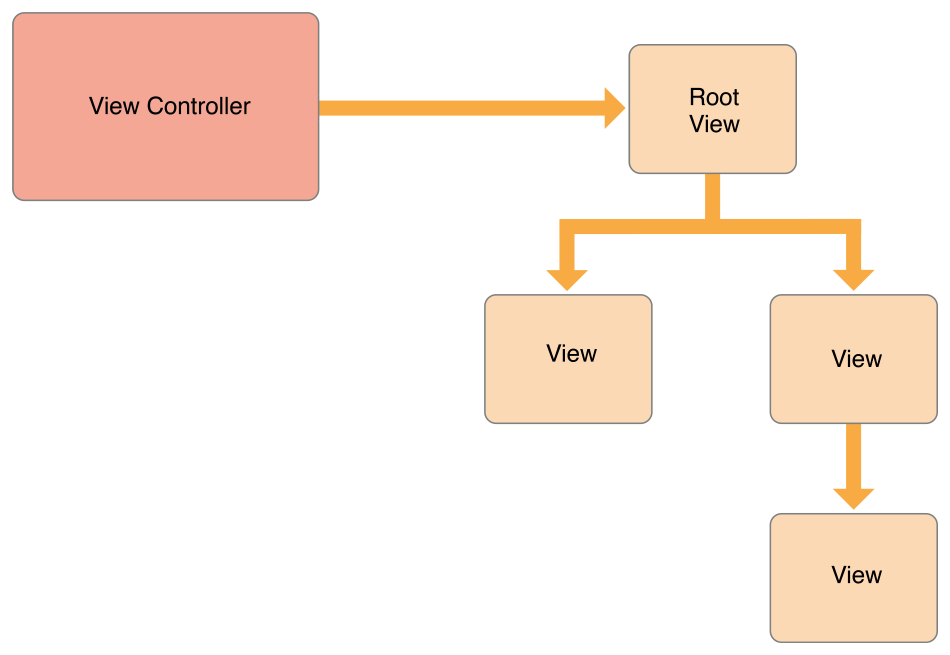
NOTE
It is common practice to use outlets to access other views in your view controller’s view hierarchy. Because a view controller manages the content of all its views, outlets let you store references to the views that you need. The outlets themselves are connected to the actual view objects automatically when the views are loaded from the storyboard.
A content view controller manages all of its views by itself. A container view controller manages its own views plus the root views from one or more of its child view controllers. The container does not manage the content of its children. It manages only the root view, sizing and placing it according to the container’s design. Figure 1-2 illustrates the relationship between a split view controller and its children. The split view controller manages the overall size and position of its child views, but the child view controllers manage the actual contents of those views.
Figure 1-2View controllers can manage content from other view controllers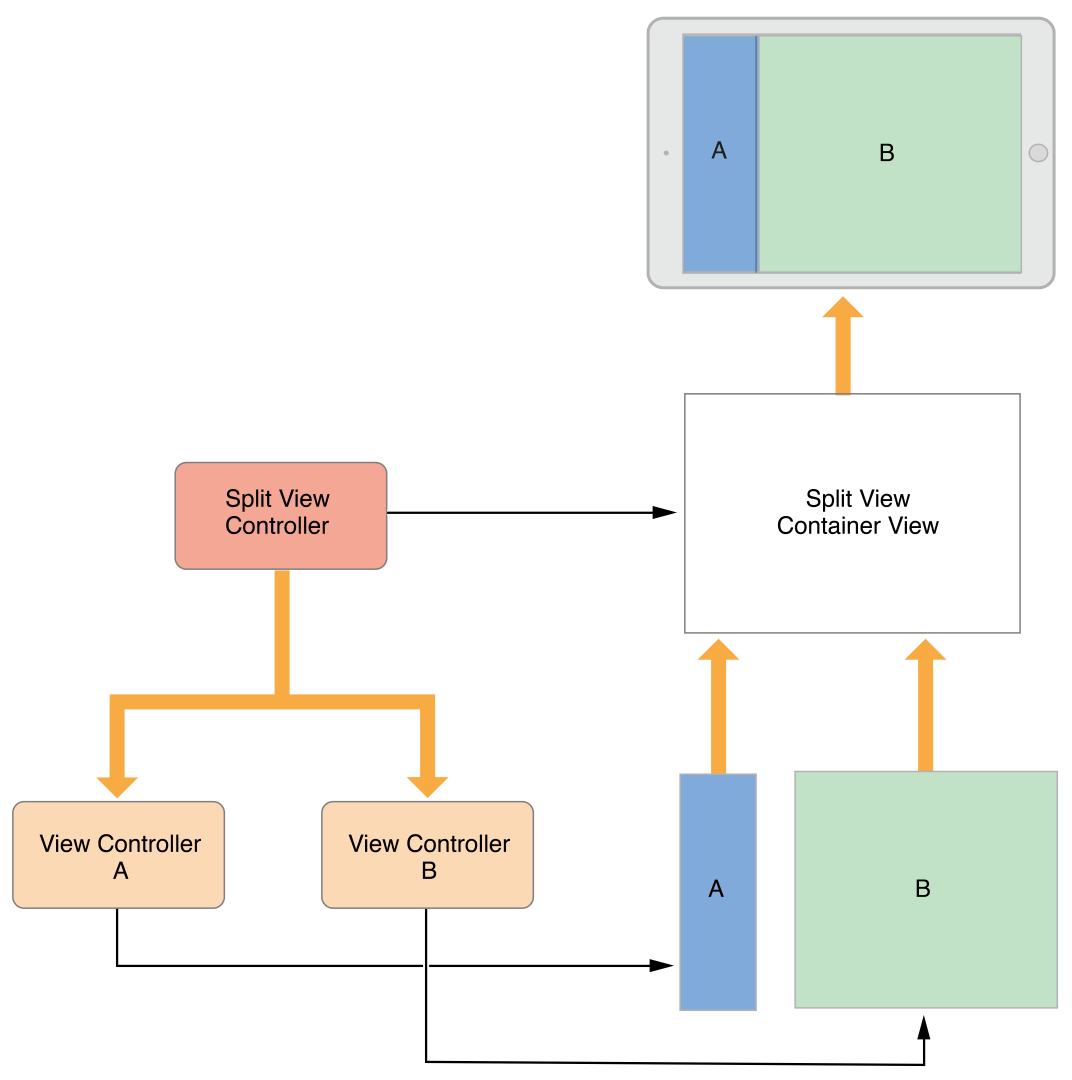
For information about managing your view controller’s views, see Managing View Layout.
The Role of View Controllers的更多相关文章
- 【IOS笔记】Creating Custom Content View Controllers
Creating Custom Content View Controllers 自定义内容视图控制器 Custom content view controllers are the heart of ...
- View Controller Programming Guide for iOS---(四)---Creating Custom Content View Controllers
Creating Custom Content View Controllers 创建自定义内容视图控制器 Custom content view controllers are the heart ...
- View Controller Programming Guide for iOS---(一)---About View Controllers
About View Controllers View controllers are a vital link between an app’s data and its visual appear ...
- Presenting view controllers on detached view controllers is discouraged <CallViewController: 0x14676e240>.
今天在优化app时,发现程序出现这种警告:“ Presenting view controllers on detached view controllers is discouraged <C ...
- 更轻量的 View Controllers
iew controllers 通常是 iOS 项目中最大的文件,并且它们包含了许多不必要的代码.所以 View controllers 中的代码几乎总是复用率最低的.我们将会看到给 view con ...
- 【IOS笔记】Resource Management in View Controllers
Resource Management in View Controllers 视图控制器的资源管理 View controllers are an essential part of managin ...
- 【IOS笔记】Using View Controllers in Your App
参考:http://www.cnblogs.com/patientAndPersist/p/3279645.html Using View Controllers in Your App Whethe ...
- iphone dev 入门实例2:Pass Data Between View Controllers using segue
Assigning View Controller Class In the first tutorial, we simply create a view controller that serve ...
- iOS错误之-Presenting view controllers on detached view controllers is discouraged
遇到这个警告后找了一下网络资源,基本上只说通过 [self.view.window.rootViewController presentViewController:controller animat ...
随机推荐
- 关于mpvue编写小程序的坑
在引入第三方UI时 百度了很多方法,对于第一次接触的,在我们写vue的页面需要添加main.json 同时在写文件时,要在最后不要加 “,” !!!并且在微信小程序会出现路径报错 在微信小程序中点击 ...
- [CF254C]Anagram(2019-11-15考试)
题目大意 给你两个长度相同的字符串\(A,B\),要求改变字符串\(A\)中最少的字符,使得字符串\(A\)在排序后和字符串\(B\)相同.输出改变后的字符串\(A\),若多解,输出字典序最小的.\( ...
- BZOJ3926 ZJOI2015诸神眷顾的幻想乡(广义后缀自动机)
对多串建立SAM的一种方法是建trie再对trie建SAM.构造方式分为在线(也即不建trie而是依次插入每个串,或在trie上dfs)和离线(也即建好trie再bfs).其中离线构造与单串的构造方式 ...
- 『LCA 树链剖分』
LCA Description 给出一个n个节点的有根树(编号为0到n-1,根节点为0).一个点的深度定义为这个节点到根 的距离+1. 设dep[i]表示点i的深度,LCA(i,j)表示i与j的最近公 ...
- Java四种权限修饰符 在创建类中的使用
四种权限修饰符 Java中有四种权限修饰符 public > protected > (default) >private 同一个类(我自己) YES YES YES YES同一个包 ...
- 【华为云实战开发】10.经典的C++项目怎么在云端开发?【华为云技术分享】
1 概述 1.1 文章目的 本文主要想为研发C++项目的企业或个人提供上云指导,通过本文中的示例项目 “音频解析器”,为开发者提供包括项目管理,代码托管,代码检查,编译构建,测试管理的操作指导,覆盖软 ...
- 创建.net framework webapi出现“Web 服务器被配置为不列出此目录的内容。”错误
接了一个新任务,要求写一个web api.于是我创建了一个.net framework的web api,结果在运行的时候,出现了以下页面: 解决方法: 在web.config文件中添加<dire ...
- 【转载】socket通信-C#实现tcp收发字符串文本数据
在日常碰到的项目中,有些场景需要发送文本数据,也就是字符串,比如简单的聊天文字,JSON字符串等场景.那么如何如何使用SharpSocket来收发此类数据呢?其中要掌握的关键点是什么呢? 点击查看原博 ...
- 2019 途牛旅游网java面试笔试题 (含面试题解析)
本人5年开发经验.18年年底开始跑路找工作,在互联网寒冬下成功拿到阿里巴巴.今日头条.途牛旅游网等公司offer,岗位是Java后端开发,因为发展原因最终选择去了途牛旅游网,入职一年时间了,也成为 ...
- Java 8 New Features
What's New in JDK 8 https://www.oracle.com/technetwork/java/javase/8-whats-new-2157071.html Java Pla ...
