Centos7部署开源聊天软件rocket.chat
一、部署rocket.chat
1、看官方文档部署,很简单,一步一步跟着部署即可
注意:需要部署节点需要联网主要是yum方式
https://rocket.chat/docs/installation/manual-installation/centos/
2、这里贴一下步骤
Rocket.Chat in CentOS
This installation guide was tested in the following environment: Rocket.Chat 1.0.
OS: CentOS 7.6
Mongodb 4.0.
NodeJS 8.11.4
Install necessary dependency packages
#---安装依赖包
Update package list and configure yum to install the official MongoDB packages with the following yum repository file:
#---配置repo源
sudo yum -y check-update
cat << EOF | sudo tee -a /etc/yum.repos.d/mongodb-org-4.0.repo
[mongodb-org-4.0]
name=MongoDB Repository
baseurl=https://repo.mongodb.org/yum/redhat/7/mongodb-org/4.0/x86_64/
gpgcheck=1
enabled=1
gpgkey=https://www.mongodb.org/static/pgp/server-4.0.asc
EOF
Configure Node.js to be installed via package manager:
#---配置node.js
sudo yum install -y curl && curl -sL https://rpm.nodesource.com/setup_8.x | sudo bash -
Install build tools, MongoDB, nodejs and graphicsmagick:
#---安装mongondb,nodejs,graphicsmagick
sudo yum install -y gcc-c++ make mongodb-org nodejs
sudo yum install -y epel-release && sudo yum install -y GraphicsMagick
Using npm install inherits and n, and the node version required by Rocket.Chat:
#---使用NPM安装 inherits,n,以及指定版本
sudo npm install -g inherits n && sudo n 8.11.4
Install Rocket.Chat
Download the latest Rocket.Chat version:
#---安装rocket.chat
curl -L https://releases.rocket.chat/latest/download -o /tmp/rocket.chat.tgz
tar -xzf /tmp/rocket.chat.tgz -C /tmp
Install (this guide uses /opt but feel free to choose a different directory):
#---这里使用得opt目录,也可以是其他目录
cd /tmp/bundle/programs/server && npm install
sudo mv /tmp/bundle /opt/Rocket.Chat
Configure the Rocket.Chat service
Add the rocketchat user, set the right permissions on the Rocket.Chat folder and create the Rocket.Chat service file:
#---配置rocket.chat服务,包括:添加rocketchat 用户,设置文佳佳权限创建服务文件
sudo useradd -M rocketchat && sudo usermod -L rocketchat
sudo chown -R rocketchat:rocketchat /opt/Rocket.Chat
cat << EOF |sudo tee -a /lib/systemd/system/rocketchat.service
[Unit]
Description=The Rocket.Chat server
After=network.target remote-fs.target nss-lookup.target nginx.target mongod.target
[Service]
ExecStart=/usr/local/bin/node /opt/Rocket.Chat/main.js
StandardOutput=syslog
StandardError=syslog
SyslogIdentifier=rocketchat
User=rocketchat
Environment=MONGO_URL=mongodb://localhost:27017/rocketchat?replicaSet=rs01 MONGO_OPLOG_URL=mongodb://localhost:27017/local?replicaSet=rs01 ROOT_URL=http://localhost:3000/ PORT=3000
[Install]
WantedBy=multi-user.target
EOF
Open the Rocket.Chat service file just created (/usr/lib/systemd/system/rocketchat.service) using sudo and your favourite text editor, and change the ROOT_URL environmental variable to reflect the URL you want to use for accessing the server (optionally change MONGO_URL, MONGO_OPLOG_URL and PORT):
#---打开服务文件,编辑改变ROOT_URL、MONGO_URL、MONGO_OPLOG_URL、PORT
MONGO_URL=mongodb://localhost:27017/rocketchat?replicaSet=rs01
MONGO_OPLOG_URL=mongodb://localhost:27017/local?replicaSet=rs01
ROOT_URL=http://your-host-name.com-as-accessed-from-internet:3000
PORT=
Setup storage engine and replication for MongoDB (mandatory for versions > ), and enable and start MongoDB and Rocket.Chat:
#---mongoDB设置存储引擎和replication,开机自启,启动数据库
sudo sed -i "s/^# engine:/ engine: mmapv1/" /etc/mongod.conf
sudo sed -i "s/^#replication:/replication:\n replSetName: rs01/" /etc/mongod.conf
sudo systemctl enable mongod && sudo systemctl start mongod
mongo --eval "printjson(rs.initiate())"
sudo systemctl enable rocketchat && sudo systemctl start rocketchat
Optional configurations
#---可选配置
Configure firewall rule Configure a HTTP reverse proxy to access Rocket.Chat server [Configure mongo access control] [Configure production values for mongodb] Configure your Rocket.Chat server
Open a web browser and access the configured ROOT_URL (http://your-host-name.com-as-accessed-from-internet:3000), follow the configuration steps to set an admin account and your organization and server info. ZLIB version problem
Some users had experienced problems starting rocketchat server in CentOS because their zlib version is not compatible with rocket.chat. If you find an error message similar to the following in the logs: Exception in callback of async function: Error: /lib64/libz.so.: version `ZLIB_1.2.9' not found
Add this environmental variable in the Rocket.Chat service file (/usr/lib/systemd/system/rocketchat.service): Environment=LD_PRELOAD=/opt/Rocket.Chat/programs/server/npm/node_modules/sharp/vendor/lib/libz.so Github
Contribute to this page on GitHub
3、访问一下ip:3000端口
初始化,建立管理员账号,及选择这个应用场景等,这里就不截图了
二、简单管理rocket.chat
1、登陆界面,登陆
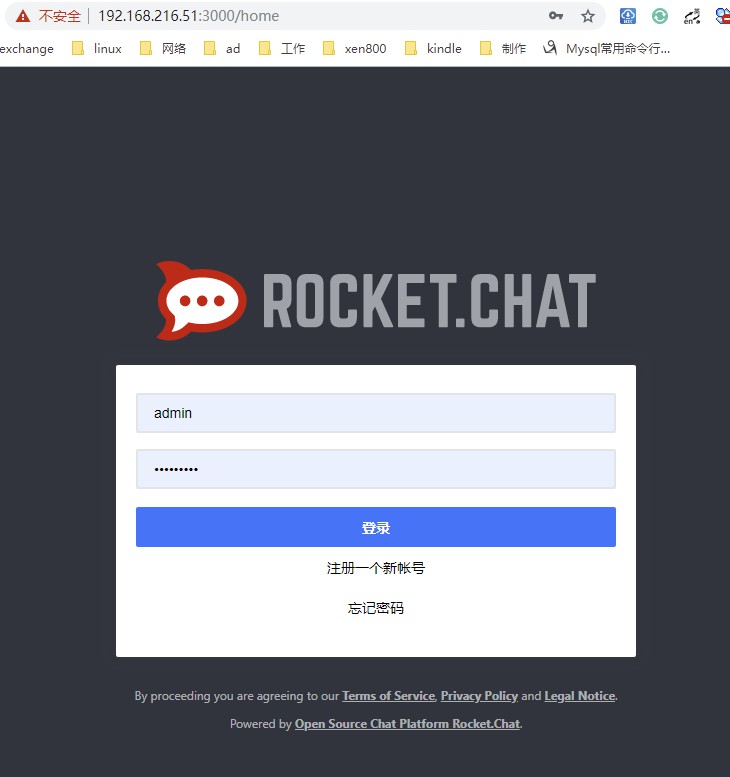
2、创建频道及讨论组

3、管理界面

4、添加用户
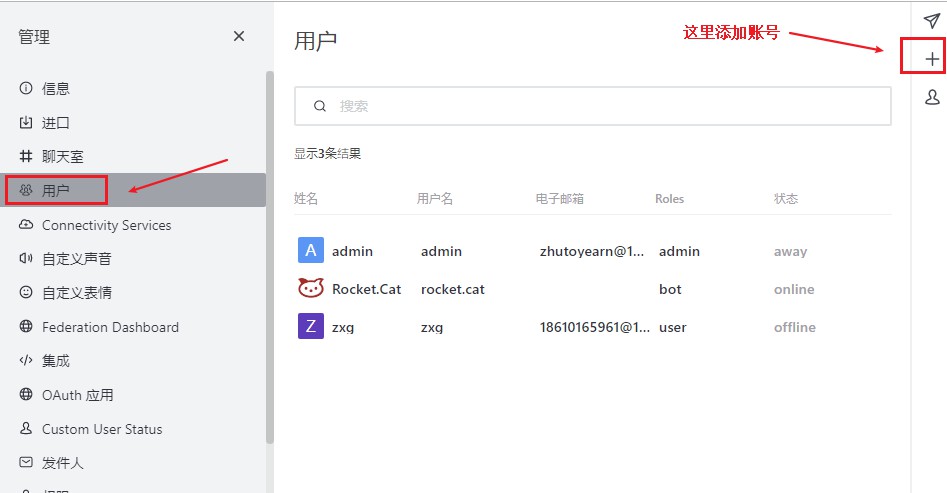
5、管理聊天室
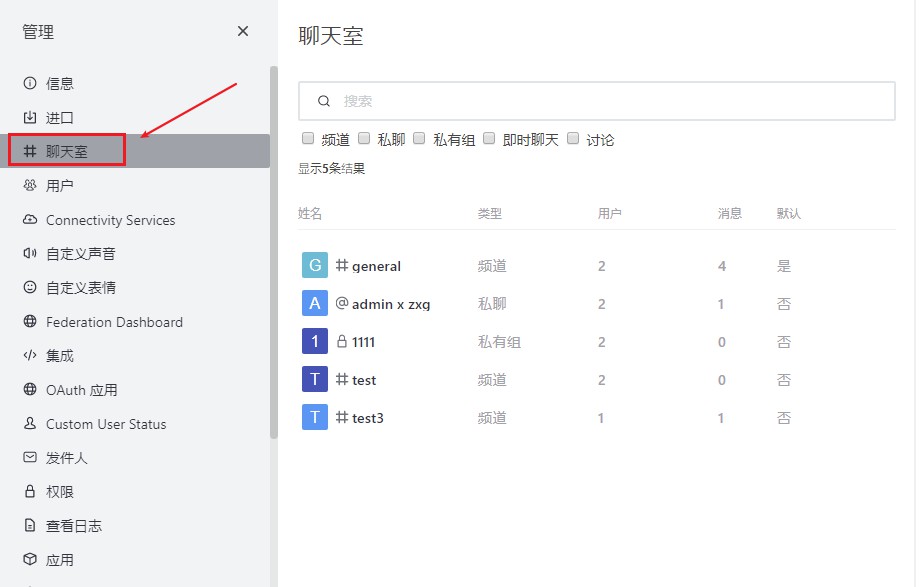
6、权限控制
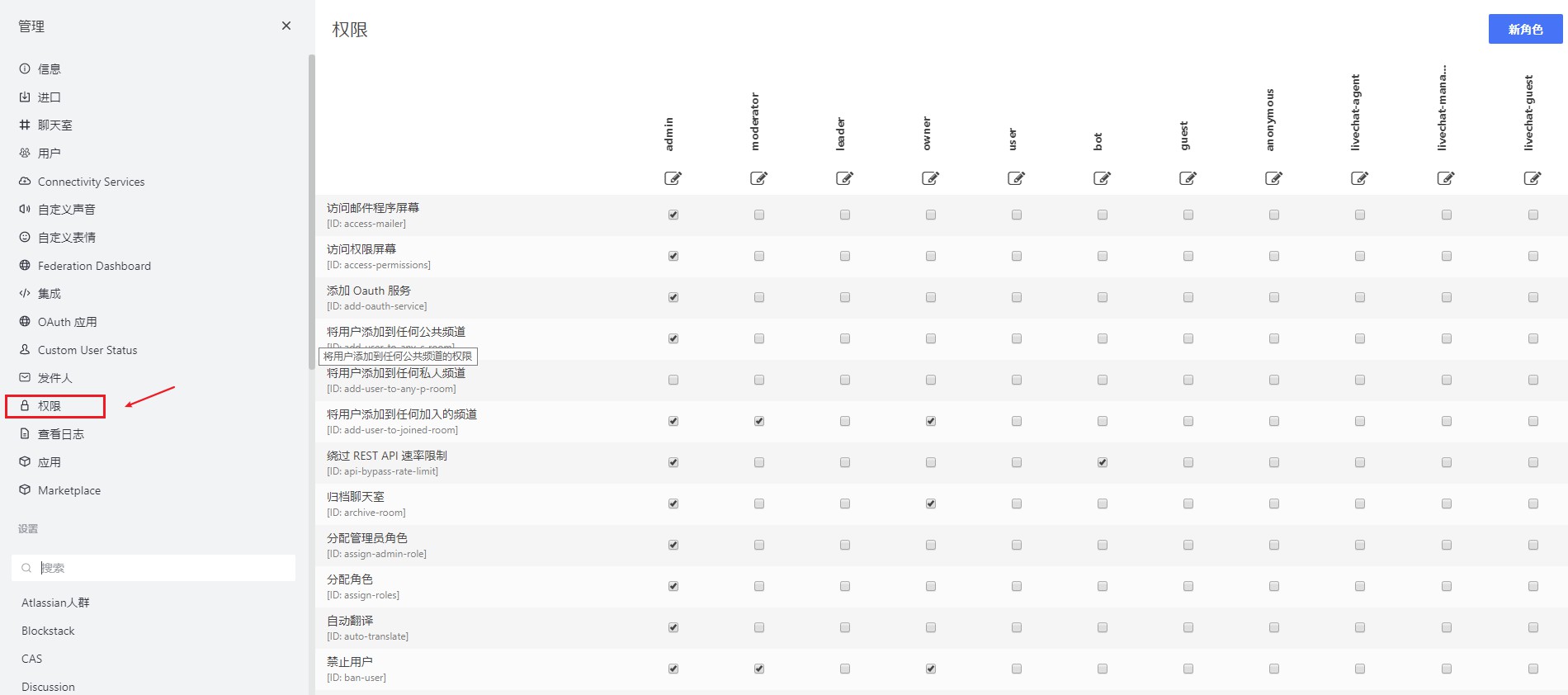
转载请注明出处:https://www.cnblogs.com/zhangxingeng/p/11418803.html
Centos7部署开源聊天软件rocket.chat的更多相关文章
- RocketChat:开源聊天软件部署
1. 简介 RocketChat是一款优秀的开源聊天软件.支持各种平台,IOS.Android.Web.Mac.Windows以及Linux,安装部署简单,功能简单易用,目前部分功能还在完善当中,特别 ...
- Slack 开源替代品 Rocket.Chat(聊天,文件上传等等)
Rocket.Chat 是特性最丰富的 Slack 开源替代品之一. 主要功能:群组聊天,直接通信,私聊群,桌面通知,媒体嵌入,链接预览,文件上传,语音/视频 聊天,截图等等. Rocket.Chat ...
- Centos7 使用Docker安装rocket.chat聊天工具
镜像下载.域名解析.时间同步请点击阿里云开源镜像站 下载安装 Rocket.Chat 目前最新的版本为 4.0.1,可以通过手动或者容器的方式安装.这里我推荐使用容器,部署过程会方便不少. 如果要用容 ...
- Rocket.Chat 开源IM系统部署
Rocket.Chat 官方给出的文档也个人觉得太麻烦了,并且对ubuntu的支持程度远高于CentOS,自己就折腾写了个安装的笔记,如果是在公司内部或者是部门内部还是很有用处的,比较看中的功能有和g ...
- [svc]rocket.chat内网聊天服务器搭建(类似slack)
rocket.chat内网聊天服务 服务端有linux windows 树莓派等 支持客户端登陆- 官网 支持网页登陆 多人聊天图 还有手机客户端 部署rocket.chat 为了方便我使用docke ...
- puppet开源的软件自动化配置和部署工具——本质就是CS,服务端统一管理配置
1. 概述 puppet是一个开源的软件自动化配置和部署工具,它使用简单且功能强大,正得到了越来越多地关注,现在很多大型IT公司均在使用puppet对集群中的软件进行管理和部署,如google利用p ...
- Centos7如何安装开源办公软件Libreoffice
在Centos7安装了WPS,但是用了没两月就出问题,无法正常使用.(准确来说,安装的WPS一直都有各种问题存在,但是没有影响到主要功能也就将就着用,后来是直接输入不了文字) 既然是开源系统,自然而然 ...
- Mac 下安装运行Rocket.chat
最近花了一周的时间,复习了HTML.CSS.原生JS,并学习了Node.js.CoffeeScript.js.MongoDB,入了下门. 因为准备在Rocket.chat 上做二次开发,所以先下载和安 ...
- 开源server软件
Java缓存server jmemcached http://www.oschina.net/p/jmemcached jmemcached 是一个Java版的 memcached 缓存server, ...
随机推荐
- 【洛谷P3369】普通平衡树——Splay学习笔记(一)
二叉搜索树(二叉排序树) 概念:一棵树,若它的左子树不空,则左子树上所有结点的值均小于它的根结点的值: 若它的右子树不空,则右子树上所有结点的值均大于它的根结点的值: 它的左.右子树也分别为二叉搜索树 ...
- mysql locate()函数
mysql> select * from test; +----+------------+-------+-----------+ | id | name | score | subject ...
- TCP的连接如何知道对方已经异常断开
断电的话,对方不会发送任何数据包过来,包括RST.主机无法得知.如果是TCP已经连接,有个定时器,会发送空包,sequence number不变.如果一直收不到ack,会断定对方已经无法通信,而释放系 ...
- Python Selenium Webdriver常用方法总结
Python Selenium Webdriver常用方法总结 常用方法函数 加载浏览器驱动: webdriver.Firefox() 打开页面:get() 关闭浏览器:quit() 最大化窗口: m ...
- 采用EasyDSS视频点播服务器搭建企业私有化的音视频多媒体、短视频、视频服务网站与管理后台
最近有越来越多的用户咨询关于视频点播的功能,主要需求就是集中于如何搭建专属的私有化视频点播平台: 实现的功能类似于,对应自身拥有的视频文件,需要发布到一个网站,其他用户都可以实现点播观看. 针对于类似 ...
- Swift编码总结5
1.UIWindow属性: 1>.- (void)becomeKeyWindow; // override point for sub ...
- 【解决篇】映美FP-530K+打印发票卡纸,色带安装问题
之前由于色带变浅了,而换了色带,后来出现了发票经常中间卡纸的状况,不过也不是不能打,只是偶尔出现,发现每次打,发票纸会撞击一下色带,导致有时候发票会被色带挡一下,导致中间卡纸,有时候又能过去.后来通过 ...
- express 413 Request Entity Too Large解决办法
1.配置nginx 原因是请求实体太长了.一般出现种情况是Post请求时Body内容Post的数据太大了 如上传大文件过大; 如POST数据比较多 处理方法修改nginx.conf的值就可以解决了. ...
- [LeetCode] 270. Closest Binary Search Tree Value 最近的二叉搜索树的值
Given a non-empty binary search tree and a target value, find the value in the BST that is closest t ...
- javascript添加到收藏夹写法
javascript添加到收藏夹写法 <pre>function addFavorite2() { var url = window.location; var title = docum ...
