OLE/COM Object Viewer
OLE/COM Object Viewer
摘AutoIt Help
The "OLE/COM Object Viewer" is a very handy tool to get a peek on all COM objects currently installed on your system. It is part of the Windows 2000 resource kit and can be downloaded for free from:http://www.microsoft.com/downloads/details.aspx?familyid=5233b70d-d9b2-4cb5-aeb6-45664be858b6&displaylang=en
The setup of this program is a bit awkward. It will not create any start menu icon for you. Instead, a file calledoleview.exewill be installed in theC:\Program Files\Resource Kitdirectory (default install).
When runningoleview.exe, some systems will complain about a missing file callediviewers.dll. This file is required, but strangely enough not included in the latest setup. You can obtain this dll from an older version of oleview.exe at:http://download.microsoft.com/download/2/f/1/2f15a59b-6cd7-467b-8ff2-f162c3932235/ovi386.exe. It will install the files by default to the C:\MSTOOLS\BIN directory. You only need the file iviewer.dll. Copy it to the same directory where oleview.exe resides, then register the dll using the command line:regsvr32 iviewers.dll.
Let's do an example with the Oleviewer. Run it and follow this tree:Object Classes->Grouped by Component Category->Control->Microsoft Web Browser. 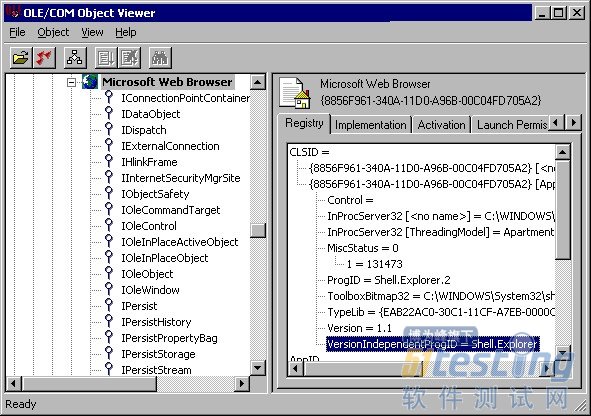
In the left column you see all COM Interfaces that have been defined for this object. We talk about those later. Take a closer look at the right column. It contains a lot of information to use this object in an AutoIt script. Most important is the "VersionIndependentProgID". This is the name to be used in an ObjCreate, ObjGet or ObjEvent function. Furthermore it contains the directory and filename that contains the object. This can be an EXE, a DLL or an OCX file.InProcServer32means that the object runs in the same thread as your script. (in-process). When you see LocalServer32,the object runs as a separate process. The object must also contain a type library (the lines following "TypeLib="), otherwise it can't be used in an AutoIt script.
The interfaces in the left column are used for several ways of interacting with the object. Some are used for storage (IStorage, IPersist), others for embedding in a GUI (IOleObject, IOleControl). AutoIt uses the IDispatchinterface for automation. This interface 'exposes' all scriptable methods and properties that the object supports. If it does not exist, you can't use the object in an AutoIt script.
Let's take a look at this interface. Right-click on the nameIDispatchand choose "View..." from the context menu. Then click the "View TypeInfo..." button. (Note: if this button is grayed out, you did not have registered theiviewers.dllfile, or the object does not have a type library)
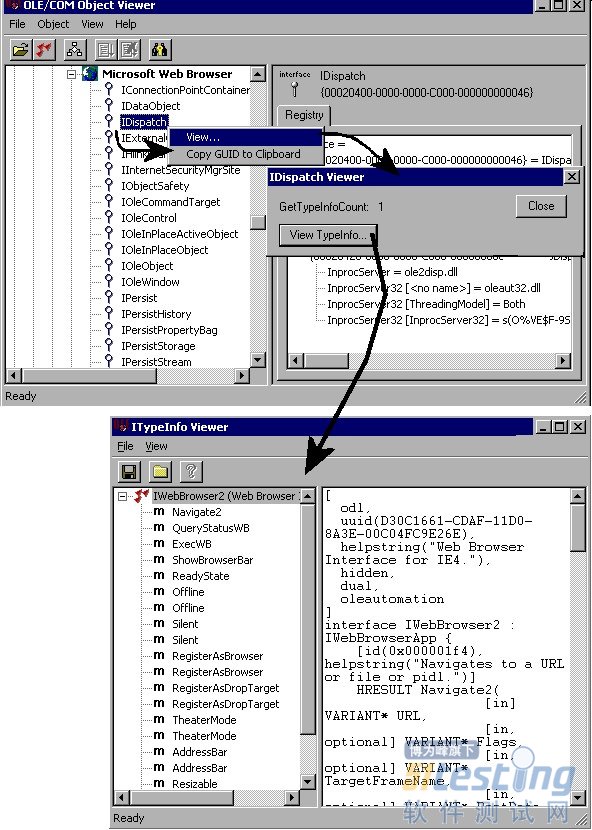
The "ITypeInfo Viewer" window does only show the information that is provided with the object. If the developer decides not to include a help file, you will only see the names of the method/properties and nothing else. The "Microsoft Web Browser" type library is however quite extensive. Just click an item in the left column, and a description will be shown at the right. Sometimes you have to browse through "Inherited Interfaces" to retrieve more methods for the object.
The syntax of the described methods/properties are in C/C++ style. A property described as "HRESULT Resizable([in] VARIANT_BOOL pbOffline)", has to be rewritten in AutoIt like: $Resizable=$Object.Resizable ($Object holds the object created with ObjCreate or ObjGet).
使用 OLE/COM 对象查看器
通过读取控件的类型库,OLE/COM 对象查看器使您得以查看控件的接口。
使用 OLE/COM 对象查看器
单击“工具”菜单上的“OLE/COM 对象查看器”或在命令行上键入“oleview”,启动 OLE/COM 对象查看器。
从“Object Classes”下的“Grouped by Component Category”打开“Automation Objects”文件夹,显示所有已注册的自动化对象。
向下滚动并选择其中一个控件。右窗格中会出现几个选项卡,由该控件实现的接口显示在“注册表”选项卡中。
如果右击左窗格中的控件并选择“查看类型信息”,ITypeInfo 查看器将显示重建后的 .idl 或 .odl 文件。
如果展开左窗格中的控件节点,将看到对象中的接口列表。如果单击某接口,该接口的注册表项将显示在右窗格中。
如果右击某接口并单击“查看”,OLE/COM 对象查看器将显示一个对话框来显示该接口的 GUID,和一个用于查看类型库信息(如果该信息可用)的选项。选择“查看类型信息”将在 ITypeInfo 查看器中显示特定于该接口的重建 .idl 文件的一部分。
在 ITypeInfo 查看器中,展开目录树视图并单击接口成员将在右窗格中显示访问器方法签名。
OLE/COM Object Viewer的更多相关文章
- OLE/COM 对象查看器 & OLE常用术语
"OLE/COM Object Viewer"(OLE/COM 对象查看器)查看你系统上安装的所有 COM 对象时,是一个非常便利的工具. 它是 Windows 2000 资源套件 ...
- Win7 64下Visual C++ 6.0不兼容
Win7 64下Visual C++ 6.0不兼容 安装VSE6.0: 1.运行setup.exe安装程序,会弹出如下的的 程序兼容性助手 提示框,这个是Win7在警告用户vc6存在兼容性问题:此程序 ...
- 查看 activex 组件的方法
查看 activex 组件的方法 可以使用的工具COMRaider 直接安装 并选择对应的类型即可查看相关的信息,比OLE/COM Object Viewer 简洁方便. 具体的操作如下: 随意选择一 ...
- 十年MFC经历认识的Microsoft技术 [转]
十年MFC经历认识的Microsoft技术[原创] 孙辉 自从2005年3月8日下午16时“十年MFC经历认识的Microsoft技术”以帖子的方式发表于CSDN论坛后,引起了许多网友得好评,使得笔者 ...
- VC-关于VC++ 6.0的那些事儿
Microsoft Visual C++,(简称Visual C++.MSVC.VC++或VC)微软公司的C++开发工具,具有集成开发环境,可提供编辑C语言,C++以及C++/CLI等编程语言.VC+ ...
- Windows 7下载安装 Visual C++ 6.0(VC6) 全程图解
说实话我也一直没有试过,所以也想当然的认为Win7下就不能安装VC6,压根就100%不兼容?一直使用高版本的VS(如VS2008和现在用的VS2010)的我今天亲身在Win7下安装一次试试. 注:文中 ...
- 仿迅雷播放器教程 -- 十年经验大牛对MFC的认识 (7)
由于上一个教程做界面用的是MFC,所以这里不得不说一下MFC的历史,请看正文: 原文链接:http://blog.csdn.net/sunhui/article/details/319551 作者 ...
- 【转】VC6在Win7下打开文件崩溃问题
http://www.cnblogs.com/Leon5/archive/2011/08/24/2152670.html 1.微软针对这个问题发布了一个补丁包.下载地址 2.下载之后是一个源码包,解压 ...
- 要使用C#实现一个ActiveX控件
要使用C#实现一个ActiveX控件,需要解决三个问题: 1.使.NET组件能够被COM调用 2.在客户机上注册后,ActiveX控件能通过IE的安全认证 3.未在客户机上注册时,安装包能通过IE的签 ...
随机推荐
- C#连接池
C#数据库连接池 MySql SqlServer 查阅了一天的资料来学习MySql数据库连接池,终于在一篇博文上找到了,自己也整理了一下,希望对大家有用处 1. 建立连接池 1 using MySql ...
- JAVA BigDecimal 高精度运算
文章参考一位博友,由于时间太久忘了链接,见谅! public class BigDecimalUtils { private static final int DIV_SCALE = 10;// 除法 ...
- F08标准中Open命令的newunit选项
从gfortran 4.5开始Open命令开始支持newunit选项,示例如下: integer :: u open(newunit=u, file="log.txt", posi ...
- axis、xfire、CXF 、JWS
1.JWS是Java语言对WebService服务的一种实现,用来开发和发布服务.而从服务本身的角度来看JWS服务是没有语言界限的.但是Java语言为Java开发者提供便捷发布和调用WebServic ...
- 从小姐姐博客那里看到的流光文字(CSS3 animate)
对于流光文字,大家并不陌生,毕竟我们都经历过非主流的时代.你们卟懂绯紸流!色彩缤纷的QQ空间...... 还记得那些炫酷的签名档,或者那些炫酷的动态头像.不过大家对于流光文字的印象还是图片.那么在网页 ...
- C++设计模式之State模式
这里有两个例子: 1.https://www.cnblogs.com/wanggary/archive/2011/04/21/2024117.html 2.https://www.cnblogs.co ...
- C# delegate Action<T> lambda表达式
转载以记录:http://blog.csdn.net/educast/article/details/7219854 在使用 Action<T> 委托时,不必显式定义一个封装只有一个参数的 ...
- iOS UIView控件的常用属性和方法的总结
一 UIVIew 常见属性1.frame 位置和尺寸(以父控件的左上角为原点(0,0))2.center 中点 (以父控件的左上角为原点(0,0))3.bounds 位置和尺寸(以自己的左上角为原点 ...
- 织梦dedecms页面中增加二维码功能的实现方法
本文介绍了在dedecms中增加二维码功能的实现方法,有时需要在dedecms页面增加二维码,方便手机用户访问,有需要的朋友参考下. 本节内容: dedecms中增加二维码功能 1.打开/incl ...
- SpringMVC配置环境
一,lib目录下加入spring一般所需的jar包 二,配置web.xml <?xml version="1.0" encoding="UTF-8"?&g ...
