ASP.NET Boilerplate 学习 AspNet Core2 浏览器缓存使用 c#基础,单线程,跨线程访问和线程带参数 wpf 禁用启用webbroswer右键菜单 EF Core 2.0使用MsSql/MySql实现DB First和Code First ASP.NET Core部署到Windows IIS QRCode.js:使用 JavaScript 生成
ASP.NET Boilerplate 学习
1、在http://www.aspnetboilerplate.com/Templates 网站下载ABP模版
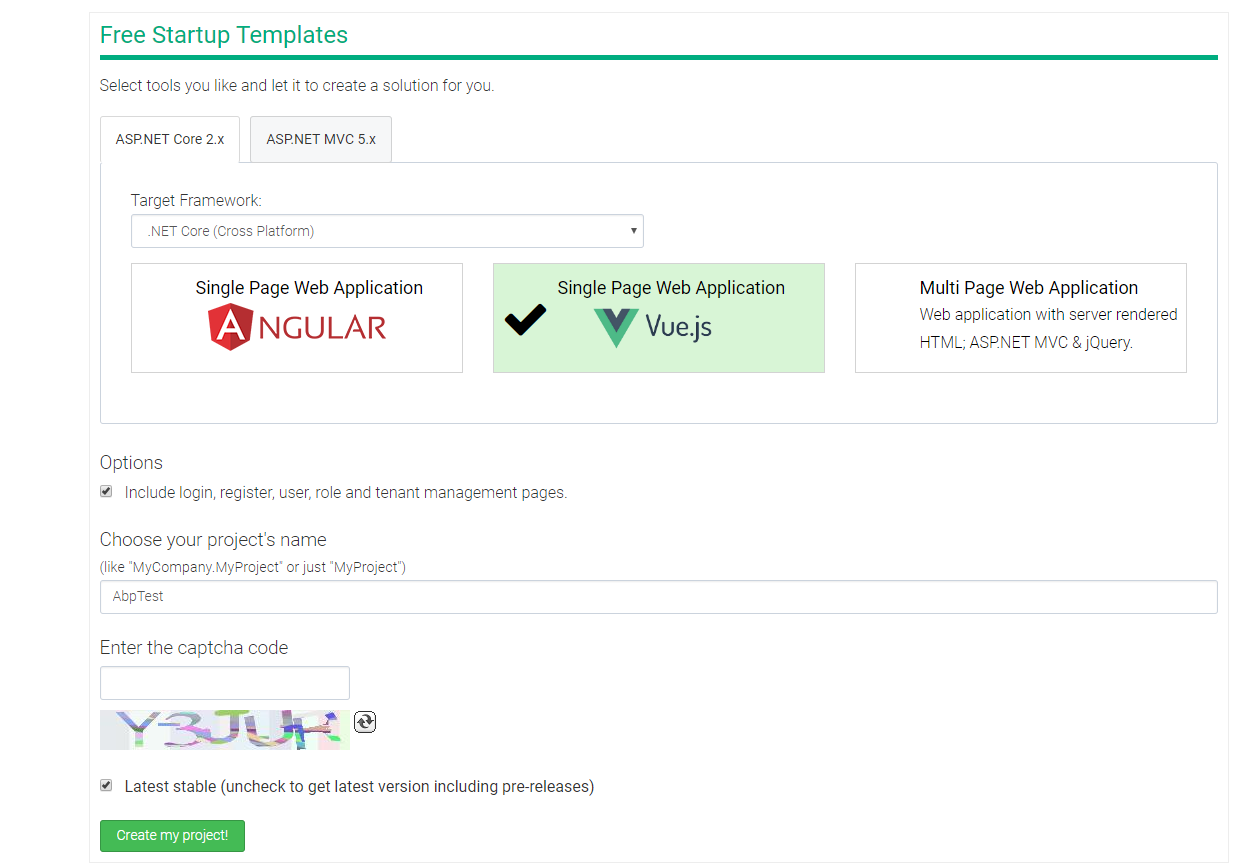
2、解压后打开解决方案,解决方案目录:

3、在AbpTest.Web.Host项目的appsettings.json中配置数据库连接字符串
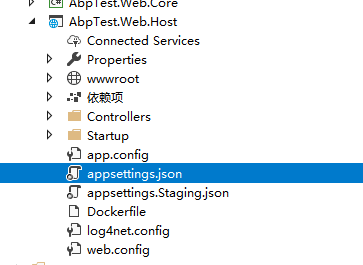
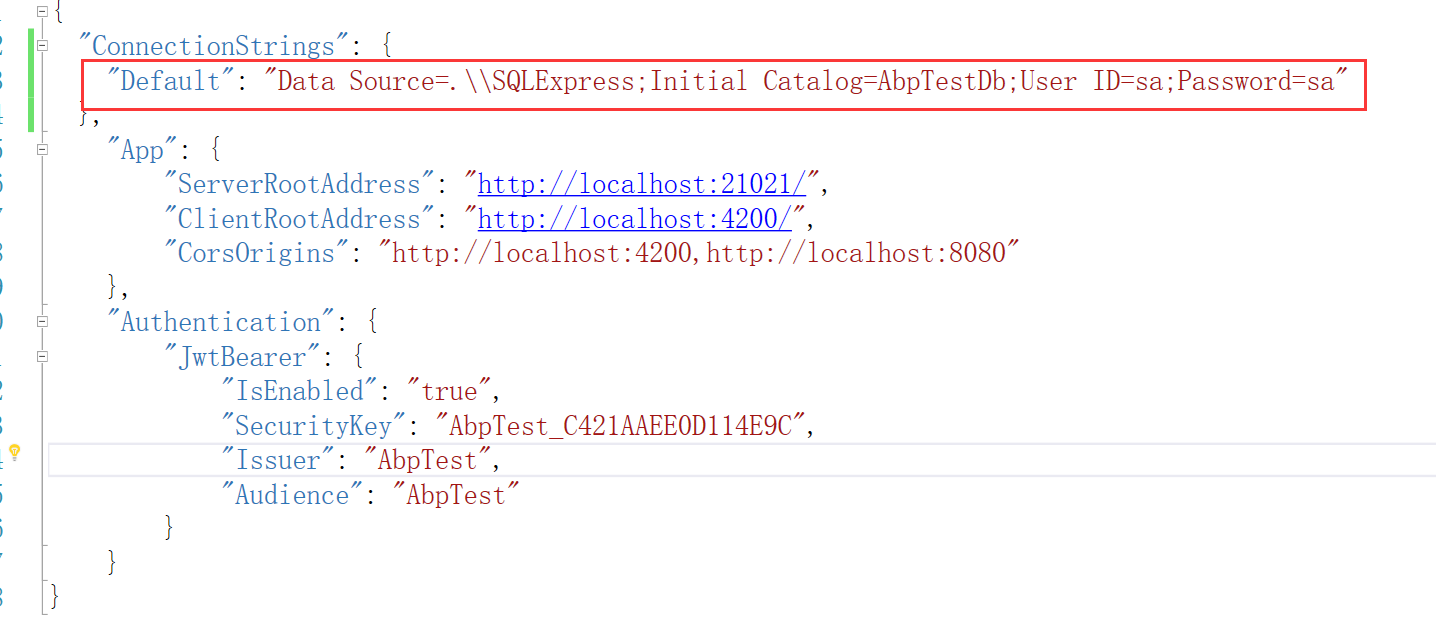
新建名为AbpTestDb的空白数据库,在NuGet包管理控制台 执行 Update-Database 命令,初始化数据库

4、运行应用程序将看到Swagger生成的API接口页面
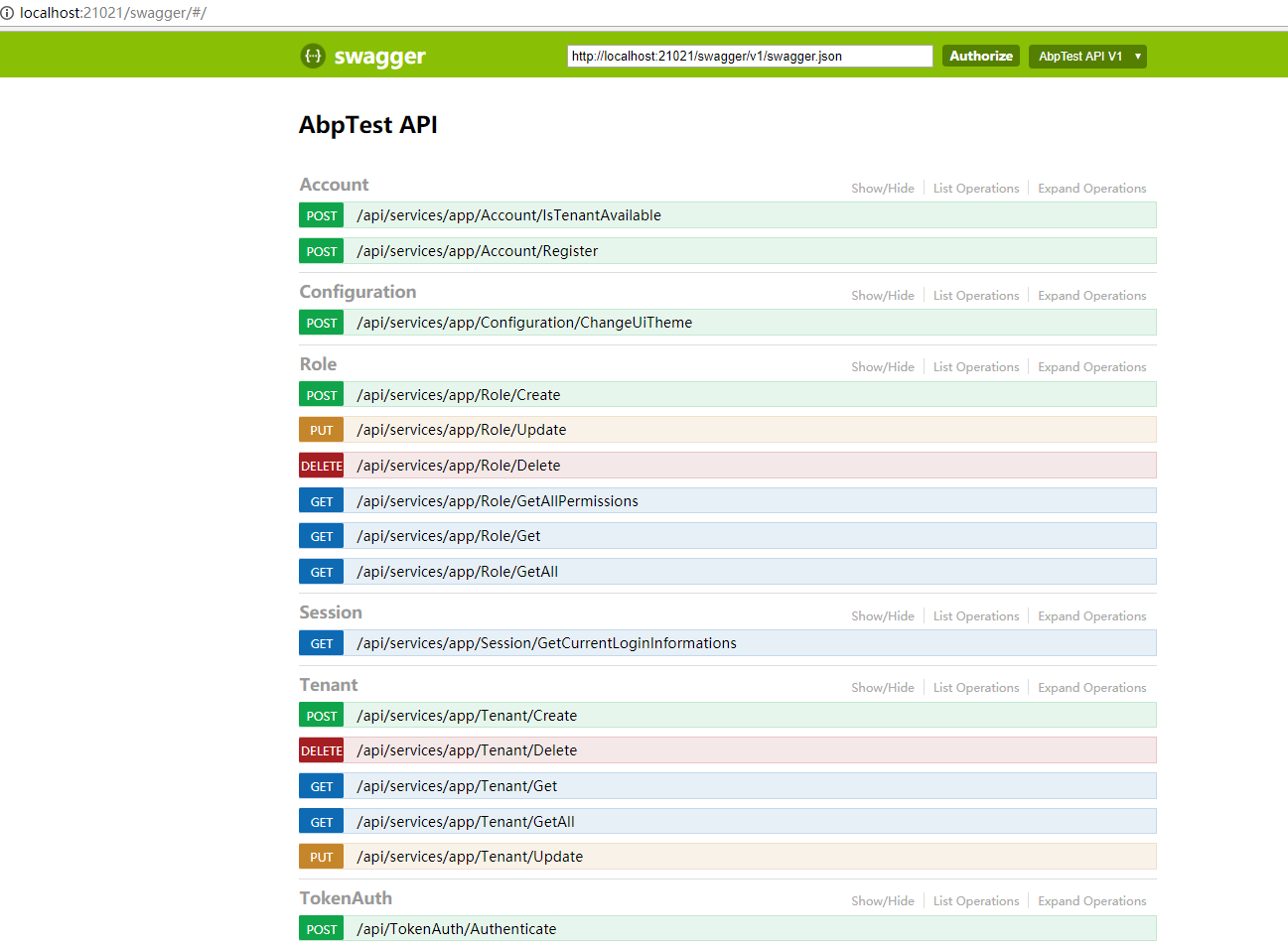
AspNet Core2 浏览器缓存使用
Core2中使用Microsoft.AspNetCore.Mvc下的ResponseCacheAttribute特性来控制Http Get请求的缓存
原理是设置http请求 响应头的Cache-control来告诉浏览器如何进行客户端缓存
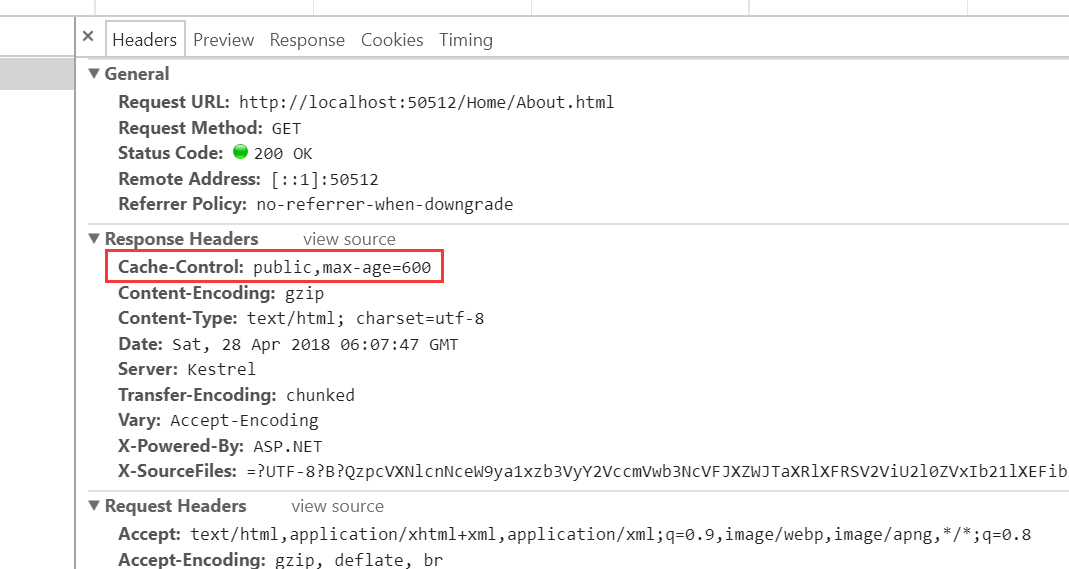
1、在Startup的ConfigureServices方法里面设置一个CacheProfiles,Duration属性定义浏览器缓存的秒数,CacheProfiles一个通用的缓存配置项

- services.AddMvc(option =>
- {
- /*客户端缓存*/
- option.CacheProfiles.Add("default", new Microsoft.AspNetCore.Mvc.CacheProfile
- {
- Duration = 600 /*10分钟*/
- });
- });

2、在需要缓存的Action上面添加ResponseCacheAttribute特性,CacheProfileName 的值使用服务配置的名称,该Action将使用配置项进行缓存
- [ResponseCache(CacheProfileName = "default")]
也可以在Action 上赋予 Duration 值,指定浏览器缓存的时间
查看ResponseCacheAttribute中的代码

- public unsafe IFilterMetadata CreateInstance(IServiceProvider serviceProvider)
- {
- //IL_0000: Unknown result type (might be due to invalid IL)
- //IL_0008: Unknown result type (might be due to invalid IL)
- //IL_000e: Unknown result type (might be due to invalid IL)
- //IL_0025: Unknown result type (might be due to invalid IL)
- //IL_0032: Expected Ref, but got Unknown
- //IL_0046: Unknown result type (might be due to invalid IL)
- if (serviceProvider == (IServiceProvider)0)
- {
- throw new ArgumentNullException("serviceProvider");
- }
- IOptions<MvcOptions> requiredService = serviceProvider.GetRequiredService<IOptions<MvcOptions>>();
- CacheProfile cacheProfile = null;
- if (this.CacheProfileName != null)
- {
- ((IDictionary)(?)requiredService.Value.CacheProfiles).TryGetValue((!0)this.CacheProfileName, ref *(!1*)(&cacheProfile));
- if (cacheProfile == null)
- {
- throw new InvalidOperationException(Resources.FormatCacheProfileNotFound(this.CacheProfileName));
- }
- }
- this._duration = (this._duration ?? ((cacheProfile != null) ? cacheProfile.Duration : null));
- this._noStore = (this._noStore ?? ((cacheProfile != null) ? cacheProfile.NoStore : null));
- this._location = (this._location ?? ((cacheProfile != null) ? cacheProfile.Location : null));
- this.VaryByHeader = (this.VaryByHeader ?? ((cacheProfile != null) ? cacheProfile.VaryByHeader : null));
- this.VaryByQueryKeys = (this.VaryByQueryKeys ?? ((cacheProfile != null) ? cacheProfile.VaryByQueryKeys : null));
- return new ResponseCacheFilter(new CacheProfile
- {
- Duration = this._duration,
- Location = this._location,
- NoStore = this._noStore,
- VaryByHeader = this.VaryByHeader,
- VaryByQueryKeys = this.VaryByQueryKeys
- });
- }

可以得知Action上设置-----优先级高于--CacheProfiles里面的配置
缓存最终通过ResponseCacheFilter过滤器来实现,ResponseCacheFilter 的代码:

- using Microsoft.AspNetCore.Http;
- using Microsoft.AspNetCore.Mvc.Core;
- using Microsoft.AspNetCore.Mvc.Filters;
- using Microsoft.AspNetCore.ResponseCaching;
- using System;
- using System.Collections;
- using System.Collections.Generic;
- using System.Globalization;
- using System.Linq;
- namespace Microsoft.AspNetCore.Mvc.Internal
- {
- /// <summary>
- /// An <see cref="T:Microsoft.AspNetCore.Mvc.Filters.IActionFilter" /> which sets the appropriate headers related to response caching.
- /// </summary>
- public class ResponseCacheFilter : IResponseCacheFilter, IActionFilter, IFilterMetadata
- {
- private readonly CacheProfile _cacheProfile;
- private int? _cacheDuration;
- private ResponseCacheLocation? _cacheLocation;
- private bool? _cacheNoStore;
- private string _cacheVaryByHeader;
- private string[] _cacheVaryByQueryKeys;
- /// <summary>
- /// Gets or sets the duration in seconds for which the response is cached.
- /// This is a required parameter.
- /// This sets "max-age" in "Cache-control" header.
- /// </summary>
- public int Duration
- {
- get
- {
- return (this._cacheDuration ?? this._cacheProfile.Duration) ?? 0;
- }
- set
- {
- this._cacheDuration = value;
- }
- }
- /// <summary>
- /// Gets or sets the location where the data from a particular URL must be cached.
- /// </summary>
- public ResponseCacheLocation Location
- {
- get
- {
- return (this._cacheLocation ?? this._cacheProfile.Location) ?? ResponseCacheLocation.Any;
- }
- set
- {
- this._cacheLocation = value;
- }
- }
- /// <summary>
- /// Gets or sets the value which determines whether the data should be stored or not.
- /// When set to <see langword="true" />, it sets "Cache-control" header to "no-store".
- /// Ignores the "Location" parameter for values other than "None".
- /// Ignores the "duration" parameter.
- /// </summary>
- public bool NoStore
- {
- get
- {
- return (this._cacheNoStore ?? this._cacheProfile.NoStore) ?? false;
- }
- set
- {
- this._cacheNoStore = value;
- }
- }
- /// <summary>
- /// Gets or sets the value for the Vary response header.
- /// </summary>
- public string VaryByHeader
- {
- get
- {
- return this._cacheVaryByHeader ?? this._cacheProfile.VaryByHeader;
- }
- set
- {
- this._cacheVaryByHeader = value;
- }
- }
- /// <summary>
- /// Gets or sets the query keys to vary by.
- /// </summary>
- /// <remarks>
- /// <see cref="P:Microsoft.AspNetCore.Mvc.Internal.ResponseCacheFilter.VaryByQueryKeys" /> requires the response cache middleware.
- /// </remarks>
- public string[] VaryByQueryKeys
- {
- get
- {
- return this._cacheVaryByQueryKeys ?? this._cacheProfile.VaryByQueryKeys;
- }
- set
- {
- this._cacheVaryByQueryKeys = value;
- }
- }
- /// <summary>
- /// Creates a new instance of <see cref="T:Microsoft.AspNetCore.Mvc.Internal.ResponseCacheFilter" />
- /// </summary>
- /// <param name="cacheProfile">The profile which contains the settings for
- /// <see cref="T:Microsoft.AspNetCore.Mvc.Internal.ResponseCacheFilter" />.</param>
- public ResponseCacheFilter(CacheProfile cacheProfile)
- {
- this._cacheProfile = cacheProfile;
- }
- /// <inheritdoc />
- public void OnActionExecuting(ActionExecutingContext context)
- {
- //IL_0008: Unknown result type (might be due to invalid IL)
- //IL_0051: Unknown result type (might be due to invalid IL)
- //IL_00d4: Unknown result type (might be due to invalid IL)
- //IL_0185: Unknown result type (might be due to invalid IL)
- if (context == null)
- {
- throw new ArgumentNullException("context");
- }
- if (!this.IsOverridden(context))
- {
- if (!this.NoStore && !this._cacheProfile.Duration.get_HasValue() && !this._cacheDuration.get_HasValue())
- {
- throw new InvalidOperationException(Resources.FormatResponseCache_SpecifyDuration("NoStore", "Duration"));
- }
- IHeaderDictionary headers = context.HttpContext.Response.Headers;
- ((IDictionary)(?)headers).Remove((!0)"Vary");
- ((IDictionary)(?)headers).Remove((!0)"Cache-Control");
- ((IDictionary)(?)headers).Remove((!0)"Pragma");
- if (!string.IsNullOrEmpty(this.VaryByHeader))
- {
- headers["Vary"] = this.VaryByHeader;
- }
- if (this.VaryByQueryKeys != null)
- {
- IResponseCachingFeature responseCachingFeature = context.HttpContext.Features.Get<IResponseCachingFeature>();
- if (responseCachingFeature == null)
- {
- throw new InvalidOperationException(Resources.FormatVaryByQueryKeys_Requires_ResponseCachingMiddleware("VaryByQueryKeys"));
- }
- responseCachingFeature.VaryByQueryKeys = this.VaryByQueryKeys;
- }
- if (this.NoStore)
- {
- headers["Cache-Control"] = "no-store";
- if (this.Location == ResponseCacheLocation.None)
- {
- headers.AppendCommaSeparatedValues("Cache-Control", "no-cache");
- headers["Pragma"] = "no-cache";
- }
- }
- else
- {
- string text = null;
- switch (this.Location)
- {
- case ResponseCacheLocation.Any:
- text = "public";
- break;
- case ResponseCacheLocation.Client:
- text = "private";
- break;
- case ResponseCacheLocation.None:
- text = "no-cache";
- headers["Pragma"] = "no-cache";
- break;
- }
- text = string.Format((IFormatProvider)CultureInfo.get_InvariantCulture(), "{0}{1}max-age={2}", (object)text, (object)((text != null) ? "," : null), (object)this.Duration);
- if (text != null)
- {
- headers["Cache-Control"] = text;
- }
- }
- }
- }
- /// <inheritdoc />
- public void OnActionExecuted(ActionExecutedContext context)
- {
- }
- internal bool IsOverridden(ActionExecutingContext context)
- {
- //IL_0008: Unknown result type (might be due to invalid IL)
- if (context == null)
- {
- throw new ArgumentNullException("context");
- }
- return Enumerable.Last<IResponseCacheFilter>(Enumerable.OfType<IResponseCacheFilter>((IEnumerable)context.Filters)) != this;
- }
- }
- }

c#基础,单线程,跨线程访问和线程带参数

- 1 using System;
- 2 using System.Collections.Generic;
- 3 using System.Threading;
- 4 using System.Windows.Forms;
- 5
- 6 namespace 线程和跨线程
- 7 {
- 8 public partial class Form1 : Form
- 9 {
- 10 public Form1()
- 11 {
- 12 InitializeComponent();
- 13 }
- 14 /// <summary>
- 15 /// 单线程直接假死了
- 16 /// </summary>
- 17 /// <param name="sender"></param>
- 18 /// <param name="e"></param>
- 19 private void btnAlone_Click(object sender, EventArgs e)
- 20 {
- 21 for (int i = 0; i < 100000; i++)
- 22 {
- 23 //通过[调试]-[窗口]-[输出]显示打印值
- 24 Console.WriteLine(i);
- 25 }
- 26 }
- 27
- 28
- 29 /// <summary>
- 30 /// 新线程运行,窗体不假死
- 31 /// </summary>
- 32 /// <param name="sender"></param>
- 33 /// <param name="e"></param>
- 34 private void btnNew_Click(object sender, EventArgs e)
- 35 {
- 36 Thread th = new Thread(ShowCalculator)
- 37 {
- 38 IsBackground = true
- 39 };
- 40 th.Start();
- 41
- 42 }
- 43 /// <summary>
- 44 /// 循环计算方法,供新线程使用
- 45 /// </summary>
- 46 private void ShowCalculator()
- 47 {
- 48 for (int i = 0; i < 100000; i++)
- 49 {//通过[调试]-[窗口]-[输出]显示打印值
- 50 Console.WriteLine(i);
- 51 }
- 52 }
- 53 /// <summary>
- 54 /// 带参数的
- 55 /// </summary>
- 56 /// <param name="sender"></param>
- 57 /// <param name="e"></param>
- 58 private void btnParameters_Click(object sender, EventArgs e)
- 59 {
- 60 List<int> list = new List<int>() { 1, 2, 3, 4, 5 };
- 61 ParameterizedThreadStart parThreadStart = new ParameterizedThreadStart(ShowParameters);
- 62 Thread th = new Thread(parThreadStart) { IsBackground = true };
- 63 th.Start(list);
- 64 }
- 65 private void ShowParameters(object obj)
- 66 {
- 67 //线程中的参数只能是Object
- 68 List<int> result = obj as List<int>;
- 69 foreach (var item in result)
- 70 {
- 71 MessageBox.Show(item.ToString());
- 72 }
- 73 }
- 74 /// <summary>
- 75 /// 跨线程访问
- 76 /// </summary>
- 77 /// <param name="sender"></param>
- 78 /// <param name="e"></param>
- 79 private void button1_Click(object sender, EventArgs e)
- 80 {
- 81 Thread th = new Thread(ShowMulti) { IsBackground = true };
- 82 th.Start();
- 83 }
- 84 /// <summary>
- 85 /// 解决跨线程访问报异常,不使用
- 86 /// </summary>
- 87 private void ShowMulti()
- 88 {
- 89 int first = 0;
- 90 for (int i = 0; i < 10; i++)
- 91 {
- 92 first = i;
- 93 }
- 94 //是否要对lbl控件进行跨线程
- 95 if (this.lblShow.InvokeRequired)
- 96 {
- 97 //对委托中的数据类型验证
- 98 this.lblShow.Invoke(new Action<Label, string>(ShowLableValue), this.lblShow, first.ToString());
- 99 }
- 100 else
- 101 {
- 102 this.lblShow.Text = first.ToString();
- 103 }
- 104 }
- 105 /// <summary>
- 106 /// 把值写到控件中
- 107 /// </summary>
- 108 /// <param name="lbl"></param>
- 109 /// <param name="value"></param>
- 110 private void ShowLableValue(Label lbl, string value)
- 111 {
- 112 lbl.Text = value;
- 113 }
- 114
- 115 private void Form1_Load(object sender, EventArgs e)
- 116 {
- 117 //关闭跨进程检查
- 118 //Label.CheckForIllegalCrossThreadCalls = false;
- 119 //改用委托方法实现
- 120 }
- 121 }
- 122 }

wpf 禁用启用webbroswer右键菜单

- //禁用脚本错误等类似的窗口信息
- this.webBrowser1.ScriptErrorsSuppressed = true;
- //禁用右键菜单
- this.webBrowser1.IsWebBrowserContextMenuEnabled = false;
- //禁用键盘快捷键
- this.webBrowser1.WebBrowserShortcutsEnabled = false;
- //打开IE打印机会话框
- this.webBrowser1.ShowPrintDialog();
- //打开IE的打印预览会话框
- this.webBrowser1.ShowPrintPreviewDialog();
- //打开IE的保存 会话框
- this.webBrowser1.ShowSaveAsDialog();

EF Core 2.0使用MsSql/MySql实现DB First和Code First
参考地址
ASP.NET Core MVC 和 EF Core - 教程系列
环境
开始搭建
1、在 Visual Studio 2017 中创建新项目
- “文件”>“新建”>“项目”
- 从左侧菜单中选择“已安装”>“模板”>“Visual C#”>“.NET Core”。
- 选择“ASP.NET Core Web 应用程序”。
- 输入“EFGetStarted.AspNetCore.NewDb”作为名称,然后单击“确定”。
- 在“新建 ASP.NET Core Web 应用程序”对话框中:
- 确保在下拉列表中选择“.NET Core”和“ASP.NET Core 2.0”选项
- 选择“Web 应用程序(模型视图控制器)”项目模板
- 确保将“身份验证”设置为“无身份验证”
- 单击“确定”
2、安装 Entity Framework Core
- 工具”>“NuGet 包管理器”>“包管理器控制台”
1.1、安装数据库提供程序
MsSql
运行:Install-Package Microsoft.EntityFrameworkCore.SqlServer
MySql
运行:柚子:Install-Package Pomelo.EntityFrameworkCore.MySql
或者
官方:Install-Package MySql.Data.EntityFrameworkCore -Version 8.0.11
1.2、安装程序包管理器控制台
运行:Install-Package Microsoft.EntityFrameworkCore.Tools
1.3、安装设计包
运行:Install-Package Microsoft.EntityFrameworkCore.Design
数据据库提供程序设计包 (EF Core 2.0 不再需要)
MsSql
运行:Install-Package Microsoft.EntityFrameworkCore.SqlServer.Design
MySql
运行:Install-Package Pomelo.EntityFrameworkCore.MySql.Design
DB First——从现有数据库创建模型
MySql
运行:Scaffold-DbContext -Connection "Server=localhost;User Id=root;Password=123456;Database=vanfj" -Provider "Pomelo.EntityFrameworkCore.MySql" -OutputDir "Models"
MsSql
运行:Scaffold-DbContext -Connection "Server=localhost;User Id=root;Password=123456;Database=vanfj" -Provider "Microsoft.EntityFrameworkCore.SqlServer" -OutputDir "Models"
使用说明:将Connection中的连接字符串替换为自己的数据库连接,将OutputDir中的Models替换为自己要生成的文件目录名
Code First——从模型生成到数据库
1、创建模型
1.1、创建上下文

- public class SchoolContext : DbContext
- {
- public SchoolContext(DbContextOptions<SchoolContext> options) : base(options)
- {
- }
- public DbSet<Course> Courses { get; set; }
- public DbSet<Enrollment> Enrollments { get; set; }
- public DbSet<Student> Students { get; set; }
- protected override void OnModelCreating(ModelBuilder modelBuilder)
- {
- modelBuilder.Entity<Course>().ToTable("Course");
- modelBuilder.Entity<Enrollment>().ToTable("Enrollment");
- modelBuilder.Entity<Student>().ToTable("Student");
- }
- }
- public class Student
- {
- public int ID { get; set; }
- public string LastName { get; set; }
- public string FirstMidName { get; set; }
- public DateTime EnrollmentDate { get; set; }
- public ICollection<Enrollment> Enrollments { get; set; }
- }
- public enum Grade
- {
- A, B, C, D, F
- }
- public class Enrollment
- {
- public int EnrollmentID { get; set; }
- public int CourseID { get; set; }
- public int StudentID { get; set; }
- public Grade? Grade { get; set; }
- public Course Course { get; set; }
- public Student Student { get; set; }
- }
- {
- A, B, C, D, F
- }
- public class Enrollment
- {
- public int EnrollmentID { get; set; }
- public int CourseID { get; set; }
- public int StudentID { get; set; }
- public Grade? Grade { get; set; }
- public Course Course { get; set; }
- public Student Student { get; set; }
- }
- public class Course
- {
- [DatabaseGenerated(DatabaseGeneratedOption.None)]
- public int CourseID { get; set; }
- public string Title { get; set; }
- public int Credits { get; set; }
- public ICollection<Enrollment> Enrollments { get; set; }
- }

1.2、Startup文件注入上下文
EF Core在版本 2.0 中,引入了一种在依赖关系注入中注册自定义 DbContext 类型的新方法,即以透明形式引入可重用 DbContext 实例的池。
要使用 DbContext 池,请在服务注册期间使用 AddDbContextPool 而不是 AddDbContext

- public void ConfigureServices(IServiceCollection services)
- {
- services.AddDbContextPool<SchoolContext>(options =>
- options.UseMySql(Configuration.GetConnectionString("DefaultConnection")));
- services.AddMvc().AddJsonOptions(options =>
- options.SerializerSettings.ReferenceLoopHandling = Newtonsoft.Json.ReferenceLoopHandling.Ignore);
- }

1.3、appsettings.json文件添加连接字符串

- {
- "ConnectionStrings": {
- "DefaultConnection": "Server=localhost;User Id=root;Password=123456;Database=vanfj"
- },
- "Logging": {
- "IncludeScopes": false,
- "LogLevel": {
- "Default": "Warning"
- }
- }
- }

2、执行NuGet命令,创建数据库
2.1、为迁移搭建基架
运行:Add-Migration InitialCreate
2.2、将新迁移应用到数据库
运行:Update-Database
EF Core 2.0 NuGet命令
Get-Help about_EntityFrameworkCore 获取EF Core命令帮助
添加一个迁移数据库 迁移的名称 目录(及其子命名空间)路径是相对于项目目录。 默认值为"Migrations"。
Add-Migration -Name <String> -OutputDir <String>
Add-Migration InitialCreate 第一次执行初始化用这个
删除上次的迁移数据库 不检查以查看迁移是否已应用到数据库。
Remove-Migration -Force
目标迁移。 如果为"0",将恢复所有迁移。 默认到最后一个迁移。
Update-Database
Update-Database LastGoodMigration 还原迁移
删除数据库 显示的数据库会被丢弃,但没有删除它
Drop-Database -WhatIf
Get-DbContext 获取有关 DbContext 类型的信息
从数据库更新DbContext和实体的类型
Scaffold-DbContext
-Connection <String> 数据库的连接字符串。
-Provider <String> 要使用的提供程序。 (例如 Microsoft.EntityFrameworkCore.SqlServer)
-OutputDir <String > 要将文件放入的目录。 路径是相对于项目目录。
--Context <String > 若要生成的 dbcontext 名称。
-Schemas <String[]> 要生成实体类型的表架构。
-Tables <String[]> 要生成实体类型的表。
-DataAnnotations 使用属性来配置该模型 (如果可能)。 如果省略,则使用仅 fluent API。
-UseDatabaseNames 使用直接从数据库表和列名称。
-Force 覆盖现有文件。
从迁移中生成的 SQL 脚本
Script-Migration
-From <String> 开始迁移。 默认值为 0 (初始数据库)
-To <String> 结束的迁移。 默认到最后一个迁移
-Idempotent 生成可以在任何迁移的数据库使用的脚本
-Output <String> 要将结果写入的文件
ASP.NET Core部署到Windows IIS
网上已经有许多ASP.NET Core关于Widows IIS部署的文章,在部署到服务器时遇到了一些问题,在这里我就不再对原理进行阐释(复制)了,只写下一些关键环节,想看原理的同学请参考官网,此文章作为留用。
步骤:
1、ASP.NET Core程序内配置
2、Windows Server配置
一、ASP.NET Core应用程序配置
web.config 配置(官方教程)
重点修改 processPath 和 arguments 两个参数
processPath 修改为 dotnet
arguments 修改为 当前项目名称的dll
配置示例:
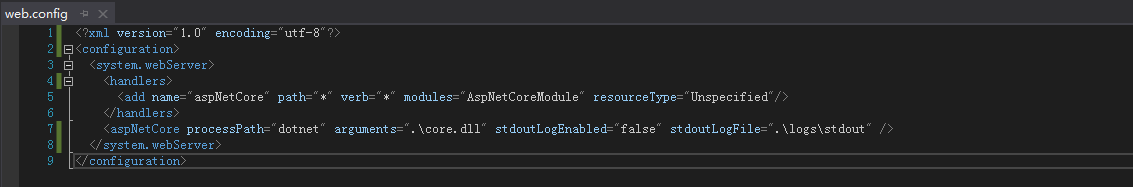
Startup 启用 IISIntegration 组件
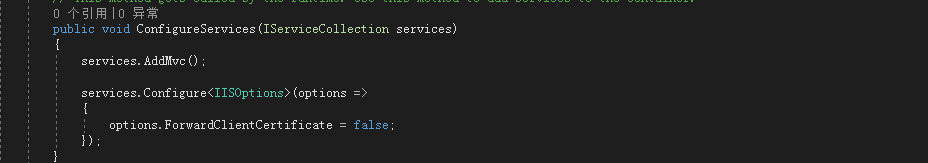
FTP发布到IIS
在这里我使用的是VS FTP直接发布到IIS,也可以使用文件系统先发布到本地,两者任选一种都可以
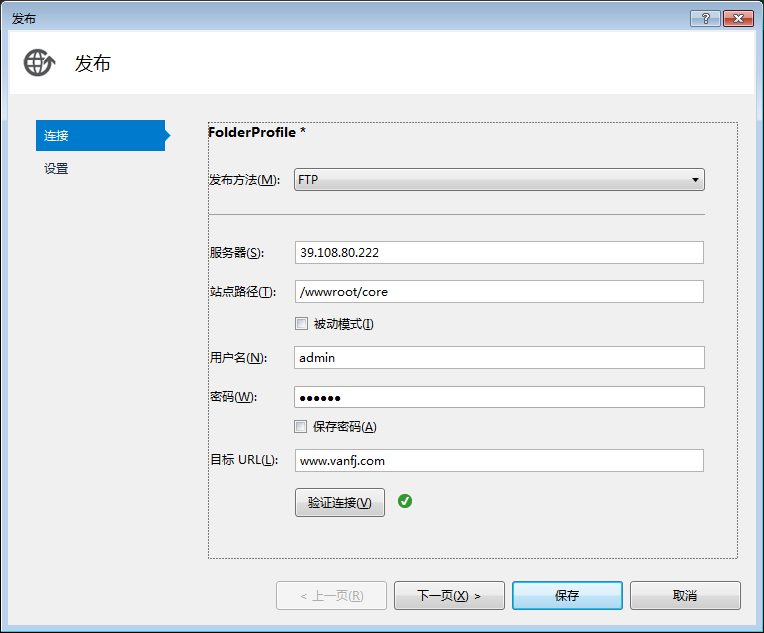
二、Windows Server配置
安装环境
1、 Microsoft Visual C ++ 2015 Redistributable
目前这里这里链接的版本是DotNetCore.2.0.7-WindowsHosting,也可以在.NET所有下载自行选择对应的版本
提示:版本很重要,版本很重要,版本很重要
IIS配置
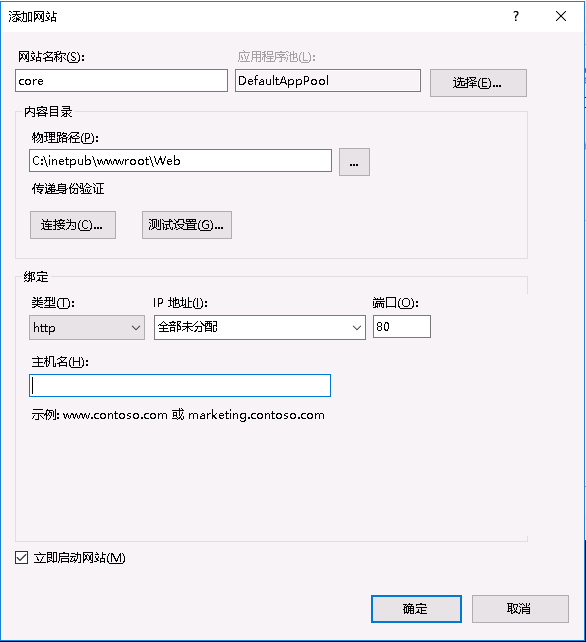
应用程序池设置为无托管代码

最后来测试是否成功
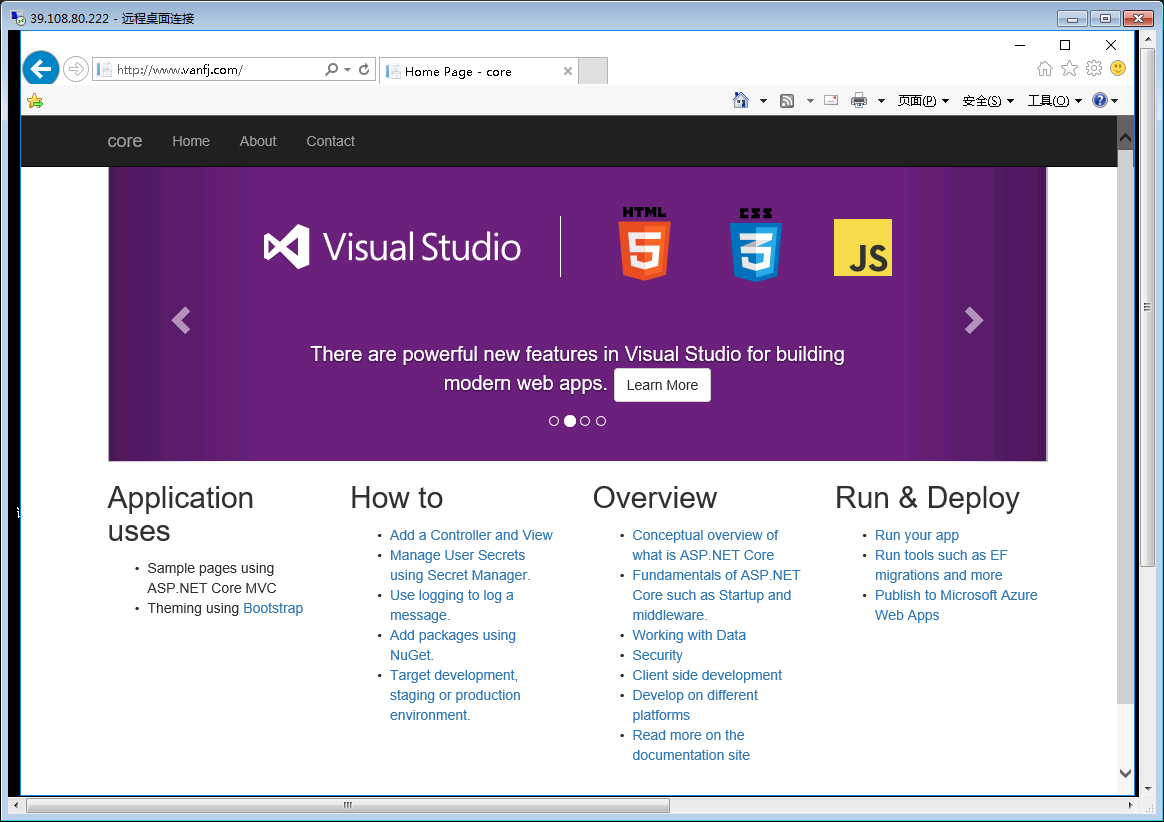
QRCode.js:使用 JavaScript 生成二维码
什么是 QRCode.js?
QRCode.js 是一个用于生成二维码的 JavaScript 库。主要是通过获取 DOM 的标签,再通过 HTML5 Canvas 绘制而成,不依赖任何库。
基本用法
载入 JavaScript 文件
- <script type="text/javascript" src="http://static.runoob.com/assets/qrcode/qrcode.min.js"></script>
DOM结构
- <div id="qrcode"></div>
JavaScropt调用

- //简单形式
- new QRCode(document.getElementById("qrcode"), "http://www.runoob.com"); // 设置要生成二维码的链接
- // 设置参数方式
- var qrcode = new QRCode("test", {
- text: "http://www.runoob.com",
- width: 128,
- height: 128,
- colorDark : "#000000",
- colorLight : "#ffffff",
- correctLevel : QRCode.CorrectLevel.H
- });
- // 使用 API
- qrcode.clear();
- qrcode.makeCode('new content');

参数说明
new QRCode(element, option)
| 名称 | 默认值 | 说明 |
|---|---|---|
| element | - | 显示二维码的元素或该元素的 ID |
| option | 参数配置 |
option 参数说明
| 名称 | 默认值 | 说明 |
|---|---|---|
| width | 256 | 图像宽度 |
| height | 256 | 图像高度 |
| colorDark | "#000000" | 前景色 |
| colorLight | "#ffffff" | 背景色 |
| correctLevel | QRCode.CorrectLevel.L | 容错级别,可设置为:
QRCode.CorrectLevel.L QRCode.CorrectLevel.M QRCode.CorrectLevel.Q QRCode.CorrectLevel.H |
API 接口
| 名称 | 说明 |
|---|---|
| makeCode(text) | 设置二维码内容 |
| clear() | 清除二维码。(仅在不支持 Canvas 的浏览器下有效) |
浏览器支持
支持该库的浏览器有:IE6~10, Chrome, Firefox, Safari, Opera, Mobile Safari, Android, Windows Mobile, 等。
实例代码
HTML 代码
- <input id="text" type="text" value="http://www.runoob.com" /><br />
- <div id="qrcode"></div>
CSS 代码
- #qrcode {
- width:160px;
- height:160px;
- margin-top:15px;
- }
JavaScript 代码

- var qrcode = new QRCode("qrcode");
- function makeCode () {
- var elText = document.getElementById("text");
- if (!elText.value) {
- alert("Input a text");
- elText.focus();
- return;
- }
- qrcode.makeCode(elText.value);
- }
- makeCode();
- $("#text").
- on("blur", function () {
- makeCode();
- }).
- on("keydown", function (e) {
- if (e.keyCode == 13) {
- makeCode();
- }
- });

HTML完整代码

- <!DOCTYPE html PUBLIC "-//W3C//DTD XHTML 1.0 Transitional//EN" "http://www.w3.org/TR/xhtml1/DTD/xhtml1-transitional.dtd">
- <html xmlns="http://www.w3.org/1999/xhtml" xml:lang="ko" lang="ko">
- <head>
- <title>Javascript 二维码生成库:QRCode</title>
- <meta http-equiv="Content-Type" content="text/html; charset=UTF-8" />
- <meta name="viewport" content="width=device-width,initial-scale=1,user-scalable=no" />
- <script type="text/javascript" src="http://cdn.bootcss.com/jquery/2.1.1/jquery.min.js"></script>
- <script type="text/javascript" src="http://static.runoob.com/assets/qrcode/qrcode.min.js"></script>
- </head>
- <body>
- <input id="text" type="text" value="http://www.runoob.com" style="width:80%" /><br />
- <div id="qrcode" style="width:100px; height:100px; margin-top:15px;"></div>
- <script type="text/javascript">
- var qrcode = new QRCode(document.getElementById("qrcode"), {
- width : 100,
- height : 100
- });
- function makeCode () {
- var elText = document.getElementById("text");
- if (!elText.value) {
- alert("Input a text");
- elText.focus();
- return;
- }
- qrcode.makeCode(elText.value);
- }
- makeCode();
- $("#text").
- on("blur", function () {
- makeCode();
- }).
- on("keydown", function (e) {
- if (e.keyCode == 13) {
- makeCode();
- }
- });
- </script>
- </body>
- </html>

ASP.NET Boilerplate 学习 AspNet Core2 浏览器缓存使用 c#基础,单线程,跨线程访问和线程带参数 wpf 禁用启用webbroswer右键菜单 EF Core 2.0使用MsSql/MySql实现DB First和Code First ASP.NET Core部署到Windows IIS QRCode.js:使用 JavaScript 生成的更多相关文章
- EF Core 2.0使用MsSql/Mysql实现DB First和Code First
参考地址 EF官网 ASP.NET Core MVC 和 EF Core - 教程系列 环境 Visual Studio 2017 最新版本的.NET Core 2.0 SDK 最新版本的 Windo ...
- AspNet Core2 浏览器缓存使用
Core2中使用Microsoft.AspNetCore.Mvc下的ResponseCacheAttribute特性来控制Http Get请求的缓存 原理是设置http请求 响应头的Cache-con ...
- [争什么! 掺在一起做撒尿牛丸啊! 笨蛋]ASP.NET Core 2.0 + EF6 + Linux +MySql混搭
好消息!特好消息!同时使用ASP.NET Core 2.0和.NET Framework类库还能运行在linux上的方法来啦! 是的,你没有看错!ASP.NET Core 2.0,.NET Frame ...
- 【Asp.Net Core】ASP.NET Core 2.0 + EF6 + Linux +MySql混搭
好消息!特好消息!同时使用ASP.NET Core 2.0和.NET Framework类库还能运行在linux上的方法来啦! 是的,你没有看错!ASP.NET Core 2.0,.NET Frame ...
- JavaWeb学习篇之----浏览器缓存问题详解
摘要 1.Etag和Expires中Client 端Http Request Header及Server端Http Reponse Header工作原理. 2.静态下Apache.Lighttpd和N ...
- ASP.NET Boilerplate 学习
1.在http://www.aspnetboilerplate.com/Templates 网站下载ABP模版 2.解压后打开解决方案,解决方案目录: 3.在AbpTest.Web.Host项目的ap ...
- ASP.NET Core部署到Windows IIS
网上已经有许多ASP.NET Core关于Widows IIS部署的文章,在部署到服务器时遇到了一些问题,在这里我就不再对原理进行阐释(复制)了,只写下一些关键环节,想看原理的同学请参考官网,此文章作 ...
- Ubuntu & Docker & Consul & Fabio & ASP.NET Core 2.0 微服务跨平台实践
相关博文: Ubuntu 简单安装 Docker Mac OS.Ubuntu 安装及使用 Consul Consul 服务注册与服务发现 Fabio 安装和简单使用 阅读目录: Docker 运行 C ...
- Docker & Consul & Fabio & ASP.NET Core 2.0 微服务跨平台实践
相关博文: Ubuntu 简单安装 Docker Mac OS.Ubuntu 安装及使用 Consul Consul 服务注册与服务发现 Fabio 安装和简单使用 阅读目录: Docker 运行 C ...
随机推荐
- CAD插入背景图片(网页版)
把图片作为背景图片可见但是不能编辑操作. 主要用到函数说明: _DMxDrawX::DrawImageToBackground 绘光栅图到背景.详细说明如下: 参数 说明 BSTR sFileName ...
- web.xml的简单解释以及Hello1中web.xml的简单分析
一.web.xml的加载过程 ①当我们启动一个WEB项目容器时,容器包括(JBoss,Tomcat等).首先会去读取web.xml配置文件里的配置,当这一步骤没有出错并且完成之后,项目才能正常的被启动 ...
- JavaSE-21 字符编码简介
ASCII ASCII(American Standard Code for Information Interchange,美国信息交换标准代码)是基于拉丁字母的一套电脑编码系统,主要用于显示现代英 ...
- li标签和checkbox绑定
参考原文:https://www.cnblogs.com/youxin/p/3885496.html 我们经常需要li或span包含一个checkbox,不管点击checkbox或li都会触发相应的事 ...
- iOS中声音采集与播放的实现(使用AudioQueue)
都说iOS最恶心的部分是流媒体,其中恶心的恶心之处更在即时语音. 所以我们先不谈即时语音,研究一下,iOS中声音采集与播放的实现. 要在iOS设备上实现录音和播放功能,苹果提供了简单的做法,那就是利用 ...
- 如何优雅的使用vue+Dcloud(Hbuild)开发混合app
如何优雅的使用vue+Dcloud(Hbuild)开发混合app 最近在做混合app,前端框架用的是vue,打包app使用的是Dcloud,不过在开发过程中有一点不爽的是,如果想使用Dcloud提供的 ...
- MySQL数据库初识
认识数据库 1 什么是数据(Data) 描述事物的符号记录称为数据,描述事物的符号既可以是数字,也可以是文字.图片,图像.声音.语言等,数据由多种表现形式,它们都可以经过数字化后存入计算机 在计算机中 ...
- TensorFlow - 相关 API
来自:https://cloud.tencent.com/developer/labs/lab/10324 TensorFlow - 相关 API TensorFlow 相关函数理解 任务时间:时间未 ...
- 【分治】输出前k大的数
描述 给定一个数组,统计前k大的数并且把这k个数从大到小输出. 输入第一行包含一个整数n,表示数组的大小.n < 100000.第二行包含n个整数,表示数组的元素,整数之间以一个空格分开.每个整 ...
- Unity 3D 使用Relief Terrain Pack(RTP) 问题
Unity3D 5.2 RTP 3.2d -------------------------------------------------------------------- 使用RTP编译sha ...
