css nth-child 的应用
最近改视频监控页面,由于窗口比较多,以前是通过计算窗口大小位置来处理页面布局的,其实还是比较麻烦,而且偶尔会有页面位置错乱的现象,虽然只是及其偶尔的现象,但总归是不好。
计算窗口位置的代码:
/*监控窗口高度自动*/
web.gridHeight = function (num) {
var floorX = function(a, b){
var x = a / b;
x = Math.floor(x);
return x;
}; var a = $('#camera-wrap');
var b = num;
var c = $('#camera-wrap').height();
var wi = $('#camera-wrap').width(); var index = a.find('.camera-item.active').data('index');
if (index > b) {
a.find('.camera-item:first').click();
} $.each(a.find('.camera-item'), function (i) {
var t = $(this);
if (i < b) {
t.hasClass("hidden") && t.removeClass("hidden");
} else {
t.hasClass("hidden") || t.addClass("hidden");
}
}); var d = a.find('.camera-item:visible'); var borderWi = 4;
if (b == '4') {
var bhe = floorX(c, 2);
var bwi = floorX(wi, 2); d.height(bhe - 30 - borderWi);
d.width(bwi - borderWi);
}
if (b == '6') {
var bhe = floorX(c, 3);
var bwi = floorX(wi, 3); a.find('.camera-item:first').height(bhe * 2 - 30 - borderWi - 1);
a.find('.camera-item:first').width(bwi * 2 - borderWi); a.find('.camera-item:visible:not(:first)').height(bhe - 30 - borderWi);
a.find('.camera-item:visible:not(:first)').width(bwi - borderWi);
}
if (b == '8') {
var bhe = floorX(c, 4);
var bwi = floorX(wi, 4); a.find('.camera-item:first').height(bhe * 3 - 30 - borderWi - 1);
a.find('.camera-item:first').width(bwi * 3 - borderWi); a.find('.camera-item:visible:not(:first)').height(bhe - 30 - borderWi);
a.find('.camera-item:visible:not(:first)').width(bwi - borderWi);
}
if (b == '16') {
var bhe = floorX(c, 4);
var bwi = floorX(wi, 4); d.height(bhe - 30 - borderWi);
d.width(bwi - borderWi);
}
if (b == '32') {
var bhe = floorX(c, 4);
var bwi = floorX(wi, 8); d.height(bhe - 30 - borderWi);
d.width(bwi - borderWi);
}
};
/*监控窗口全屏或还原*/
web.cameraFull = function (elem) {
var t = elem;
if (t.hasClass('fix')) {
t.removeClass('fix').attr('style', '').height(web.position.cameraH).width(web.position.cameraW);
} else {
web.position.cameraX = t.position().left;
web.position.cameraY = t.position().top;
web.position.cameraW = t.width();
web.position.cameraH = t.height();
t.addClass('fix').css({
'top': '5px',
'left': '5px',
'right': '0',
'bottom': '0',
'height': $('.container-center').height() - 5,
'width':$('.container-center').width()
});
}
}; web.position = {
cameraX: '0',
cameraY: '0',
cameraW: '0',
cameraH: '0',
gridsL: '0',
gridsR: '0'
};
效果
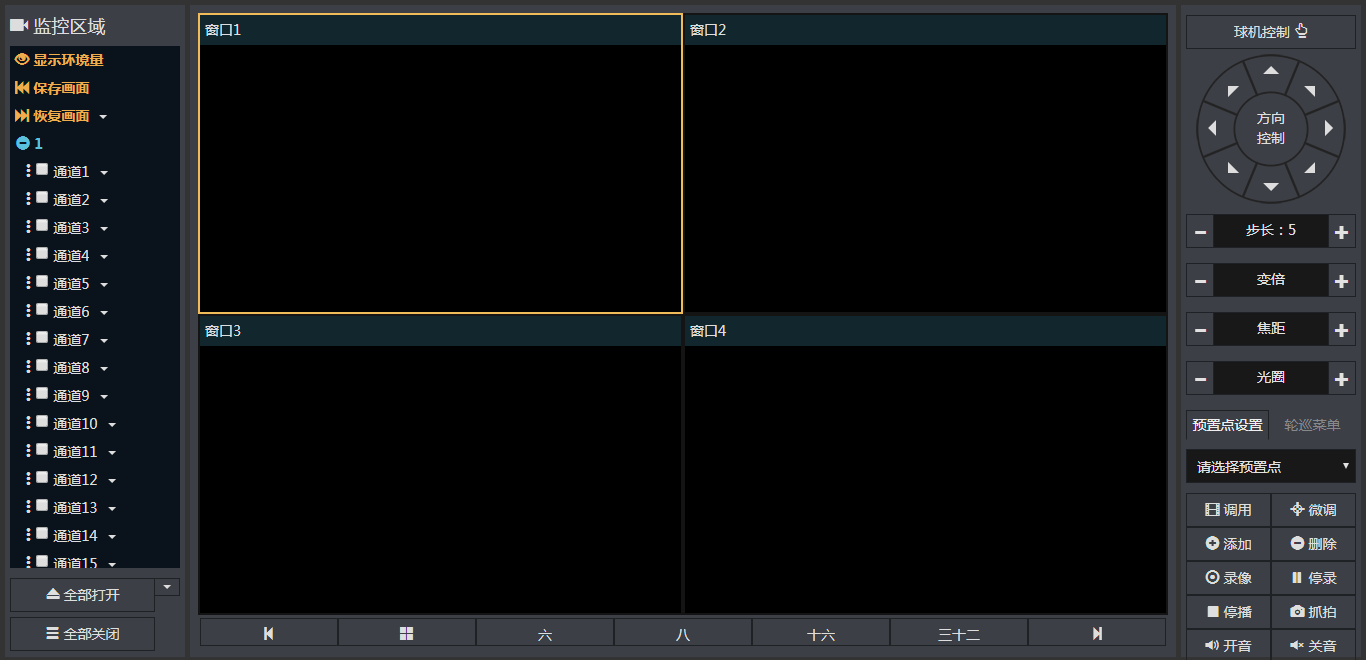
现在改页面样式,顺带改下实现布局的方案,改用css控制窗口的显示不显示,以及窗口显示的大小和位置
.realtime-page .content .center .videos .wind {
position: relative;
display: inline-block;
width: 50%;
height: 50%;
padding: 0 0.13rem 0.25rem 0.13rem;
box-sizing: border-box;
}
.realtime-page .content .center .videos.six .wind {
position: relative;
display: inline-block;
width: 33%;
height: 33%;
padding: 0 0.13rem 0.13rem 0.13rem;
box-sizing: border-box;
}
.realtime-page .content .center .videos.six .wind:nth-child(1) {
width: 66%;
height: 66%;
}
.realtime-page .content .center .videos.six .wind:nth-child(2) {
position: absolute;
top: 0;
left: 66%;
}
.realtime-page .content .center .videos.eight .wind {
position: relative;
display: inline-block;
width: 25%;
height: 25%;
padding: 0 0.13rem 0.13rem 0.13rem;
box-sizing: border-box;
}
.realtime-page .content .center .videos.eight .wind:nth-child(1) {
width: 75%;
height: 75%;
}
.realtime-page .content .center .videos.eight .wind:nth-child(2) {
position: absolute;
top: 0;
left: 75%;
}
.realtime-page .content .center .videos.eight .wind:nth-child(3) {
position: absolute;
top: 25%;
left: 75%;
}
.realtime-page .content .center .videos.sixteen .wind {
position: relative;
display: inline-block;
width: 25%;
height: 25%;
box-sizing: border-box;
padding: 0 0.13rem 0.13rem 0.13rem;
}
.realtime-page .content .center .videos.thirty-two .wind {
position: relative;
display: inline-block;
width: 12.5%;
height: 25%;
box-sizing: border-box;
padding: 0 0.13rem 0.13rem 0.13rem;
}
.realtime-page .content .center .videos.four .wind:nth-child(1n+5) {
display: none;
}
.realtime-page .content .center .videos.six .wind:nth-child(1n+7) {
display: none;
}
.realtime-page .content .center .videos.eight .wind:nth-child(1n+9) {
display: none;
}
.realtime-page .content .center .videos.sixteen .wind:nth-child(1n+17) {
display: none;
}
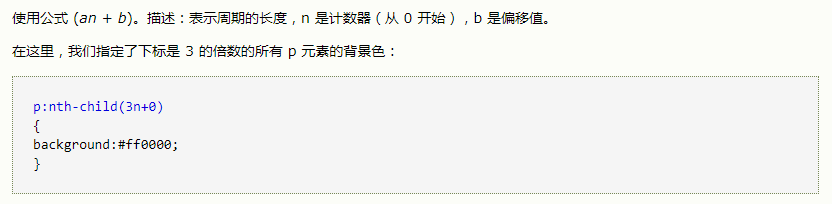
这样一来逻辑上的控制就少了,让样式归样式,控制归控制,整体结构清晰了很多,而且css控制的样式没有出现过页面错乱的情况,完美。
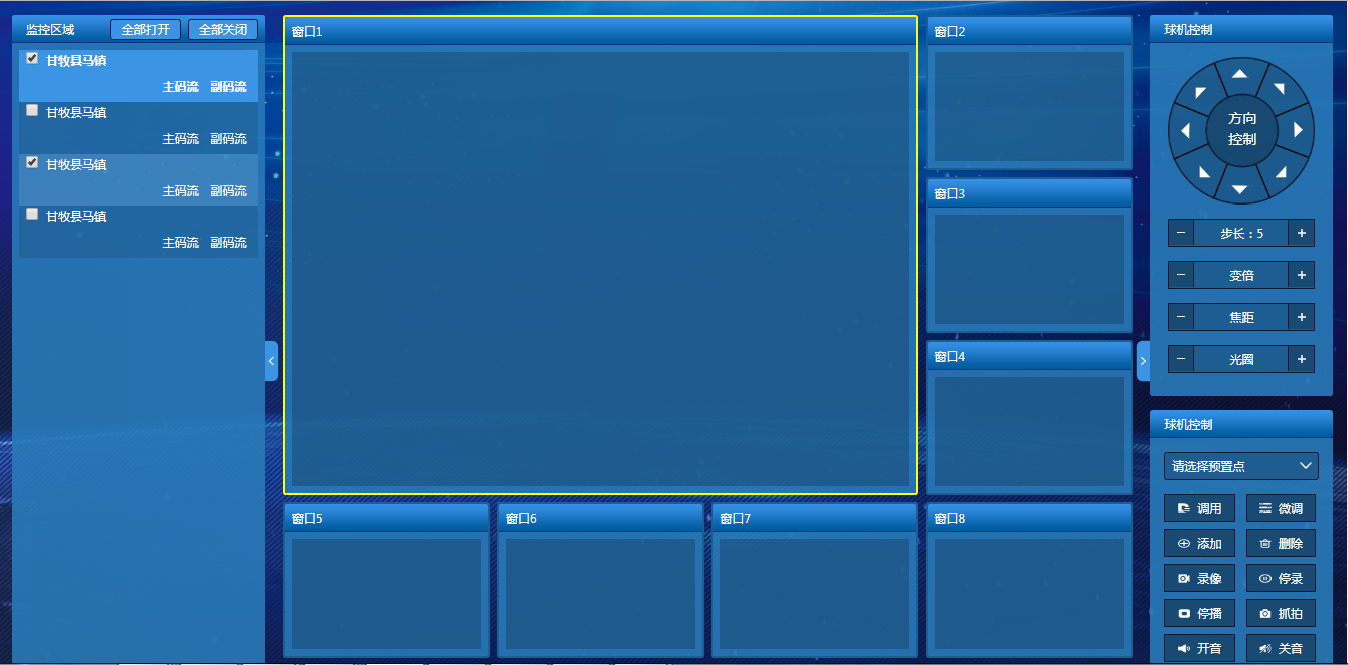
css nth-child 的应用的更多相关文章
- HTML、CSS部分
要点:对Web标准的理解.浏览器差异.CSS基本功:布局.盒子模型.选择器优先级及使用.HTML5.CSS3.移动端开发 技术等 1.Doctype作用? 严格模式与混杂模式-如何触发这两种模式,区分 ...
- CSS 基础总结
CSS基础 Doctype 声明位于文档中的最前面,处于 标签之前.告知浏览器的解析器,用什么文档类型 规范来解析这个文档. 在标准模式中,浏览器根据规范呈现页面: 在混杂模式中,页面以一种比较宽松的 ...
- html/css杂题
1.css选择器:详细(http://www.ruanyifeng.com/blog/2009/03/css_selectors.html) 派生选择器:按标签 类别选择器:按class ID选择器: ...
- CSS的引入方式及CSS选择器
一 CSS介绍 现在的互联网前端分三层: a.HTML:超文本标记语言.从语义的角度描述页面结构. b.CSS:层叠样式表.从审美的角度负责页面样式. c.JS:JavaScript .从交互的角度描 ...
- CSS选择器分类总结
一.选择器语法及其意义(pattern and meaning) Pattern Meaning CSS level E an element of type E 标记选择器,匹配所有标签名为E的元素 ...
- 前端html,css基础总结
0.1.css引入界面的方式: 内联式:通过标签的style属性,在标签上直接写样式. <div style="width:100px; height:100px; backgroun ...
- web前端总结面试问题<CSS&HTML问题>
一个父元素div,一个未知宽度.高度的子元素div [上下左右居中方法总结] //1.position布局,position设为absolute,其他同情景一 2.display:table 父级元素 ...
- 最基础的CSS面试题
1.Doctype作用是什么?严格模式与混杂模式分别是如何触发这两种模式的,区分它们有何意义? (1)<!DOCTYPE>声明位于文档中的最前面,处于<html>标签之前.告知 ...
- css selector regexp css选择器 正则表达式 css 参考手册
jQuery 选择元素 a.text-success, a.text-danger, a.text-primary, a.text-info $("a[class^=text-]" ...
- CSS/CSS3语法新特性笔记
CSS层叠样式表 三大特性 层叠性:相同的样式会覆盖 继承性:属性可向下继承 优先级:范围越小权重越高 选择器 基础选择器 标签选择器 1 body { 2 color:#fff; 3 } 类选择器 ...
随机推荐
- 17、Java并发性和多线程-避免死锁
以下内容转自http://ifeve.com/deadlock-prevention/: 在有些情况下死锁是可以避免的.本文将展示三种用于避免死锁的技术: 加锁顺序 当多个线程需要相同的一些锁,但是按 ...
- 网络请求之GET、POST请求
网络请求-GET请求: 1,NSURL: 请求地址. 2,NSURLRequest :一个NSURLRequest对象就代表一个请求.它包括的信息有: 1)一个NSURL对象 GET请求,不须要写请求 ...
- linux程序设计——运行SQL语句(第八章)
8.3 使用C语言訪问MySQL数据 8.3.3 运行SQL语句 运行SQL语句的主要API函数被恰当的命名为: int mysql_query(MYSQL *connection, const ...
- 到底什么是RPC?
RPC:远程过程调用,是一种同意分布式应用程序调用网络上不同计算机的可用服务的机制.RPC服务会在注冊表中给自己注冊一个UUID,成为通用唯一标识符.这个UUID针对每一项服务都是一个唯一的值,且在全 ...
- struts2 一个CRUD的BaseAction
在struts2 in action中所见,这样封装后省去了大部分crud反复代码.尽管还不能理悟.先记下来. abstract class BaseAction extends ActionSupp ...
- Windows的所有风格与扩展风格
SetWindowLonghttp://msdn.microsoft.com/en-us/library/windows/desktop/ms633591(v=vs.85).aspxWindow St ...
- cookie domain and cookie path
https://developer.mozilla.org/en-US/docs/Web/HTTP/Headers/Set-Cookie Domain=<domain-value> Opt ...
- 项目中如何使用NuGet添加类库
在项目上右键-->Manage NuGet Packages Browse 可以去搜索想要添加到项目的类库 Installed 已经添加到项目的类库 Updates 需要更新的类库
- 面向画布(Canvas)的JavaScript库
面向画布(Canvas)的JavaScript库 总结 每个库各有特色,根据需求选择 学习要点 面向画布(Canvas)的JavaScript库 EaselJS 是一个封装了 HTML5 画布(C ...
- common upload乱码
request.setCheracterEncoding("utf-8"); DiskFileUpload.setHeaderEncoding("utf-8") ...
