MVC中使用MVCPager简单分页
一、建立数据库以及建立MVC项目
自己随便建立一个数据库,并且添加数据。我建立的数据库如下。
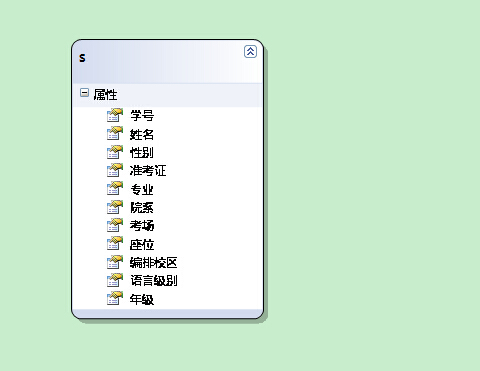
二、建立LINQ to SQL映射。

然后一步步点确定
三、编写代码
在Controllers中建立控制器,模板为空。建立的项目如下:
要添加视图Index

在Controller中选中Index 并且添加视图, 模板选中List, 如下

注意后台要添加对MvcPager的程序集引用,后台代码如下:
using Webdiyer.WebControls.Mvc;
public class StudentController : Controller
{
//
// GET: /Student/ public ActionResult Index(int id=1)
{
Models.StudentEntityDataContext student= new Models.StudentEntityDataContext();
IQueryable<Models.S> p = from c in student.S
select c;
PagedList<Models.S> m = p.ToPagedList(id,10);
return View(m);
}
}
前台代码如下:
@model PagedList<MvcApplication1.Models.S>
@{
Layout = null;
}
@using Webdiyer.WebControls.Mvc; //添加对程序集的引用
<!DOCTYPE html>
<html>
<head>
<title>Index</title>
// 控制分页的CSS样式
<style type="text/css">
table, td
{
font: 100% Arial, Helvetica, sans-serif;
}
table
{
width: 100%;
border-collapse: collapse;
margin: 1em 0;
}
th, td
{
text-align: left;
padding: .5em;
border: 1px solid #fff;
}
th
{
background: #328aa4;
color: #fff;
}
td
{
background: #e5f1f4;
}
/*div布局*/
.div float
{
float: left;
width: 50%;
}
#div pages
{
height: 300px;
}
/*分页工具栏样式*/
.pages
{
color: #045FB4;
font-weight: bold;
font-size: 14px;
}
.pages .item
{
padding: 1px 6px;
font-size: 14px;
}
/*号码页数*/
.pages .cpb
{
color: #045FB4;
padding: 1px 6px;
font-size: 13px;
}
/*当前页数*/
.pages a
{
text-decoration: none;
padding: 0 5px;
border: 1px solid #BDBDBD;
margin: 0 2px;
color: #000;
font-weight: normal;
}
.pages a:hover
{
background-color: #0174DF;
color: #fff;
border: 1px solid #0174DF;
text-decoration: none;
font-weight: normal;
}
</style>
</head>
<body>
<p>
@Html.ActionLink("Create New", "Create")
</p>
<table>
<tr>
<th>
学号
</th>
<th>
姓名
</th>
<th>
性别
</th>
<th>
准考证
</th>
<th>
专业
</th>
<th>
院系
</th>
<th>
考场
</th>
<th>
座位
</th>
<th>
编排校区
</th>
<th>
语言级别
</th>
<th>
年级
</th>
<th></th>
</tr>
@foreach (var item in Model) {
<tr>
<td>
@Html.DisplayFor(modelItem => item.学号)
</td>
<td>
@Html.DisplayFor(modelItem => item.姓名)
</td>
<td>
@Html.DisplayFor(modelItem => item.性别)
</td>
<td>
@Html.DisplayFor(modelItem => item.准考证)
</td>
<td>
@Html.DisplayFor(modelItem => item.专业)
</td>
<td>
@Html.DisplayFor(modelItem => item.院系)
</td>
<td>
@Html.DisplayFor(modelItem => item.考场)
</td>
<td>
@Html.DisplayFor(modelItem => item.座位)
</td>
<td>
@Html.DisplayFor(modelItem => item.编排校区)
</td>
<td>
@Html.DisplayFor(modelItem => item.语言级别)
</td>
<td>
@Html.DisplayFor(modelItem => item.年级)
</td>
<td>
@Html.ActionLink("Edit", "Edit", new { /* id=item.PrimaryKey */ }) |
@Html.ActionLink("Details", "Details", new { /* id=item.PrimaryKey */ }) |
@Html.ActionLink("Delete", "Delete", new { /* id=item.PrimaryKey */ })
</td>
</tr>
}
</table>
//这里是分页的控制
<div>
@Html.AjaxPager(Model, new PagerOptions() { CssClass = "pages", PageIndexParameterName = "id",
ShowPageIndexBox = true, PageIndexBoxType = PageIndexBoxType.TextBox, ShowGoButton = true,
PageIndexBoxWrapperFormatString="转到{0}"}, new AjaxOptions() { UpdateTargetId = "dvOrders" })
</div>
</body>
</html>
四、最终分页效果

代码下载地址: http://download.csdn.net/detail/luoyangwyb/7581651
MvcPager官方下载网址:http://mvcpager.codeplex.com/releases/view/47201
Demo的示例网址:http://en.webdiyer.com/
MVC中使用MVCPager简单分页的更多相关文章
- ASP.NET MVC中使用MvcPager异步分页+在分页中复选框下一页上一页也保持选中
ASP.NET MVC 分页使用的是作者杨涛的MvcPager分页控件 地址:http://www.webdiyer.com/mvcpager/demos/ajaxpaging/ 这个分页控件在里面 ...
- FineUIMvc随笔(6)对比WebForms和MVC中表格的数据库分页
声明:FineUIMvc(基础版)是免费软件,本系列文章适用于基础版. 通过对比WebForms和MVC中表格数据库分页代码的不同,可以对 MVC 中的数据流转有更加深入的了解. WebForms 中 ...
- asp.net mvc 中 一种简单的 URL 重写
asp.net mvc 中 一种简单的 URL 重写 Intro 在项目中想增加一个公告的功能,但是又不想直接用默认带的那种路由,感觉好low逼,想弄成那种伪静态化的路由 (别问我为什么不直接静态化, ...
- MVC001之mvcpager简单分页
描述:用mvcpager实现简单分页功能 参考网址: http://www.cnblogs.com/iamlilinfeng/archive/2013/03/11/2951460.html http: ...
- asp.net -mvc框架复习(5)-ASP.NET MVC中的视图简单使用
1.视图分类 ASPX视图(现在讲解) Razor视图(后面讲解) ASPX 视图: 2.@page指令 作用:页面的声明 要求:必须放在第一行,常用指令属性如下: 3.服务器端内嵌语法 小脚本:在A ...
- 【MVC】使用MvcPager进行分页
1.添加引用: mvcPager 版本高的提供的功能也更多. 注:下载了第一个,但是里面的一些字段是只读的.(eg:PagedList<T> .TotalItemCount)这是不符合的. ...
- MVC中验证码的简单使用
首先新建一个MVC项目 添加类:验证码帮助类(ValidateCodeHelper) using System; using System.Collections.Generic; using Sys ...
- .net mvc中一种简单的工作流的设计
开篇前的废话:工作流是我们在做互联网应用开发时经常需要用到的一种技术,复杂的工作流我们基本是借助一些开源的 工作流项目来做,比如 ccflow等,但是有时候,我们只需要实现一些简单的工作流流程,这时候 ...
- mvc中hangfire全局简单配置
public void Configuration(IAppBuilder app) { ConfigureAuth(app); //指定使用Sql ...
随机推荐
- C++ 虚函数与纯虚函数 浅析
[摘要] 在虚函数与纯虚函数的学习中.要求理解虚函数与纯虚函数的定义,了解虚函数与纯虚函数在实例化上的差异.掌握两者在实现上的必要性.熟悉纯虚函数在子类与孙类的函数类型.本文即针对上述问题展开阐述. ...
- Fluently NHibernate 插入CLOB字段
ORA-01461: can bind a LONG value only for insert into a LONG column 插入oracle某表时报的错. 查来查去,是插入的某个字段值超长 ...
- Linux中的mysql.redis
1,Linux上的mysql MariaDB数据库管理系统是MySQL的一个分支,主要由开源社区在维护,采用GPL授权许可. 开发这个分支的原因之一是:甲骨文公司收购了MySQL后,有将MySQL闭源 ...
- MySQL之——server保持与MySQL的连接
转载请注明出处:http://blog.csdn.net/l1028386804/article/details/47008019 server程序常常要訪问数据库,而且server程序是长时间保持运 ...
- HDU2389 Rain on your Parade —— 二分图最大匹配 HK算法
题目链接:https://vjudge.net/problem/HDU-2389 Rain on your Parade Time Limit: 6000/3000 MS (Java/Others) ...
- linux永久或临时修改dns
1.临时修改网卡DNS地址 sudo vim /etc/resolv.conf 改为如下内容: nameserver 8.8.8.8 #修改成你的主DNS nameserver 8.8.4.4 #修改 ...
- WIN7 64位升级更新到IE10或IE11后,IE不能打开
权限问题,已经解决 解决办法: 用regedit打开注册表,找到 HKEY_CURRENT_USER\Software\Microsoft\Internet Explorer\Main 对左侧树Mai ...
- I.MX6 wpa_applicant 开启 debug 输出
/*********************************************************************** * I.MX6 wpa_applicant 开启 de ...
- 并不对劲的bzoj5342:loj2554:uoj401:p4566: [Ctsc2018]青蕈领主
题目大意 \(T\)(\(T\leq100\))组询问 有\(1\)到\(n\)(\(n\leq50000\))这\(n\)个整数组成的一个排列 定义这个排列的一个子区间是"连续" ...
- Ubuntu下搭建基于apache2的gerrit+gitweb服务器
说明:Ubuntu版本12.04 1. 配置gerrit管理帐号 1 sudo adduser gerrit 增加sudo权限: 1 sudo usermod -a -G sudo gerrit 切换 ...
