纵横填字js
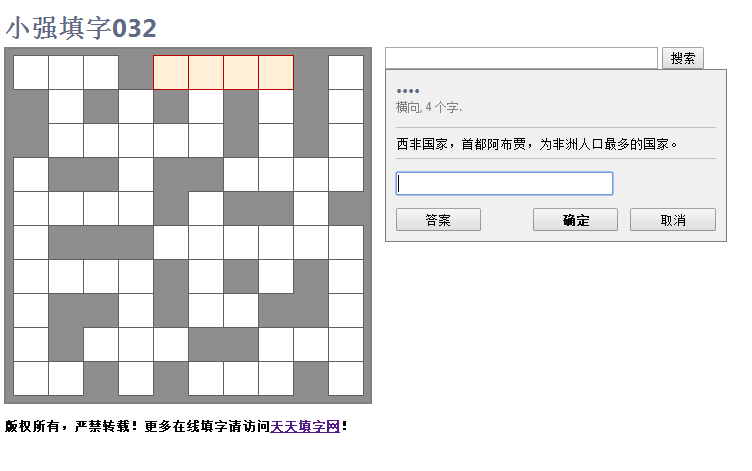
新数据结构设计:
定义一个map:
key是横纵坐标字符串,比如“0,4”
value是一个json,包含以下属性:字,横向的词(若 有的话,无的话,空串),纵向的词(若有的话,无的话,空串)。
另有一个map,key是答案词语,value是,提示描述。
旧算法
<!DOCTYPE HTML PUBLIC "-//W3C//DTD HTML 4.01 Transitional//EN" "http://www.w3.org/TR/html4/loose.dtd">
<html><head>
<title>天天填字012</title>
<meta name="Keywords" content="天天填字网 填字游戏 填字制作 在线填字游戏" />
<meta http-equiv="Content-Type" content="text/html" charset="utf-8">
<style type="text/css"><!-- body, h1, h2, h3, h4, h5, h6
{
font-family: Segoe UI, Franklin Gothic Medium, Arial, sans-serif;
} h1, h2, h3, h4, h5, h6
{
color: #5d6a86;
} body
{
cursor: default;
font-size: small;
} .ecw-answerbox
{
color: black;
background-color: #F0F0F0;
border-color: #808080;
border-style: solid;
border-width: 1px;
display: block;
padding: .75em;
width: 240pt;
} .ecw-box
{
border-style: solid;
border-width: 1pt;
cursor: pointer;
font-size: .24in;
font-weight: bold;
height: .35in;
overflow: hidden;
text-align: center;
width: .35in;
} .ecw-boxcheated_sel
{
background-color: #FFF1D7;
border-color: #C00000;
color: #2080D0;
} .ecw-boxcheated_unsel
{
background-color: #ffffff;
border-color: #606060;
color: #2080D0;
} .ecw-boxerror_sel
{
background-color: #FFF1D7;
border-color: #C00000;
color: #BF0000;
} .ecw-boxerror_unsel
{
background-color: #FFF0F0;
border-color: #606060;
color: #BF0000;
} .ecw-boxnormal_sel
{
background-color: #FFF1D7;
border-color: #C00000;
color: #000000;
} .ecw-boxnormal_unsel
{
background-color: #ffffff;
border-color: #606060;
color: #000000;
} .ecw-button
{
width: 64pt;
} /*.ecw-cluebox*/
/*{*/
/*border-bottom-width: 1px;*/
/*border-color: #c0c0c0;*/
/*border-left-width: 0px;*/
/*border-right-width: 0px;*/
/*border-style: solid;*/
/*border-top-width: 1px;*/
/*margin-top: 1em;*/
/*padding-bottom: .5em;*/
/*padding-left: 0pt;*/
/*padding-right: 0pt;*/
/*padding-top: .5em;*/
/*}*/ .ecw-crosswordarea
{
background-color: #8E8E8E;
border-color: #808080;
border-style: solid;
border-width: 2px;
padding: .5em;
font-family: Segoe UI, Verdana, Arial, sans-serif;
font-size: small;
} .ecw-copyright
{
margin-bottom: 1em;
font-size: x-small;
font-family: Segoe UI, Franklin Gothic Medium, Arial, sans-serif;
} .ecw-input
{
font-family: Segoe UI, Franklin Gothic Medium, Arial, sans-serif;
} .ecw-wordlabel
{
text-transform: uppercase;
margin: 0;
} .ecw-wordinfo
{
font-size: 8pt;
color: #808080;
} .ecw-worderror
{
color: #c00000;
font-weight: bold;
display: none;
margin-top: 1em;
} --></style> </head><body> <h1>天天填字012</h1>
<h3 style="margin-top: -1em;"></h3> <div id="waitmessage" class="ecw-answerbox">
本填字游戏,需要您的浏览器支持JavaScript。
</div> <table cellpadding="0" cellspacing="0" border="0"><tr> <td class="ecw-crosswordarea"><table id="crossword" cellpadding="0" cellspacing="0" style="display: none; border-collapse: collapse;"> <script type="text/javascript"><!-- var map = new Map(); CrosswordWidth = 10;
CrosswordHeight = 10;
Words = 24;
WordLength = new Array(2, 2, 2, 2, 4, 3, 4, 2, 4, 3, 7, 5, 3, 4, 5, 3, 3, 6, 7, 2, 3, 4, 4, 2);
Word = new Array("杜甫", "皇甫", "女红", "道家", "赵氏孤儿", "马晓旭", "堂吉诃德", "里昂", "得寸进尺", "丘吉尔", "汉皇重色思倾国", "斯坦福大学", "火山灰", "杜甫草堂", "皇家马德里", "女儿国", "赵旭日", "吉尔吉斯斯坦", "一寸相思一寸灰", "戒尺", "三重门", "汉武大帝", "国际米兰", "斯文");
Clue = new Array("最近很忙的一位诗人",
"《百家姓》中的一个复姓。",
"旧时指女子所作的纺织、缝纫等工作。",
"我国古代的一个学派,代表人物有老子、庄子等。",
"元朝的一部杂剧,作者纪君祥。",
"女足球星,中国女足核心人物",
"塞万提斯笔下的著名人物,他仿效骑士的生活,把风车看作巨人, 把羊群当做敌军。",
"法国一座大城市,世界高级丝织品的最大产地之一。",
"比喻贪心不足,有了小的,又要大的。",
"二战时期的英国首相,与斯大林、罗斯福并立的“三巨头”之一",
"白居易《长恨歌》的首句,下句为“御宇多年求不得”。",
"美国一所知名私立高等学府,位于加利福尼亚州。",
"粒径很小的火山固态喷发物。因细小,喷发时可送达数十千米的大气层中,并可长期悬浮在空中。",
"“横向1”的故居。",
"西班牙著名足球俱乐部",
"《西游记》中的一个国家,该国境内没有男子。",
"男足球星,效力于广州恒大俱乐部",
"中亚内陆国,东邻中国,首都比什凯克。",
"李商隐《无题》中“春心莫共花争发”的下句。",
"旧时教师对学生施行体罚时所用的木板",
"作家韩寒的一部代表作",
"陈宝国、归亚蕾、陶红等主演的大型历史连续剧。",
"意甲一支实力强劲的球队,被称为“蓝黑军团”。",
"指文化或文人。");
AnswerHash = new Array(80753, 46429, 61909, -27257, -49836, -23432, 60273, -26545, 41003, 2908, 49027, 42254, 9723, 44672, -58002, 77969, -15470, 91592, 69787, 85653, -24917, 16765, 92043, 72435);
WordX = new Array(0, 3, 8, 2, 5, 3, 0, 3, 6, 0, 3, 0, 5, 0, 3, 8, 5, 1, 7, 9, 5, 3, 9, 0);
WordY = new Array(0, 0, 0, 1, 1, 2, 3, 4, 4, 5, 6, 8, 9, 0, 0, 0, 1, 3, 3, 3, 5, 6, 6, 8);
LastHorizontalWord = 12;
OnlyCheckOnce = false;
//-->
</script> <script type="text/javascript"><!-- function strMapToObj(strMap){
let obj= Object.create(null);
for (let[k,v] of strMap) {
obj[k] = v;
}
return obj;
} var xdirct = true;
for(var z = 0; z < Word.length; z++)
{
var obj = new Object();
obj.description = Clue[z];
obj.posArray = []; if(WordX[z] == 0 && WordY[z]==0 && z!=0)
{
xdirct = false;
}
for(var m = 0; m < Word[z].length; m++)
{
if(xdirct == true)
{
obj.posArray.push(WordY[z] + "," + (WordX[z]+m));
}
else
{
obj.posArray.push((WordY[z]+m) + "," + WordX[z]);
} }
map.set(Word[z],obj);
} var mapjson = JSON.stringify(strMapToObj(map));
alert(mapjson); var BadChars = "`~!@^*()_={[}]\|:;\"',<.>/?"; var TableAcrossWord, TableDownWord;
var CurrentWord, PrevWordHorizontal, x, y, i, j;
var CrosswordFinished, Initialized; // Check the user's browser and then initialize the puzzle.
if (document.getElementById("waitmessage") != null)
{
document.getElementById("waitmessage").innerHTML = "填字游戏正在载入..."; // Current game variables
CurrentWord = -1;
PrevWordHorizontal = false; // Create the cell-to-word arrays.
TableAcrossWord = new Array(CrosswordWidth);
for (var x = 0; x < CrosswordWidth; x++) TableAcrossWord[x] = new Array(CrosswordHeight);
TableDownWord = new Array(CrosswordWidth);
for (var x = 0; x < CrosswordWidth; x++) TableDownWord[x] = new Array(CrosswordHeight);
for (var y = 0; y < CrosswordHeight; y++)
for (var x = 0; x < CrosswordWidth; x++)
{
TableAcrossWord[x][y] = -1;
TableDownWord[x][y] = -1;
} // First, add the horizontal words to the puzzle.
for (var i = 0; i <= LastHorizontalWord; i++)
{
x = WordX[i];
y = WordY[i];
for (var j = 0; j < WordLength[i]; j++)
{
TableAcrossWord[x + j][y] = i;
}
} // Second, add the vertical words to the puzzle.
for (var i = LastHorizontalWord + 1; i < Words; i++)
{
x = WordX[i];
y = WordY[i];
for (var j = 0; j < WordLength[i]; j++)
{
TableDownWord[x][y + j] = i;
}
} // Now, insert the row HTML into the table.
for (var y = 0; y < CrosswordHeight; y++)
{
document.writeln("<tr>");
for (var x = 0; x < CrosswordWidth; x++)
{
if (TableAcrossWord[x][y] >= 0 || TableDownWord[x][y] >= 0)
document.write("<td id=\"c" + PadNumber(x) + PadNumber(y) + "\" class=\"ecw-box ecw-boxnormal_unsel\" onclick=\"SelectThisWord(event);\"> </td>");
else
document.write("<td></td>");
}
document.writeln("</tr>");
} // Finally, show the crossword and hide the wait message.
Initialized = true;
document.getElementById("waitmessage").style.display = "none";
document.getElementById("crossword").style.display = "block";
} // ----------
// Event handlers // Raised when a key is pressed in the word entry box.
function WordEntryKeyPress(event)
{
if (CrosswordFinished) return;
// Treat an Enter keypress as an OK click.
if (CurrentWord >= 0 && event.keyCode == 13) OKClick();
} // ----------
// Helper functions // Called when we're ready to start the crossword.
function BeginCrossword()
{
if (Initialized)
{
document.getElementById("welcomemessage").style.display = "";
document.getElementById("checkbutton").style.display = "";
}
} // Returns true if the string passed in contains any characters prone to evil.
function ContainsBadChars(theirWord)
{
for (var i = 0; i < theirWord.length; i++)
if (BadChars.indexOf(theirWord.charAt(i)) >= 0) return true;
return false;
} // Pads a number out to three characters.
function PadNumber(number)
{
if (number < 10)
return "00" + number;
else if (number < 100)
return "0" + number;
else
return "" + number;
} // Returns the table cell at a particular pair of coordinates.
function CellAt(x, y)
{
return document.getElementById("c" + PadNumber(x) + PadNumber(y));
} // Deselects the current word, if there's a word selected. DOES not change the value of CurrentWord.
function DeselectCurrentWord()
{
if (CurrentWord < 0) return;
var x, y, i; document.getElementById("answerbox").style.display = "none";
ChangeCurrentWordSelectedStyle(false);
CurrentWord = -1; } // Changes the style of the cells in the current word.
function ChangeWordStyle(WordNumber, NewStyle)
{
if (WordNumber< 0) return;
var x = WordX[WordNumber];
var y = WordY[WordNumber]; if (WordNumber<= LastHorizontalWord)
for (i = 0; i < WordLength[WordNumber]; i++)
CellAt(x + i, y).className = NewStyle;
else
for (i = 0; i < WordLength[WordNumber]; i++)
CellAt(x, y + i).className = NewStyle;
} // Changes the style of the cells in the current word between the selected/unselected form.
function ChangeCurrentWordSelectedStyle(IsSelected)
{
if (CurrentWord < 0) return;
var x = WordX[CurrentWord];
var y = WordY[CurrentWord]; if (CurrentWord <= LastHorizontalWord)
for (i = 0; i < WordLength[CurrentWord]; i++)
CellAt(x + i, y).className = CellAt(x + i, y).className.replace(IsSelected ? "_unsel" : "_sel", IsSelected ? "_sel" : "_unsel");
else
for (i = 0; i < WordLength[CurrentWord]; i++)
CellAt(x, y + i).className = CellAt(x, y + i).className.replace(IsSelected ? "_unsel" : "_sel", IsSelected ? "_sel" : "_unsel");
} // Selects the new word by parsing the name of the TD element referenced by the
// event object, and then applying styles as necessary.
function SelectThisWord(event)
{
if (CrosswordFinished) return;
var x, y, i, TheirWord, TableCell; // Deselect the previous word if one was selected.
document.getElementById("welcomemessage").style.display = "none";
if (CurrentWord >= 0) OKClick();
DeselectCurrentWord(); // Determine the coordinates of the cell they clicked, and then the word that
// they clicked.
var target = (event.srcElement ? event.srcElement: event.target);
x = parseInt(target.id.substring(1, 4), 10);
y = parseInt(target.id.substring(4, 7), 10); // If they clicked an intersection, choose the type of word that was NOT selected last time.
if (TableAcrossWord[x][y] >= 0 && TableDownWord[x][y] >= 0)
CurrentWord = PrevWordHorizontal ? TableDownWord[x][y] : TableAcrossWord[x][y];
else if (TableAcrossWord[x][y] >= 0)
CurrentWord = TableAcrossWord[x][y];
else if (TableDownWord[x][y] >= 0)
CurrentWord = TableDownWord[x][y]; PrevWordHorizontal = (CurrentWord <= LastHorizontalWord); // Now, change the style of the cells in this word.
ChangeCurrentWordSelectedStyle(true); // Then, prepare the answer box.
x = WordX[CurrentWord];
y = WordY[CurrentWord];
TheirWord = "";
var TheirWordLength = 0;
for (i = 0; i < WordLength[CurrentWord]; i++)
{
// Find the appropriate table cell.
if (CurrentWord <= LastHorizontalWord)
TableCell = CellAt(x + i, y);
else
TableCell = CellAt(x, y + i);
// Add its contents to the word we're building.
if (TableCell.innerHTML != null && TableCell.innerHTML.length > 0 && TableCell.innerHTML != " " && TableCell.innerHTML.toLowerCase() != " ")
{
TheirWord += TableCell.innerHTML.toUpperCase();
TheirWordLength++;
}
else
{
TheirWord += "•";
}
} document.getElementById("wordlabel").innerHTML = TheirWord;
document.getElementById("wordinfo").innerHTML = ((CurrentWord <= LastHorizontalWord) ? "横向, " : "纵向, ") + WordLength[CurrentWord] + " 个字.";
document.getElementById("wordclue").innerHTML = Clue[CurrentWord];
document.getElementById("worderror").style.display = "none";
document.getElementById("cheatbutton").style.display = (Word.length == 0) ? "none" : "";
if (TheirWordLength == WordLength[CurrentWord])
document.getElementById("wordentry").value = TheirWord;
else
document.getElementById("wordentry").value = ""; // Finally, show the answer box.
document.getElementById("answerbox").style.display = "block";
try
{
document.getElementById("wordentry").focus();
document.getElementById("wordentry").select();
}
catch (e)
{
} } // Called when the user clicks the OK link.
function OKClick()
{
var TheirWord, x, y, i, TableCell;
if (CrosswordFinished) return;
if (document.getElementById("okbutton").disabled) return; // First, validate the entry.
TheirWord = document.getElementById("wordentry").value.toUpperCase();
if (TheirWord.length == 0)
{
DeselectCurrentWord();
return;
}
if (ContainsBadChars(TheirWord))
{
document.getElementById("worderror").innerHTML = "您输入的词语中包含非法字符,请重新输入。";
document.getElementById("worderror").style.display = "block";
return;
}
if (TheirWord.length < WordLength[CurrentWord])
{
document.getElementById("worderror").innerHTML = "您输入的字太少了,这个词应该有 " + WordLength[CurrentWord] + " 个字。";
document.getElementById("worderror").style.display = "block";
return;
}
if (TheirWord.length > WordLength[CurrentWord])
{
document.getElementById("worderror").innerHTML = "您输入的字太多了,这个词只有 " + WordLength[CurrentWord] + " 个字。";
document.getElementById("worderror").style.display = "block";
return;
} // If we made it this far, they typed an acceptable word, so add these letters to the puzzle and hide the entry box.
x = WordX[CurrentWord];
y = WordY[CurrentWord];
for (i = 0; i < TheirWord.length; i++)
{
TableCell = CellAt(x + (CurrentWord <= LastHorizontalWord ? i : 0), y + (CurrentWord > LastHorizontalWord ? i : 0));
TableCell.innerHTML = TheirWord.substring(i, i + 1);
}
DeselectCurrentWord();
} // Called when the "check puzzle" link is clicked.
function CheckClick()
{
var i, j, x, y, UserEntry, ErrorsFound = 0, EmptyFound = 0, TableCell;
if (CrosswordFinished) return;
DeselectCurrentWord(); for (y = 0; y < CrosswordHeight; y++)
for (x = 0; x < CrosswordWidth; x++)
if (TableAcrossWord[x][y] >= 0 || TableDownWord[x][y] >= 0)
{
TableCell = CellAt(x, y);
if (TableCell.className == "ecw-box ecw-boxerror_unsel") TableCell.className = "ecw-box ecw-boxnormal_unsel";
} for (i = 0; i < Words; i++)
{
// Get the user's entry for this word.
UserEntry = "";
for (j = 0; j < WordLength[i]; j++)
{
if (i <= LastHorizontalWord)
TableCell = CellAt(WordX[i] + j, WordY[i]);
else
TableCell = CellAt(WordX[i], WordY[i] + j);
if (TableCell.innerHTML.length > 0 && TableCell.innerHTML.toLowerCase() != " ")
{
UserEntry += TableCell.innerHTML.toUpperCase();
}
else
{
UserEntry = "";
EmptyFound++;
break;
}
}
// If this word doesn't match, it's an error.
if (HashWord(UserEntry) != AnswerHash[i] && UserEntry.length > 0)
{
ErrorsFound++;
ChangeWordStyle(i, "ecw-box ecw-boxerror_unsel");
}
} // If they can only check once, disable things prematurely.
if ( OnlyCheckOnce )
{
CrosswordFinished = true;
document.getElementById("checkbutton").style.display = "none";
} // If errors were found, just exit now.
if (ErrorsFound > 0 && EmptyFound > 0)
document.getElementById("welcomemessage").innerHTML = ErrorsFound + (ErrorsFound > 1 ? " errors" : " error") + " and " + EmptyFound + (EmptyFound > 1 ? " incomplete words were" : " incomplete word was") + " found.";
else if (ErrorsFound > 0)
document.getElementById("welcomemessage").innerHTML = ErrorsFound + (ErrorsFound > 1 ? " errors were" : " error was") + " found.";
else if (EmptyFound > 0)
document.getElementById("welcomemessage").innerHTML = "No errors were found, but " + EmptyFound + (EmptyFound > 1 ? " incomplete words were" : " incomplete word was") + " found."; if (ErrorsFound + EmptyFound > 0)
{
document.getElementById("welcomemessage").style.display = "";
return;
} // They finished the puzzle!
CrosswordFinished = true;
document.getElementById("checkbutton").style.display = "none";
document.getElementById("congratulations").style.display = "block";
document.getElementById("welcomemessage").style.display = "none";
} // Called when the "cheat" link is clicked.
function CheatClick()
{
if (CrosswordFinished) return;
var OldWord = CurrentWord;
document.getElementById("wordentry").value = Word[CurrentWord];
OKClick();
ChangeWordStyle(OldWord, "ecw-box ecw-boxcheated_unsel");
} // Returns a one-way hash for a word.
function HashWord(Word)
{
var x = (Word.charCodeAt(0) * 719) % 1138;
var Hash = 837;
var i;
for (i = 1; i <= Word.length; i++)
Hash = (Hash * i + 5 + (Word.charCodeAt(i - 1) - 64) * x) % 98503;
return Hash;
} //-->
</script> </table></td> <td valign="top" style="padding-left: 1em;">
<form action="http://www.google.com/cse" id="cse-search-box" target="_blank">
<div>
<input type="hidden" name="cx" value="partner-pub-3335021892863532:fdww32yut17" />
<input type="hidden" name="ie" value="GB2312" />
<input type="text" name="q" size="40" />
<input type="submit" name="sa" value="搜索" />
</div>
</form> <div id="welcomemessage" class="ecw-answerbox" style="display:none;">
<span>为确保最佳显示效果,请保持本页面最大化。</span><br>
<p style="color: #ff0000;padding: 12px 0px 2px 0px; margin: 0px; border-bottom: 1px solid #ccc;"><b>说明:</b></p>
<span><ol><li>点击一个白色格子开始填字。</li>
<li>根据提示,将答案填写在文本框中,然后按<b>回车键</b>或者点击<b>确定</b>按钮。</li>
<li>重复以上两步,完成填字游戏。</li>
<li>点击<b>答案</b>按钮可查看当前词条的答案。</li>
</ol><br></span> </div> <div id="answerbox" class="ecw-answerbox" style="display:none;">
<h3 id="wordlabel" class="ecw-wordlabel"> </h3>
<div id="wordinfo" class="ecw-wordinfo"> </div>
<div id="wordclue" class="ecw-cluebox"> </div>
<div style="margin-top: 1em;">
<input class="ecw-input" id="wordentry" type="text" size="24" style="font-weight: bold; text-transform:uppercase;" onkeypress="WordEntryKeyPress(event)" onchange="WordEntryKeyPress(event)" autocomplete="off" />
</div>
<div id="worderror" class="ecw-worderror"></div> <table border="0" cellspacing="0" cellpadding="0" width="100%" style="margin-top:1em;"><tbody><tr><td>
<button id="cheatbutton" type="button" class="ecw-input ecw-button" onclick="CheatClick();">答案</button>
<button id="checkbutton" type="button" class="ecw-input ecw-button" onclick="CheckClick();">check</button>
</td><td align="right">
<button id="okbutton" type="button" class="ecw-input ecw-button" onclick="OKClick();" style="font-weight: bold;">确定</button>
<button id="cancelbutton" type="button" class="ecw-input ecw-button" onclick="DeselectCurrentWord();">取消</button>
</td></tr></tbody></table> </div> <div id="congratulations" class="ecw-answerbox" style="display:none;">
<h3>恭喜你!答对了!</h3>
<p>更多填字游戏,请访问<a href="http://www.tzgame.net" style="color: black; text-decoration:none;">天天填字网。</a></p>
</div> </td></tr></table>
<div><p><b>版权所有,严禁转载!更多在线填字请访问<a href="http://www.tzgame.net/" target="_blank">天天填字网</a>!</b></p></div> <script language="JavaScript" type="text/javascript"><!--
BeginCrossword();
//-->
</script> <br> </body></html>
纵横填字js的更多相关文章
- 纵横填字map版(初始数据结构)
新数据结构设计: 定义一个map: key是横纵坐标字符串,比如“0,4” value是一个json,包含以下属性:字,横向的词(若 有的话,无的话,空串),纵向的词(若有的话,无的话,空串). 另有 ...
- SQL练习之求解填字游戏
SELECT * FROM dbo.spt_values
- Codeforces Training S03E01泛做
http://codeforces.com/gym/101078 和ysy.方老师一起打的virtual 打的不是很好...下面按过题顺序放一下过的题的题(dai)解(ma). A 给两个1~n的排列 ...
- 胜利点 final发布
此作业要求参见:https://edu.cnblogs.com/campus/nenu/2019fall/homework/10062 1.视频地址:https://www.bilibili.com/ ...
- 上半年最中意的 GitHub 更新「GitHub 热点速览 v.22.21」
2022 年的热点速览加入 GitHub 产品动态之后,这次的图片显示是最得我意的,因为可以提升图片查看人的看片体验.而 GitHub 社区方面,GitHub 官方发布了部分开源项目的新版本.与此同时 ...
- THINKPHP源码学习--------验证码类
TP3.2验证码类的理解 今天在学习中用到了THINKPHP验证码,为了了解究竟,就开始阅读TP验证码的源码. 源码位置:./ThinkPHP/Library/Think/Verify.class.p ...
- 精通Web Analytics 2.0 (11) 第九章: 新兴分析—社交,移动和视频
精通Web Analytics 2.0 : 用户中心科学与在线统计艺术 第九章: 新兴分析-社交,移动和视频 网络在过去几年中发生了不可思议的发展变化:从单向对话到双向对话的转变; 由视频,Ajax和 ...
- ZigZag Conversion leetcode java
题目: The string "PAYPALISHIRING" is written in a zigzag pattern on a given number of rows l ...
- 【尝新】微信小程序初体验
文档地址:https://mp.weixin.qq.com/debug/wxadoc/dev/?t=1474644089434 根据文档地址中下载微信开发工具后,按照文档指引可以创建一个快速体验的小d ...
随机推荐
- Hive之侧视图(Lateral View)
Lateral View和UDTF类功能函数一起使用,表中的每一行和UDTF函数输出的每一行进行连接,生成一张新的虚拟表,可以对UDTF产生的记录设置字段名称,新加的字段可以使用在sort by,gr ...
- 基于TensorFlow的图片识别服务
1.使用TensorFlow Retrain进行图片分类训练 https://www.tensorflow.org/versions/master/how_tos/image_retraining/i ...
- OJ-online judegement
OJ-online judegement https://baike.baidu.com/item/OJ/8129019?fr=aladdin
- 笔记本电脑 联想 Thinkpad E420 无法打开摄像头怎么办
1 计算机管理-右击USB视频设备(应该显示为黄色问号,表示驱动安装不成功),点击浏览计算机以查找驱动程序软件 2 选择"从计算机的设备驱动程序列表中选择",然后选择Microso ...
- 【Hibernate学习】 ——ORM(一)
Hibernate是一种能实现ORM的框架. ORM即Object Relational Mapping.对象关系映射.也就是将关系数据库中表的数据映射成为对象.也就是说将表与表之间的操作映射成对象与 ...
- .a 文件解析
首先先准备一个静态库.a文件,比如叫staticLibrary.a,放在桌面的test目录里. 分离arch 首先先file一下staticLibrary.a,看一下该文件包含几种arch. ~ cd ...
- WebSocket服务端
http://blog.csdn.net/qq_20282263/article/details/54310737 C# 实现WebSocket服务端 原创 2017年01月10日 09:22:50 ...
- HDU 1226 超级password
跟POJ 1465 multiple 类是.仅仅只是多了2个条件,长度不能超过500.还有就是 可能不是十进制. bfs+同余定理,就是用 mod 来判重. G++ 15ms 每次枚举一位,然后记录下 ...
- 获取SQLServer连接字符串的方法
第一步:创建向导文件 在桌面创建一个txt文件,并将文件后缀改成“.udl”. 第二步:选择“提供程序”tab页 双击新创建的“.udl”文件,进入后选择“提供程序”tab页,选择“Micro ...
- C++中UINT32和INT32以及int,BOOL和bool的差别
在AndroidHAL层开发中,编写C++代码的时候.遇到了数据类型的困扰.经过查找资料,总结例如以下: 1.UNIT32和int以及INT32的差别: (1).int默认是signed int.也就 ...
