国际化------international
1、配置web.xml
- <?xml version="1.0" encoding="UTF-8"?>
- <web-app xmlns:xsi="http://www.w3.org/2001/XMLSchema-instance" xmlns="http://java.sun.com/xml/ns/javaee" xsi:schemaLocation="http://java.sun.com/xml/ns/javaee http://java.sun.com/xml/ns/javaee/web-app_3_0.xsd" id="WebApp_ID" version="3.0">
- <display-name>springmvc_fileupload</display-name>
- <welcome-file-list>
- <welcome-file>index.html</welcome-file>
- <welcome-file>index.htm</welcome-file>
- <welcome-file>index.jsp</welcome-file>
- <welcome-file>default.html</welcome-file>
- <welcome-file>default.htm</welcome-file>
- <welcome-file>default.jsp</welcome-file>
- </welcome-file-list>
- <!-- <listener>
- <listener-class>org.springframework.web.context.ContextLoaderListener</listener-class>
- </listener> -->
- <filter>
- <filter-name>encodingFilter</filter-name>
- <filter-class>org.springframework.web.filter.CharacterEncodingFilter</filter-class>
- <init-param>
- <param-name>encoding</param-name>
- <param-value>UTF-8</param-value>
- </init-param>
- </filter>
- <filter-mapping>
- <filter-name>encodingFilter</filter-name>
- <url-pattern>/*</url-pattern>
- </filter-mapping>
- <servlet>
- <servlet-name>springmvc</servlet-name>
- <servlet-class>org.springframework.web.servlet.DispatcherServlet</servlet-class>
- <init-param>
- <param-name>contextConfigLocation</param-name>
- <param-value>classpath:springmvc-servlet.xml</param-value>
- </init-param>
- <load-on-startup>1</load-on-startup>
- </servlet>
- <servlet-mapping>
- <servlet-name>springmvc</servlet-name>
- <url-pattern>*.action</url-pattern>
- </servlet-mapping>
- </web-app>
2、配置springmvc-servlet.xml
- <?xml version="1.0" encoding="UTF-8"?>
- <beans
- xmlns="http://www.springframework.org/schema/beans"
- xmlns:xsi="http://www.w3.org/2001/XMLSchema-instance"
- xmlns:mvc="http://www.springframework.org/schema/mvc"
- xmlns:aop="http://www.springframework.org/schema/aop"
- xmlns:tx="http://www.springframework.org/schema/tx"
- xmlns:context="http://www.springframework.org/schema/context"
- xmlns:c="http://www.springframework.org/schema/c"
- xmlns:cache="http://www.springframework.org/schema/cache"
- xsi:schemaLocation="http://www.springframework.org/schema/mvc http://www.springframework.org/schema/mvc/spring-mvc-4.0.xsd
- http://www.springframework.org/schema/cache http://www.springframework.org/schema/cache/spring-cache-4.0.xsd
- http://www.springframework.org/schema/beans http://www.springframework.org/schema/beans/spring-beans-4.0.xsd
- http://www.springframework.org/schema/context http://www.springframework.org/schema/context/spring-context-4.0.xsd
- http://www.springframework.org/schema/aop http://www.springframework.org/schema/aop/spring-aop-4.0.xsd
- http://www.springframework.org/schema/tx http://www.springframework.org/schema/tx/spring-tx-4.0.xsd">
- <context:component-scan base-package="com.wh.handler"></context:component-scan>
- <context:annotation-config /> <!--激活Bean中定义的注解 -->
- <mvc:annotation-driven />
- <!-- 配置国际化文件 -->
- <bean id="messageSource" class="org.springframework.context.support.ResourceBundleMessageSource">
- <!-- 国际化信息所在的文件名 -->
- <property name="basename" value="messages" />
- <!-- 如果在国际化资源文件中找不到对应代码的信息,就用这个代码作为名称 -->
- <property name="useCodeAsDefaultMessage" value="true" />
- </bean>
- </beans>
3、编写index.jsp
- <%@ page language="java" import="java.util.*" pageEncoding="UTF-8"%>
- <%@ taglib prefix="spring" uri="http://www.springframework.org/tags"%>
- <%
- String path = request.getContextPath();
- String basePath = request.getScheme()+"://"+request.getServerName()+":"+request.getServerPort()+path+"/";
- %>
- <!DOCTYPE HTML PUBLIC "-//W3C//DTD HTML 4.01 Transitional//EN">
- <html>
- <head>
- <base href="<%=basePath%>">
- <title>My JSP 'index.jsp' starting page</title>
- <meta http-equiv="pragma" content="no-cache">
- <meta http-equiv="cache-control" content="no-cache">
- <meta http-equiv="expires" content="0">
- <meta http-equiv="keywords" content="keyword1,keyword2,keyword3">
- <meta http-equiv="description" content="This is my page">
- </head>
- <body>
- <!-- ${pageContext.request.contextPath} 这个是比较重要的,否则路径老是不对 -->
- <form action="${pageContext.request.contextPath}/intern.action" method="get">
- <input type="text" name="un" value="xxx"/> <br/>
- <input type="submit" value="提交"/> <br/>
- </form>
- </body>
- </html>
4、编写handler.java
- package com.wh.handler;
- import javax.servlet.http.HttpServletRequest;
- import org.springframework.stereotype.Controller;
- import org.springframework.web.bind.annotation.RequestMapping;
- import org.springframework.web.servlet.support.RequestContext;
- @Controller
- public class InternationHandler {
- @RequestMapping("intern.action")
- public String demo(HttpServletRequest request){
- System.out.print("后台国际化:");
- //后台代码中通过RequestContext对象的getMessage方法获取国际化信息
- RequestContext requestContext = new RequestContext(request);
- String msg = requestContext.getMessage("uname");
- System.out.println("msg:"+msg);
- return "hello.jsp";
- }
- }
5、编写hello.jsp
- <%@ page language="java" import="java.util.*" pageEncoding="UTF-8"%>
- <%@ taglib prefix="spring" uri="http://www.springframework.org/tags"%>
- <!DOCTYPE HTML PUBLIC "-//W3C//DTD HTML 4.01 Transitional//EN">
- <html>
- <head>
- <title>My JSP 'index.jsp' starting page</title>
- </head>
- <body>
- <!-- 浏览器问题,有的浏览器不支持国际化,比如360浏览器 -->
- 前端国际化 <br>
- <spring:message code="uname"></spring:message>
- </body>
- </html>
6、配置国际化文件
messages_zh_CN.properties、messages_en_US.properties、messages_ja_JP.properties、messages.properties
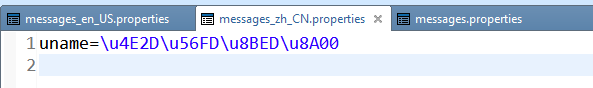
注意:要先从index页面,经过后台处理,再到前台hello页面才行,同时,要注意浏览器问题,一个浏览器不支持国际化,试试其他浏览器。
国际化------international的更多相关文章
- Hello Web API系列教程——Web API与国际化
软件国际化是在软件设计和文档开发过程中,使得功能和代码设计能处理多种语言和文化习俗,在创建不同语言版本时,不需要重新设计源程序代码的软件工程方法.这在很多成熟的软件开发平台中非常常见.对于.net开发 ...
- Web API与国际化
软件国际化是在软件设计和文档开发过程中,使得功能和代码设计能处理多种语言和文化习俗,在创建不同语言版本时,不需要重新设计源程序代码的软件工程方法.这在很多成熟的软件开发平台中非常常见.对于.net开发 ...
- C# 使用微软的Visual Studio International Pack 类库提取汉字拼音首字母
首先下载Visual Studio International Pack 1.0,官方下载地址:http://www.microsoft.com/downloads/zh-cn/details.asp ...
- Microsoft Visual Studio International Pack 1.0 SR1--关于汉字转拼音
Microsoft Visual Studio International Pack 1.0 SR1————微软的一个类库 地址:http://www.microsoft.com/zh-cn/down ...
- iOS应用国际化教程(2014版)
本文转载至 http://www.cocoachina.com/industry/20140526/8554.html 这篇教程将通过一款名为iLikeIt的应用带你了解最基础的国际化概念,并为你的应 ...
- iOS APP 国际化
pp Store 中很多流行的应用程序有多种语言版本.虽然这些应用程序可能因为很多因素而变得流行,但是具有多种本地化版本,肯定是其中一个因素.越多的人可以理解并使用您的应用程序,潜在的买家也就越多. ...
- iOS应用国际化教程
开发一款伟大的iOS应用程序是件了不起的事情,但是还有比优秀的代码.华丽的设计以及直观化交互更多的事要做.跻身在App Store排行榜前列还需要正合时宜的产品营销.扩大用户群的能力.实用的工具以及尽 ...
- 初识ABP vNext(6):vue+ABP实现国际化
Tips:本篇已加入系列文章阅读目录,可点击查看更多相关文章. 目录 前言 开始 语言选项 语言切换 注意 最后 前言 上一篇介绍了ABP扩展实体,并且在前端部分新增了身份认证管理和租户管理的菜单,在 ...
- PHP中国际化的字符串比较对象
在 PHP 中,国际化的功能非常丰富,包括很多我们可能都不知道的东西其实都非常有用,比如说今天要介绍的这一系列的字符排序和比较的功能. 排序 正常来说,如果我们对数组中的字符进行排序,按照的是字符的 ...
随机推荐
- 执行循环任务new Timer().schedule(new TimerTask(){},0,1000);
package com.pingyijinren.test; import android.support.v7.app.AppCompatActivity; import android.os.Bu ...
- ****HTML模板资源汇总
站长素材: http://sc.chinaz.com/tag_moban/HTML.html wordpress模板: http://www.cssmoban.com/wpthemes/ http:/ ...
- Elasticsearch5.6搭建及拼音中文混合搜索实现
https://blog.csdn.net/UUfFO/article/details/78154499
- 携程Apollo(阿波罗)配置中心把现有项目的配置文件迁移到Apollo
说明: 1.这个示例应该算是一个静态迁移,也就是说配置更新后要重启应用才能体现更新,目的是展示现有配置的如何迁移. 2.如果要实现更新配置后动态去更新而不重启应用的操作,比如ZK地址和数据库地址这些, ...
- wget: unable to resolve host address “mirrors.163.com” 的解决办法
wget:无法解析主机地址.这就能看出是DNS解析的问题. 解决办法: 登入root(VPS). 进入/etc/resolv.conf. 修改内容为下nameserver 8.8.8.8 #googl ...
- JSP的会话(Session)跟踪
以下内容引用自http://wiki.jikexueyuan.com/project/jsp/session-tracking.html: 会话(Session) HTTP是一个“无状态”协议,这意味 ...
- 我的arcgis培训照片8
来自:http://www.cioiot.com/successview-554-1.html
- 剑指Offer —— BFS 宽度优先打印
https://www.nowcoder.net/practice/7fe2212963db4790b57431d9ed259701?tpId=13&tqId=11175&tPage= ...
- debug 和release 的区别
http://blog.csdn.net/h_wlyfw/article/details/26688677
- ZOJ3659 Conquer a New Region 并查集
Conquer a New Region Time Limit: 5 Seconds Memory Limit: 32768 KB The wheel of the history roll ...
